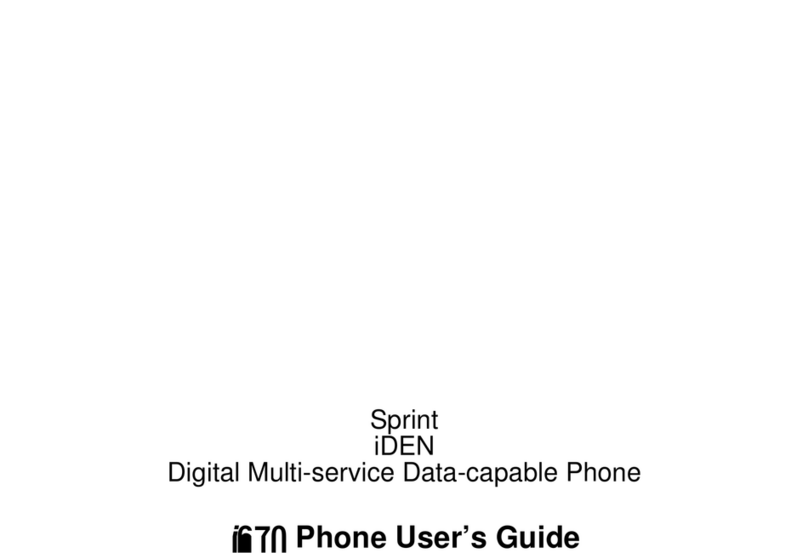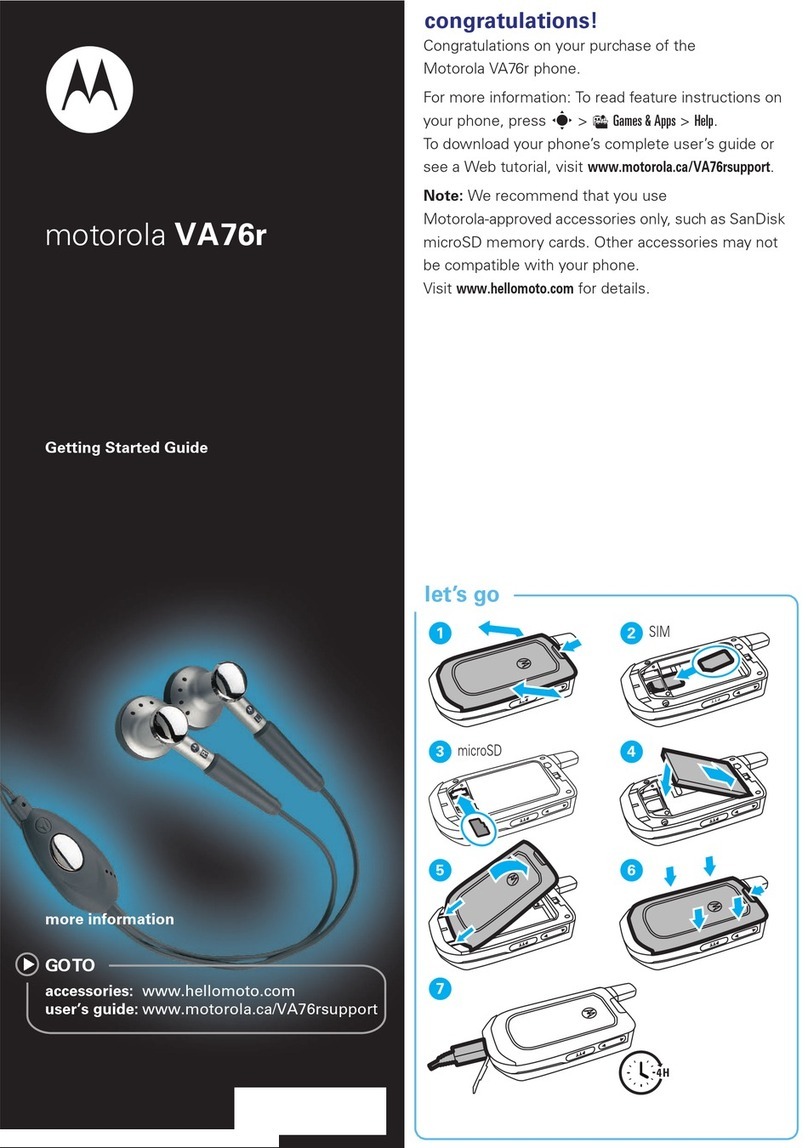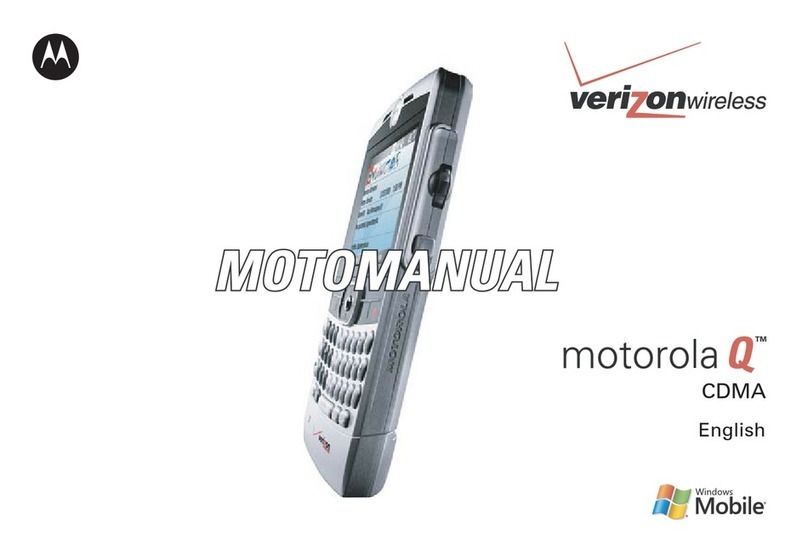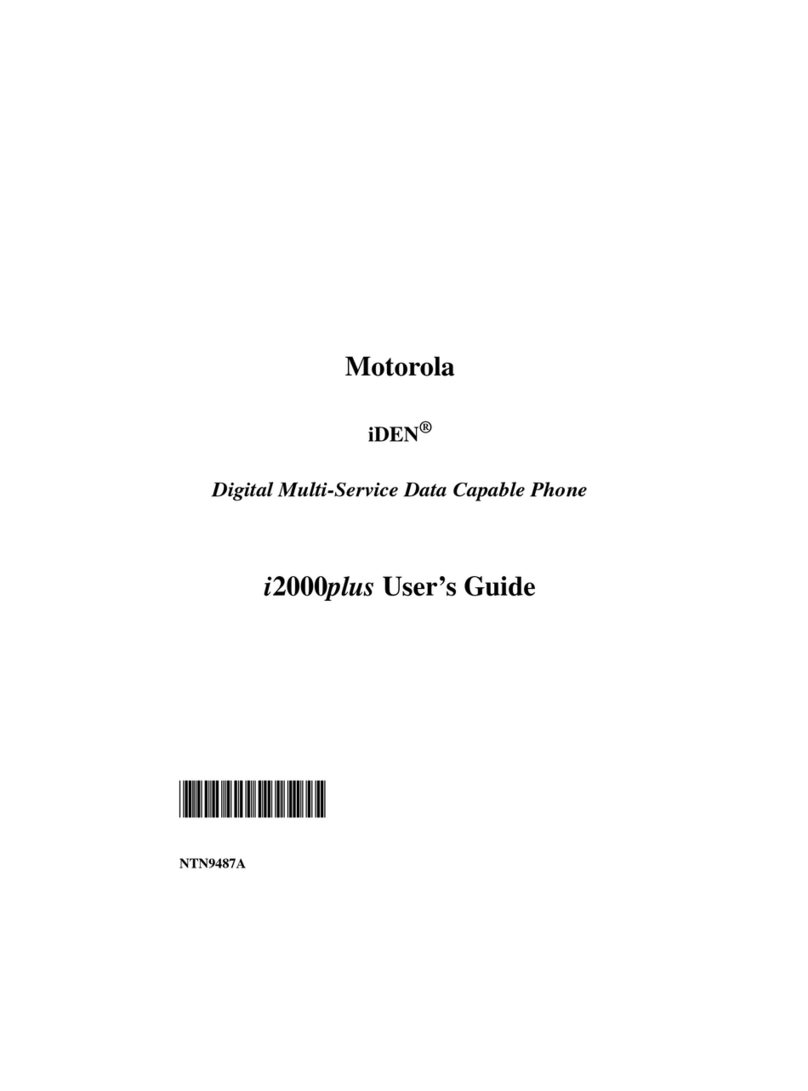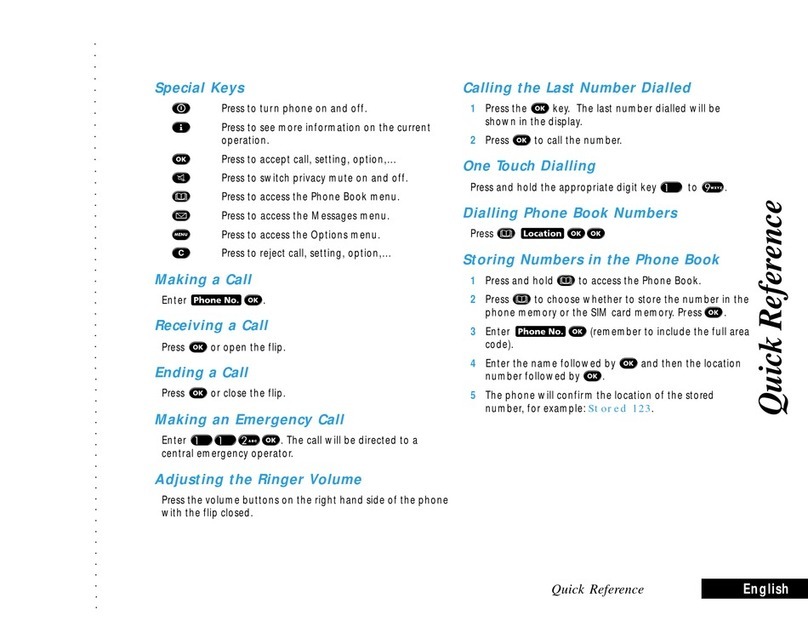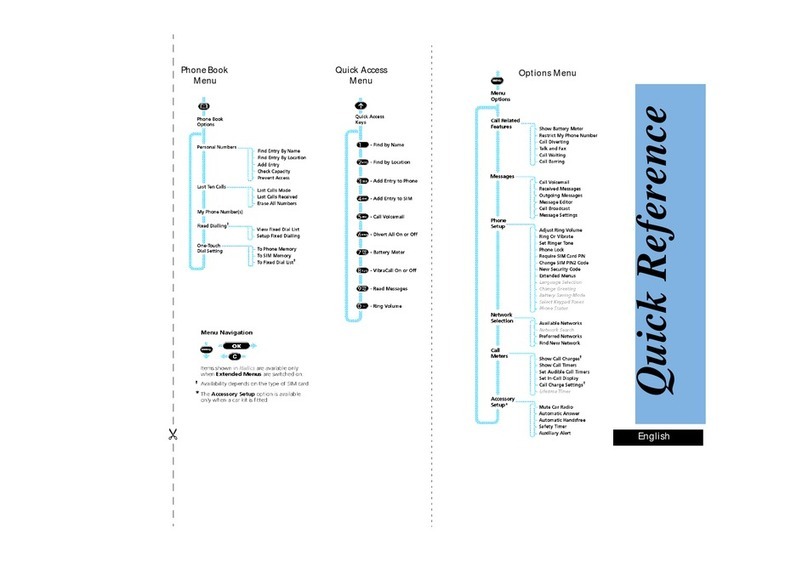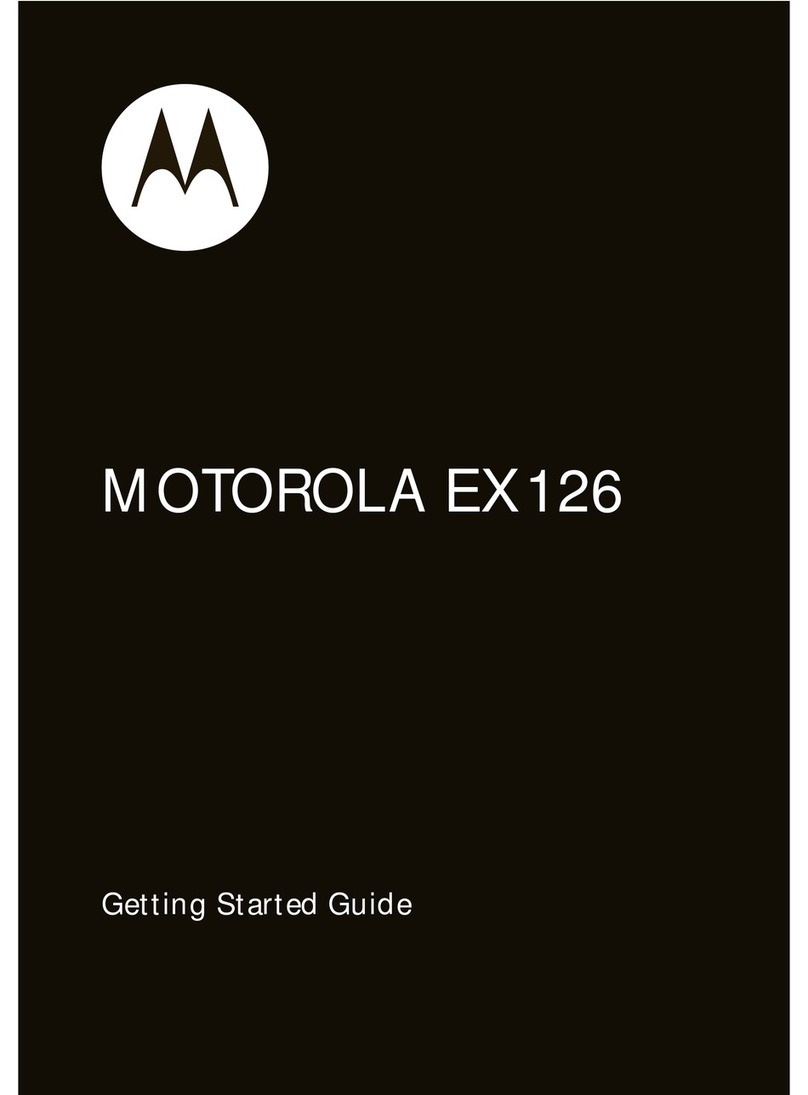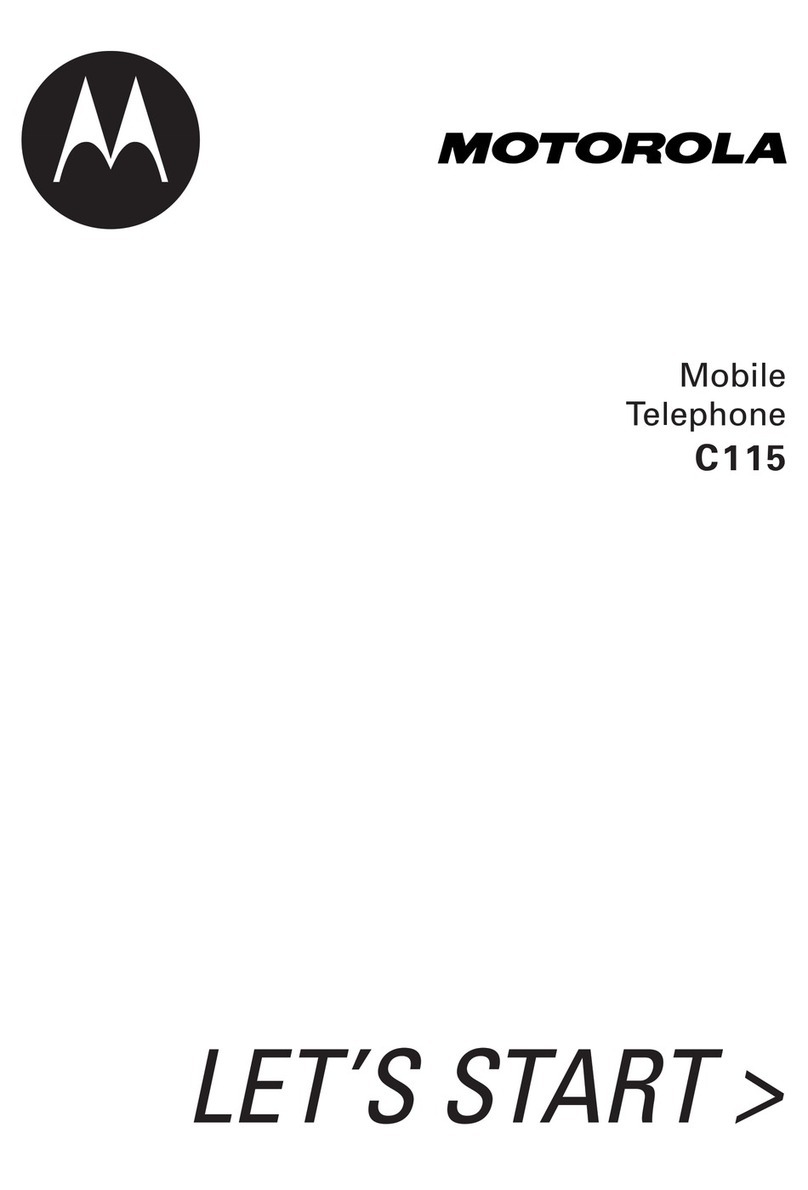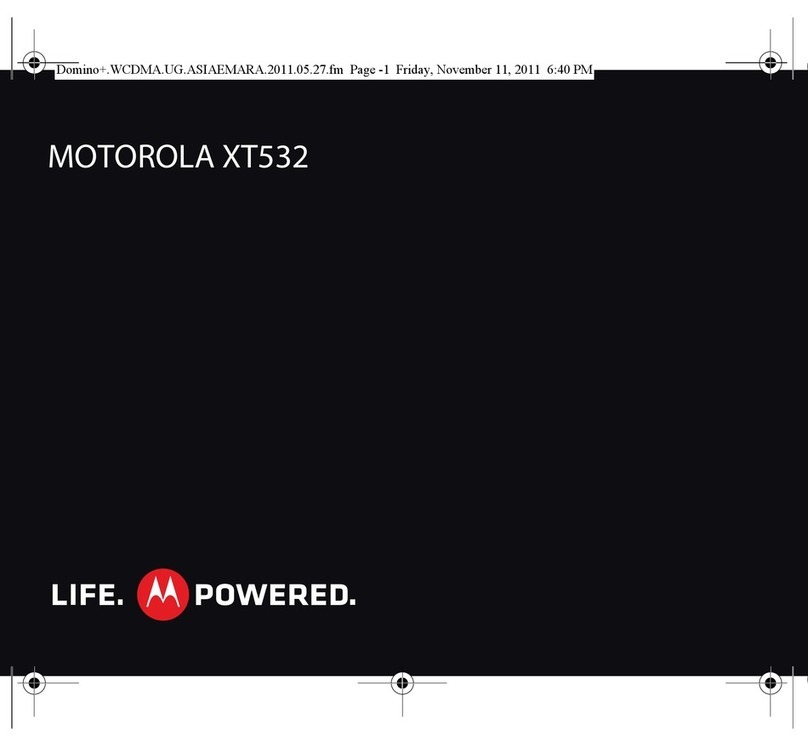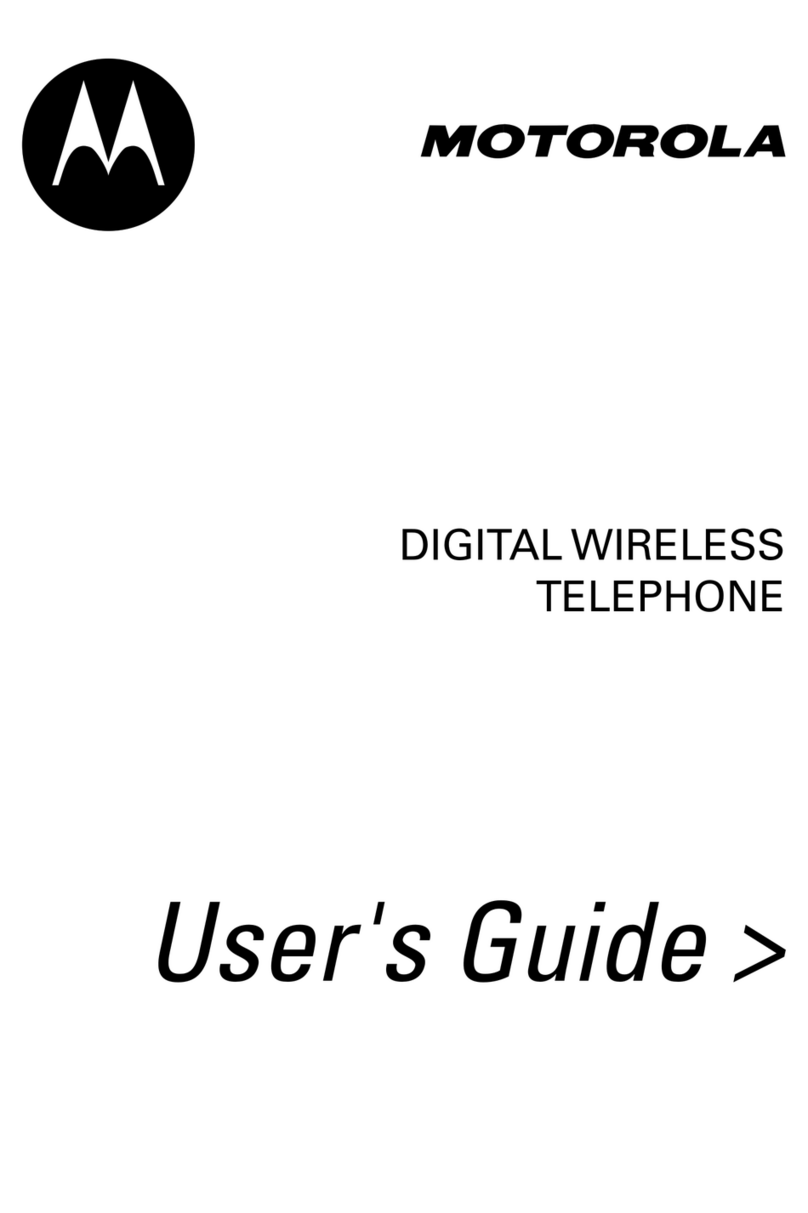Table of contents
ii
Receiving and managing messages ....................................................................... 24
5.2 Multimedia messages ............................................................................... 27
Creating and sending an MMS message ............................................................... 27
5.3 Voice messages ........................................................................................ 28
Recording voice..................................................................................................... 29
Managing recorded voice ...................................................................................... 29
5.4 Email accounts .......................................................................................... 30
Setting up an Internet email account ..................................................................... 30
To open email ........................................................................................................ 30
5.5 Using email ................................................................................................ 31
Composing and sending an email.......................................................................... 31
Receiving emails ................................................................................................... 32
Reading and replying to emails ............................................................................. 32
Managing email folders......................................................................................... 33
Customising email settings.................................................................................... 33
5.6 Google Mail ................................................................................................ 34
Chapter 6: Using the Internet............................................................. 35
6.1 Connecting to the Internet........................................................................ 35
Wi-Fi...................................................................................................................... 35
Mobile data network.............................................................................................. 36
Starting a data connection ..................................................................................... 37
6.2 Browsing a web page................................................................................ 38
Managing a web page............................................................................................ 38
6.3 Market......................................................................................................... 40
6.4 Java ME apps............................................................................................. 40
Online .................................................................................................................... 40
My code ................................................................................................................. 40
Chapter 7: Using Bluetooth® ............................................................. 41
7.1 Connecting to Bluetooth devices ............................................................ 41
Chapter 8: Media applications ........................................................... 42
8.1 Photos and videos .................................................................................... 42
Taking a photo....................................................................................................... 42
Recording video..................................................................................................... 43
Reviewing a photo................................................................................................. 43
Reviewing a video ................................................................................................. 44
Configuring camera settings.................................................................................. 44
8.2 Viewing photos & videos.......................................................................... 46
To view photos in the album ................................................................................. 46
To configure camera & video playback settings ................................................... 48
To play back videos in the album.......................................................................... 48
8.3 Using the music player ............................................................................. 48
Controlling the music player ................................................................................. 48
Displaying folder categories.................................................................................. 49
Playing music ........................................................................................................ 49
Changing playback options ................................................................................... 49