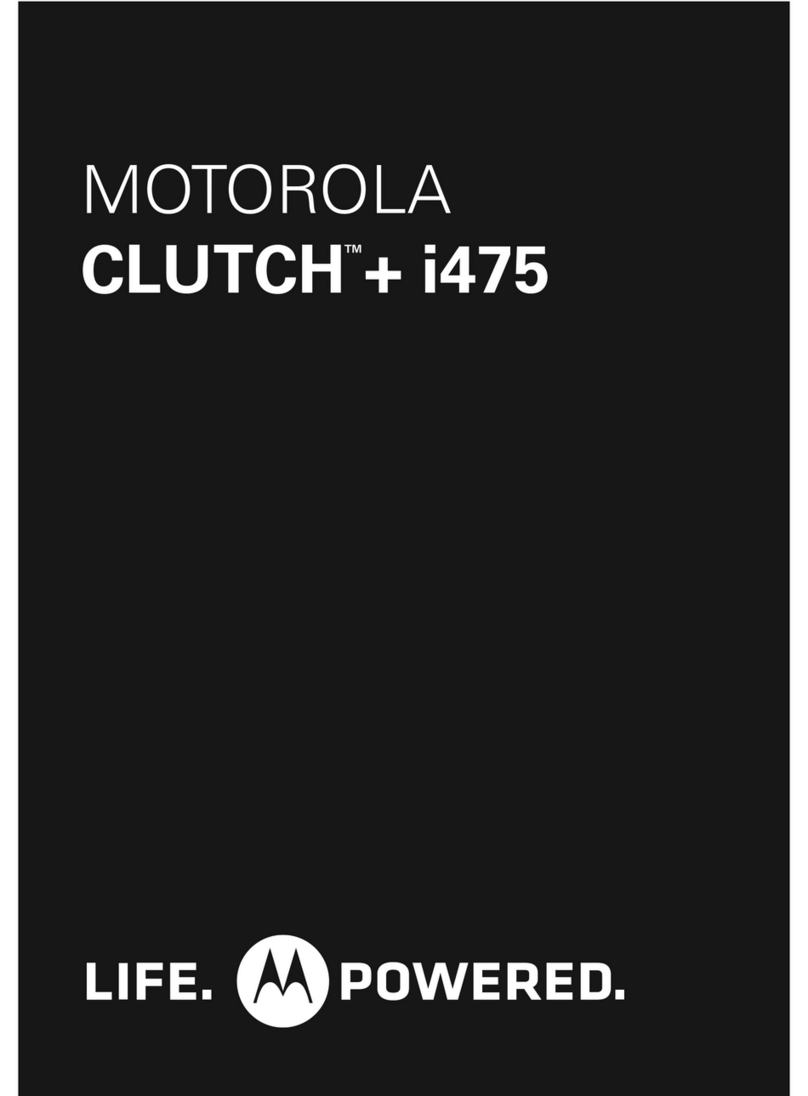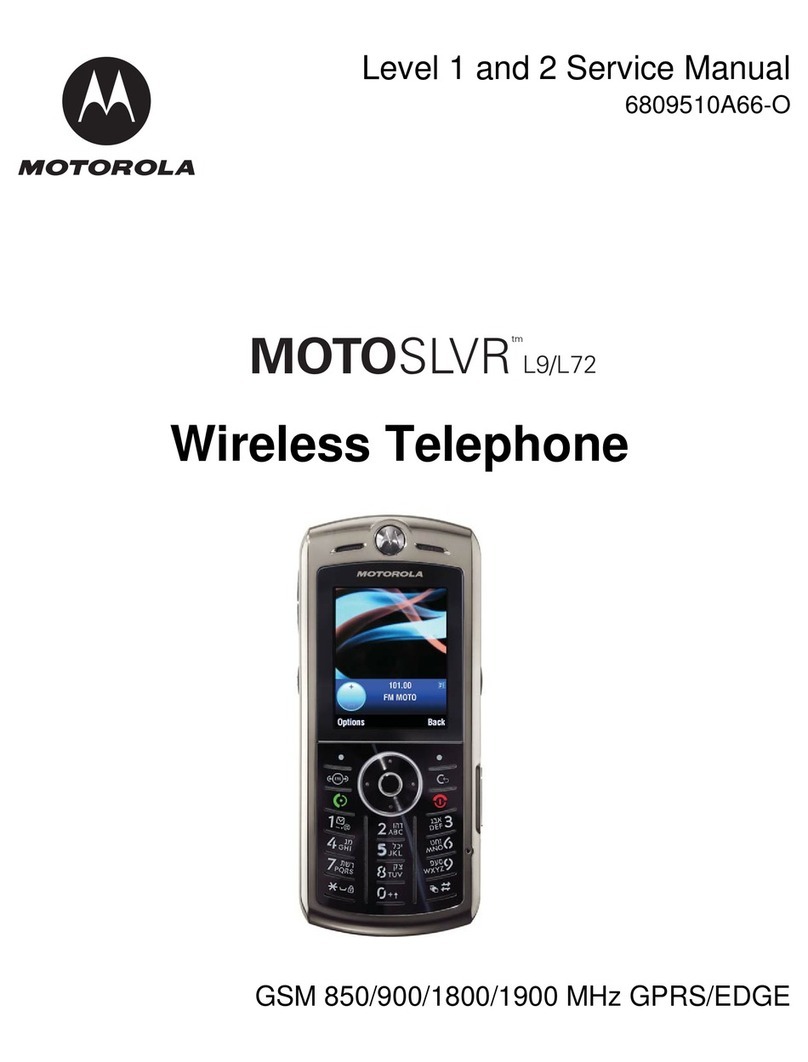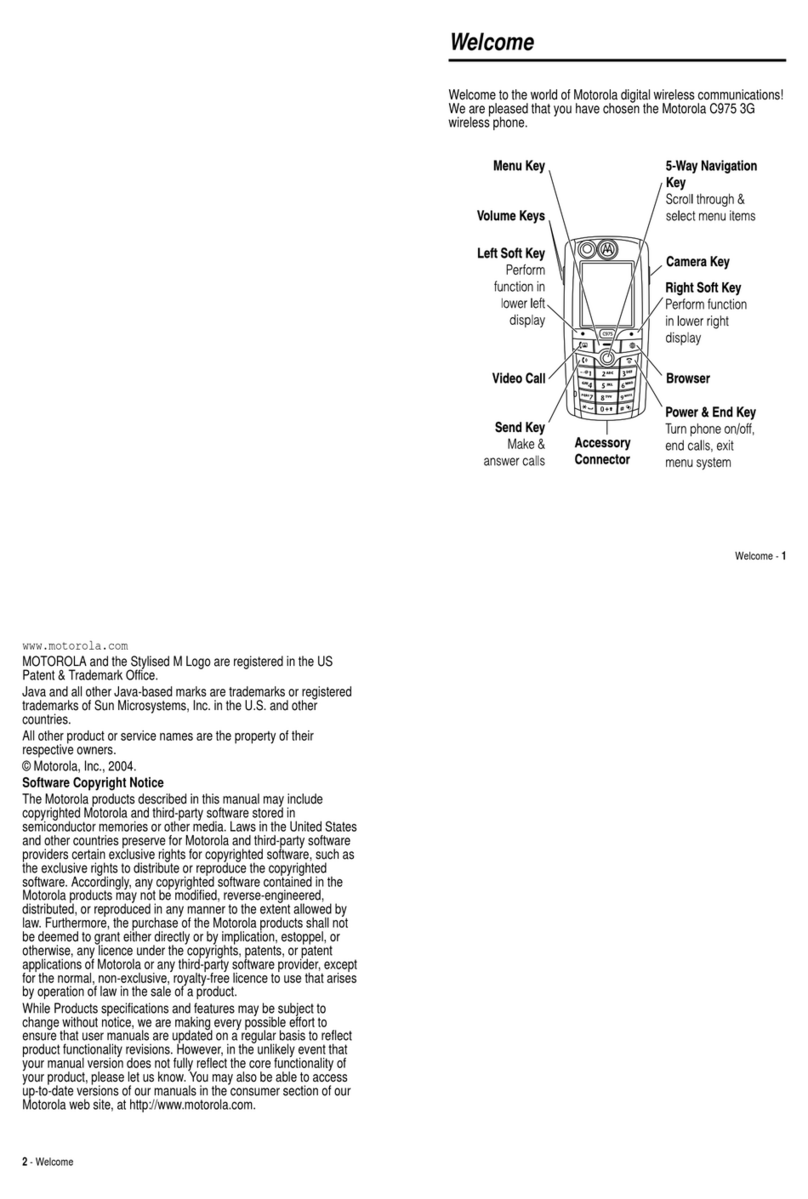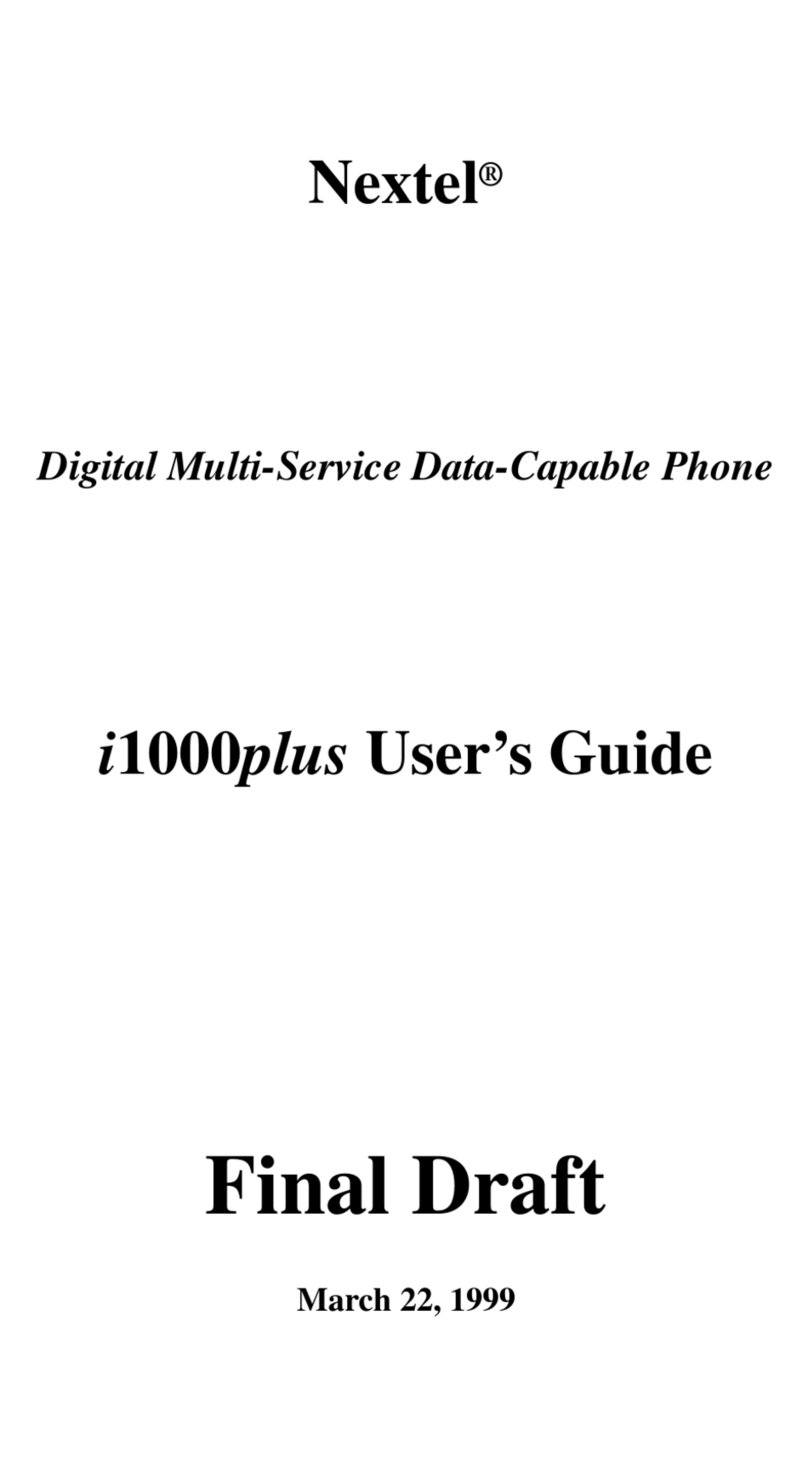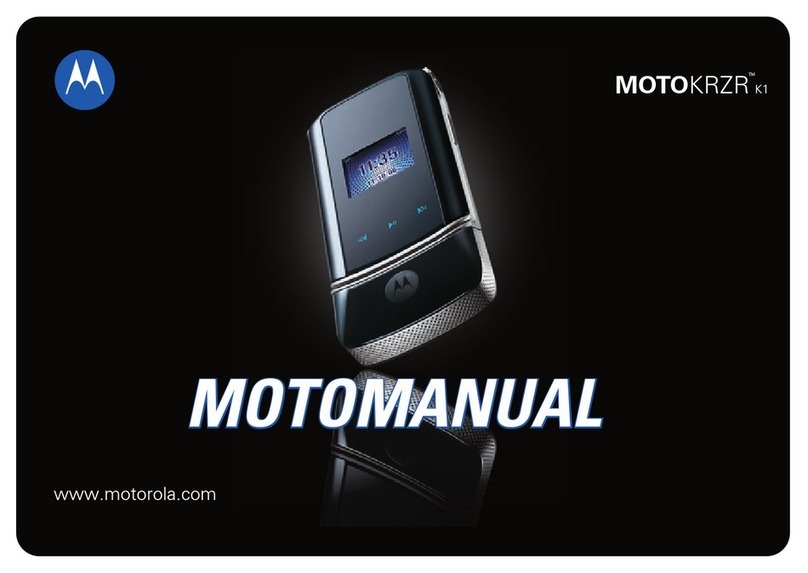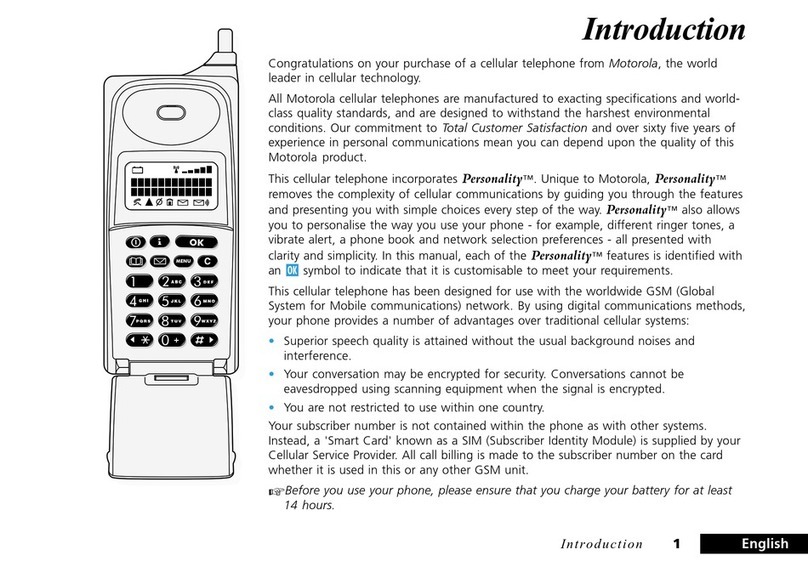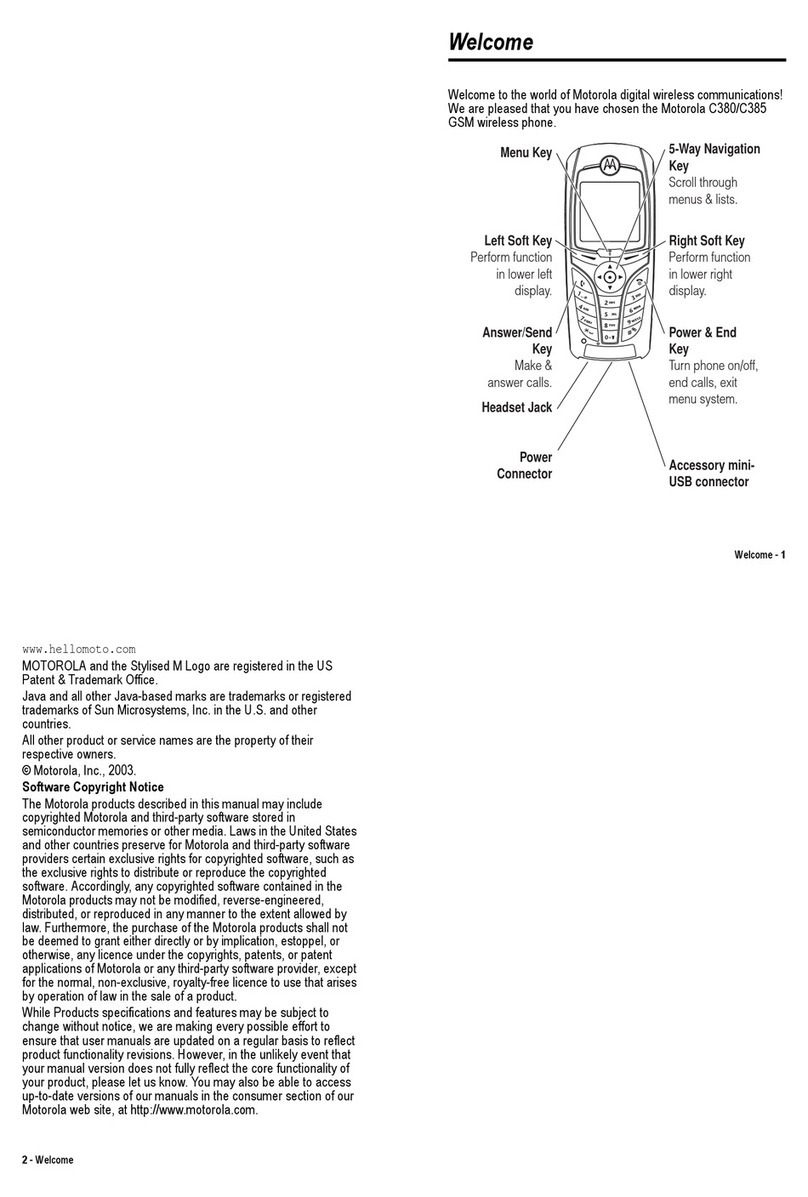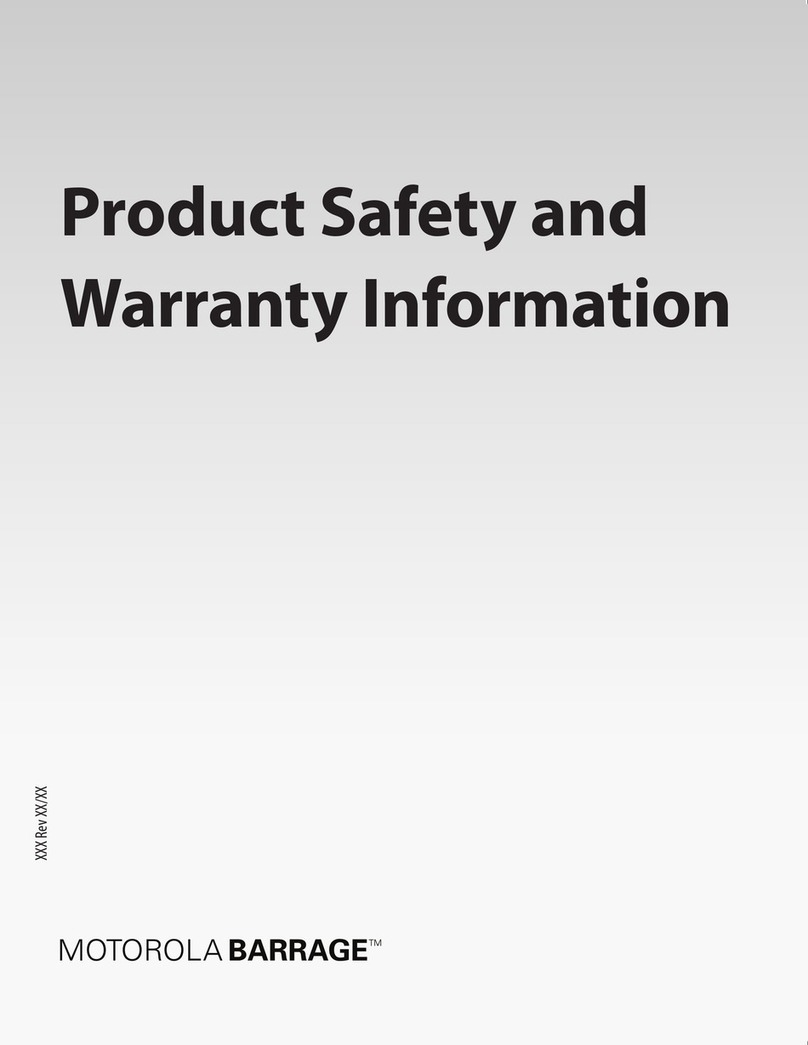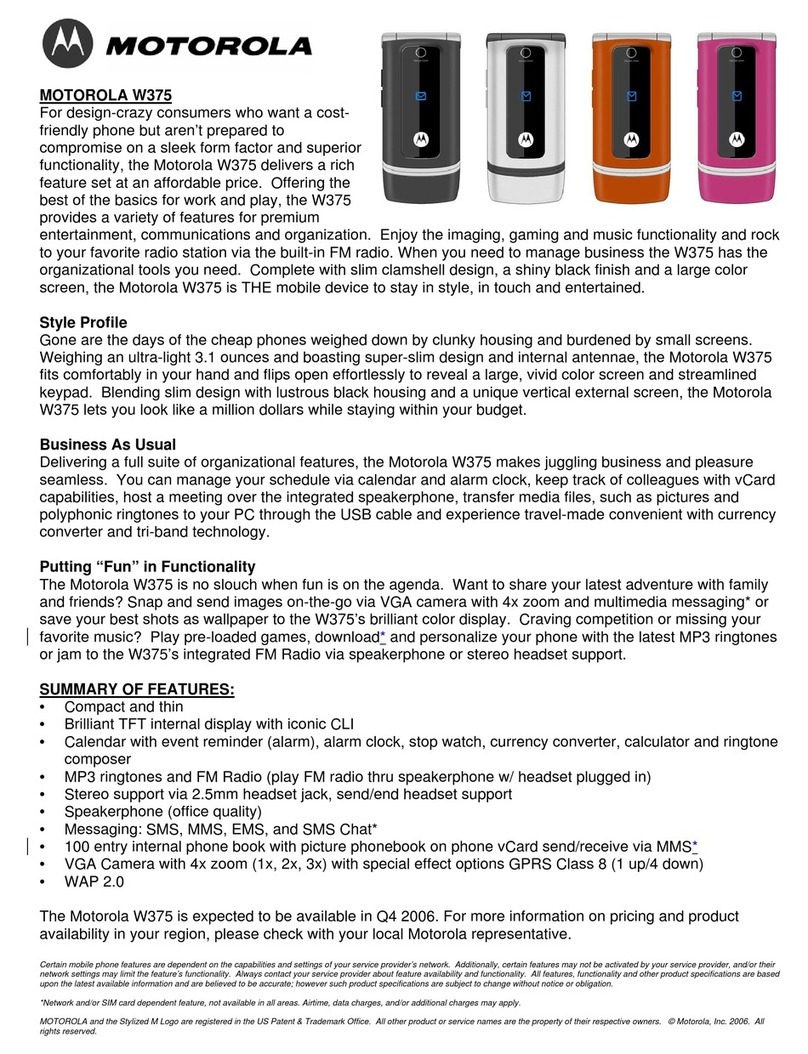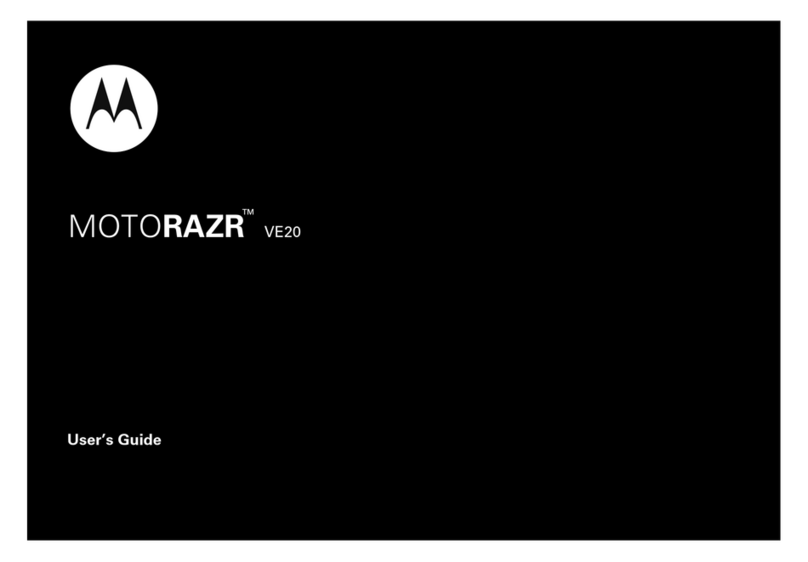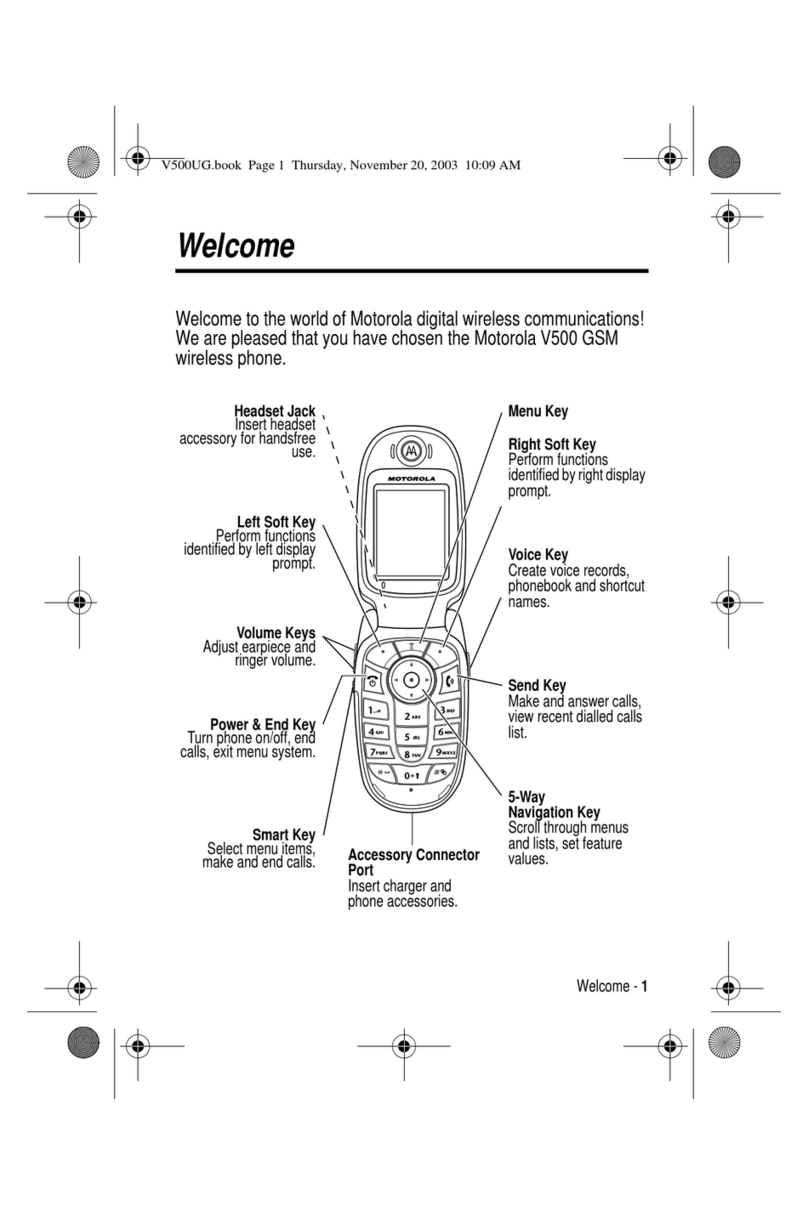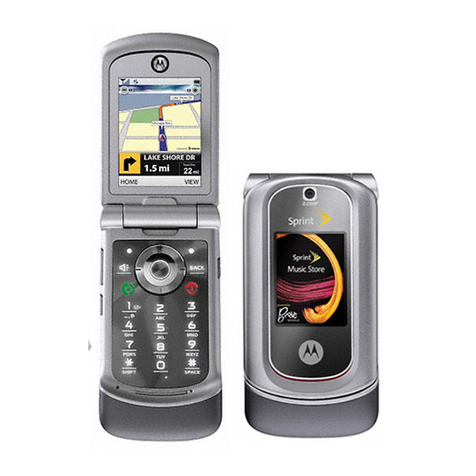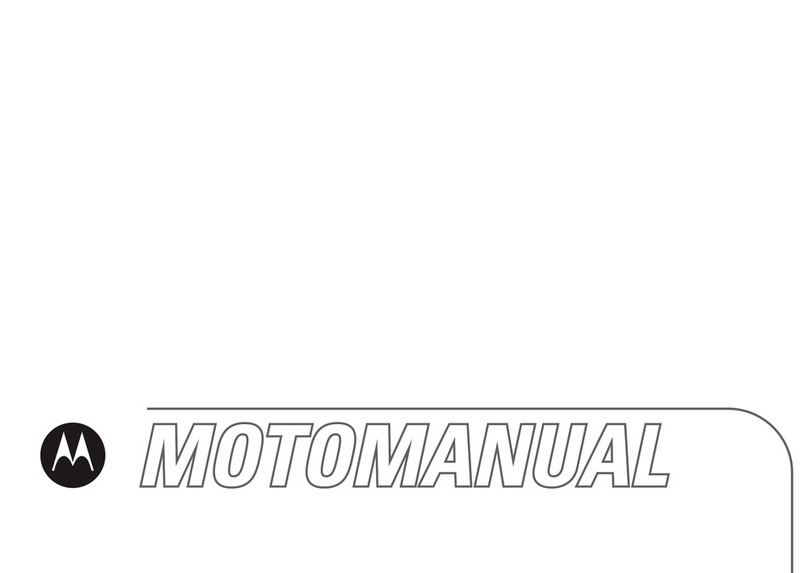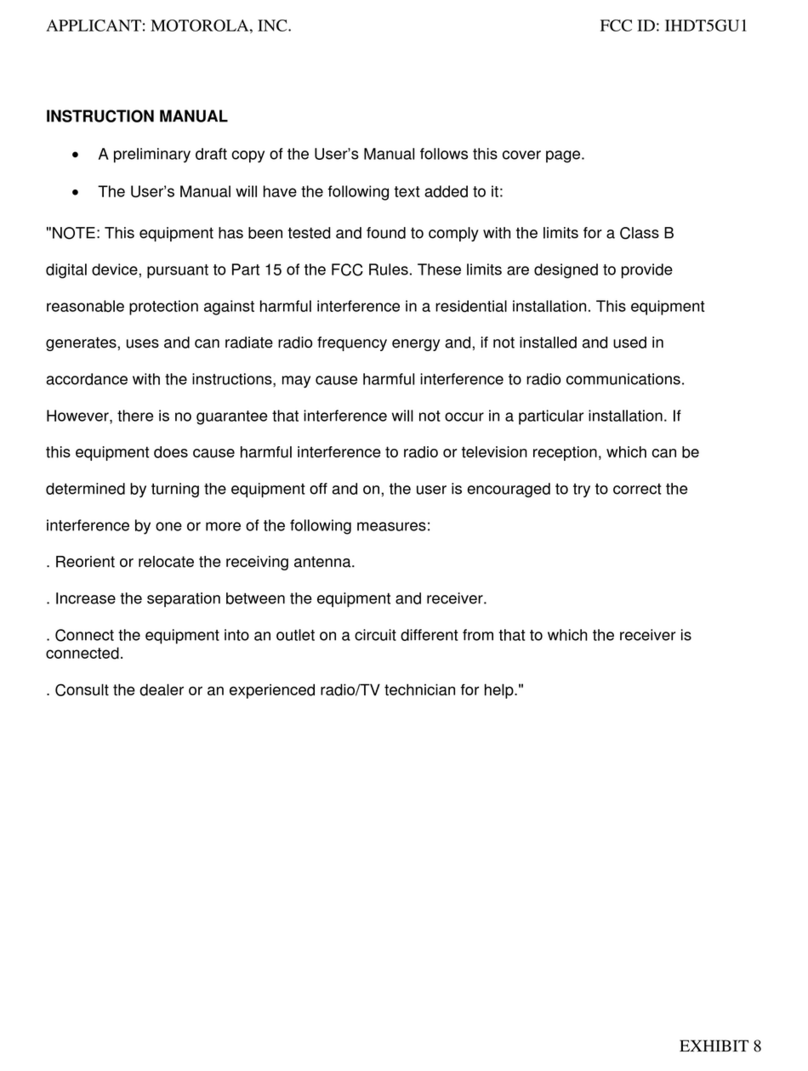© Motorola ECSG 1998
GSM StarTAC130 PERSONAL
CELLULAR TELEPHONE
LABELLING AND SIM CARDS
Cellular Subscriber Group
2/3/99
3
SIM CARDS
1. INTRODUCTION
The Motorola StarTAC130 personal cellular telephones are
designed to work with the mini Subscriber Identity Module
(SIM). The SIM card contains all the personal data required
to access GSM services. Data held by the SIM card
includes:-
•International Mobile Subscriber Identity
•Temporary Mobile Subscriber Identity
•Home system
•Services subscribed to
•PIN and unblocking codes
•Call barring codes
The SIM card may also be capable of storing phone
numbers, names, and messages.
2. SIM CARD INSERTION/REMOVAL
The SIM card must be inserted into the unit correctly so that
the card can be read, and the data checked for validity,
before operation on the system will be enabled. The card
contains all of the user’s personal identification numbers
and details of the system the phone operates on.
The miniature SIM card is placed in the tray and the tray slide
into the side of the phone. There is only one way for the
miniature SIM to fit because of the .shape of it. The tray
should be completely and secuerly seated in the slot on the
Figure 1. Inserting the Test SIM card
side of the phone.. To remove the SIM card from the unit,
pull the sliding mini SIM tray sideways away from the
phone. The User Guidecontains full information about
inserting and removing the mini SIM card.
3. SECURITY INFORMATION
To stop unauthorized personnel using your SIM card, the
option of using a Personal Identity Number (PIN) is
available. When enabled the option requires (on power up) a
verification number to be entered via the unit’s keypad,
before the card can be used. Three attempts to enter the
correct PIN may be made. If after the three entries the correct
PIN has not been entered, the card becomes blocked. To
unblock the card an unblocking/super PIN code must be
entered. Ten attempts to enter the correct unblocking code
are permitted, if after ten attempts the correct code has not
been entered, the SIM card is corrupted and becomes useless.
Another option available for the SIM card is call barring. If
subscribed to, the call barring of incoming and/or outgoing
calls may be accomplished by entering a special key
sequence. The key sequence includes a “barring code”,
which determines the type of restriction incorporated, and a
password to validate the request. The initial password is
provided when you subscribe to the service. The password
can be changed by entering a set key sequence.
A valid miniature sized SIM card can be used in any working
GSM transceiver, regardless of the manufacturer, which is
compatible with the miniature size SIM card. To protect the
actual unit from unauthorized use, a lock function on the
hardware is available. When enabled, this function requires
that a three or four digit unlock code be entered, via the unit’s
keypad, before normal operation of the transceiver can take
place. The lock code can be changed by entering a set key
sequence.
Note: Further information on set key sequences can be
derived from the unit’s user guide.