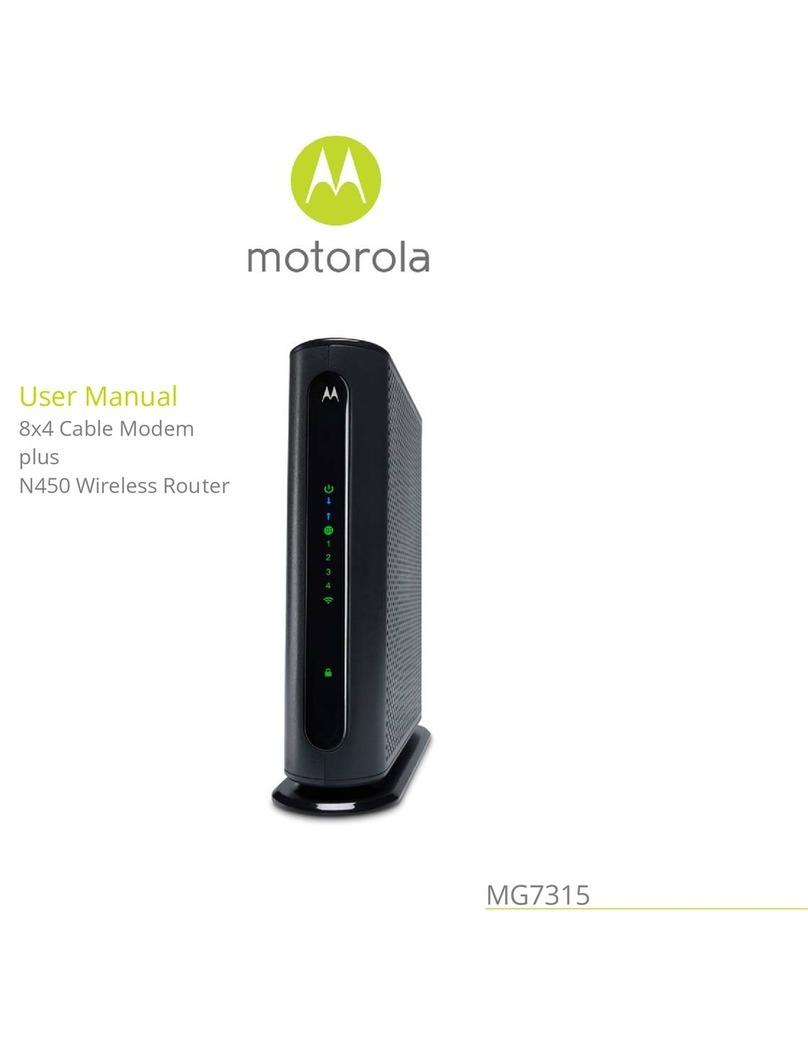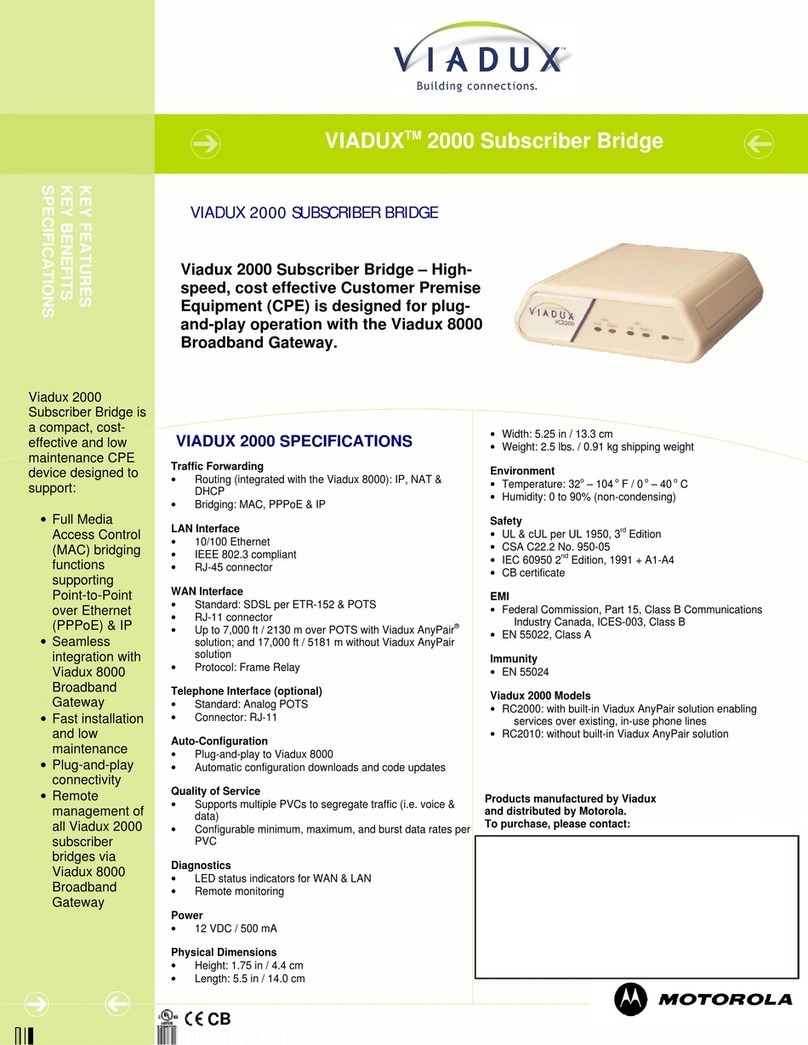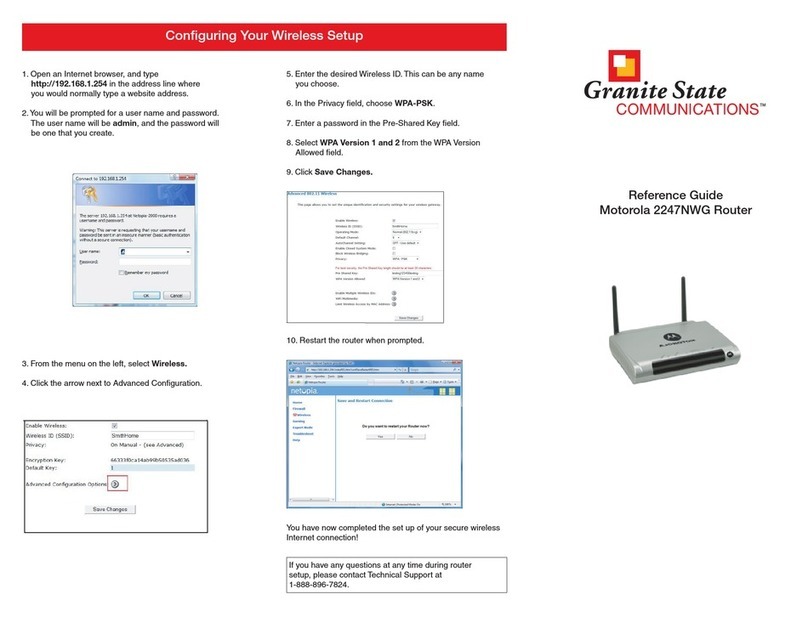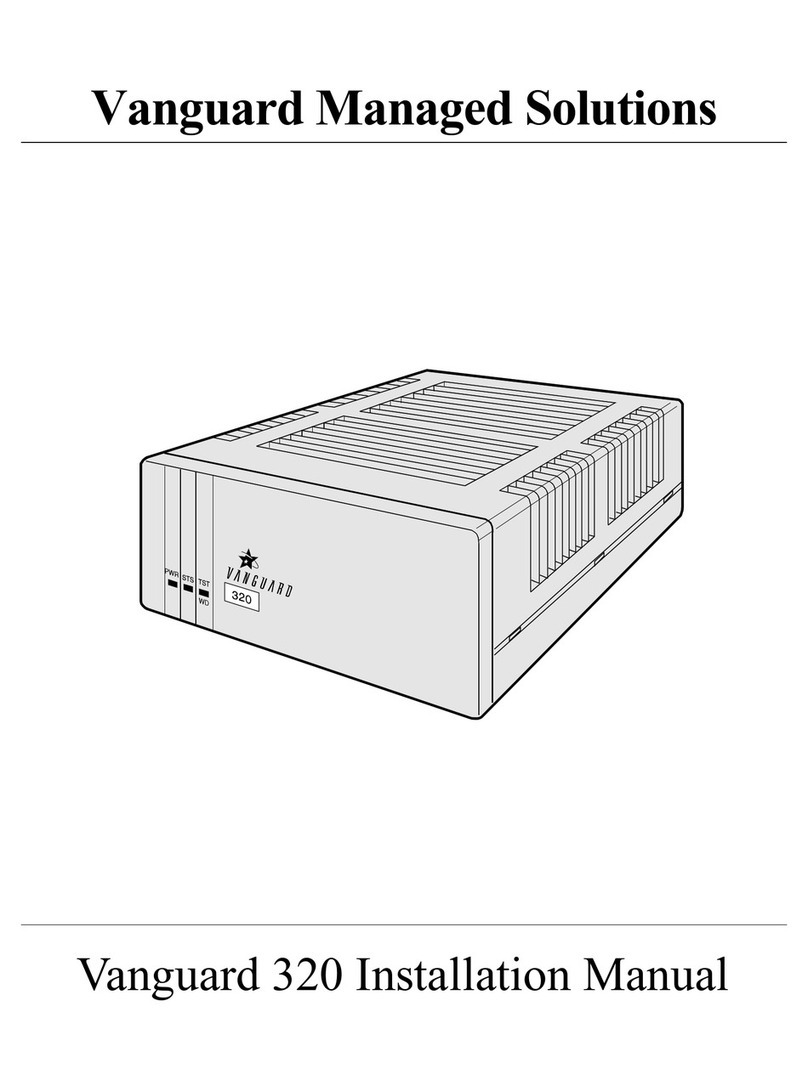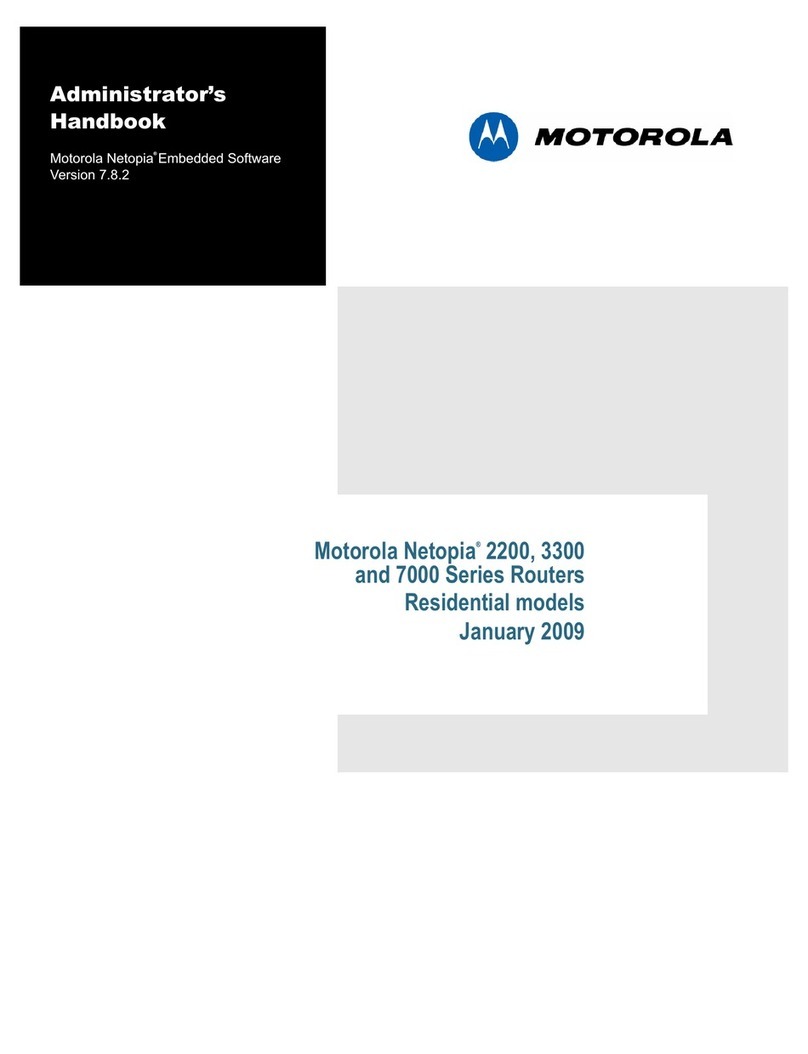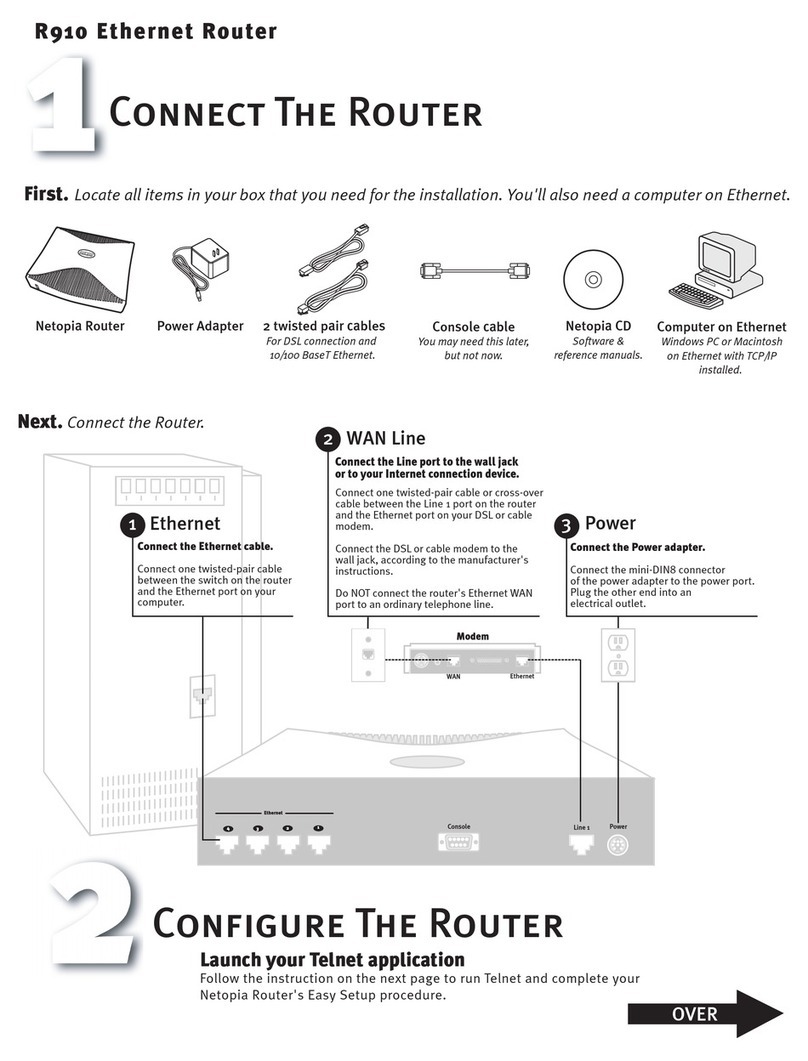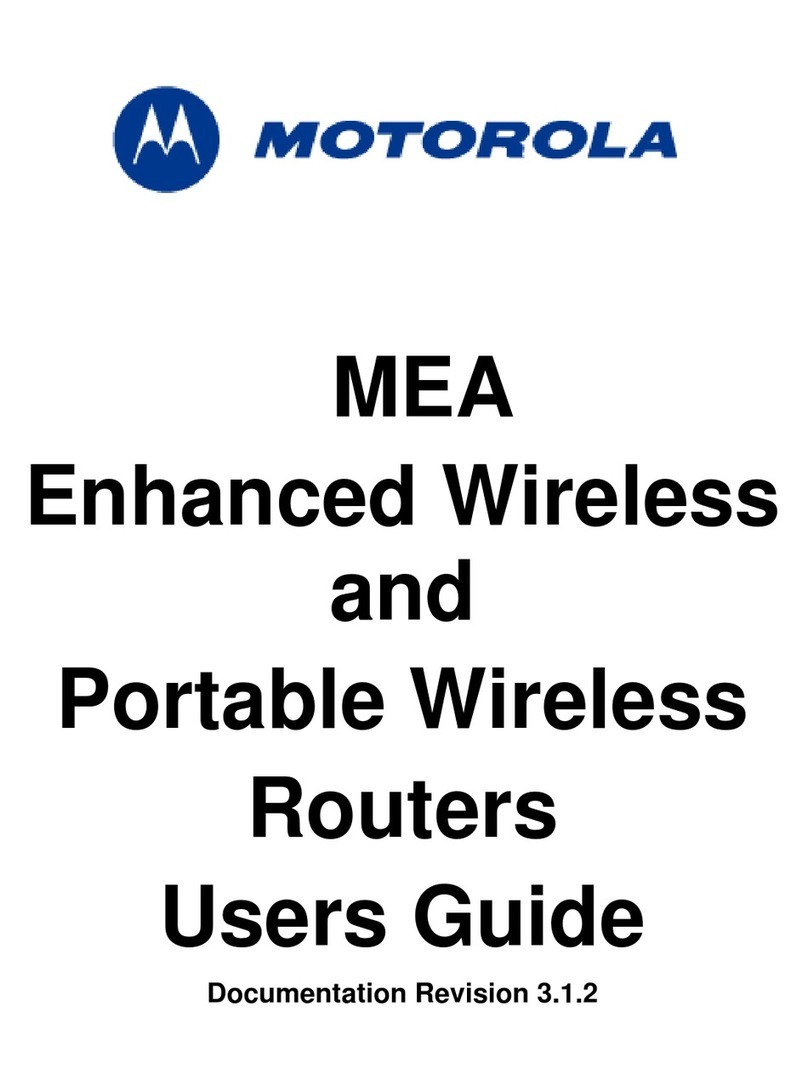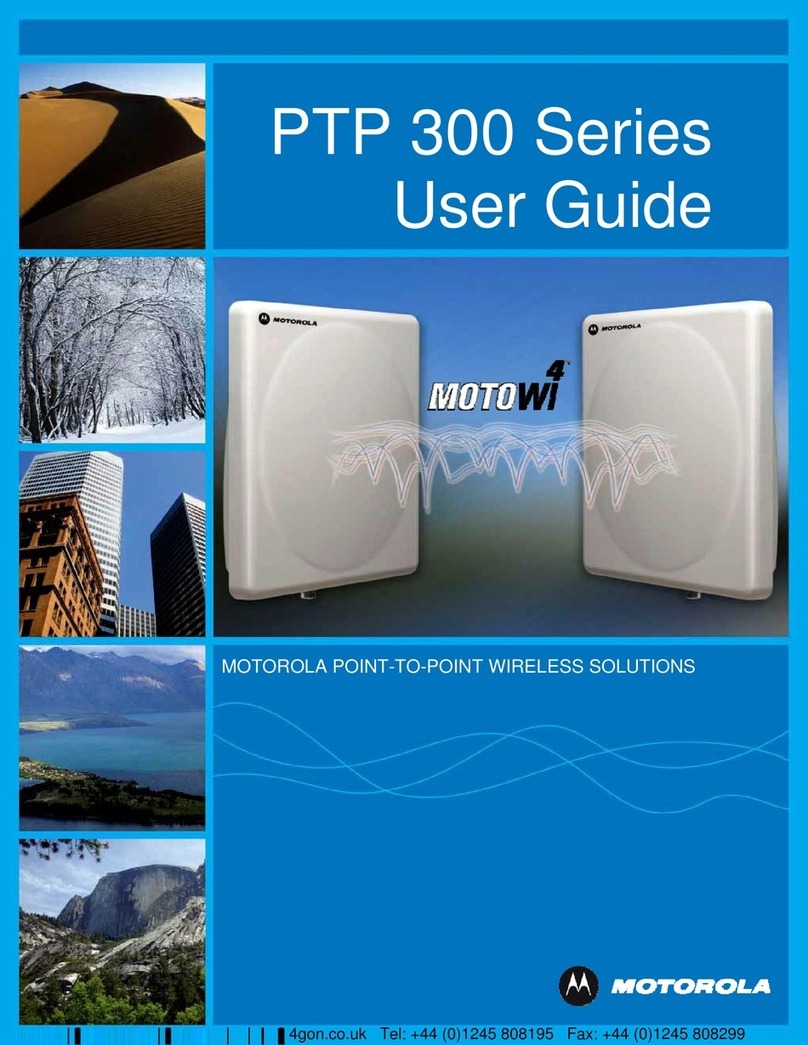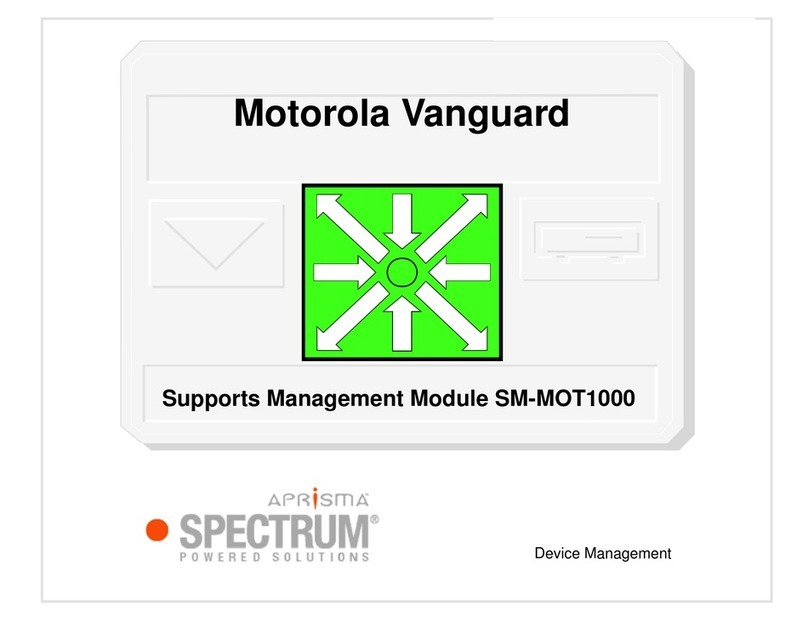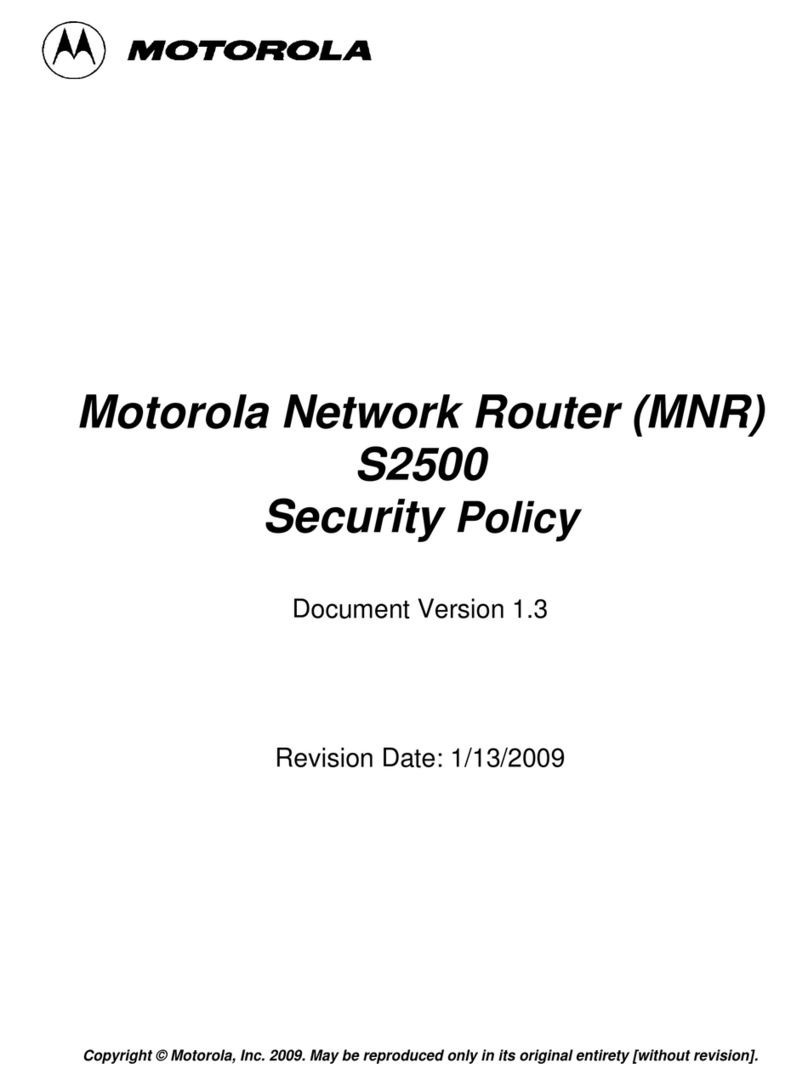REGULATORY DOMAINS
To include US, Canada, ETSI, European Union, World
TRANSMIT POWER OUTPUT
IEEE 802.11b 20 dBm (EIRP)
IEEE 802.11g 17 dBm (EIRP
RECEIVER SENSITIVITY*
–74 dBm at 54 Mbps
INPUT VOLTAGE RANGE
100 to 240 VAC, 50 to 60 Hz
POWER CONSUMPTION
9 W (nominal)
TEMPERATURE
Operating 32 °F to 104 °F (0 °C to 40 °C),
–150 to 10,000 ft
Storage –22 °F to 158 °F
(–30 °C to 70 °C)
HUMIDITY
5% to 95% (non-condensing)
DIMENSIONS
5.7 in H x 5.7 in W x 1.5 in D
(146.0 mm x 146.0 mm x 38.0 mm)
WEIGHT
15 oz (0.42 kg) (unit only)
*Receiver sensitivity indicated under ideal conditions.
DATA SHEET
SBG941 Series SURFboard Wireless Cable Modem Gateway
Network, cont.
Electrical
Physical
PLATFORM
PC 90496, Pentium, or later;
Windows®Vista ™, 2000, or
XP; or Linux with Ethernet
connection4
Macintosh®Power PC or later; OS 9 or
higher; Ethernet connection
UNIX®Ethernet connection
Home Networking Ethernet router or wireless
access point
Power supply meets H.R.6, EnergyStar, and CoC (European
Code of Conduct) requirements
100% recyclable packaging
Unit meets CoC requirements for Energy Consumption of
Broadband Equipment
Unit is RoHS compliant (lead free)
Compatibility
Environmental
Motorola, Inc. www.motorola.com
MOTOROLA, the Stylized M Logo, and SURFboard are registered in the U.S. Patent and Trademark Office. Windows is a registered trademark and Vista is a trademark
of Microsoft Corporation in the U.S. and/or other countries. Linux is a registered trademark of Linus Tovalds. UNIX is a registered trademark of the Open Group in
the United States and other countries. Macintosh is a registered trademark of Apple Computer, Inc. DOCSIS and Cable Home are registered trademarks of Cable
Laboratories, Inc. Wi-Fi and the Wi-Fi Alliance logo are registered marks of the Wi-Fi Alliance. All other product or service names are the property of their respective
owners. © Motorola, Inc. 2009. All rights reserved
569820-001-a 0309 5995 - 0K
1 Certain features may not be
activated by your service provider,
and/or their network settings may
limit the feature’s functionality.
Additionally, certain features may
require a subscription. Contact
your service provider for details. All
features, functionality, and other
product specifications are subject to
change without notice or obligation.
Motorola shall not be liable for, and
expressly disclaims, any direct or
indirect liabilities, damages, losses,
claims, demands, actions, causes of
action, risks, or harms arising from
or related to the services provided
through this equipment.
2Actual speeds will vary, and are
often less than the maximum
possible. Upload and download
speeds are affected by several
factors, including, but not limited to,
network traffic and services offered
by your cable operator or broadband
service provider, computer
equipment, type of server, number of
connections to server, and availability
of Internet router(s).
3 Actual speeds will vary. Maximum
speeds are only attainable with
A-TDMA or S-CDMA technology.
4 Older versions of Windows,
although not specifically supported,
will work with this cable modem.
COMPLIANT