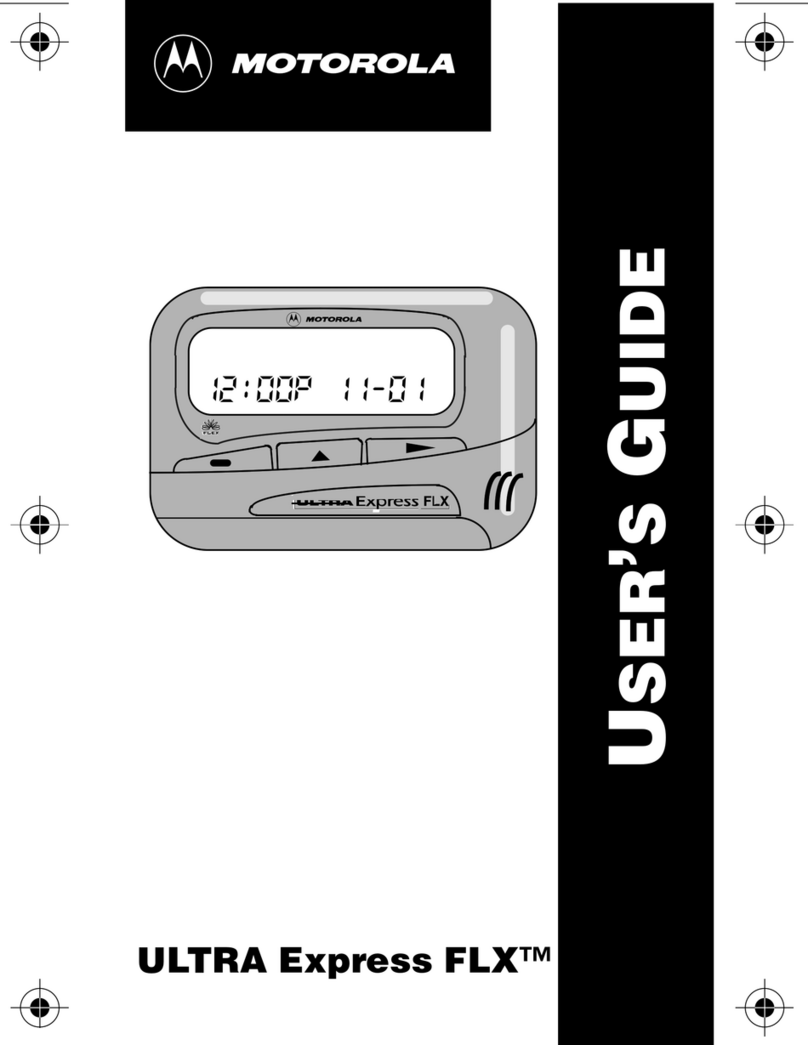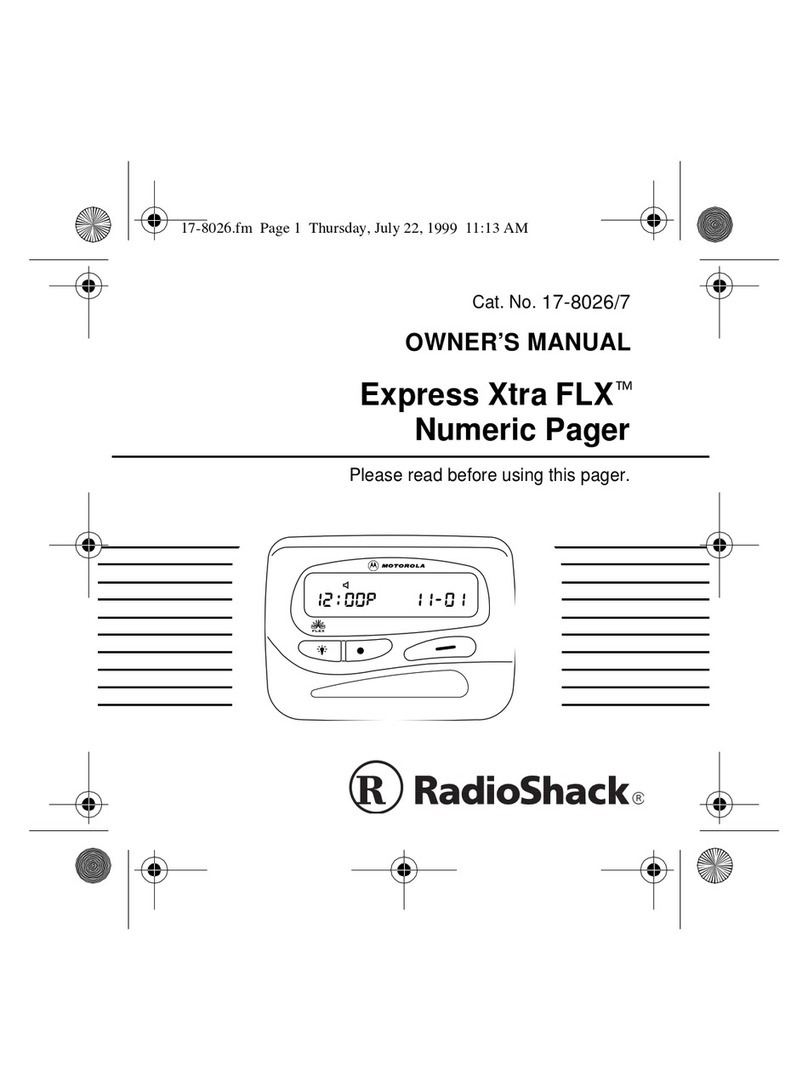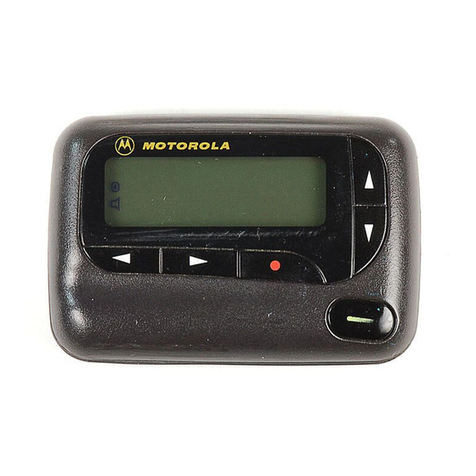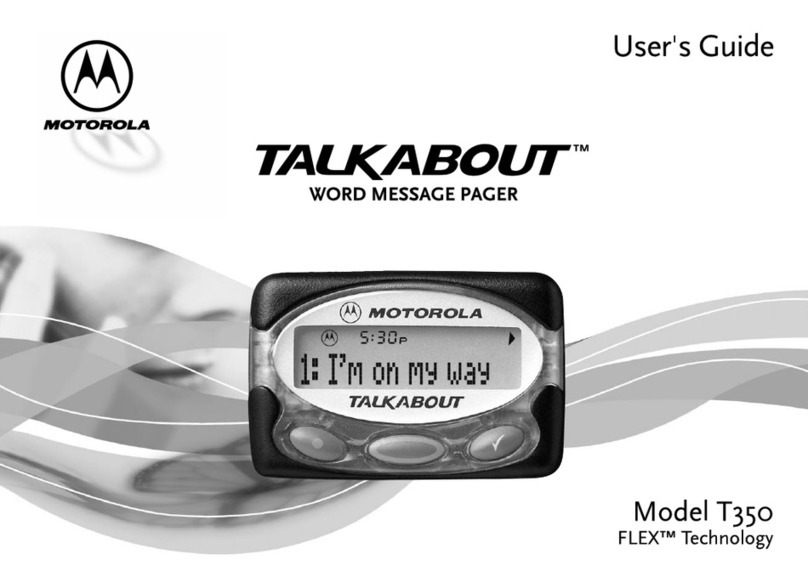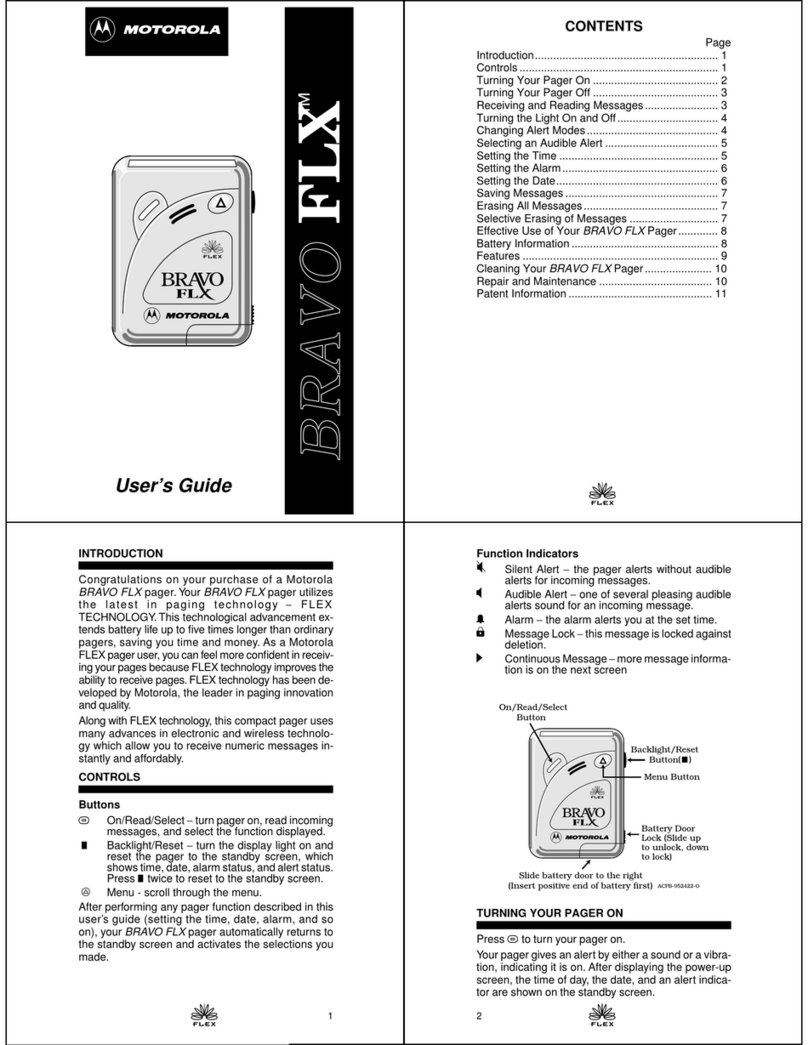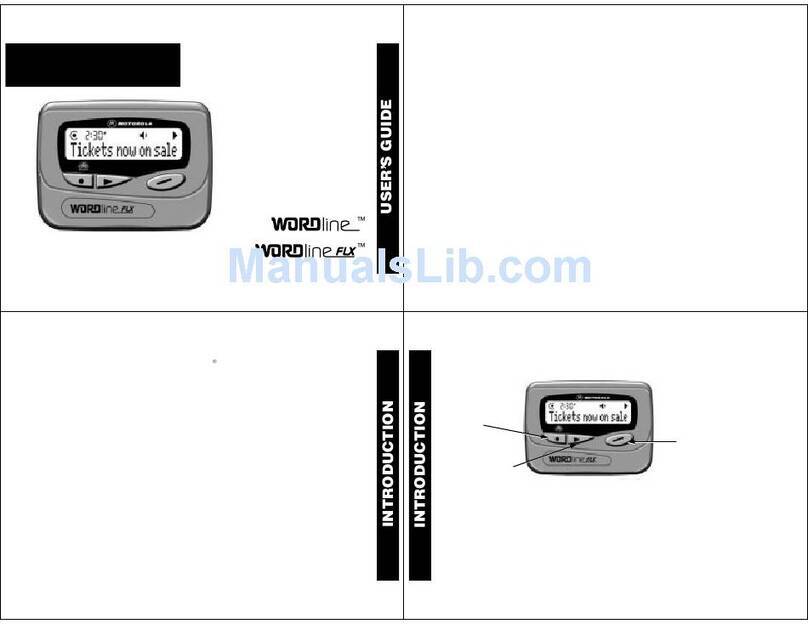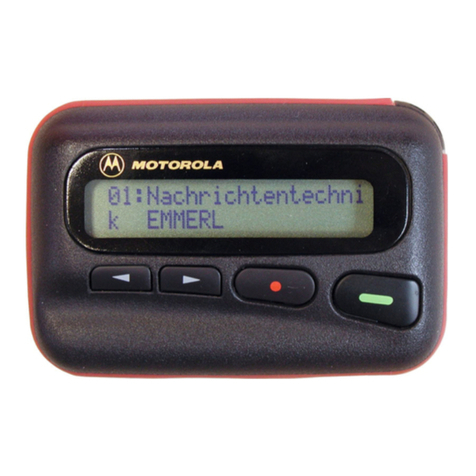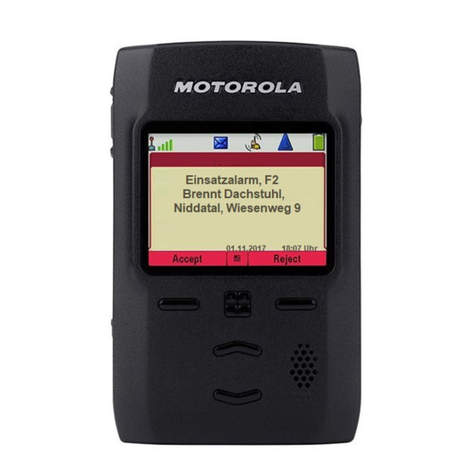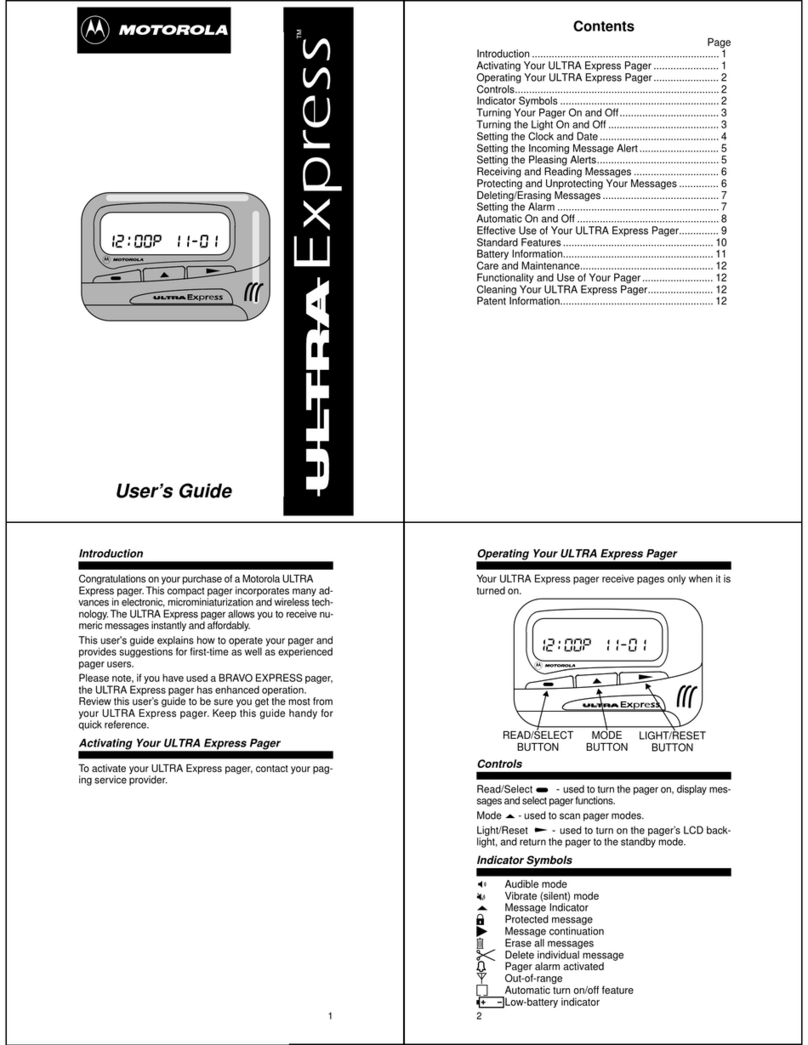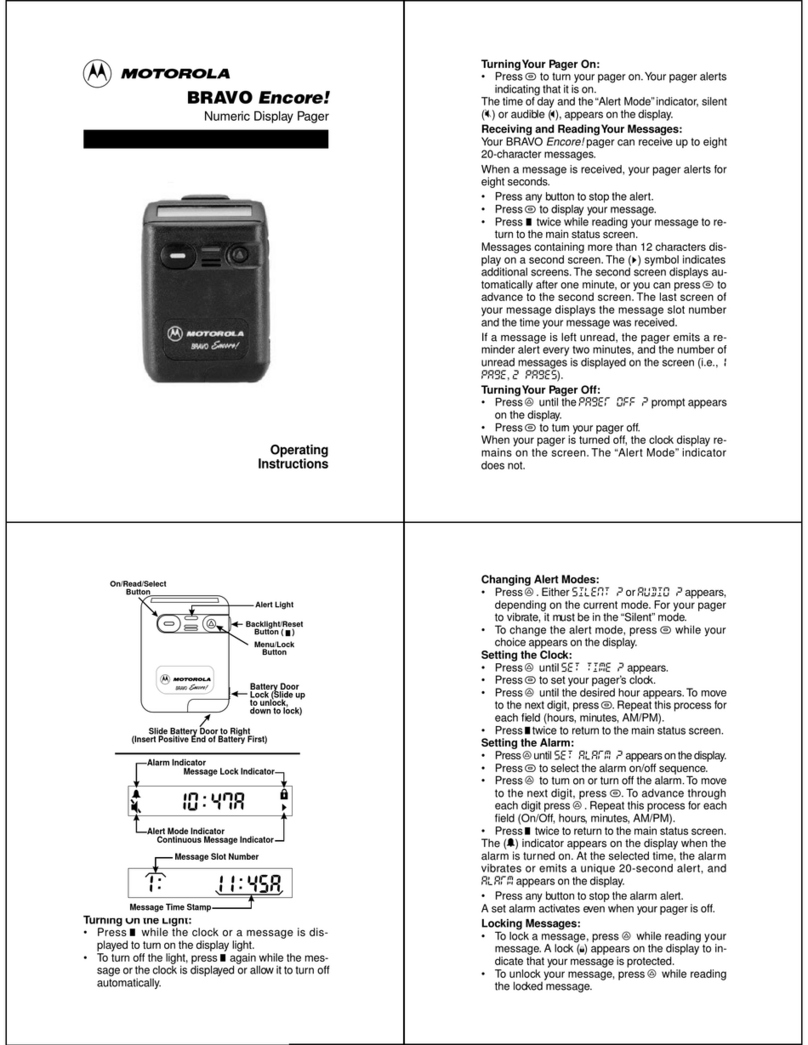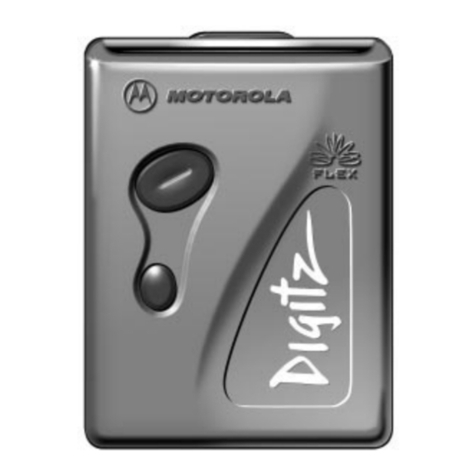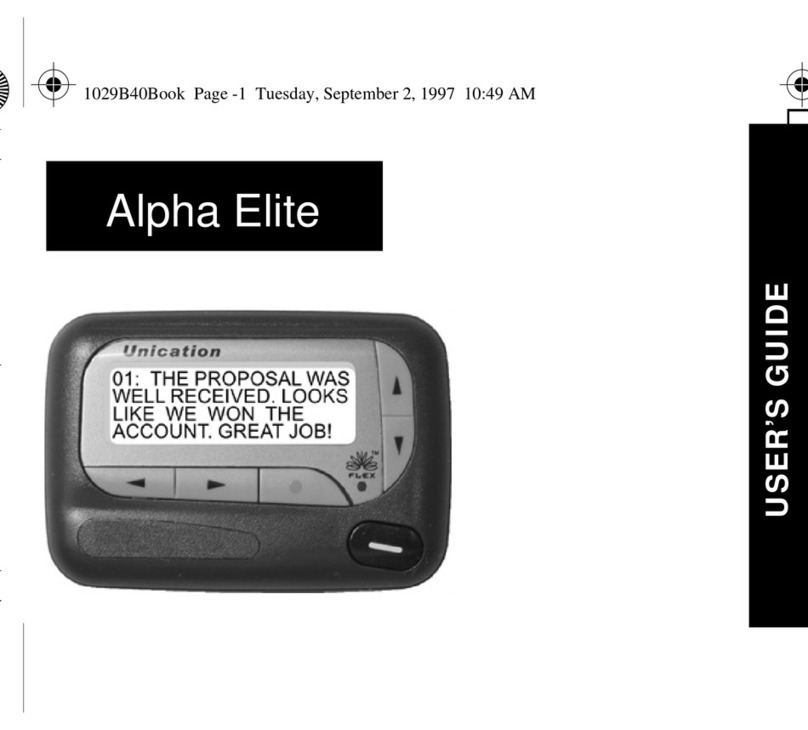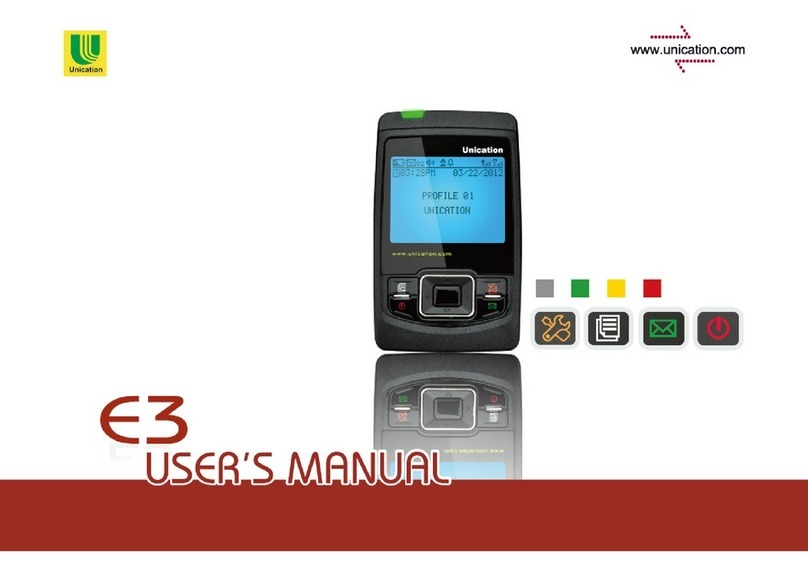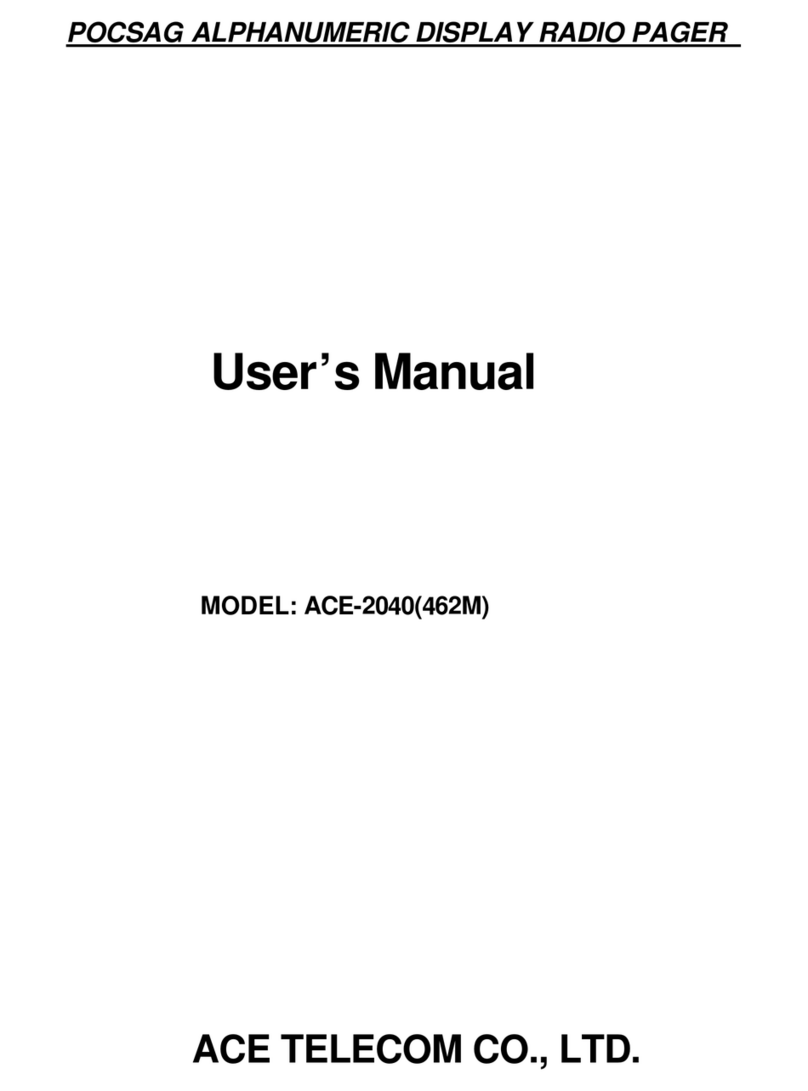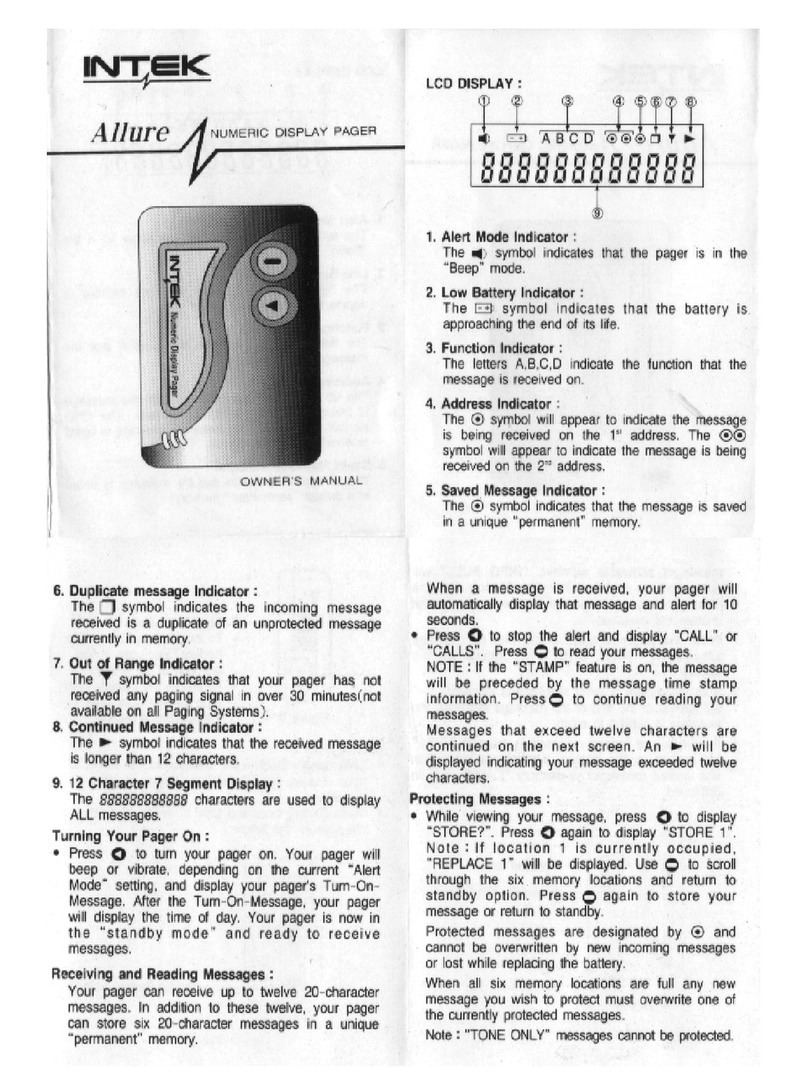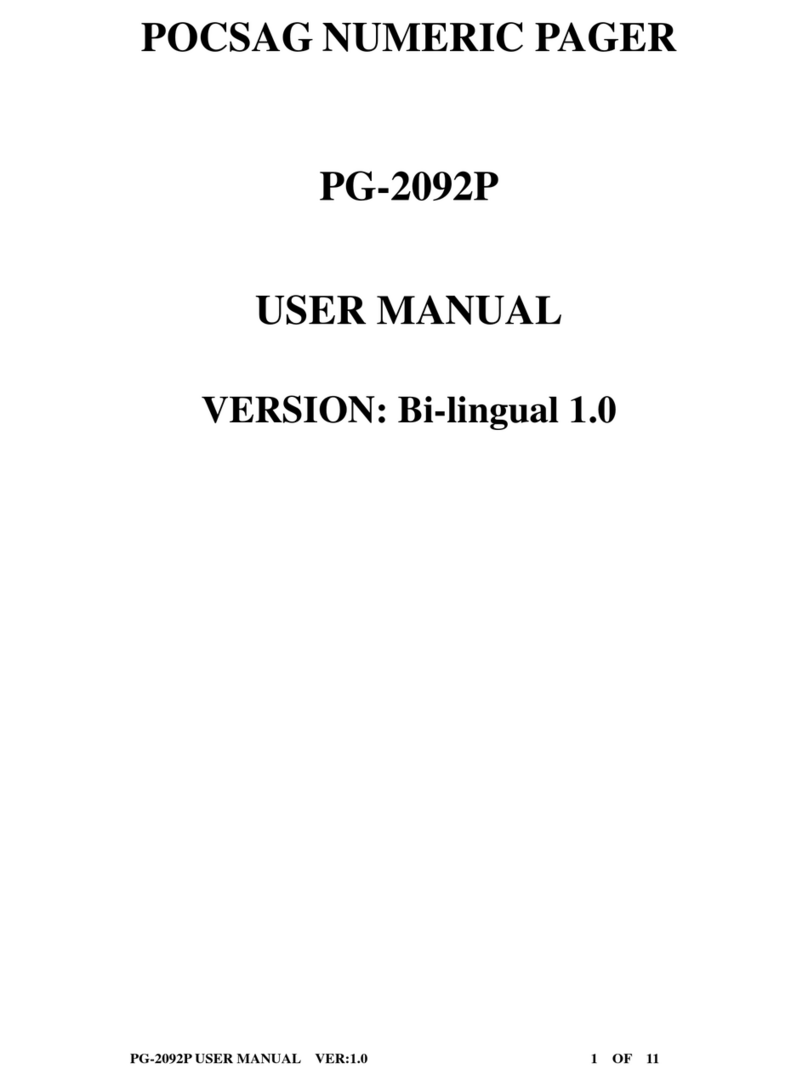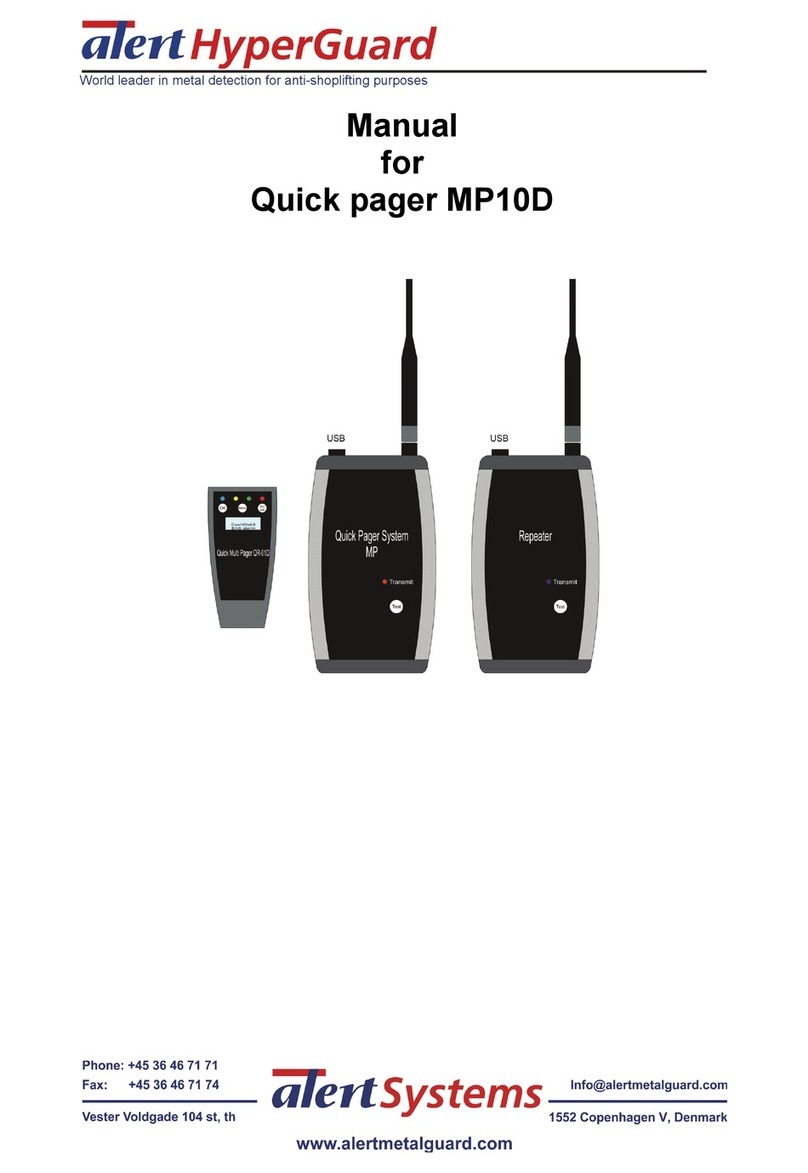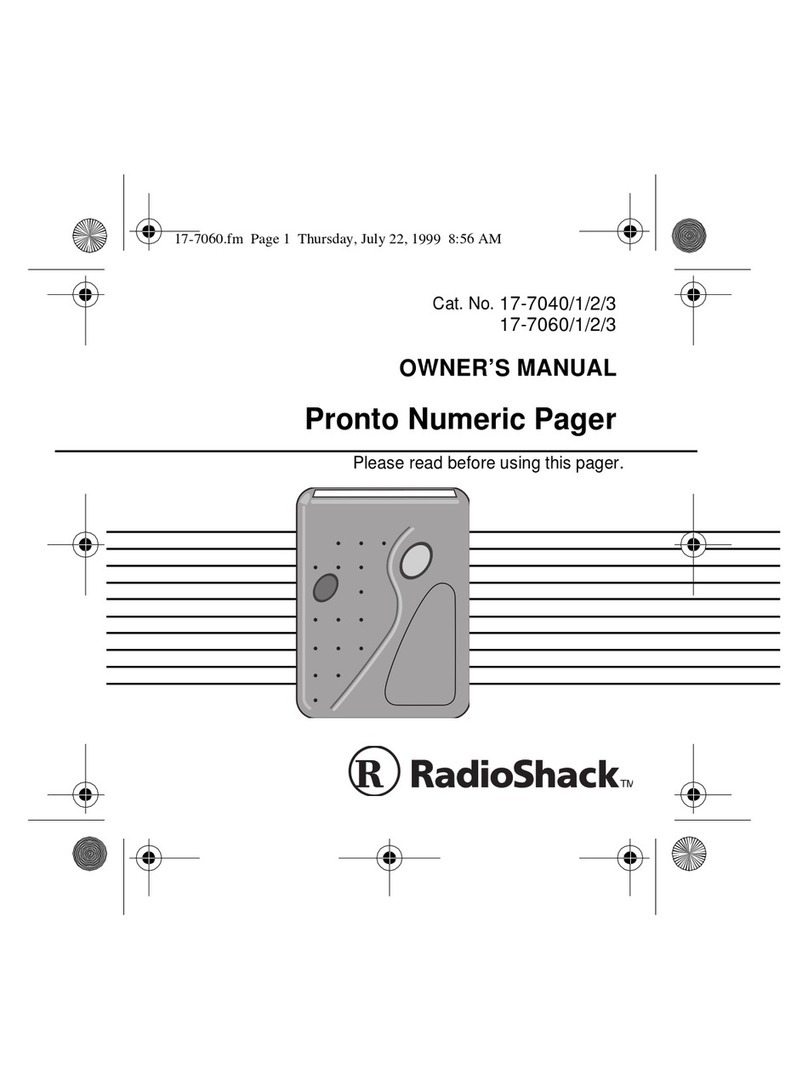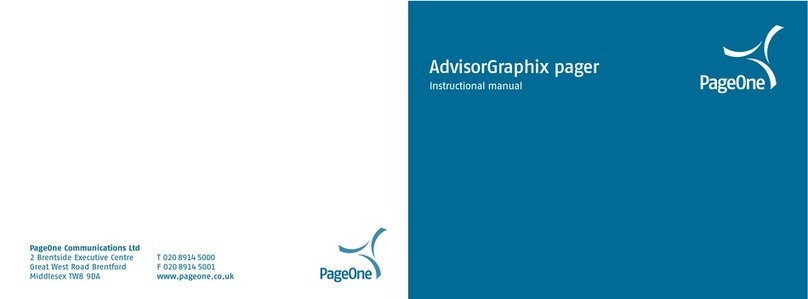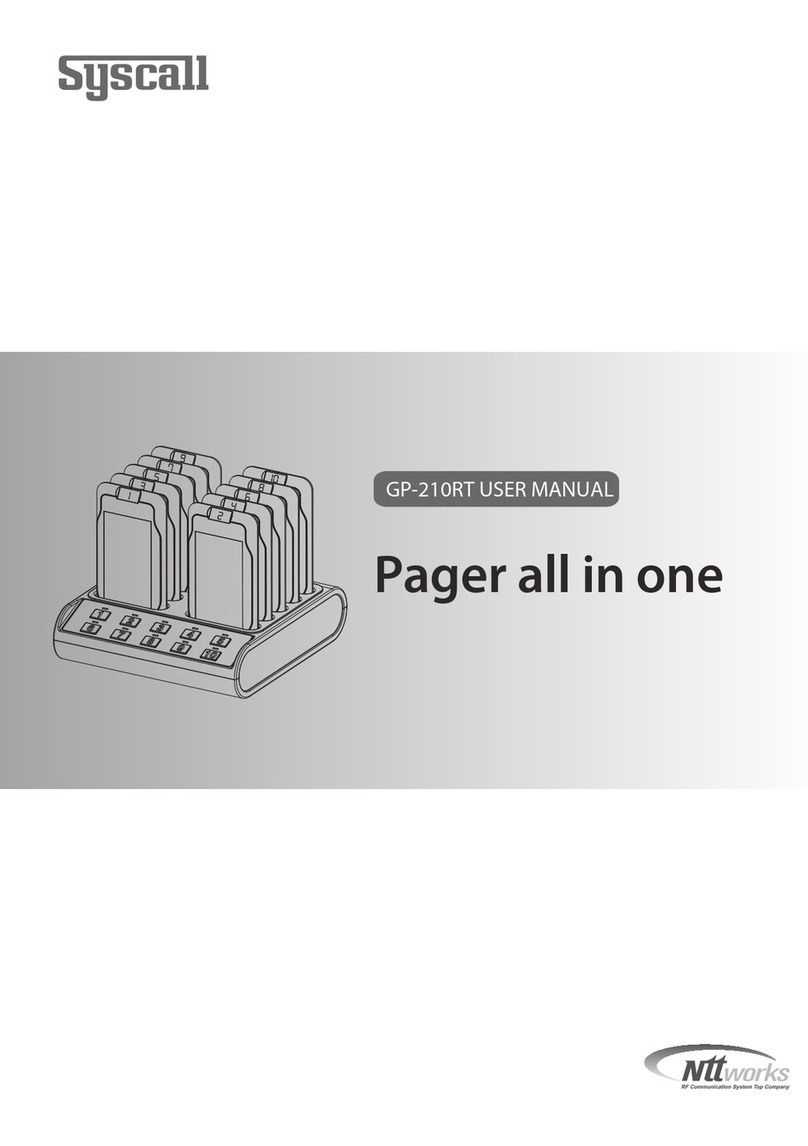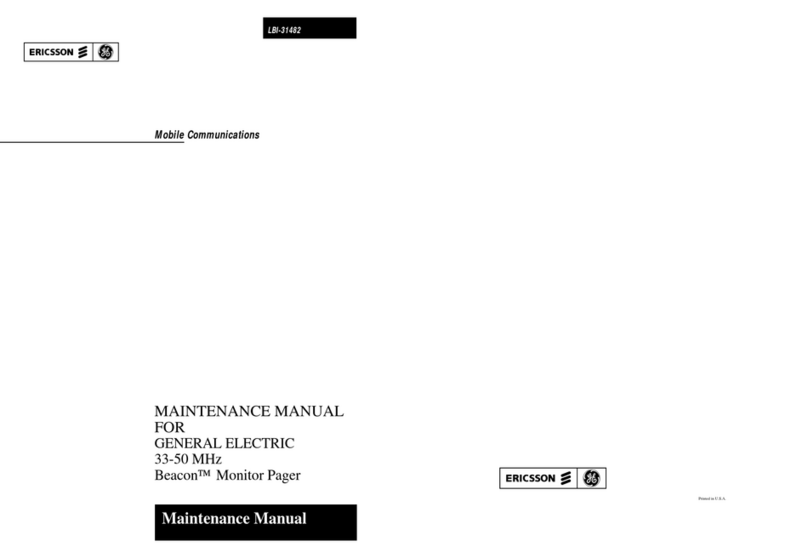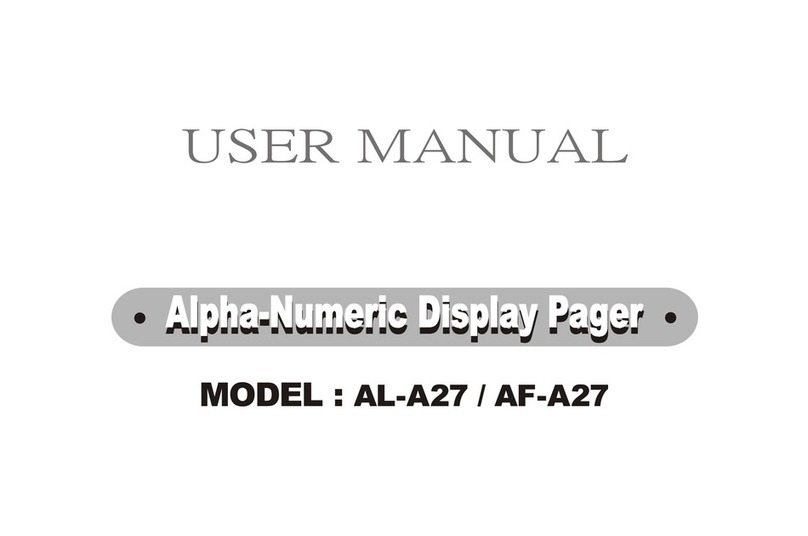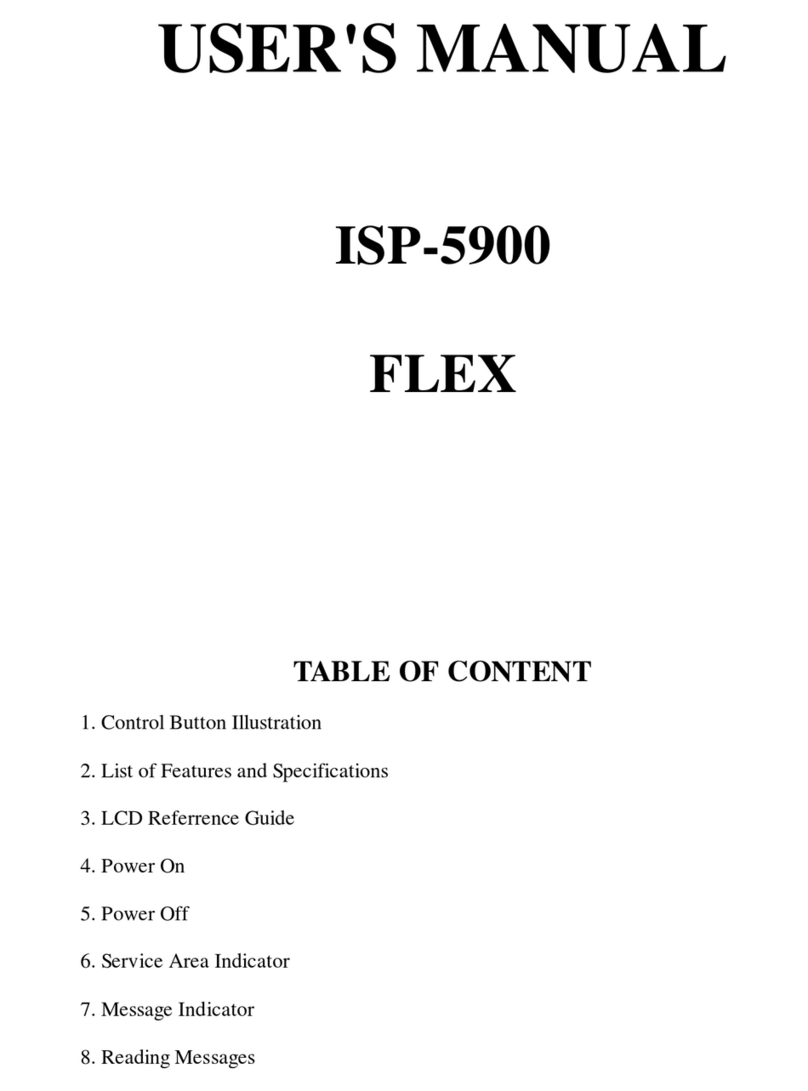31
Key Click
If this feature is enabled, and the pager is in the audible mode, a“click”is
emitted when any of the pager’s buttons are pressed.The click is not
emitted when the pager is in the silent mode.
Duplicate Message
If the same message is received more than once, DUPLICATE MESSAGE
is displayed at the beginning of the new message.The new duplicate
message replaces the older duplicate message and contains the latest
time and date stamp.
Errored Data Indicator
The symbol 7is displayed if a potentially errored character is received.The
indicator alternately flashes with a “best guess”of the errored character.
Alphanumeric and Long Numeric Missing Fragment Indicators
If part of a message has not been received@or ?is displayed in
place of the missing characters.
FEATURES
32
Battery Gauge
A battery gauge indicator keeps you informed of the battery level.The
indicators are listed on the card attached to the back cover.
CleaningYour Pager
To clean smudges and grime from the exterior of your pager, use a soft,
non-abrasive cloth moistened in a mild soap and water solution.Use a
second cloth moistened in clean water to wipe the surface clean.Do not
immerse in water.Do not use alcohol or other cleaning solutions.
Functionality and Use ofYour Pager
For questions pertaining to the functions and use of your Motorola pager,
please visit our web site at www.mot.com/pagers or in the U.S.,
call 1-800-548-9954 or 1-800-793-7834 (TDD).For questions pertaining to
your paging service, contact your paging service provider.
CARE AND USE
33
Care and Maintenance
The Advisor Elite pagers are durable, reliable, and can provide years of
dependable service;however, they are precision electronic products.
Water and moisture, excessive heat, and extreme shock may damage the
pager.Do not expose your pager to these conditions.If repair is required,
the Motorola Service Organization, staffed with specially trained
technicians, offers repair and maintenance facilities throughout the world.
You can protect your pager purchase with an optional extended warranty
covering parts and labor. For more information about warranties, please
contact either your paging service provider, retailer, or Motorola, Inc.at
1-800-548-9954.For repairs, call Motorola, Inc.at 1-800-548-9954 in the
U.S.or 1-800-323-9685 in Canada.In the U.S., to contact Motorola, Inc.on
yourTDD, call 1-800-793-7834.
CARE AND USE
34
Battery Information
Your pager isdesigned tooperatewith a single AA-sizealkalinebattery(carbon
zinc batteries are not recommended).See the diagram on the following page
for the battery door location.
Installing/Replacing the Battery
To install or replace the battery, hold the pager face down and proceed as
follows:
➊Unlock the battery door by sliding the door latch away from the battery
door.
➋Slide the battery door in the direction of the arrow (toward the outer
edge).
➌Lift the battery door away from the housing to remove it.
➍Lift the battery out of the battery compartment, taking note of the
positive (+) and negative (-) markings on the battery and the pager
housing.
BATTERY