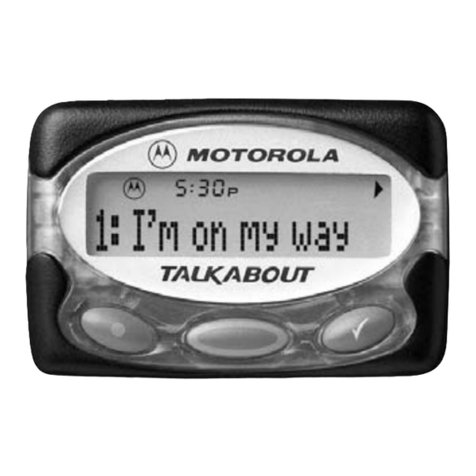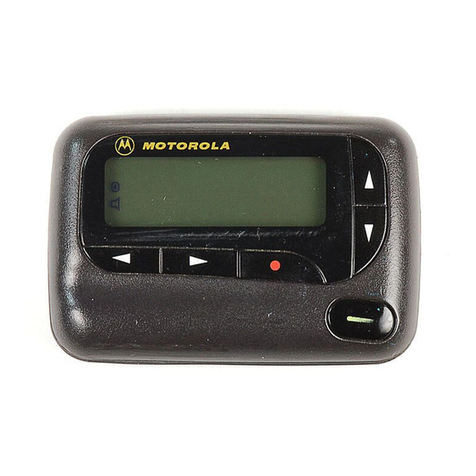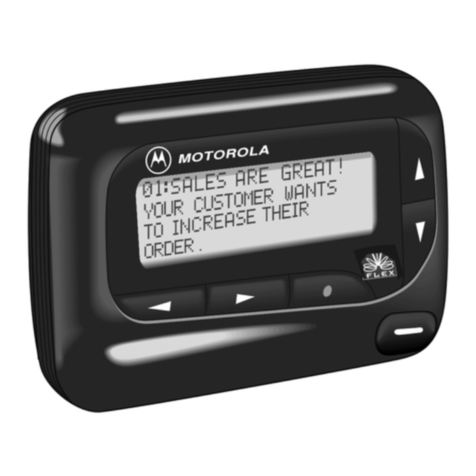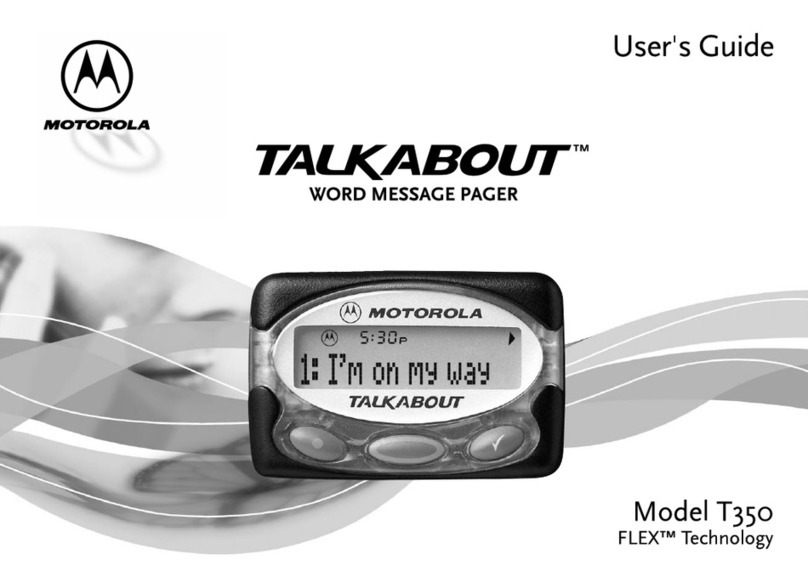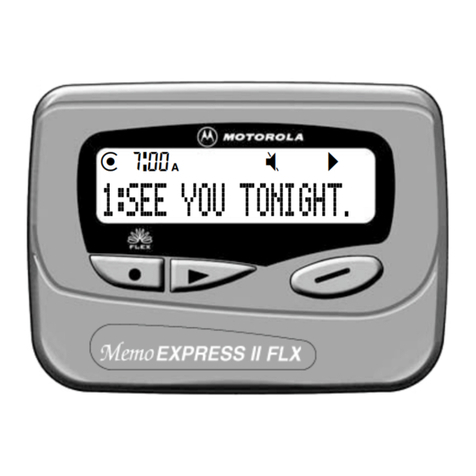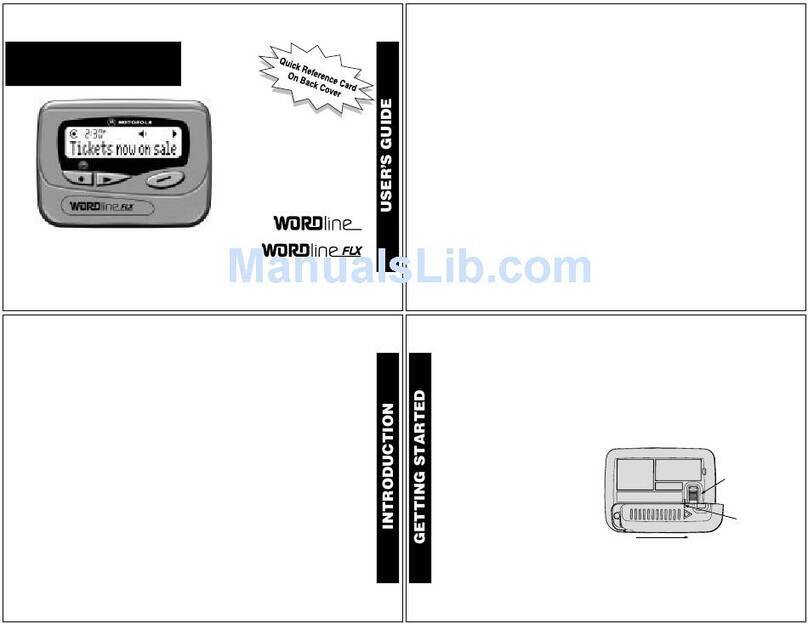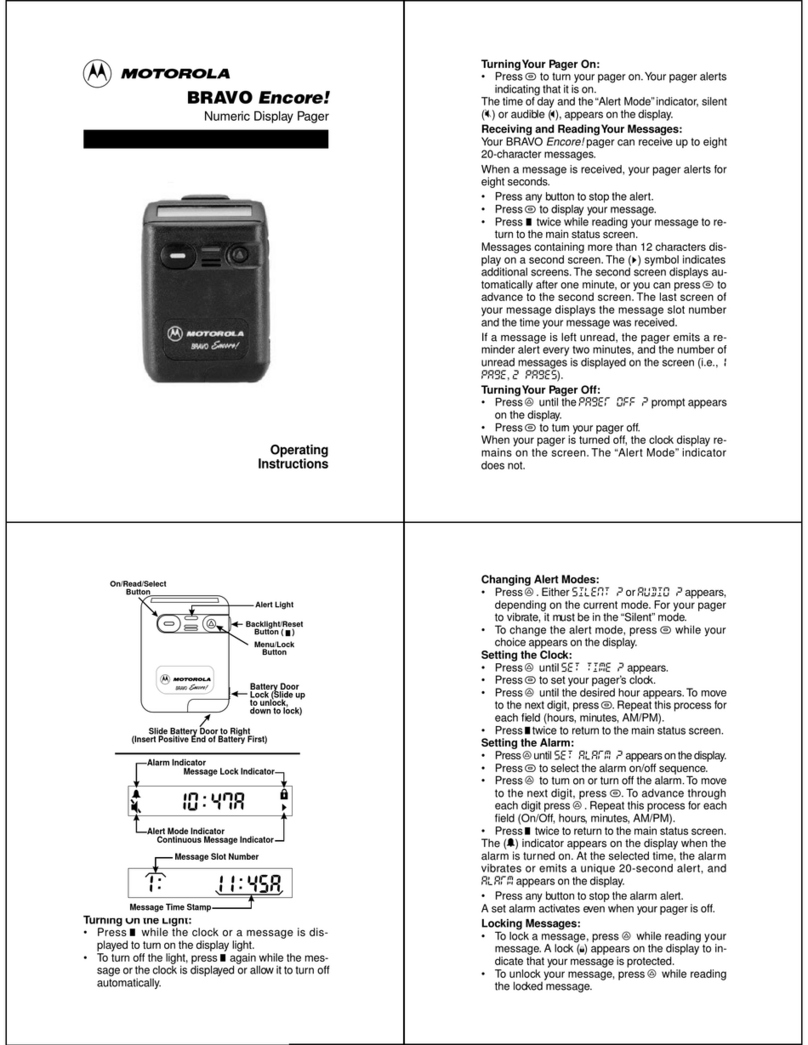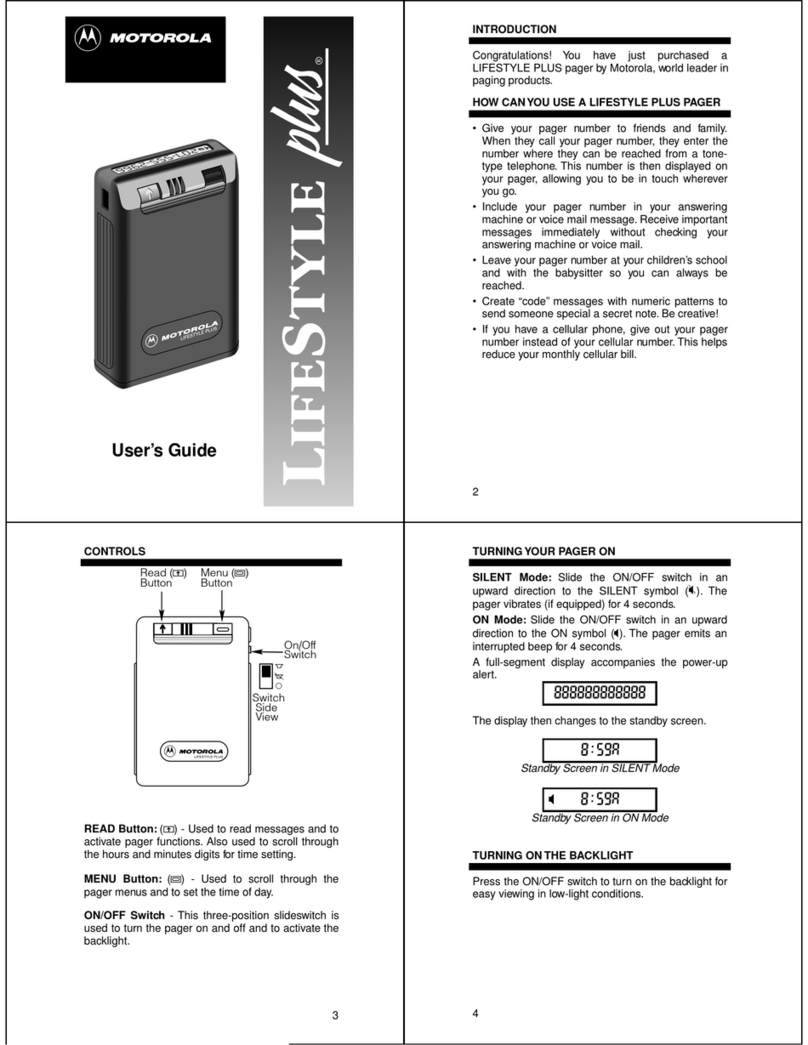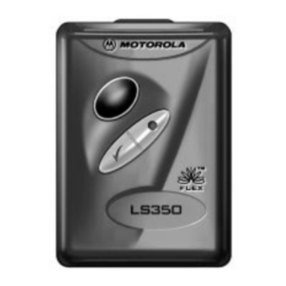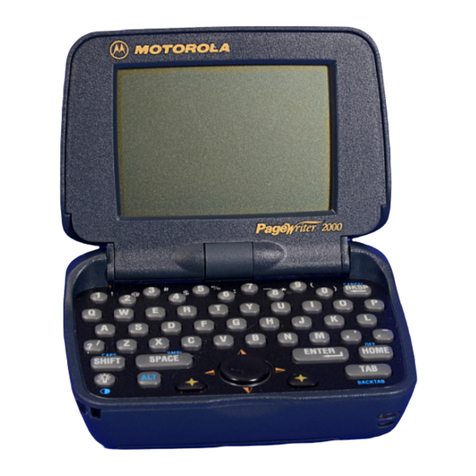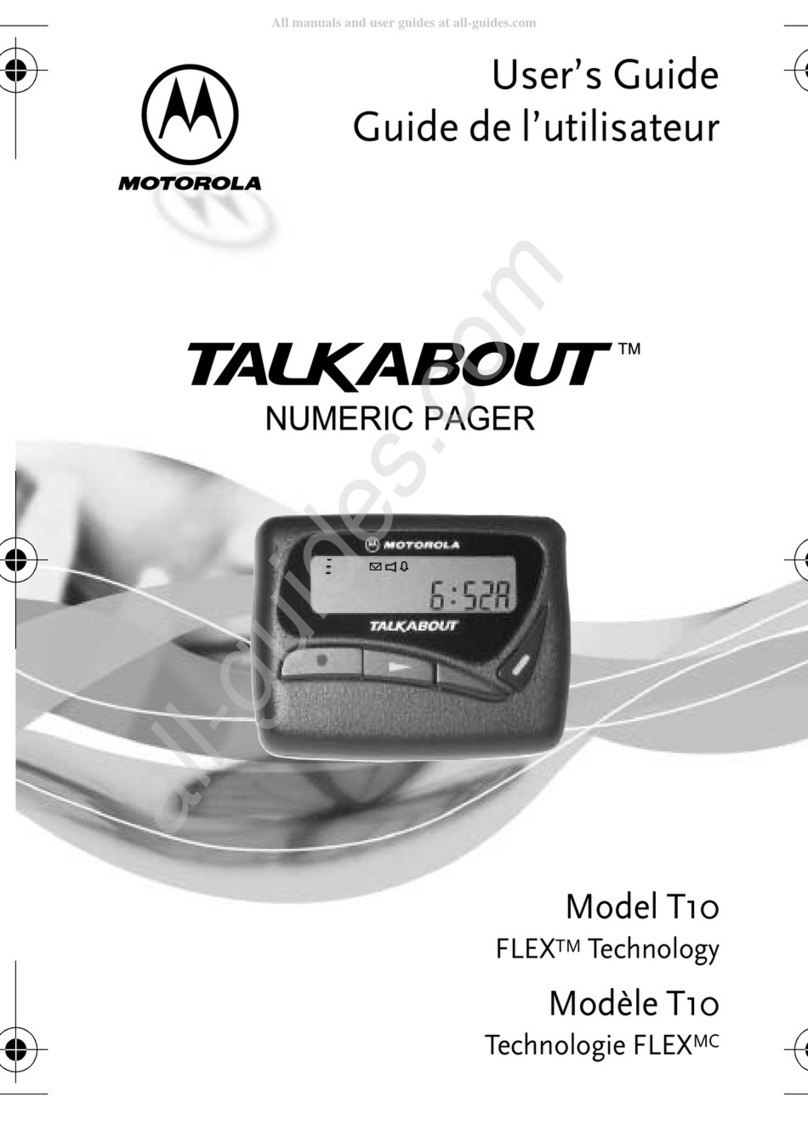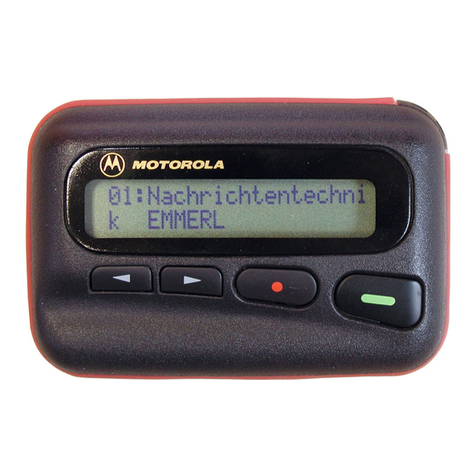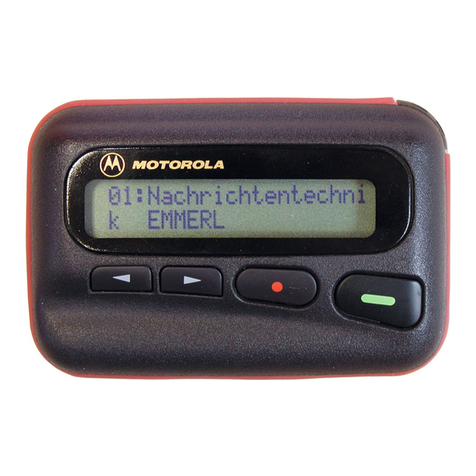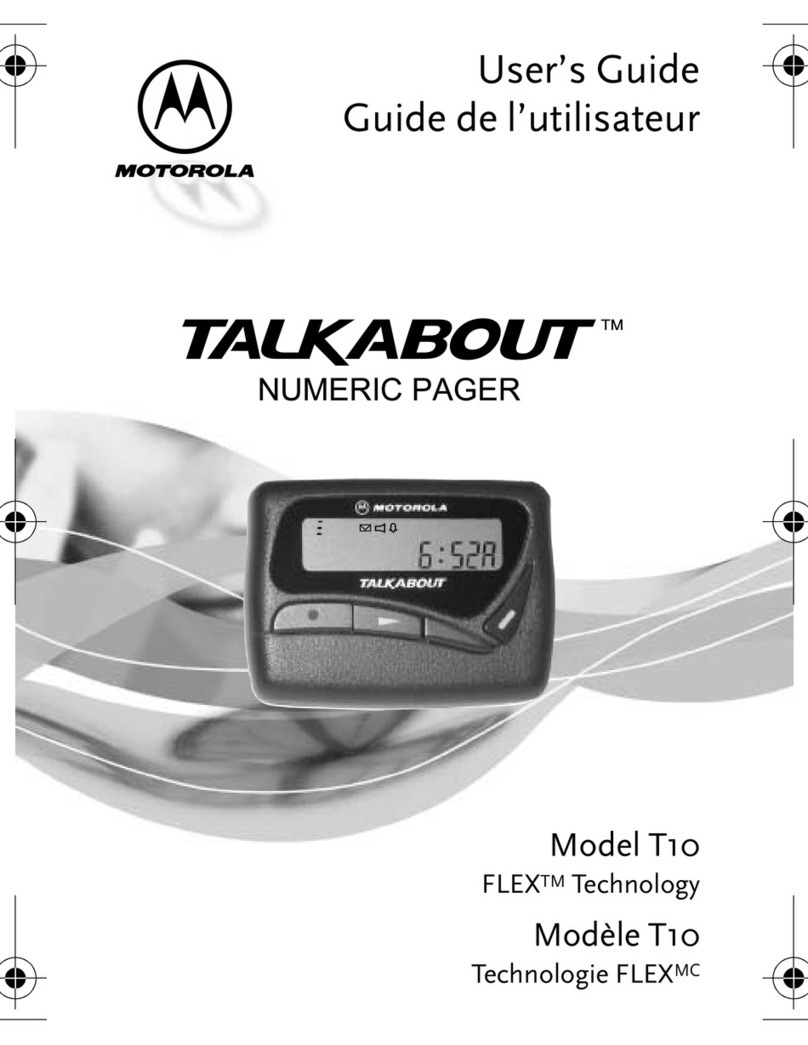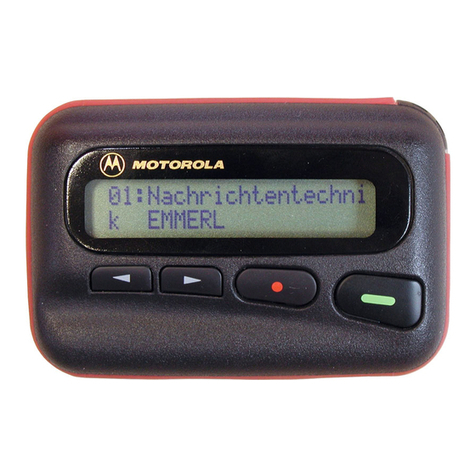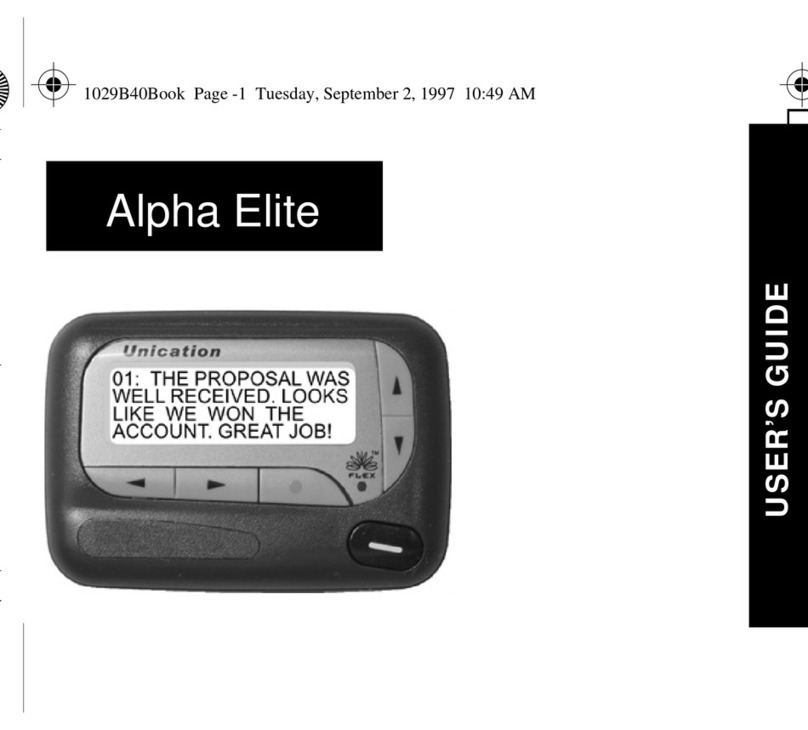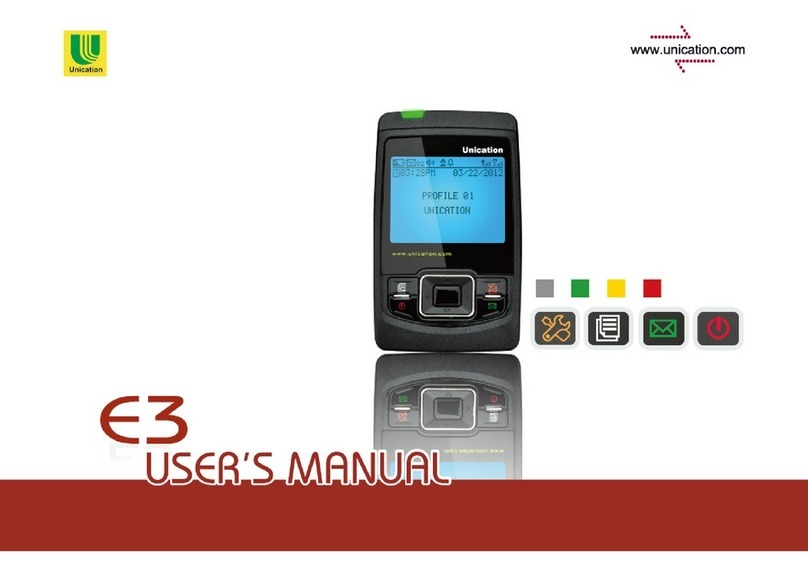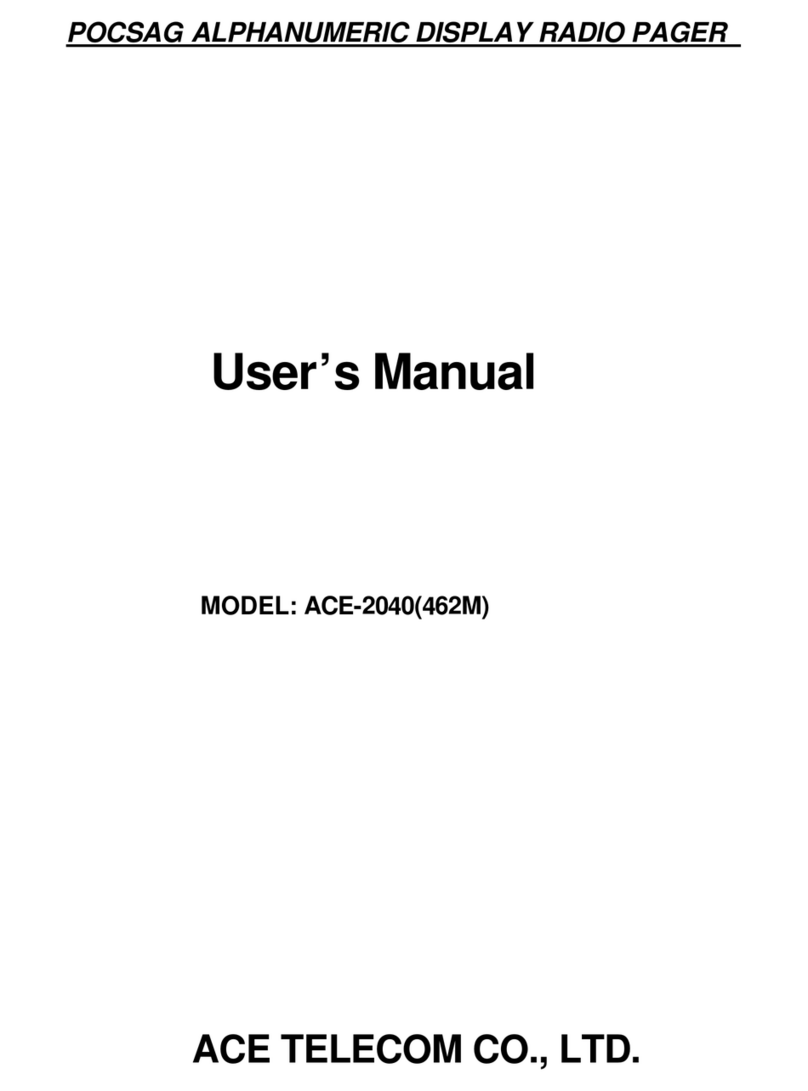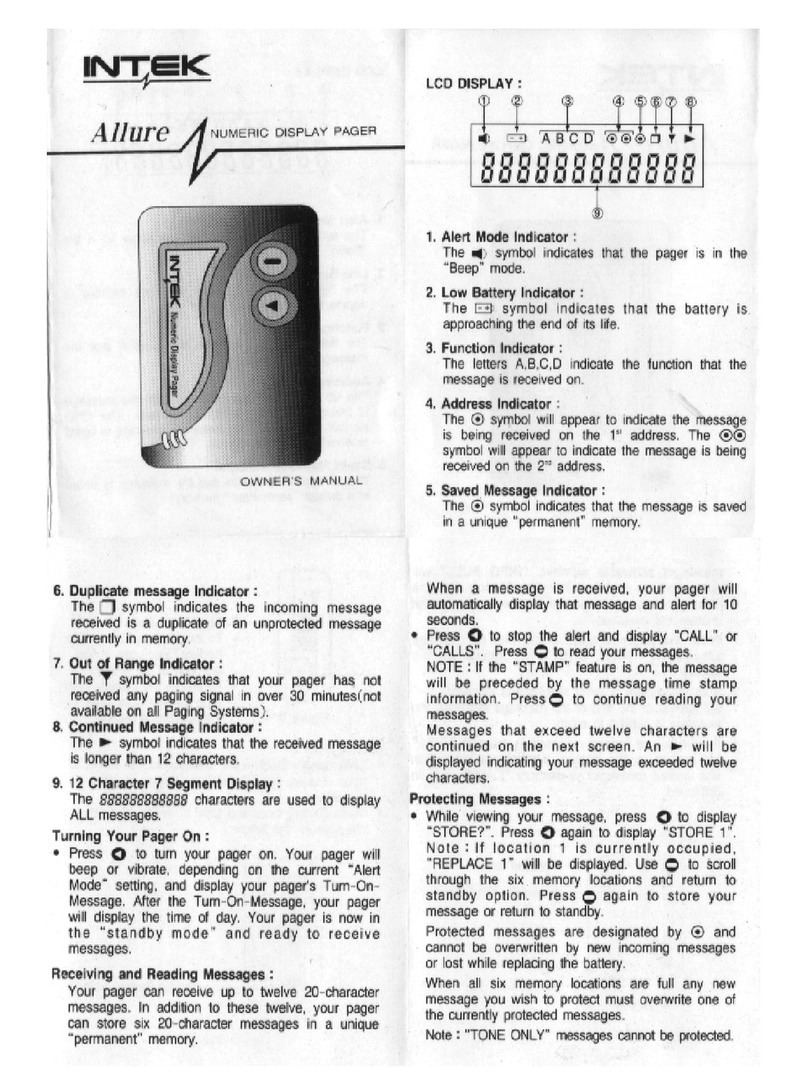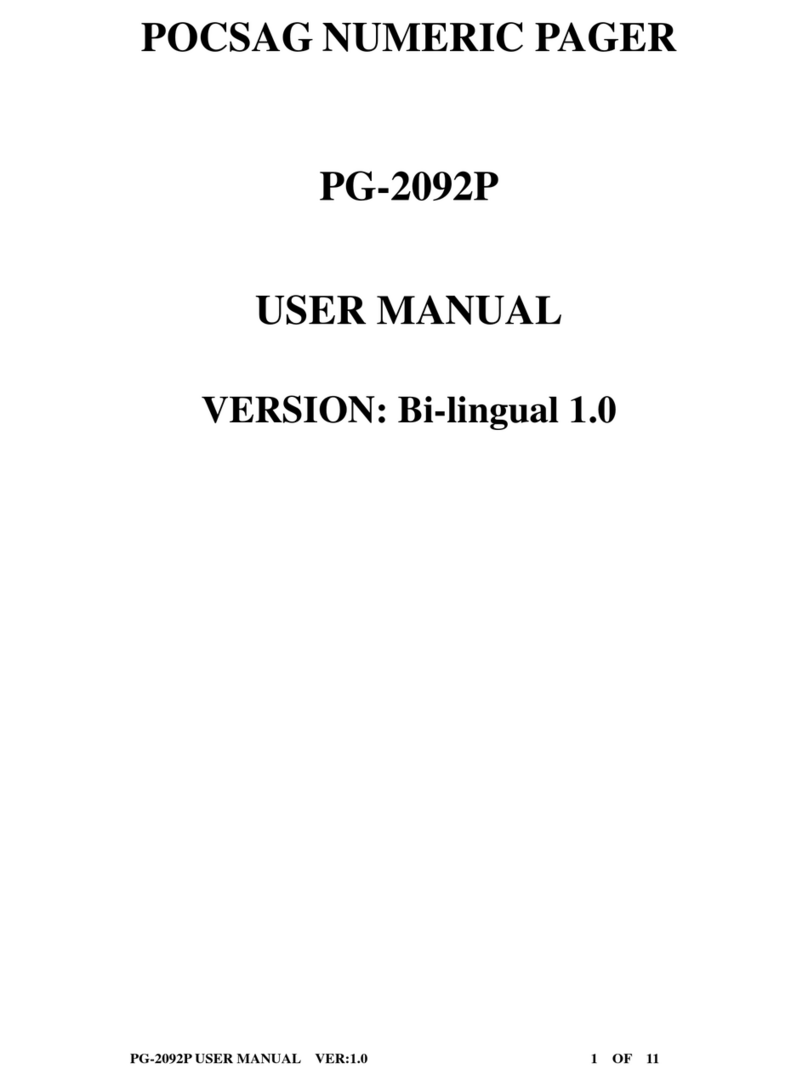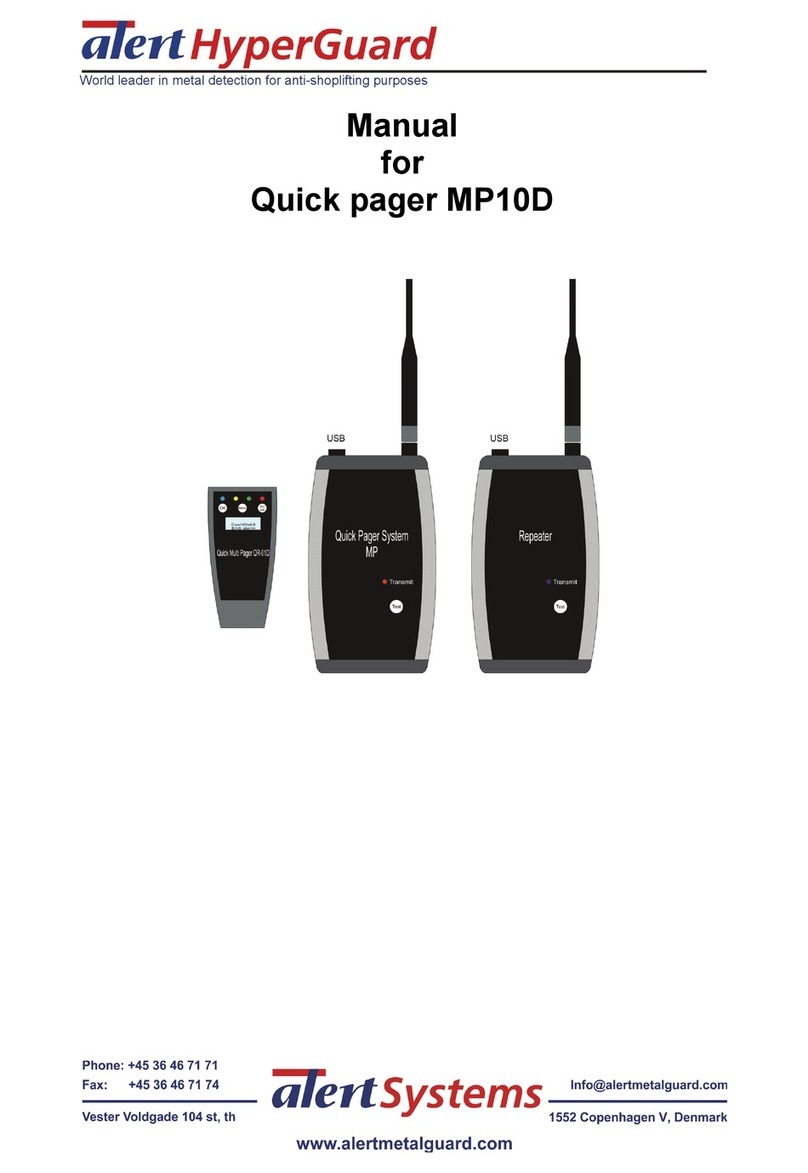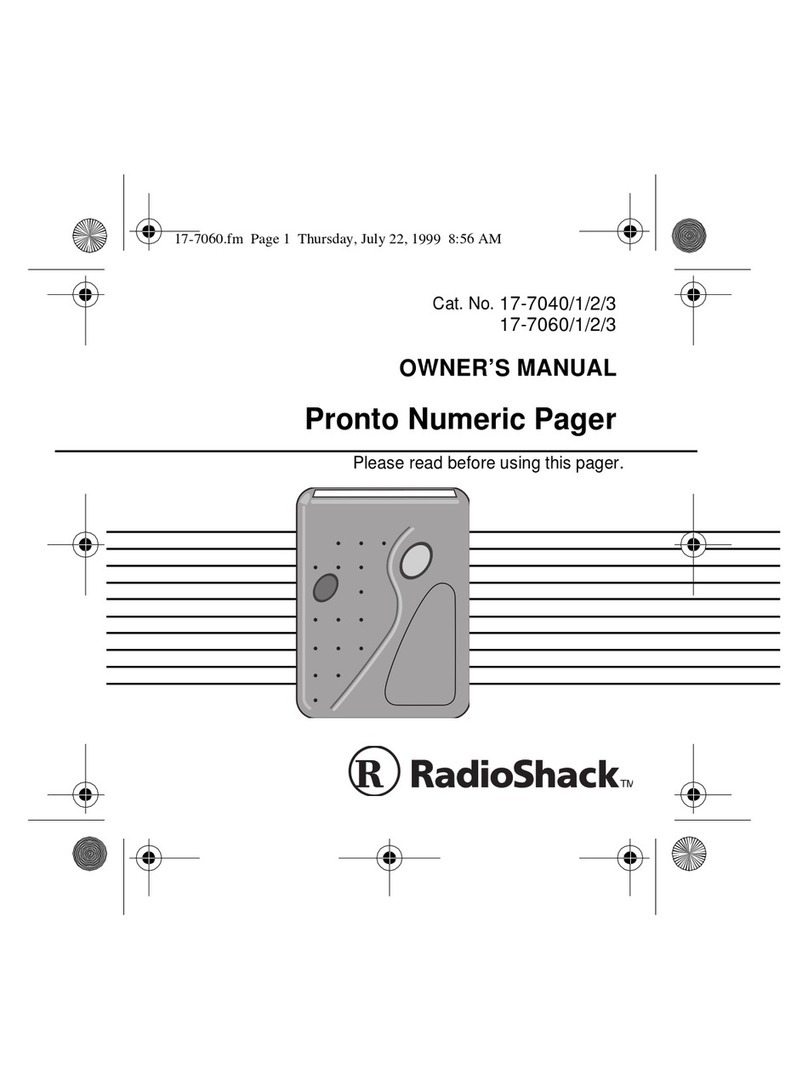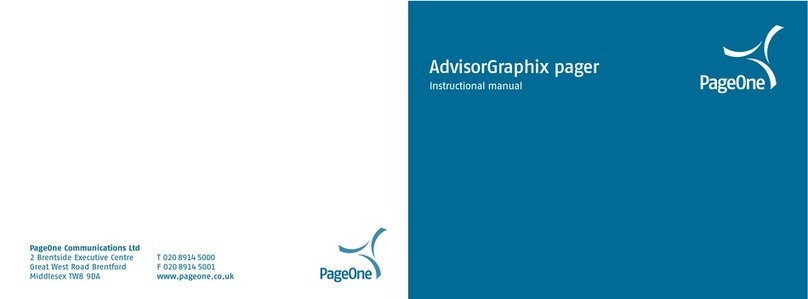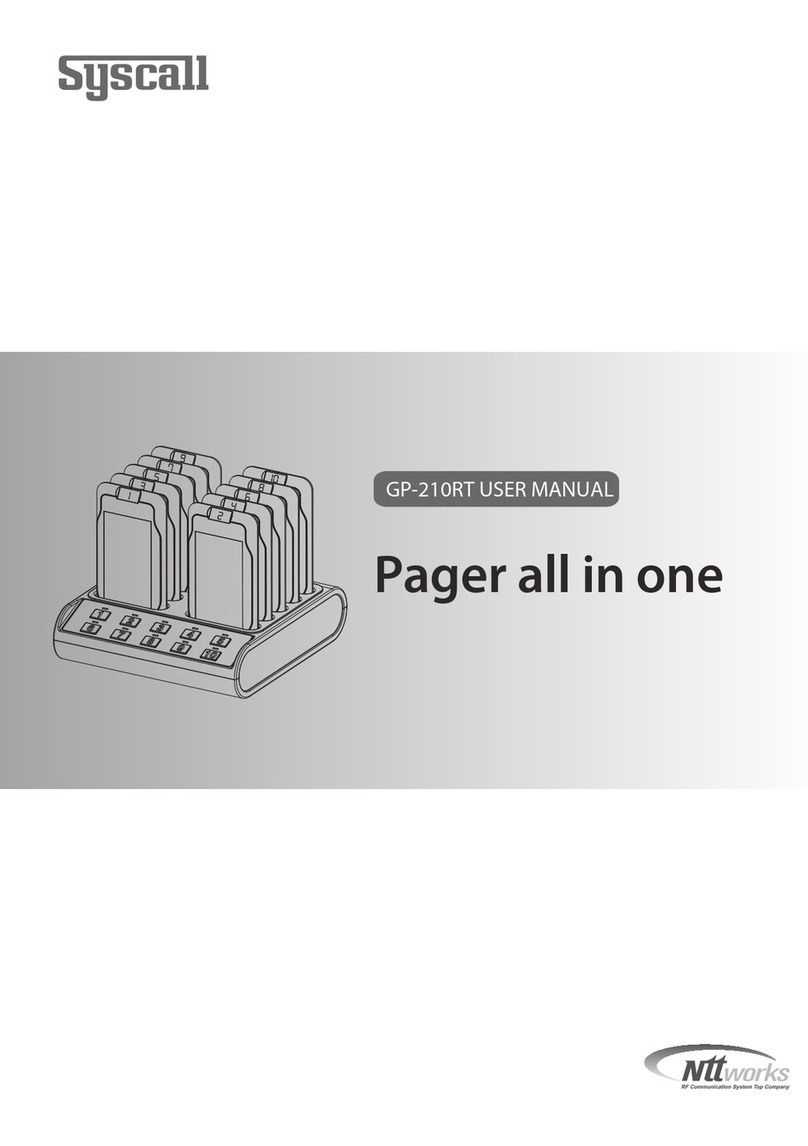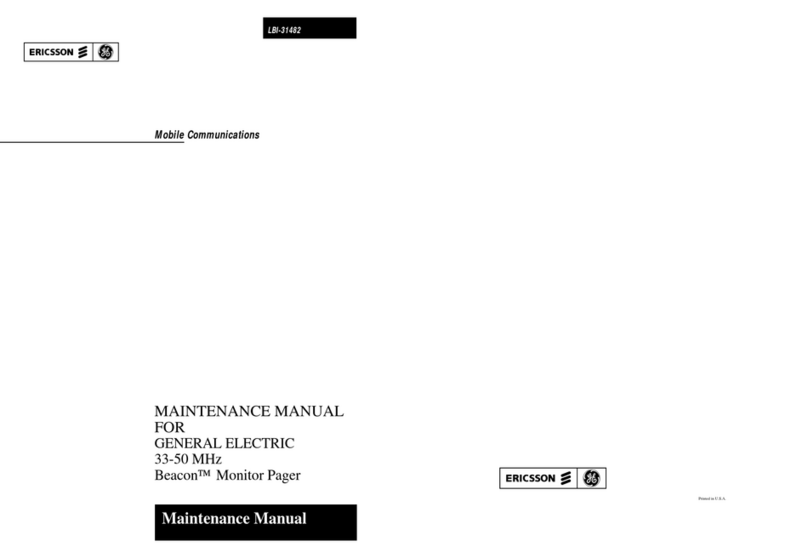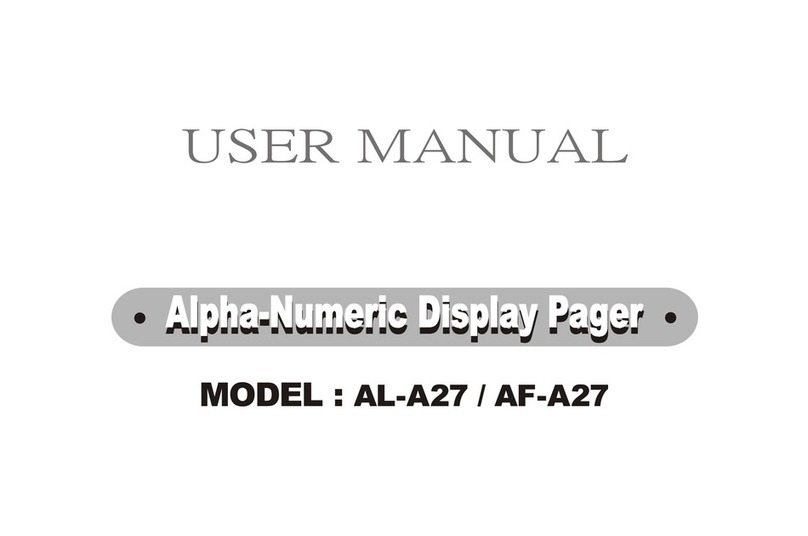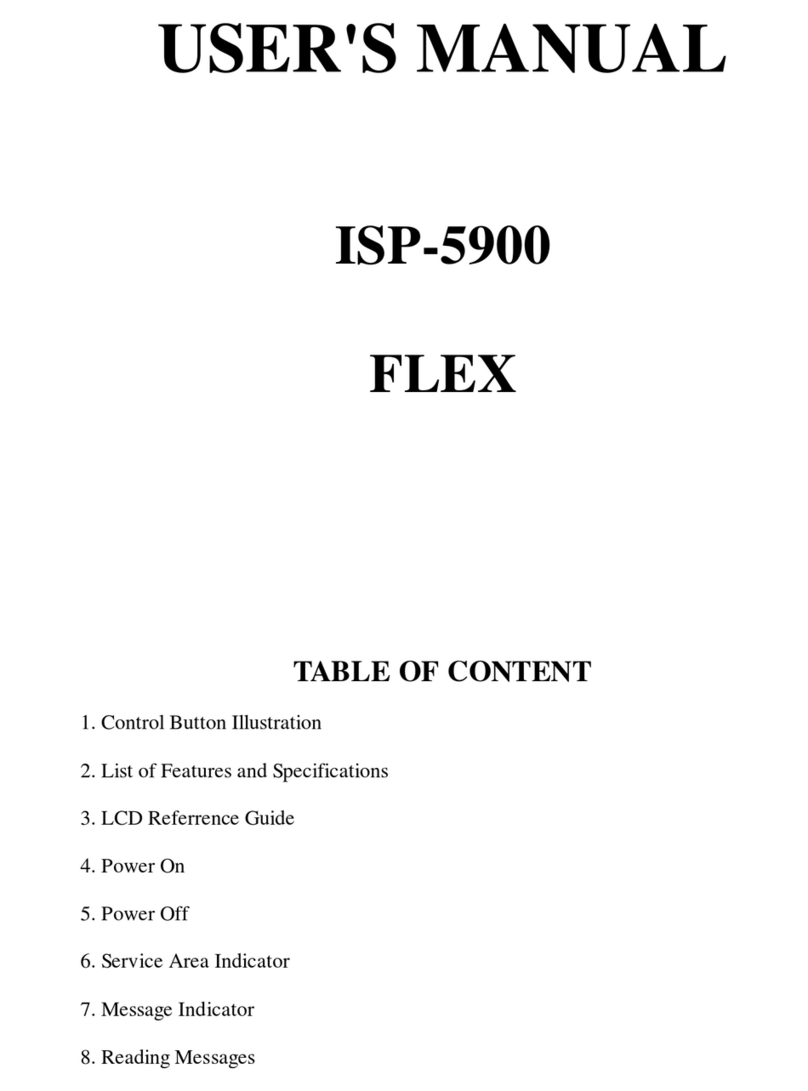11
Turning the Maildrop Alert On and Off
You can set your pager to alert when a maildrop (also
known as information service) message is received.
➊Press Ë.
➋Press to move the cursor to Õ.
➌Press Áto display the function menu.
➍Press ãto move the cursor to the alert on (Õ) or
alert off (Ì) symbol.
The symbol Õis displayed if the maildrop alert is on
(prompting you to turn it off, if desired).
The symbol Ìis displayed if the maildrop alert is off
(prompting you to turn it on, if desired).
➎Press Áto select the desired maildrop alert mode.
Deleting Messages from Memory
You can delete an unlocked and un-alarmed message
from memory while you are viewing the message or
through the function menu.
To delete messages using the function menu:
➊Press äor ãto select the message you want to
delete from memory.
➋Press Áto display the function menu.
➌Press ãto move the cursor to ï.
➍Press Áto receive confirmation of the request.
➎Press Áto delete the message.
1 2 3 4 5 6 7 8 j r
PLEASING ALERT
Example of the Alert Pattern Screen
12
To delete all unlocked, un-alarmed and read
messages from memory:
➊Press Áto display the function menu.
➋Press ãto move the cursor to ñ.
➌Press Átwice.
All unlocked, un-alarmed and read messages are now
deleted.
NOTE: Personal and maildrop notebooks are not
deleted with this feature.
Moving Messages toYour Notebooks
Your pager has two notebook areas: a personal note-
book for storing personal messages, and a maildrop
notebook for storing information service messages.
To store a message in your personal notebook:
➊Press Ë.
➋Press äor ãto move the cursor to select the mes-
sage you desire to move into your personal note-
book.
➌Press Áto display the function menu.
➍Press ãto move the cursor to ¶.
➎Press Áto move the message into your personal
notebook.
The ¶symbol is shown in the top right-hand corner of
the display.
To store a message in the maildrop (information
service) notebook:
Follow the same steps as described for storing per-
sonal notebook messages.
The ¶symbol is shown in the second row, right-hand
corner of the display.
13
Deleting Messages fromYour Notebooks
➊Press ãto move the cursor to ¶.
➋Press Ëto display a list of notebook messages.
➌Press For Gto scroll through the list until Kis dis-
played at the notebook message you want to delete.
➍Press Áto display the function menu.
➎Press ãto move the cursor to ï.
➏Press Áto confirm the delete request.
➐Press Áto delete the message. Repeat these
steps to delete each message.
Setting Auto On/Off
To set your pager’s auto on/off feature, proceed as fol-
lows:
➊Press Áto display the function menu.
➋Press äto move the cursor to å.
➌Press Áto display the auto on/off screen.
When the screen is first displayed, the cursor is at the
farthest left position.The enabled (å) or disabled (õ)
symbol indicates the current status.
➍Press or to select åor õ.
➎Press ãto move the cursor to the hour digit.The
Auto On time is displayed on the left and the Auto
Off time is displayed on the right.
➏Press or to adjust the hour.
ON OFF
õ0:00ô0:00ô
Example of Auto On/Off Screen
14
➐Repeat the process for each set of digits for both the
on time and the off time (hour, minute, AM/PM if
your pager is set to display time in the 12 hour
mode).
➑Press Áto activate auto on/off.
The åsymbol is displayed if the auto on/off function is
enabled. If the on time is equal to the off time, the
pager does not enable the auto on/off function.
Other Features
Battery Gauge:The battery gauge indicator is located
on the status screen and keeps you informed of the
battery energy level.The five indicators range from full
to low: ((full), )(3/4), *(1/2), +(1/4),
and , (low).
Key Click: When this feature is enabled, and the
pager is in the audible mode, a “click” is emitted when-
ever a button is pressed.The click is not heard when
the pager is in the silent mode.
Duplicate Message: If the same message is received
more than once, DUPLICATE MESSAGE is displayed
at the beginning of the new message.The new mes-
sage contains the latest time and date stamp.
Out of Range: With this option enabled, Tis dis-
played wheneveryouareoutofrangeofthepagingtrans-
mitter.Your pager can also alert you of this if this feature is
enabled.The symbol Tis no longer displayed when
you return to your transmitting area.
Errored Data Indicator:The úsymbol displays when
potentially corrupt data is received.The indicator alter-
nates with the corrupted character.