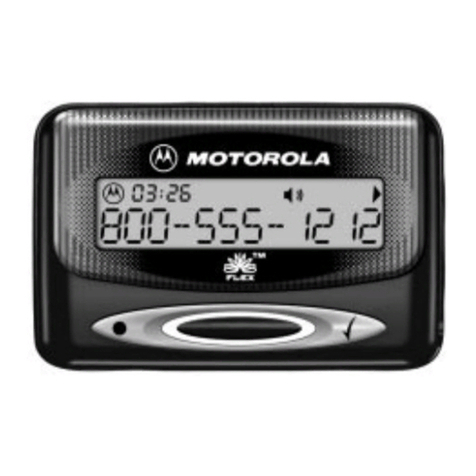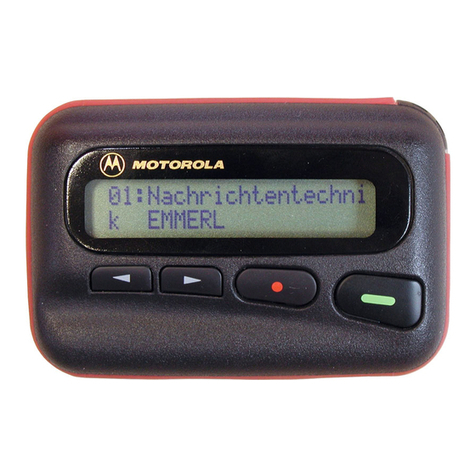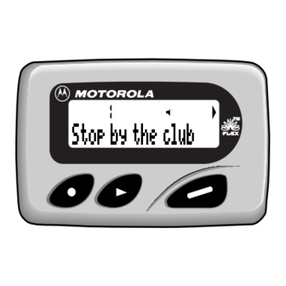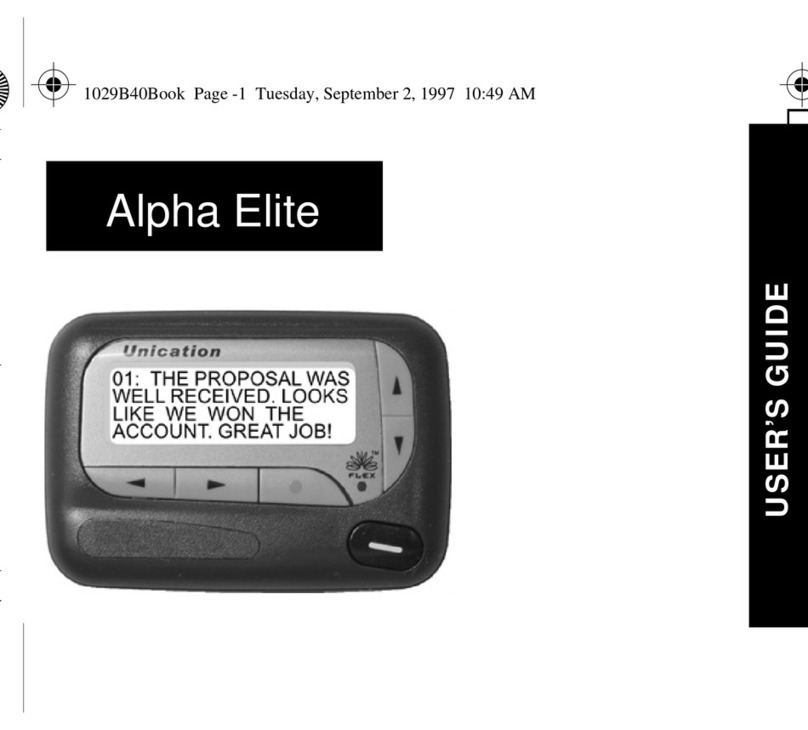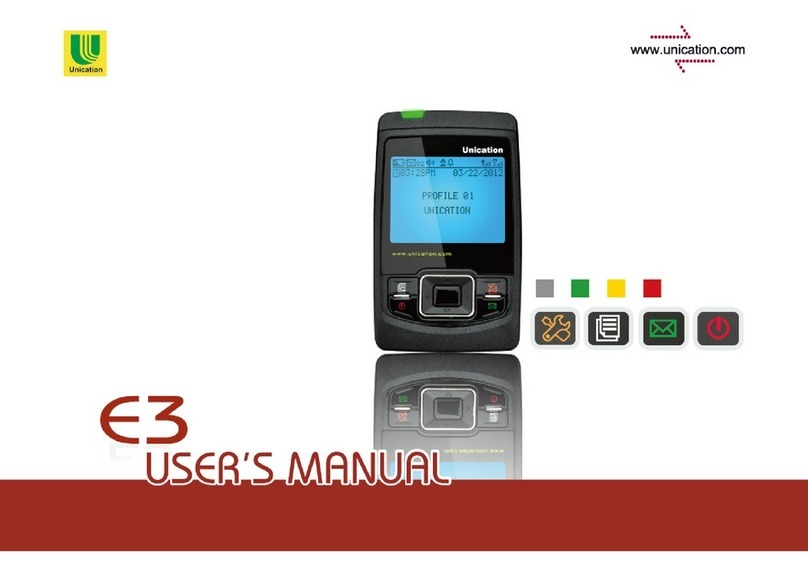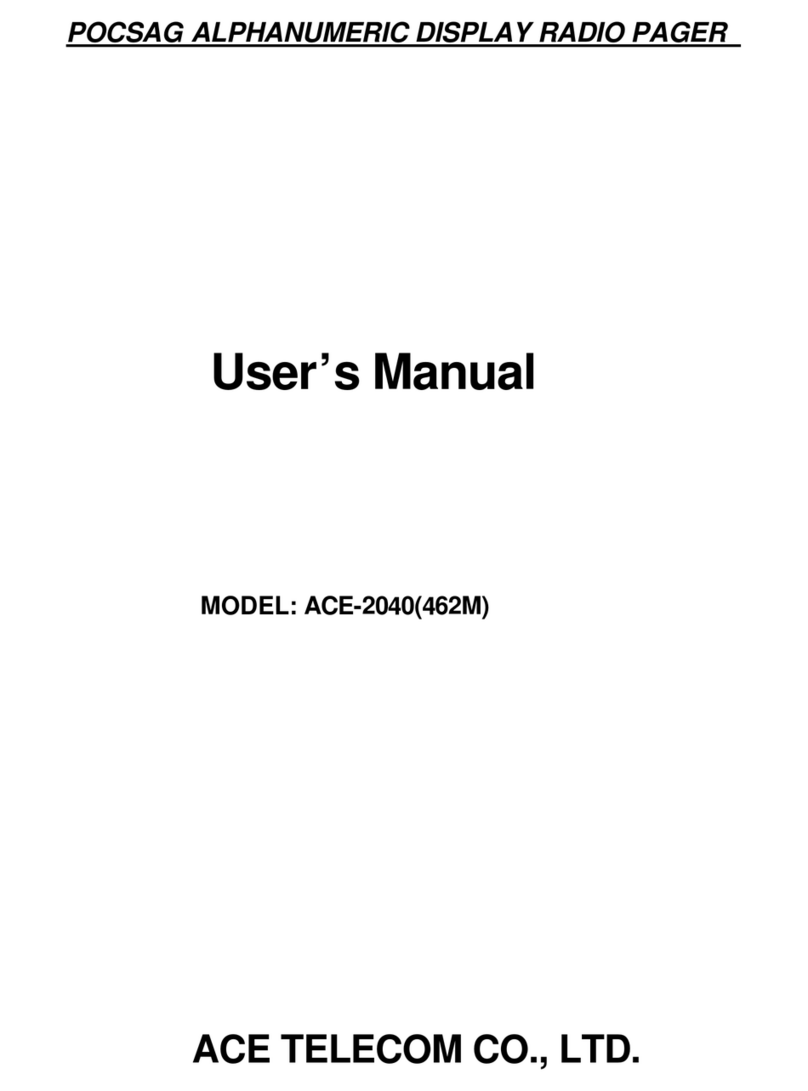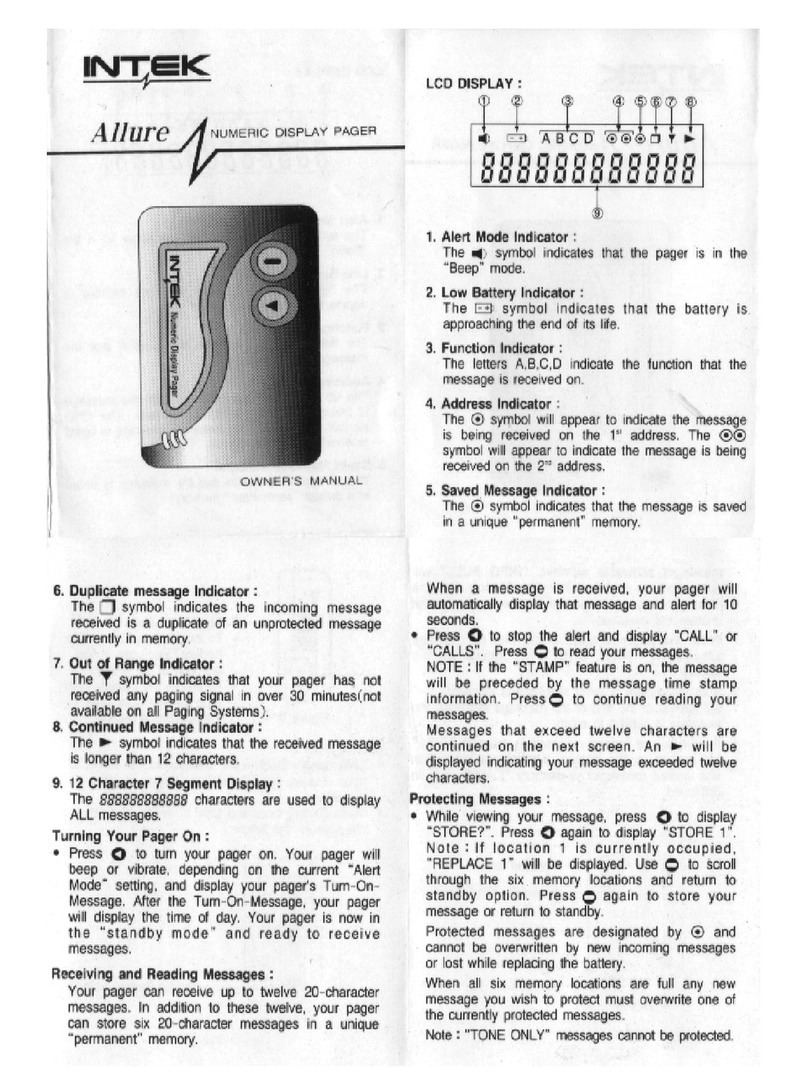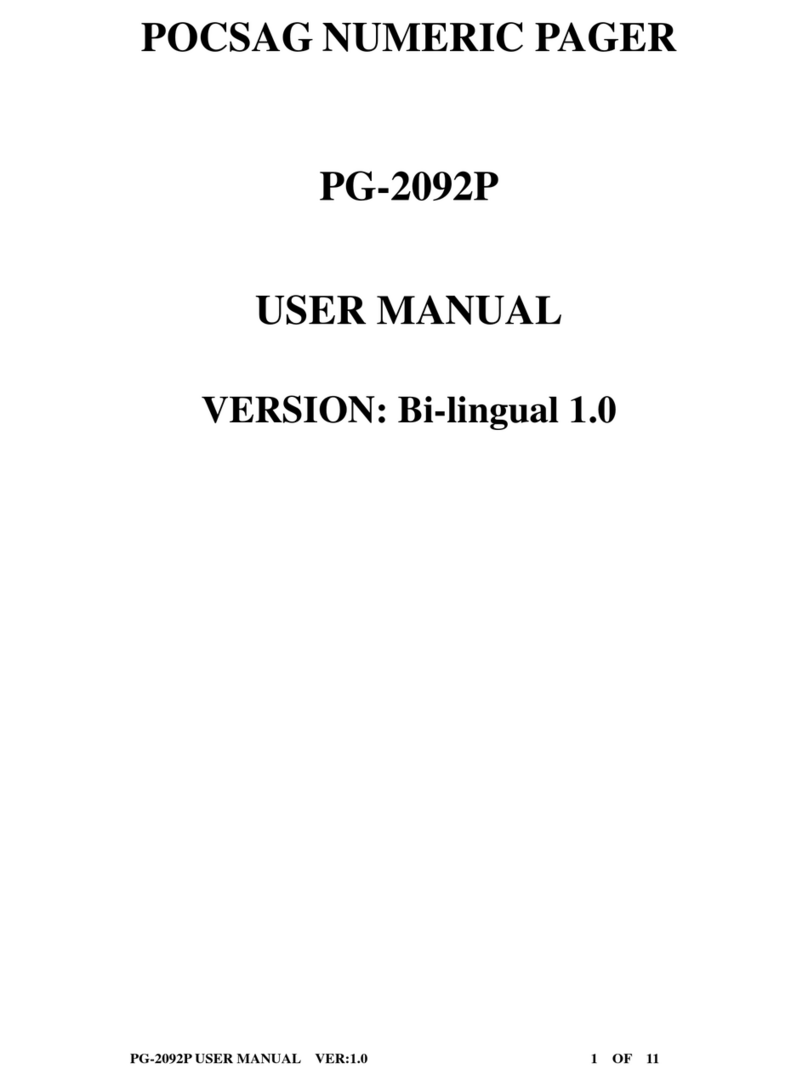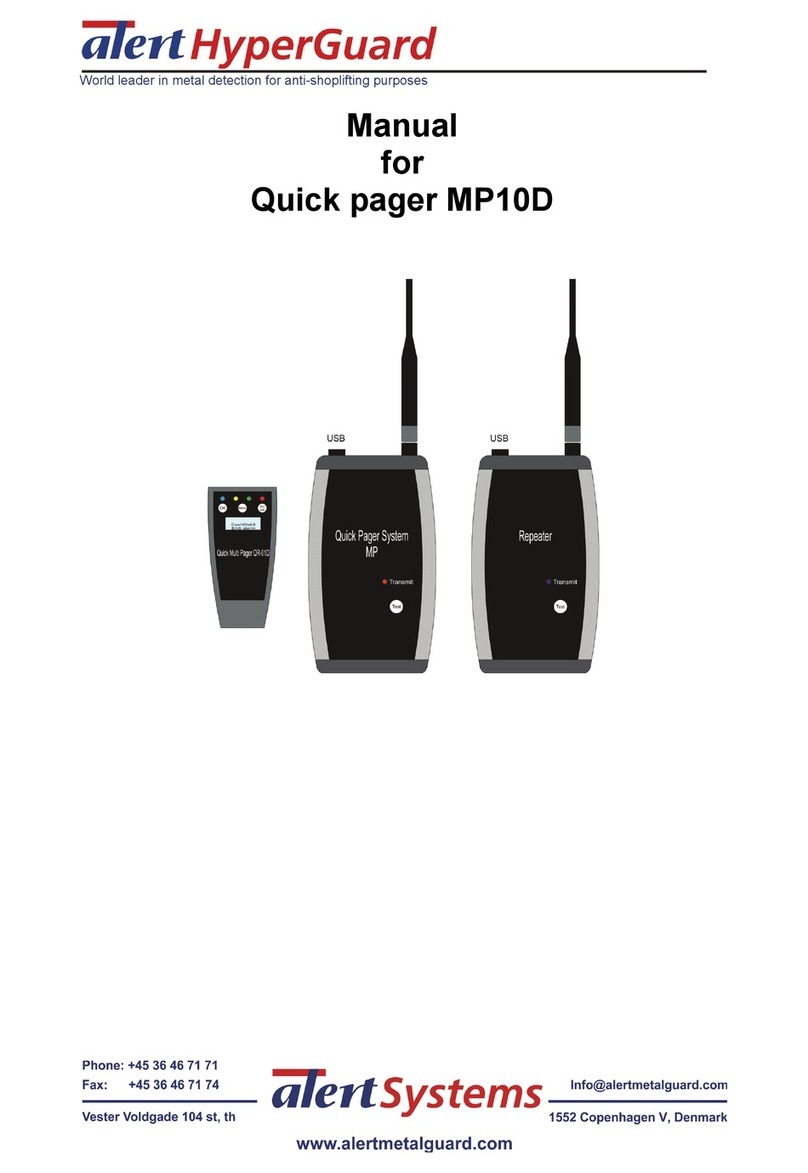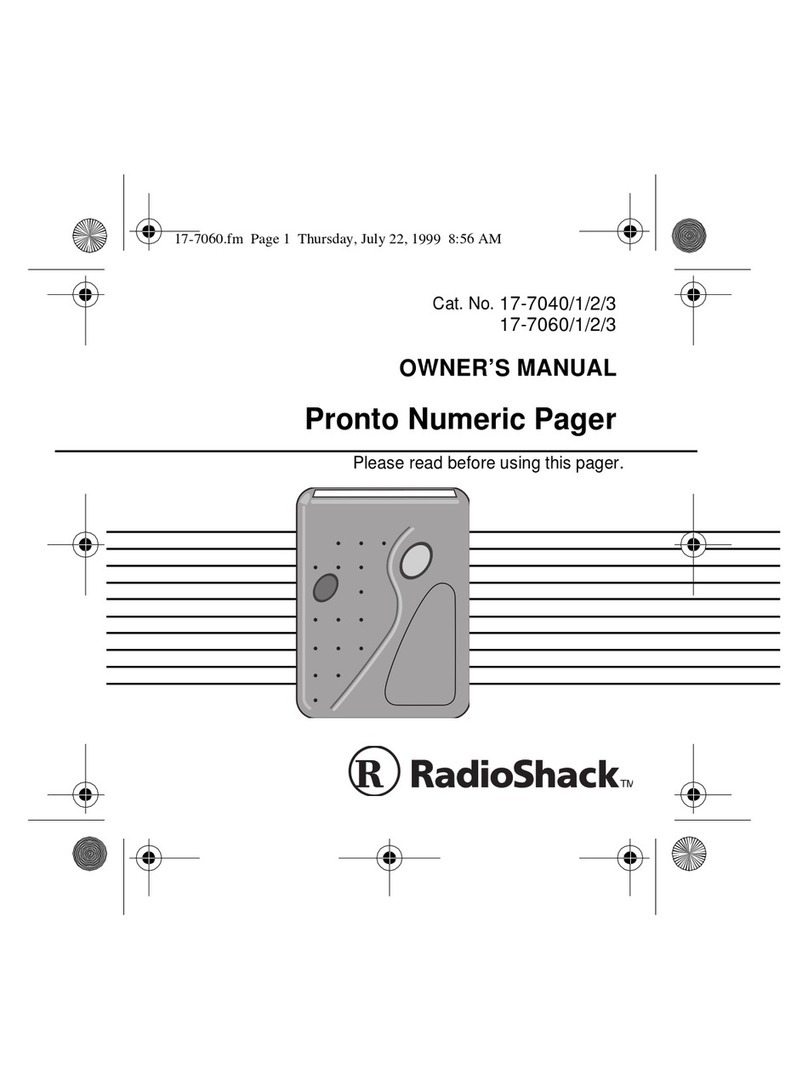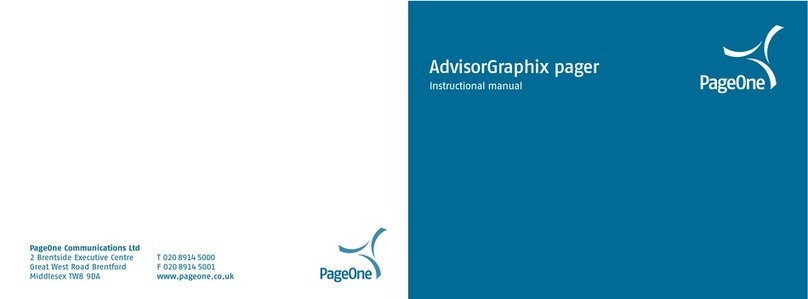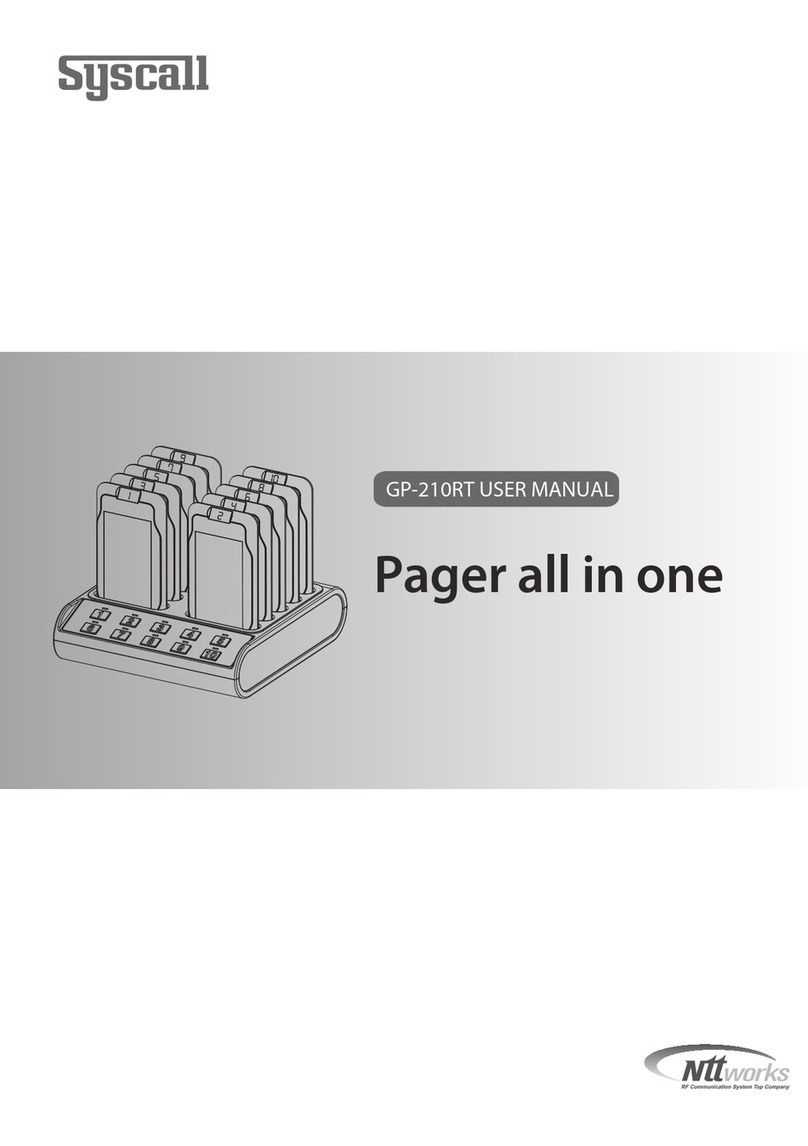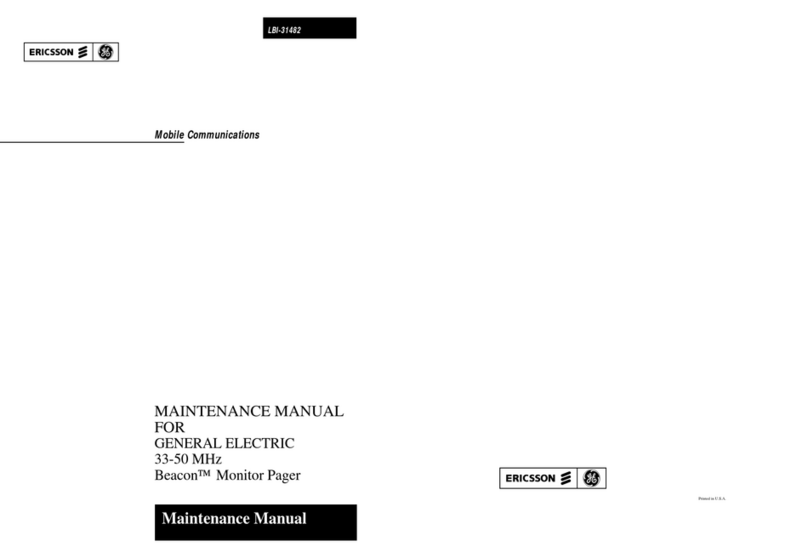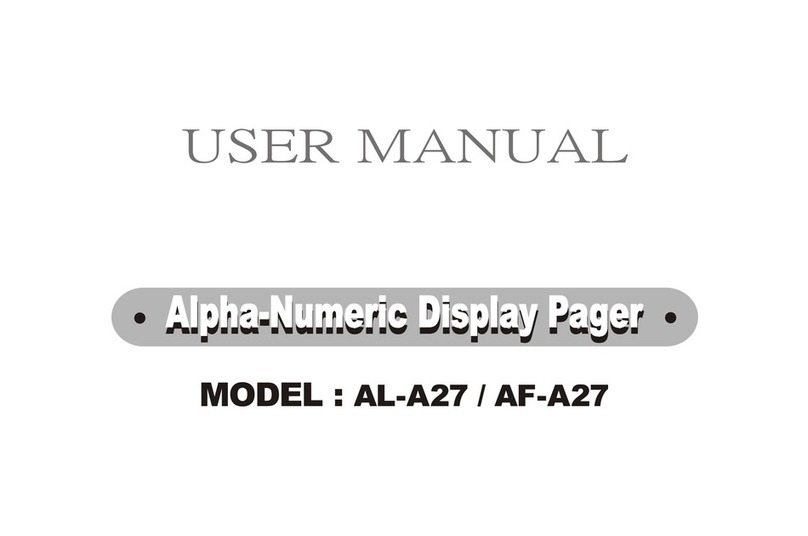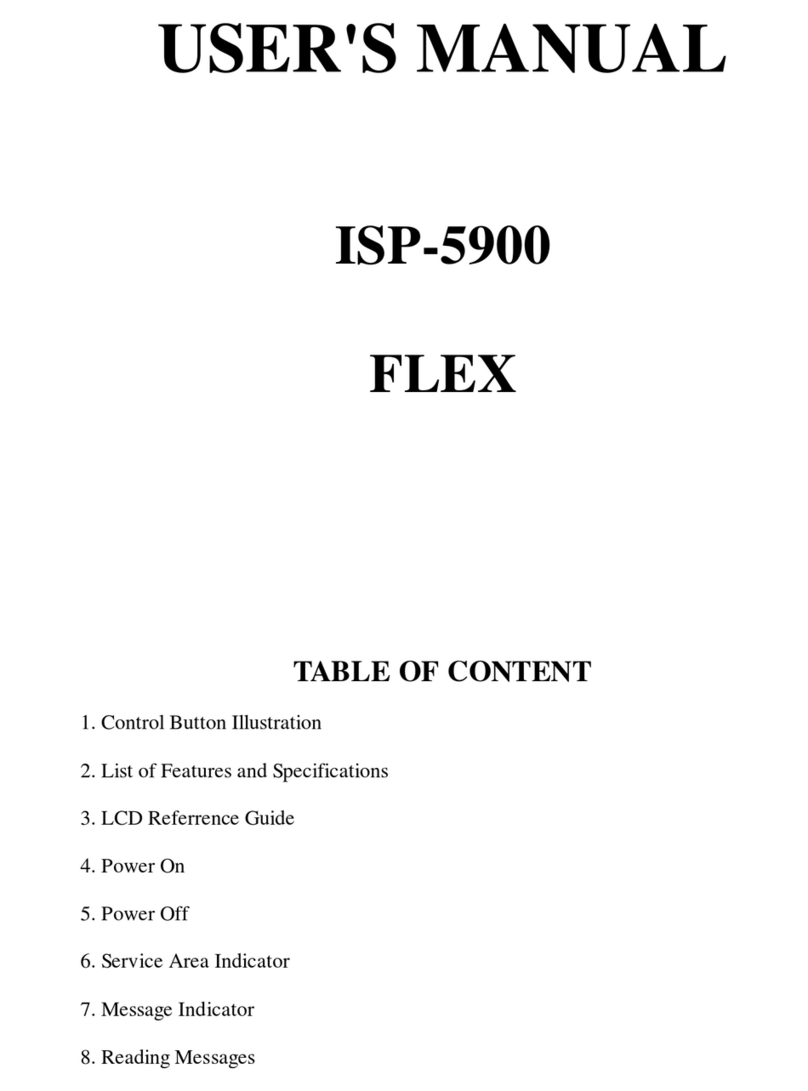Motorola Talkabout T900 User manual
Other Motorola Pager manuals

Motorola
Motorola WORD LINE FLX User manual

Motorola
Motorola LIFESTYLE PLUS User manual

Motorola
Motorola Pronto User manual
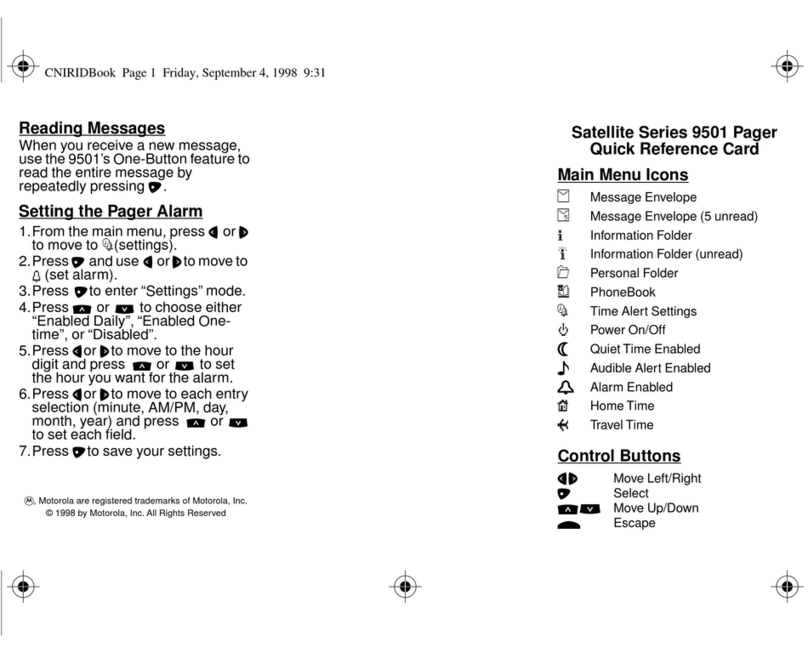
Motorola
Motorola 9501 Reference guide

Motorola
Motorola BRAVO LX User manual

Motorola
Motorola Bravo classic User manual
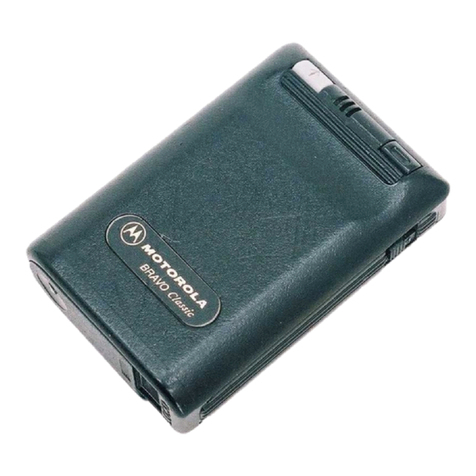
Motorola
Motorola Bravo classic User manual

Motorola
Motorola MINITOR VI User manual
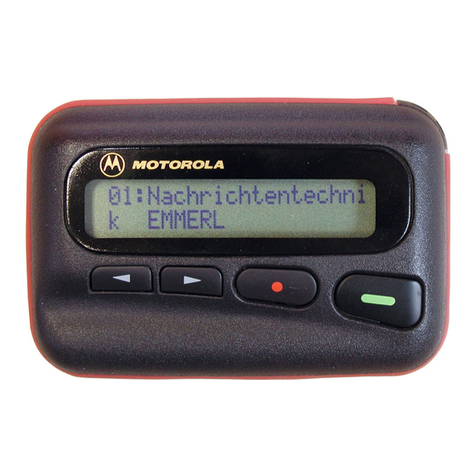
Motorola
Motorola LX2 plus User manual

Motorola
Motorola LS550 User manual

Motorola
Motorola LS750 User manual
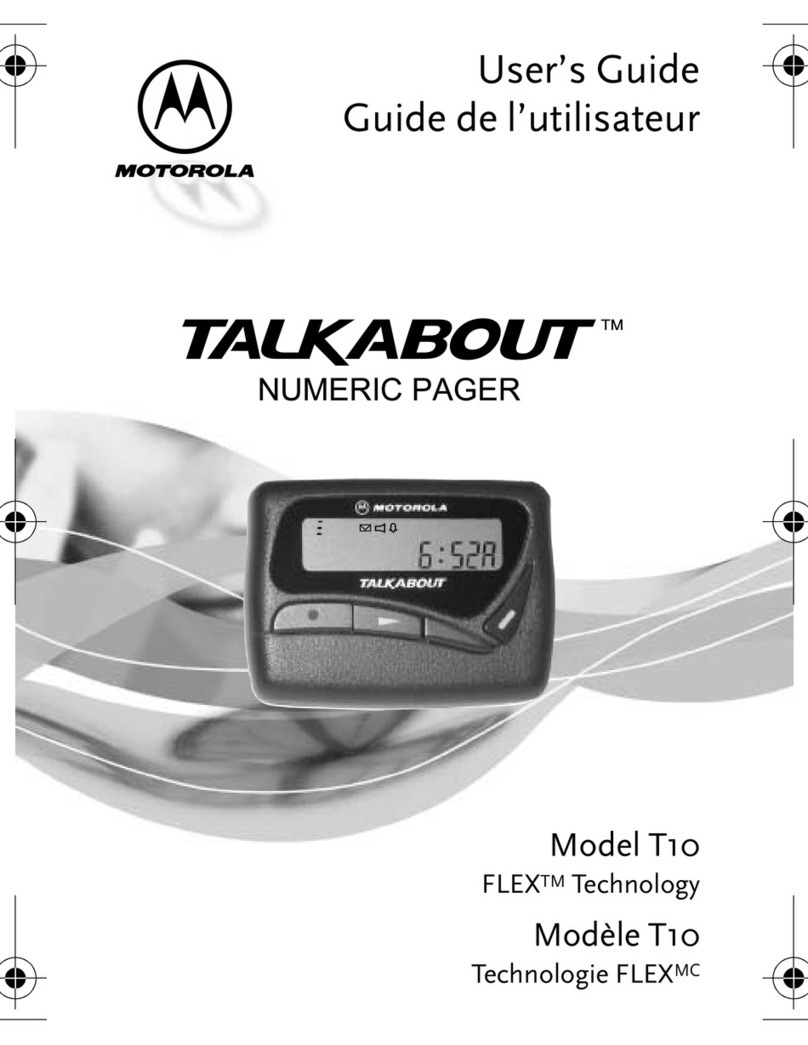
Motorola
Motorola TALKABOUT FLEX T10 User manual
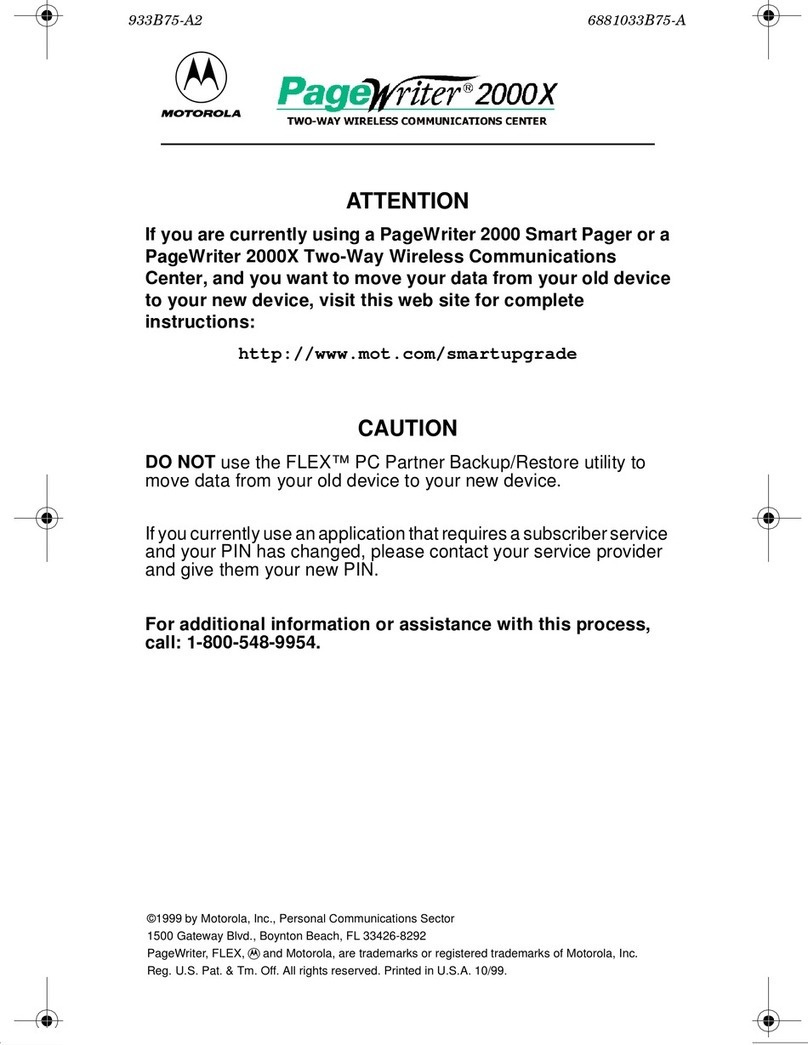
Motorola
Motorola PAGE WRITER 2000X User manual
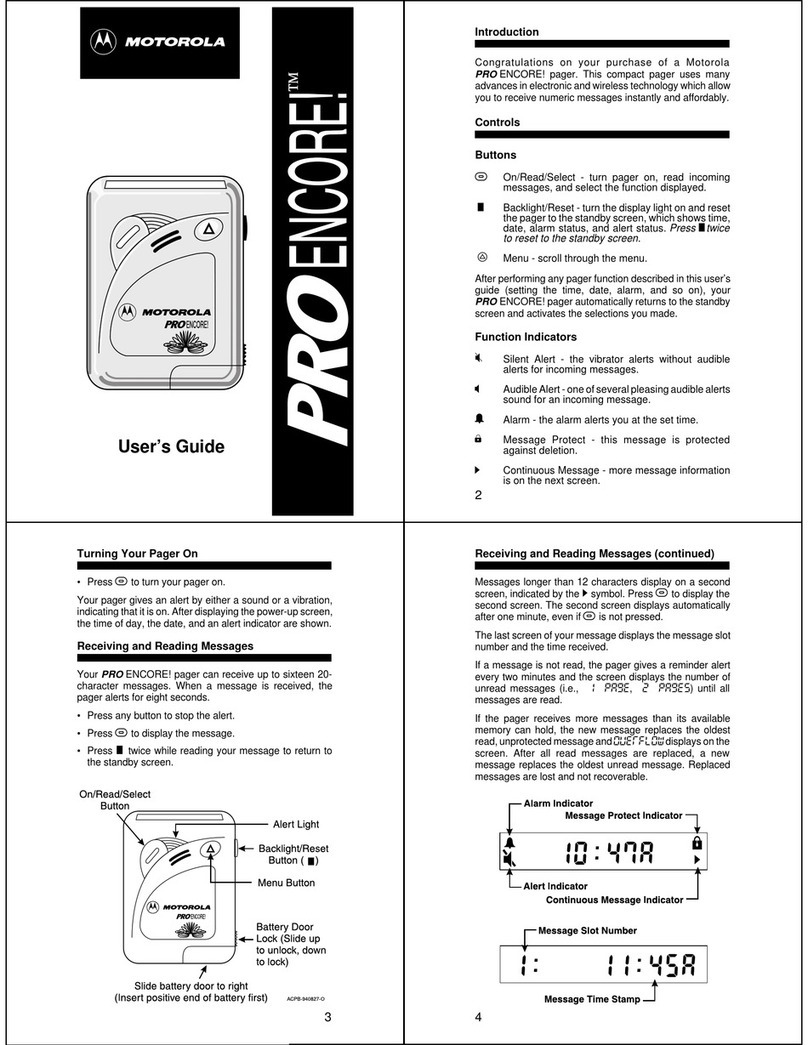
Motorola
Motorola PRO ENCORE User manual
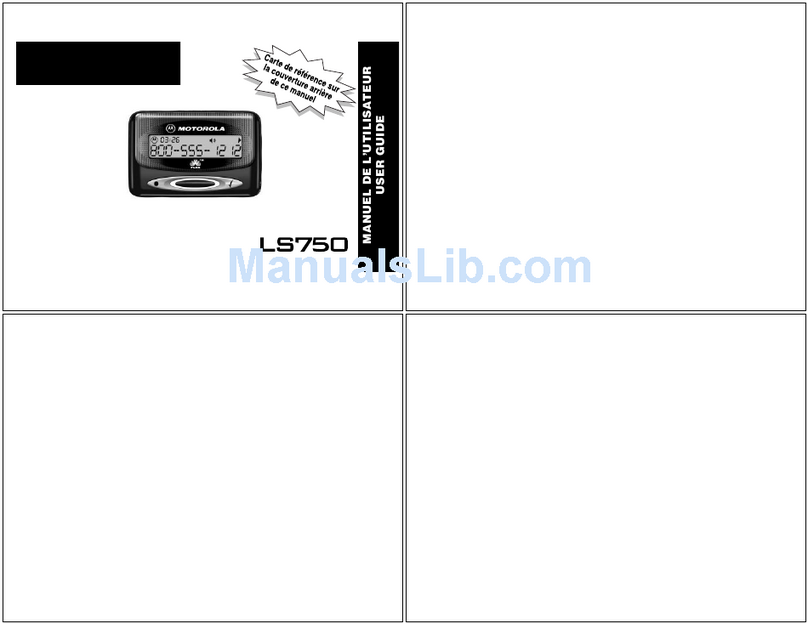
Motorola
Motorola LS750 User manual

Motorola
Motorola Talkabout T900 User manual
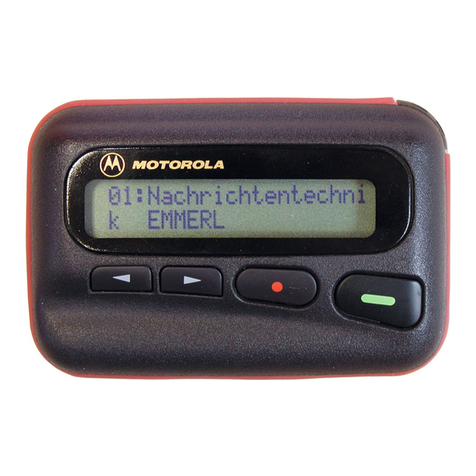
Motorola
Motorola LX2 plus User manual
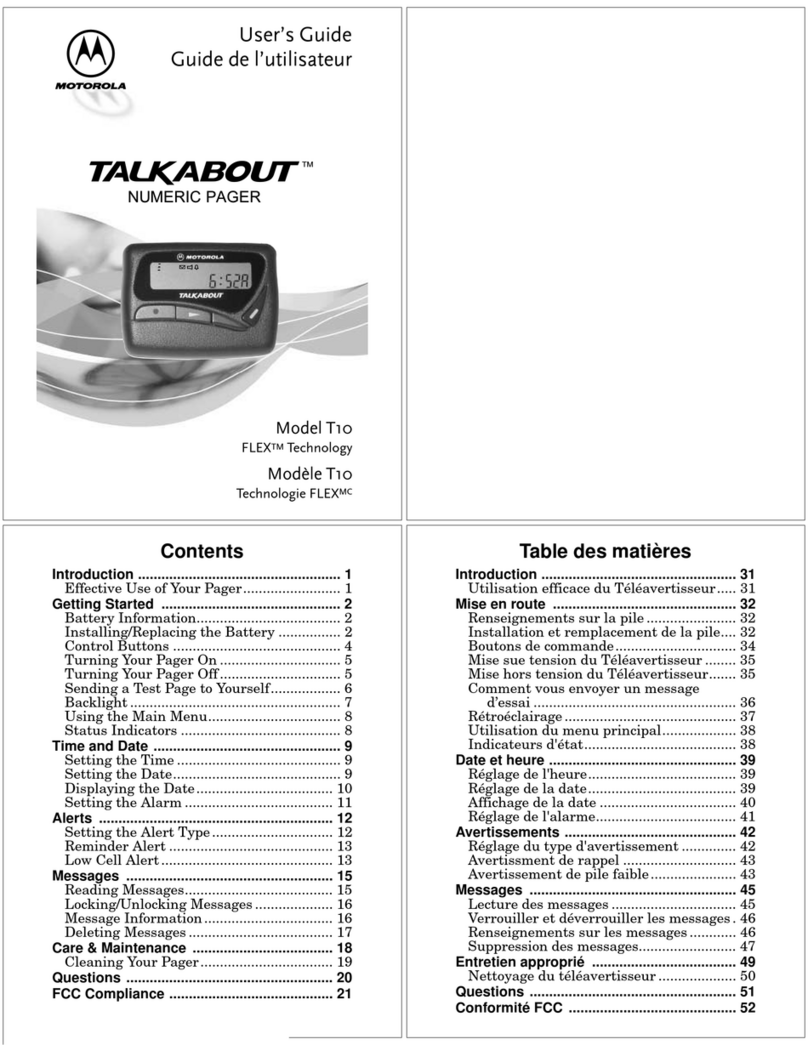
Motorola
Motorola TALKABOUT FLEX T10 User manual
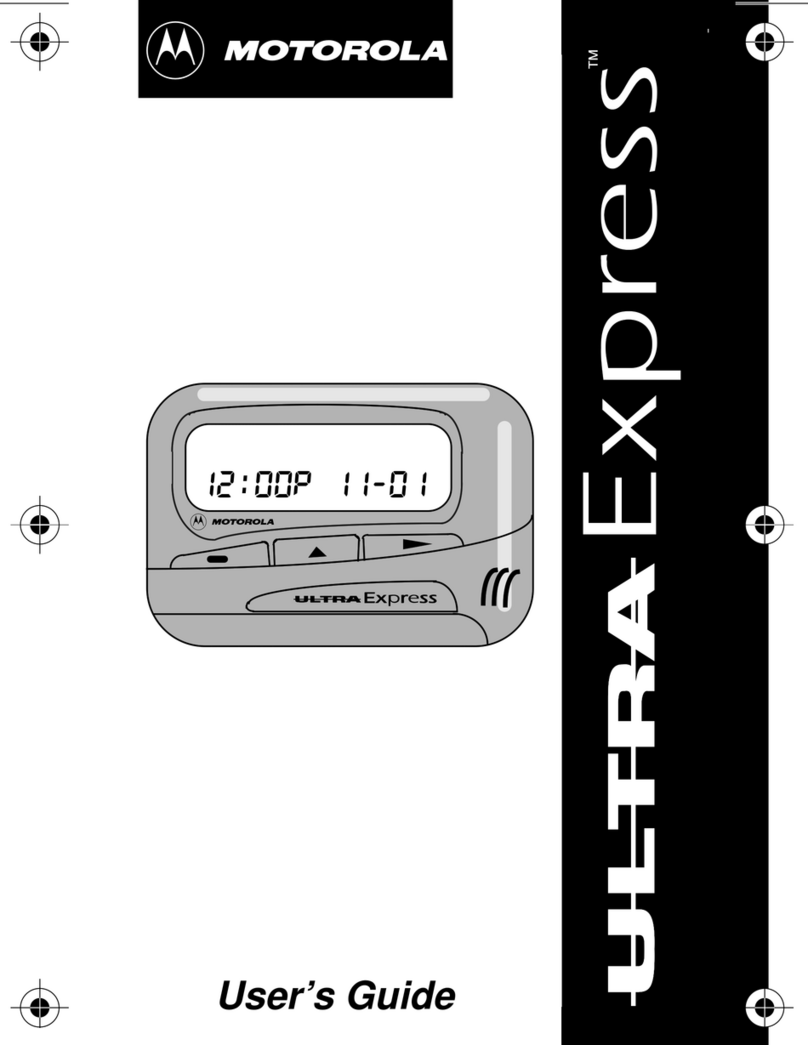
Motorola
Motorola Ultra Express 6881023B75-A(X) User manual
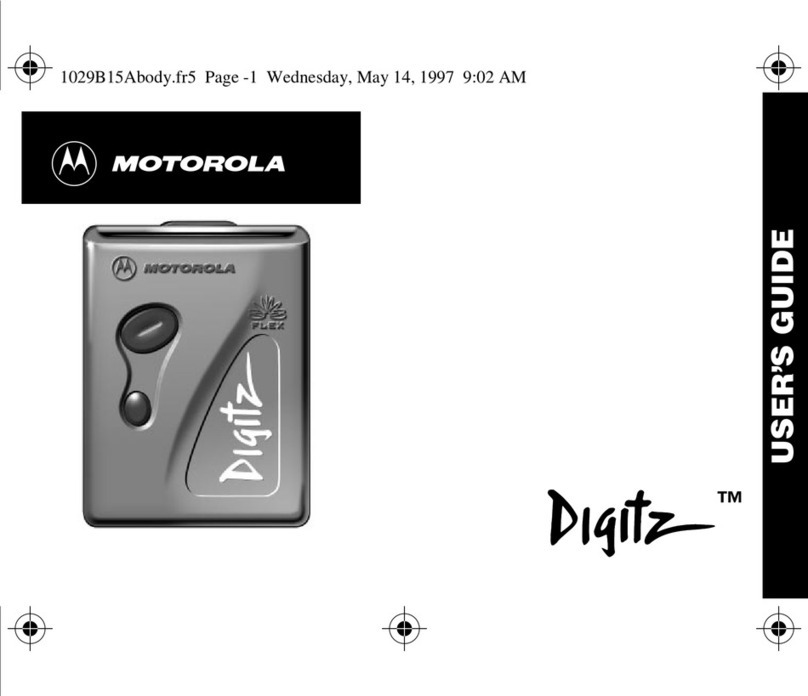
Motorola
Motorola 6881029B15-A User manual