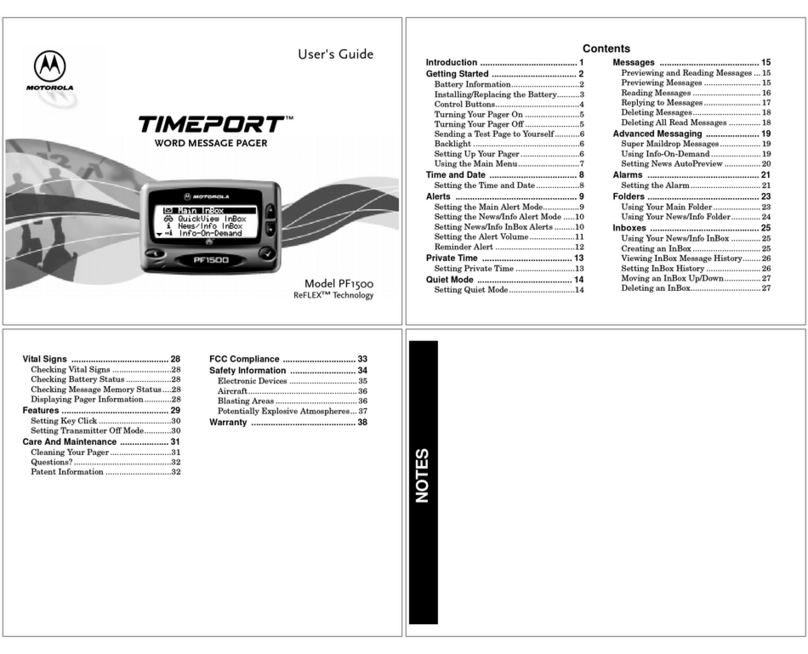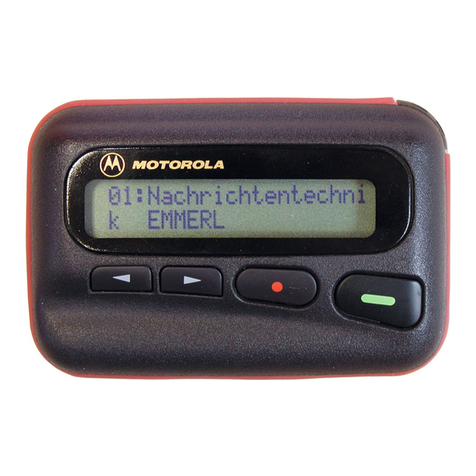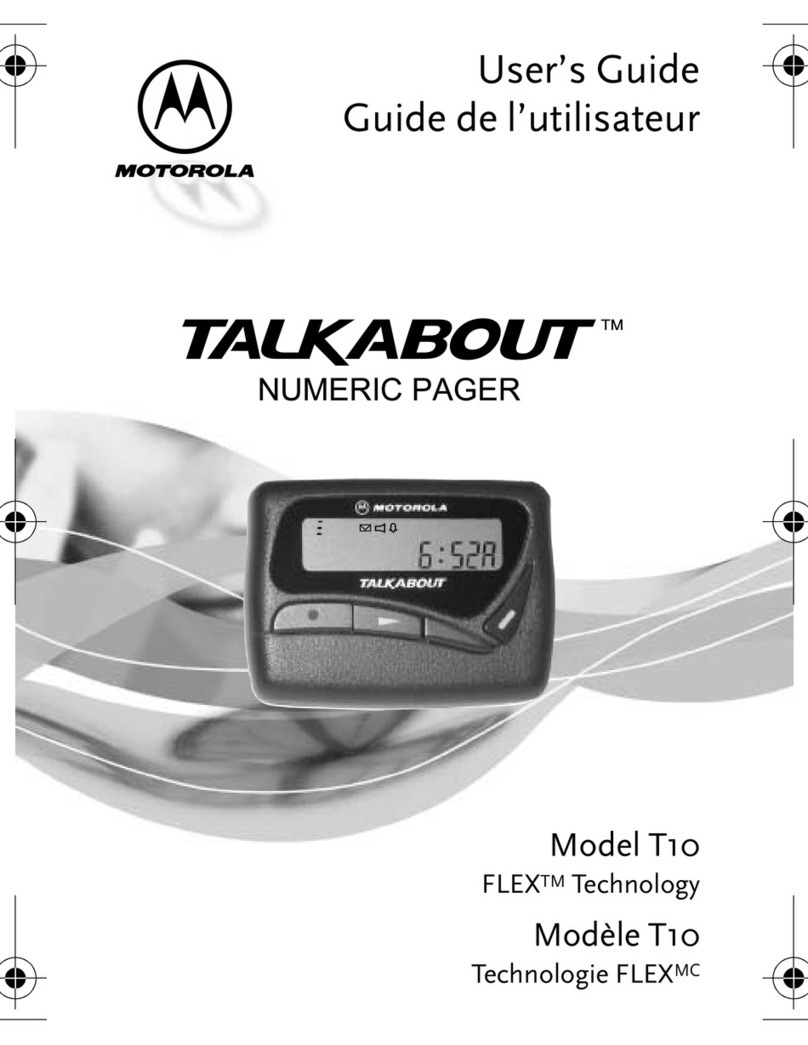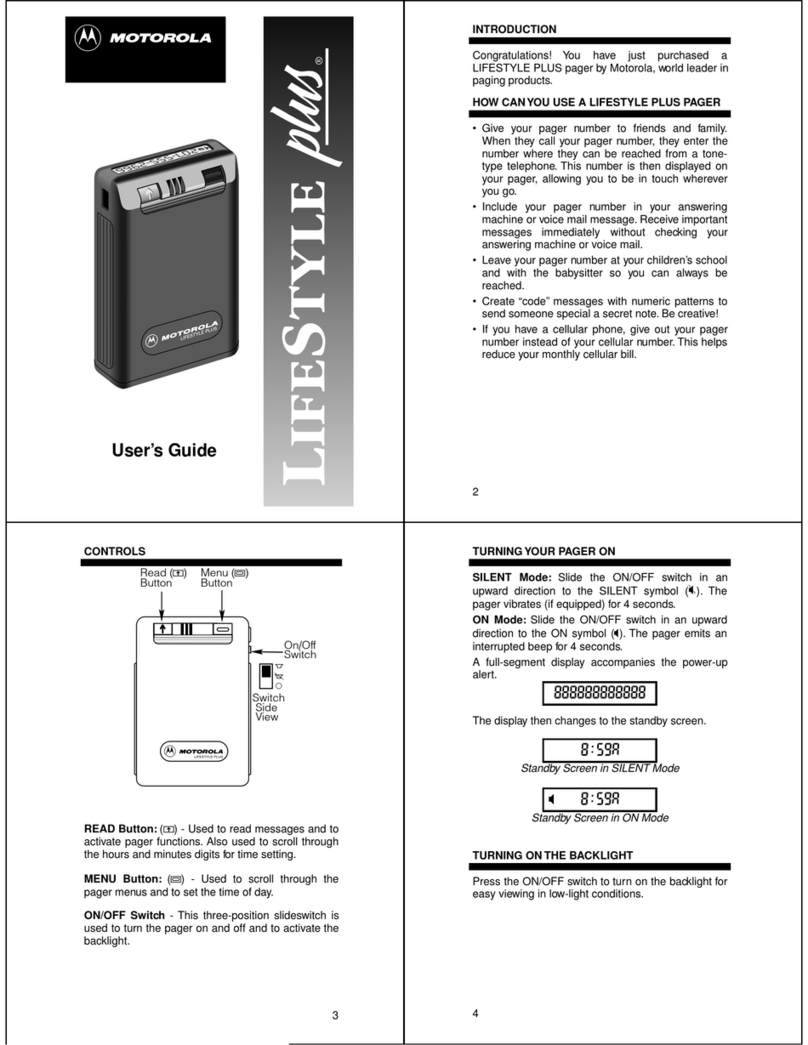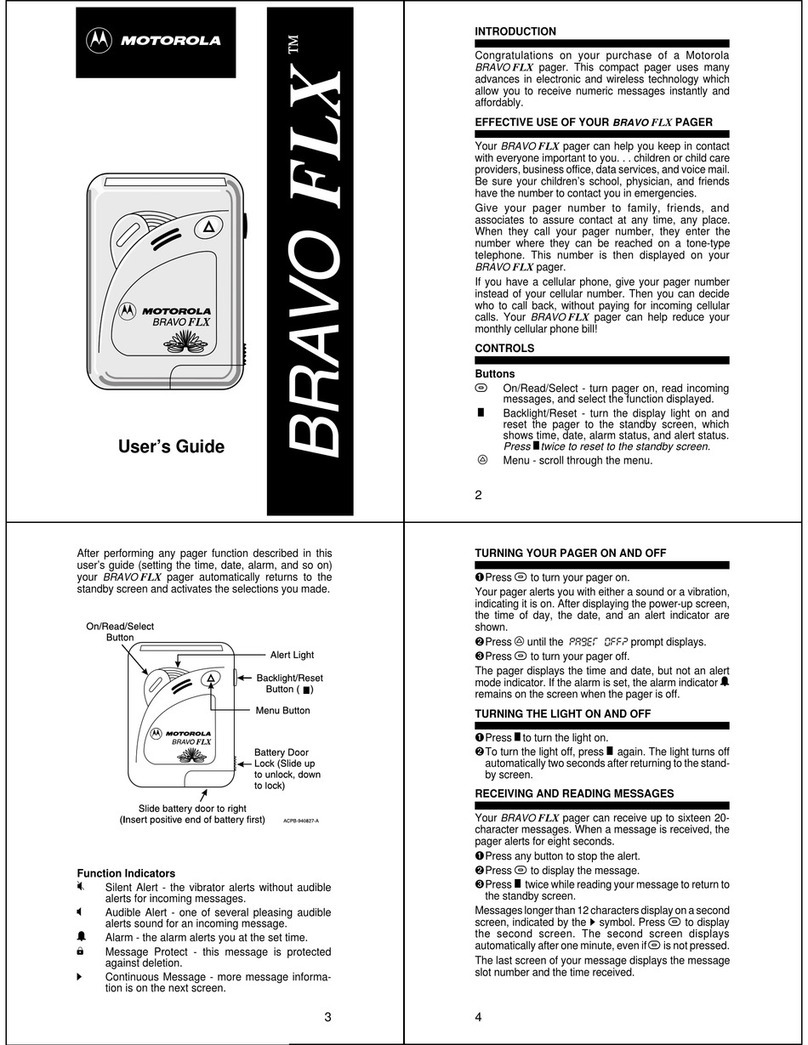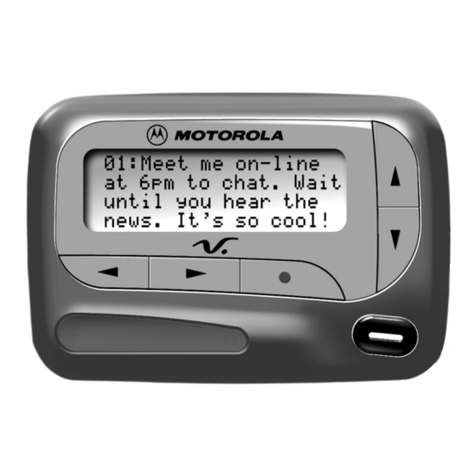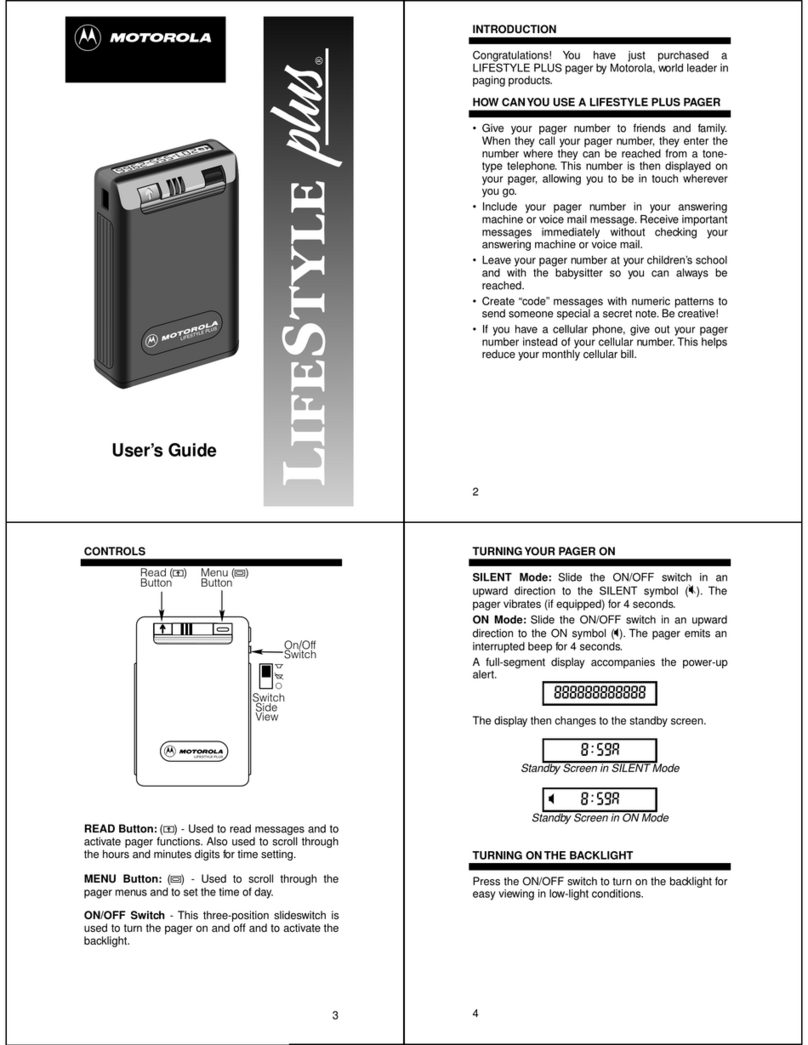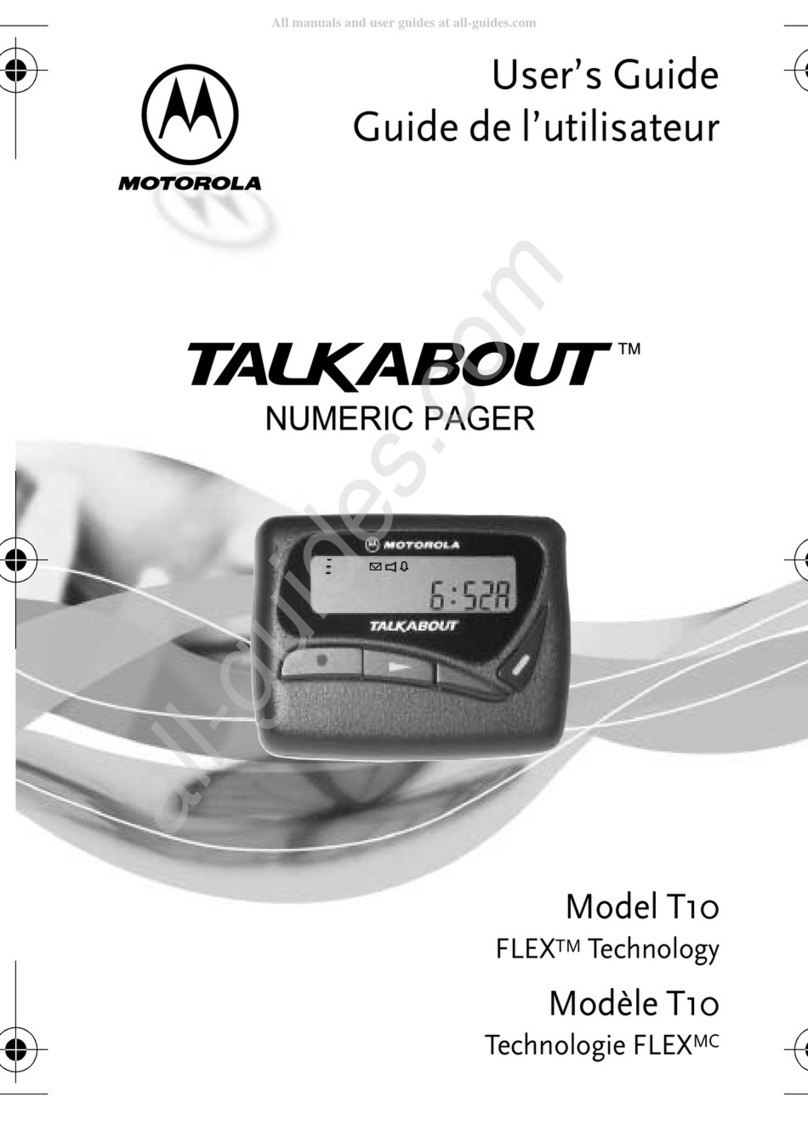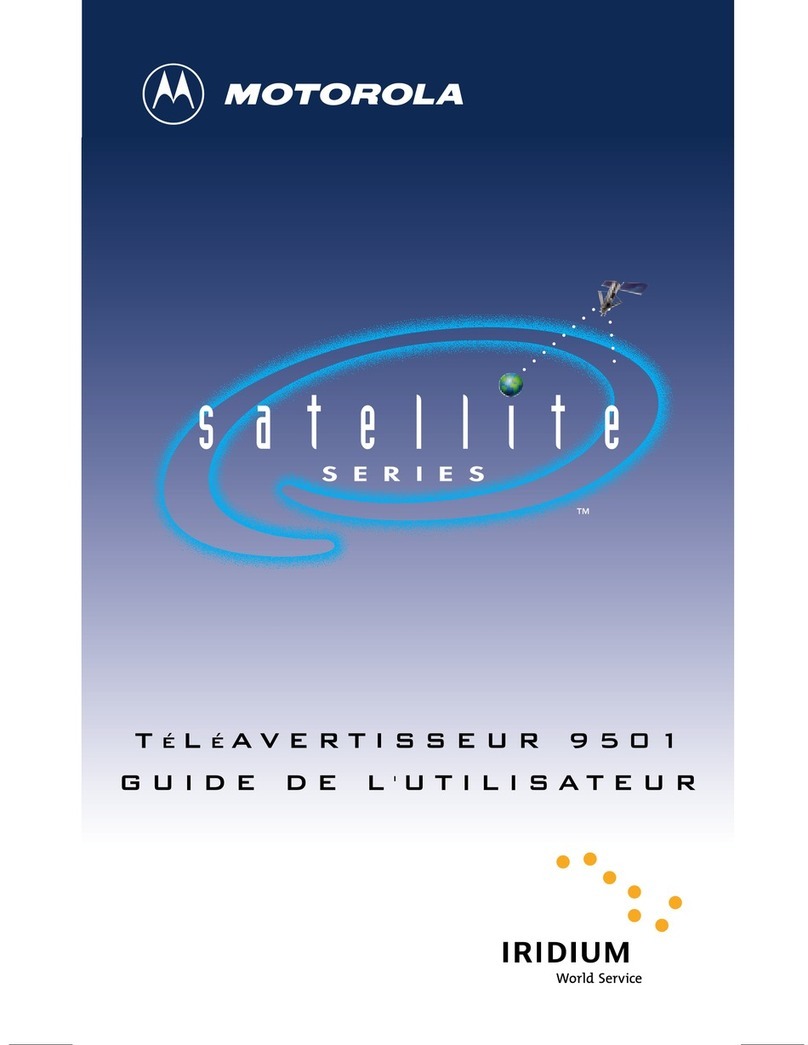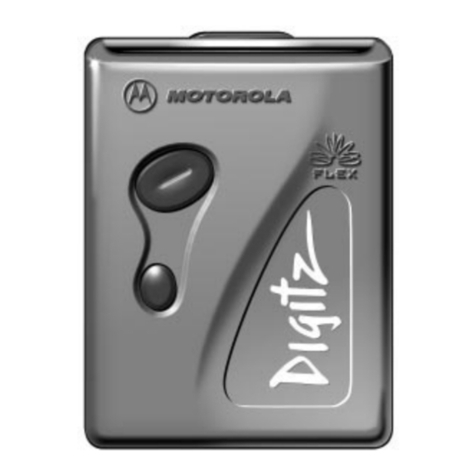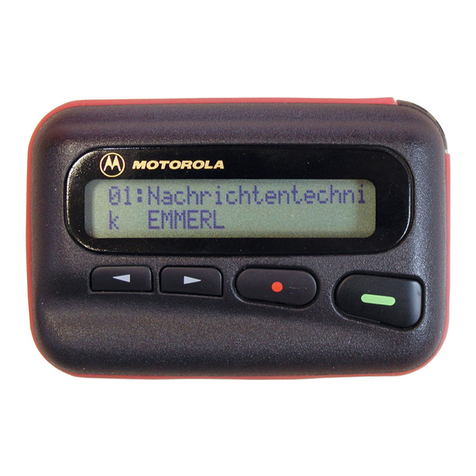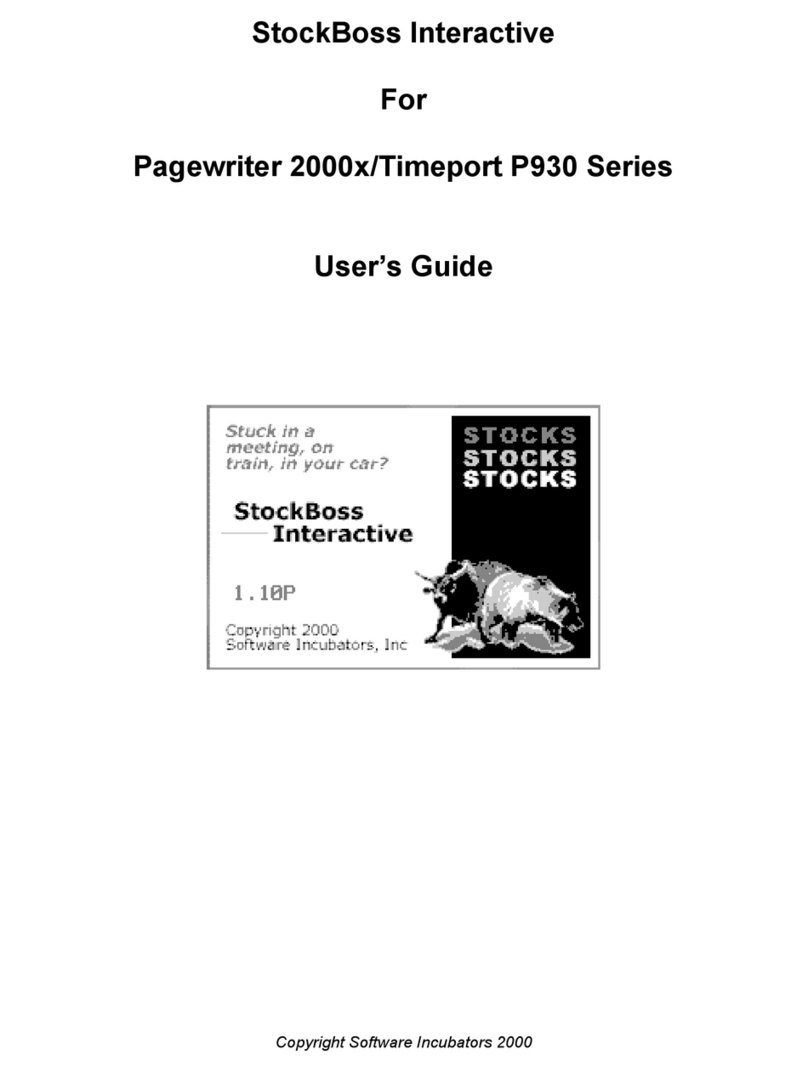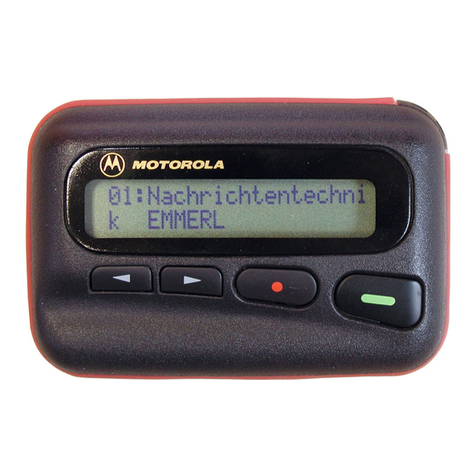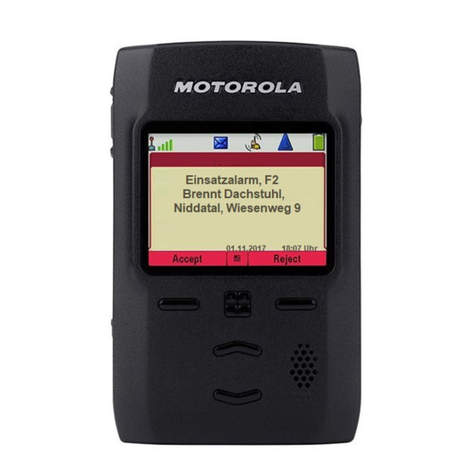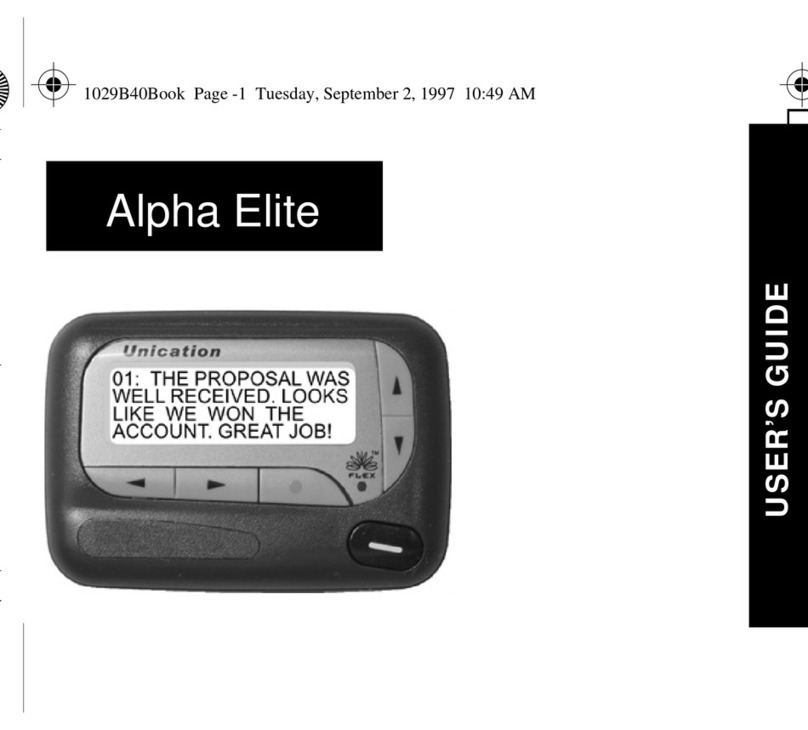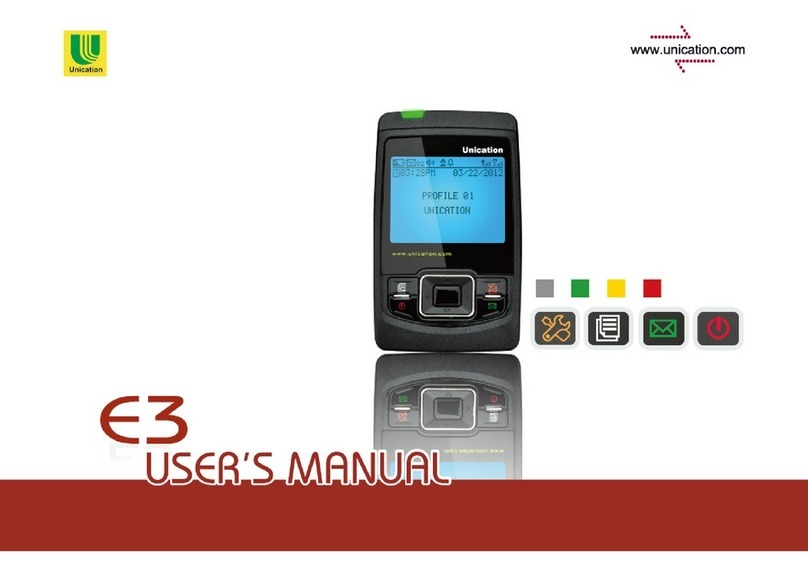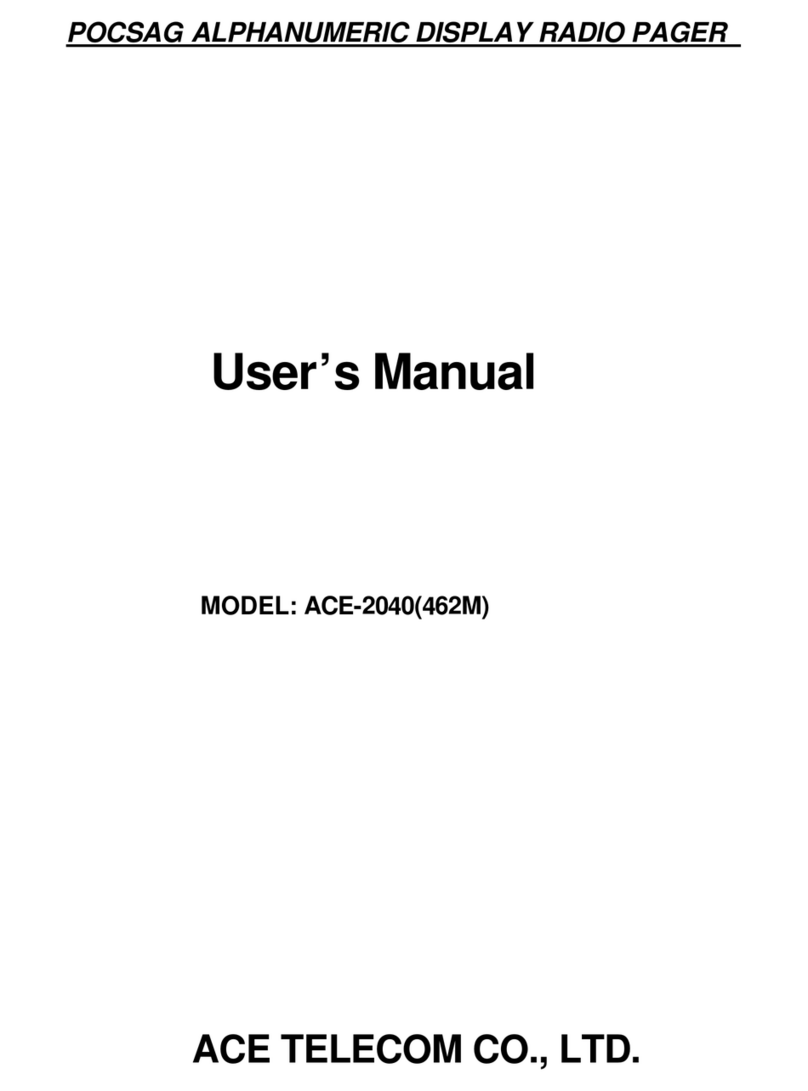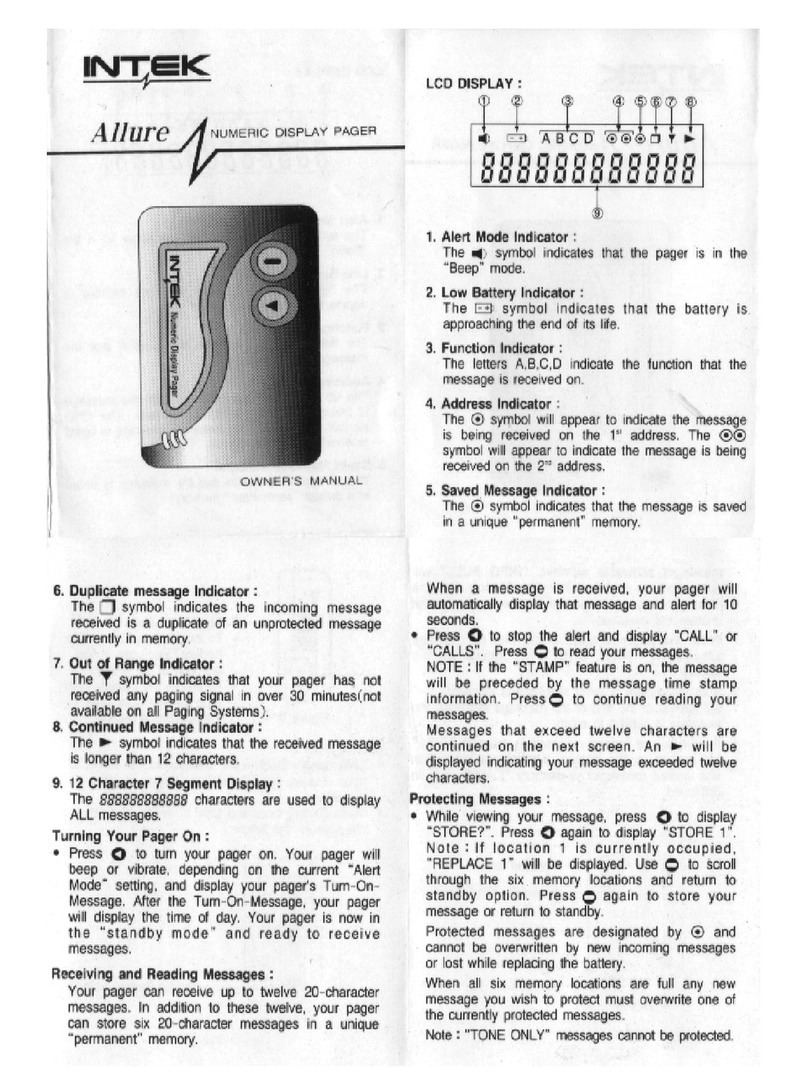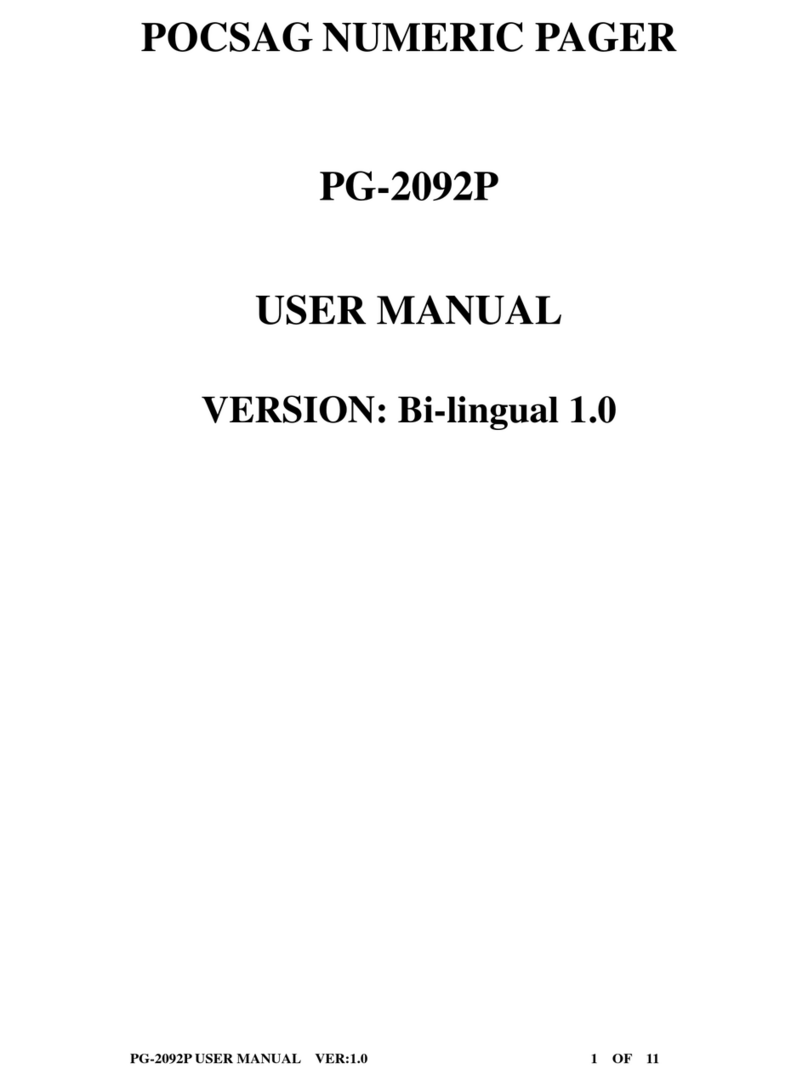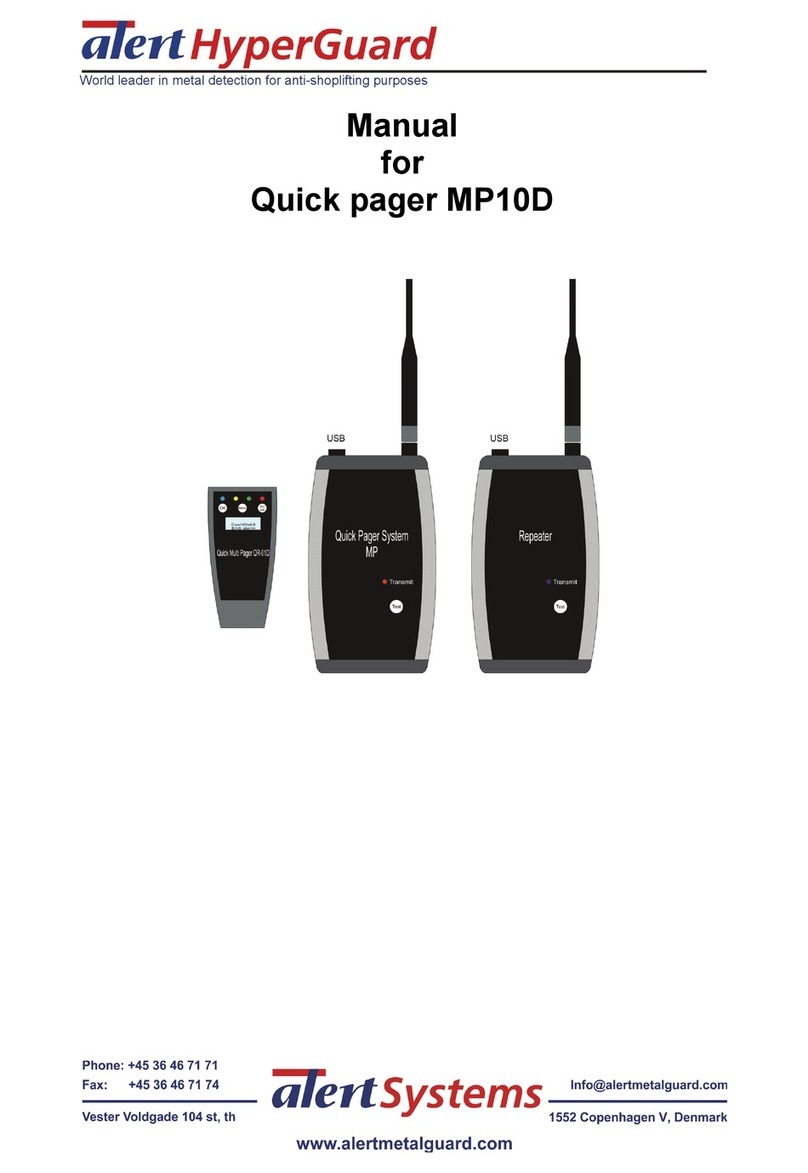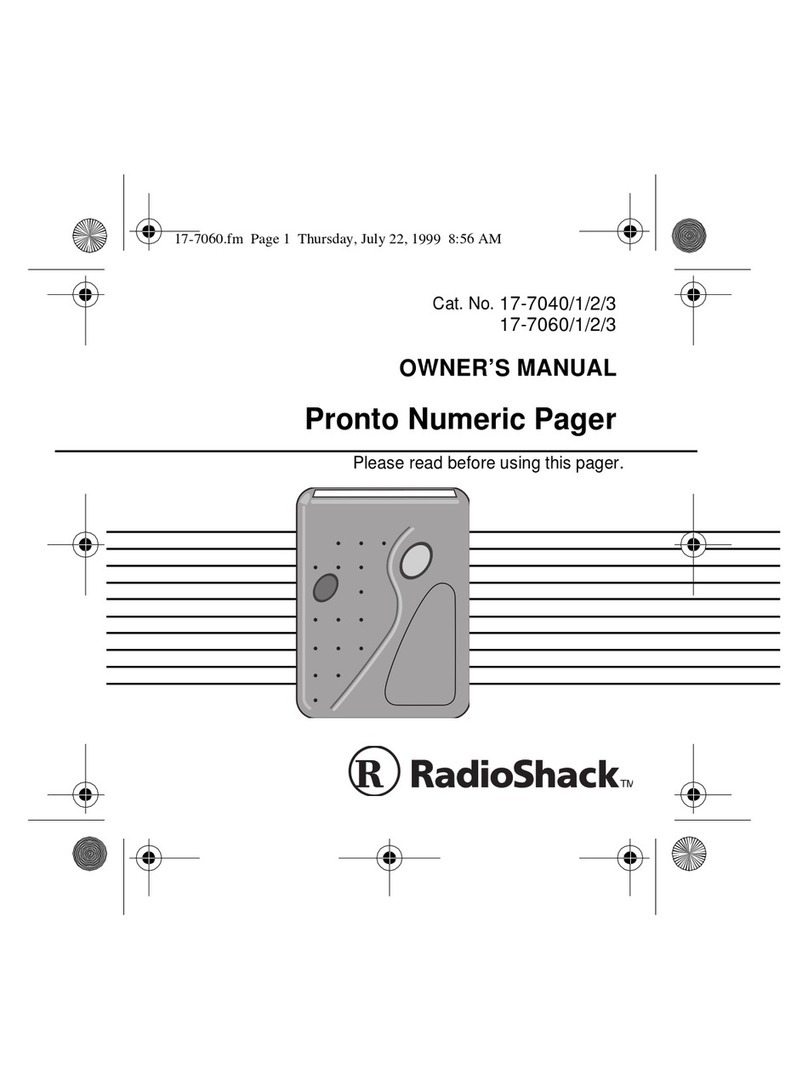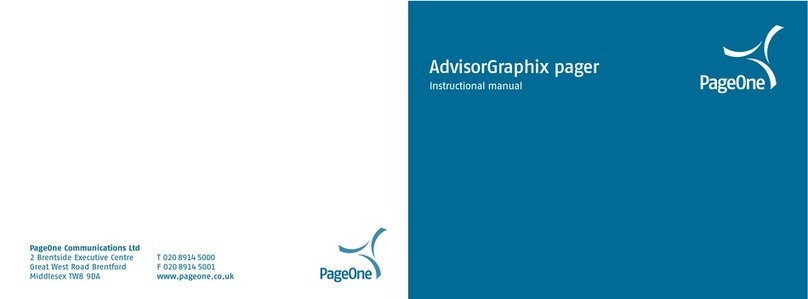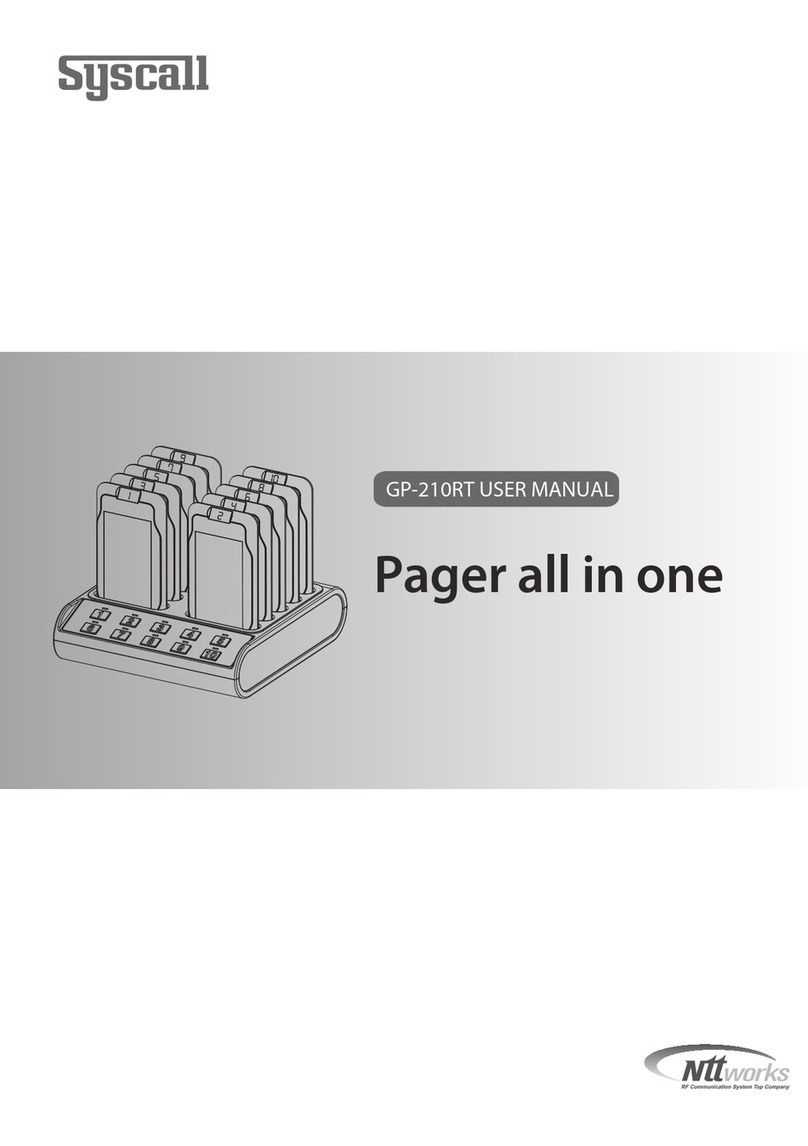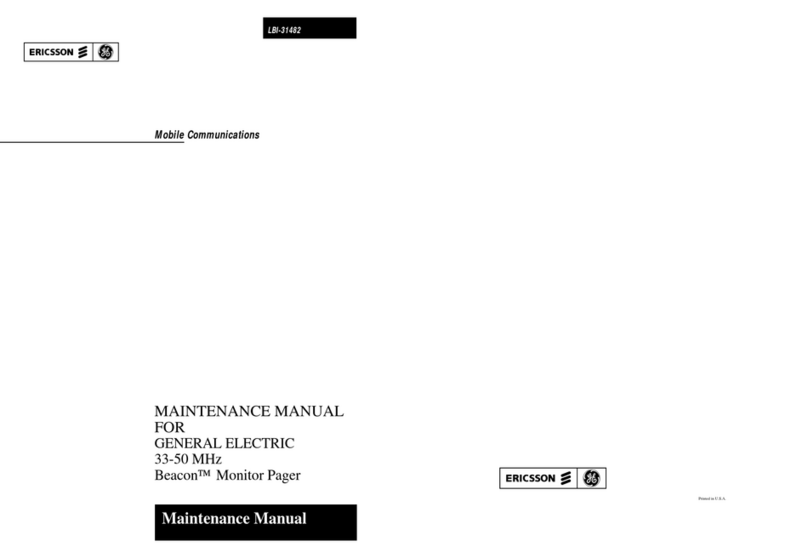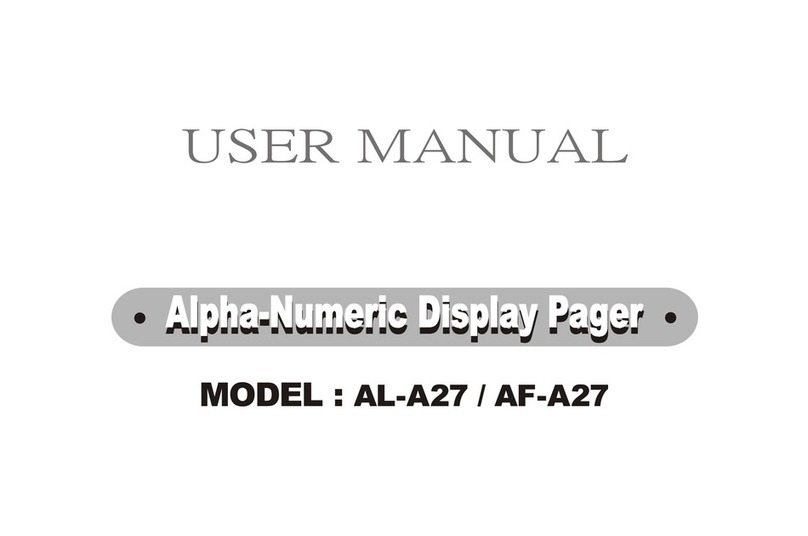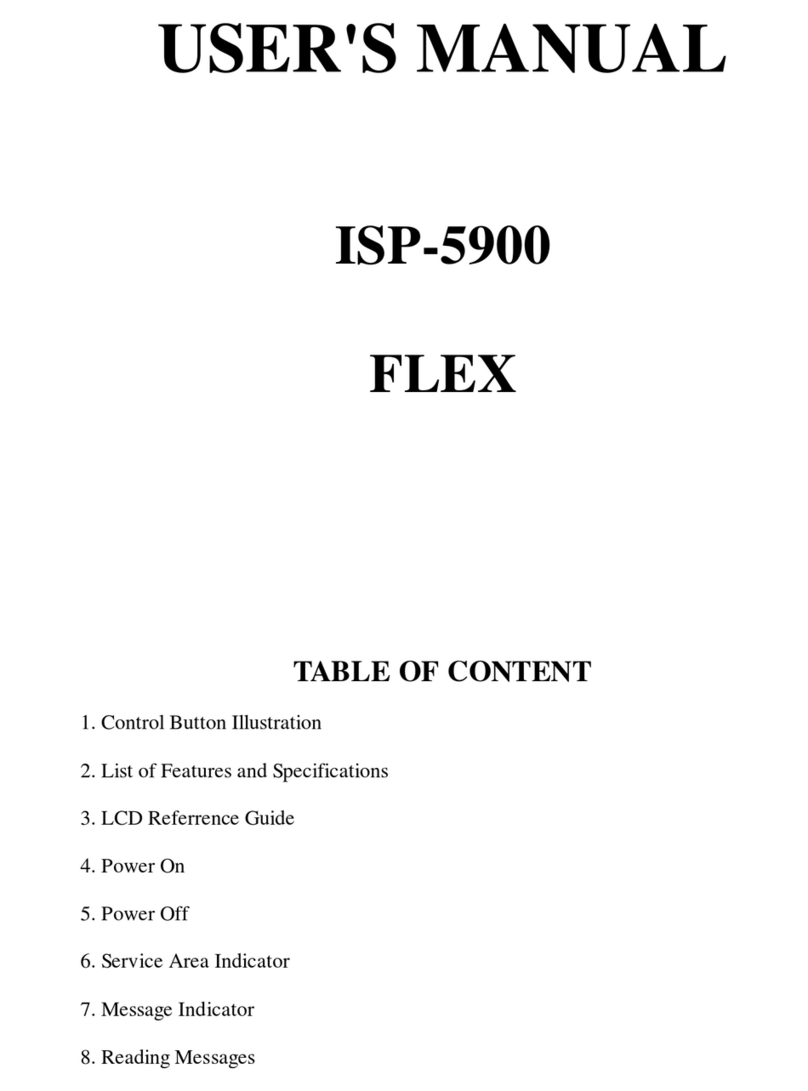Pager Icons
/Alarm Enabled
0Alarm Disabled
,QuietTime
-QuietTime Disabled
DView Message
3Return to Previous Screen
>Add to Folder
8Add to PhoneBook
=Receive PhoneBook
OBattery Full Indicator
NBattery 2/3 Full Indicator
MBattery 1/3 Full Indicator
LBattery Low Indicator
6C Signal Strength Strong
6B Signal Strength Moderate
6A Signal Strength Low
6No Signal, Out of Range
2Set toVibrate
&Set Audible Alerts
.Set Alarm
%Set Alert to Silent
*View Next Message
9Delete Message
\Message Read
() Scroll Up and Down
]Truncated Message
WearingYour Pager
Your 9501 pager comes with a multi-
functional holster that orients the
pager for the best possible
performance. It is recommended
that you place the pager in the
holster (display side facing in) and
wear it on your belt. The holster can
also be used effectively off the body
as a stand for your pager.To ensure
optimum reception, extend the belt
clip, stand it up on a desk or table,
and point it toward the nearest
window.
Note:
Improper positioning of the
9501 pager will impair message
reception.
Checking Satellite Strength
Note:
Availability of the satellite
feature described herein may vary,
depending on the region of the world
that you are in and the type of
service provided.
It is possible that you may have
difficulty receiving messages in the
interior of large urban buildings.
When you arrive in an unfamiliar
office, hotel room, or meeting room,
you may want to check the pager’s
ability to receive messages in that
location.To determine the likelihood
of receiving messages in a given
environment, perform the following
steps:
1.Position the pager correctly.
2.Press and hold [for 2 seconds.
The LED blinks yellow while the
pager is looking for the nearest
satellite.
3.It can take up to 26 seconds to
locate the nearest satellite.Upon
completionyourpageralertswitha
single chirp.The LED will be either
green (in range), or red (out of
range).
If you press any button
during the test, the test will be
cancelled.
4.When complete, remove the pager
from the holster to view the display.
5.If your signal strength indicator
shows you are out-of-range
(antenna with no strength bars), or
weak (antenna with 1 or 2 strength
bars), move to an outer part of the
building or room with a window,
where you may obtain better
reception results.
CNIRIDBook Page 2 Friday, September 4, 1998 9:31