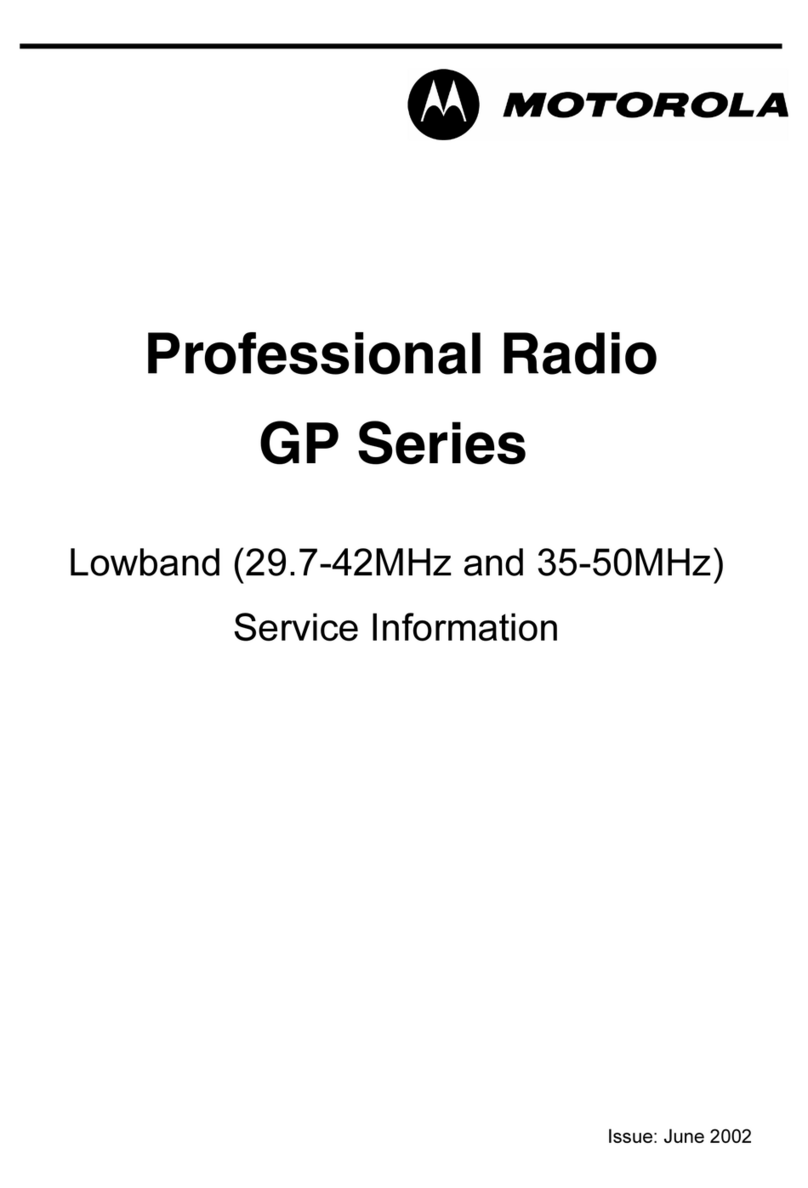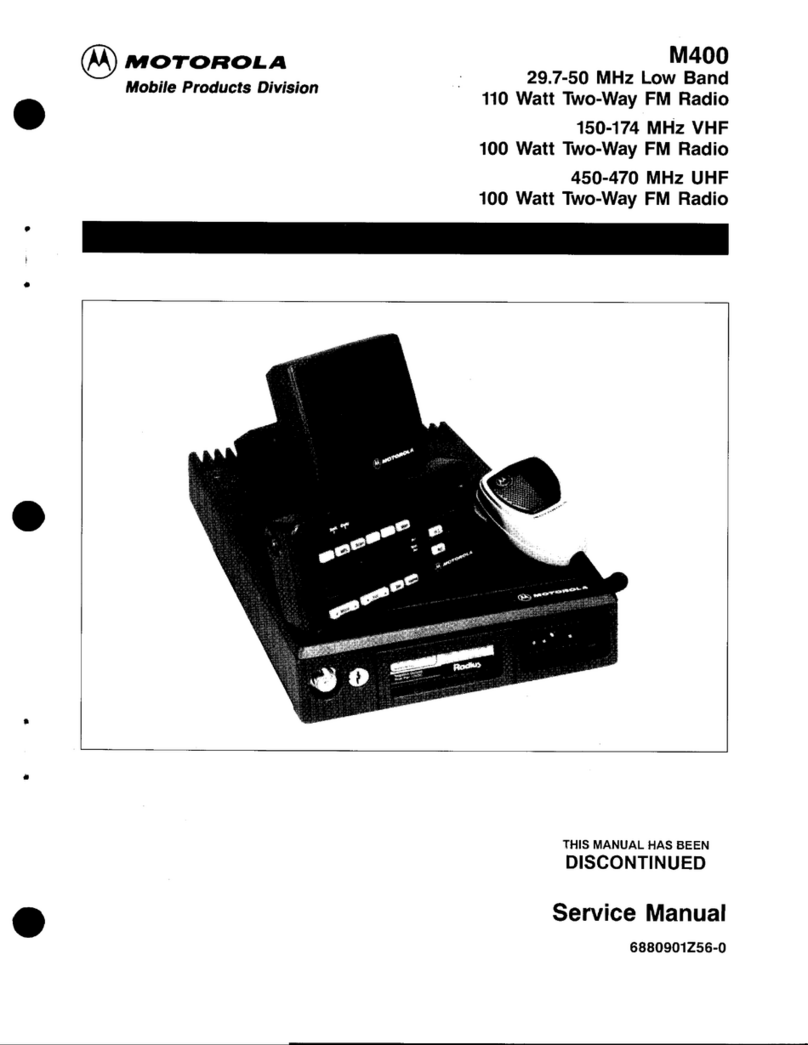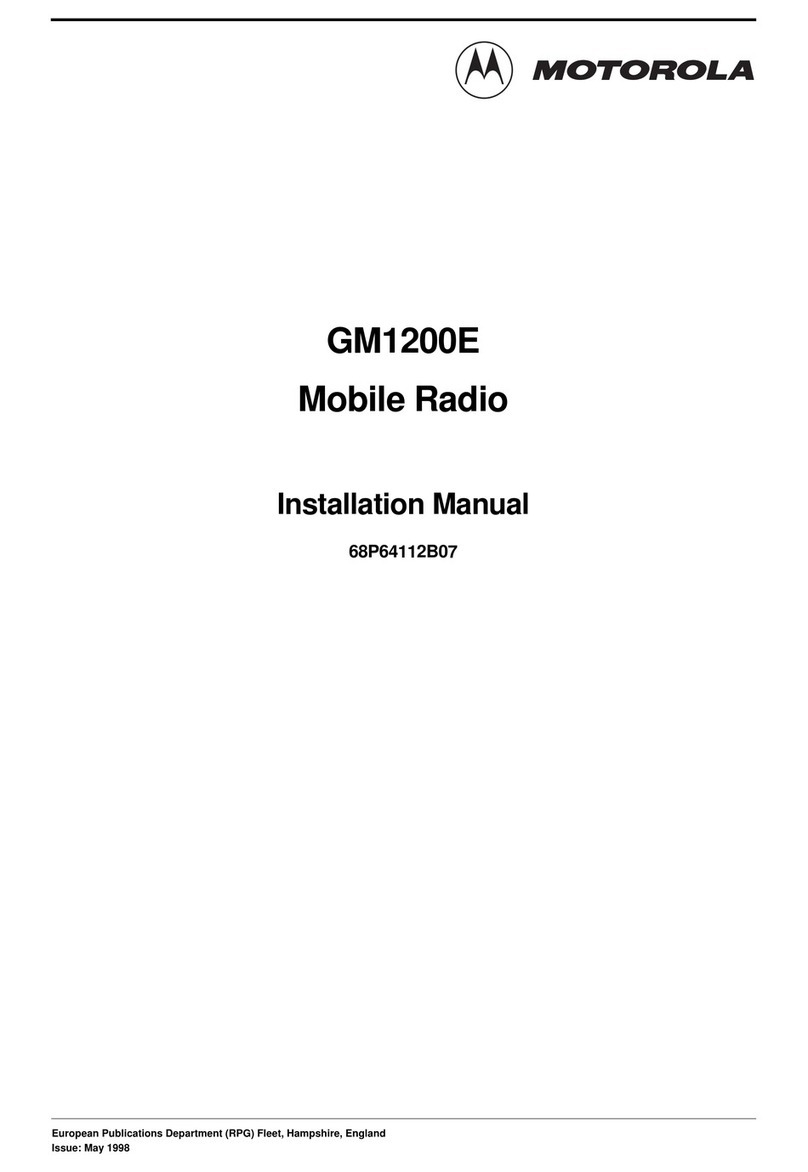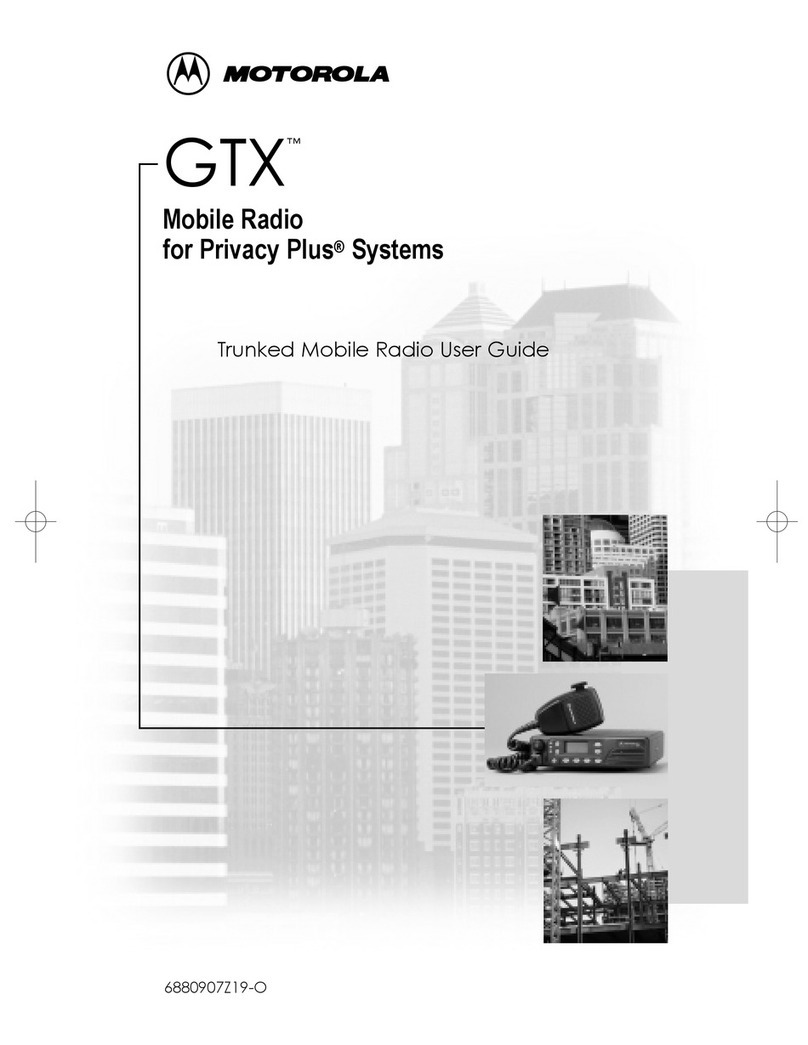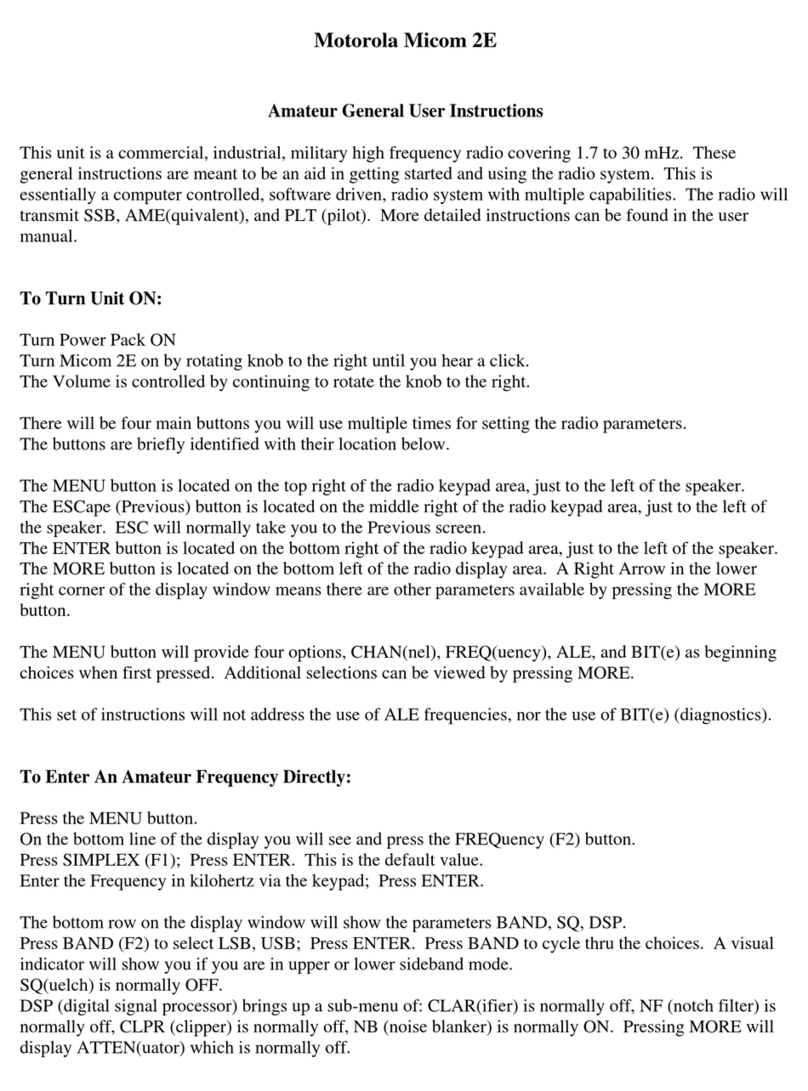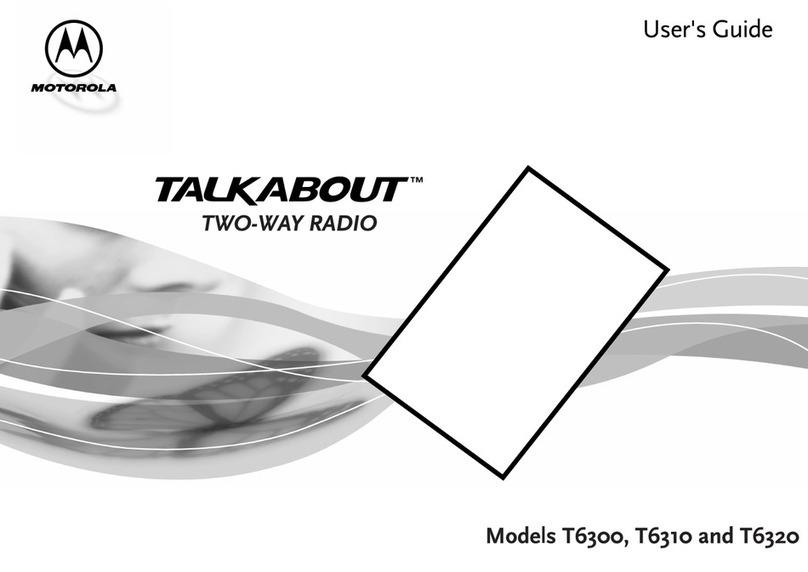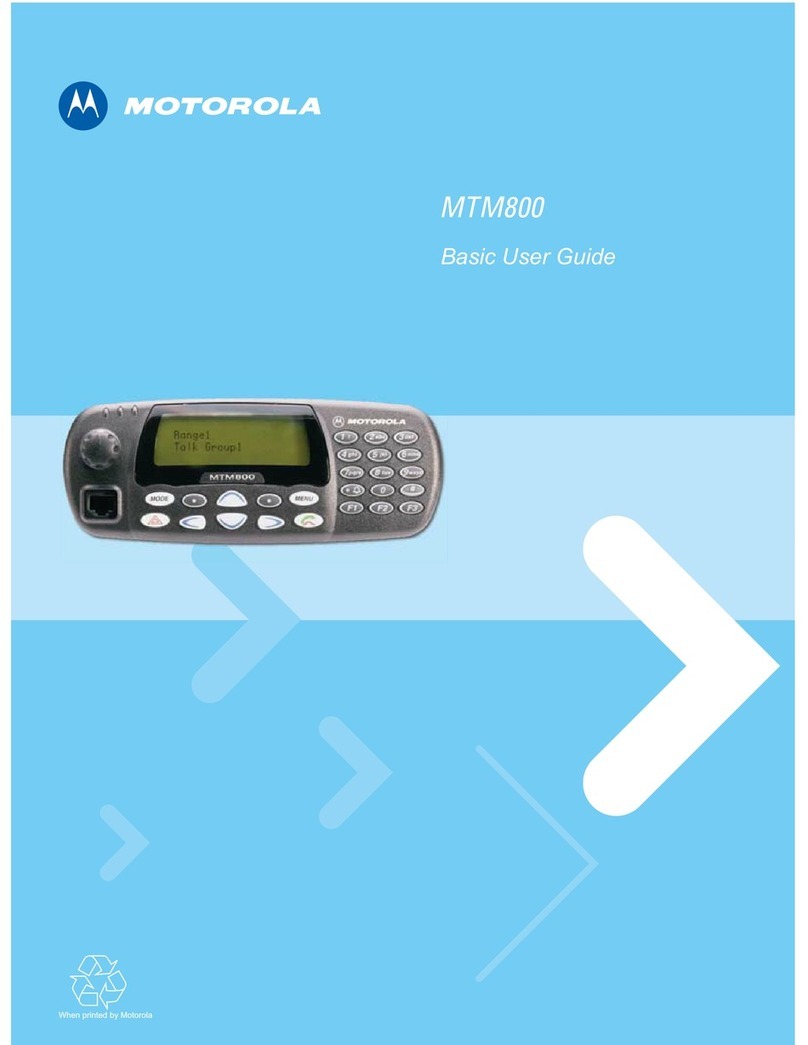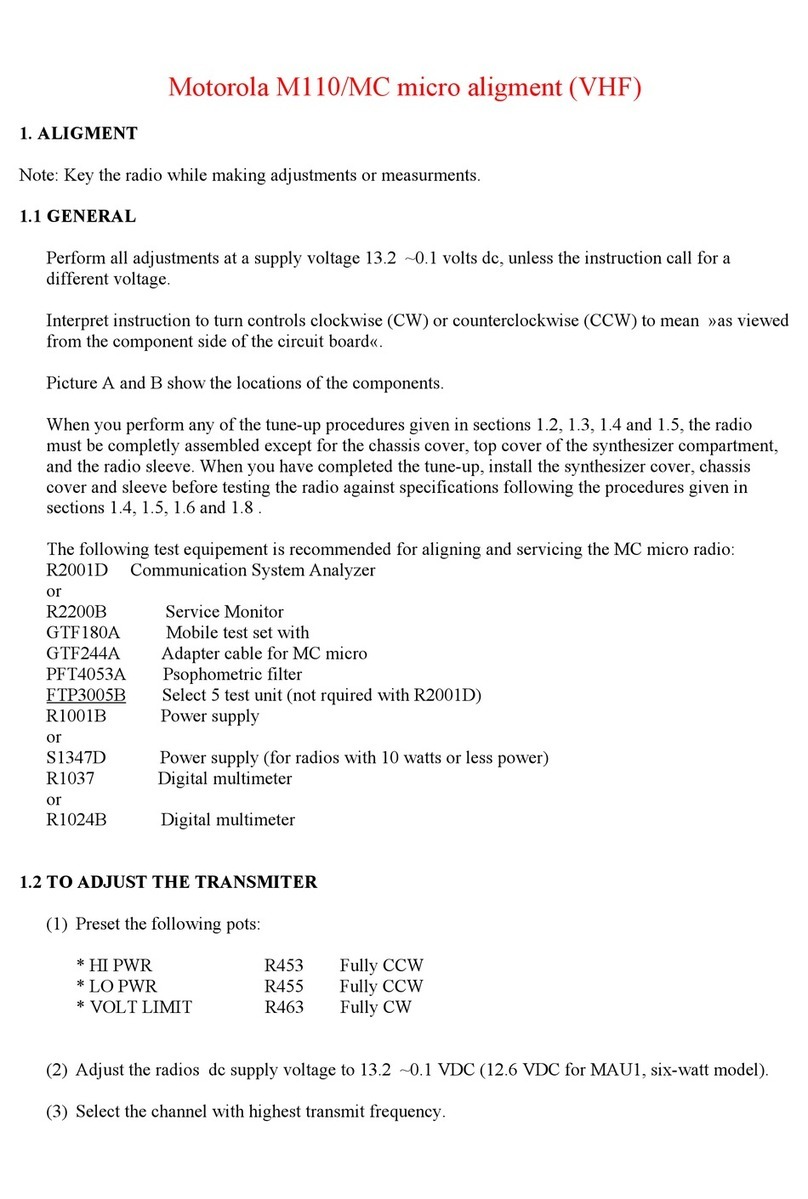4.12.7.1 Selecting Default Setting........................................................................108
4.13 My Info............................................................................................................................... 108
4.13.1 Viewing Personal Information.............................................................................. 108
4.13.2 Viewing Talkgroup Subaddresses....................................................................... 109
4.14 Recent Calls...................................................................................................................... 109
4.14.1 Viewing Recent Calls........................................................................................... 109
4.14.2 Calling from Recent Calls.................................................................................... 110
4.14.3 Deleting Recent Calls.......................................................................................... 110
4.15 Networks............................................................................................................................111
4.15.1 Selecting Network Operation Mode..................................................................... 111
4.16 Crypto Menu...................................................................................................................... 111
4.16.1 Enabling or Disabling SIM Card End-to-End Encryption......................................111
4.16.2 Enabling or Disabling CRYPTR Micro End-to-End Encryption............................ 112
4.16.3 Setting Clear Call Alarm.......................................................................................112
4.16.4 Updating Encryption Keys....................................................................................113
4.16.5 Viewing OPTA......................................................................................................113
4.16.6 Starting Crypto Registration.................................................................................113
4.16.7 Configuring Audio Settings.................................................................................. 113
4.16.8 Setting DMO Encryption Mode............................................................................ 114
Chapter 5: Features.............................................................................................. 115
5.1 Ambience Listening (AL) Call.............................................................................................. 115
5.2 Bluetooth..............................................................................................................................115
5.2.1 Bluetooth Interactions............................................................................................ 116
5.2.2 Discoverable Mode................................................................................................ 116
5.2.3 Add Bluetooth Devices...........................................................................................117
5.2.4 Bluetooth Smart Proximity Pairing......................................................................... 117
5.2.5 Bluetooth Sensor Data...........................................................................................117
5.3 Call-Out................................................................................................................................118
5.3.1 Types of Call-Out Alerts.........................................................................................118
5.3.2 Call-Out Modes Interaction.................................................................................... 119
5.3.3 Call-Out Service Phases........................................................................................120
5.4 Collaborative Messaging..................................................................................................... 120
5.5 CRYPTR Micro End-to-End Encryption............................................................................... 121
5.6 Global Navigation Satellite System (GNSS) Global Positioning System (GPS) Location
Service..................................................................................................................................121
5.6.1 Enhance GPS Performance...................................................................................122
5.6.2 Location Report Backlog........................................................................................123
5.6.3 GNSS GPS Accuracy............................................................................................ 124
5.7 Individual Call...................................................................................................................... 124
MN004519A01-AK
Contents
7