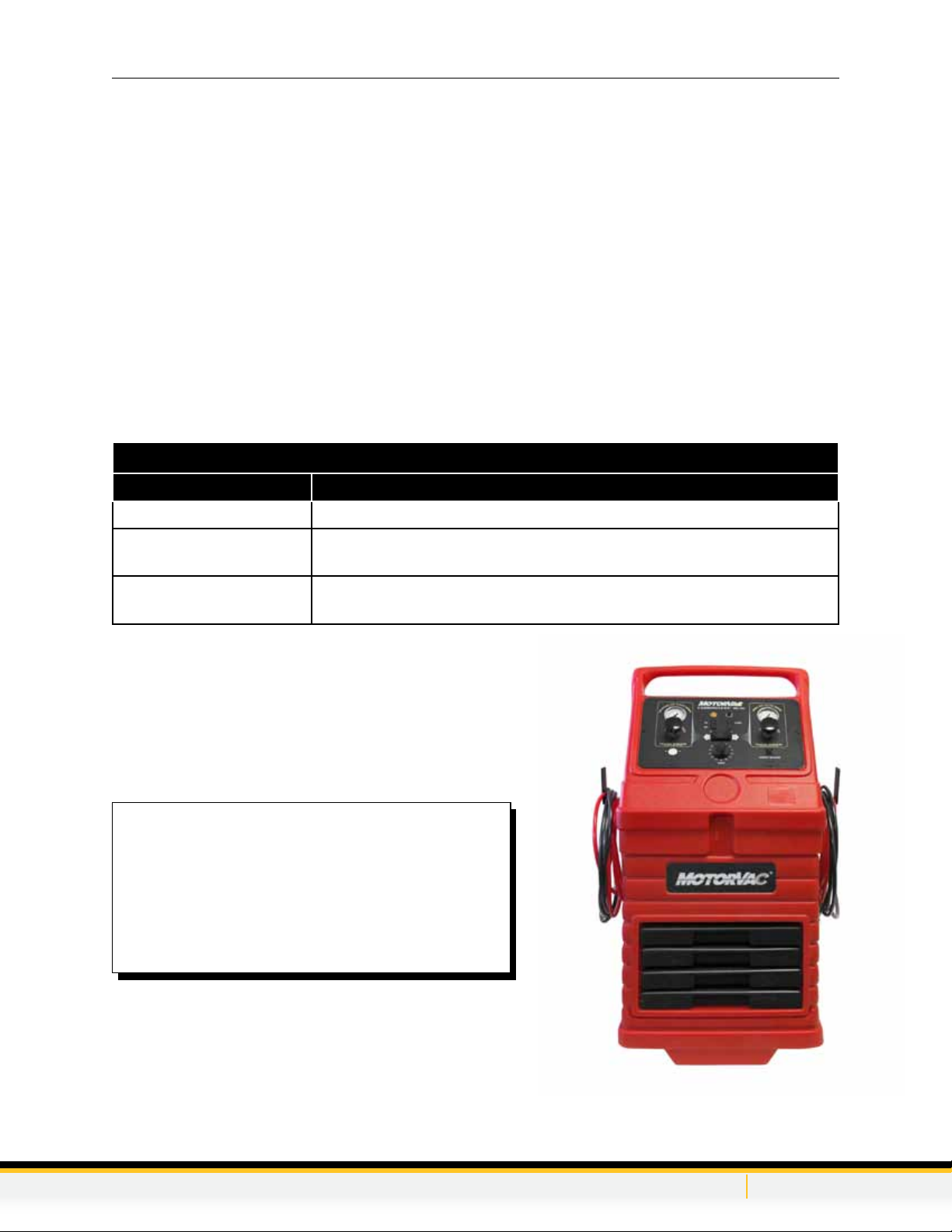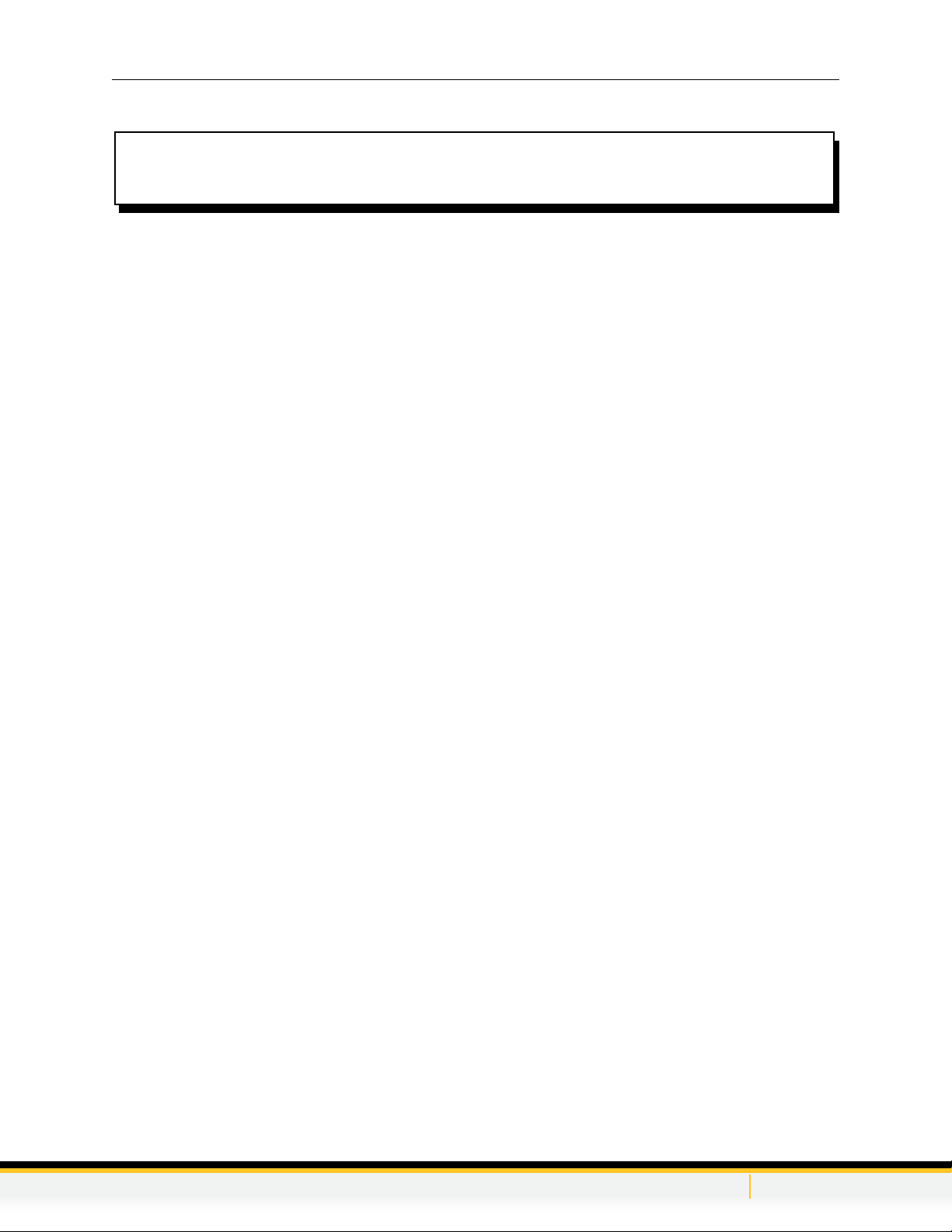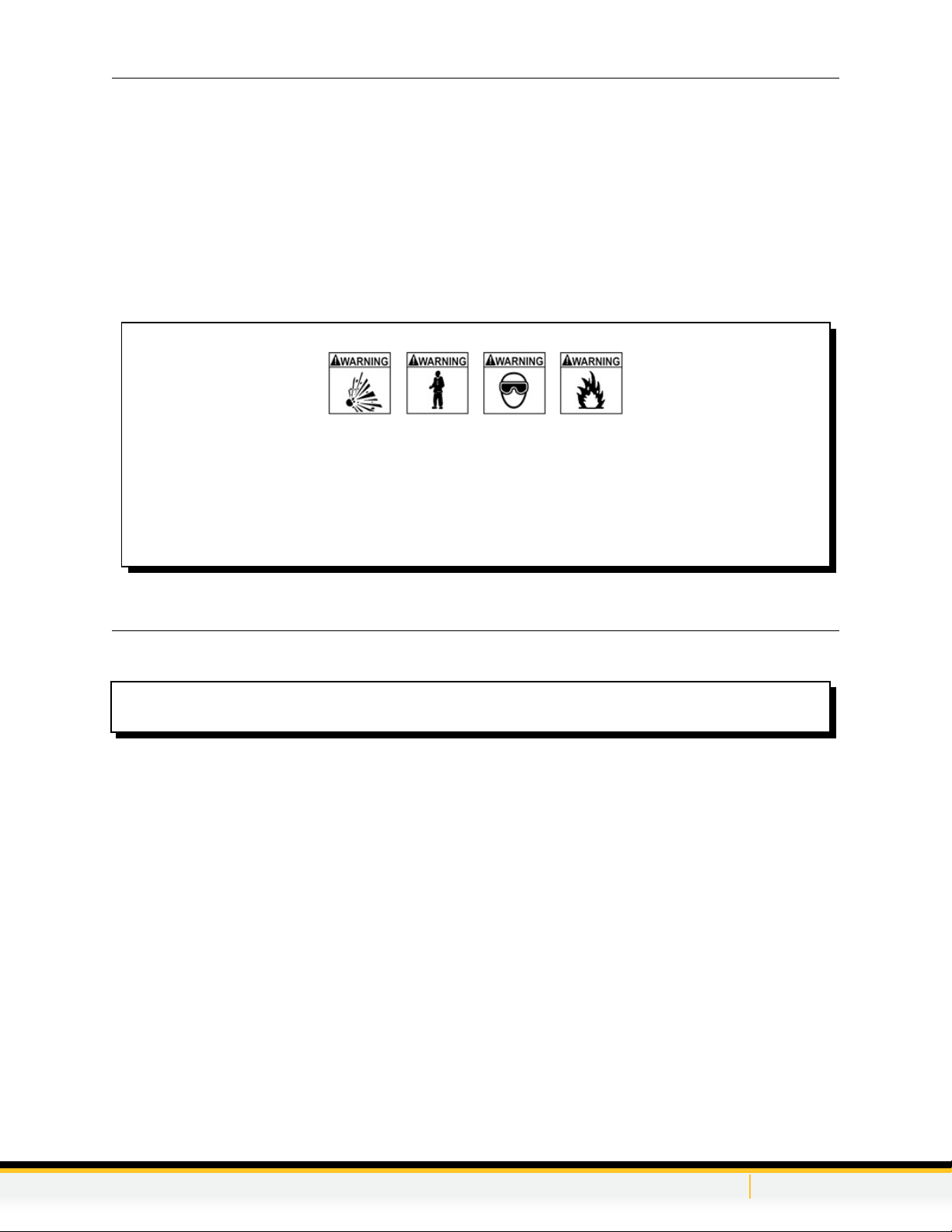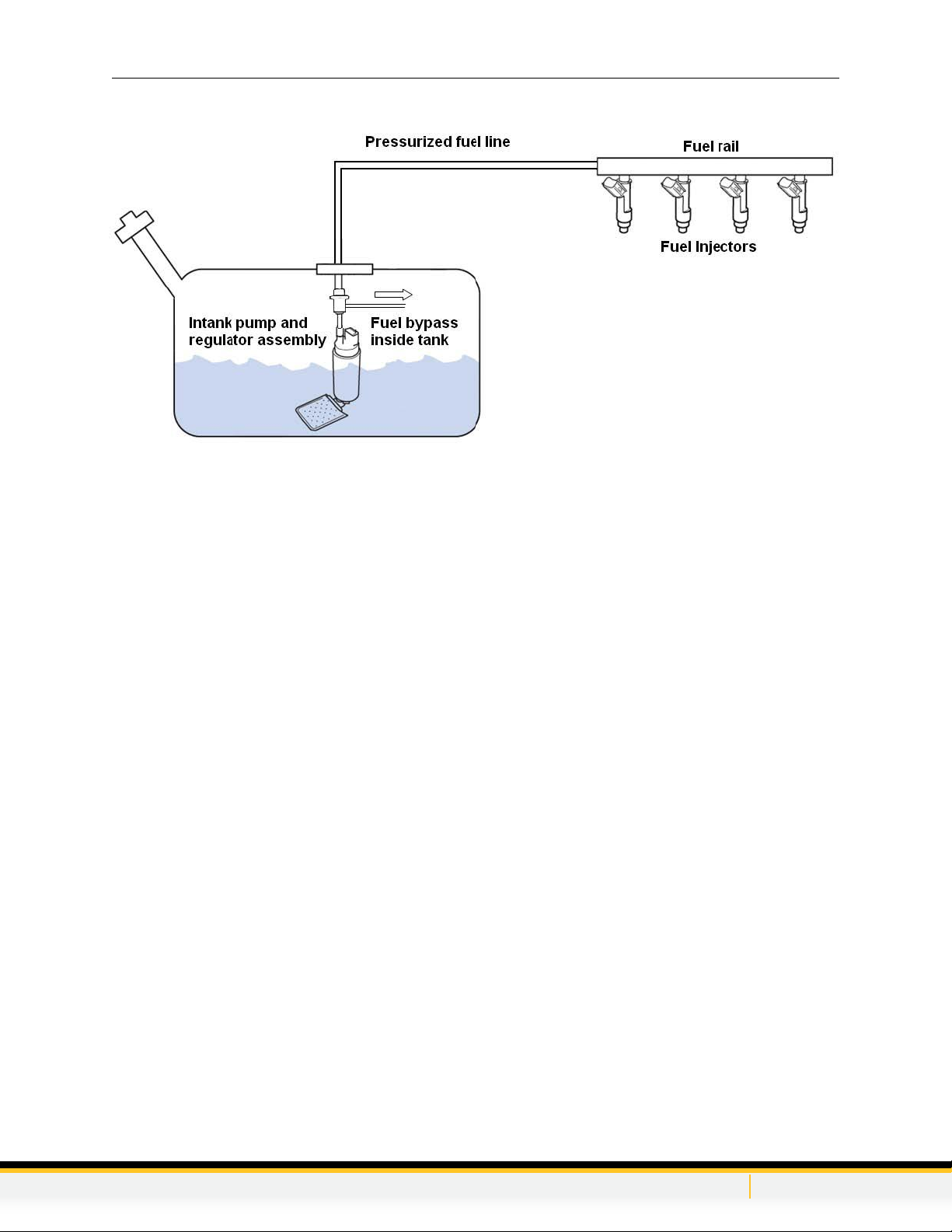Safety During Service
Follow these safety instructions whenever the unit is being operated.
Consult Manufacturers Service Manual
Use manufacturer’s service manual for test procedures and fuel system specications (i.e. fuel pressure).
Clean Spills Immediately.
Clean up all gasoline or detergent spills immediately and make sure to use a proper container for disposal.
Check All Fittings.
Check all ttings and fuel lines for leaks before, during, and after performing a cleaning service.
Secure Fuel Lines.
Keep fuel lines away from hot manifolds and all moving components.
Gas (Petrol) Service
First Time Operation
1. Remove the lter from below the Gasoline (Petrol) tank and ll it completely with fuel and replace it on the
unit
2. Turn the Gas (Petrol) PRESSURE REGULATOR on the unit’s control panel counterclockwise until it is
completely open.
3. Attach the unit to the vehicle’s battery by connecting the red battery clip to the positive (+) battery
terminal and the black battery clip to a solid ground point as far from the battery as possible.
4. Fill the reservoir on the Gas (Petrol) side (LHS when facing the front of the machine) with clean gasoline
(petrol) until the tank level indicates 1/4 tank. See notes on page 8 for alternate lling procedure.
5. Connect the output (red) hose and return (black) hose together by any 2 mating adapters.
6. Press the SERVICE SELECTOR switch to the left to select Gasoline (Petrol) FUEL SYSTEM SERVICE.
7. Set the TIMER knob for ve minutes (the pump will not run unless the timer is on)
8. Press the ON/OFF switch to the ON position. NOTE: Alarm will sound continually until pump starts.
9. Press and hold the START switch for a minute.
10. Release the START switch and turn the ON/OFF switch to the OFF position.
11. Disconnect the output and return lines.
12. To drain the Gas (Petrol) disconnect the adapter from the return (black) hose.
13. Direct the adapter on the end of the output (red) hose to an appropriate reservoir.
14. Turn ON/OFF switch to ON position and press and hold START switch. When all the gas is pumped out
release the START switch and turn the ON/OFF switch to the OFF position.
15. Dispose of the fuel in an environmentally approved method.
4
WARNING
Flammable Liquid can squirt out of pressurized lines when connecting or disconnecting.
Verify that engine and machine are both off before connecting or disconnecting fuel
lines or adapters.
Wear safety goggles.
Wear chemical resistant gloves when connecting or disconnecting ttings and adapters.
Wrap a shop towel around pressure ttings and adapters when disconnecting.
Avoid exposure to ames, sparks, hot engine parts, and other ignition sources.
Explosion or ame or exposure to ammable liquid and vapors can cause injury.
The following process is used to ush factory testing uids out of your new machine, and is only necessary
before the rst time you use the unit.