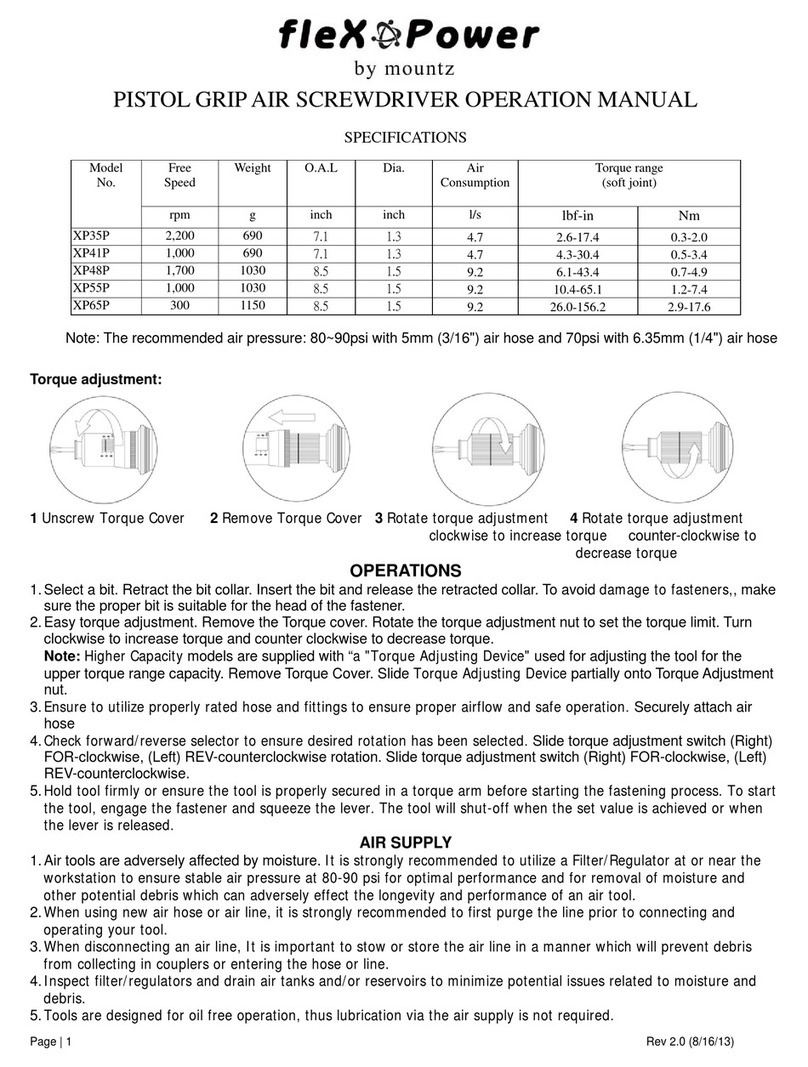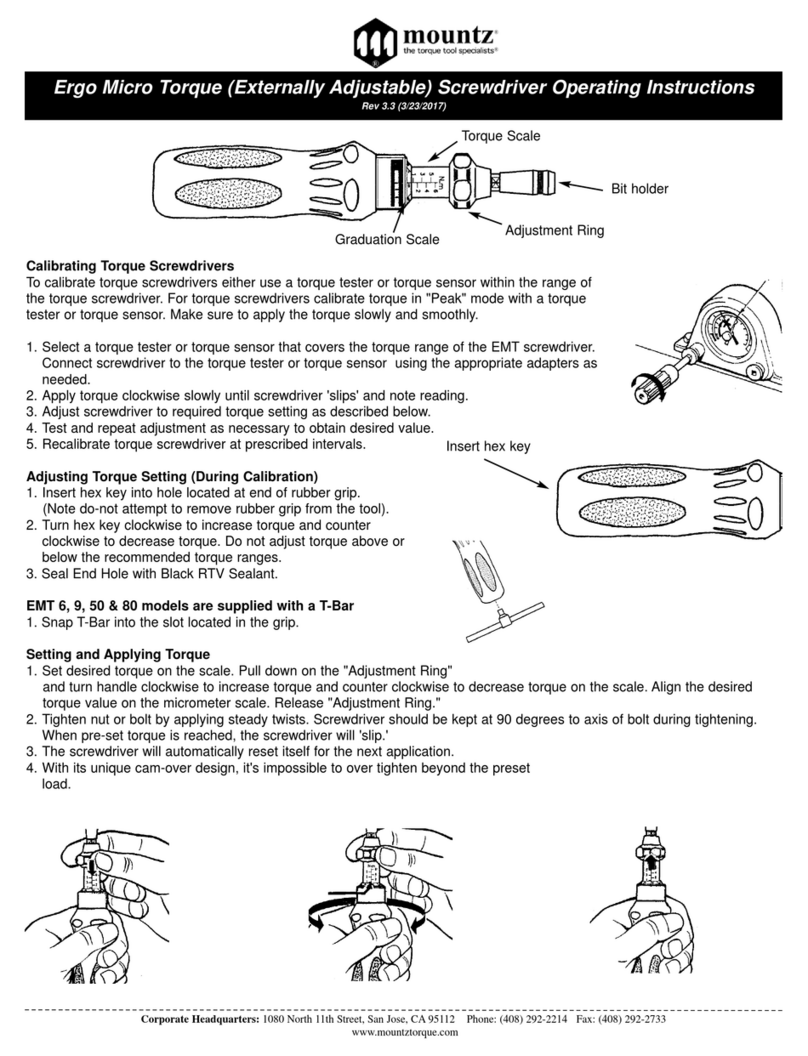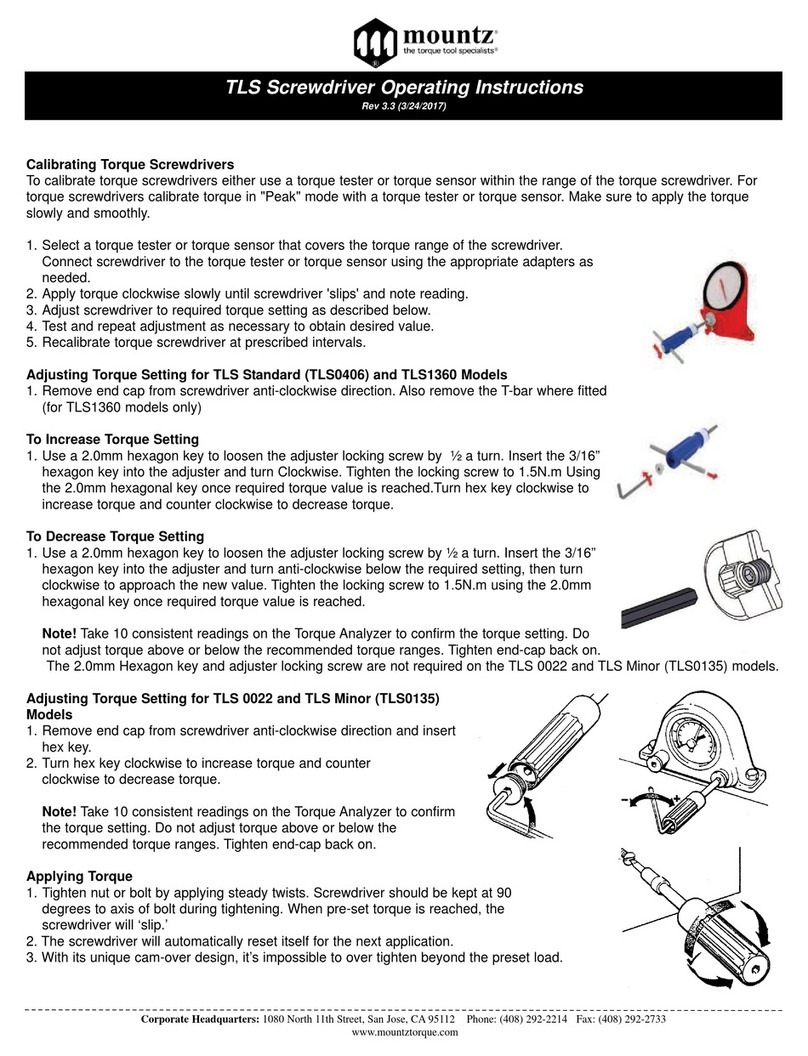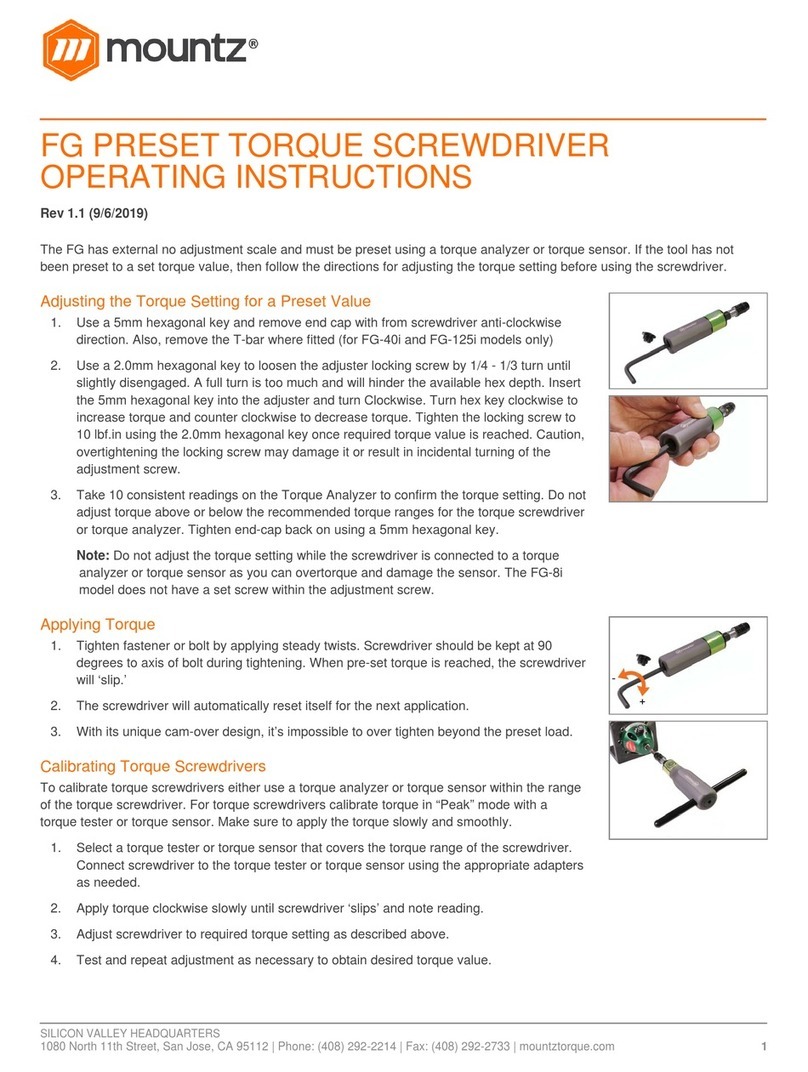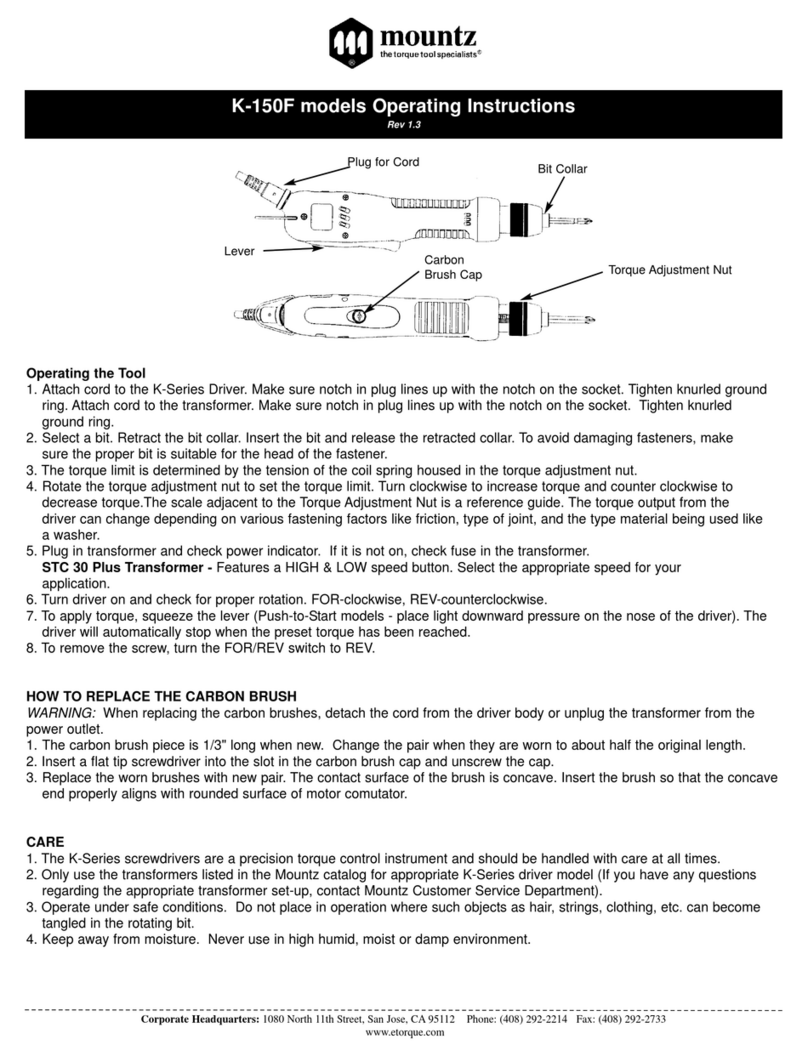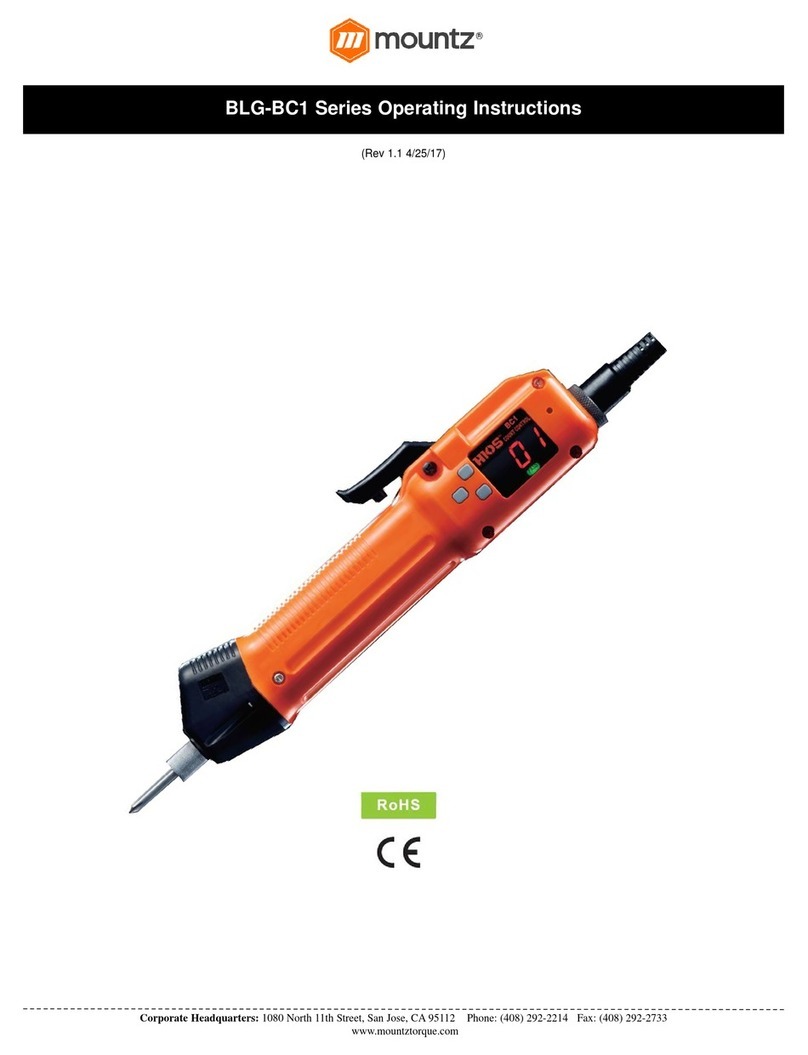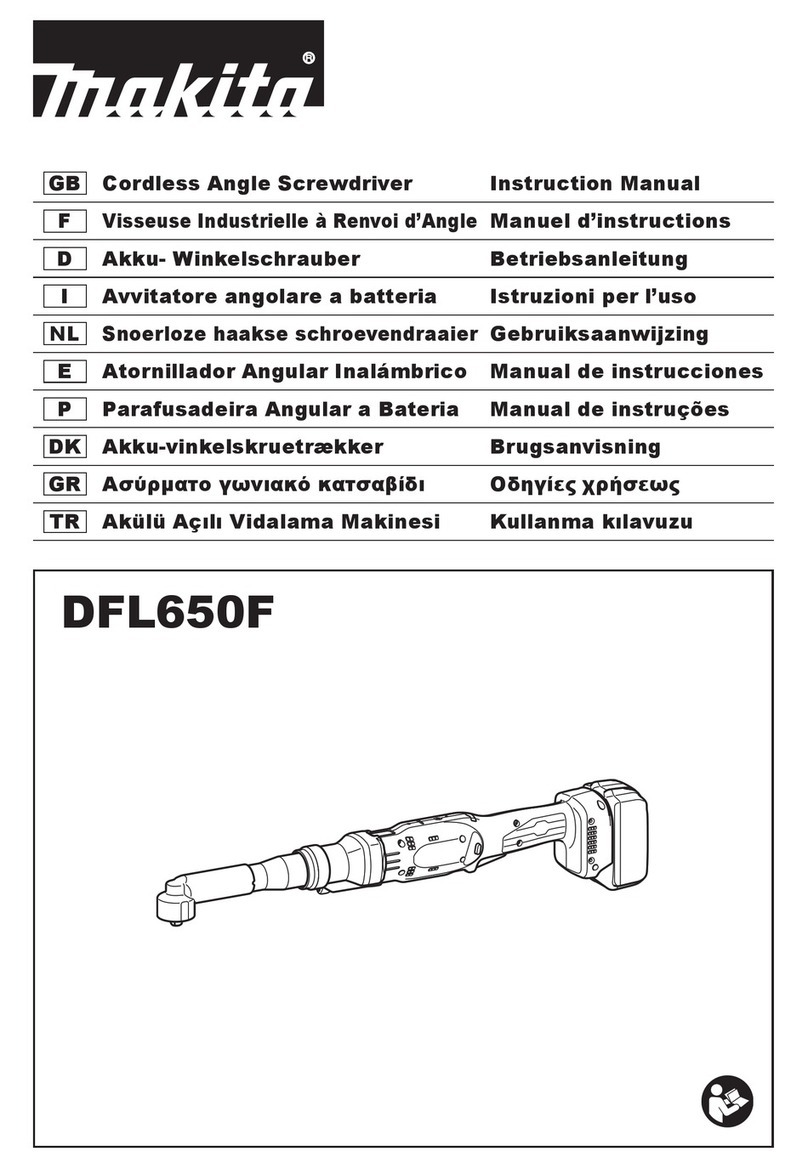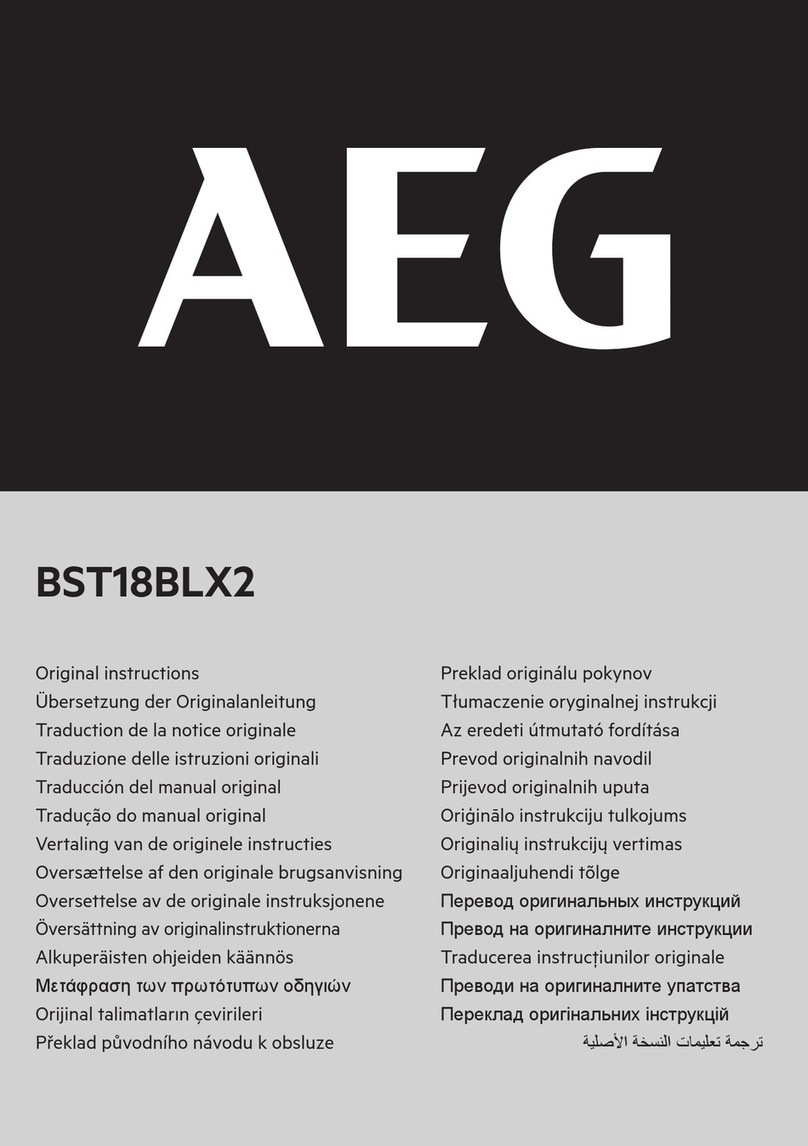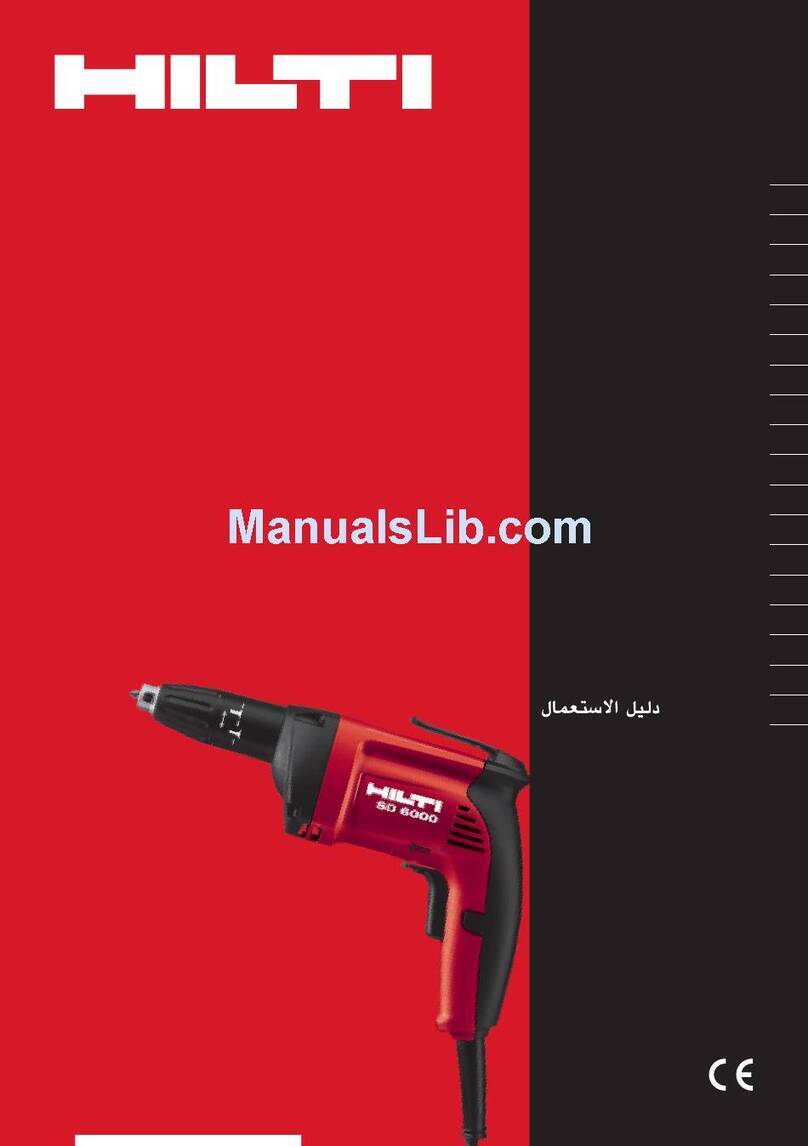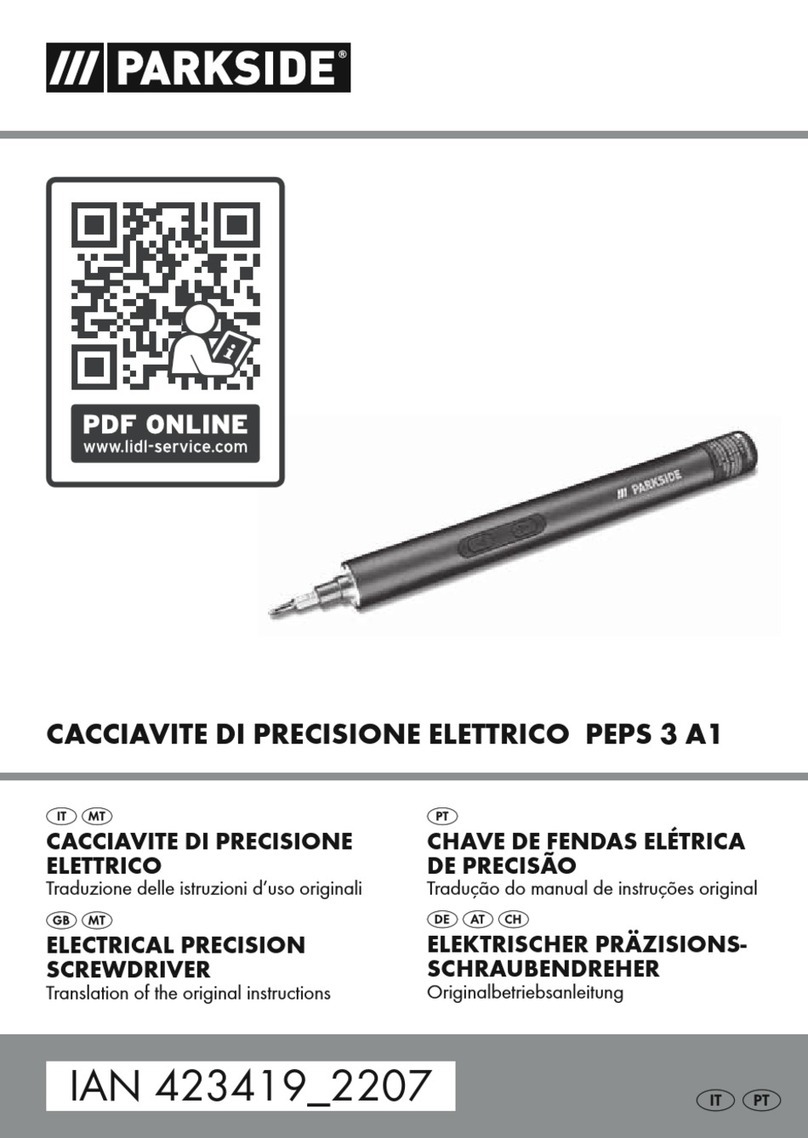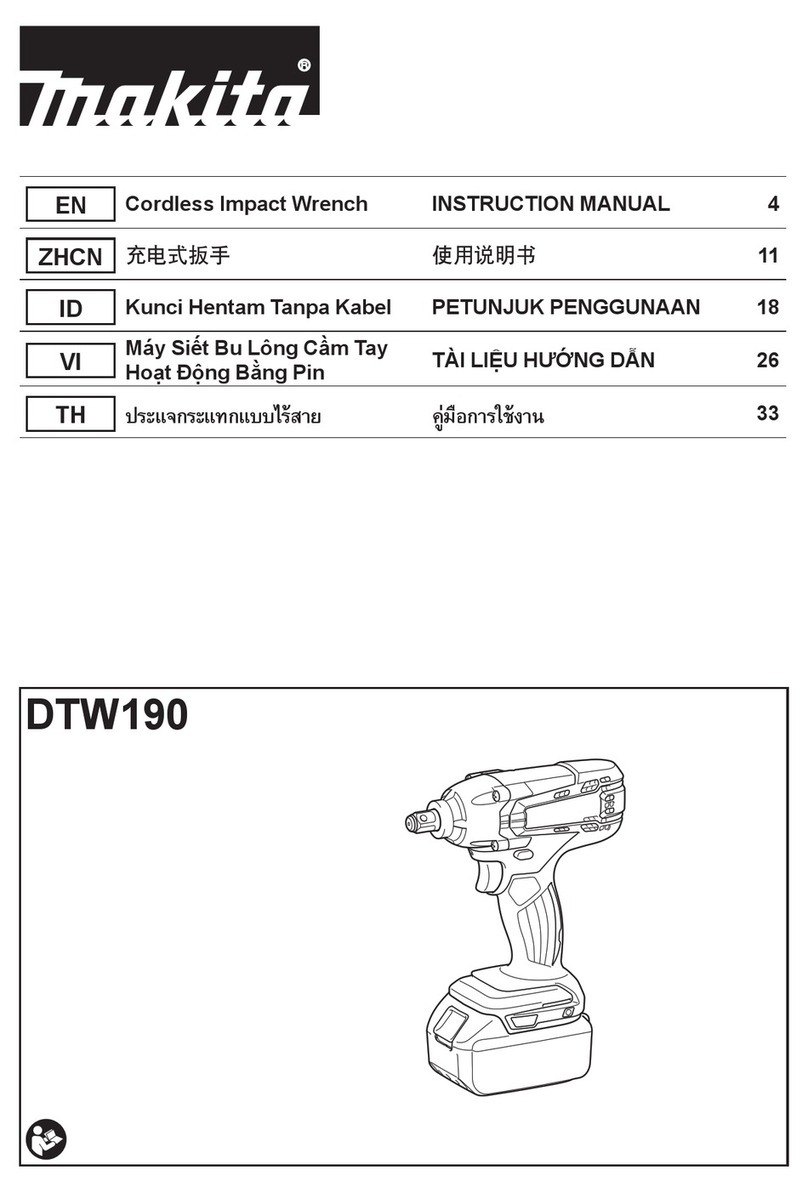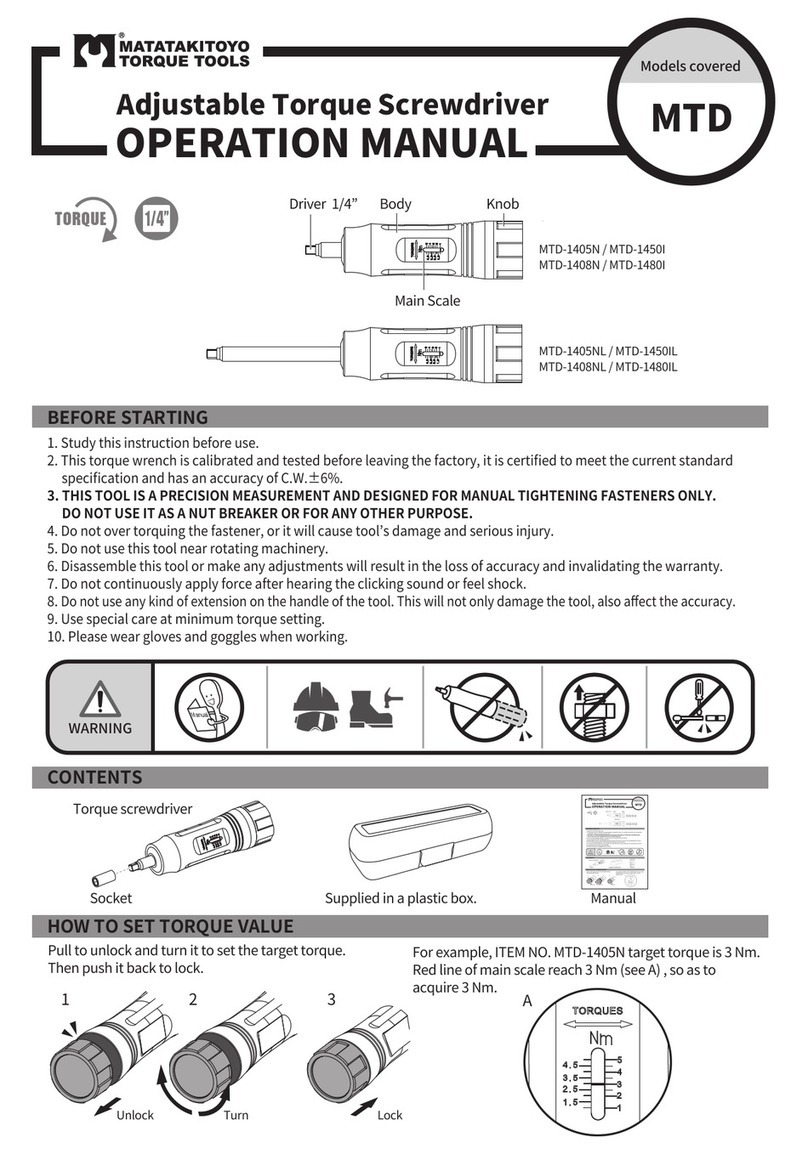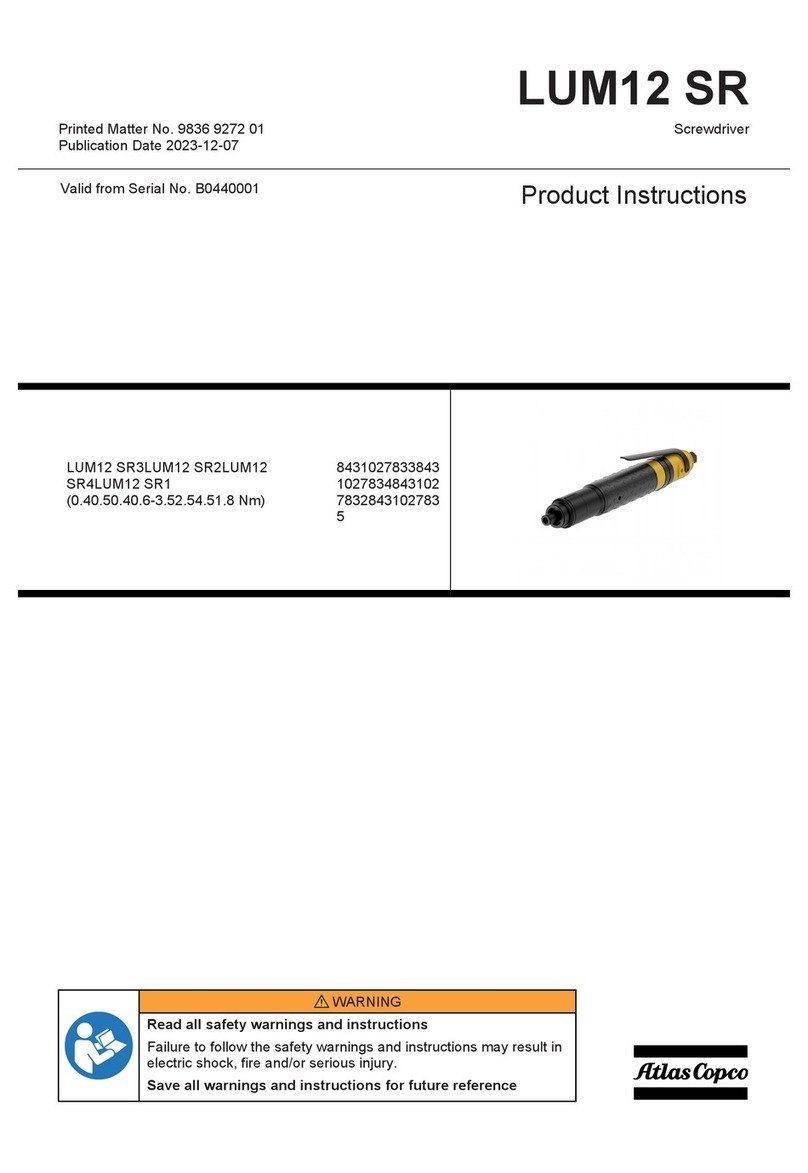SILICON VALLEY HEADQUARTERS
1080 North 11th Street, San Jose, CA 95112 | Phone: (408) 292-2214 | Fax: (408) 292-2733 | mountztorque.com
Calibrating Torque Screwdrivers
Please view the FGA calibration instructions document.
Warranty
Mountz FGA tools are the only cam-over drivers on the market to offer a two-year unlimited warranty. If it breaks in any way,
we’ll fix it or replace it for free.
Lifetime guarantee against manufacturing defects. We only make the highest quality products. This driver will not have a
defect, we stake our quality reputation on it.
Warranty does not include battery replacement.
Testing and Servicing
Torque tools go out of calibration with use. Calibrating a torque tool is a fine-tuning process of bringing the tool back within its
tolerance. Regular torque calibration of a hand screwdriver ensures accuracy, repeatable tool performance, and adherence to
international standards.
We recommend a general once a year calibration interval. However, it is the user’s organization that must determine suitable
intervals based upon equipment performance, application, degree of usage and management objectives.
Mountz Calibration and Repair Services
Mountz Inc. features an experienced calibration and repair staff. Our trained technicians can calibrate and repair most any
tool. Mountz provides rapid service with quality that you can trust as we offer two state-of-the-art calibration lab and repair
facilities that can calibrate up to 20,000 lbf.ft.
About Mountz
Mountz, The Torque Tool Specialists®, has been a leader in the torque tool industry for more than 55 years. Engineered in the
Silicon Valley and serving the globe, Mountz focuses on delivering high-quality torque products, services, and solutions to
ensure customers can always proceed with confidence. We are committed to forging a safer world through precision and
accuracy and by innovating every day.
Mountz Service Locations
Eastern Service Center
19051 Underwood Rd.
Foley, AL 36535
Phone: (251) 943-4125
Fax: (251) 943-4979
Western Service Center
1080 N.11th Street
San Jose, CA 95112
Phone: (408) 292-2214
Fax: (408) 292-2733
UK Service Center
Pier Copse Courtyard, Milland Lane,
Liphook, Hampshire, GU30 7JN, UK
Phone: 00 44 1428 741756
www.mountztorque.com