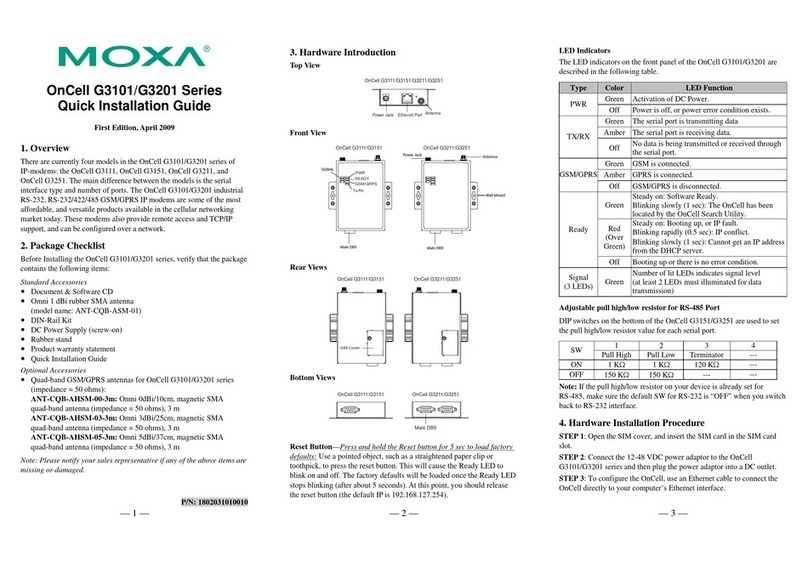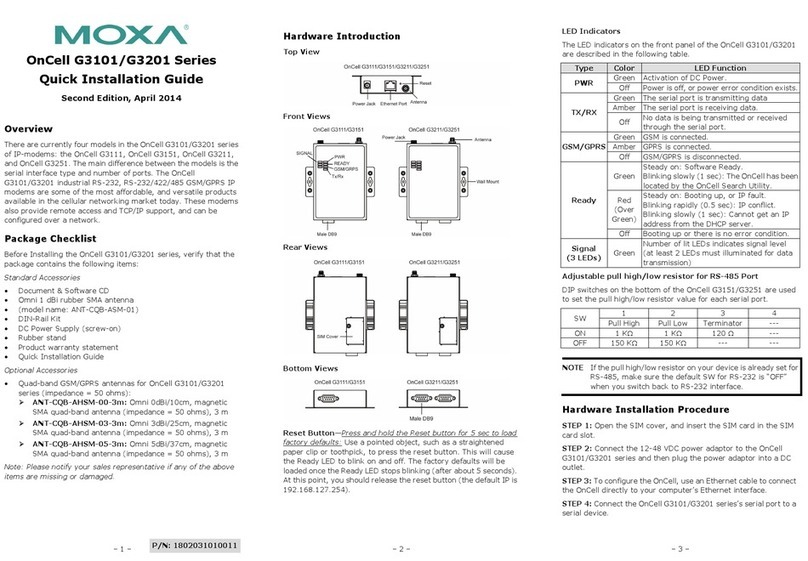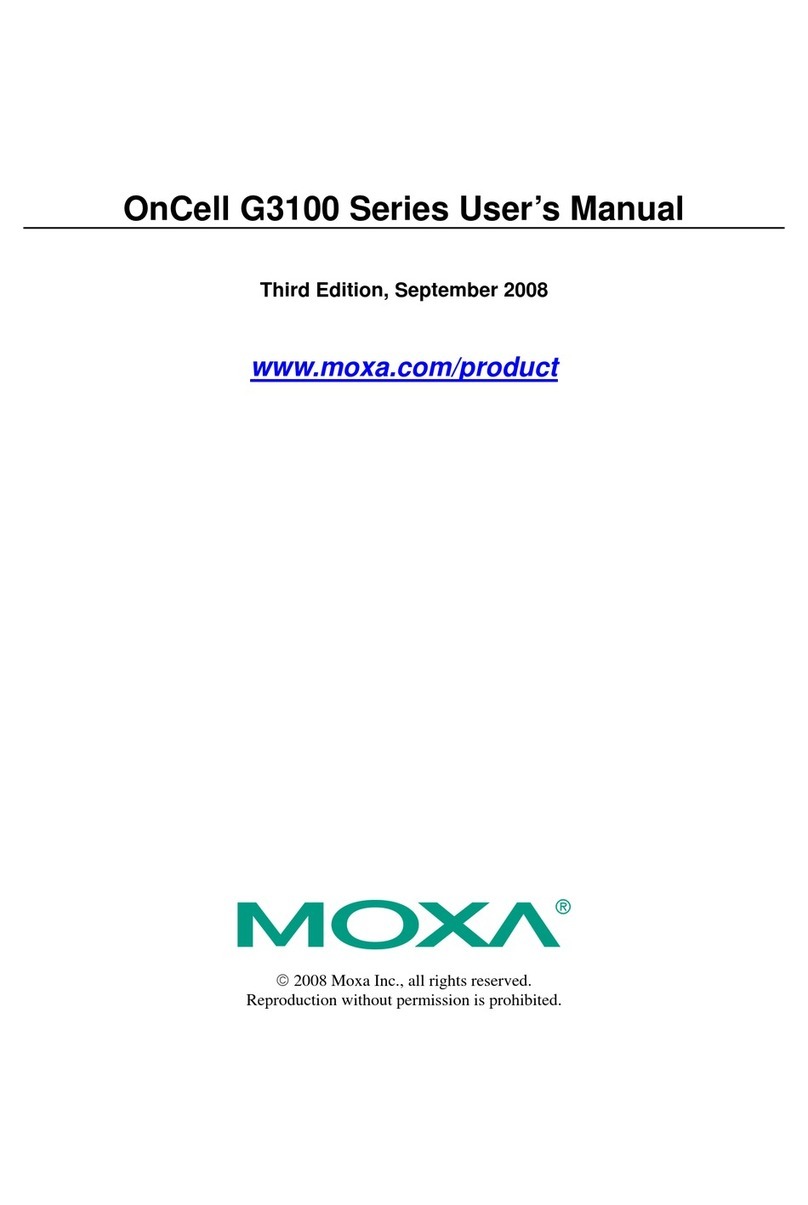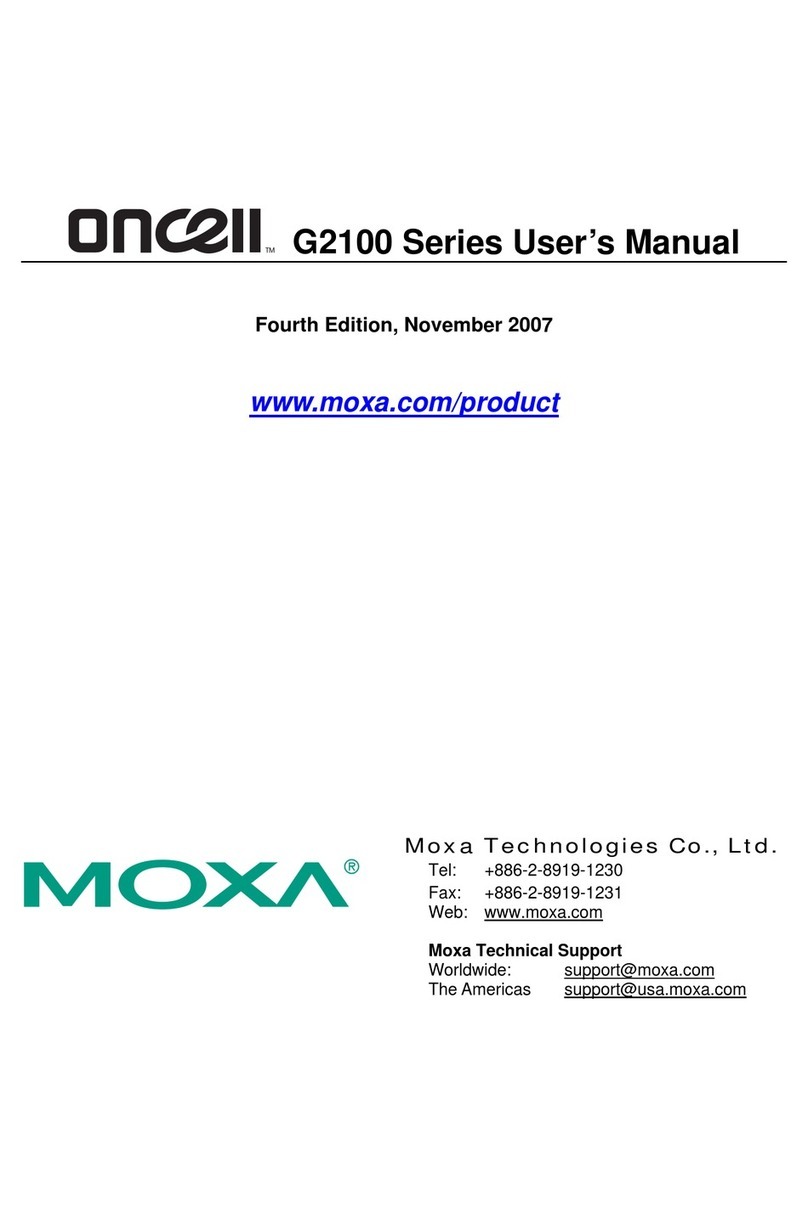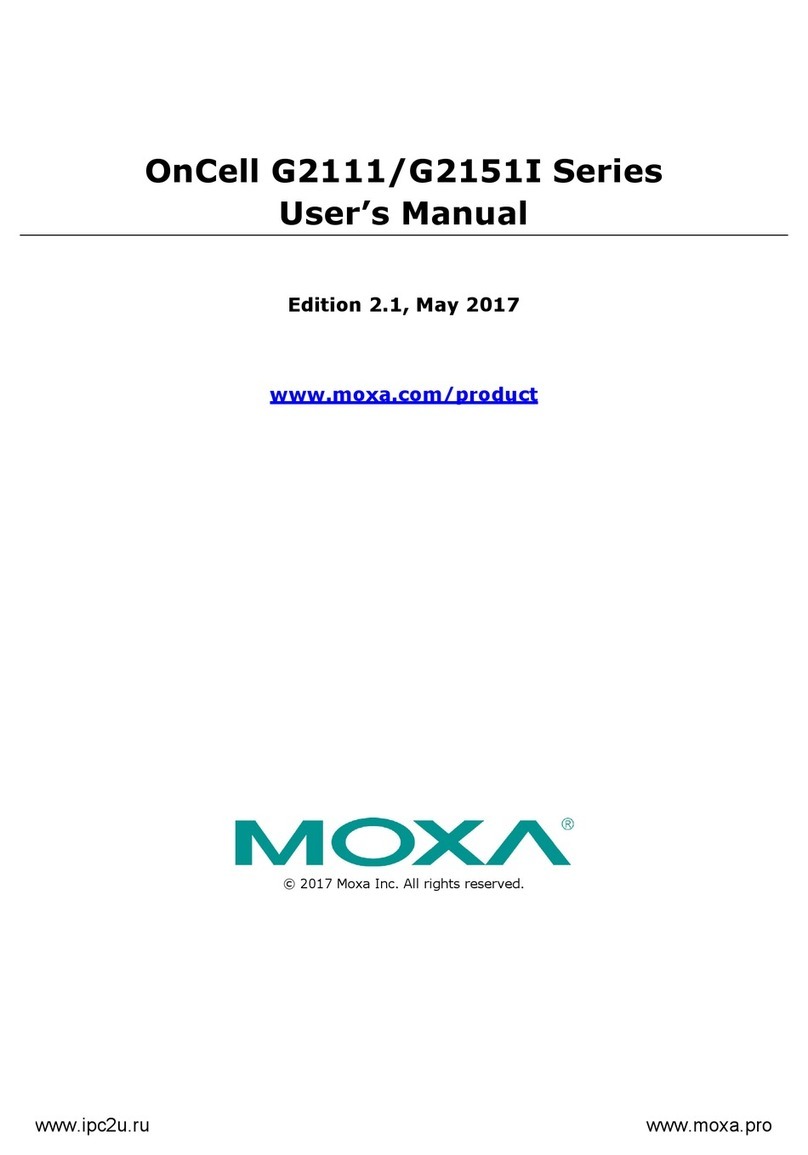NPort Express Configuration
.Note: This function is available in firmware version 1.01.81 or above for NPort Express
1. Enter NPort Express’s configuration screen using either Telnet over a LAN, or Moxa PComm
Terminal Emulator via NPort Express’s RS-232 Console port.
2. Open the “serverConfig” screen, and then change the “Operating Mode” to [Ethernet Modem].
3. Open the “Serialport” screen and set “TCP port no.” and “Destination IP”.
NOTES: 1. “TCP port no.” has default value = 4001
2. Only the device with IP set to “Destination IP” will be allowed access or leave empty for
all devices
4. Restart NPort Express’s operating system.
Using Ethernet Modem
[Dial-in]
NPort Express listens for a TCP/IP connection request from the remote Ethernet modem or host. NPort
Express’s response depends on the ATS0 value, as outlined below.
ATS0=0 (default): NPort Express will temporarily accept the TCP connection and then send the “RING”
signal out through the serial port. The serial controller must replywith“ATA”within
2.5 seconds to accept the connection request, after which NPort Express enters data
mode. If no “ATA” command is received, NPort Express will disconnect after
sending three “RING” signals.
ATS0>=1: NPort Express will accept the TCP connection immediately and then send the
“CONNECT <baud>” command to the serial port, in which <baud> represents the
baud rate of NPort Express’s serial port. After that, NPort Express immediately enters
data mode.
[Dial-out]
NPort Express accepts the AT command “ATD <IP>:<TCP port>” from the serial port and then requests a
TCP connection from the remote Ethernet Modem or PC. This is where <IP> is the IP address of the
remote Ethernet modem or PC, and <TCP port> is the TCP port number of the remote Ethernet modemor
PC. Once the remote box accepts this TCP connection, NPort Express will send out the “CONNECT
<baud>” signal via the serial port and then enter data mode.
[Disconnection request from local side]
When NPort Express is in data mode, the user can drive DTR signal to OFF or send the “+++” from local
serial port to NPort Express. NPort Express will enter the command mode and return the “NO
CARRIER” via serial port, and then input “ATH” for shot down tcp connection after 1 second.