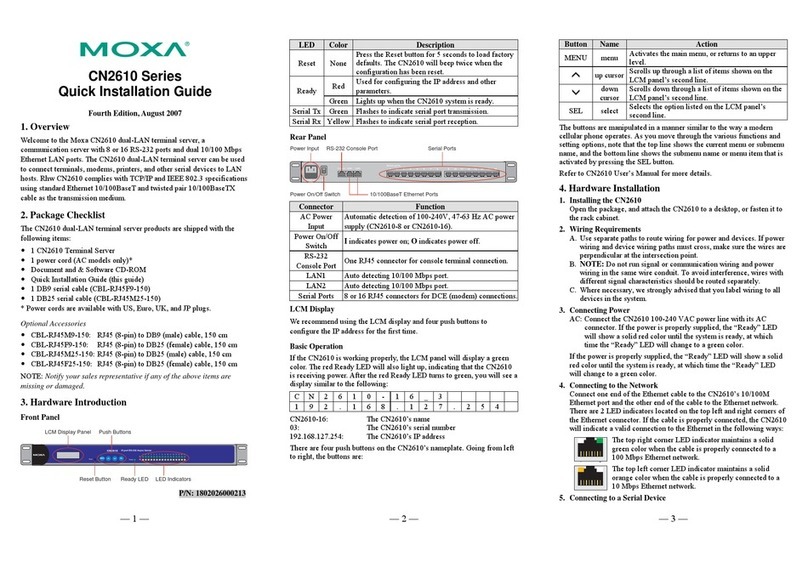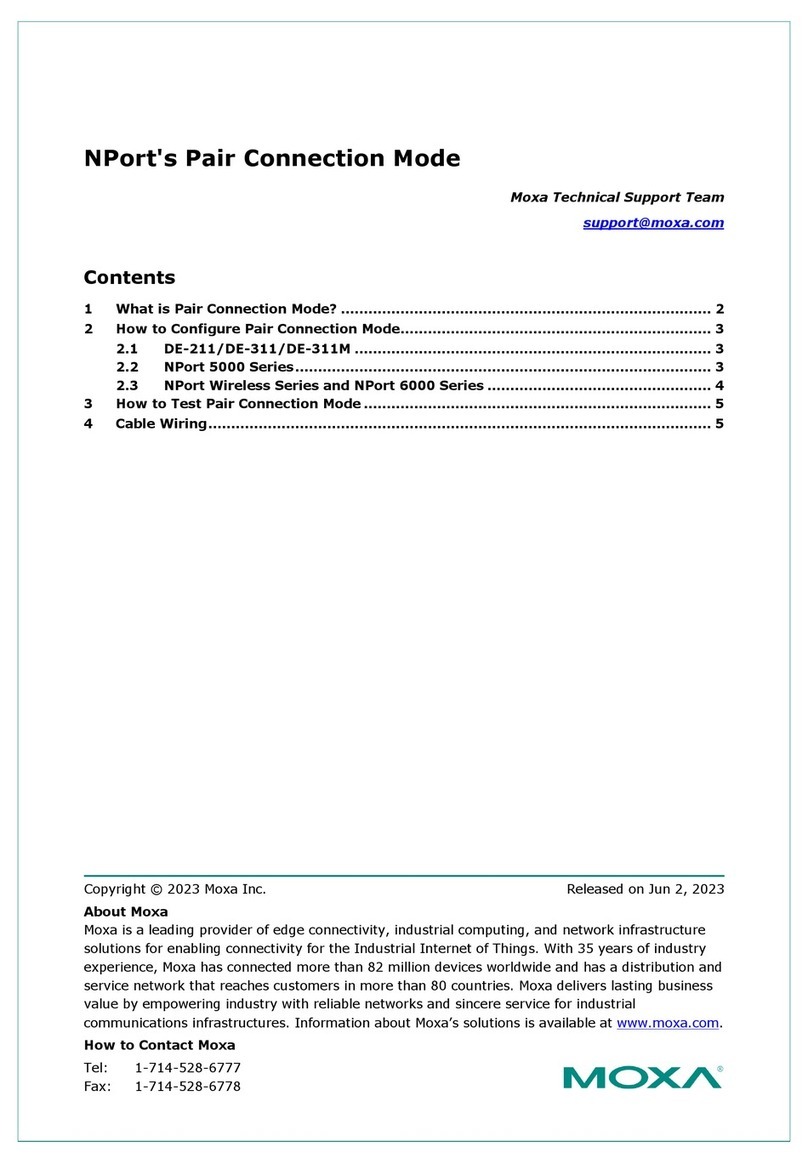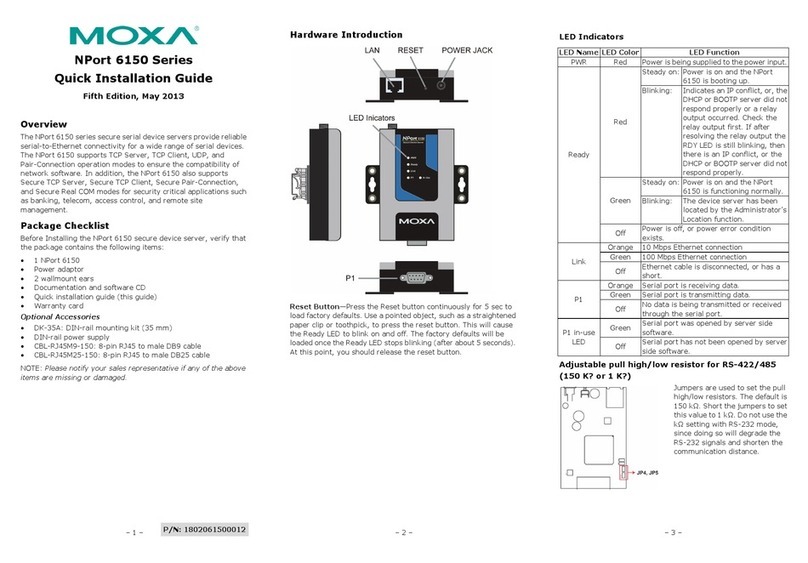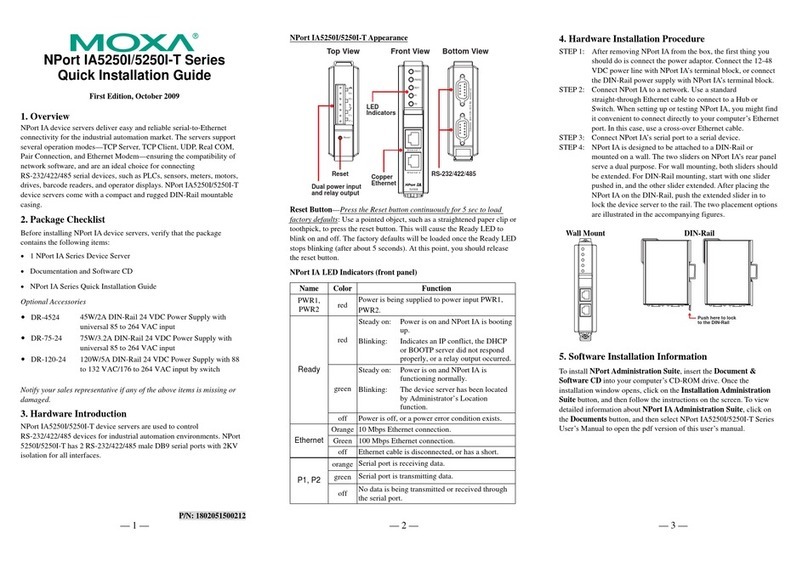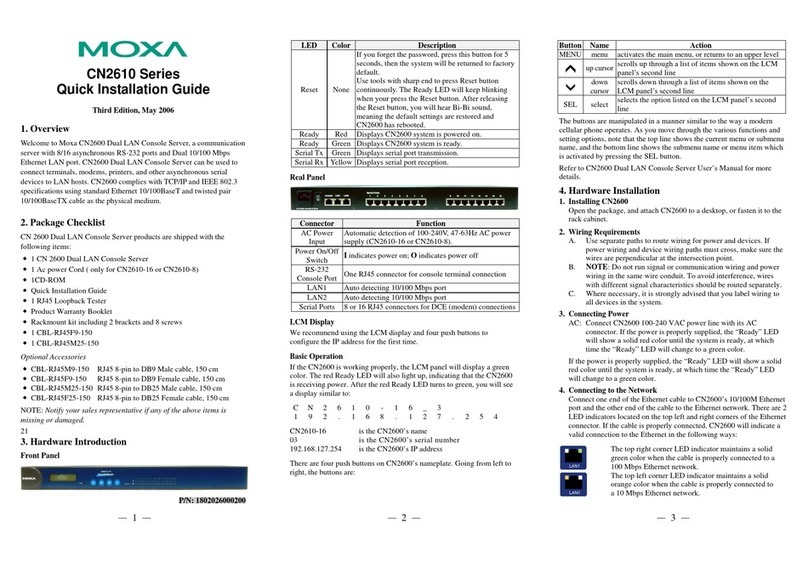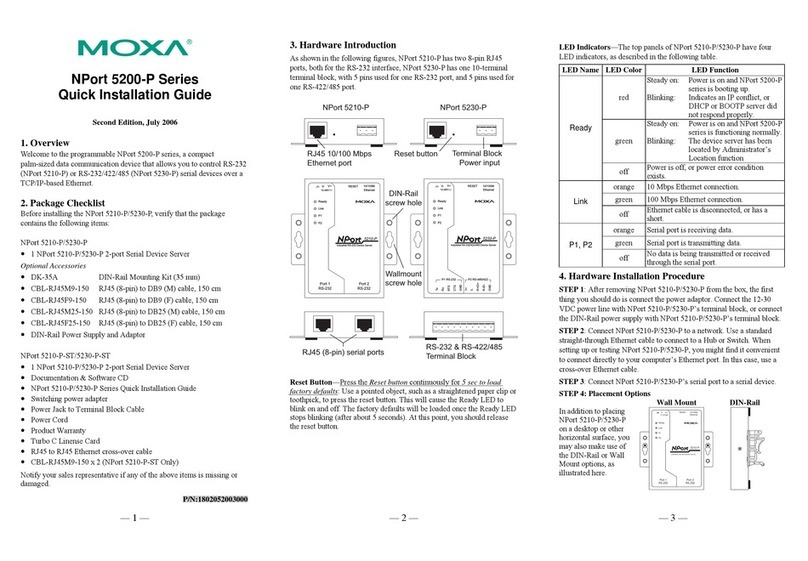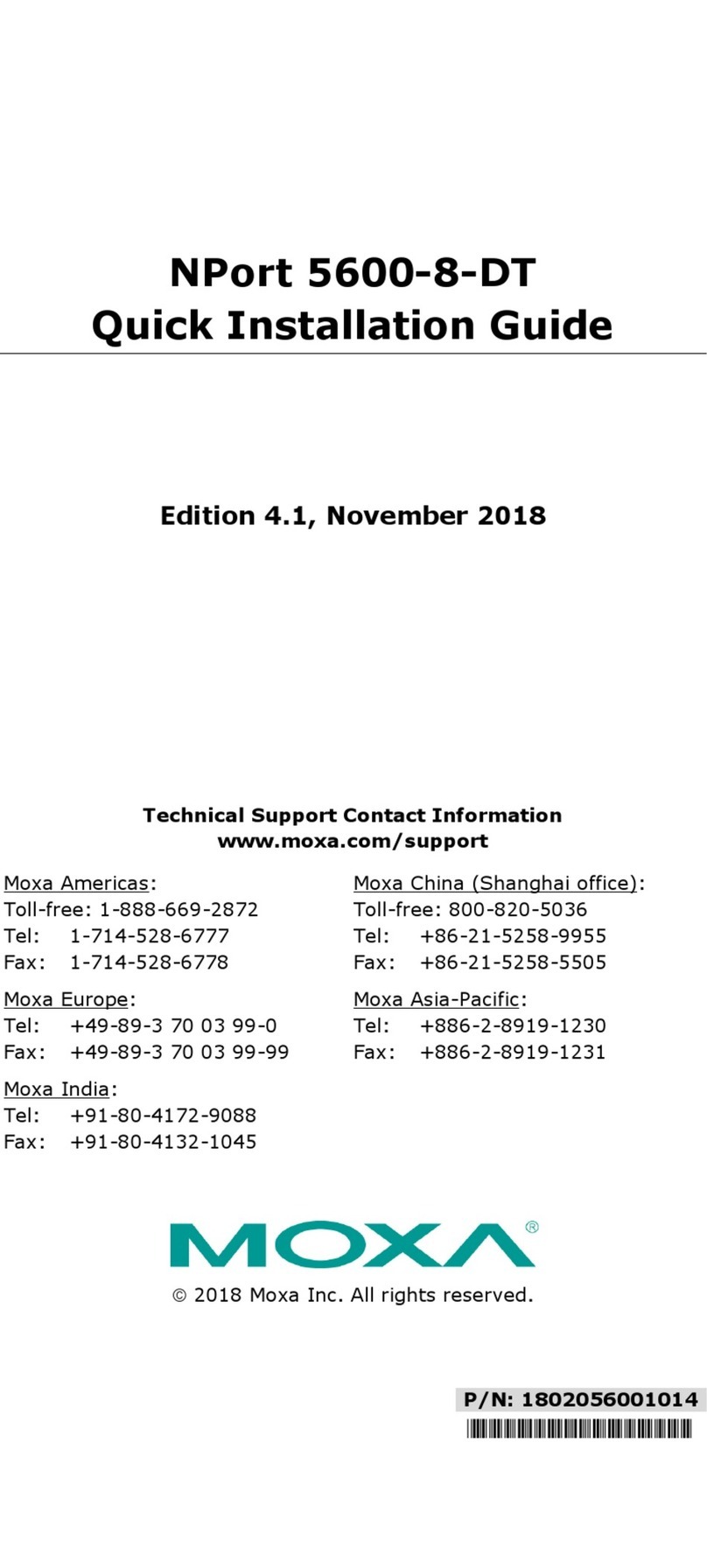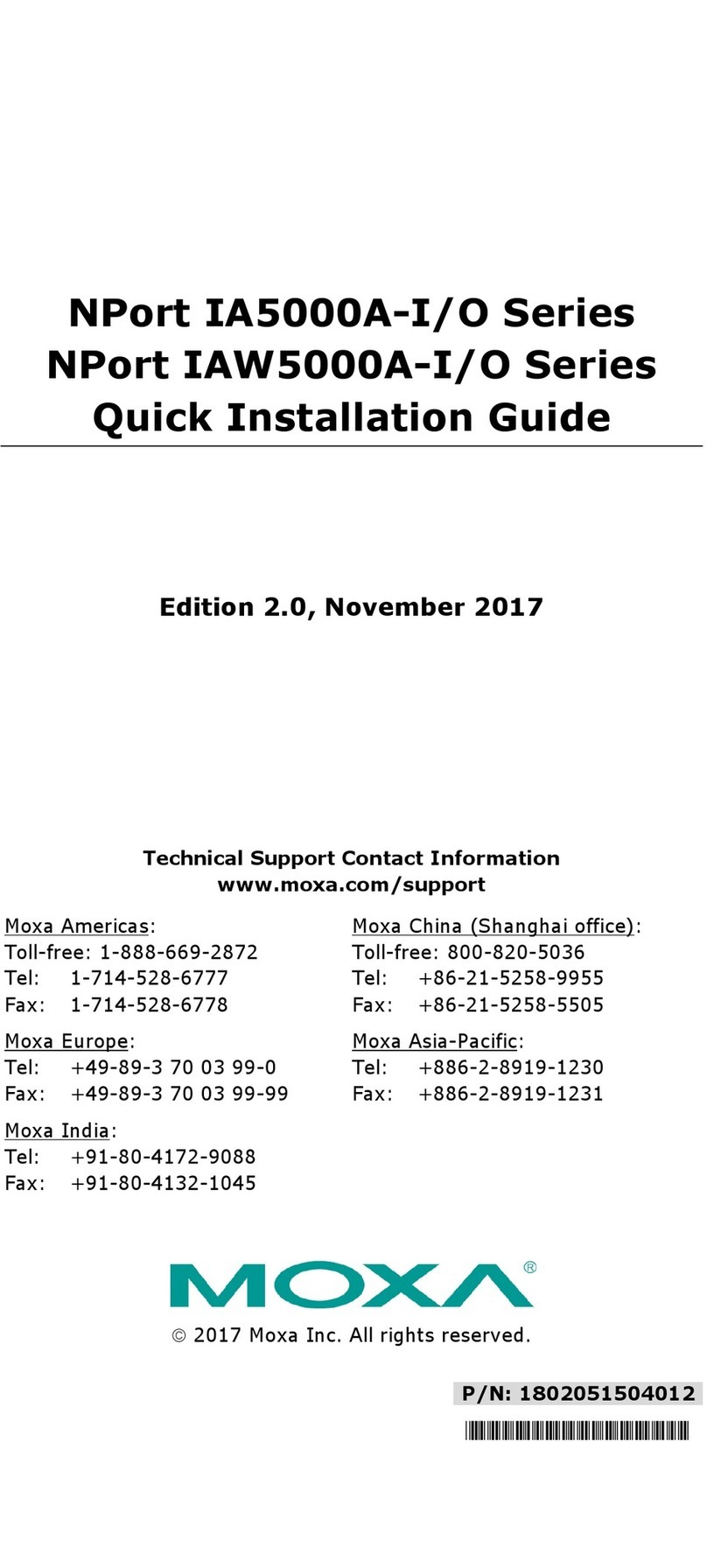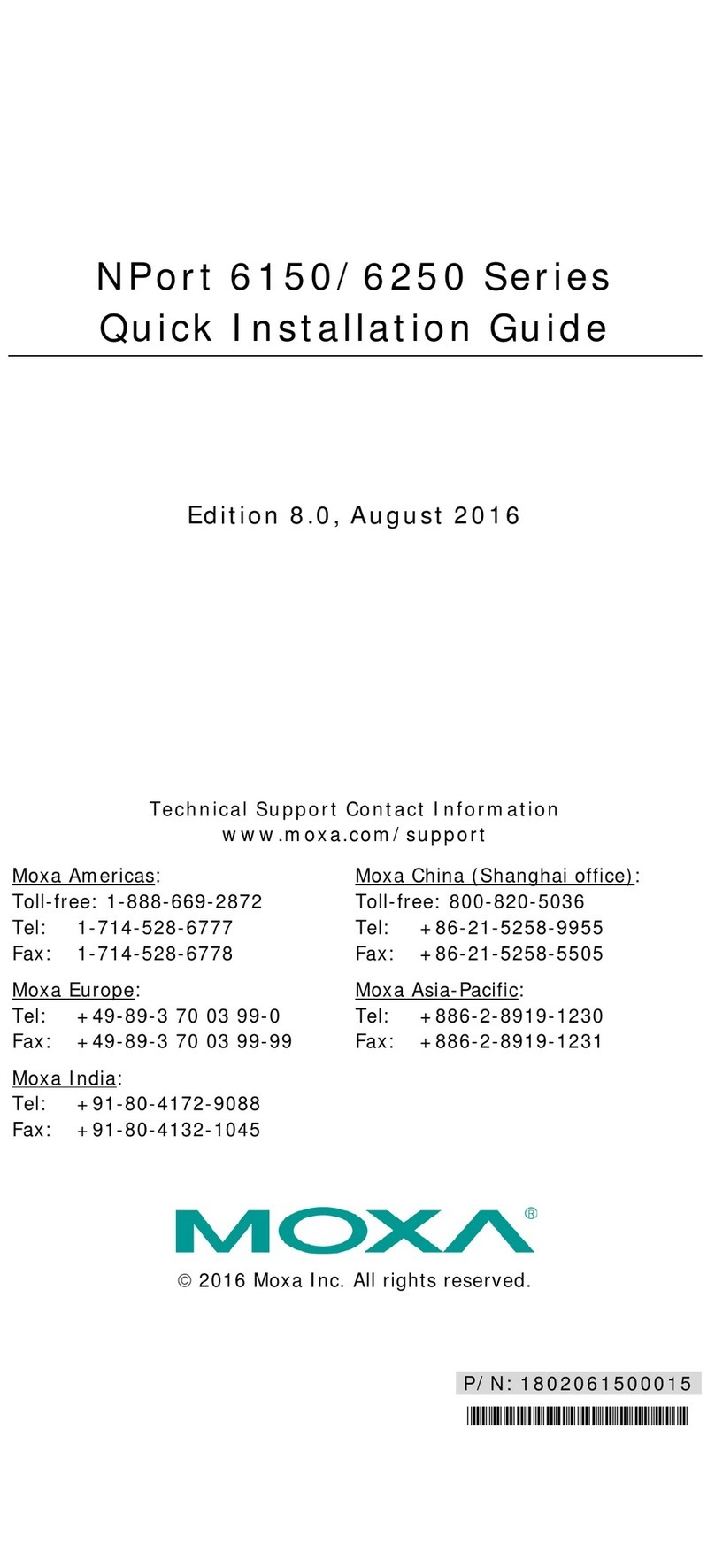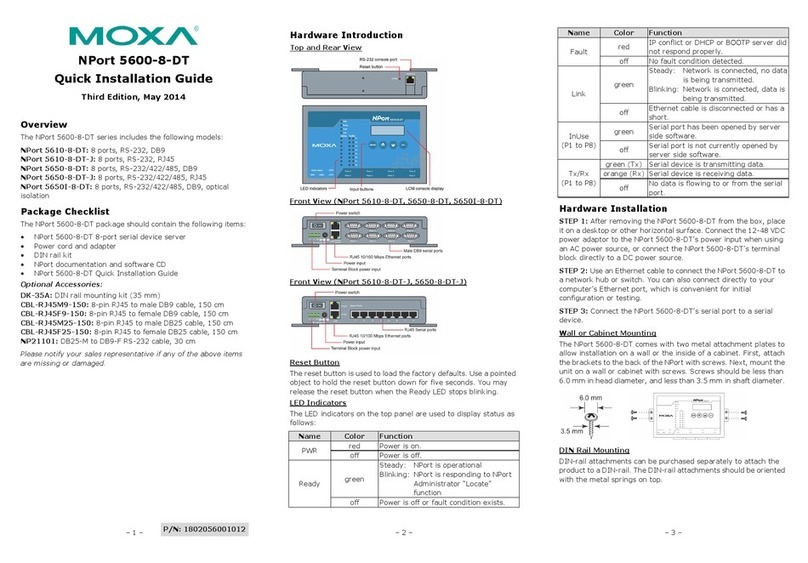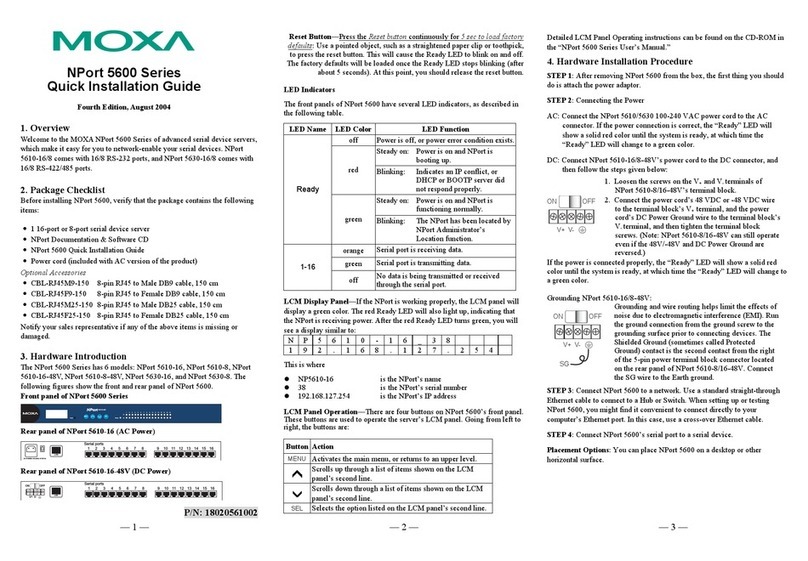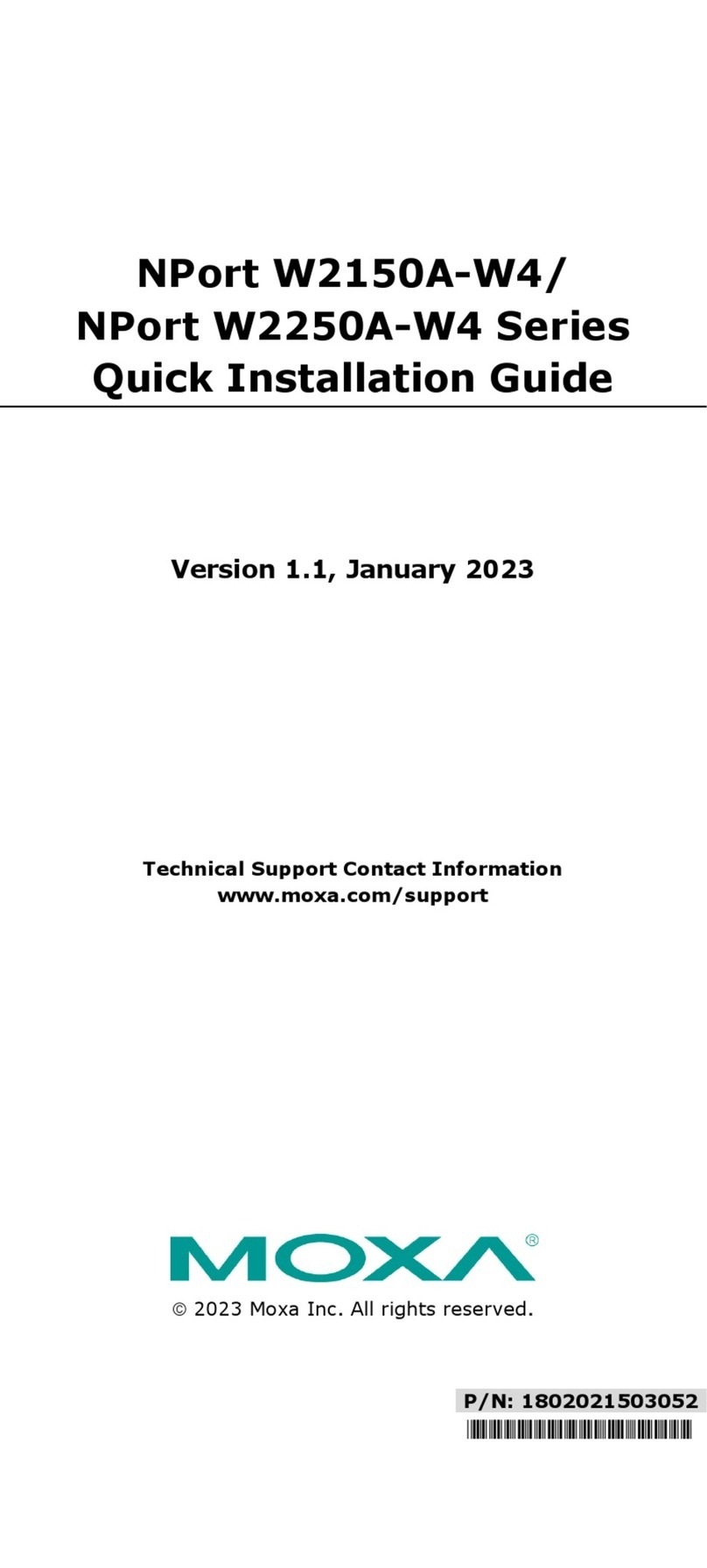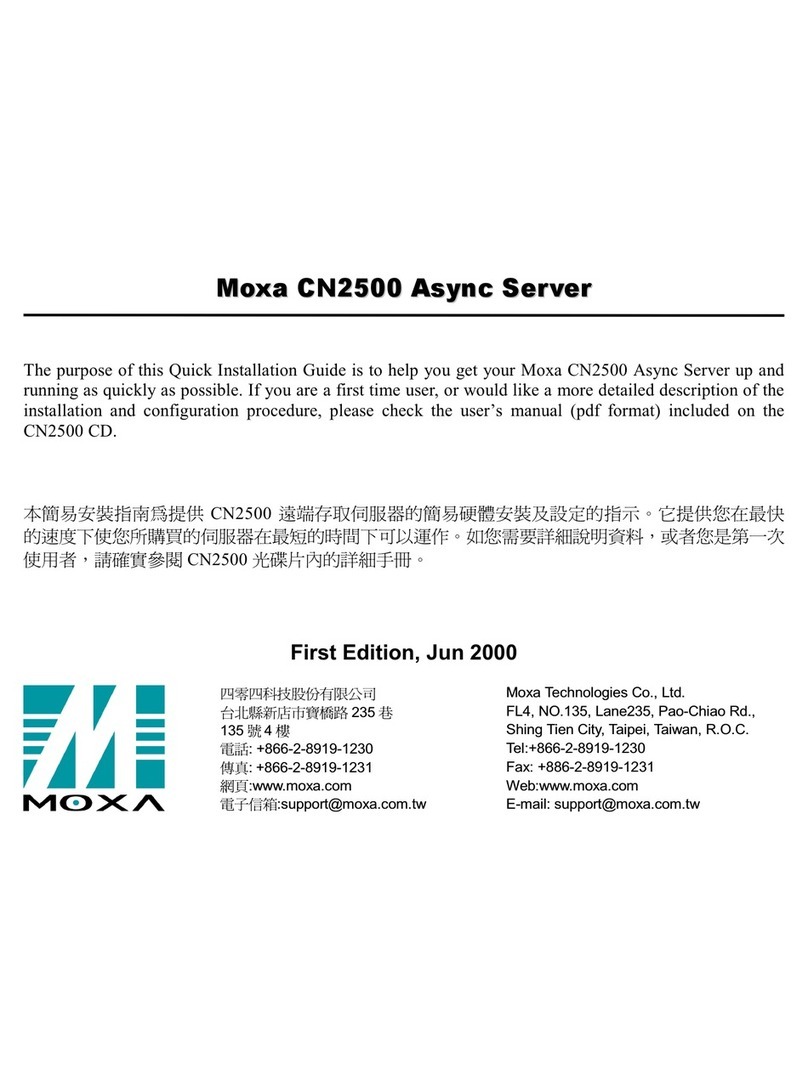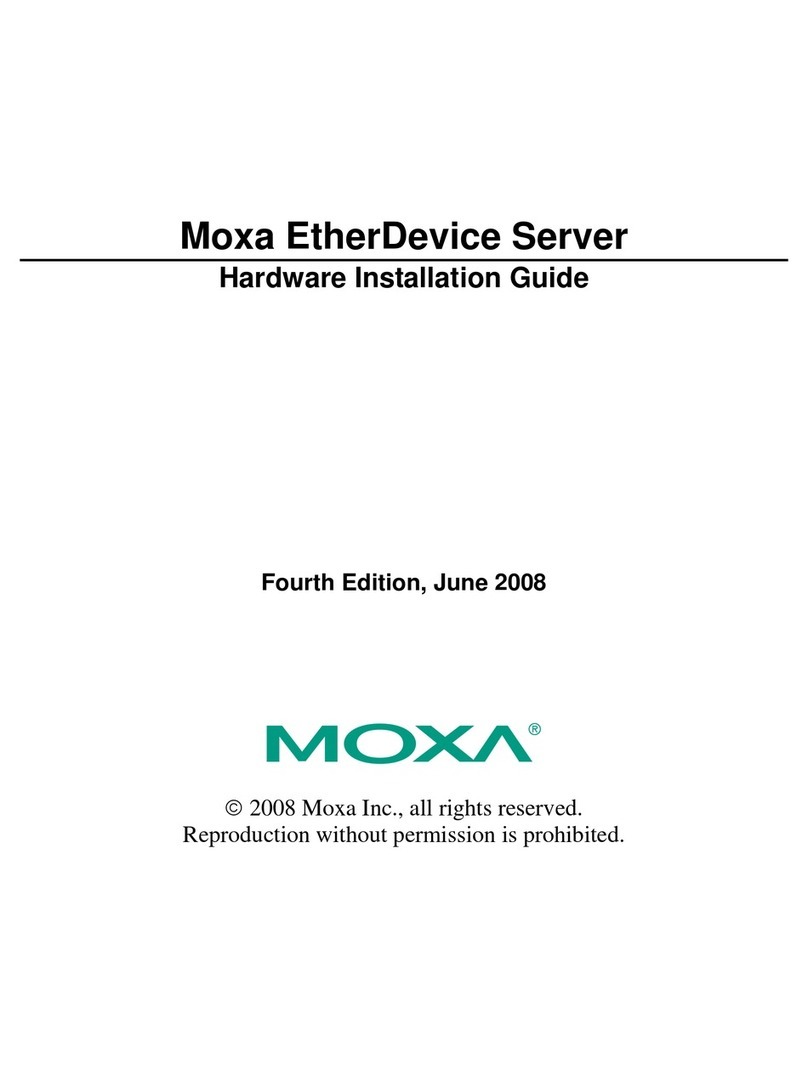4. Click&Go Logic .................................................................................................................................. 4-1
To Get a Quick Start… .........................................................................................................................4-2
Overview ...........................................................................................................................................4-2
Features.....................................................................................................................................4-3
Click&Go Logic Basics ..................................................................................................................4-3
Working with the Rules ................................................................................................................4-4
Click&Go Development Process.............................................................................................................4-4
I/O Configuration................................................................................................................................ 4-4
Configurable DIO Channel Mode Selection ...................................................................................... 4-4
Digital Input Mode Selection .........................................................................................................4-5
Digital Output Mode Selection .......................................................................................................4-6
Analog Input Mode Selection.........................................................................................................4-6
Alias Configuration ......................................................................................................................4-7
Testing the I/O Channels ..............................................................................................................4-7
Defining Global Variables .....................................................................................................................4-8
Internal Register (Integer) Settings ...............................................................................................4-8
Timer Settings ............................................................................................................................4-8
SN MP Tr ap Server........................................................................................................................4-9
E-Mail Server ..............................................................................................................................4-9
Active Message Server ............................................................................................................... 4-10
SMS Phone Book ....................................................................................................................... 4-10
Working/Off Working Days.......................................................................................................... 4-11
FTP Settings ............................................................................................................................. 4-11
Data Logging Profile List............................................................................................................. 4-12
Internal Register (Float) Settings................................................................................................. 4-14
Working with Logic ........................................................................................................................... 4-15
Click&Go Logic Basics ................................................................................................................ 4-15
IF…THEN/ELSE Conditionals ........................................................................................................ 4-17
THEN/ELSE Actions.................................................................................................................... 4-23
Activating the Rule-set ...................................................................................................................... 4-30
Upload, Restart, and Run ........................................................................................................... 4-30
Rule-set Management Bar .......................................................................................................... 4-31
Import/Export Configuration .............................................................................................................. 4-31
5. Planning and Assistance.................................................................................................................... 5-1
Known Issues of Cellular Monitoring Systems .........................................................................................5-2
Active OPC Server with a Static IP Address ............................................................................................5-3
Cellular Remote I/O Architecture ..........................................................................................................5-4
Using ioAdmin to Perform Simple Data Monitoring from a Remote Site ......................................................5-4
Expanding Input/Output Channels ........................................................................................................5-6
Using Modbus/TCP Protocol with Your Program.......................................................................................5-8
Using the Counter to Get Meter Readings and Statistics......................................................................... 5-10
Record your I/O Data in the Data Log File............................................................................................ 5-11
Connecting a Modbus/RTU Serial Device Attached to the ioLogik over a Cellular Network........................... 5-18
Connecting to a SCADA System .......................................................................................................... 5-18
Updating Serial Tags to SCADA System with Active OPC Server over a Cellular Network ............................ 5-20
Handling Front-End Events and Alarms................................................................................................ 5-21
SMS Escalation and Acknowledgement ................................................................................................ 5-22
SMS Commands for Monitoring and Control ......................................................................................... 5-25
Enabling the Power Saving Function and Secure Wake on Call ................................................................ 5-26
Enabling Ethernet and Cellular Redundancy.......................................................................................... 5-26
A. Pin-outs and Cable Wiring................................................................................................................. A-1
Pinouts ..............................................................................................................................................A-2
CN1: SMA, Cellular Antenna Connector ..........................................................................................A-2
CN2: DB9, Male, RS-232 Connector ...............................................................................................A-2
CN3: RJ-45, Ethernet Connector....................................................................................................A-2
TB1: Power Input Terminal Block ...................................................................................................A-3
TB2: I/O Terminal Block (W5340)..................................................................................................A-3
TB3: 5-pin, 4-wire/2-wire RS-422/485 Terminal Block......................................................................A-3
TB2: I/O Terminal Block (W5312)..................................................................................................A-4
Cable Wiring ......................................................................................................................................A-4
Digital Input Dry Contact..............................................................................................................A-4
Digital Input Wet Contact .............................................................................................................A-4
Digital Output Sink Mode..............................................................................................................A-5
Relay Output ..............................................................................................................................A-5
Analog Input...............................................................................................................................A-5
B. SMS Commands................................................................................................................................. B-1
SMS Command Syntax:.......................................................................................................................B-2
SMS Command Table ..........................................................................................................................B-2
C. Modbus/TCP Address Mapping .......................................................................................................... C-1
ioLogik W5340 and ioLogik W5340-HSPA Modbus Mapping.......................................................................C-2