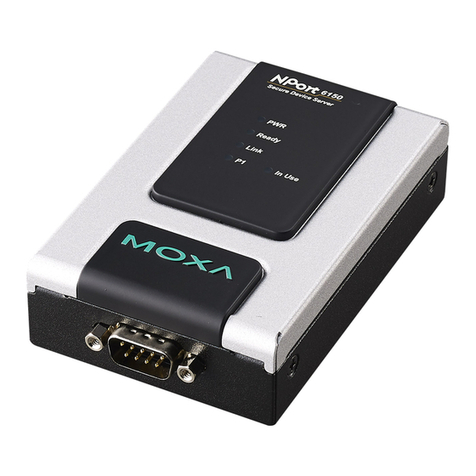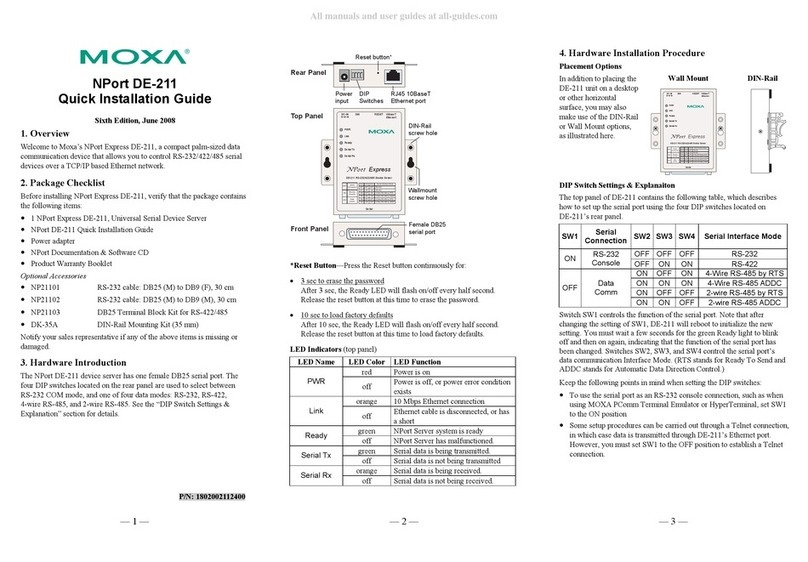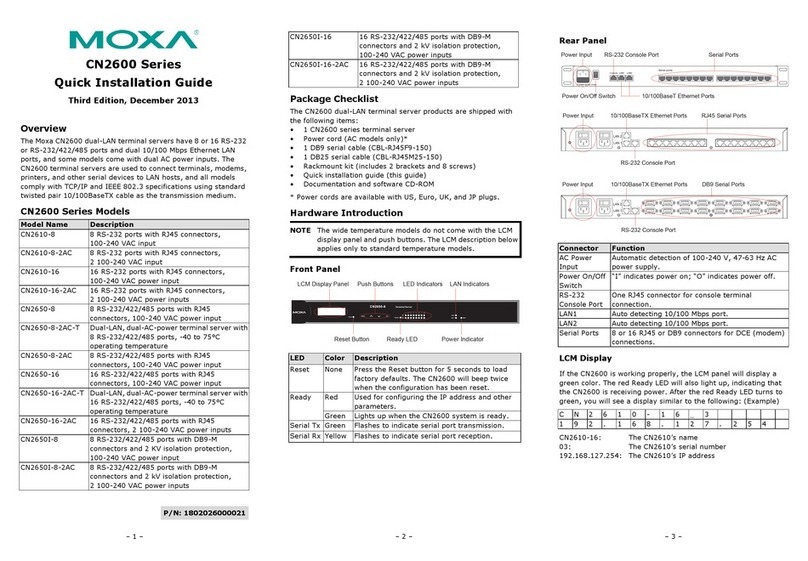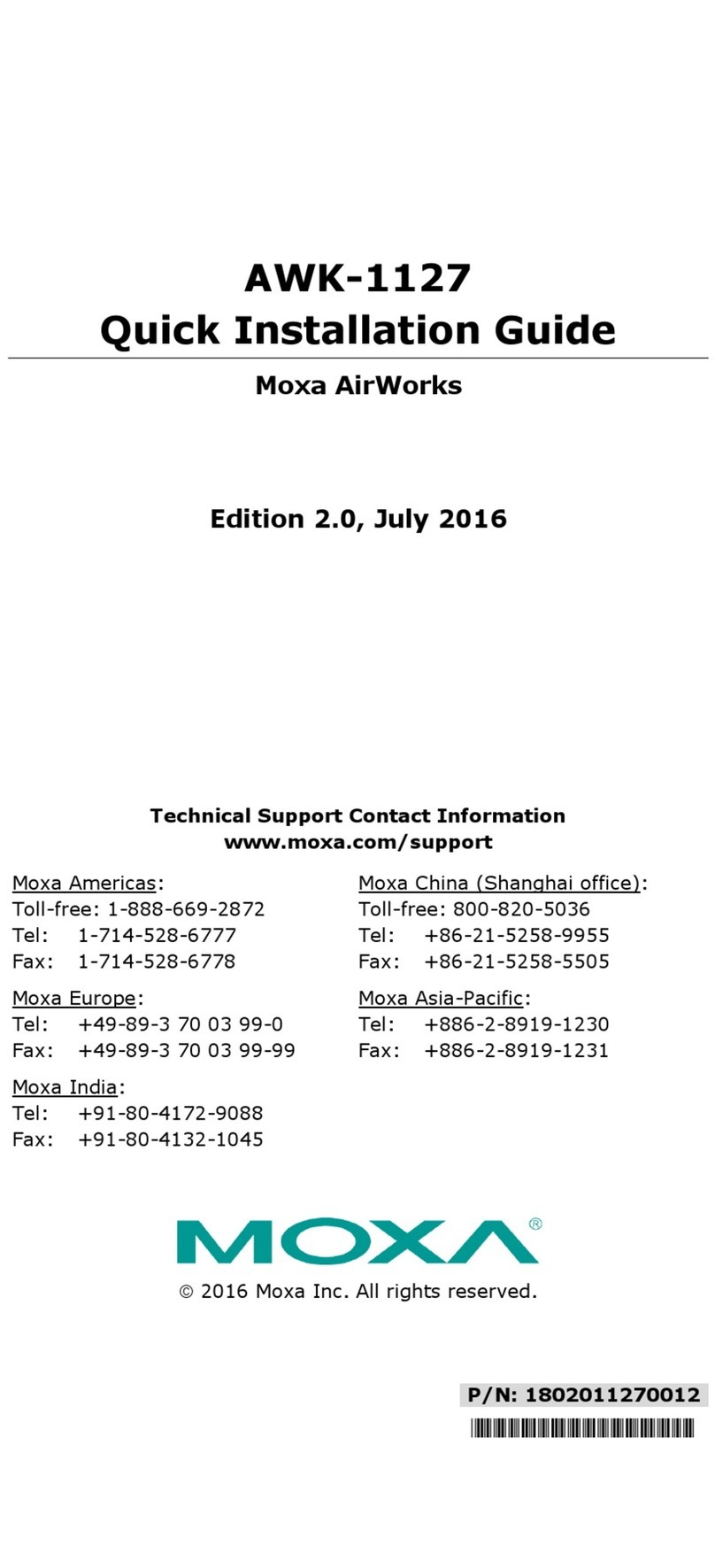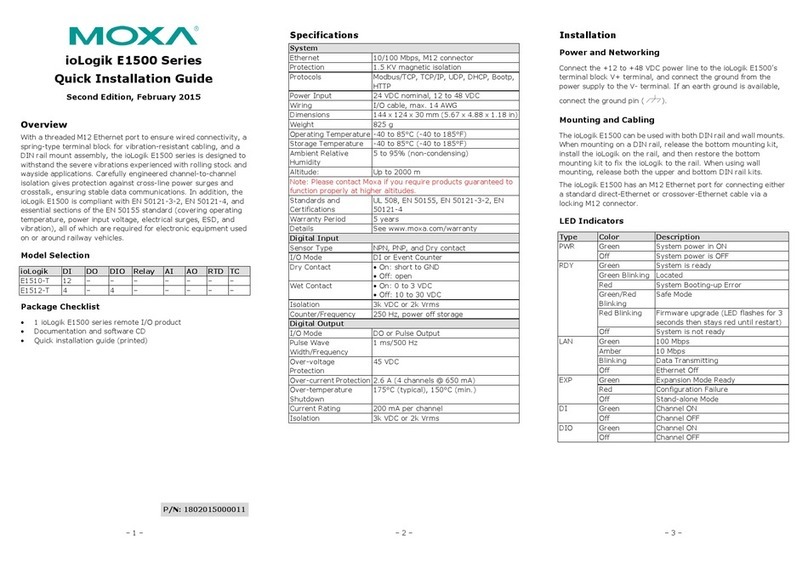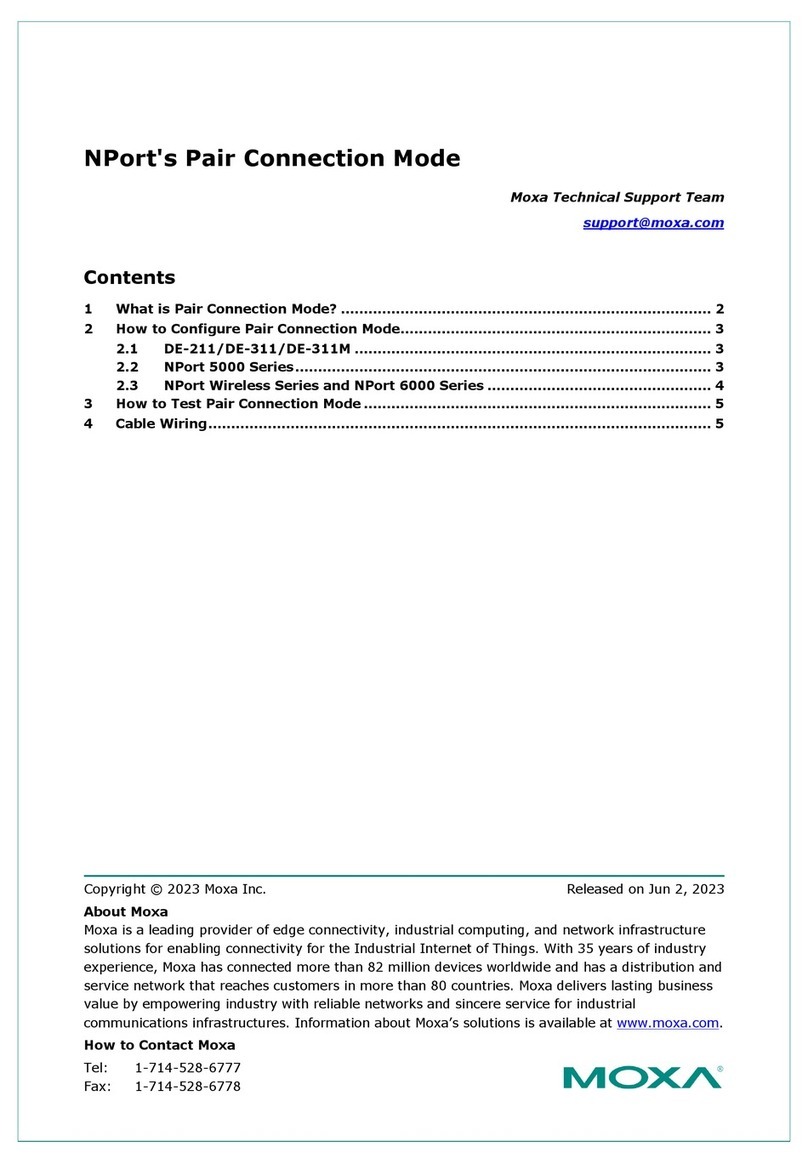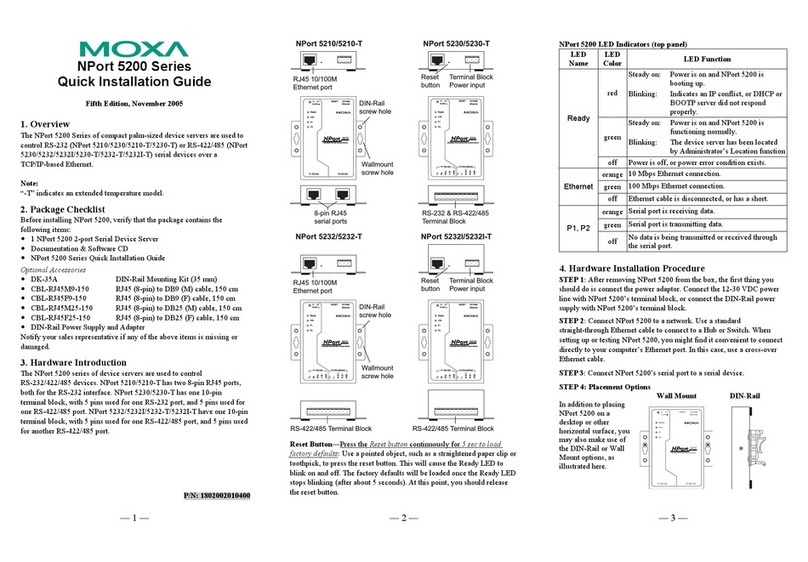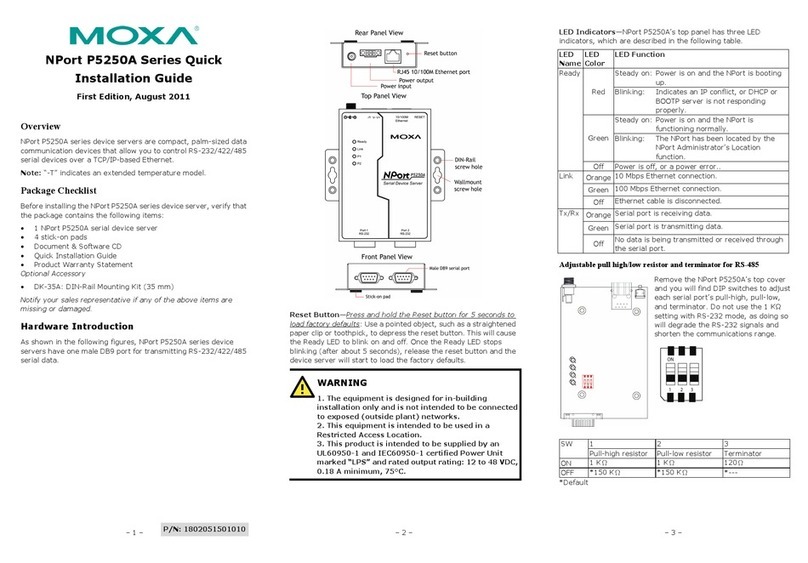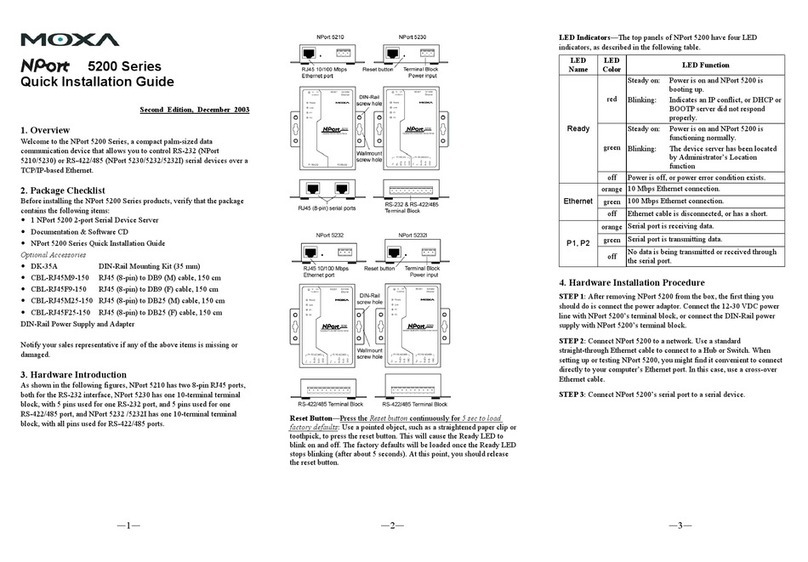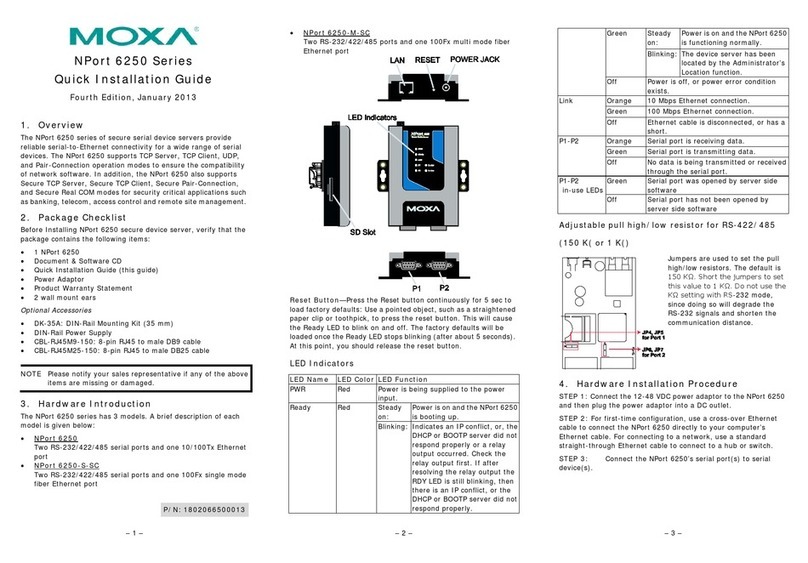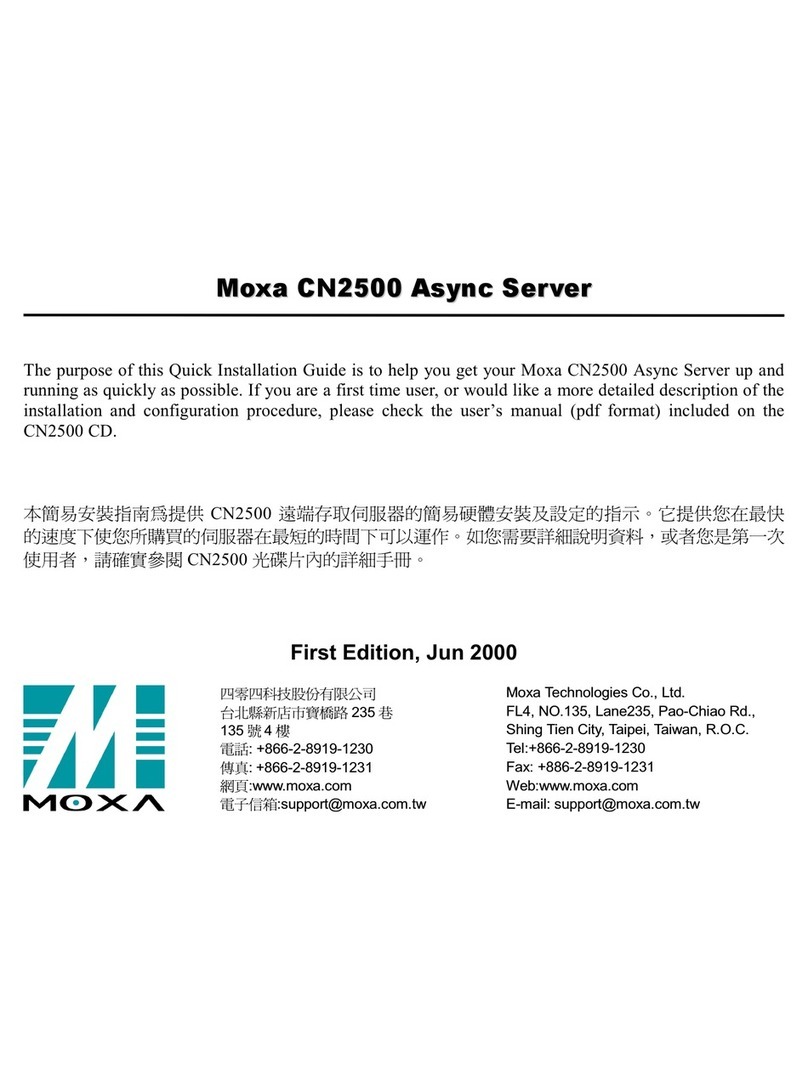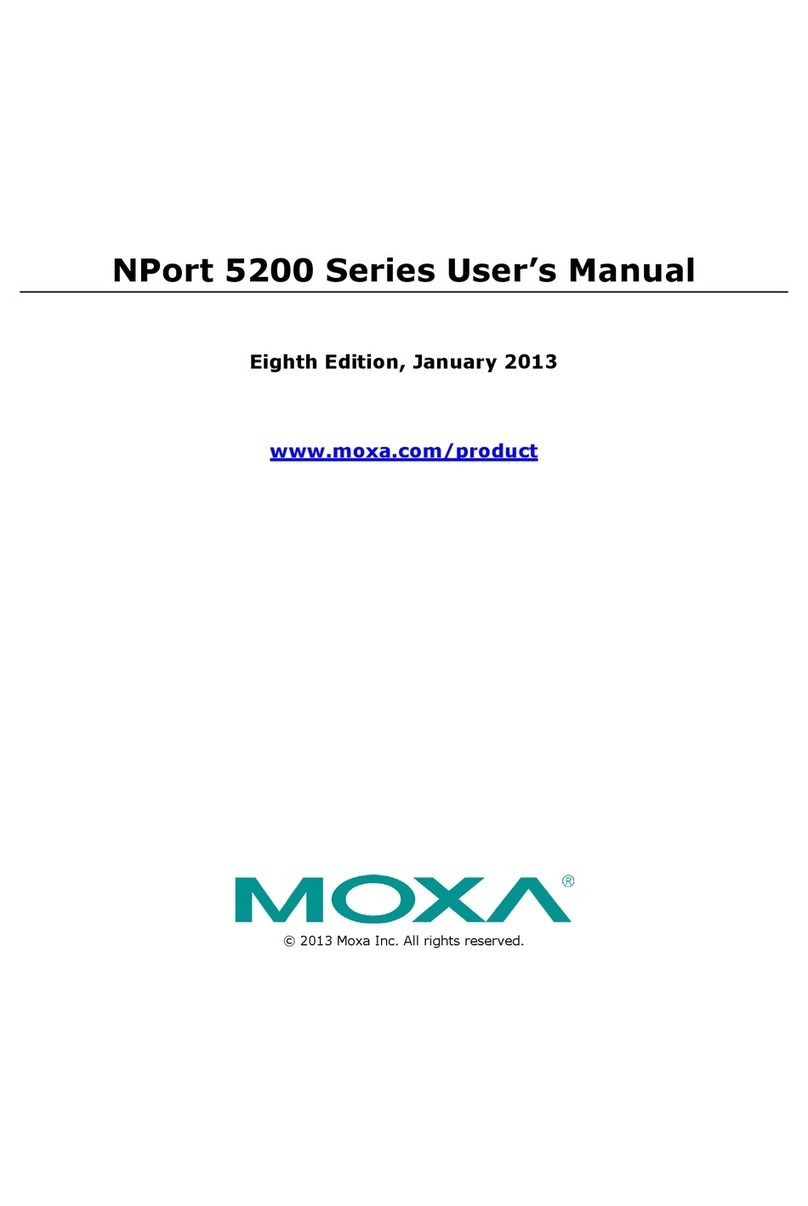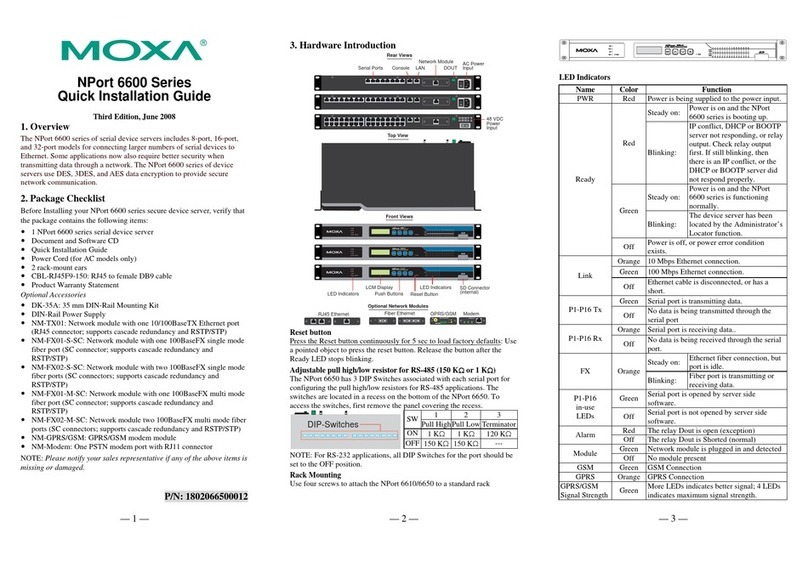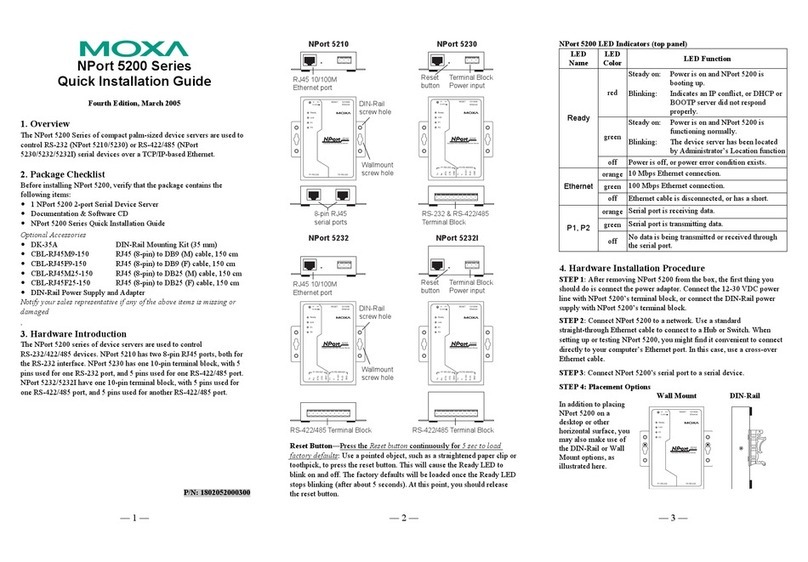Table of Contents
Chapter 1 Introduction..............................................................................................1-1
Overview............................................................................................................................ 1-2
Package Checklist .............................................................................................................. 1-2
Product Features................................................................................................................. 1-3
Product Specifications........................................................................................................ 1-3
Chapter 2 Getting Started.........................................................................................2-1
Panel Layout....................................................................................................................... 2-2
Connecting the Hardware................................................................................................... 2-2
Wiring Requirements.............................................................................................. 2-3
Connecting the Power............................................................................................. 2-3
Grounding the NPort IA5150/5250 Series.............................................................. 2-4
Connecting to the Network ..................................................................................... 2-4
Connecting to a Serial Device................................................................................. 2-4
LED Indicators........................................................................................................ 2-5
Chapter 3 Initial IP Address Configuration.............................................................3-1
Initializing the NPort’s IP Address..................................................................................... 3-2
Factory Default IPAddress ................................................................................................ 3-2
NPort Administration Suite ................................................................................................ 3-2
ARP.................................................................................................................................... 3-2
Telnet Console.................................................................................................................... 3-3
Serial Console (19200, n, 8, 1)........................................................................................... 3-7
Chapter 4 Choosing the Proper Operation Mode...................................................4-1
Overview............................................................................................................................ 4-2
Real COM Mode................................................................................................................ 4-2
TCP Server Mode............................................................................................................... 4-3
TCP Client Mode................................................................................................................ 4-4
UDP Mode.......................................................................................................................... 4-4
Pair Connection Mode........................................................................................................ 4-4
Ethernet Modem Mode....................................................................................................... 4-5
Reverse Telnet Mode.......................................................................................................... 4-5
Disabled Mode...................................................................................................................4-5
Chapter 5 Web Console Configuration...................................................................5-1
Opening Your Browser....................................................................................................... 5-2
Basic Settings..................................................................................................................... 5-4
Network Settings................................................................................................................5-6
Serial Settings................................................................................................................... 5-10
Operating Settings............................................................................................................ 5-12
Real COM Mode................................................................................................... 5-12
TCP Server Mode ................................................................................................. 5-15
TCP Client Mode.................................................................................................. 5-19
UDP Mode............................................................................................................ 5-24
Pair Connection Mode .......................................................................................... 5-26
Ethernet Modem Mode ......................................................................................... 5-28
Reverse Telnet Mode ............................................................................................ 5-31
Disabled Mode...................................................................................................... 5-32