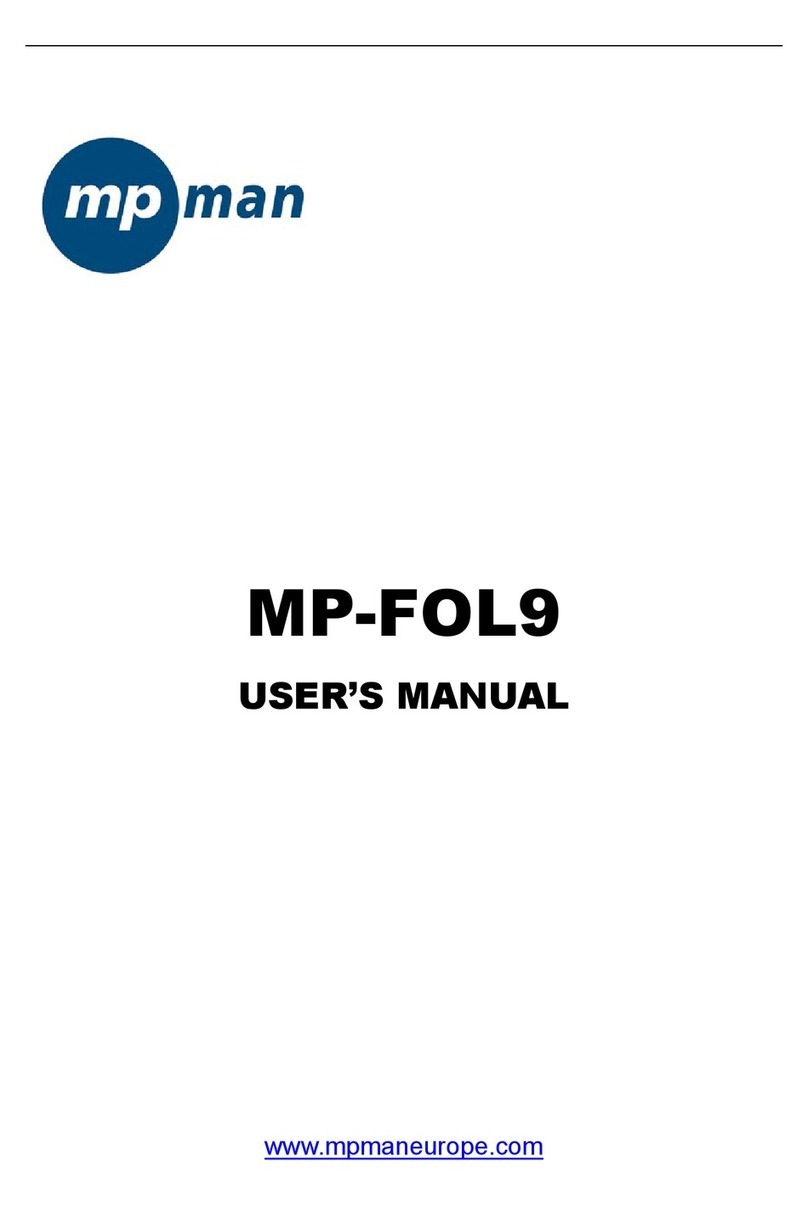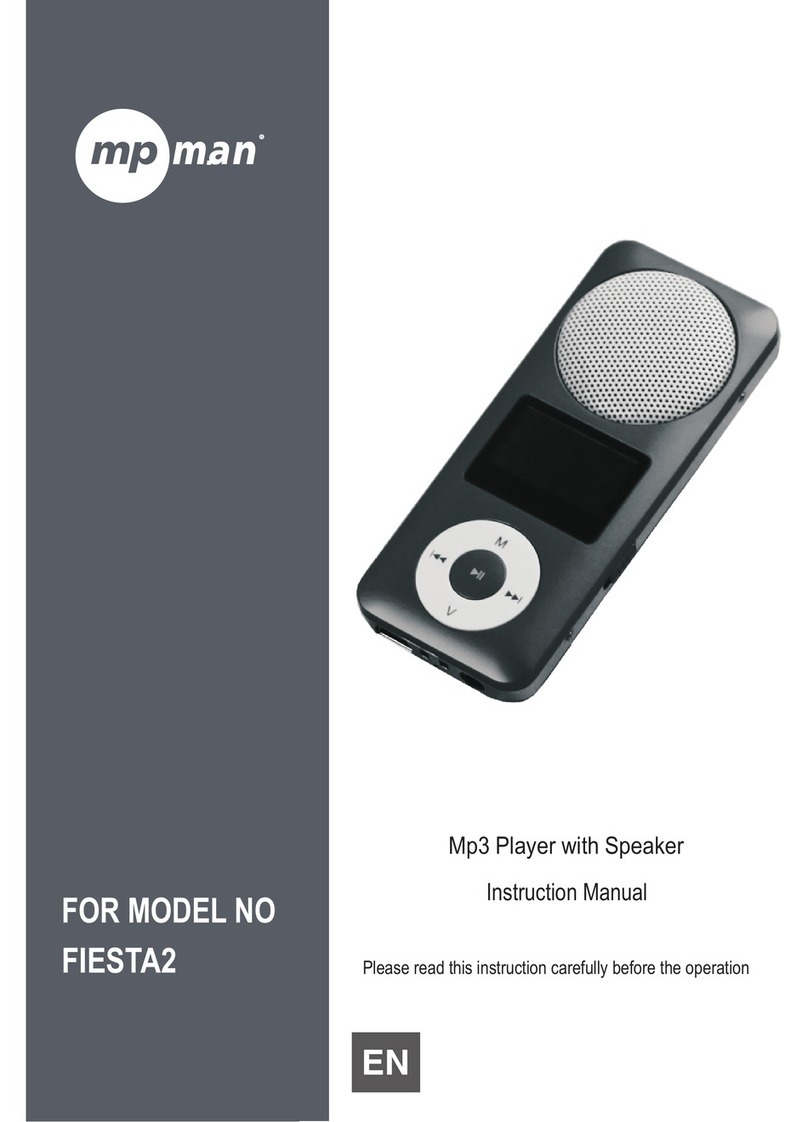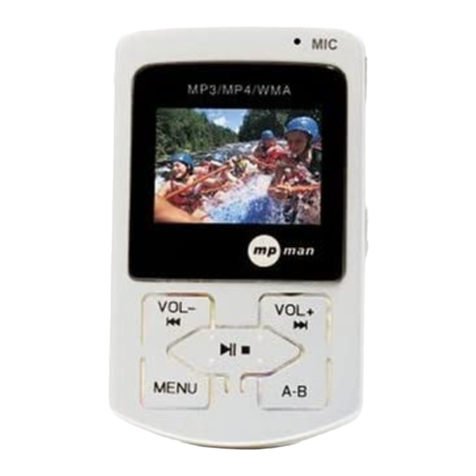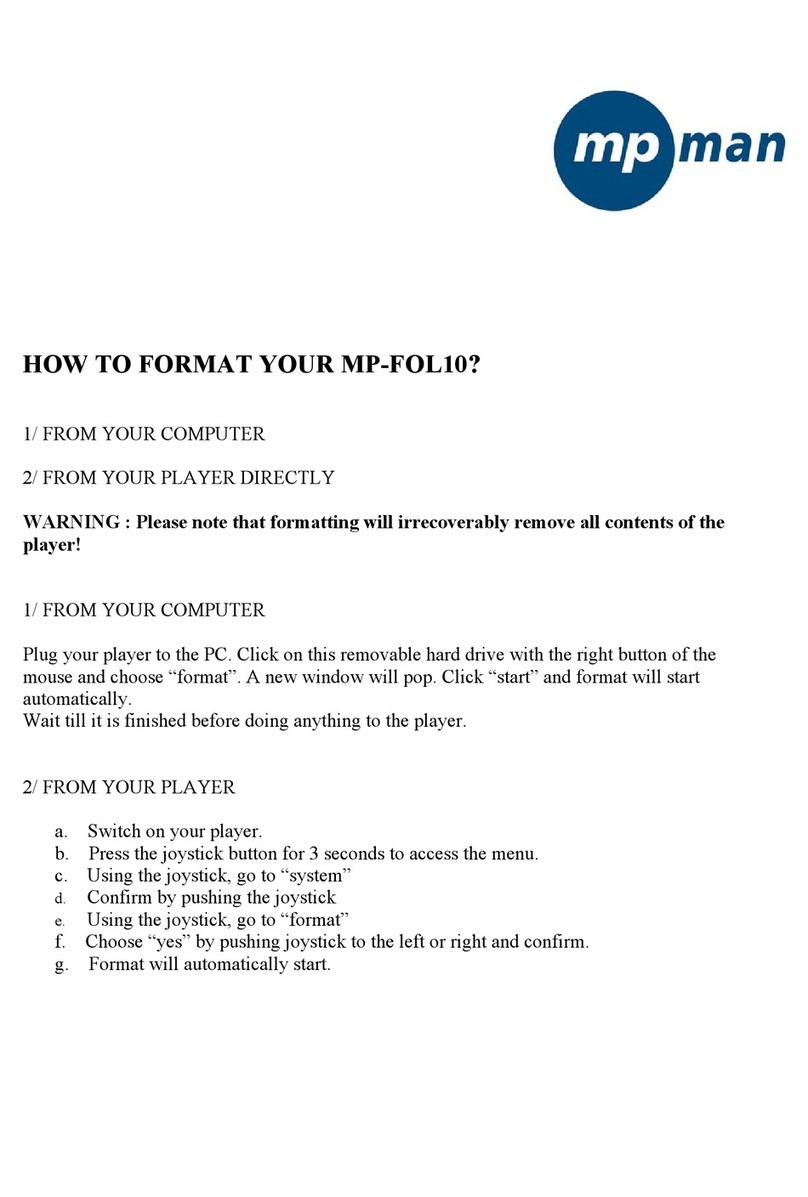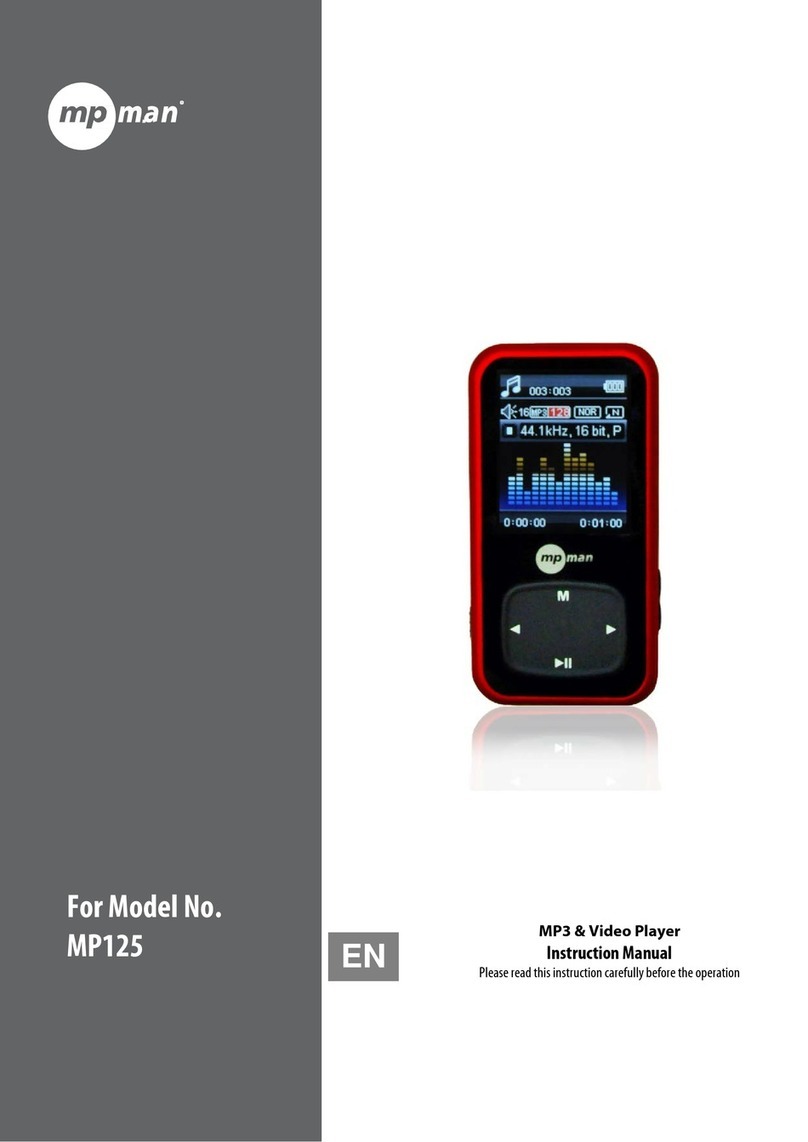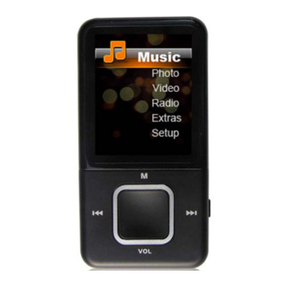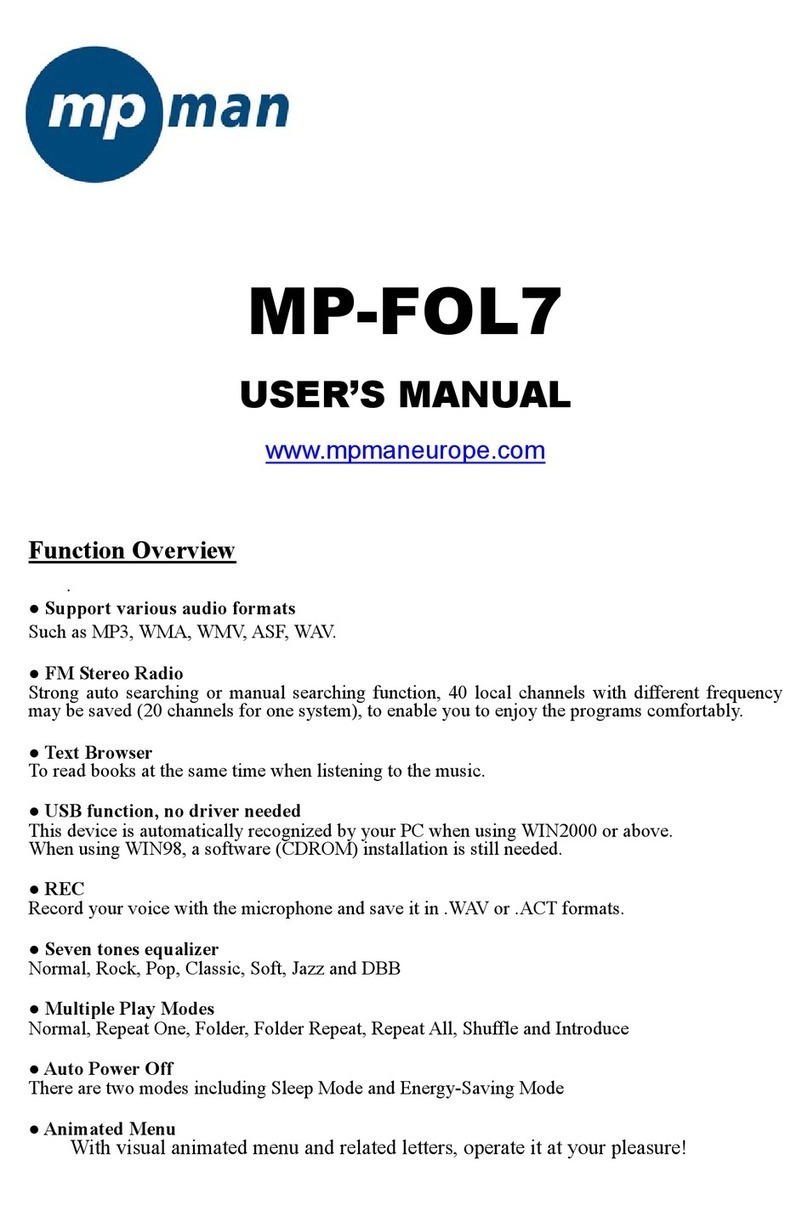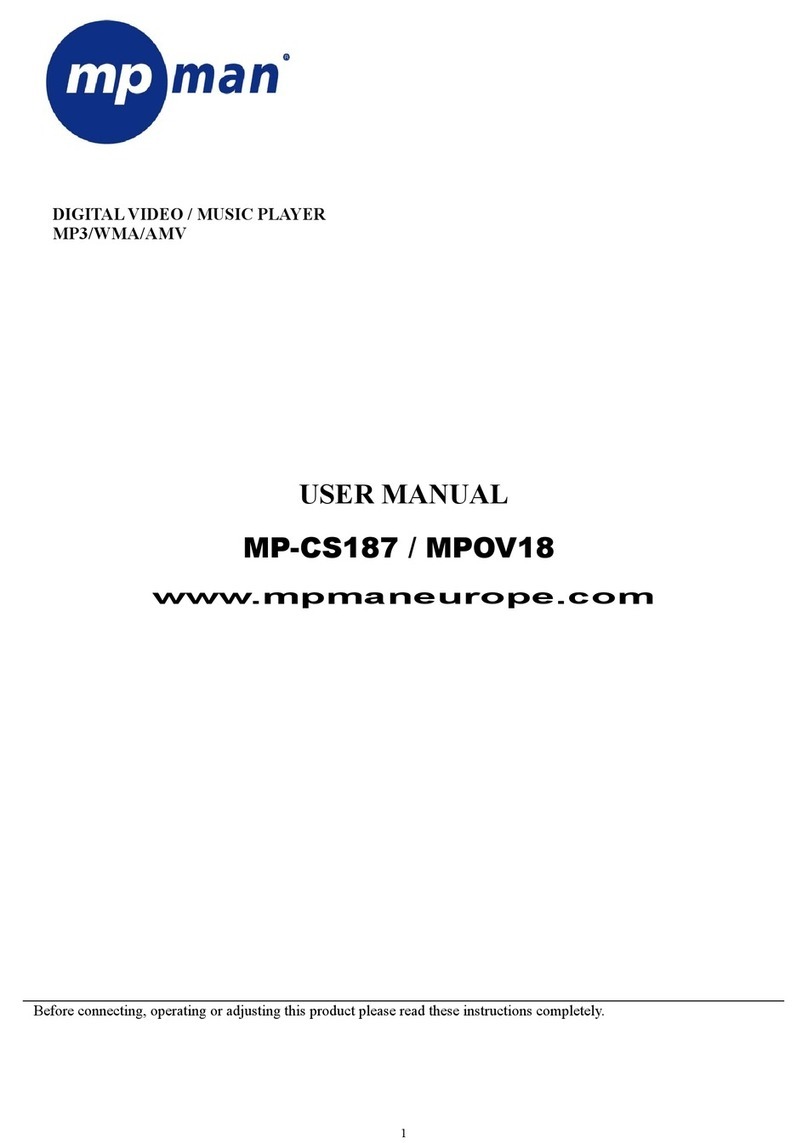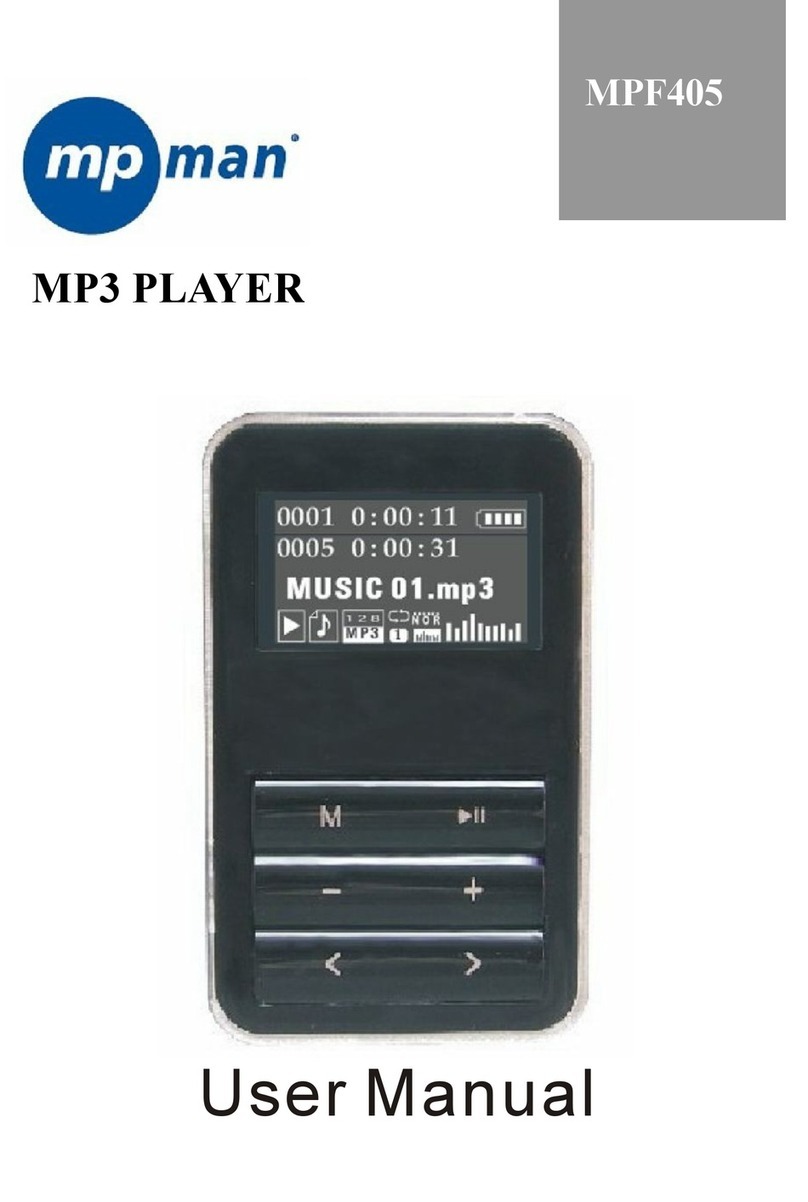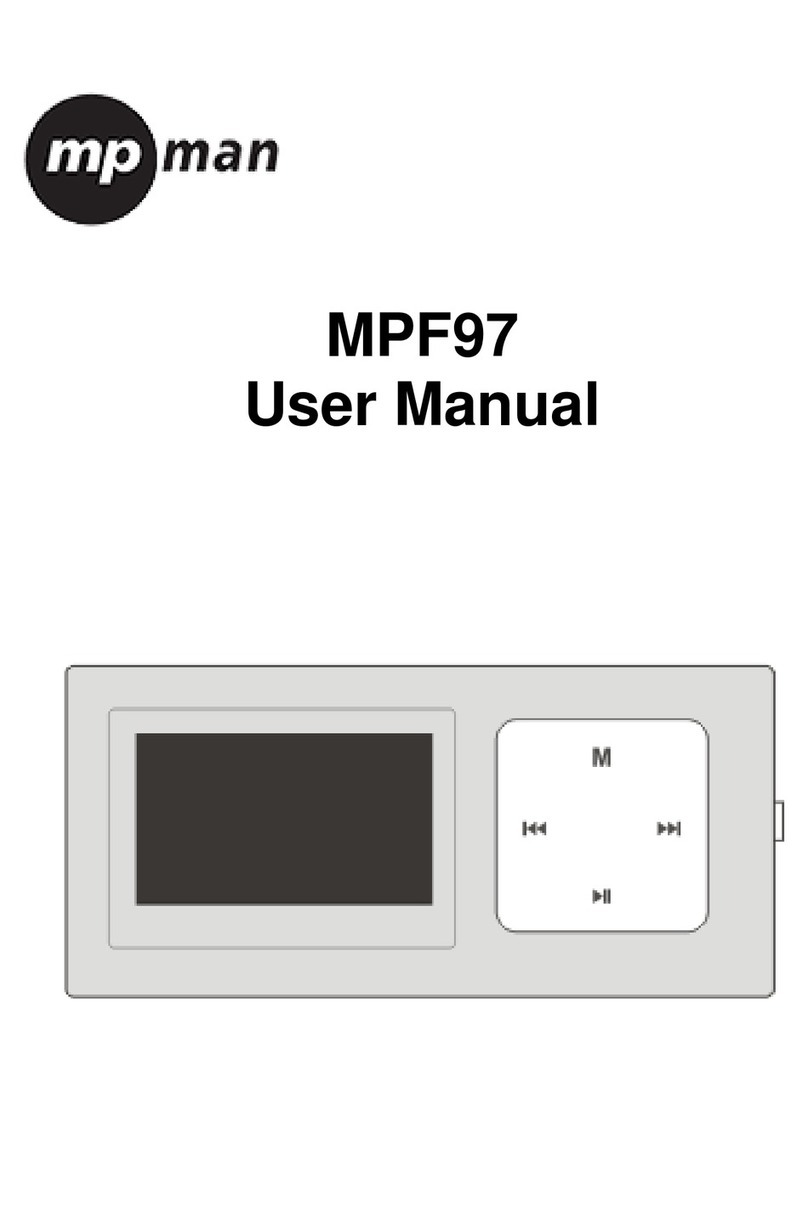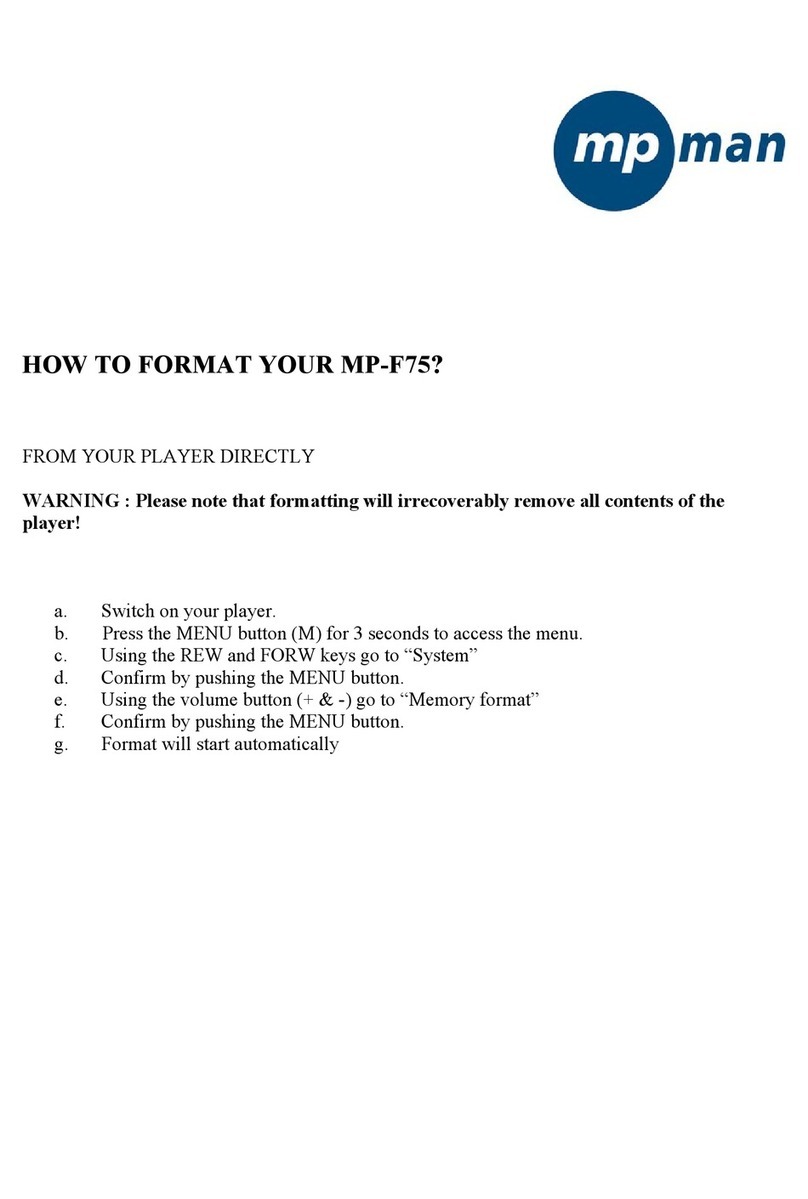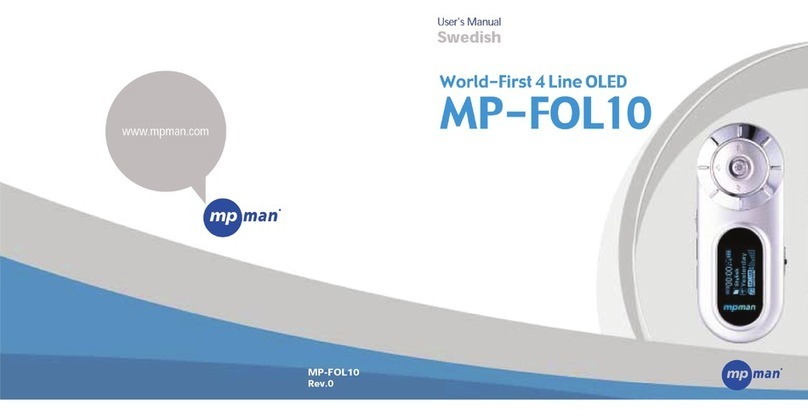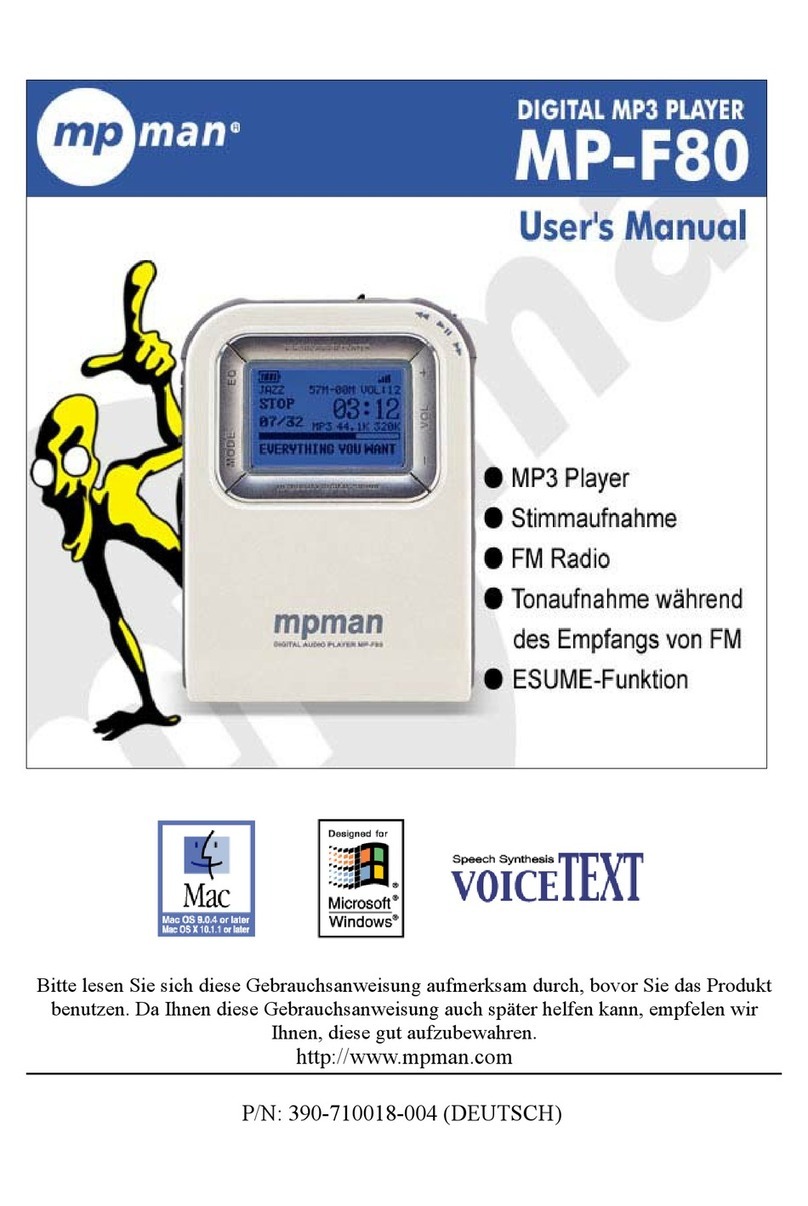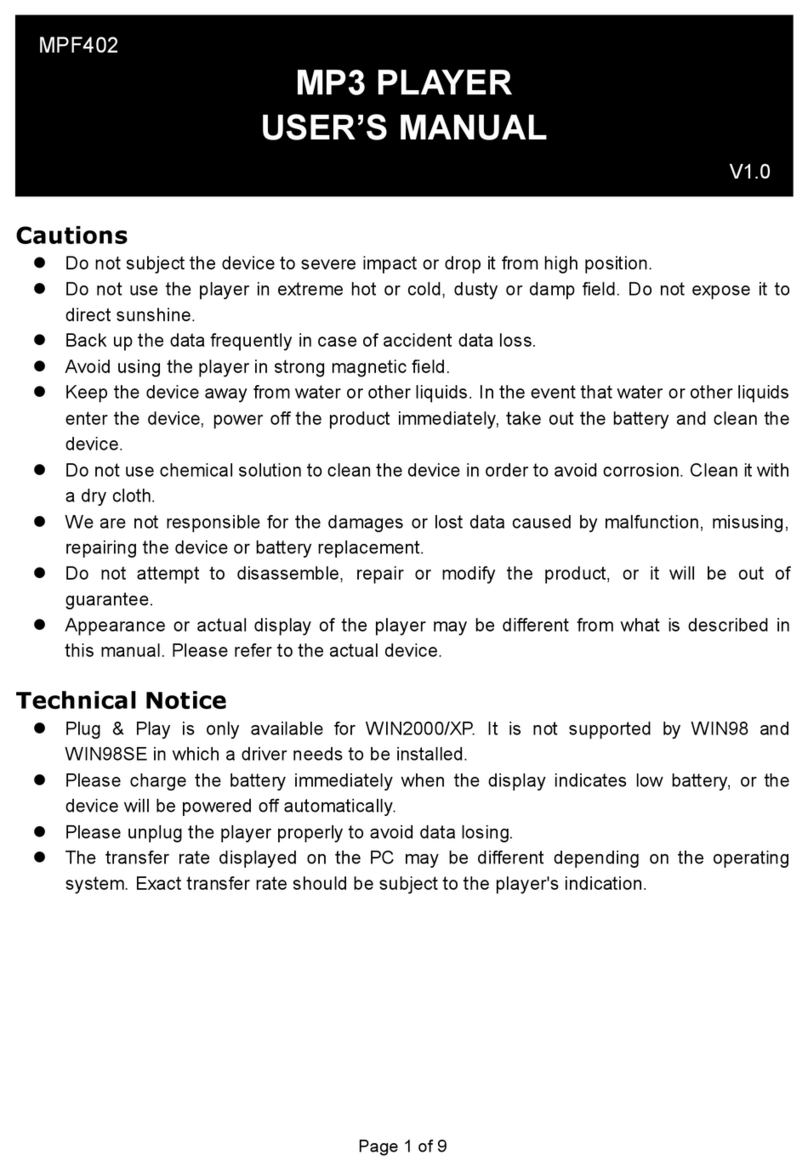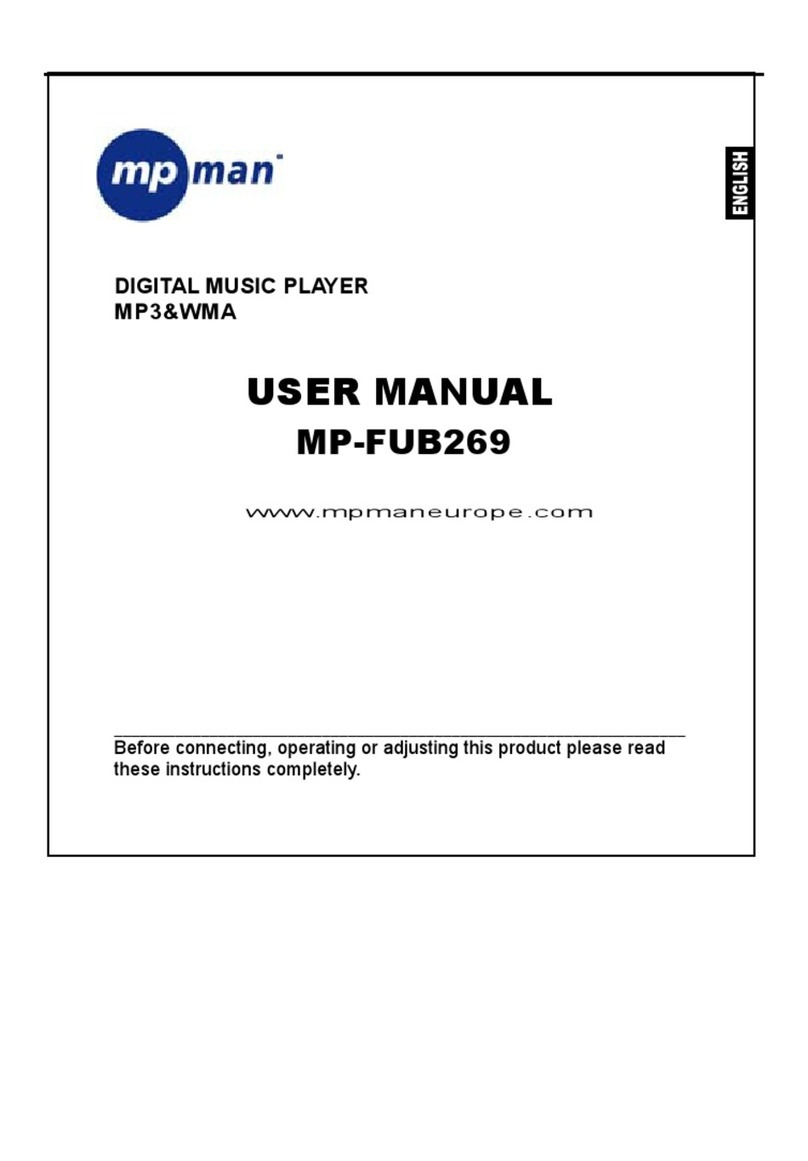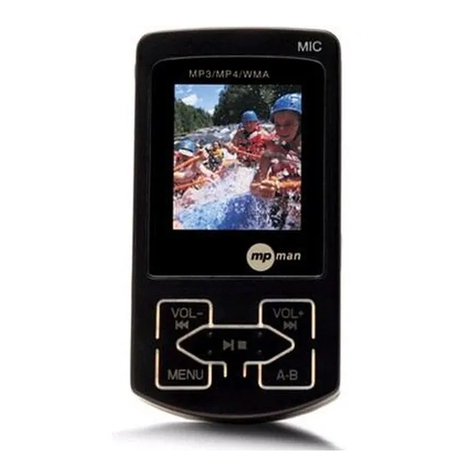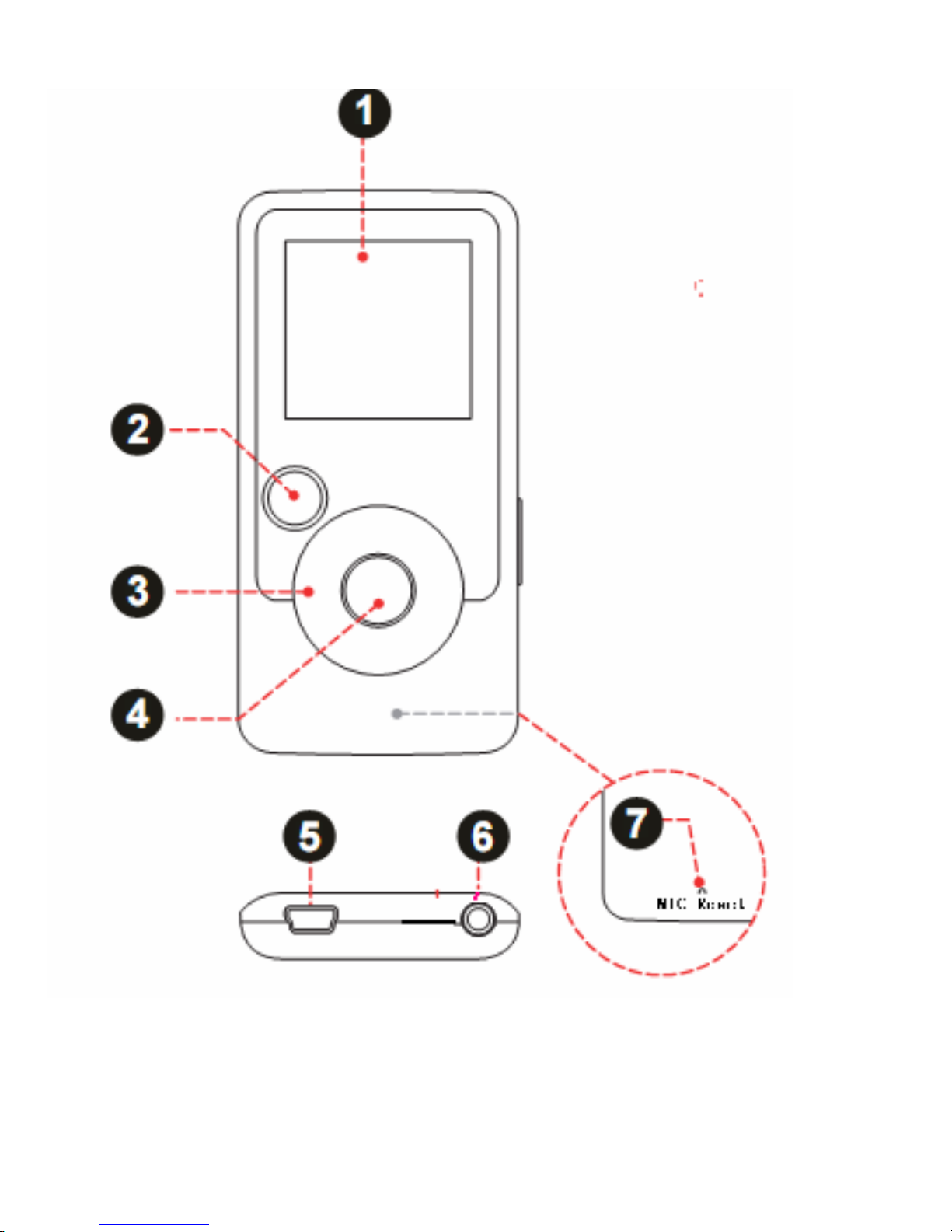TABLE OF CONTENTS
TABLE OF CONTENTS....................................................................2
PACKAGE CONTENTS....................................................................4
FEATURES.......................................................................................5
CONTROLS ATA GLANCE...............................................................6
Disabling the Controls.......................................................................7
GETTING STARTED.........................................................................8
Charging the Battery..........................................................................8
Charging with a computer.......................................................8
Turning the Player On /Off.................................................................8
Resetting the Player..........................................................................9
MAIN MENU....................................................................................10
Main Menu Controls........................................................................10
MUSIC MODE.................................................................................11
Music Browser Controls..................................................................11
Now Playing Controls(Music Playback)..........................................13
Quick Option Menu...............................................................14
PICTURES MODE..........................................................................16
Picture Browser Controls.................................................................16
Picture Viewer Controls................................................................ ..17
MOVIES MODE...............................................................................18
Movie Browser Controls..................................................................18
Movie Playback Controls.................................................................19
RADIO MODE.................................................................................20
Page 2