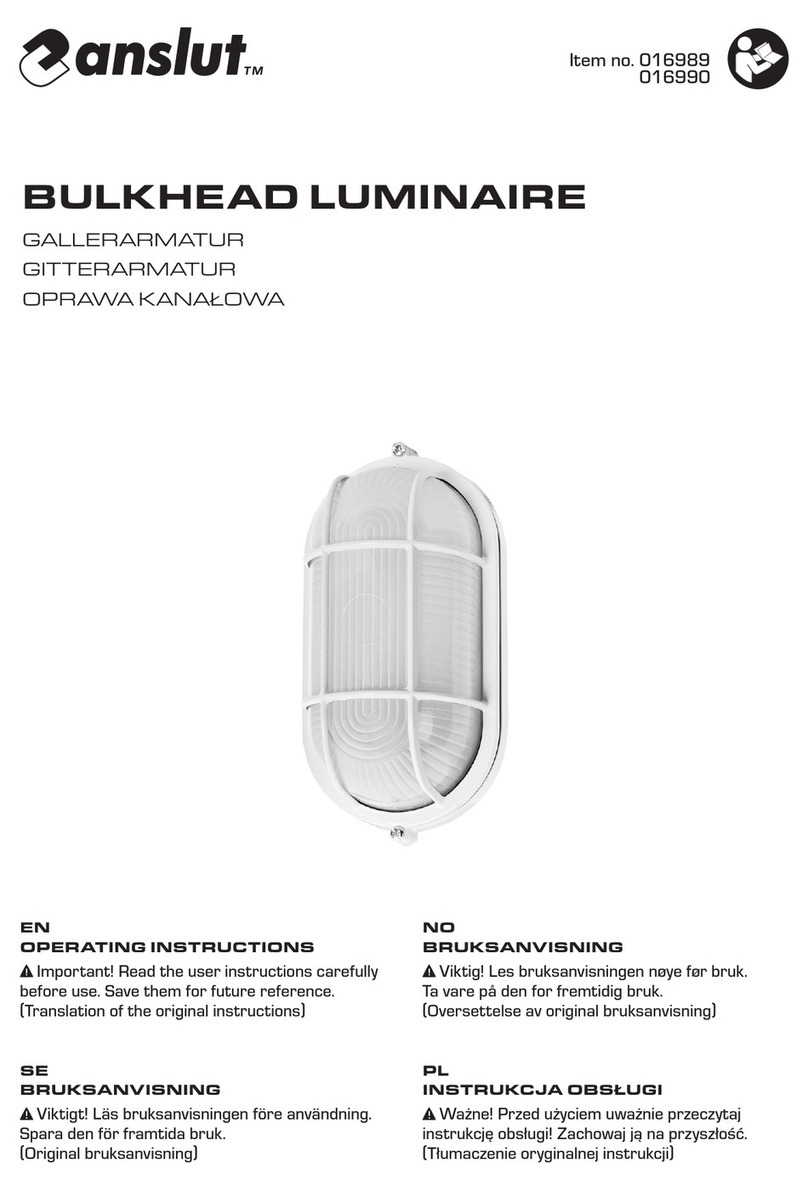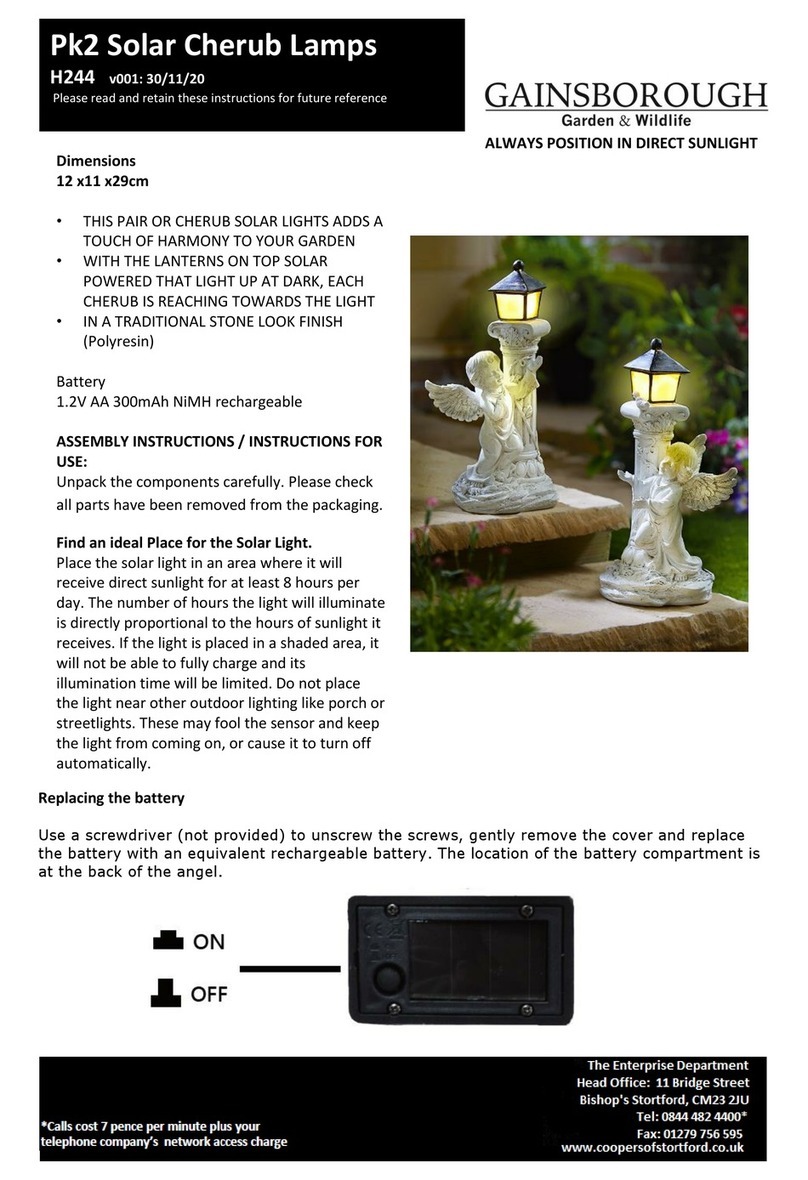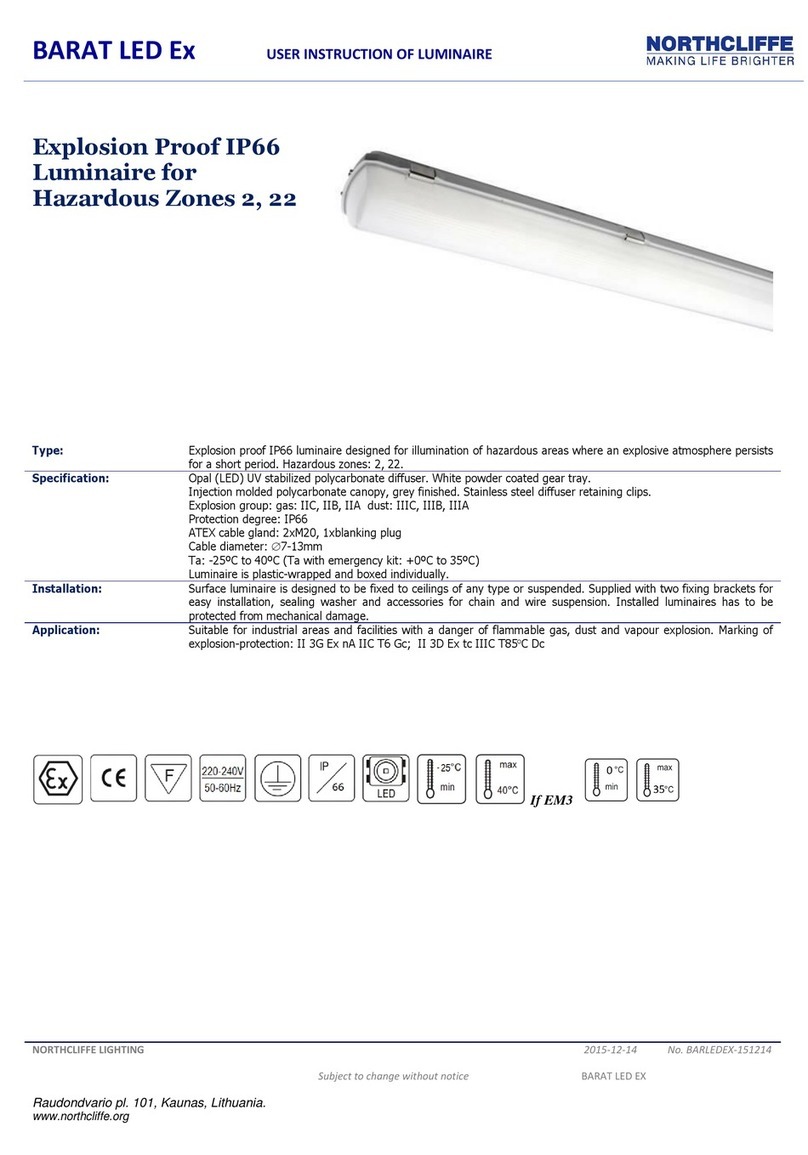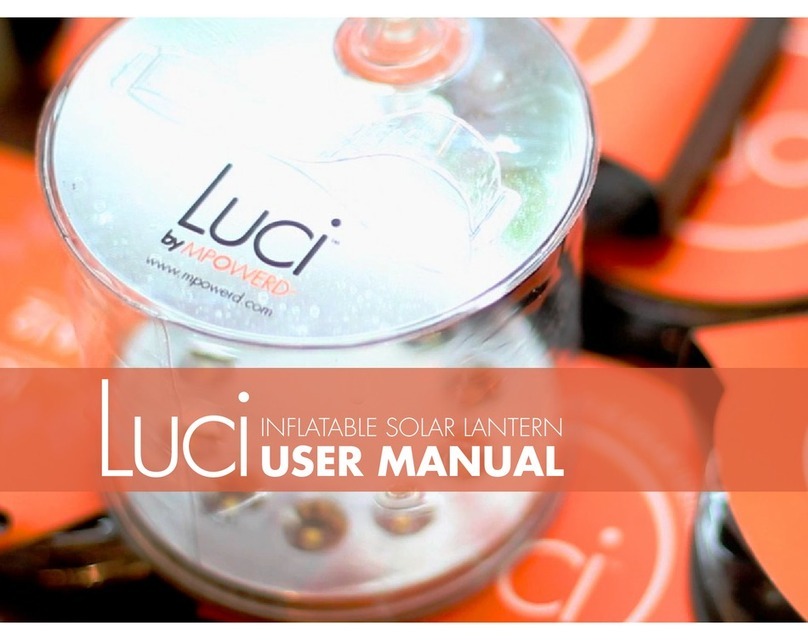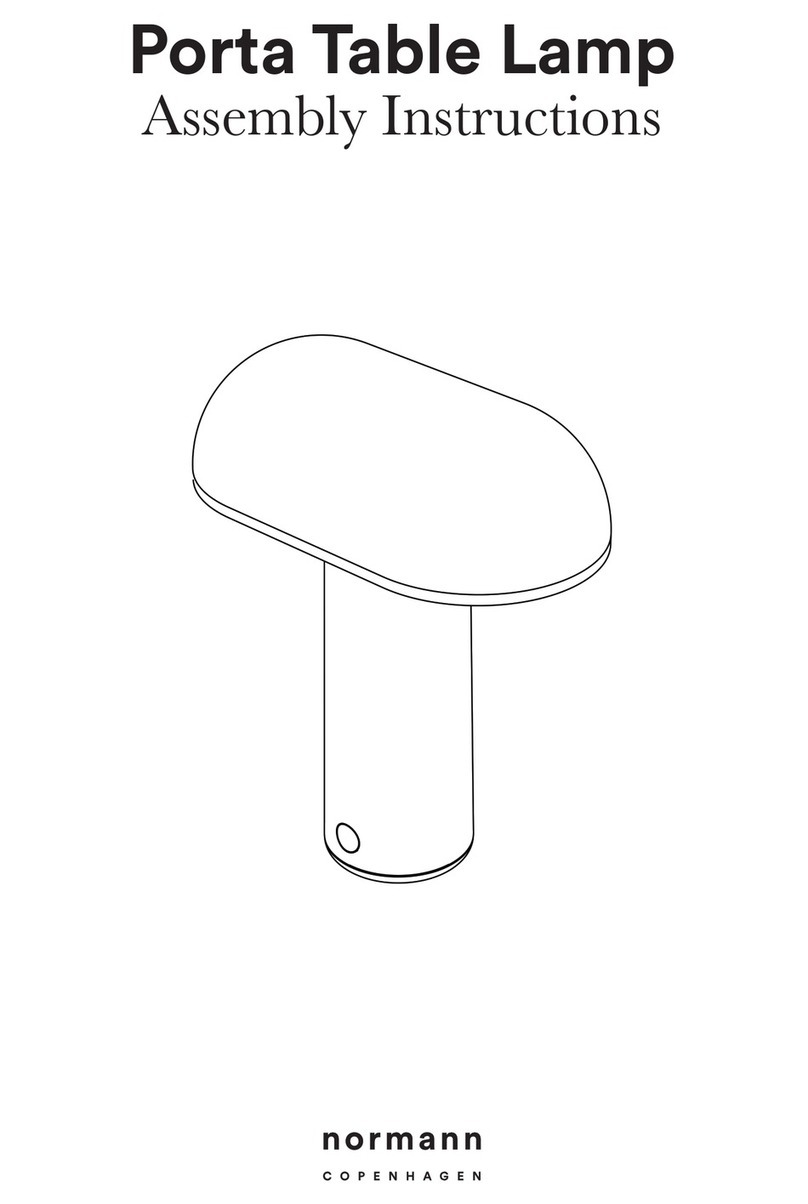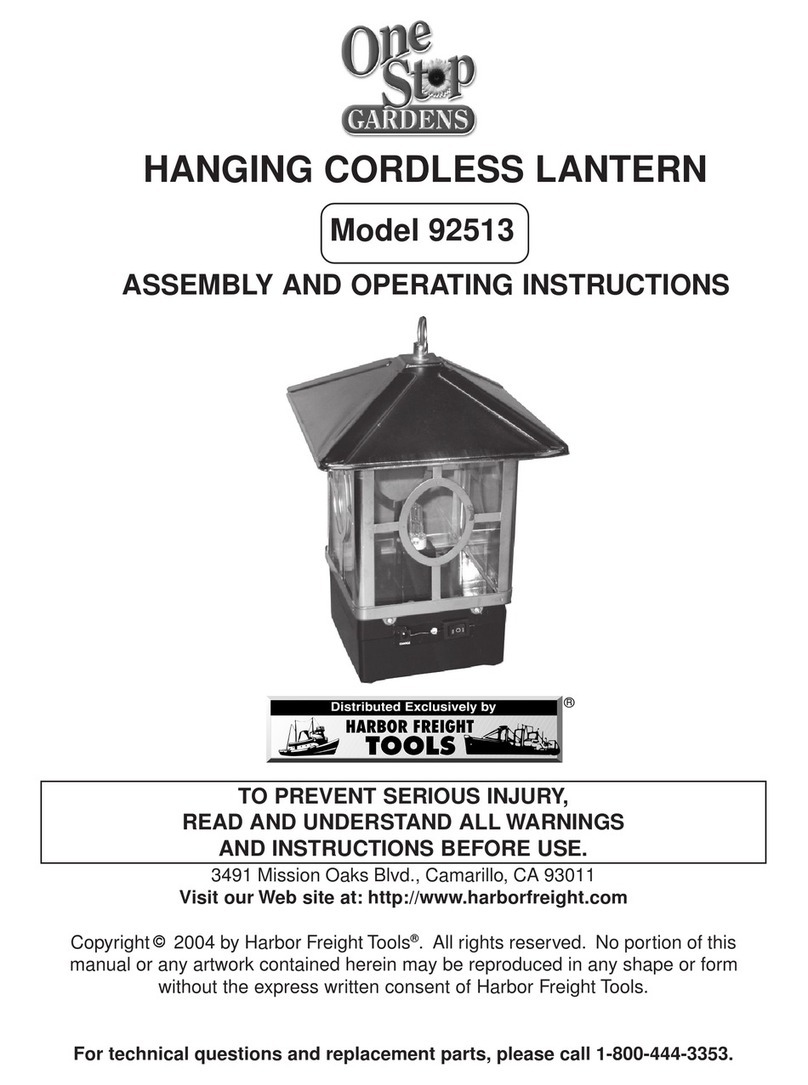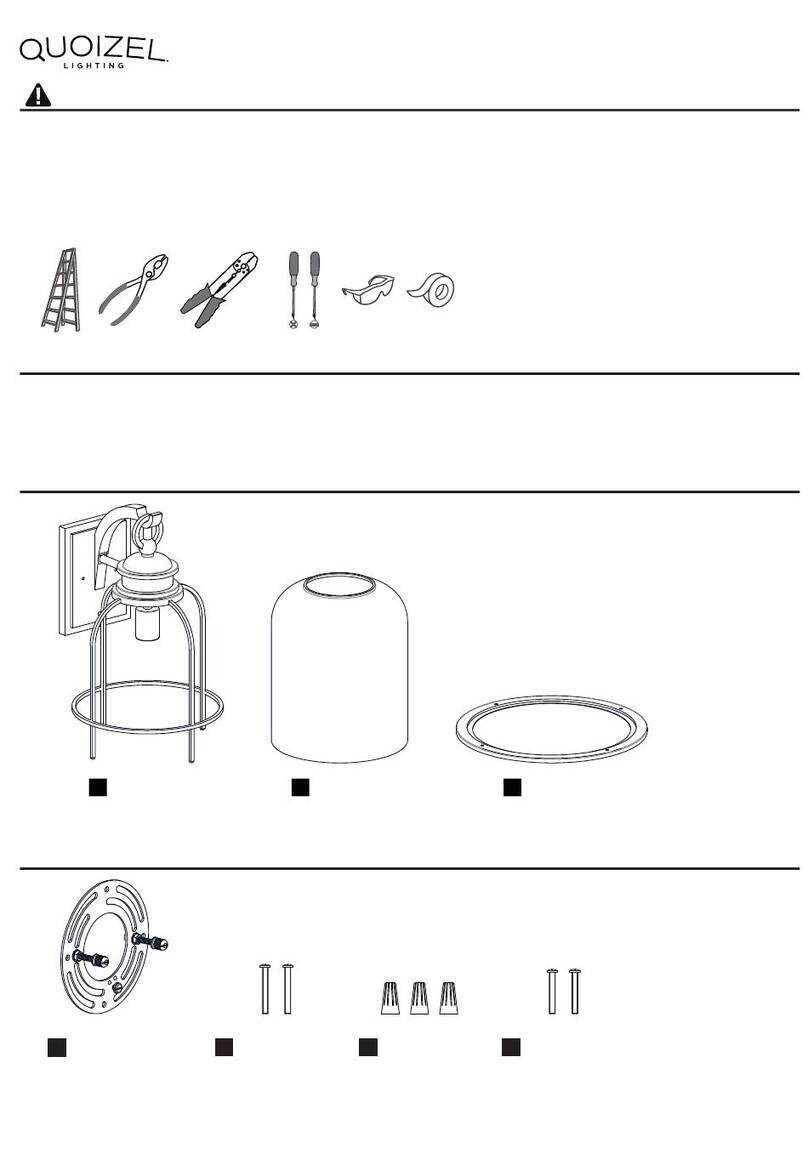Can I charge your products from my car dashboard?
We advise against charging on a car dashboard. On
a hot summer day, your car dashboard can reach
temperatures of up to 160ºF (71°C) which exceeds the
temperature limit of our products - 122°F (50°C).
Can I charge devices with Luci Core?
Luci Core only charges in, and not out. Meaning
that you can charge the light via USB, but you can't
charge devices from it.
Can my light be left outside?
Yes! In fact, our products love being outside in the
open. Luci is durable and completely waterproof.
This means you don’t need to go running to bring
them in when it rains. Luci: 1, laundry: 0.
What is the white hook at the end of the arm for?
This hook is for securing your light once you have
adjusted and positioned the arm in place. If you wrap
the arm around a pole, for example, you can slot the
arm into the hook, and this will fix the light in that
position. Pro tip: It can also act as a nifty little tool to
balance the light when set up like a traditional lamp.
What’s the best way to hang the light?
Core can be hung in so many ways, we've lost count!
The easiest way to hang Core is to wrap it around
a pole (or similar), affix it using the hook clip, and
then tilt your light in the direction you need. But
it's completely your choice; you can hang your light
however you see fit.
A. Lift cap to reveal port
B. USB port for charging the light
2
USB Port B
A
Frequently asked
questions
What is direct sunlight?
Direct sunlight means that the sun’s light is directly
hitting the solar panel. For example, if you were
standing outside under the sun with nothing
obstructing you and the sun, then you would be
in direct sunlight. If you were standing inside, you
would be getting indirect sunlight but no direct
rays from the sun. Solar panels always need direct
sunlight to charge. If in doubt, think of it this way; if
you were Luci and you were able to directly see the
sun, then you would be in direct sunlight!
It's cloudy, will my light still charge?
Yes, but it will charge at a slower rate than on a
bright, clear day. As your Luci charges via the red and
violet frequencies of visible light, the charge times
will vary based on the UV index or overcast skies.
Generally speaking, the higher the UV index, the
faster the charge.
Will my light charge under indoor lighting?
The sun generates significant red and violet
frequencies (which charge your Luci), whereas your
ordinary indoor lights emit a tiny fraction of that UV.
We recommend you go straight to the source and put
your Luci directly in the sunlight from a windowsill
or, for the best results, outside! Luci is durable and
completely waterproof.
What's the difference between charging the light
via USB or the solar panel?
Speed! Charging via USB is ~6x faster than via solar
due to the input power. Whether charging via solar
or USB however, the outcome remains the same - a
full battery charge. Our advice is to charge via solar
for a natural source of power, but if you’re in a pinch,
charge via USB.
We're here for you. For the full list of FAQs and
troubleshooting, go to mpowerd.com/faq.