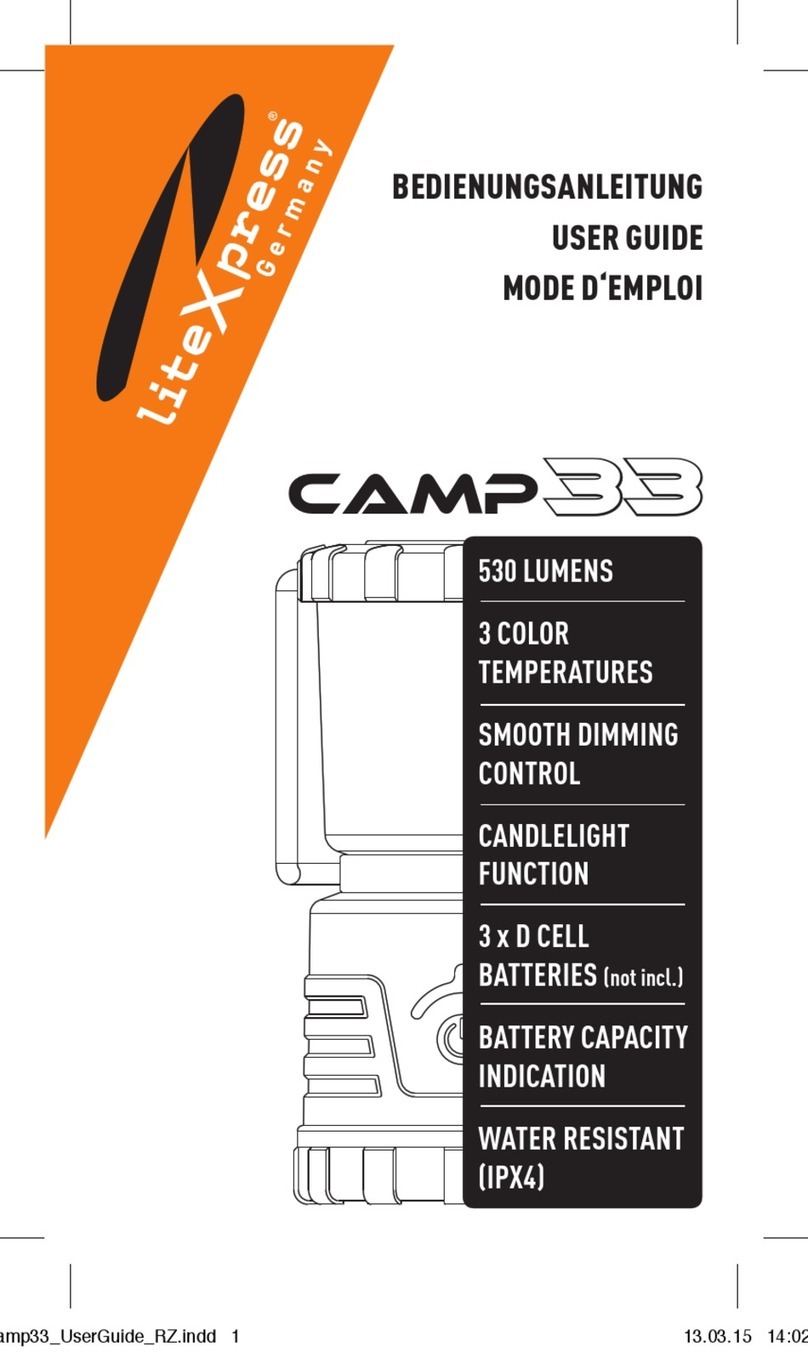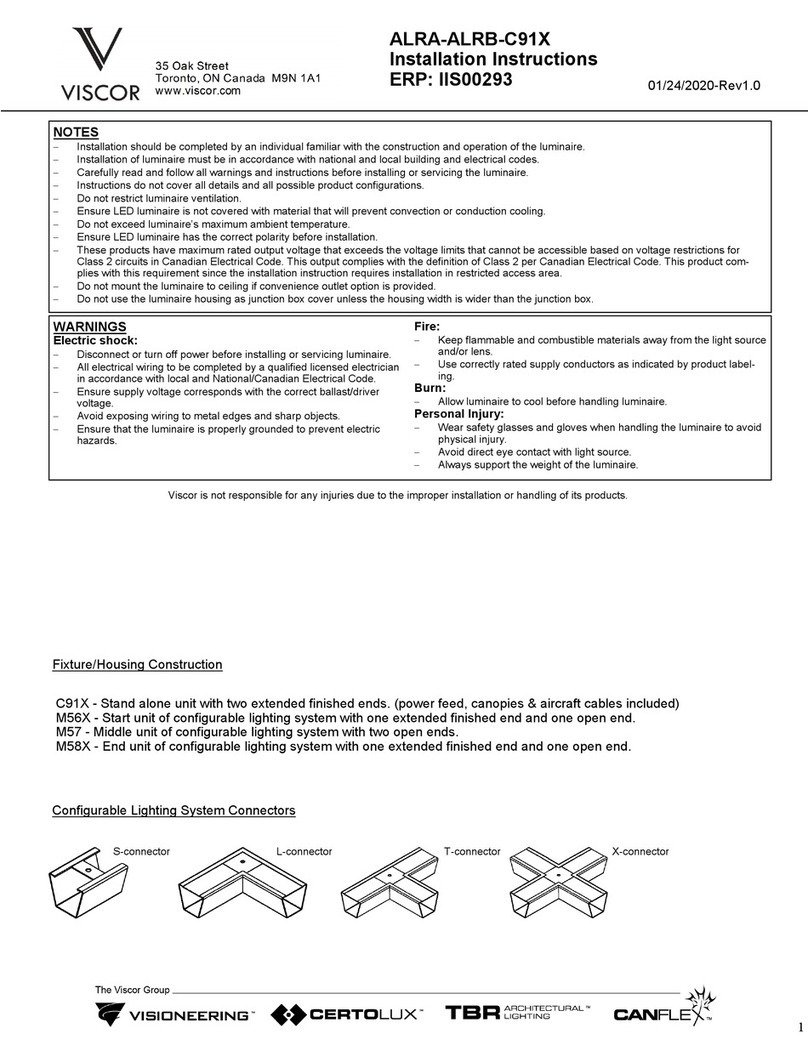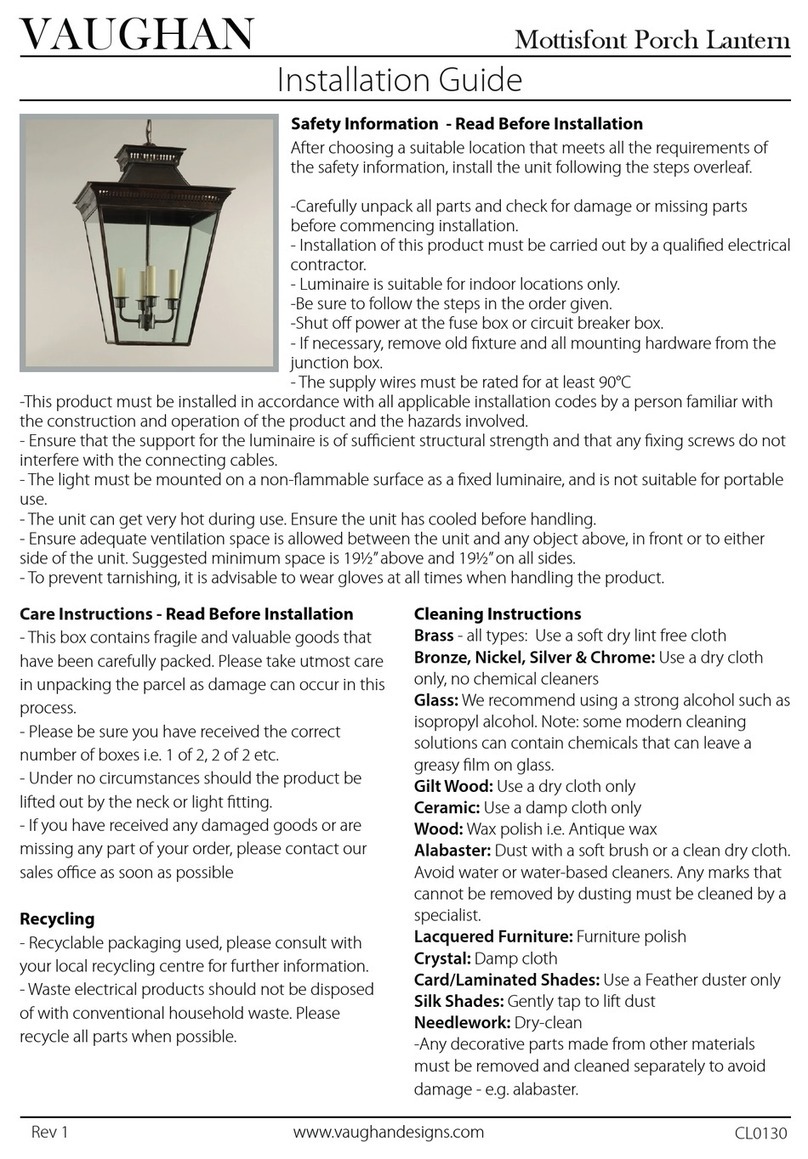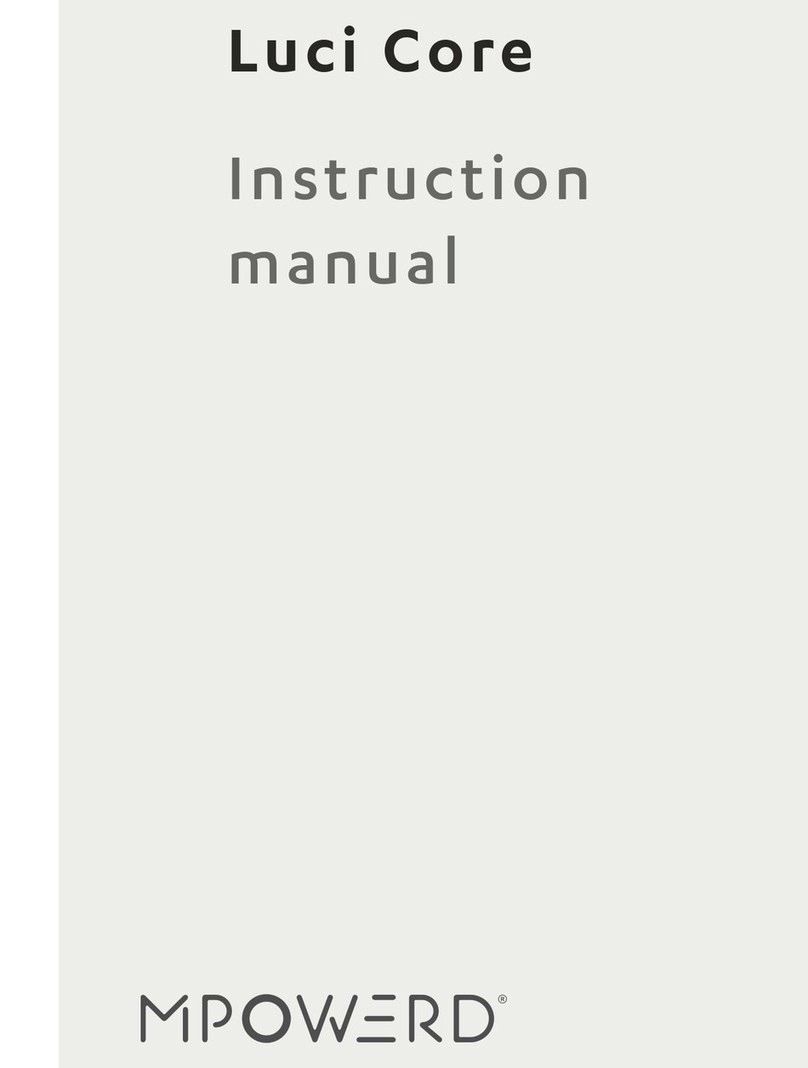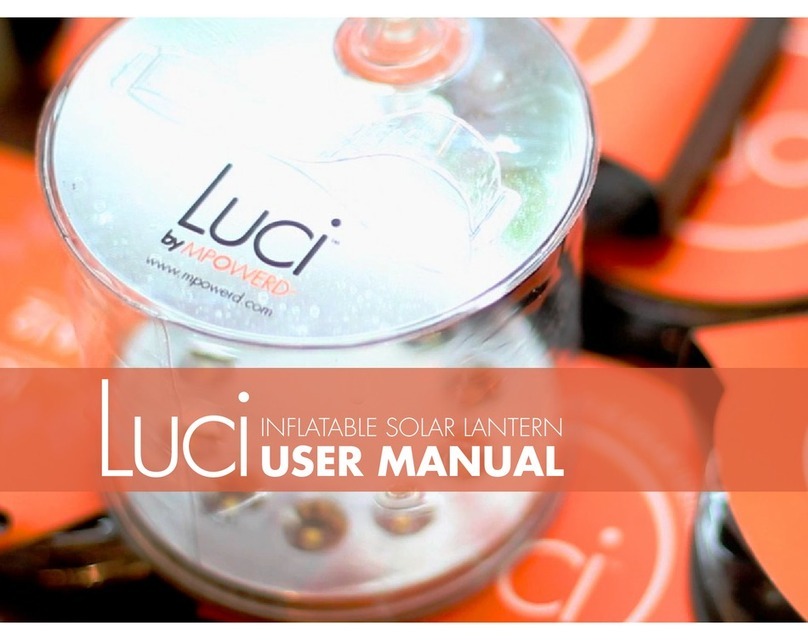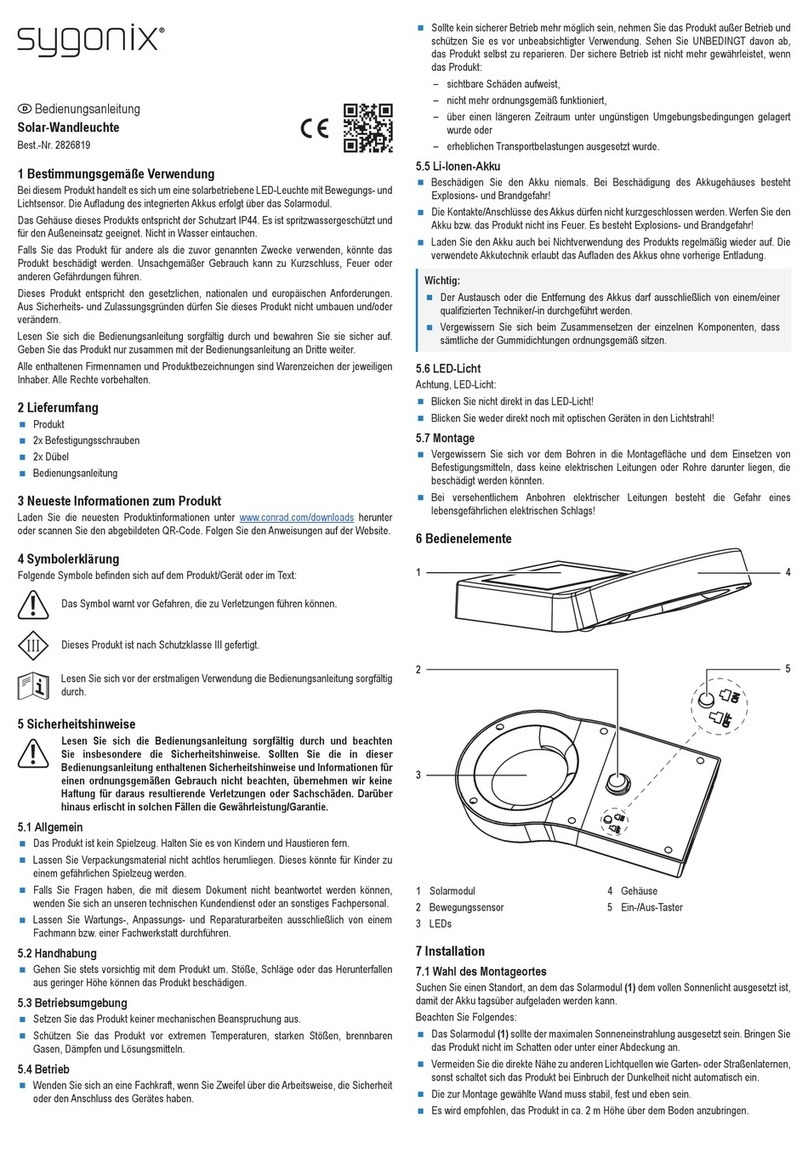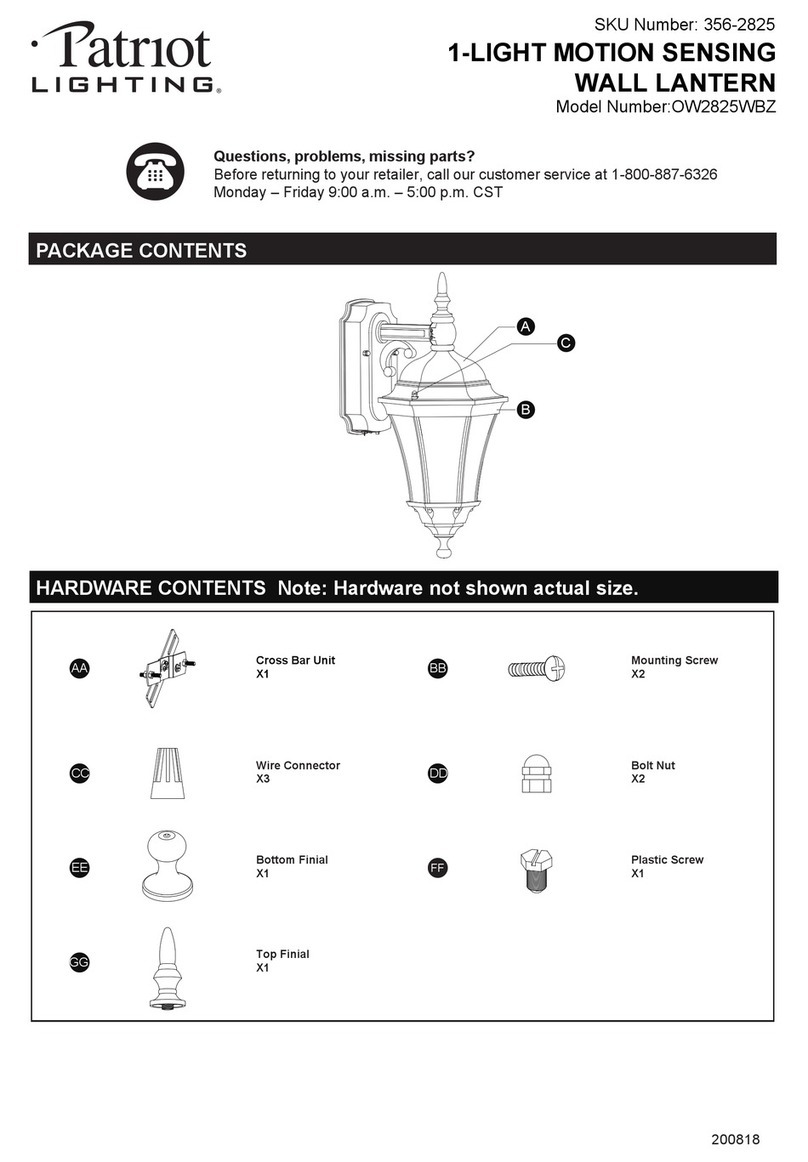How do I activate Bluetooth?
To activate Bluetooth pairing you will need to press
the power button on the product once. If the light
is turned off via physical product, Bluetooth pairing
deactivates.
Can I charge a device and use my light simultaneously?
Yes, we love multi-taskers! You should be aware
though, that as you’re charging your device, you are
depleting the battery in the light.
Does the Explore battery drain faster when playing
music and using the light?
Yes. Playing music and having the light on
simultaneously requires more power, and so will
deplete the battery quicker. We encourage people to
use both, but just recommend that you keep an eye
on the Battery Level Indicator.
Can my light be left outside?
Yes! In fact, our products love being outside in the
open. Luci is durable and completely waterproof.
Can I make phone calls from my Explore?
Unfortunately, no. Your Explore only outputs sound,
and doesn't have the capabilities to register sound
going in.
How can I ensure that my Explore battery will last
until morning to wake me up?
We definitely don't want you waking up late! That's
why we have set up a number of algorithms that will
either let you know at the time of setting your alarm
that you don't have enough battery life to last until
morning, or will send you a push notification later on
if you use your Luci after setting the alarm.
We do recommend, however, that if you are using
Explore for Wake-up purposes to either keep it
plugged in or ensure that you have a full battery.
We also recommend that you avoid using either the
speaker or the light after setting your Wake-up as
both would deplete the battery.
3
What is direct sunlight?
Direct sunlight means that the sun’s light is directly
hitting the solar panel. For example, if you were
standing outside under the sun with nothing
obstructing you and the sun, then you would be
in direct sunlight. If you were standing inside, you
would be getting indirect sunlight but no direct
rays from the sun. Solar panels always need direct
sunlight to charge. If in doubt, think of it this way; if
you were Luci and you were able to directly see the
sun, then you would be in direct sunlight!
It's cloudy, will my light still charge?
Yes, but it will charge at a slower rate than on a
bright, clear day. As your Luci charges via the red and
violet frequencies of visible light, the charge times
will vary based on the UV index or overcast skies.
Generally speaking, the higher the UV index, the
faster the charge.
Will my light charge under indoor lighting?
The sun generates significant red and violet
frequencies (which charge your Luci), whereas your
ordinary indoor lights emit a tiny fraction of that UV.
We recommend you go straight to the source and put
your Luci directly in the sunlight from a windowsill
or, for the best results, outside! Luci is durable and
completely waterproof.
How do I connect to my Luci?
When you open the app for the first time, simply
follow the on-screen prompts to connect your Luci.
If it isn’t your first time opening the app or if you
want to connect another light there are two ways
to connect your Luci. The first is to tap on the text
below the MPOWERD ring (top center). This will
expand the section where you can connect a new
Luci by tapping “Add light”. This will then take you
through a set of prompts to connect! The additional
way to connect your Luci is to tap on the burger
menu in the top left of the screen. From here you will
tap the “My lights” section, and then tap the “Add
light” button at the bottom of the screen. From here
you will follow the prompts to connect.
What is the Bluetooth distance range?
This depends on your surroundings, but generally
the range is 20-30 feet.
We're here for you. For the full list of FAQs and
troubleshooting, go to mpowerd.com/faq.
Frequently asked
questions