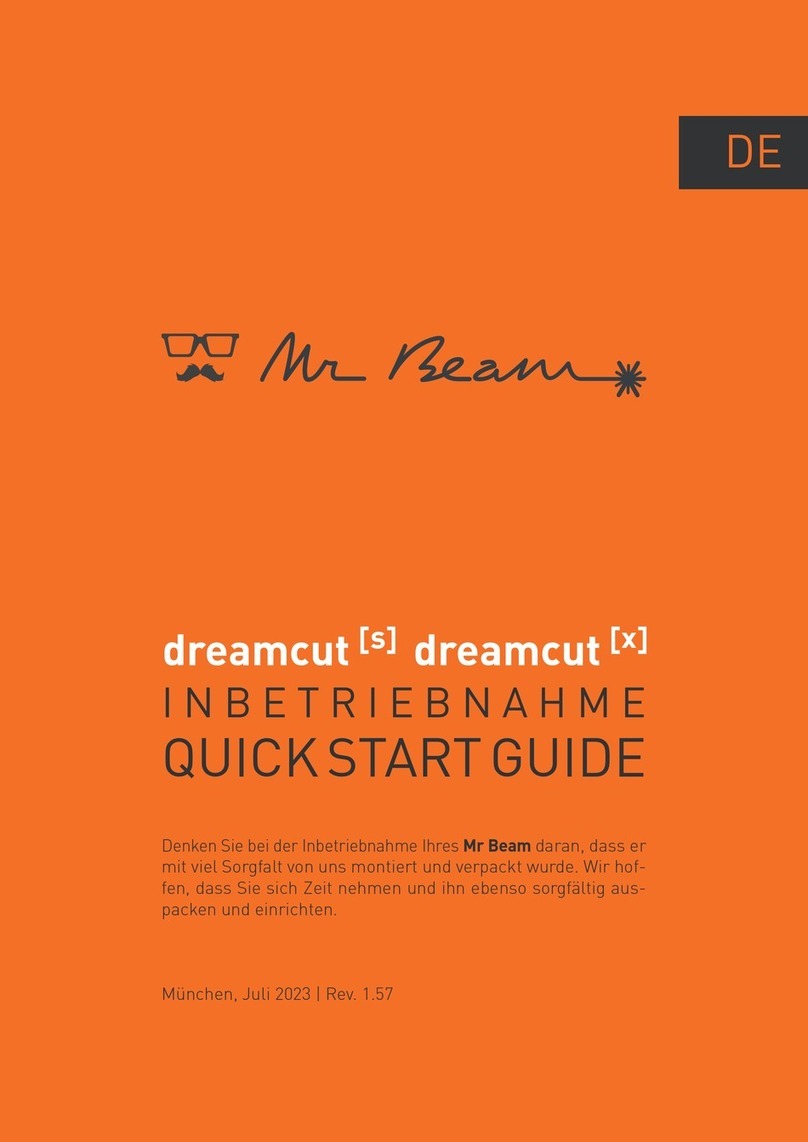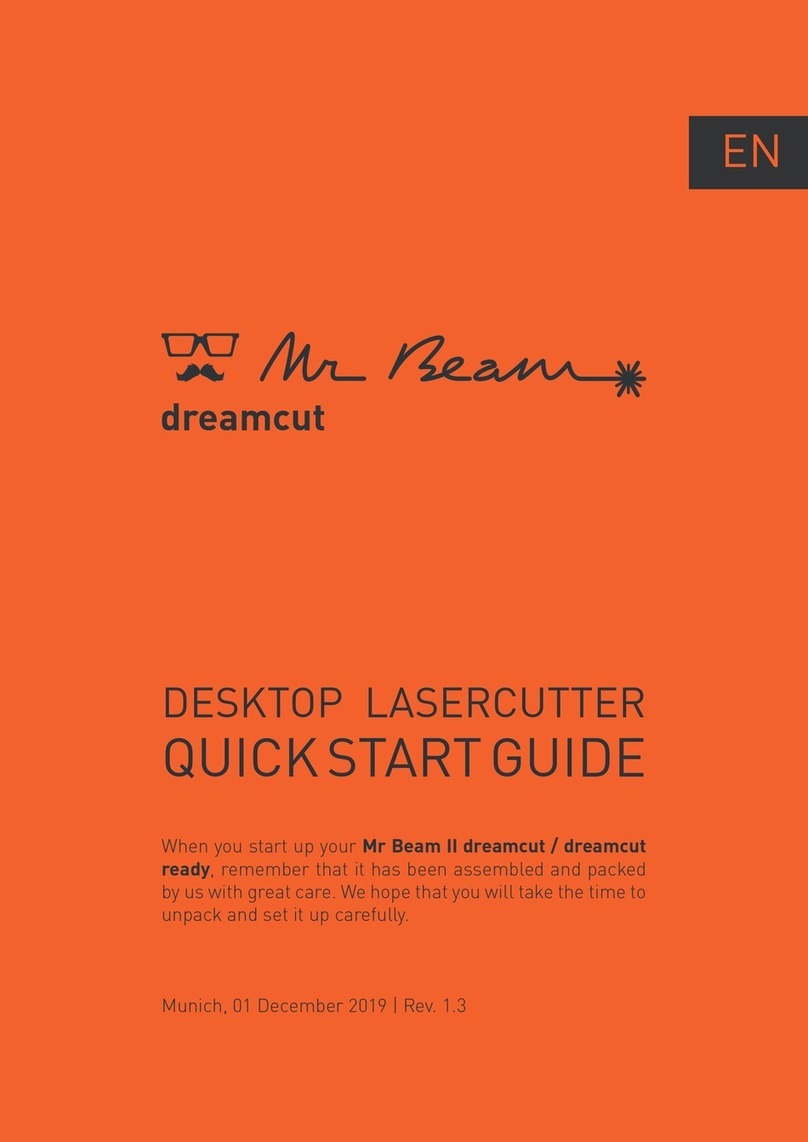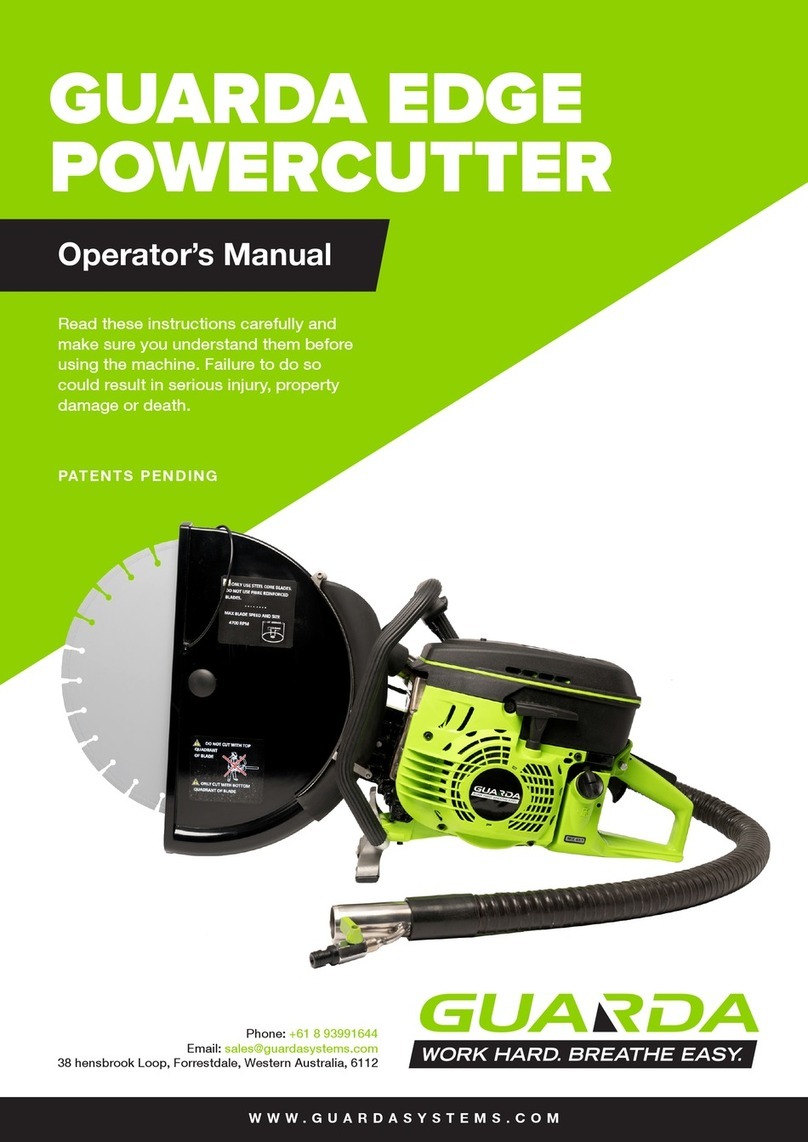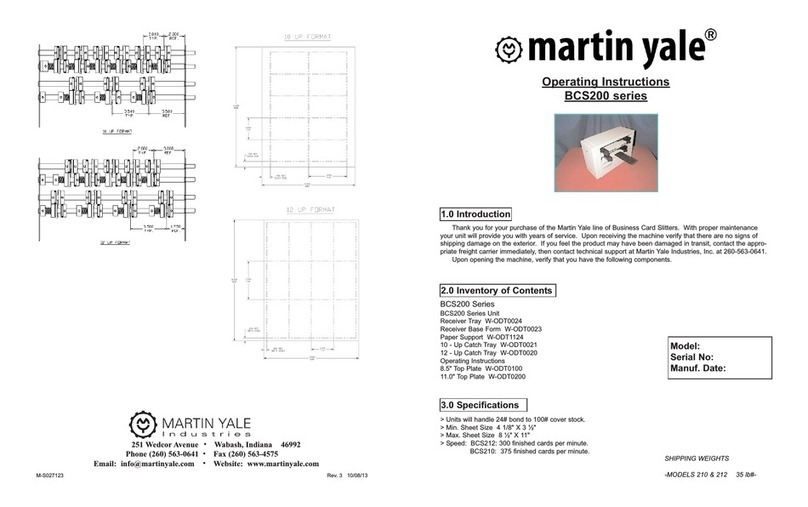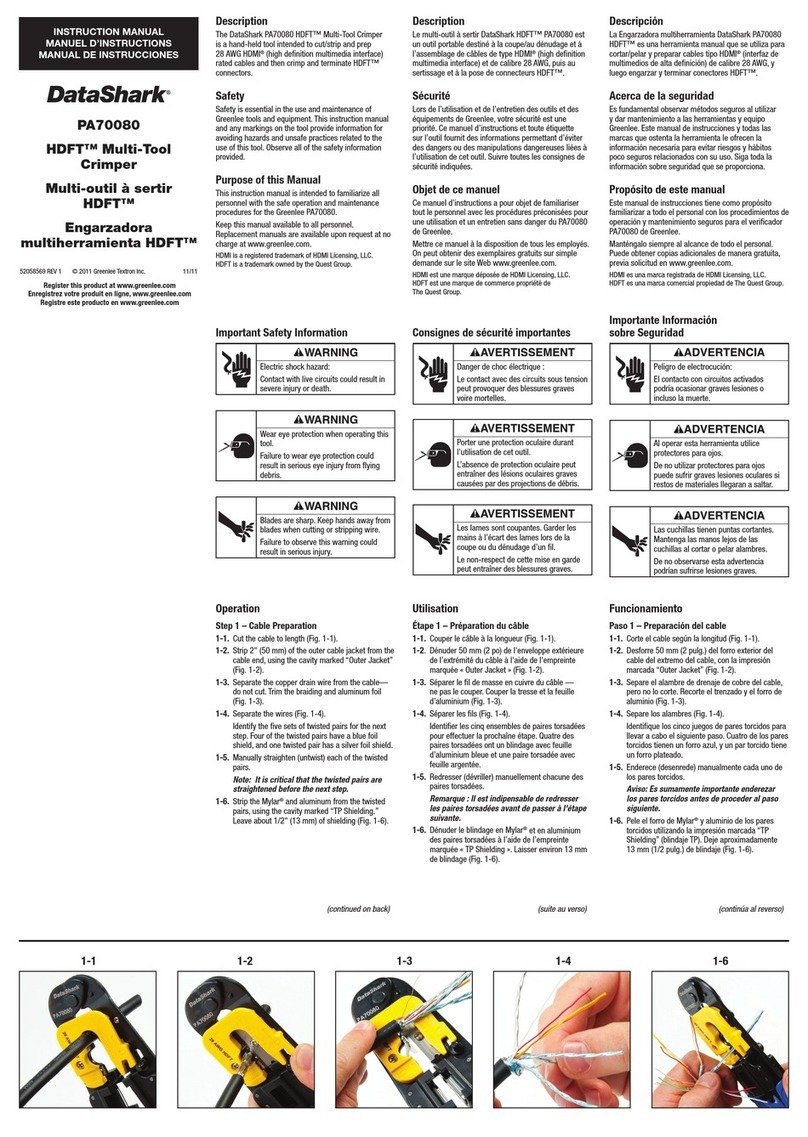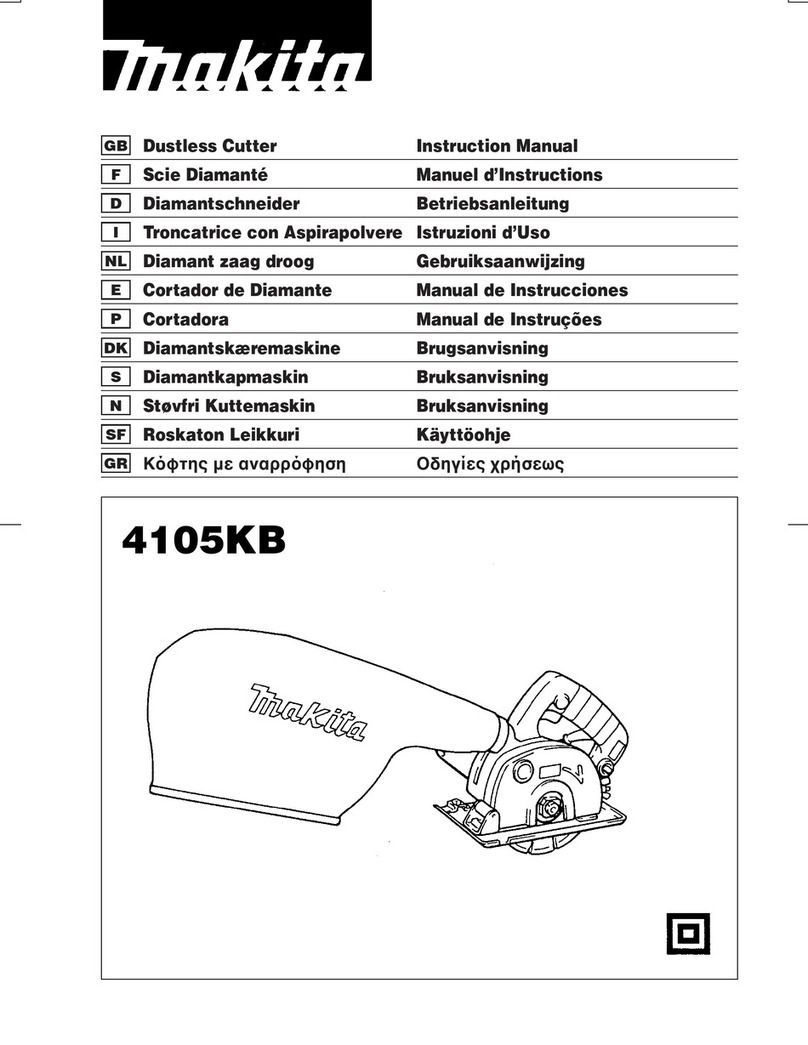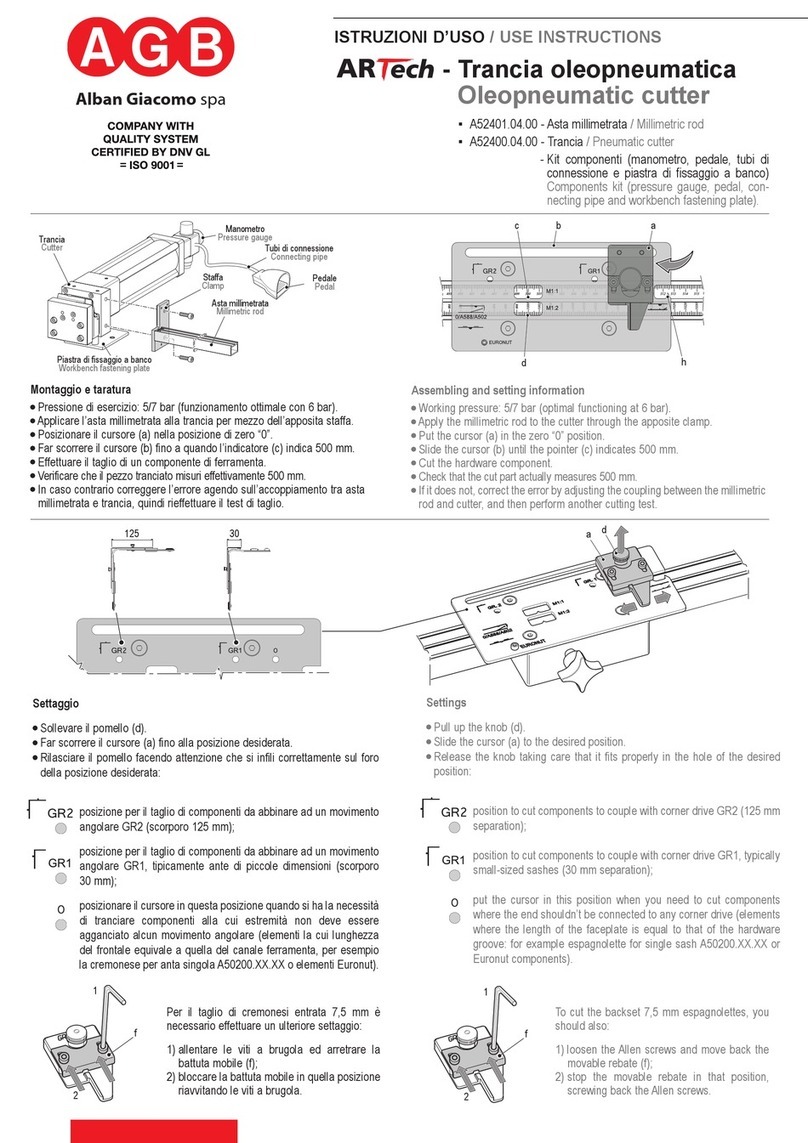Mr Beam Height Extension User manual

Height Extension
MANUAL
© 2023 Mr Beam Lasers GmbH | Munich, 25 July 2023 | Revision 1.0
Translation of the original German maunal
Betriebsanleitung
Bedieningshandleiding
Mode d‘emploi
Istruzioni per l‘uso
Manual de instrucciones

Page 2 | 01: Using the manual
02 Safety instructions and intended use
Use device only in original condition
The use of a device that has recognizable
defects or that has adaptations that have
not been approved by Mr Beam Lasers
GmbH is not permitted and can lead to
property damage or bodily injury due to
escaping laser light, among other things.
»Before starting each use, you are
obliged to check the Height Extension
for externally visible defects, damage or
conspicuous features. Possible defects
are gaps to the housing and missing
screws. Any changes detected, including
unusual operating behavior, must be
rectified immediately. Further use of the
Height Extension is excluded until the
defect has been completely remedied.
»Only operate the Mr Beam Lasercutter
with the Height Extension when all 14
screws are screwed in and close the
unit opaque.
»Only use the Height Extension with
devices and spare parts that are
included in the scope of delivery and/or
approved by Mr Beam Lasers GmbH.
»Do not remodel or disassemble the
Height Extension under any circums-
tances.
Avoid personal injury when removing the
floor slab
Failure to properly replace the base plate
with the Height Extension may result in
personal injury.
»Wear work gloves both for removing the
base plate and for installing the Height
Extension.
»Avoid direct contact with the sharp
edges of the grid base. Failure to do so
may result in cuts.
Intended use
Your Mr Beam Height Extension is
designed to extend the working range of
the Mr Beam laser cutter. It is compatible
with Mr Beam II, dreamcut, dreamcut
[S] and dreamcut [x] models. All other
applications are not intended.
By using the Height Extension, objects
with a maximum height of 68 mm can be
processed. The original working height of
38 mm is extended by 30 mm.
With the aid of the enclosed cutting frame,
materials can be cut as usual with focus at
normal bottom level.
02: Safety instructions and intended use | Page 3
01 Using the manual
We are delighted that you have chosen a Mr
Beam Height Extension!
Please read this manual thoroughly, even if
you are already familiar with some of the
functions.
Caution: Before the initial setup
and use of the Mr Beam Height
Extension (from here on only
referred to as Height Extension),
this manual must be read
carefully and observed. Non-
observance of individual points
listed in the operating instructions
can cause personal injury and/or
damage to property!
The manual is to be considered as an
extension of the Mr Beam Lasercutter
(from here on only called Mr Beam).
No liability is assumed by Mr Beam Lasers
GmbH for damages and malfunctions
resulting from non-observance of these
operating instructions and the operating
instructions of the Mr Beam Lasercutter.
No part of this operating manual may be
be reproduced, edited or otherwise
modified in any form without the prior
written permission of Mr Beam Lasers
GmbH. The rights for a reproduction in any
form, especially in electronic, print and
other media are reserved.
Mr Beam Lasers GmbH reserves the right
to change specifications of the hardware
and software described in this manual at
any time and without prior notice.
If you have any questions, please contact
Mr Beam Support:
www.mr-beam.org/ticket.
To facilitate understanding of the operating
instructions, the following symbols are
used:
Note: In these areas, there is a
risk of material damage if the
instructions of the manual are not
observed!
Caution: These areas represent
a particular danger to the user
or personnel responsible for
maintenance if the manual is not
complied with!
Please make sure that you have the latest
version of the Height Extension operating
manual.
Please keep the operating instructions for
future reference. The operating instruc-
tions must be passed on to any subsequent
owner or user of the product.
Stand dieser Betriebsanleitung:
25. Juli 2023
i
In our knowledge base you will
find everything you need to
know about the correct use of
a Mr Beam:
www.mr-beam.org/support
The latest version of the Mr
Beam operating manual and
this operating manual can be
found at:
www.mr-beam.org/downloads/

04 Setup
Prepare Mr Beam
1. Shut down the Mr Beam [1], turn the key
and disconnect all cables and the fan
hose.
2. Fix the protective cover of the Mr Beam
with easily removable adhesive tape [2]
so that it cannot open by itself.
3. Place the Mr Beam with the protective
cover [3] facing down on a soft surface to
avoid damage.
Attach Height Extension
1. Place the Height Extension [6] so that
the contour follows the handles of the
Mr Beam and all screw holes match
those of the housing.
2. First screw all screws loosely into the
thread.
3. Then fix all screws flush, so that the
housing is closed opaque again.
4. Then turn the Mr Beam over again and
use it as usual.
Remove original bottom
Caution: Wear work gloves when
removing the base plate to avoid
cuts.
1. Use the enclosed screwdriver [4] to
unscrew all screws from the housing.
2. Remove the bottom plate [5] and the
grid bottom.
Caution: Store the original bottom
including the associated screws in
the Height Extension packaging to
avoid personal injury and property
damage caused by the sharp
edges.
180°
03 Scope of supply Height Extension
Mr Beam Extended Fokustool 14x screws and 2x spare screws
Torx 8 Screwdriver
Cutting Frame und 9x Sti[x]Mr Beam Height Extension
Page 4 | 03: Scope of Supply
Unpacking the Height Extension
1. Open the box. Do not use sharp objects
that could damage the surface.
2. Remove the box containing the Cutting
Frame and Sti[x], as well as the
placeholder.
3. Remove the Height Extension.
4. Open the box of the Cutting Frame.
5. Remove Cutting Frame and Sti[x].
04: Setup | Page 5
1
3
2
4 5
6

06 Cleaning
Clean Height Extension & Cutting Frame
1. Remove all material residues from the
housing and the cutting frame before
each laser job.
2. Clean the base and the cutting frame
with a mild soap solution or washing-up
liquid in low concentration.
3. If necessary, remove the base of the
Cutting Frame (see below) or the
Height Extension [6] for more intensive
cleaning, as described in Chapter 04
Commissioning for the original base.
Remove the bottom of the cutting frame
1. Remove all Sti[x] from the Cutting
Frame [8].
2. Turn the Cutting Frame [8] over.
3. Carefully pull the base [12] upwards
at the round recess so that it can be
pushed over the edge of the cutting
frame [8].
4. Push the base [12] so far that the
extensions on the cutouts of the cutting
frame [8] slip out and you can remove
the base [12].
Insert the bottom of the Cutting Frame
1. For insertion, place the base [12] with
the widenings at the recesses of the
cutting frame [8].
2. Carefully press the base [12] down in
the center and simultaneously push it
into the slot on the cutting frame [8] as
far as it will go.
Note: In order to insert the base
[12] completely into the slot,
you must push it up slightly by
reaching around it.
05
Cutting Frame, Sti[x] and Extended focus tool
Insert Sti[x] and Cutting Frame
1. Place the Sti[x] [7] at the desired
position so that one end slips into the
recess of the Cutting Frame [8]. Then lift
the Sti[x] [7] a little.
2. Then push the Sti[x] [7] against the
Cutting Frame [8] so that they do not
catch on the small elevation.
3. Place the second end of the Sti[x] [7] on
the lower edge of the Cutting Frame [8].
4. Center the Sti[x] [7] in the middle of the
Cutting Frame [8].
Note: Due to the small elevation
on both sides, the Sti[x] [7] are
now secured against self-suppor-
ting displacement.
5. Repeat this process for as many Sti[x]
[7] as you like.
6. Then place the Cutting Frame [8] in your
Mr Beam with Height Extension.
Now you can cut or engrave thinner objects
as usual with normal focus.
To remove the Sti[x] [7], lift it slightly at one
end and push it against the Cutting Frame
[8] at this end. Then remove the Sti[x] [7] at
the opposite end.
06: Cleaning | Page 7Page 6 | 05: Cutting Frame, Sti[x] and Extended focus tool
Extended Focus tool
1. Carefully break off the cross strut of the
focus tool [9] from the rear edge of the
focus tool [10].
2. Use pliers to remove the remaining
connecting piece [11].
3. Insert the cross strut [9] with its own
recess into the recess of the focus tool
[10].
i
i
1.
2.
2.
3.
3.
2.
4.
8 6
8
8
8
8
12
12
12
8
8
9 11 10
7
7
7
7

You can find us on many social media using the hashtag #madewithmrbeam such as Insta-
gram, Twitter or Facebook, with inspiration from other members of the Mr Beam community.
Naturally, we would also be happy if you share your works there and tell your friends about it.
We are curious to see how you use your Mr Beam and what you will create with it!
Other Mr Beam Cutter manuals

![Mr Beam dreamcut [x] User manual Mr Beam dreamcut [x] User manual](/data/manuals/u7/3/u73x/sources/mr-beam-dreamcut-x--manual.jpg)