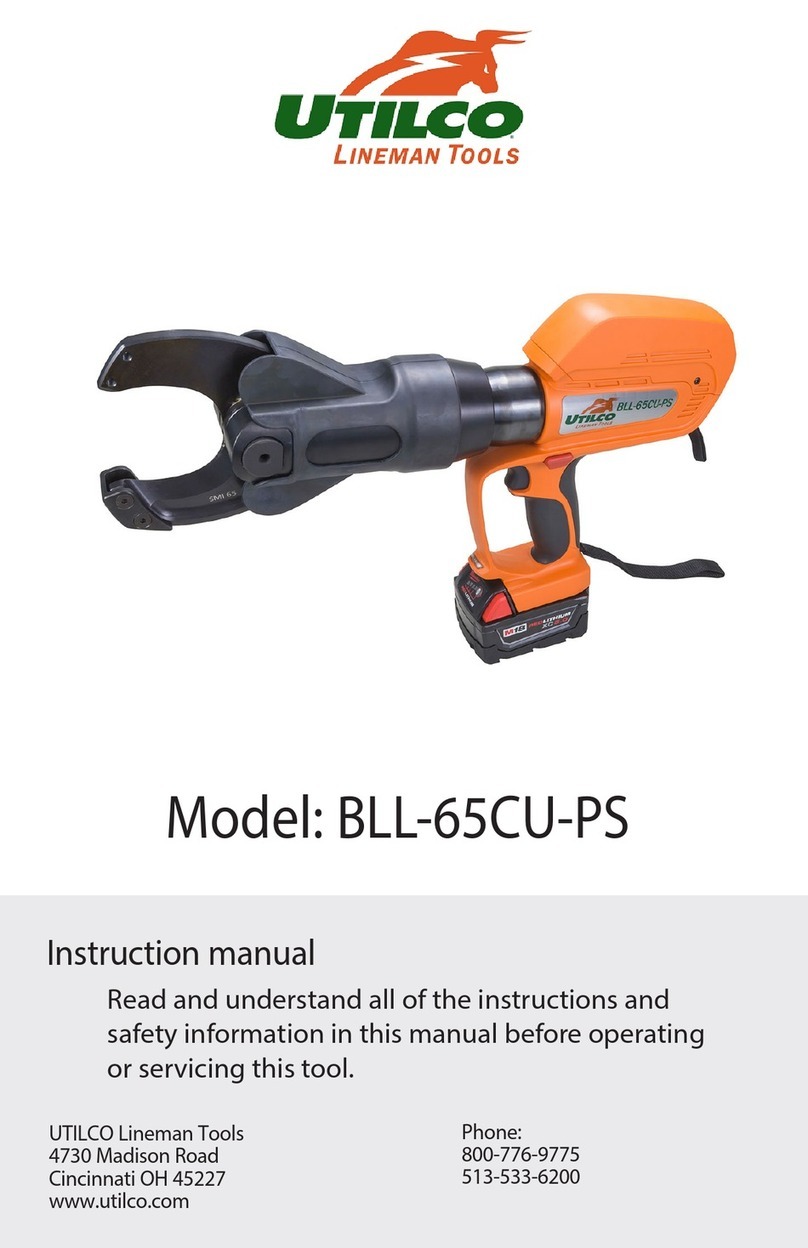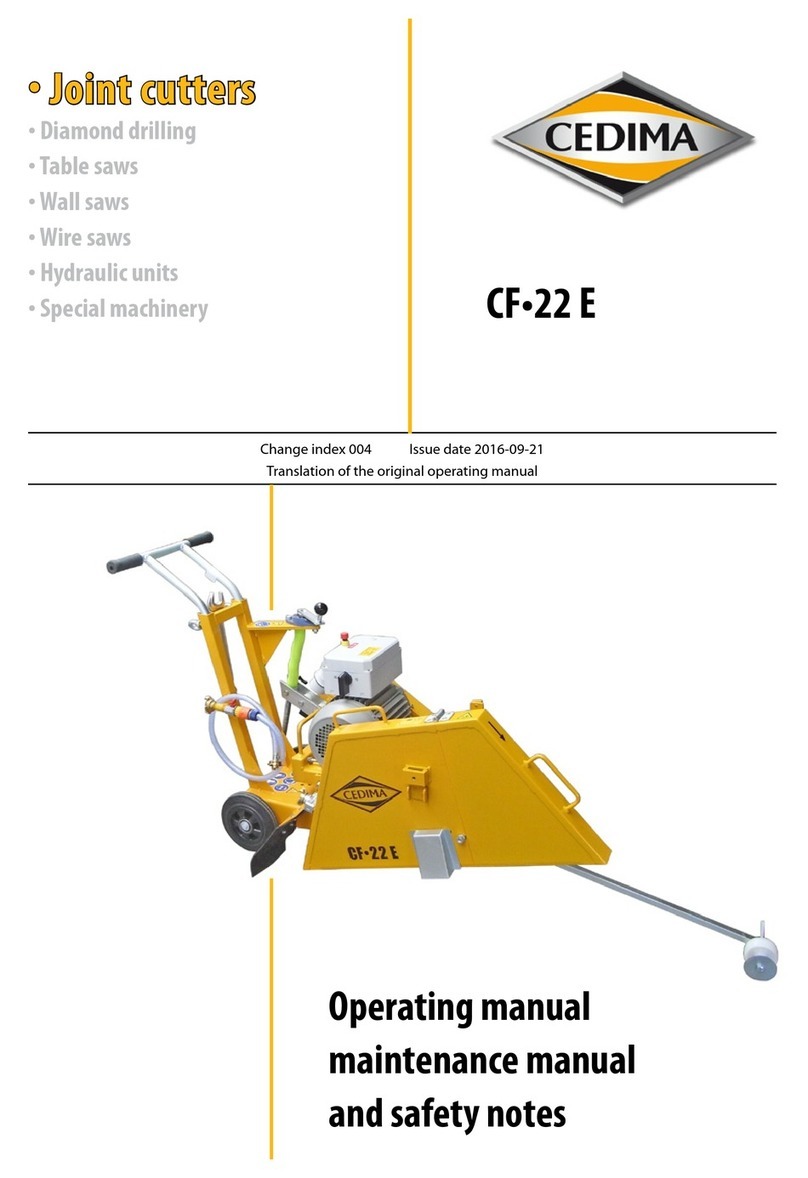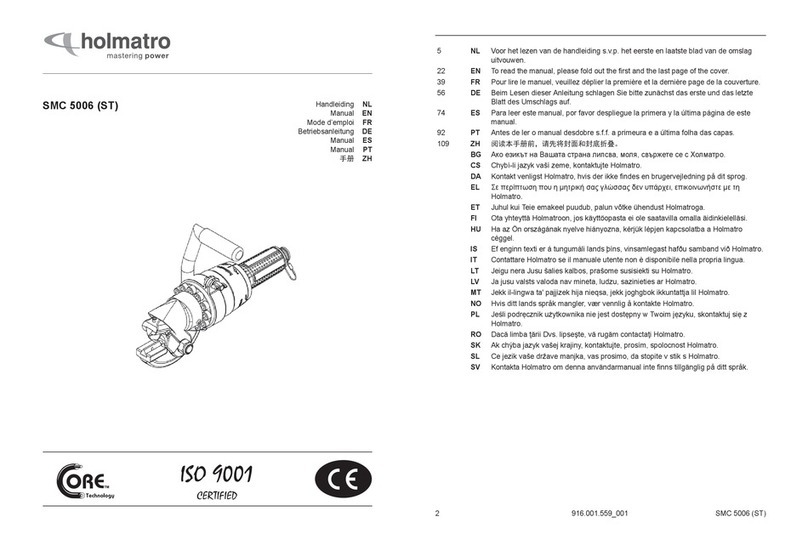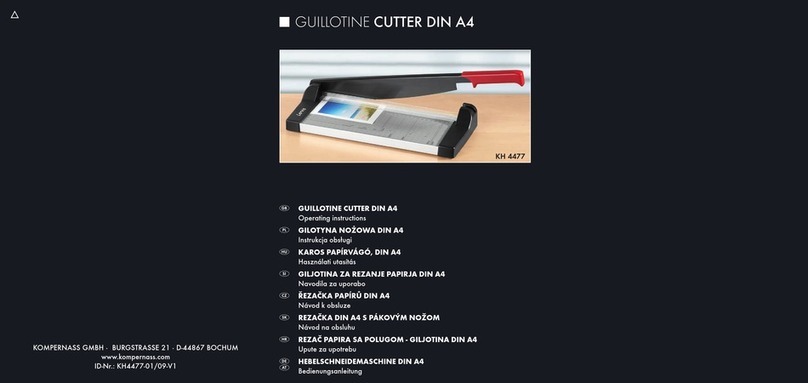Mr Beam Dreamcut II User manual

dreamcut
USER MANUAL
© 2019 Mr Beam Lasers GmbH | Munich, 01 November 2019 | Revision 1.1
EN
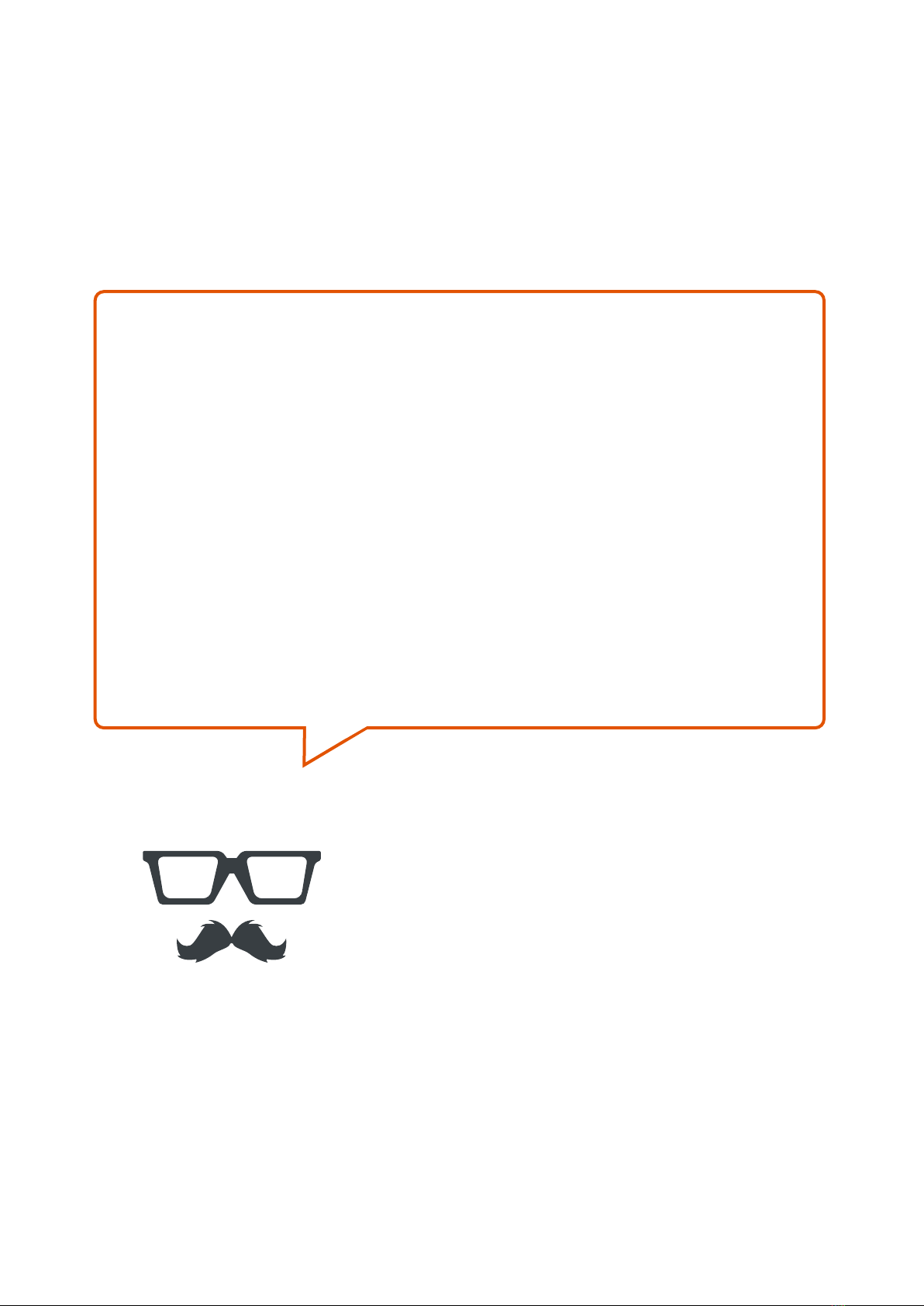
Finally, your Mr Beam II dreamcut stands before you, ready to help you with the
implementation of your creativity!
In the last couple of years we have worked hard for this moment and put a lot of
heart and soul into development and production.
With the hashtag #madewithmrbeam, you will find inspiration from other
members of the Mr Beam Community. Of course we would also be pleased if you
share your creations on social media and tell your friends about them, too.
We are curious to know how you will use your Mr Beam and what you will create
with it!
We are looking forward to your feedback, whether in pictures or text.
If something does not work out as expected, please do not hesitate to contact us:
www.mr-beam.org/ticket
Have fun with your Mr Beam!
The entire Mr Beam Team
WELCOME TO THE MR BEAM COMMUNITY


01 WELCOME
Using this User Manual....................................................................................... 2
Mr Beam.............................................................................................................. 3
02 SAFETY & CONFORMITY
Precautionary Measures ..................................................................................... 6
Safety Precautions when Operating Mr Beam.................................................... 8
Laser Safety....................................................................................................... 10
Warnings and Instruction Signs........................................................................ 11
Intended Use ..................................................................................................... 14
EU Declaration of Conformity (german) ........................................................... 15
03 COMPONENTS OVERVIEW
Scope of Mr Beam Delivery with Air Filter System........................................... 18
Scope of Mr Beam Delivery without Air Filter System ..................................... 19
Overview Mr Beam ............................................................................................ 20
Connections....................................................................................................... 21
Button................................................................................................................ 22
Camera .............................................................................................................. 23
Status Light Meanings ...................................................................................... 24
04 SETUP PROCEDURE
Positioning......................................................................................................... 28
Unpacking.......................................................................................................... 29
Laser Head Connection..................................................................................... 30
Suction/Air Filter System Connection............................................................... 32
Suction/Air Filter System.................................................................................. 33
Powering on....................................................................................................... 34
Powering off ...................................................................................................... 35
TABLE OF CONTENT

Connecting to a Computer/Tablet..................................................................... 36
Option 1 Connection via Router......................................................................... 37
Option 2 Direct Connection ............................................................................... 42
05 SOFTWARE MR BEAM LASERBENCH
Mr Beam Laserbench........................................................................................ 46
Software Update................................................................................................ 49
06 WORKING WITH YOUR MR BEAM
Focusing ............................................................................................................ 52
Materials & Size of Workpiece .......................................................................... 54
07 MAINTENENCE & CARE
Regular Maintainance & Care........................................................................... 58
Cleaning Laser Head......................................................................................... 59
General Cleansing............................................................................................. 68
Filter Change..................................................................................................... 70
Repairs .............................................................................................................. 72
08 ADDITIONAL INFORMATION
Technical Data ................................................................................................... 76
Storage & Transport/Support ........................................................................... 77
Disposal............................................................................................................. 78
09 GENERAL TERMS AND CONDITIONS
General Terms and Conditions ......................................................................... 82
Contact Addresses ............................................................................................ 83
TABLE OF CONTENT


We are delighted that you have opted for a Mr Beam!
Please read this manual completely, even though you
may already be familiar with some functions.
WELCOME
Chapter 01

Page 2 01 - Welcome
Warning: These operating instructions
must be carefully read and observed before
using Mr Beam for the first time. Non-ob-
servance of individually listed points in the
instructions manual can cause personal
injury and/or property damage!
No part of this manual may be repro-
duced, edited or otherwise modified in
any form without the prior written consent
of Mr Beam Lasers GmbH. The rights for
reproduction in any form, in particular
in electronic, print and other media, are
reserved. Mr Beam Lasers GmbH reserves
the right to change specifications of the
hardware and software described in these
user manual at any time and without prior
notice.
The following symbols are used to facilitate
the understanding of this user manual:
Warning: This area represents a special
danger for the user or the person respon-
sible for maintenance if the operating
instructions are not observed.
Warning: In these areas, pay particular
attention to the possible dangers of laser
light.
Additional accessories must be compa-
tible with the base unit (if you have any
questions, please contact Mr Beam
Support: www.mr-beam.org/ticket).
Please make sure you have the latest
version of the Mr Beam user manual.
The latest version of the user
manual can be found at:
www.mr-beam.org/en/downloads/
If your language is not included in the user
manual, you can download it from
www.mr-beam.org/en/downloads/
If you have any questions, please contact
Mr Beam Support: www.mr-beam.org/
ticket
Please keep this user manual for future
reference.
This user manual is a translation from the
original user manual in german. Mr Beam
Lasers GmbH assumes no warranty for
translation errors.
Date of this manual: 01 Novermber 2019
USING THIS USER MANUAL

Page 301 - Welcome
Your Mr Beam is designed for contact-
less cutting and engraving of various
materials. With the help of laser light,
heat is generated selectively to evaporate,
melt or burn materials. This thermal
process can be used to make cuts and
engravings on flat materials. Due to its
high precision, the process is suitable for
cutting out complex shapes and engraving
delicate designs.
The user can connect to Mr Beam
with a computer or tablet via router or
directly via WiFi. Except for the browser
Google Chrome, no additional soft-
ware is required to operate Mr Beam.
Mr Beam is already equipped with all
necessary software and is operated by
the user via the web interface Mr Beam
Laserbench.
After files in common file formats have
been loaded into the Design Library, the
user can select predefined settings for the
material. The laser process is prepared
by the computer or tablet and started by
additionally pressing the button. A camera
allows a preview of the work surface,
which makes an exact¹placement of the
design on the workpiece possible.
Manufacturer
Mr Beam Lasers GmbH
Gollierstr. 70
80339 Munich
Germany
MR BEAM
¹ +/- 5mm (0.016 inch)


Please note that this chapter is particularly important. Your
Mr Beam can only work safely if you pay attention to all aspects of it.
It is therefore essential that you read and understand this chapter
before operating your Mr Beam !
SAFETY & CONFORMITY
02
Chapter

Page 6 02 - Safety & Conformity
Safety-conscious working with
Mr Beam
The entire user manual, in particular
Chapter 2 „Security & Conformity“, must
be read and understood by any person
performing the installation, commissio-
ning, use, maintenance and/or repair of
Mr Beam.
If several persons work with Mr Beam, the
proprietor or, if appropriate, the owner or
another person responsible for access to
the device, has the responsibility to ensure
that all users are familiar with the safety
regulations of the device.
Minors are only allowed to use Mr Beam
under adult supervision.
The device must be switched off and
disconnected from the main power
supply for all work relating to installation,
commissioning, equipping, changes in
operating conditions and modes of opera-
tion, maintenance, inspection and repair.
The operation of Mr Beam is only permitted
with equipment and spare parts included
in the delivery and/or released by Mr
Beam Lasers GmbH.
PRECAUTIONARY MEASURES

Page 702 - Safety & Conformity
PRECAUTIONARY MEASURES
All safety instructions listed below must
be followed by each user:
• Any way of working that compro-
mises the safety of Mr Beam should
be avoided.
• The user is obliged to exclude the
commissioning of Mr Beam by unau-
thorized persons (e.g. by operating
devices against unauthorized use
and/or by removing the key)
• The socket must be easily acces-
sible and in the immediate vicinity
of the device. In an emergency,
the main plug and the key must be
disconnected immediately.
• The user must ensure that Mr Beam
is only operated under perfect condi-
tions.
• Before commencing each use, the
user is obliged to check Mr Beam
for externally recognizable defects,
damages or irregularities. Detected
changes, even unusual operating
behavior, must be remedied without
delay. The use of Mr Beam should
be discontinued until the defect has
been completely remedied.
• Cleanliness and clarity at and around
the workplace of Mr Beam must be
ensured.
• During the laser process, the
processed material is vaporized by
Mr Beam. The operation therefore
causes fire odors and vapors. Please
make sure that Mr Beam is operated
exclusively with the appropriate
suction/filter system.
• Shutting down and/or dismantling
of safety devices is prohibited at all
times. This can for instance lead to
severe burns and/or loss of sight.
• The work listed below must only be
carried out by trained personnel
when the device is switched off and
with the mains plug disconnected:
Set-up, retrofitting, maintenance
and inspection activities.
• If the disassembly of safety devices
is necessary for repair/maintenance
work, it is the responsibility of the
person carrying out the work to
reassemble them immediately and
before the next commissioning, and
to check for proper functioning.
• For safety reasons, any remode-
ling, modification or alteration of
Mr Beam is prohibited under any
circumstances.
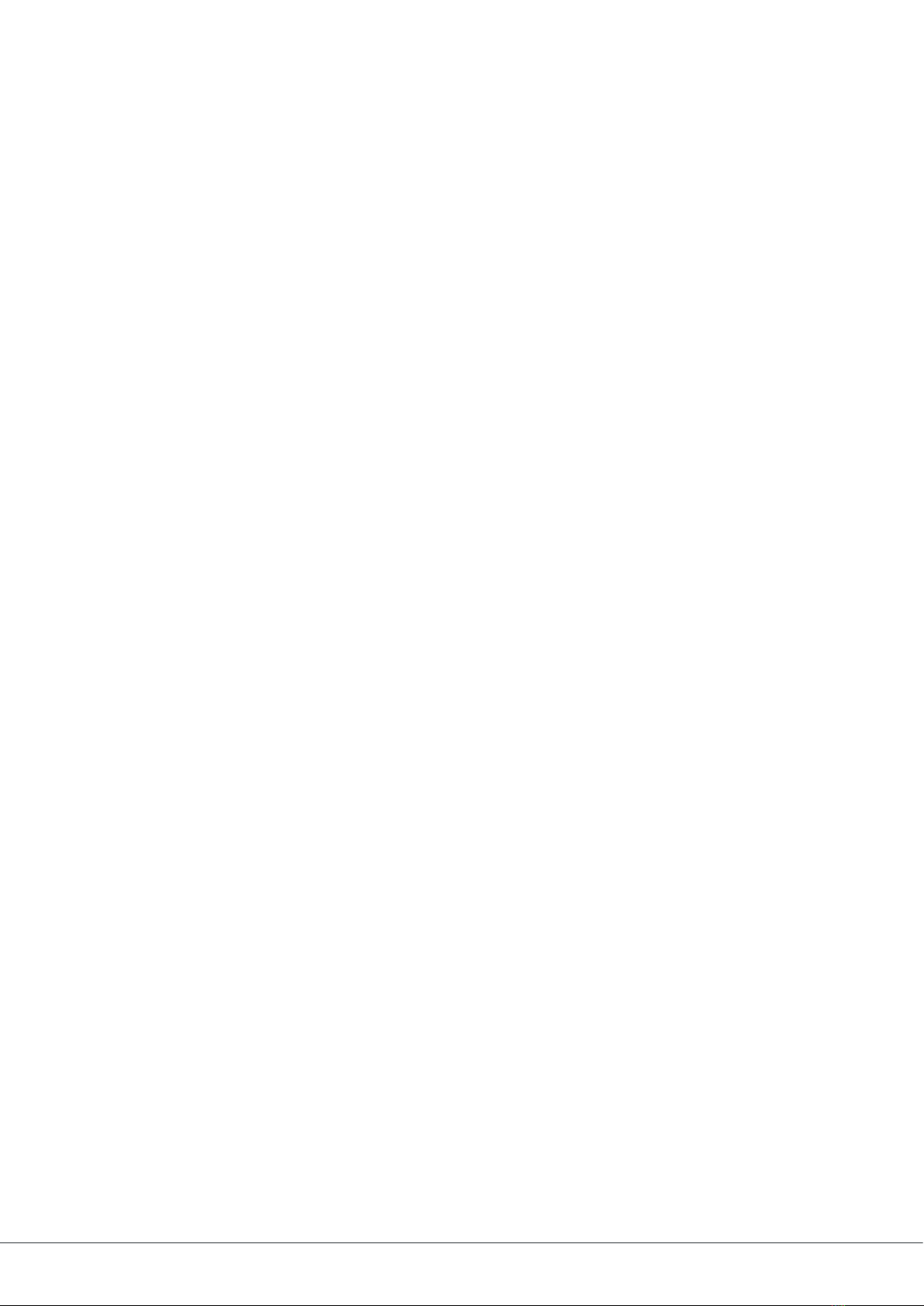
Page 8 02 - Safety & Conformity
SAFETY PRECAUTIONS WHEN
OPERATING MR BEAM
Opening the lid during a laser job
When the protective cover is lifted or
opened, the power supply to the laser is
interrupted immediately. Opening the lid
during a laser job can lead to an incom-
plete work result, such as an incomplete
engraving. If possible, we recommend not
to interrupt a laser job.
Since vapors can escape when the lid is
opened during a laser job, first press
the button to activate pause mode. Then
wait briefly until the suction system has
removed all vapors. You can now open and
close the protective cover to continue the
operation by pressing the button again.
The following safety precautions must be
taken before each use of Mr Beam:
Combustible materials can be ignited by
the laser light. Therefore, all workpiece
residues must be removed after each
operation. The interior and immediate
surroundings of Mr Beam may not be
used as a store for flammable materials.
A fire extinguisher and fire blanket must
be available in the vicinity of the device at
all times.
The user must be present when perfor-
ming laser jobs!
Generally, only materials that have
been approved for processing by
Mr Beam Lasers GmbH via the link
www.mr-beam.org/en/materials/ may be
used.
Before putting the device into operation,
the user must clarify whether harmful
substances can be produced by the proces-
sing of materials which could damage
Mr Beam itself, the Air Filter System,
the environment and/or persons. If the
Mr Beam Air Filter System cannot filter
out harmful substances, you should not
use these materials. It is therefore the
responsibility of the user to comply with
national and regional limits for dust,
smoke and gases. For this, we recom-
mend Mr Beam Air Filter System.
Commissioning of Mr Beam is only
permitted with an appropriate suction
system (see Chapter 4 „Setup procedure“).
For information on how and at what inter-
vals to change the filter, please refer to
Chapter 7 „Maintenance and Care“.
The key is a convenient way to grant access
to Mr Beam only to authorized users.

Page 902 - Safety & Conformity
SAFETY PRECAUTIONS WHEN
OPERATING MR BEAM
Warning: The processing of conductive
materials (e.g. carbon fibers) releases
dust particles and smoke, which can lead
to lasting damage to components and/or
electronics (e.g. short circuits). Proces-
sing conductive materials will void the
warranty.
Materials containing chlorine, such as
PVC, release corrosive vapors during
processing, which can damage compo-
nents. The use of such materials, will
result in the exclusion of the warranty.
If you have any questions before star-
ting work, please do not hesitate
to contact Mr Beam Support:
www.mr-beam.org/ticket
Many metals, especially uncoated alumi-
nium, copper, silver and gold, must not
be processed with the laser due to low
absorption, as these materials lead to
high reflections of the laser light. These
metals and/or other reflective materials
must under no circumstances be brought
into the beam path of the laser, as a
directional reflection can damage and/or
destroy the protective cover.
Warning: The engraving of a commercially
available mirror may only be done on the
uncoated back.
The laser optics are adjusted before
delivery and may only be carried out by
trained personnel with measuring equip-
ment. Improper adjustment may result in
uncontrolled laser light emission and may
impair and/or destroy the correct opera-
tion of Mr Beam.

Page 10 02 - Safety & Conformity
LASER SAFETY
To assess the potential hazards of laser
systems, they are divided into eight safety
classes: 1, 1C, 1M, 2, 2M, 3R, 3B and 4.
Mr Beam is a class 1 laser. This is guaran-
teed by its enclosed protective housing
and its safety devices.
In this protective housing, your
Mr Beam works with a laser source that
emits an intense and visible laser light.
The accessible laser light is very dange-
rous to the eye (complete loss of eye sight)
and very dangerous to the skin (risk of
burning). Diffused light can also be dange-
rous. There is a risk of fire when using this
laser light. Without protective devices,
this direct light or diffused reflected light
is dangerous to both persons and objects!
Please note that improper commissioning
of the device will invalidate the status
of Class 1 safety, and may result in the
release of harmful light. The following
risks may result from using laser lights
without protective measures:
• Eyes: retinal burns, complete loss
of sight
• Skin: burns
• Clothing: fire hazard
The laser may only be operated under the
conditions specified by Mr Beam.
Never modify or disassemble your
Mr Beam and its laser/laser unit. Do not
operate any device that has been modified
or dismantled!
Service technicians who have to bridge the
safety circuit (interlock) for maintenance
or repair tasks are obliged to wear stan-
dard-compliant protective clothing for
laser light (wavelength 450 nm, 5 W).
The bridging must be reassembled and
checked for proper functioning before the
next commissioning.

Page 1102 - Safety & Conformity
WARNINGS AND INSTRUCTION SIGNS
All warning and information signs attached to your Mr Beam are located in places that
may be a source of danger before and/or during operation. Damaged or lost warning and
information signs must be replaced immediately. The missing warning and information
signs can be ordered via Mr Beam Support (www.mr-beam.org/ticket) or replicated using
the templates on the following page.
Mr Beam incorporates a RF module. The RF module is already certified under the
FCC ID: 2ABCB-RPI32 and IC ID: 20953-RPI32.
On the device: On the laser head:
Year of production: 20XX

Page 12 02 - Safety & Conformity
WARNINGS AND INSTRUCTION SIGNS
The templates for the replication of the
warning and information signs can be found
on this page.
Print this page in DIN A4 format so that the
warning and information signs correspond to
their original size.

Page 1302 - Safety & Conformity

Page 14 02 - Safety & Conformity
INTENDED USE
Your Mr Beam was developed for cont-
actless cutting and engraving of various
materials. These includes wood, acrylic,
cardboard, paper, leather, selected
plastics, anodized aluminum, etc.
For a list of approved and tested mate-
rials and thicknesses, please visit:
www.mr-beam.org/en/materials/
For safety reasons, only materials
approved by Mr Beam Lasers GmbH
are approved for processing in your
Mr Beam.
Operation is only permitted if Mr Beam is
in perfect condition (also see Chapter 2
„Safety & Conformity“).
The manufacturer accepts no liability for
any personal injury and/or damage to
property resulting from the inappropriate
or improper use of Mr Beam. Repair,
maintenance or opening of Mr Beam may
only be performed by persons who are
familiar with the intended area of applica-
tion and the dangers of Mr Beam, and who
must have received appropriate training.
Failure to observe the operating, main-
tenance and repair instructions set out
in this manual excludes Mr Beam Lasers
GmbH from any liability.
Warning: The processing of conductive
materials (e.g. carbon fibers) releases
dust particles and smoke, which can lead
to lasting damage to components and/or
electronics (e.g. short circuits). Proces-
sing of conductive materials will void the
warranty.
Materials containing chlorine, such as
PVC, release corrosive vapors during
processing, which can damage compo-
nents. The use of such materials, will
result in the exclusion of the warranty.
If you have any questions, please do not
hesitate to contact Mr Beam Support:
www.mr-beam.org/ticket
The technical data for the operator accor-
ding to OStrV (‚Arbeitsschutzverordnung
zu künstlicher optischer Strahlung‘
[german]) and EG/2006/25 can be found in
the technical data.
Table of contents
Other Mr Beam Cutter manuals
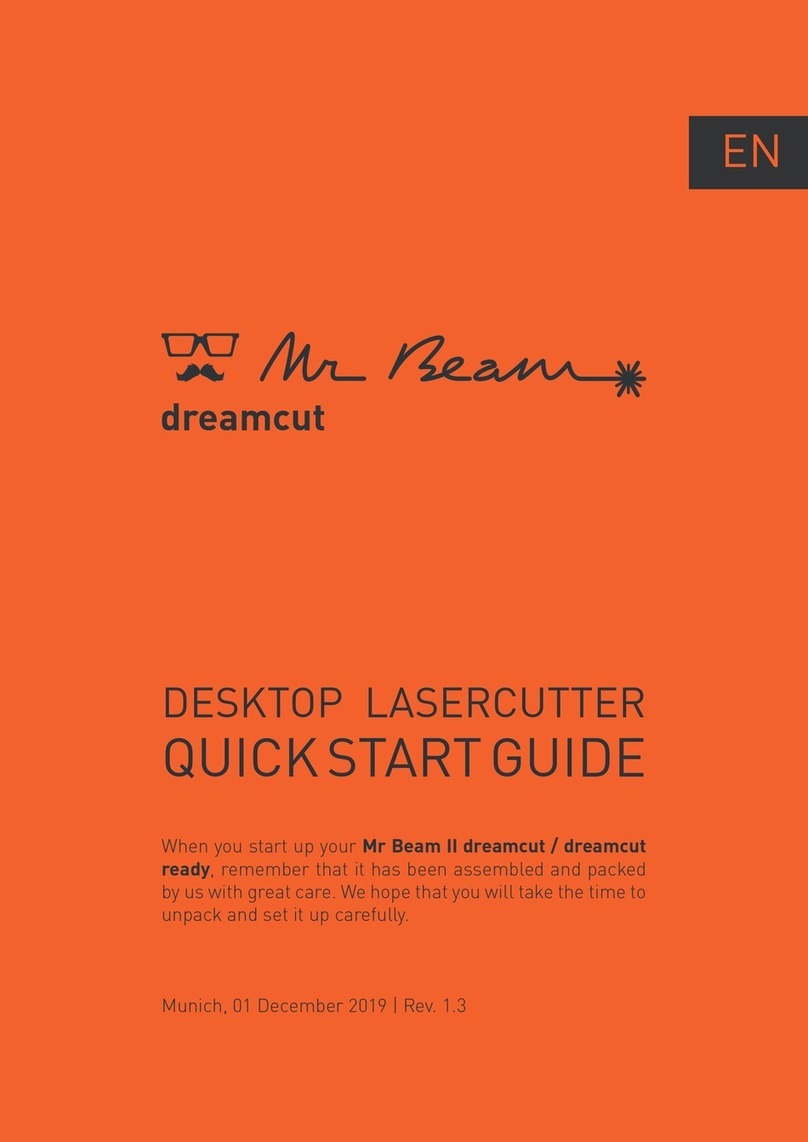
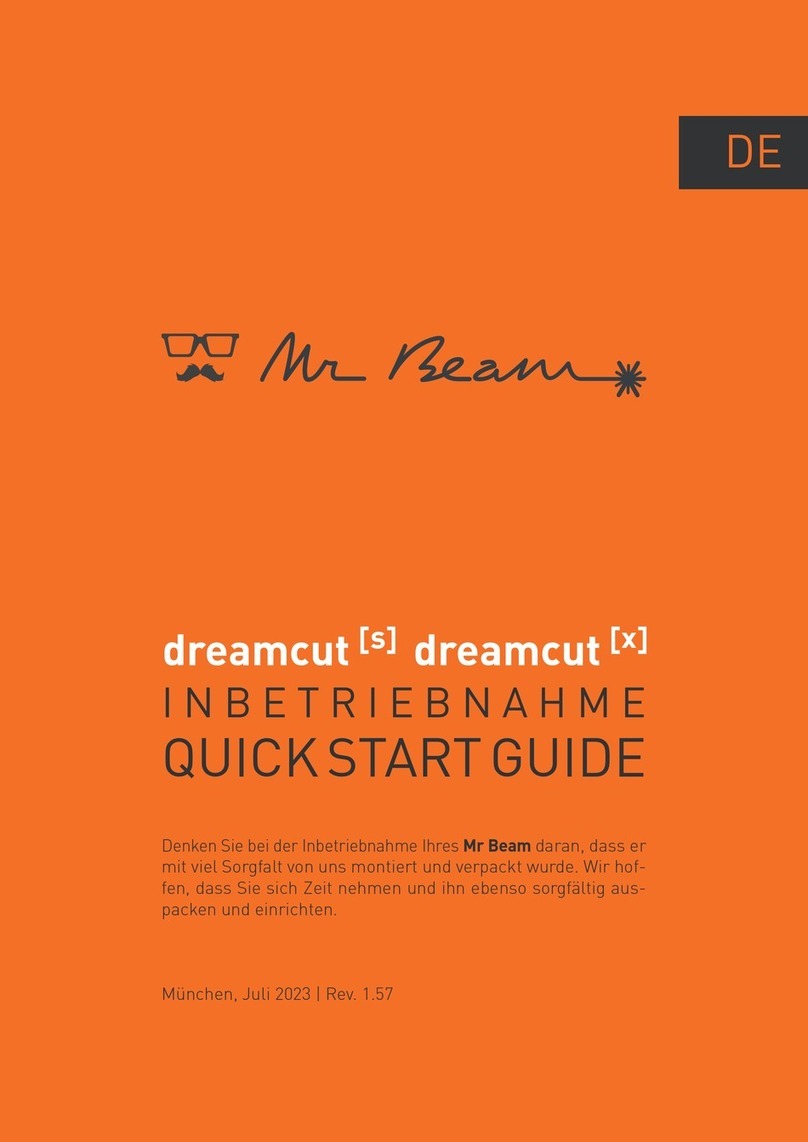
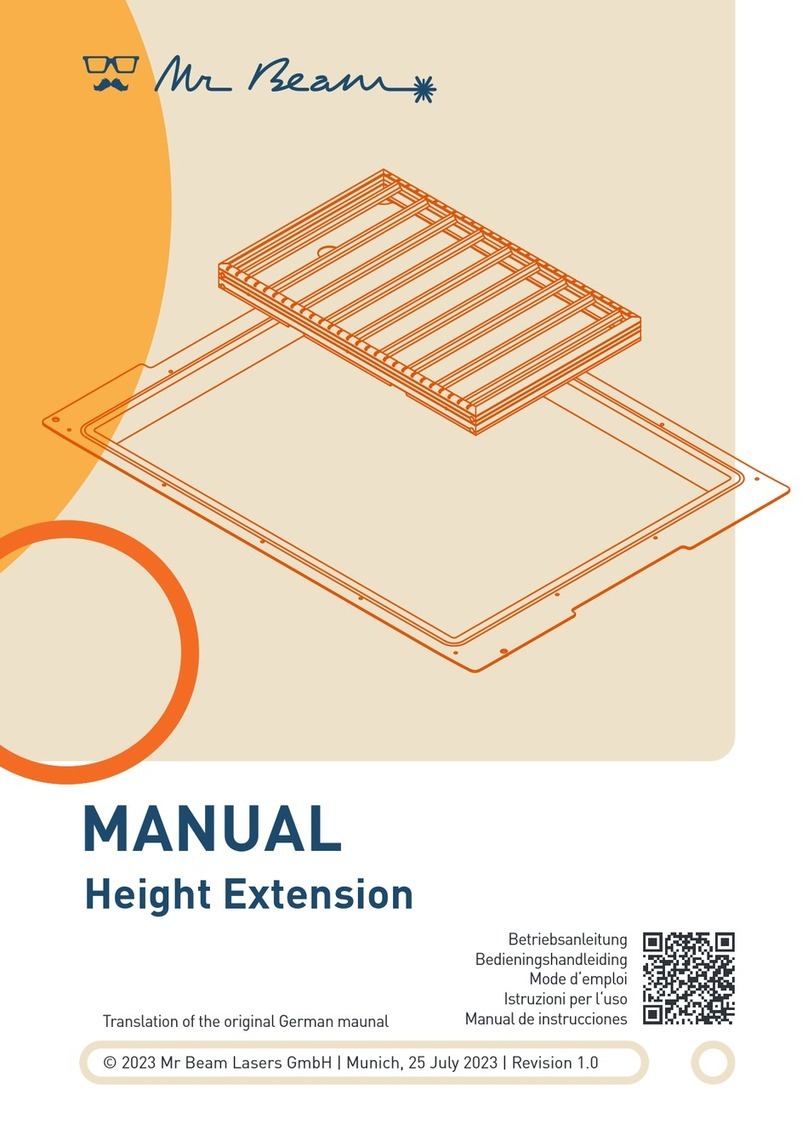
![Mr Beam dreamcut [x] User manual Mr Beam dreamcut [x] User manual](/data/manuals/u7/3/u73x/sources/mr-beam-dreamcut-x--manual.jpg)