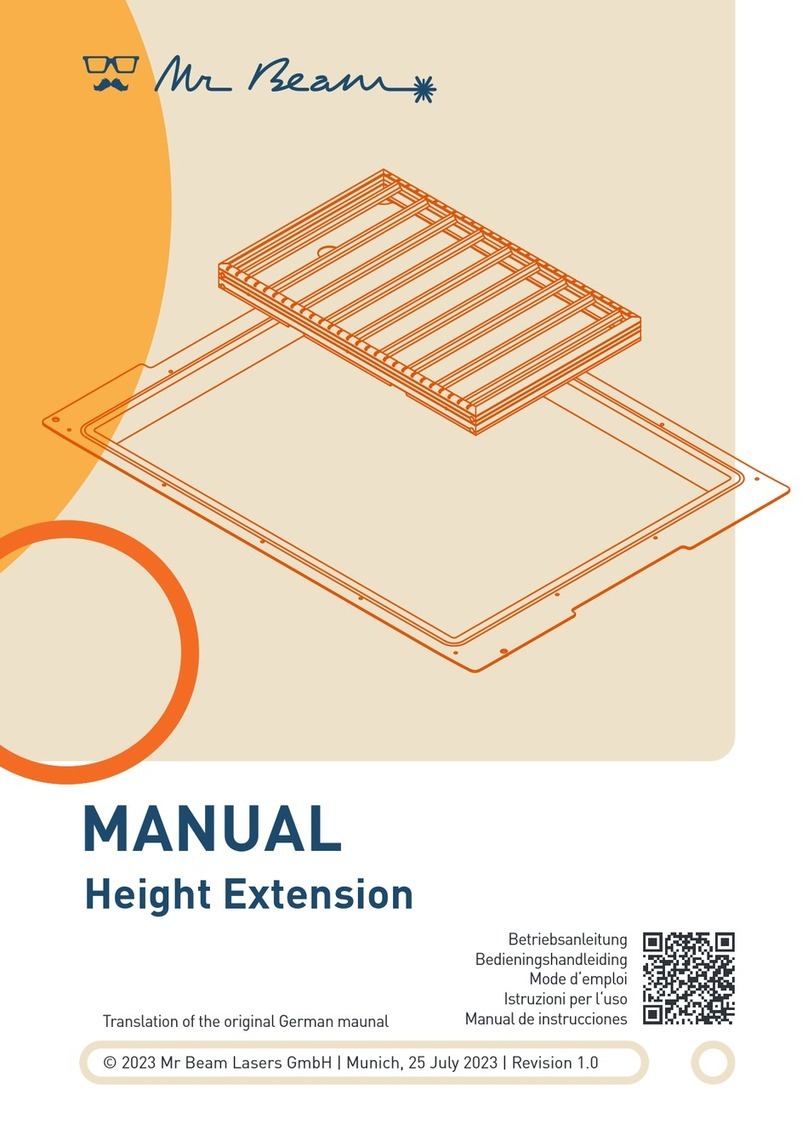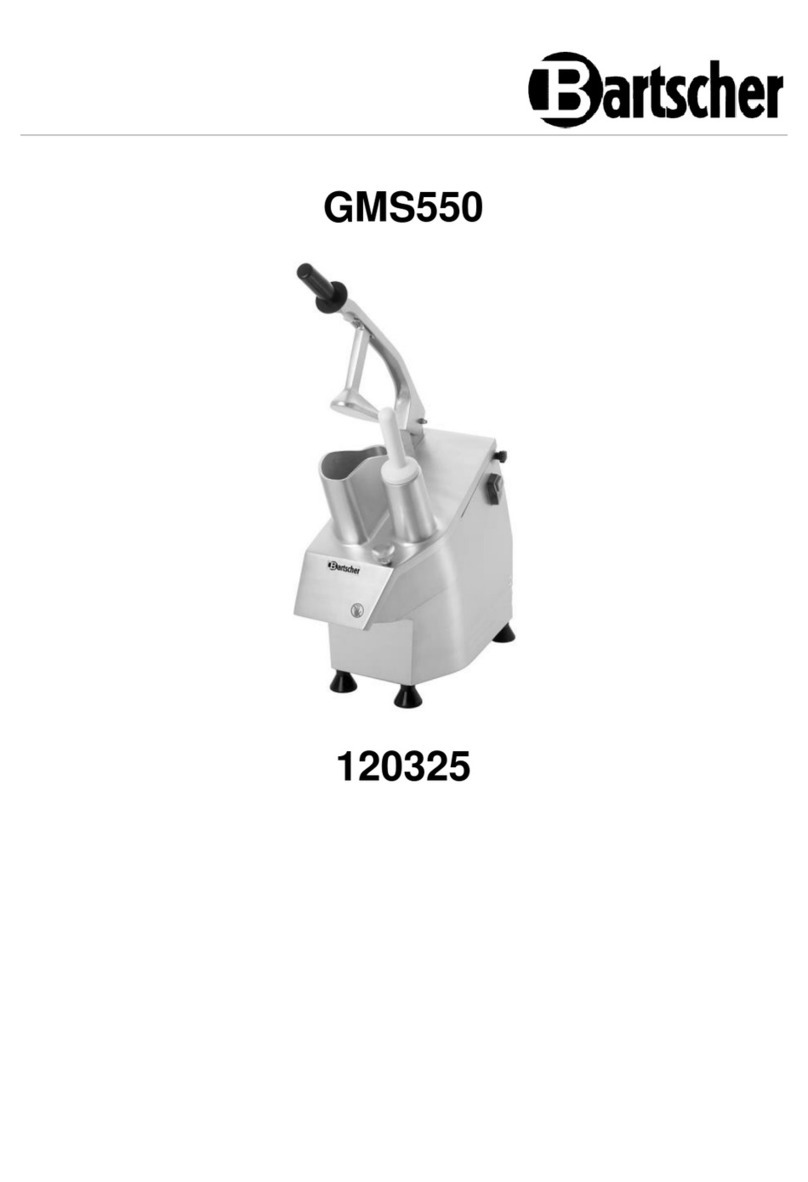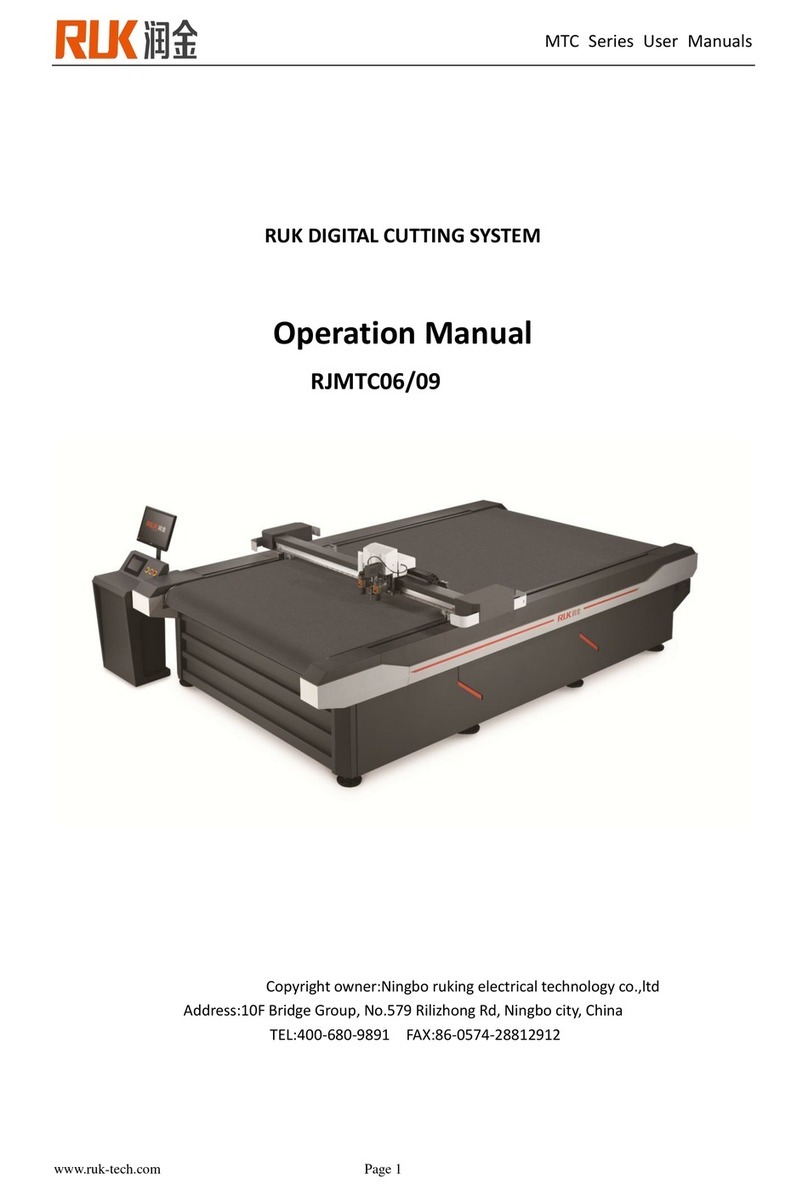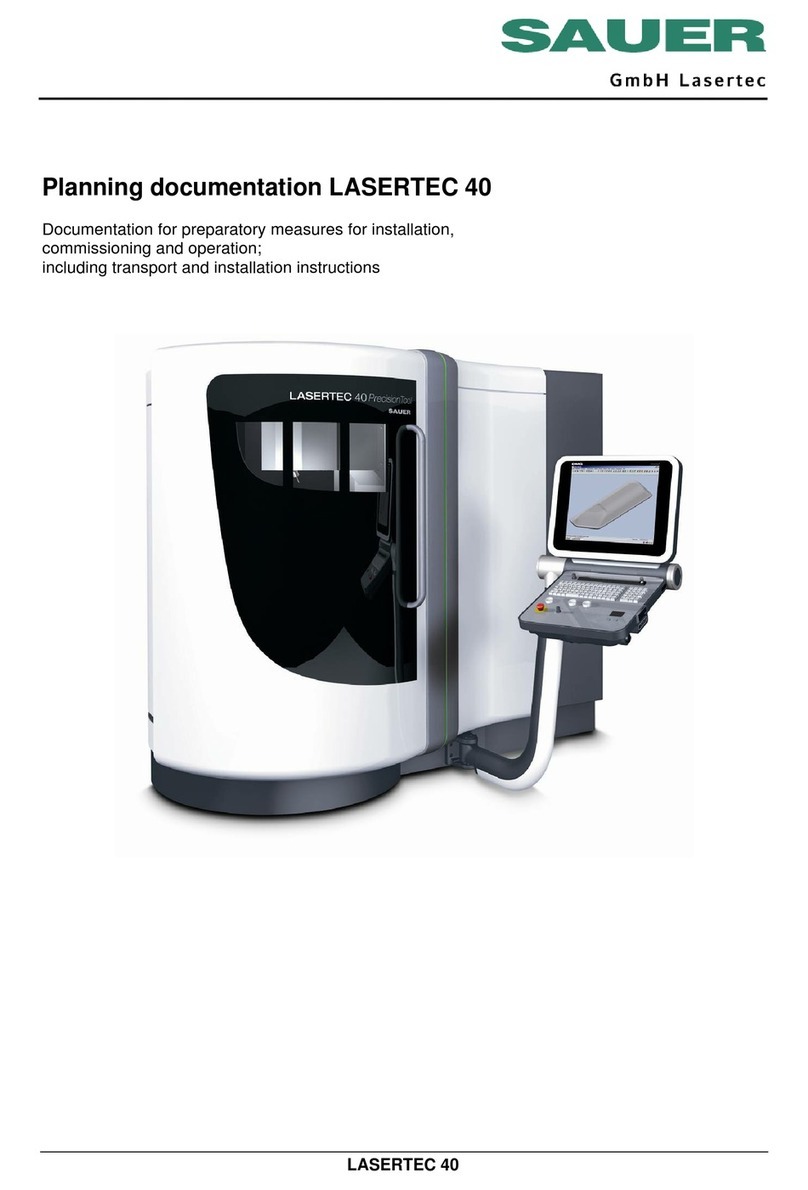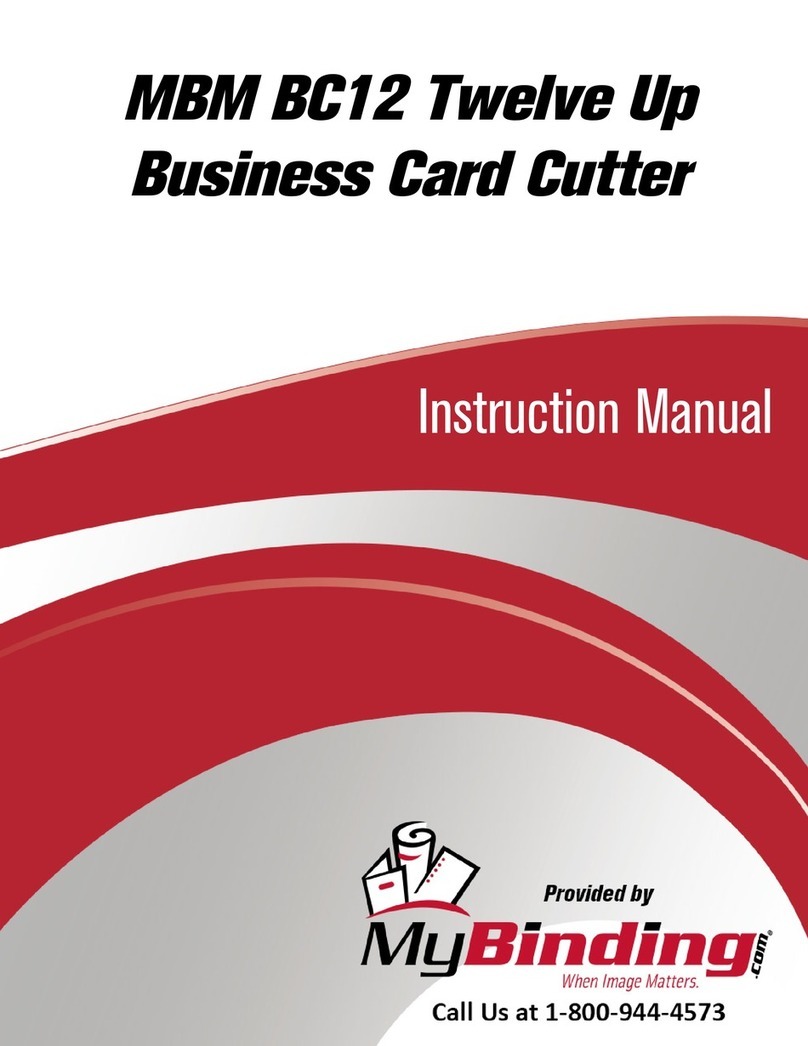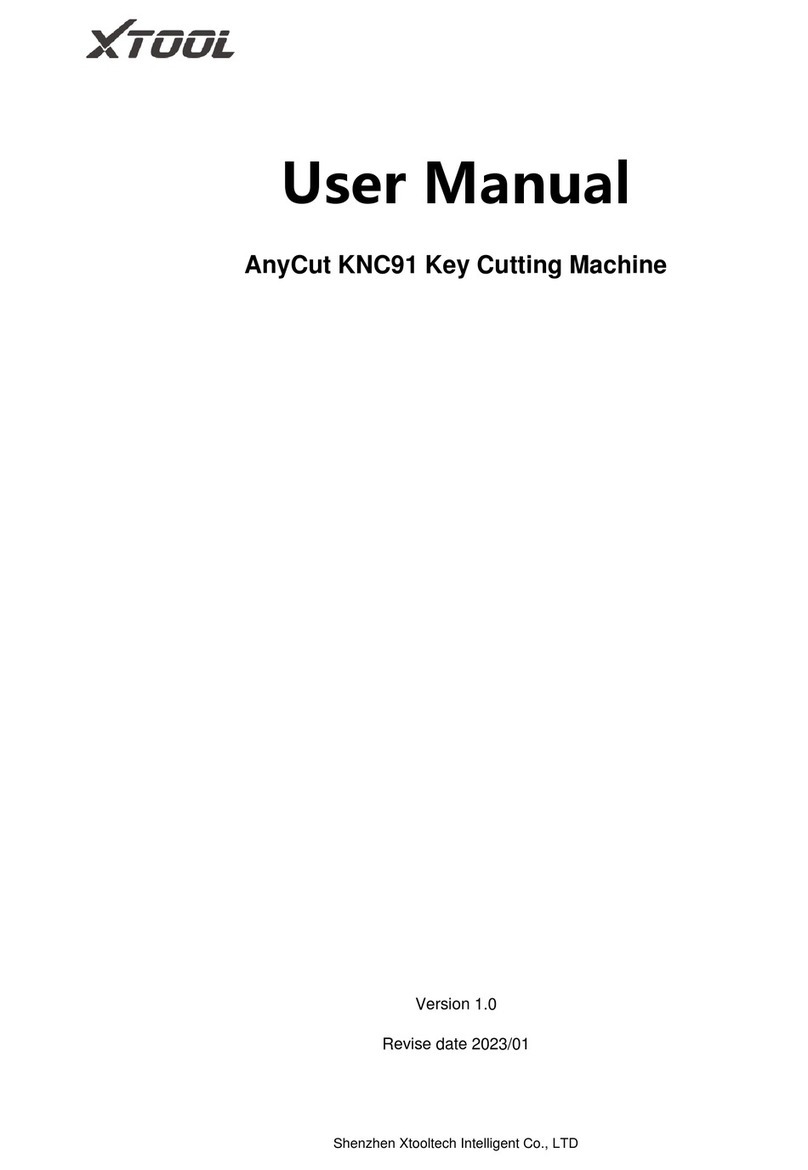Mr Beam II dreamcut ready User manual
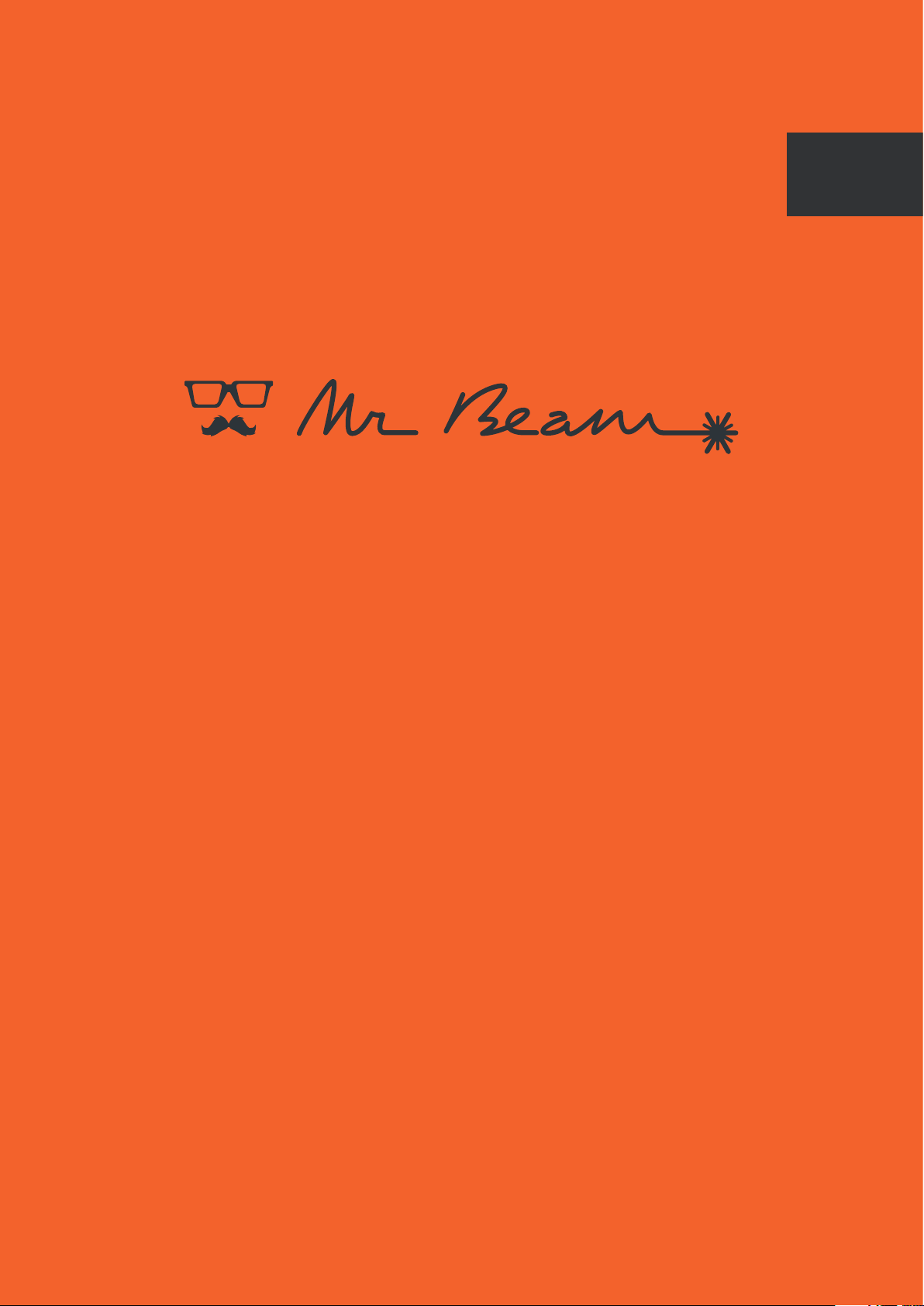
dreamcut
When you start up your Mr Beam II dreamcut / dreamcut
ready, remember that it has been assembled and packed
by us with great care. We hope that you will take the time to
unpack and set it up carefully.
Munich, 01 December 2019 | Rev. 1.3
EN
DESKTOP LASERCUTTER
QUICK START GUIDE

1
!
SAFETY INSTRUCTIONS
Only process materials that Mr Beam Lasers
has classified as harmless. You can find an
up-to-date list of materials at mr-beam.org
Never process PVC, Vinyl, ABS, coated carbon
fiber, fiberglass or other materials containing
chlorine!
Processing these materials with your Mr Beam
will produce extremely toxic vapours, which can
cause machine damage and health hazard.
Before using your Mr Beam, please read and
understand the user manual and the safety
instructions.
You can find the latest manual and safety
instructions in the menu of your Mr Beam user
interface and on mr-beam.org
You can find the latest version of this Quick
Start Guide, as well as that of previous modells,
and some other information about your Mr
Beam at the following QR Code.
At www.mr-beam.org/support, you will also
find answers to many questions regarding Mr
Beam.
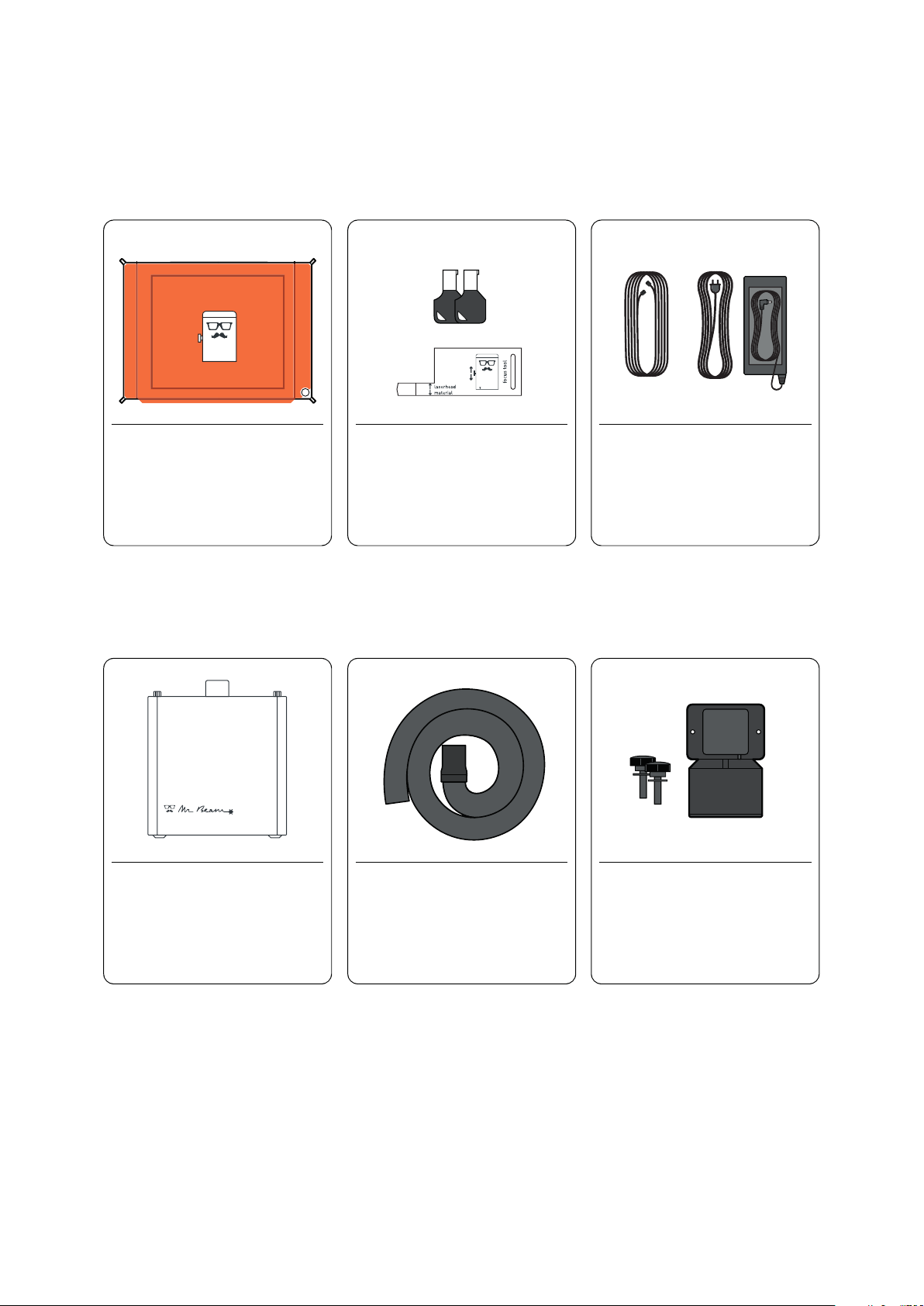
2
Air Filter System
SCOPE OF DELIVERY - WITH AIR FILTER SYSTEM
LASER HEAD
MR BEAM
AIR FILTER SYSTEM
2 KEYS
FOCUS TOOL
HOSE
CABLE AIR FILTER
POWER CABLE
POWER SUPPLY UNIT
SUCTION SOCKET
SCREWS
WASHERS

3
Air Filter System
LASER HEAD
MR BEAM
2 KEYS
FOCUS TOOL
HOSE
POWER CABLE
POWER SUPPLY UNIT
SUCTION SOCKET
FAN
SCREWS
WASHERS
SCOPE OF DELIVERY - WITHOUT AIR FILTER SYSTEM
For indoor use we recommend a Mr Beam Air Filter System. If you
don‘t have one yet, order it now from our shop at store.mr-beam.org

4
UNPACKING MR BEAM
Remove the transport safeguard inside the
device carefully.
First, remove the small box on the side. The
laser head, the power adapter, the key and the
Focus Tool are inside it.

5
AIR FILTER
SYSTEM
SETTING UP MR BEAM
Network connection
(Ethernet)
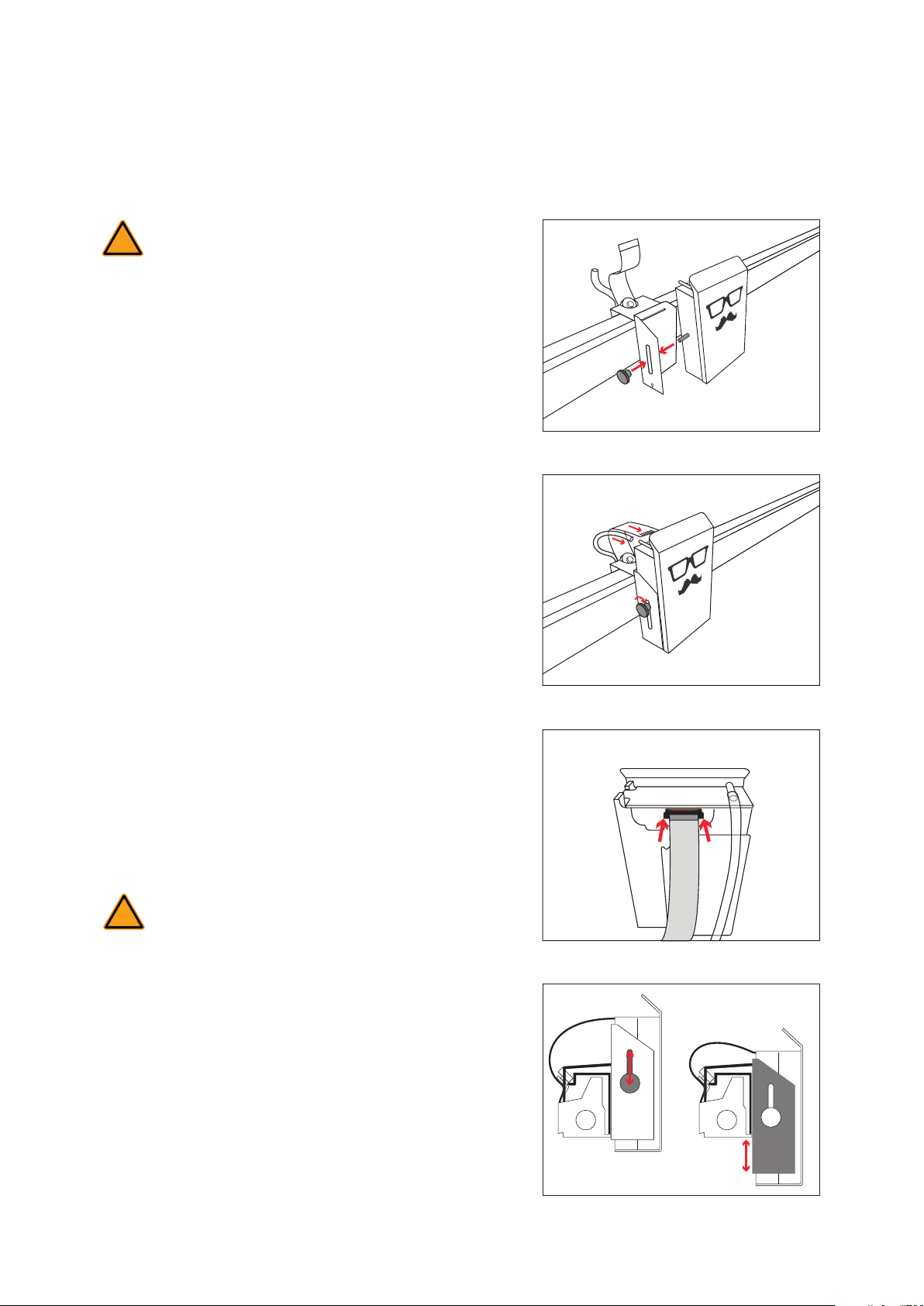
6
!
!
CONNECTING THE LASER HEAD TO X-AXIS
Tighten the knurled screw moderately with two
fingers.
Then connect both the hose (only in the
„dreamcut“ model), as well as the ribbon cable
to the laser head.
Remove the sticker from the back side of the
laser head.
Mount the laser head to the base plate using
the knurled screw.
The black bracket fixes the ribbon cable to
the socket.
To disconnect the cable, pull out the bracket
about 2 mm carefully. For fastening, press in
the bracket on both sides.
To connect and disconnect the laser head, Mr
Beam must be disconnected from the power
supply system!
To adjust the laser focus to different material
heights, the base plate can be mounted at
different heights. You can make fine adjust-
ments using the knurled screw and the slotted
hole in the base plate.
See the chapter: Mr Beam Focusing
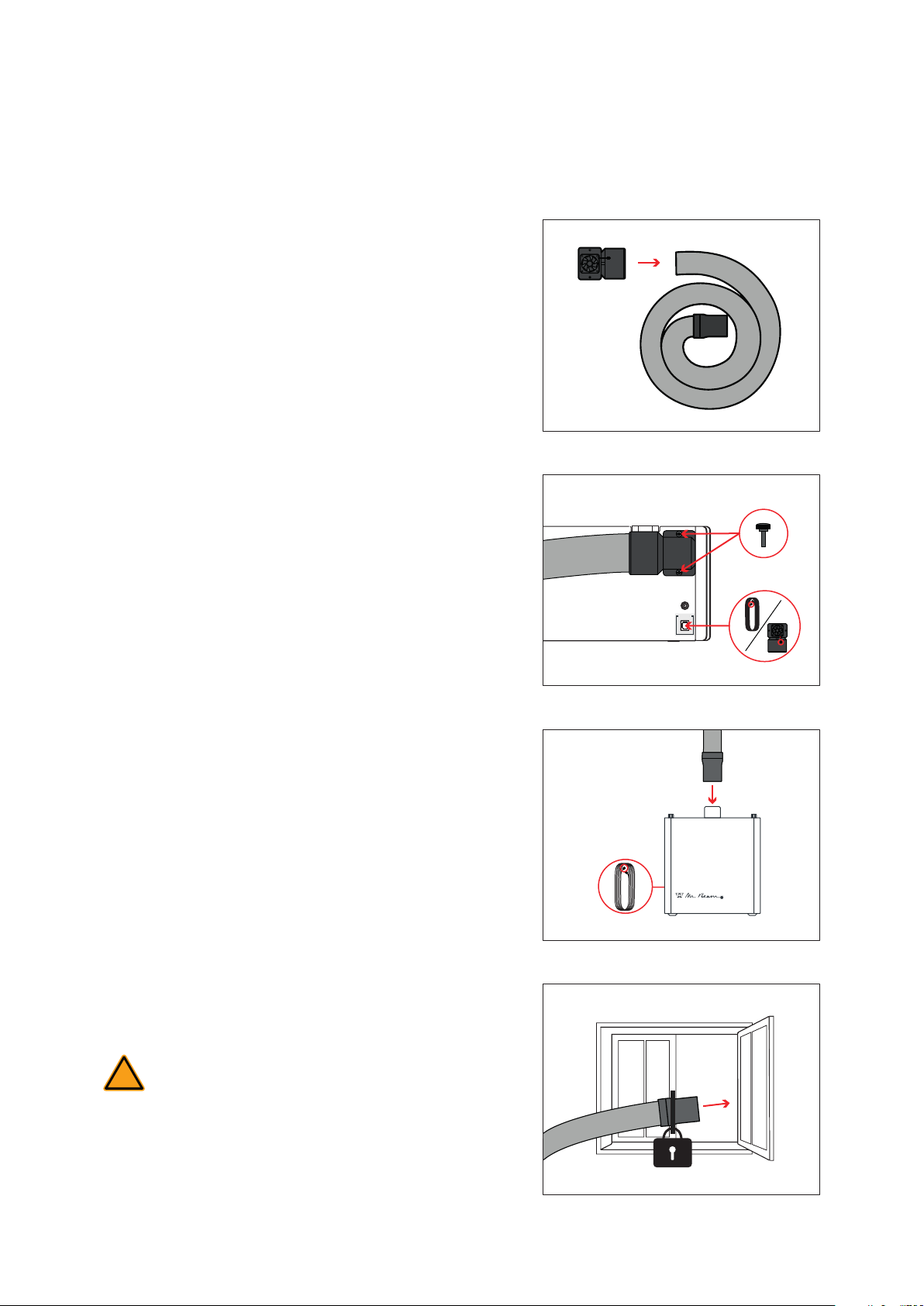
7
!
AIR FILTER
SYSTEM
Air Filter System
CONNECTION OF THE SUCTION / AIR FILTER SYSTEM
If you operate your Mr Beam without Mr Beam
Air Filter System, you are obliged to ensure that
the waste air is discharged properly.
To do this, direct the waste air outdoors or
connect the hose to an existing waste system.
Fix the hose carefully and prevent the waste air
from entering the room.
Screw the elbow to the end of the hose
(left-hand thread).
Connect the Mr Beam Air Filter System or
suction fan to your Mr Beam.
Screw the contra-angle incl. hose to the
housing using the knurled screws.
Also connect the Mr Beam Air Filter System or
suction fan with the appropriate cable.

8
Wartungs-undInspektionstŠtigkeiten
dŸrfennur im ausgeschalteten
Zustandvon geschultem Personal
durchgefŸhrtwerden.
VorBeginnvon Reinigungs- und
WartungsarbeitendasGerŠt immer
ausschaltenund den Netzstecker ziehen.
Vorsicht-sichtbares Laserlicht Klasse 4,
wennAbdeckunggešffnet
undSicherheitsverriegelungŸberbrŸckt
BestrahlungvonAuge und Haut
durchdirekteoder Streustrahlung vermeiden
BeiAbwesenheit
SchlŸsseldes
SchlŸsselschaltersabziehen
Laser Klasse 1
Model:Mr Beam
MrBeam Lasers UG
Gollierstr.70d
80339Munich, Germany
www.mr-beam.org
Madein Germany
Input:19V 3.42Amax
AIRFILTER
SYSTEM
Wartungs-und InspektionstŠtigkeiten
dŸrfennur im ausgeschalteten
Zustandvon geschultem Personal
durchgefŸhrtwerden.
VorBeginn von Reinigungs- und
Wartungsarbeitendas GerŠt immer
ausschaltenund den Netzstecker ziehen.
Vorsicht- sichtbares Laserlicht Klasse 4,
wennAbdeckung gešffnet
undSicherheitsverriegelung ŸberbrŸckt
Bestrahlungvon Auge und Haut
durchdirekte oder Streustrahlung vermeide n
BeiAbwesenheit
SchlŸsseldes
SchlŸsselschaltersabziehen
Laser Klasse 1
Model: Mr Beam
Mr Beam Lasers UG
Gollierstr.70d
80339 Munich, Germany
www.mr-beam.org
Made in Germany
Input: 19V 3.42Amax
Off On
POWER SUPPLY / ON-OFF SWITCH
Turn on your Mr Beam using the key. It serves
as access control for authorized users.
To turn off your Mr Beam, press the button 5
seconds until the Status Lights turn perma-
nently red. After 15 seconds the whole system
shuts down.
To turn on your Mr Beam, briefly press the
button. The light of the laser head is switched
on immediately and after 10 seconds the Status
Lights are also switched on.
Connect the power adapter to your Mr Beam.
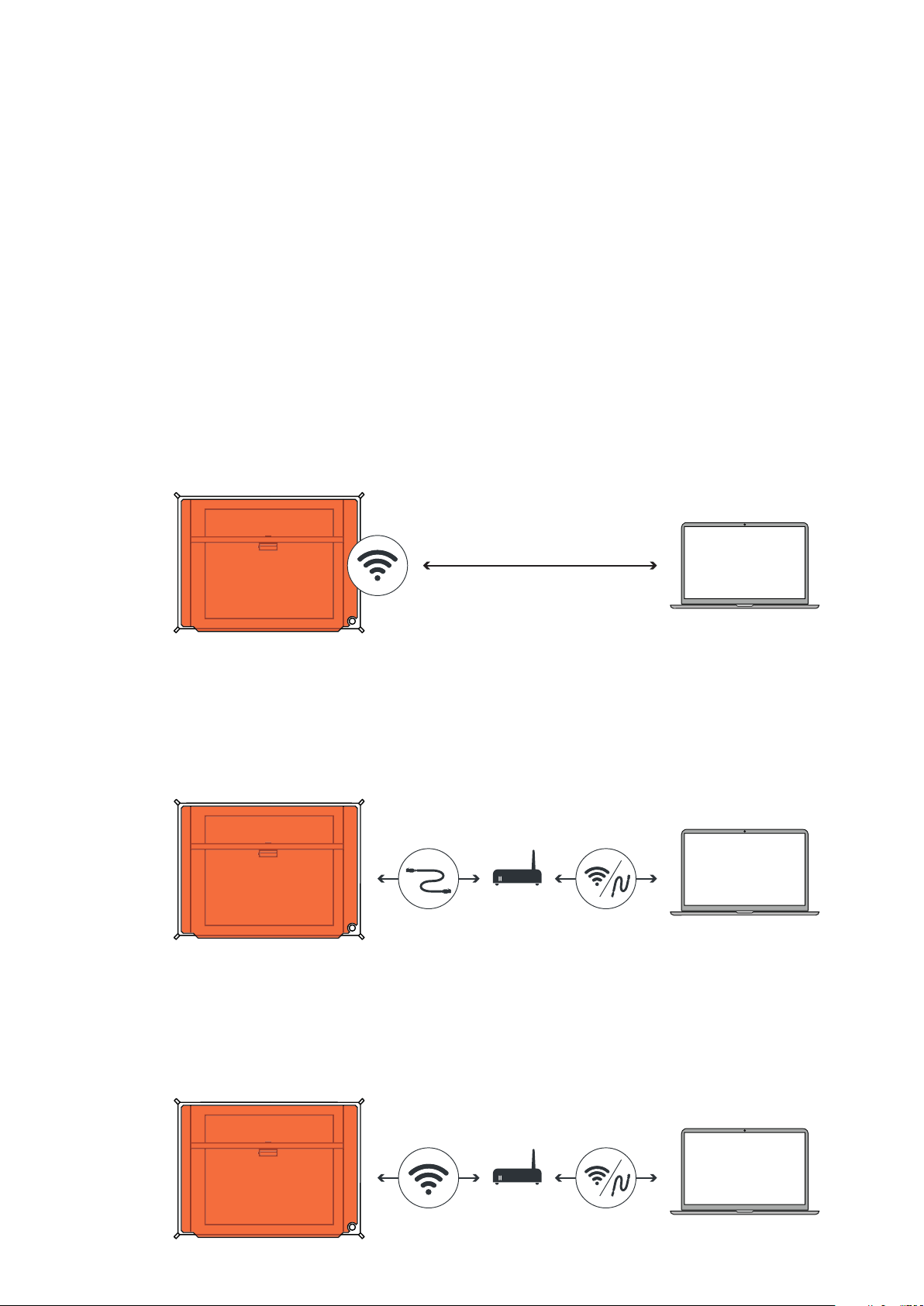
9
Connection options with Mr Beam
There are three options to connect Mr Beam to your computer or tablet. Choosing the most
appropriate option depends on your personal usage preference and the network available at
the location Mr Beam is set up in.
Please choose one of the following connection options and proceed with the installation in the
section “Status Lights“ on the next page.
STARTING UP
Option A: Connection via Wi-Fi
Connect your computer directly to the Wi-Fi Access Point of your Mr Beam. This is the easiest
connection option. No internet access or network infrastructure is required. You may not be
able to use the Internet on your computer while you are connected to Mr Beam. See page 11.
Option B: Connection via network cable (Ethernet) and router
Connect Mr Beam to the network router using a cable. Then, use the find.mr-beam service to
create a connection to your Mr Beam.
This option is particularly stable due to the cable connection. An internet connection is
necessary for the use of the find.mr-beam service. See page 12.
Option C: Connection via Wi-Fi and router:
Connect your Mr Beam to your network via Wi-Fi. To do this, connect Mr Beam to your Wi-Fi
using the Wi-Fi-name and password. For initial setup, you need to connect via Option A or B
first. The initial setup may be a little complicated, but in the long term, this is the most com-
fortable option that many users prefer. See page 13.

10
Status Lights
Whether it is your first time setting up your Mr Beam or whether you have been connected to
it many times, the Mr Beam Status Lights show you how you can connect to Mr Beam at the
moment. For that, the status lights “breathe“ (pulsate up and down) in different colors.
STARTING UP
In all cases, you will find further information in our online Knowledge Base at
www.mr-beam.org/docs/lights
Orange breathing:
Access your Mr Beam via
find.mr-beam.org
Mr Beam is connected to
your router, has an active
Internet connection and can
be used in your browser by
find.mr-beam.org.
Find more details on page
15.
Green breathing:
Connect directly to your Mr
Beam Wi-Fi Access Point.
In the wireless settings on
your computer, select the
Wi-Fi network named
„Mr-Beam-XXXX“. (Pass-
word: mrbeamsetup). Once
your computer is connec-
ted to Mr Beam, open the
Google Chrome browser and
enter the following in the
address bar: 10.250.250.1
Find more details on page
16.
White breathing:
Mr Beam is connected
to your local network but
has no active Internet
connection. Visit our online
Knowledge Base to find
possible solutions.
In case of a green and white
pulsation, both connection
options are available
(Wi-Fi Access Point and
local network).
Find more details on page
17.
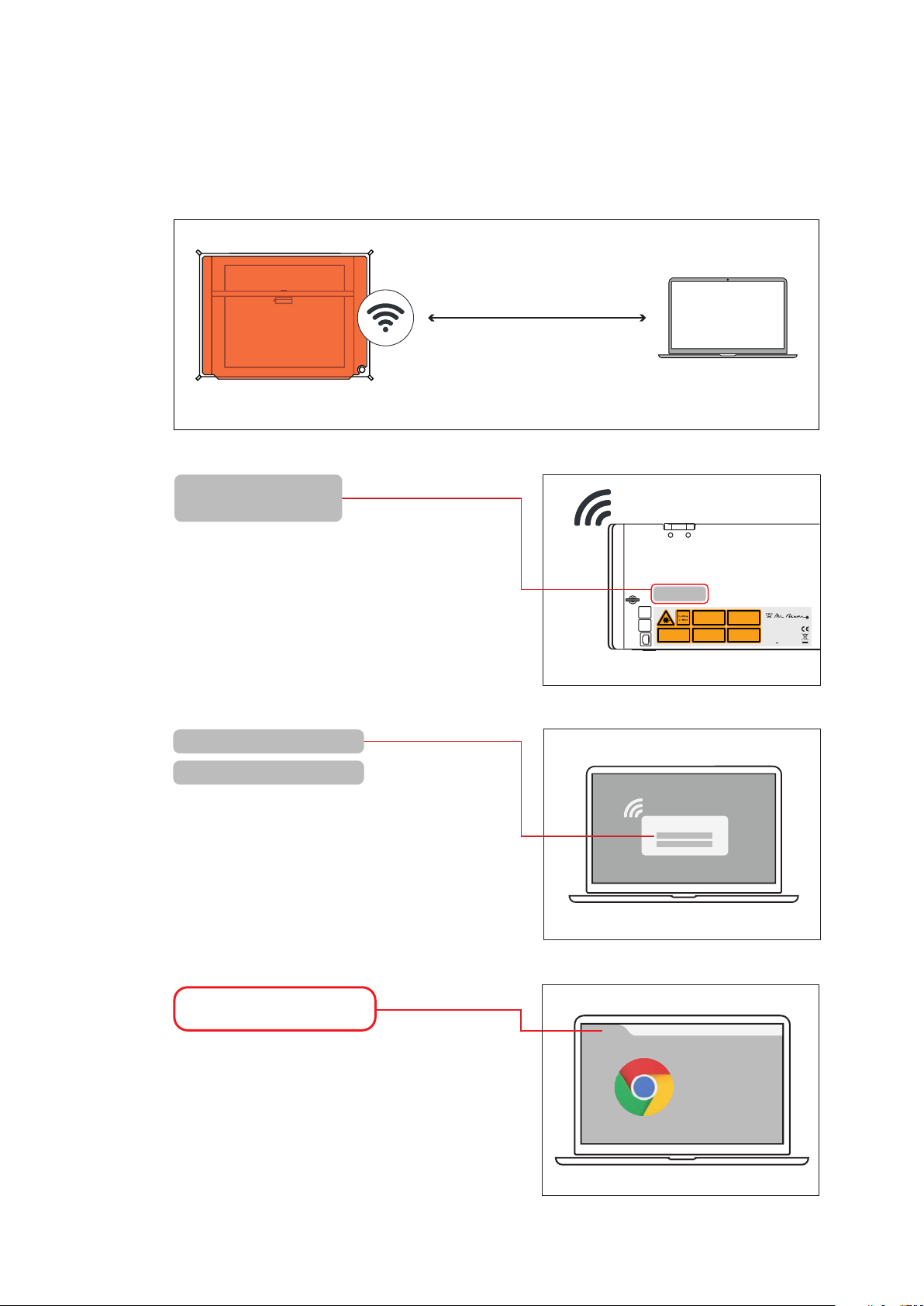
11
Wartungs-und InspektionstŠtigkeiten
dŸrfen nur im ausgeschalteten
Zustand von geschultem Personal
durchgefŸhrt werden.
VorBeginn von Reinigungs- und
Wartungsarbeitendas GerŠt immer
ausschalten und den Netzstecker ziehen.
Vorsicht- sichtbares Laserlicht Klasse 4,
wennAbdeckung gešffnet
undSicherheitsverriegelung ŸberbrŸckt
Bestrahlungvon Auge und Haut
durchdirekte oder Streustrahlung vermeiden
BeiAbwesenheit
SchlŸssel des
SchlŸsselschalters abziehen
Laser Klasse 1
Model: Mr Beam
Mr Beam Lasers UG
Gollierstr.70d
80339 Munich, Germany
www.mr-beam.org
Made in Germany
Input: 19V 3.42A max
Name: MrBeam-XXXX
S/N: 0000000XXXXXXXXX-2X
10.250.250.1
Google
Chrome
Name: MrBeam-XXXX
S/N: 0000000XXXXXXXXX-2X
Name: MrBeam-XXXX
Passwort: mrbeamsetup
OPTION A: WI-FI ACCESS POINT
On your computer, select the Wi-Fi network
with the name of your Mr Beam:
„MrBeam-XXXX“.
XXXX stands for your specific device name,
which is located on the back of your Mr Beam.
The password for the Wi-Fi connection is:
mrbeamsetup.
Enter the following IP address in the search bar
of your Google Chrome browser to load the web
app: 10.250.250.1
Tip: During the initial setup, your Mr Beam will
guide you through the Mr Beam Welcome
Dialog. If you wish to do so, you can set up a
Wi-Fi connection with the router there.
Connect your computer directly to the Wi-Fi Access Point of your Mr Beam.
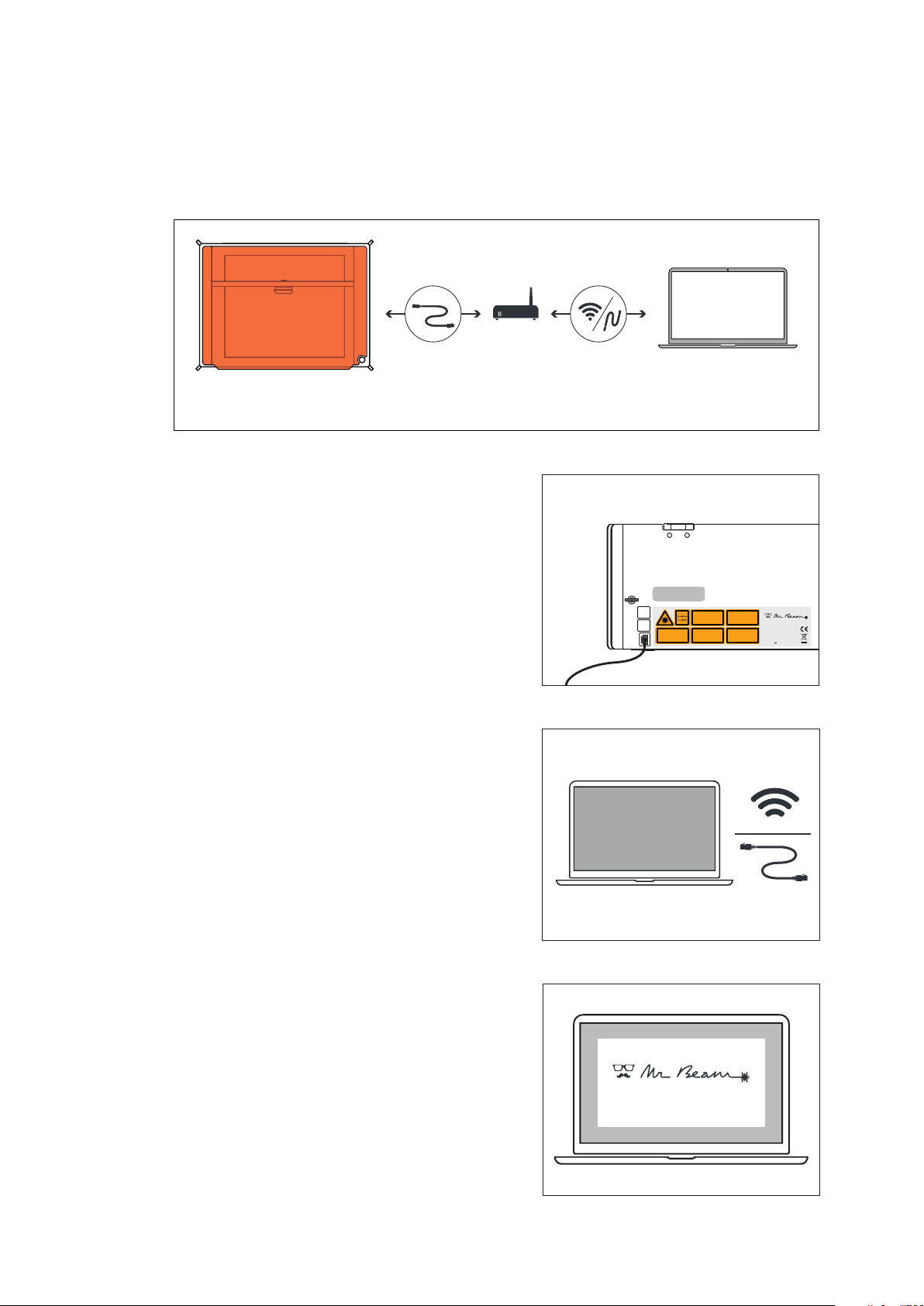
12
Wartungs-und InspektionstŠtigkeiten
dŸrfen nur im ausgeschalteten
Zustand von geschultem Personal
durchgefŸhrt werden.
VorBeginn von Reinigungs- und
Wartungsarbeitendas GerŠt immer
ausschalten und den Netzstecker ziehen.
Vorsicht- sichtbares Laserlicht Klasse 4,
wennAbdeckung gešffnet
undSicherheitsverriegelung ŸberbrŸckt
Bestrahlungvon Auge und Haut
durchdirekte oder Streustrahlung vermeiden
BeiAbwesenheit
SchlŸssel des
SchlŸsselschalters abziehen
Laser Klasse 1
Model: Mr Beam
Mr Beam Lasers UG
Gollierstr.70d
80339 Munich, Germany
www.mr-beam.org
Made in Germany
Input: 19V 3.42A max
Name: MrBeam-XXXX
S/N: 0000000XXXXXXXXX-2X
Welcome Dialog
OPTION B: CABLE AND ROUTER
Connect your Mr Beam to your router with a
network cable (Ethernet). The network socket is
located on the back under the USB ports.
Important: do not confuse the socket with the
Air Filter System connection on the other side.
Important: a direct cable connection between
your Mr Beam and the computer is not possible.
Make sure your computer is also connected to
the router via cable or Wi-Fi.
After a few seconds (maximum 60 s), your Mr
Beam will pulsate with orange lights. The next
steps can be found on page 10.
Tip: During the initial setup, your Mr Beam will
guide you through the Mr Beam Welcome
Dialog. If you wish to do so, you can set up a
Wi-Fi connection with the router there.
Connect your Mr Beam to your network with a cable.
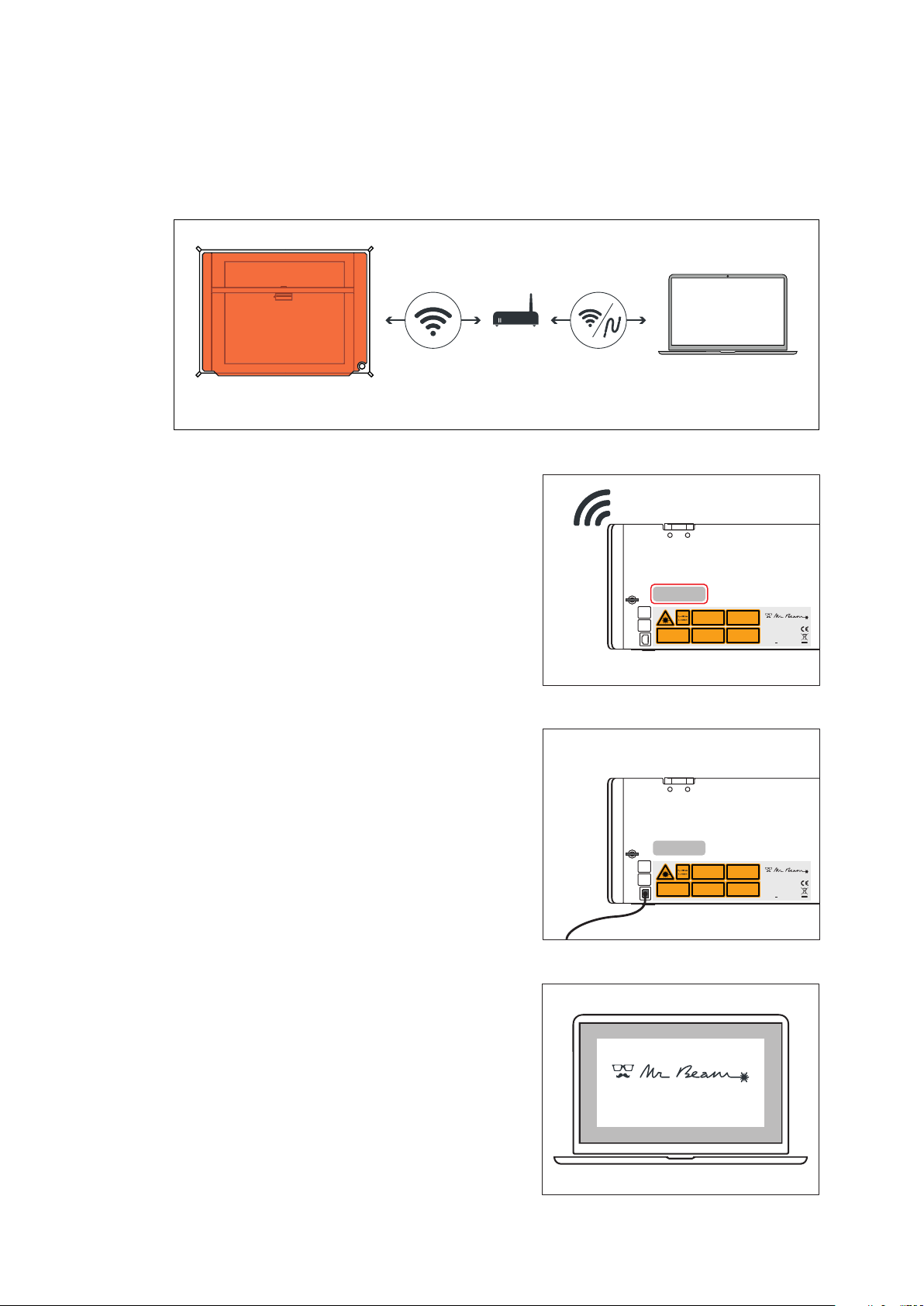
13
Wartungs-und InspektionstŠtigkeiten
dŸrfen nur im ausgeschalteten
Zustand von geschultem Personal
durchgefŸhrt werden.
VorBeginn von Reinigungs- und
Wartungsarbeitendas GerŠt immer
ausschalten und den Netzstecker ziehen.
Vorsicht- sichtbares Laserlicht Klasse 4,
wennAbdeckung gešffnet
undSicherheitsverriegelung ŸberbrŸckt
Bestrahlungvon Auge und Haut
durchdirekte oder Streustrahlung vermeiden
BeiAbwesenheit
SchlŸssel des
SchlŸsselschalters abziehen
Laser Klasse 1
Model: Mr Beam
Mr Beam Lasers UG
Gollierstr.70d
80339 Munich, Germany
www.mr-beam.org
Made in Germany
Input: 19V 3.42A max
Name: MrBeam-XXXX
S/N: 0000000XXXXXXXXX-2X
Wartungs-und InspektionstŠtigkeiten
dŸrfen nur im ausgeschalteten
Zustand von geschultem Personal
durchgefŸhrt werden.
VorBeginn von Reinigungs- und
Wartungsarbeitendas GerŠt immer
ausschalten und den Netzstecker ziehen.
Vorsicht- sichtbares Laserlicht Klasse 4,
wennAbdeckung gešffnet
undSicherheitsverriegelung ŸberbrŸckt
Bestrahlungvon Auge und Haut
durchdirekte oder Streustrahlung vermeiden
BeiAbwesenheit
SchlŸssel des
SchlŸsselschalters abziehen
Laser Klasse 1
Model: Mr Beam
Mr Beam Lasers UG
Gollierstr.70d
80339 Munich, Germany
www.mr-beam.org
Made in Germany
Input: 19V 3.42A max
Name: MrBeam-XXXX
S/N: 0000000XXXXXXXXX-2X
Welcome Dialog
OPTION C: WI-FI AND ROUTER
For initial setup, you need to first connect
through either option A or B to get to the
Welcome Dialog, where you can set up your
Wi-Fi connection.
If you select Option A, connect your compu-
ter directly to the Wi-Fi Access Point of your
Mr Beam. Afterwards enter the IP address
10.250.250.1 in your Google Chrome browser.
This process is described in detail on page 11.
If you have a cable, select Option B to connect
Mr Beam to your router with the cable. Now use
the find.mr-beam service to connect to your Mr
Beam for the first time. This process is
described in detail on page 12.
Independently of the chosen option, Mr Beam
will greet you with the Welcome Dialog. During
the Welcome Dialog, you have the option of
connecting your Mr Beam to your Wi-Fi. Click
the Connect button that appears next to your
Wi-Fi network name and then enter your Wi-Fi
password.
Tip: A similar process is performed when regis-
tering a new smartphone in your Wi-Fi.
Connect your Mr Beam to your network via Wi-Fi.

14
OPTION C: WI-FI AND ROUTER
If you have selected the Option A for initial setup and are connected to the Mr Beam Access
Point via Wi-Fi, Mr Beam will interrupt the Wi-Fi connection to your computer to connect to
your wireless router. If successful, your Mr Beam will soon pulsate with orange lights and you
can connect to the find.mrbeam service.
Caution: If this fails, e.g. because you entered an incorrect password, you will not receive an
error message because you are no longer connected to your Mr Beam. In this case, you have
to repeat the connection process of the Option A from the beginning.
If you have selected the Option B using a cable for initial setup, Mr Beam will tell you if the
connection to your router was successful or not. If successful, you can now disconnect the
network cable, use the Wi-Fi connection and use the find.mr-beam service.
If you notice a slow connection while operating your Mr Beam, e.g. If the pictures of the
camera do not load or load slowly, this is probably due to a poor Wi-Fi connection. In this case,
try option B (network cable and router).
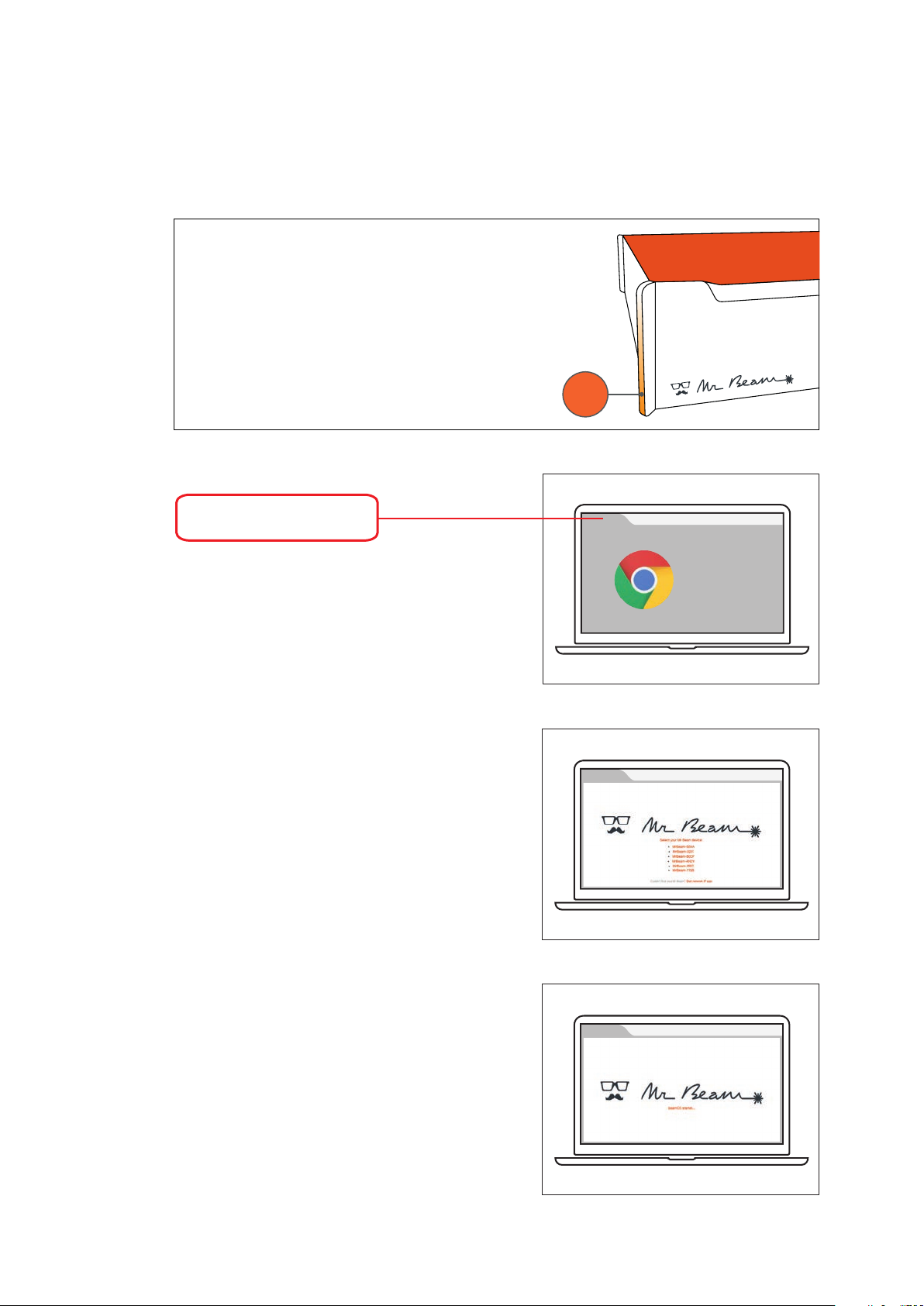
15
Google
Chrome
find.mr-beam.org
CONNECTION TO MR BEAM - ORANGE PULSING
Enter the address find.mr-beam.org into your
Google Chrome browser to connect to your Mr
Beam.
The Online-Service find.mr-beam helps you find
your Mr Beam on your computer within your
local network.
Your Mr Beam can be founded on
find.mr-beam.org, if it is on and connected to
the local network (either via cable or Wi-Fi).
Tip: We recommend that you bookmark the
website find.mr-beam.org
After selecting your Mr Beam, the software
starts automatically.
If your Mr Beam is breathing orange, you can
access your Mr Beam at find.mr-beam.org.
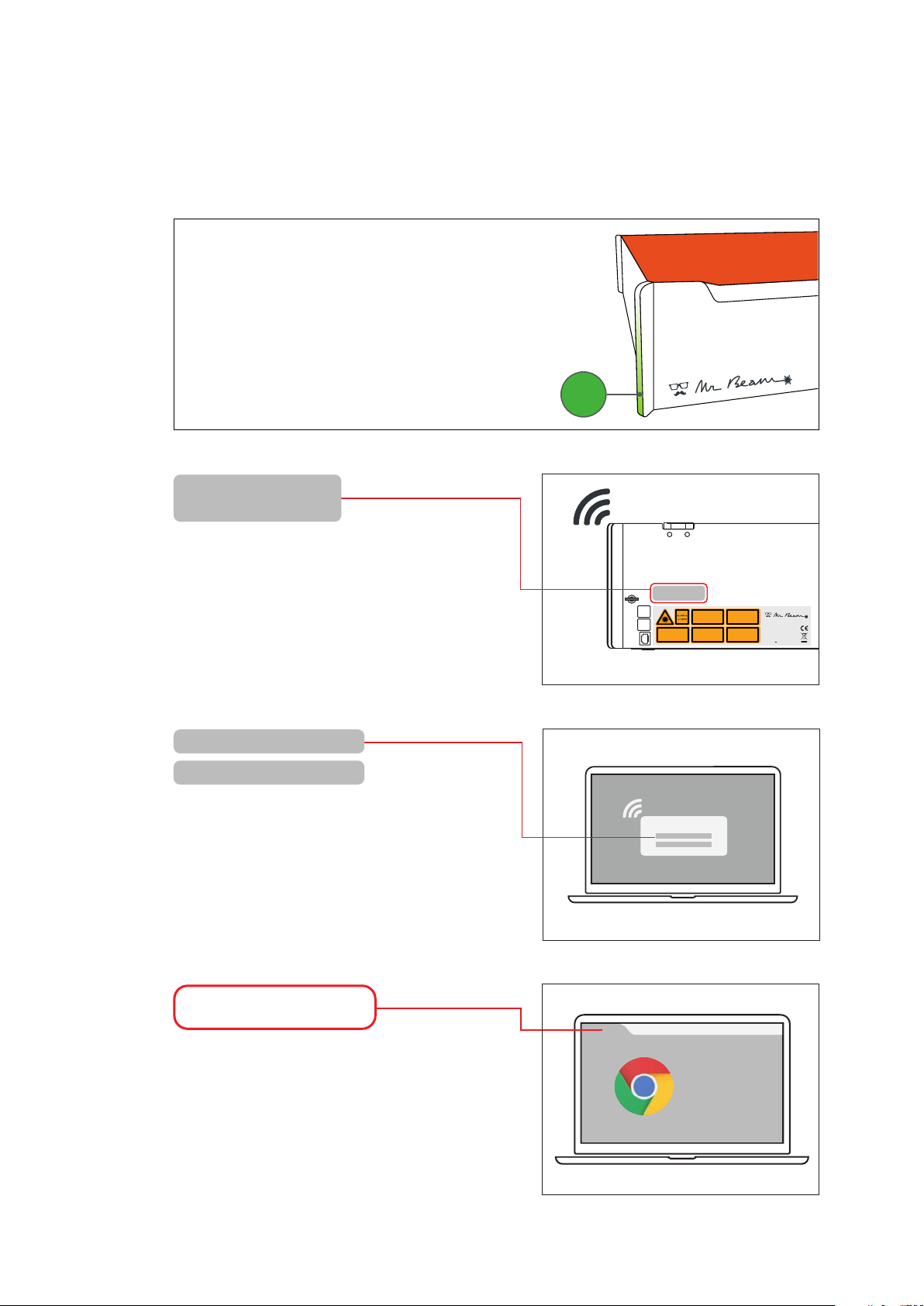
16
10.250.250.1
Google
Chrome
Wartungs-und InspektionstŠtigkeiten
dŸrfen nur im ausgeschalteten
Zustand von geschultem Personal
durchgefŸhrt werden.
VorBeginn von Reinigungs- und
Wartungsarbeitendas GerŠt immer
ausschalten und den Netzstecker ziehen.
Vorsicht- sichtbares Laserlicht Klasse 4,
wennAbdeckung gešffnet
undSicherheitsverriegelung ŸberbrŸckt
Bestrahlungvon Auge und Haut
durchdirekte oder Streustrahlung vermeiden
BeiAbwesenheit
SchlŸssel des
SchlŸsselschalters abziehen
Laser Klasse 1
Model: Mr Beam
Mr Beam Lasers UG
Gollierstr.70d
80339 Munich, Germany
www.mr-beam.org
Made in Germany
Input: 19V 3.42A max
Name: MrBeam-XXXX
S/N: 0000000XXXXXXXXX-2X
Name: MrBeam-XXXX
S/N: 0000000XXXXXXXXX-2X
Name: MrBeam-XXXX
Password: mrbeamsetup
CONNECTION TO MR BEAM - GREEN PULSING
The password for the Wi-Fi connection is:
mrbeamsetup.
Enter the following IP address in your
Google Chrome browser to load the web app:
10.250.250.1
Tip: During the initial setup, your Mr Beam will
guide you through the Mr Beam Welcome
Dialog. If you wish to do so, you can set up a
Wi-Fi connection with the router there.
If your Mr Beam is breathing green, you can
access your Mr Beam via the Wi-Fi Access
Point.
On your computer, select the Wi-Fi network
with the name of your Mr Beam:
„MrBeam-XXXX“.
XXXX stands for your specific device name,
which is located on the back of your Mr Beam.
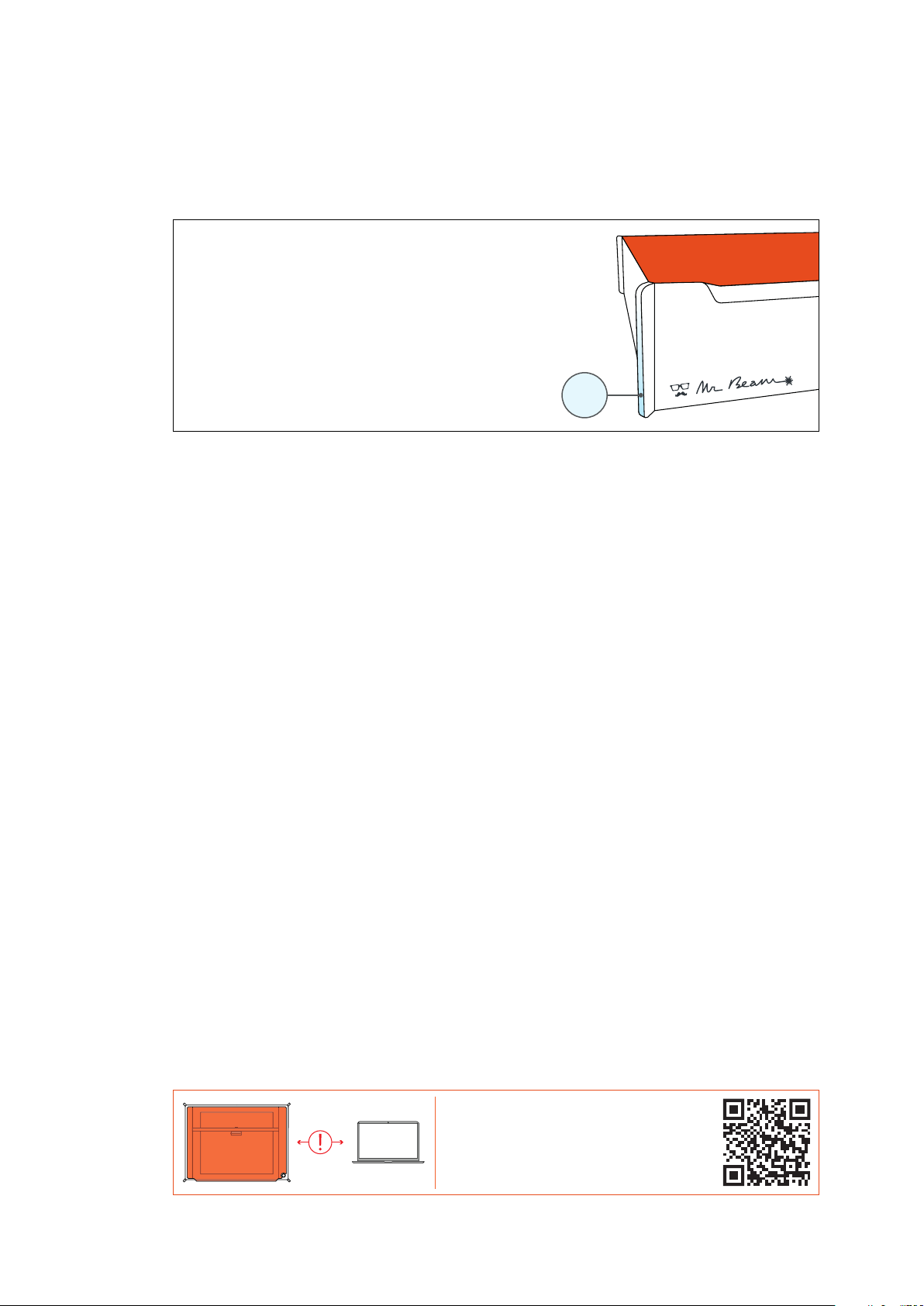
17
CONNECTION TO MR BEAM - WHITE PULSING
Mr Beam is connected to a network either via network cable or by Wi-Fi. However, it can not
connect to the find.mr-beam service, e.g. because there is no internet connection.
The connection options in this case depend on your computer operating system and your net-
work configuration.
We recommend to visit our Knowledge Base to find detailed instructions for this case. (See QR
Code below).
Tip: A color pattern of green and white pulsing light appears when your Mr Beam Wi-Fi
Access Point is active, your Mr Beam is connected by cable to the network router, and the
find.mr-beam service is not available. In this case, we recommend connecting directly to the
Wi-Fi Access Point. See page 11.
If your Mr Beam is breathing white, you have
several options to access your Mr Beam.
Connection issues?
Visit our Knowledge Base at
www.mr-beam.org/docs/troubleshooting

18
10mm
You need to focus the laserhead to achieve the best result
with your Mr Beam.
Because the laser light conically leaves the laser head,
there is one point at which it is focused maximally, the
Focus point. At this point, your Mr Beam has the maxi-
mum performance and highest precision. Therefore, the
Focus point should be positioned exactly on the material
and needs to be manually adjusted to the material height.
For this adjustment, the distance between the bottom
edge of the laser head and the top edge of the material
has to be 10mm. Use the Mr Beam Focus Tool for this.
Step 3:
Place the focus tool on the material and the
cross under the laser head.
Step 2:
Loosen the screw on the left side of the laser
head to move it up and down.
MR BEAM FOCUSING
Step 1:
Move the laser head over the material by double
clicking on the working area on your computer.
Laser source
Focus point Material
Laser head
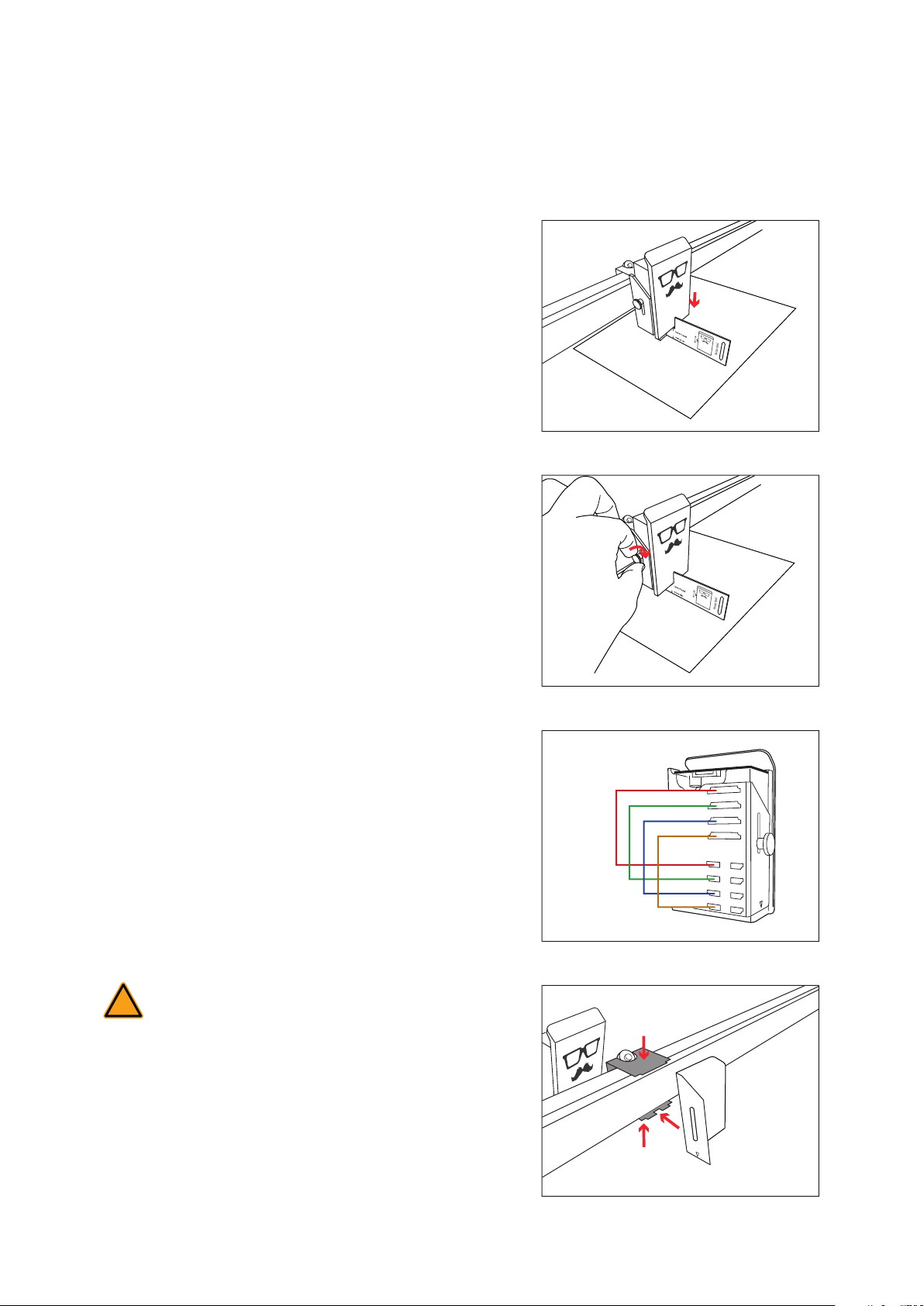
19
!
0 -16 mm
8 -24 mm
16 -32 mm
24 -38 mm
MR BEAM FOCUSING
Step 4:
Move the laser head down until it touches the
cross of the focus tool.
Step 5:
Moderately tighten the screw again and remove
the focus tool.
Coarse focusing
For coarse focusing, the laser head can be
mounted at different positions.
To connect and disconnect the ribbon cable,
Mr Beam must be disconnected from the
power supply!
First remove the laser head by using the knur-
led screw and put it aside carefully. It is not
necessarily needed to disconnect the ribbon
cable. To mount and unmount the base plate,
slightly press the dolly together. Unhook the
top of the base plate first, then the bottom. To
reassemble in a different height, proceed in
reverse order.
This manual suits for next models
1
Table of contents
Other Mr Beam Cutter manuals
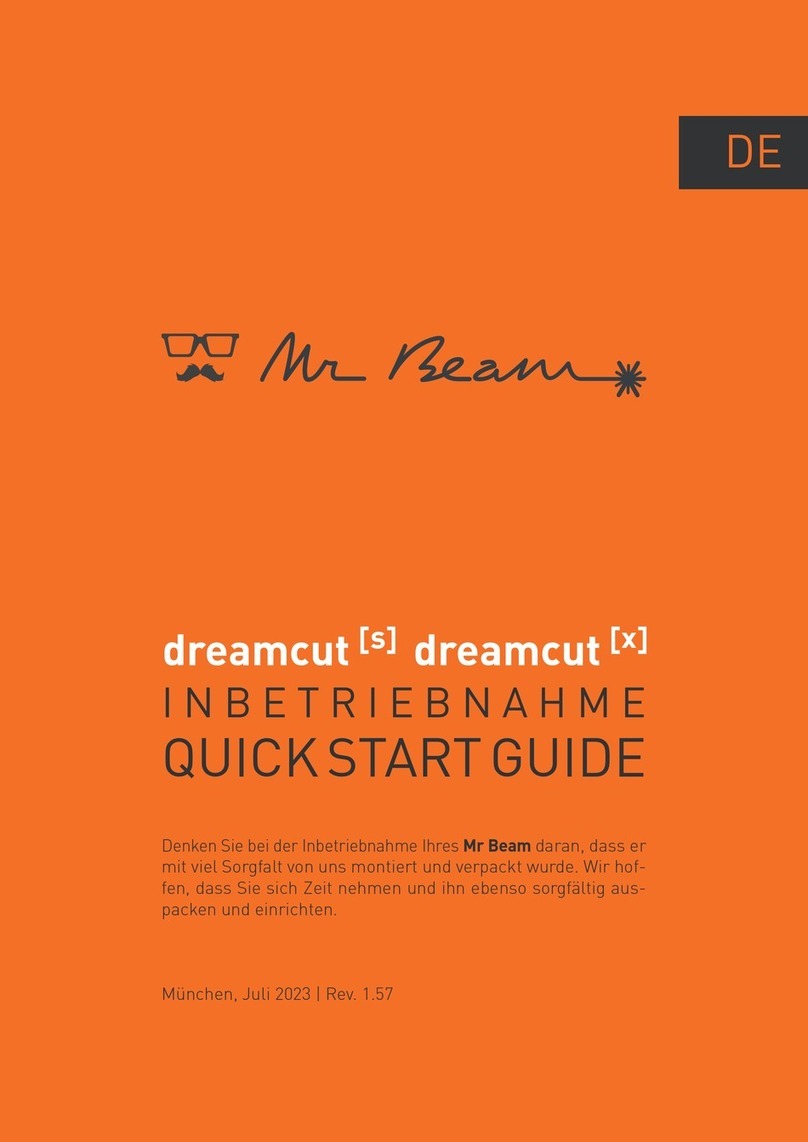


![Mr Beam dreamcut [x] User manual Mr Beam dreamcut [x] User manual](/data/manuals/u7/3/u73x/sources/mr-beam-dreamcut-x--manual.jpg)