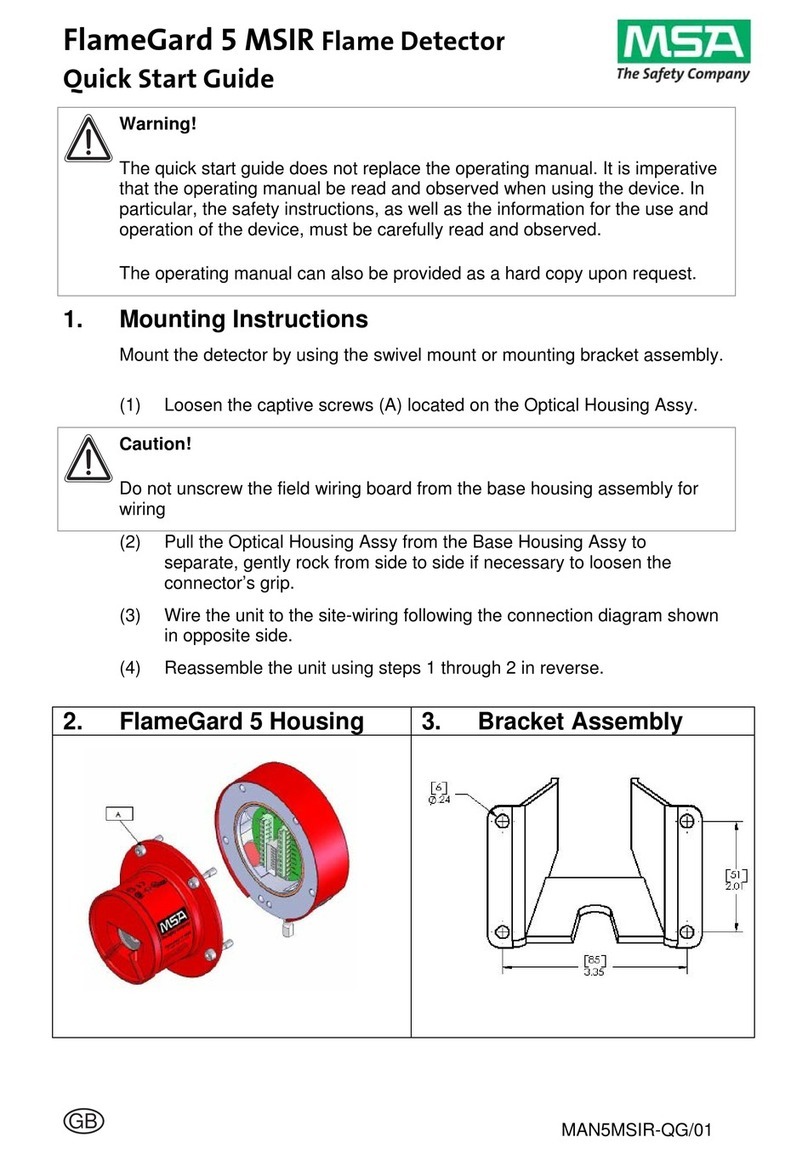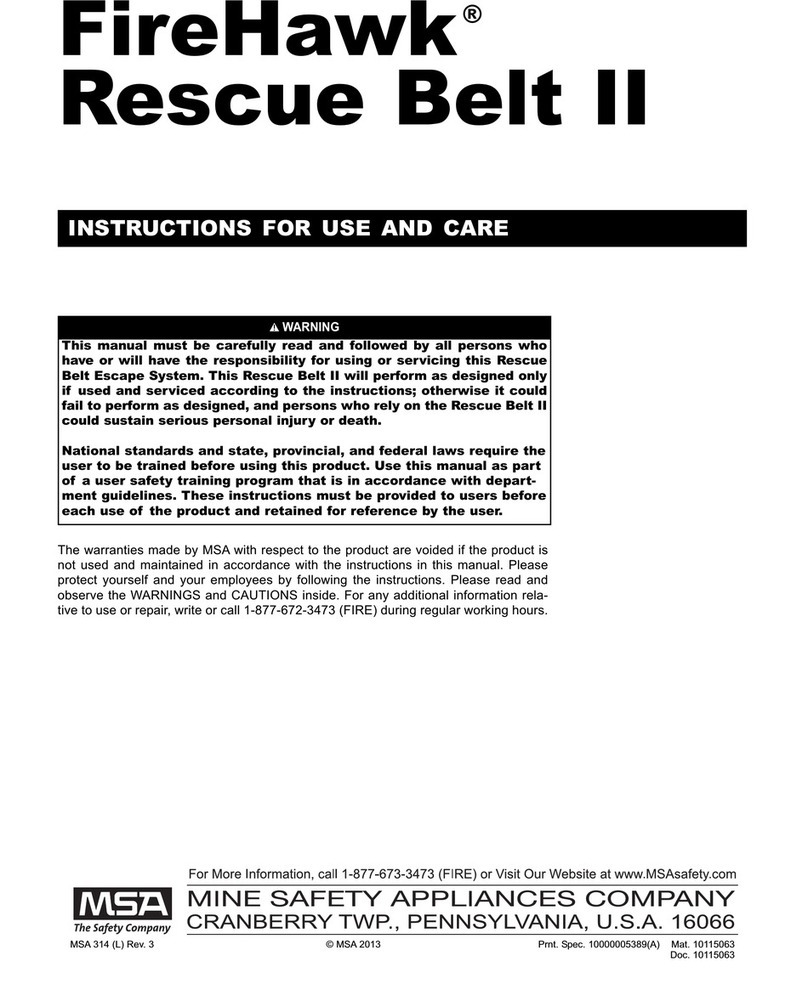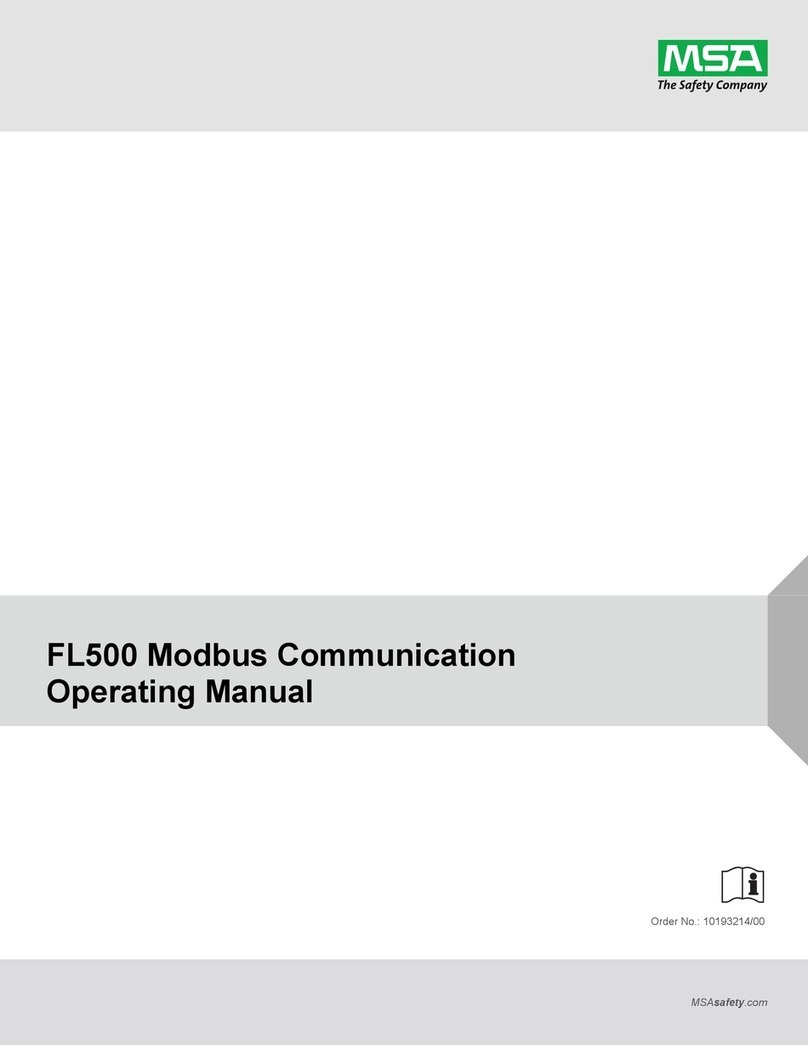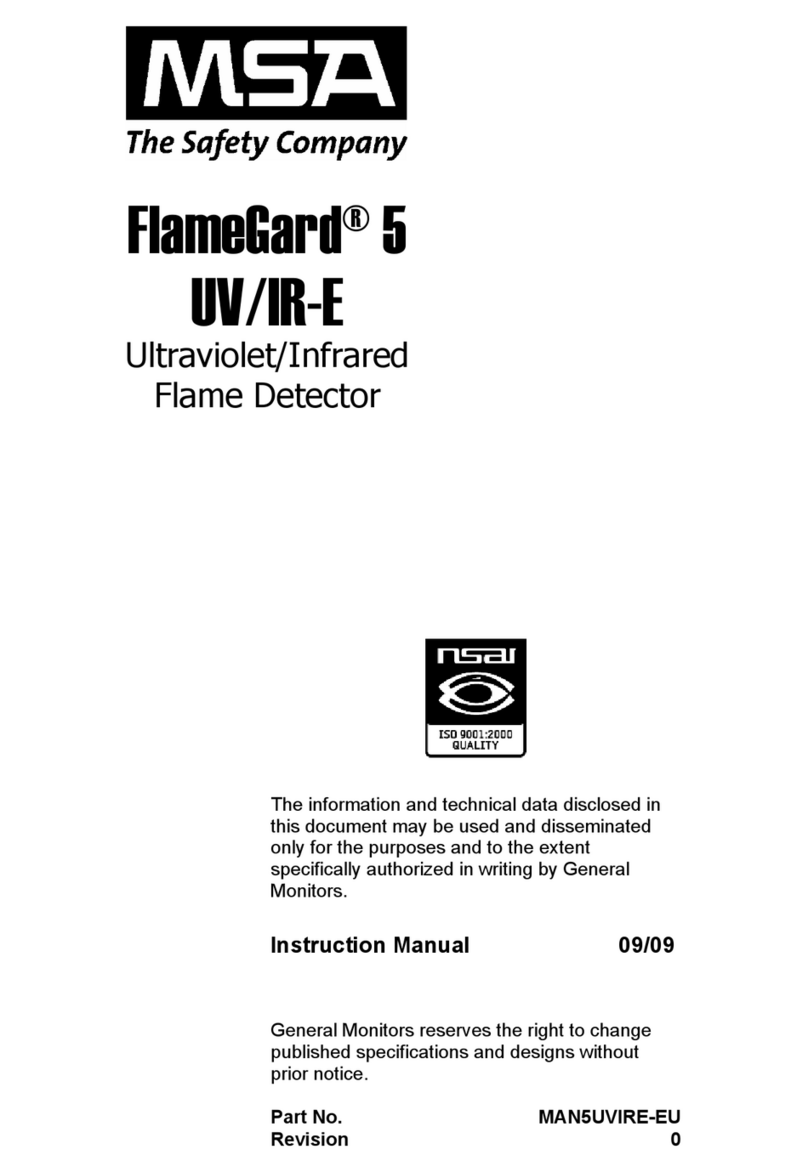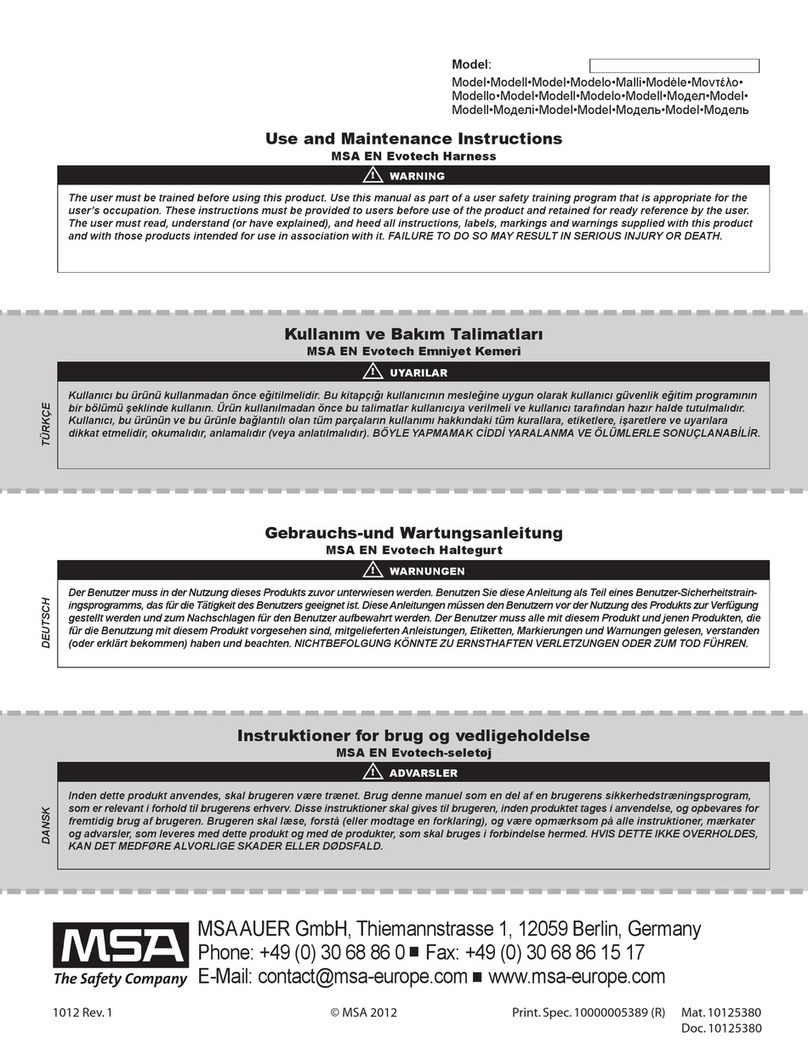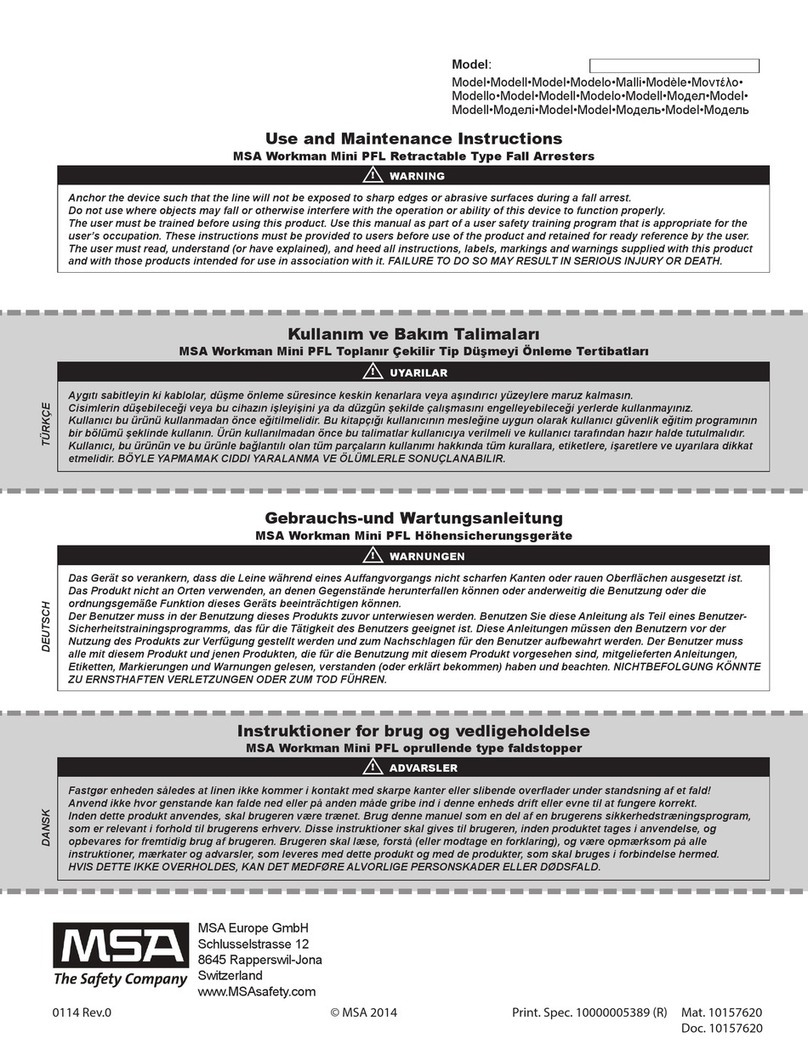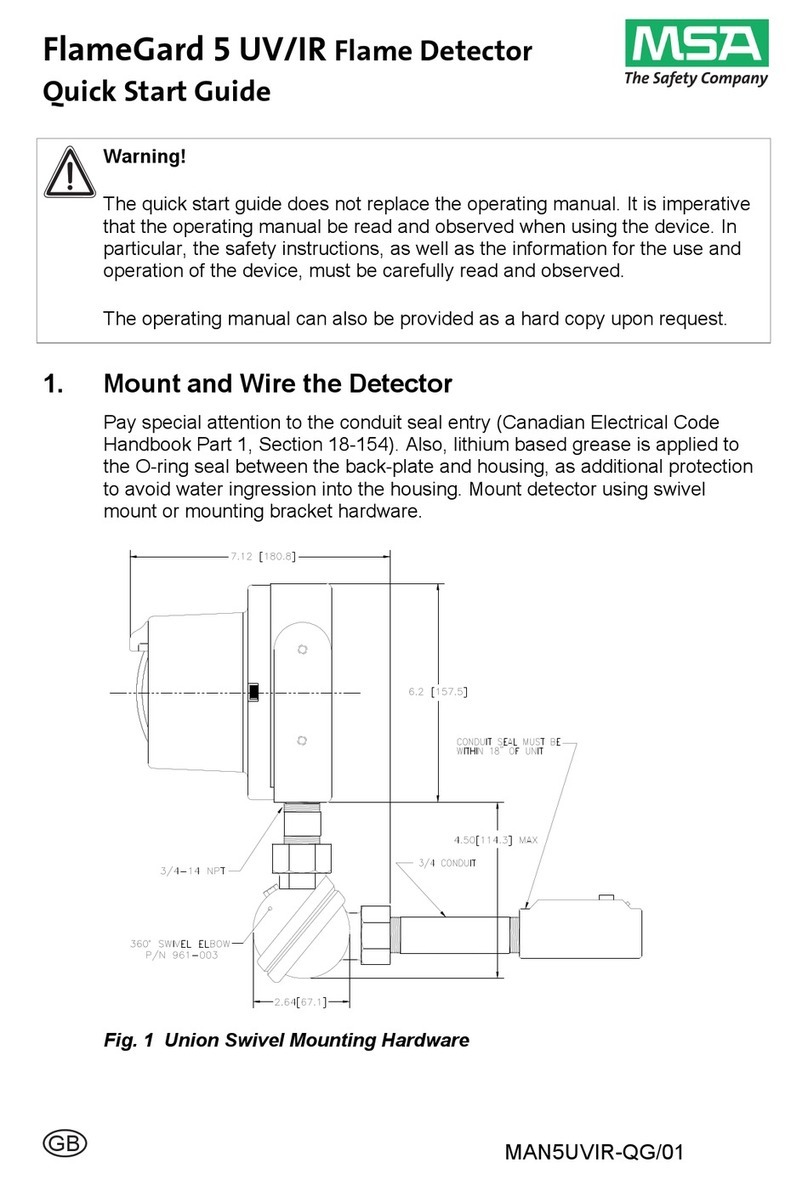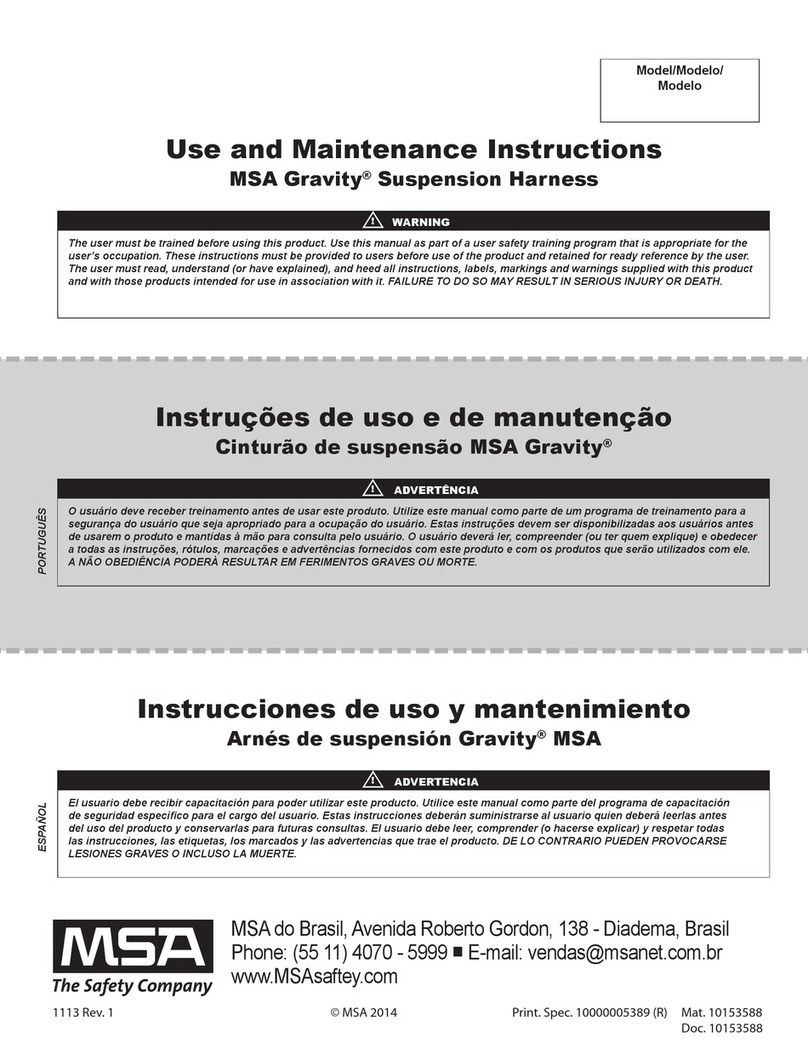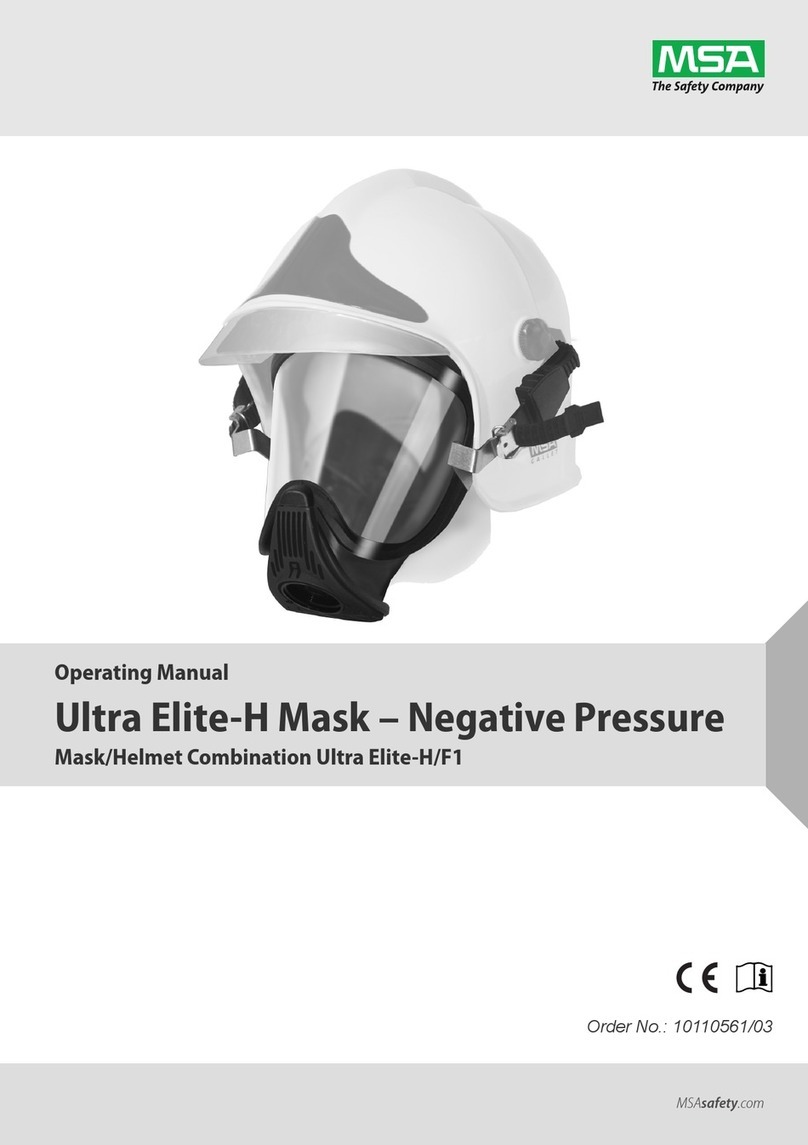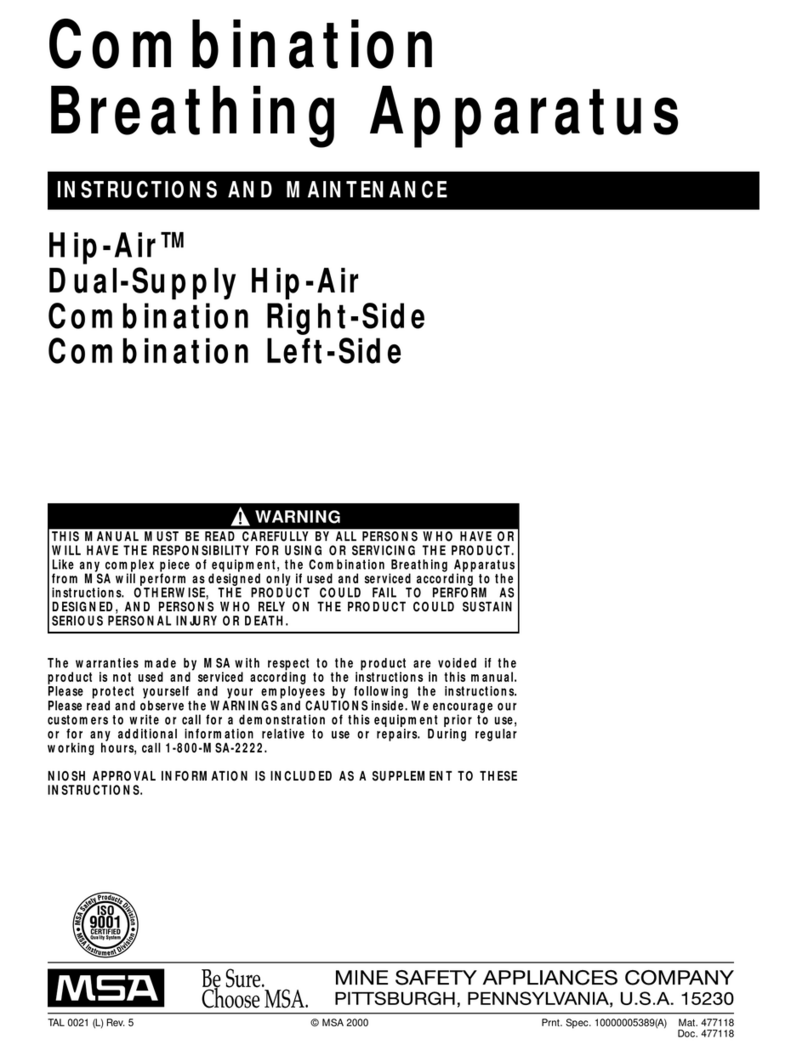3
Table of Content
Table of Content
1. Instrument Safety and Certifications. ...........................................................................5
1.1 Safety Limitations and Precautions. ........................................................................6
1.2 Date of Instrument Manufacture. .............................................................................7
1.3 Marking, Certificates and Approvals according to the Directive 94/9/EC (ATEX). ..8
2. Quick Start. ....................................................................................................................10
2.1 Turning ON the SIRIUS Multigas Detector. ........................................................... 11
2.2 Moving through the SIRIUS Multigas Detector Pages. .........................................12
2.3 Turning Off the SIRIUS Multigas Detector. ............................................................12
3. Using the SIRIUS Multigas Detector. ..........................................................................13
3.1 Power Systems. .....................................................................................................13
3.2 Battery Pack Removal and Replacement. .............................................................13
3.3 Battery Charging (Lithium-Ion Battery Pack Only).................................................14
3.3.1 To Charge the Instrument. ...........................................................................15
3.4 Last Cal Date. ........................................................................................................15
3.5 Fresh Air Set Up Option (for automatic zero adjustment)......................................16
3.6 Battery Life Indicator. .............................................................................................16
3.6.1 Battery Warning. ..........................................................................................16
3.6.2 Battery Shutdown. .......................................................................................17
3.7 Sensor Missing Alarm. ...........................................................................................17
3.8 PIDAlarms. ............................................................................................................17
3.8.1 PID Bulb - Cal Now......................................................................................18
3.9 Verifying Pump Operation......................................................................................18
3.10 To Clear Pump Alarm. ............................................................................................ 19
3.11 Confidence Flash. ..................................................................................................19
3.11.1Safe LED. ....................................................................................................20
3.11.2Operating Beep. ..........................................................................................20
3.12 Calibration Check. .................................................................................................20
4. Measuring Gas Concentrations. .................................................................................21
4.1 Combustible Gases (% LEL). ................................................................................21
4.1.1 Oxygen Measurements (% O2). ...................................................................22
4.1.2 Toxic Gas and VOC Measurements. ...........................................................22
4.2 Viewing Optional Displays. ....................................................................................23
4.2.1 Peak Readings (PEAK). ..............................................................................23
4.2.2 Minimum Readings (MIN)............................................................................24
4.2.3 Short Term Exposure Limits (STEL). ...........................................................24
4.2.4 Time Weighted Average (TWA). ..................................................................25
4.2.5 Time and Date Display.................................................................................25
4.3 PID Setup............................................................................................................... 26
4.3.1 Displaying Current Response Factor...........................................................26
4.3.2 Changing Response Factor. ........................................................................26
4.3.3 Selecting a Custom Response Factor. ........................................................ 26
4.3.4 Changing PID Bulb Selection. .....................................................................27