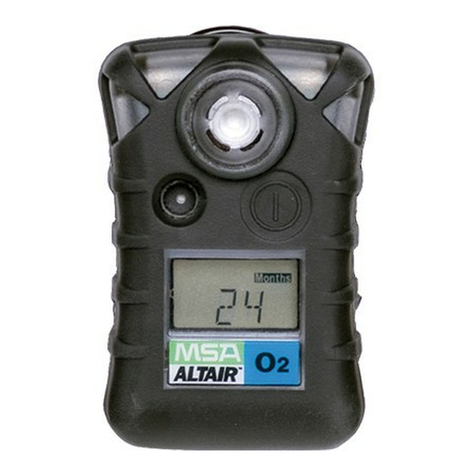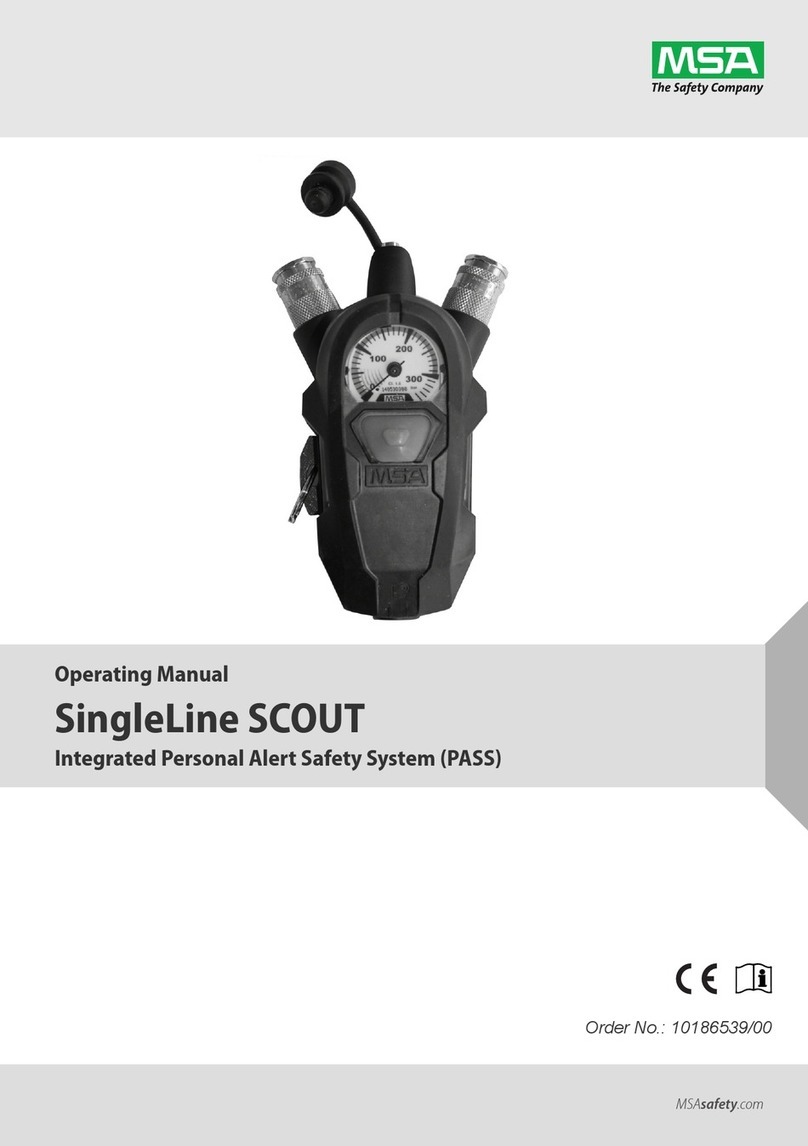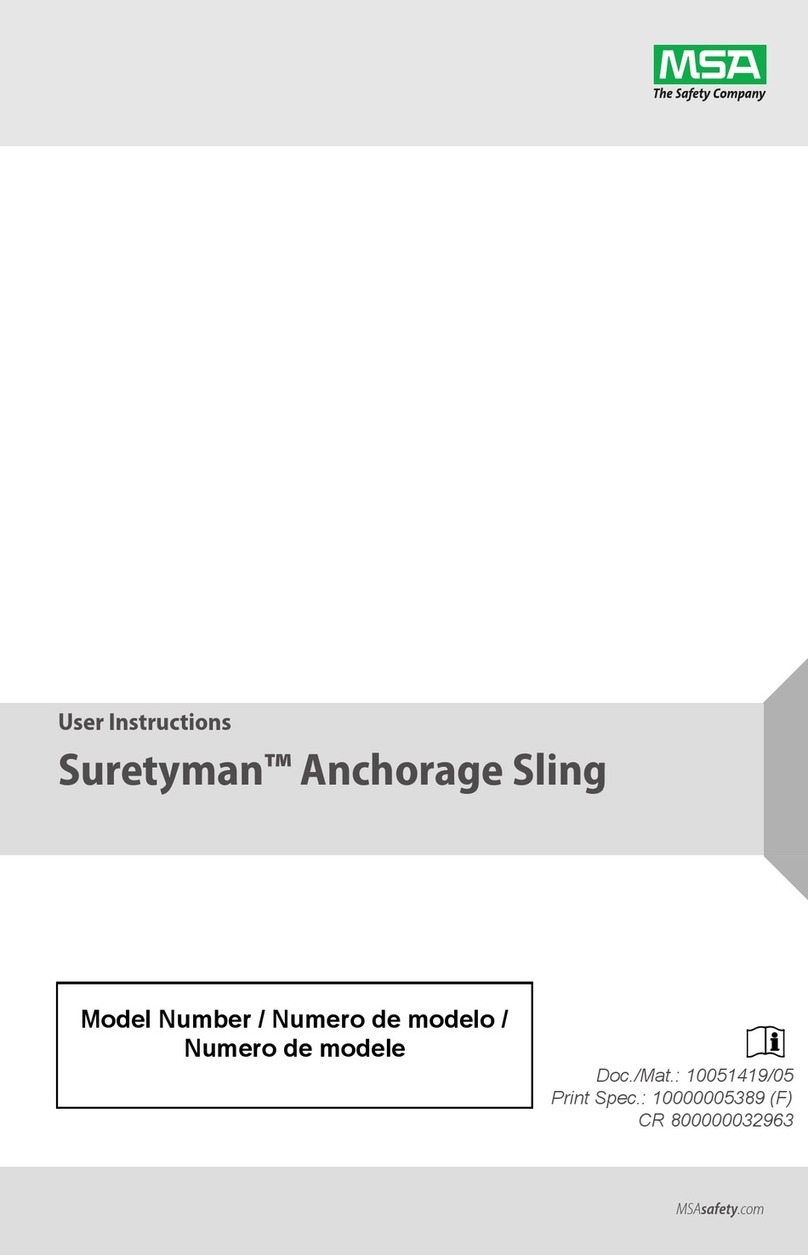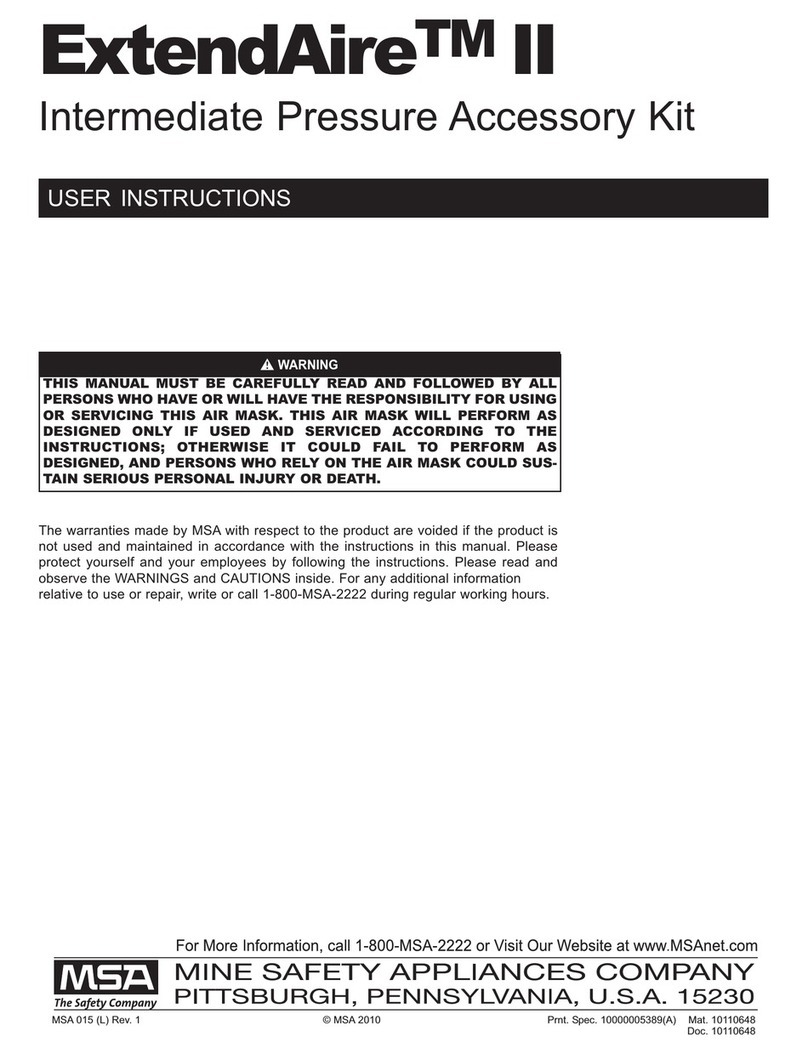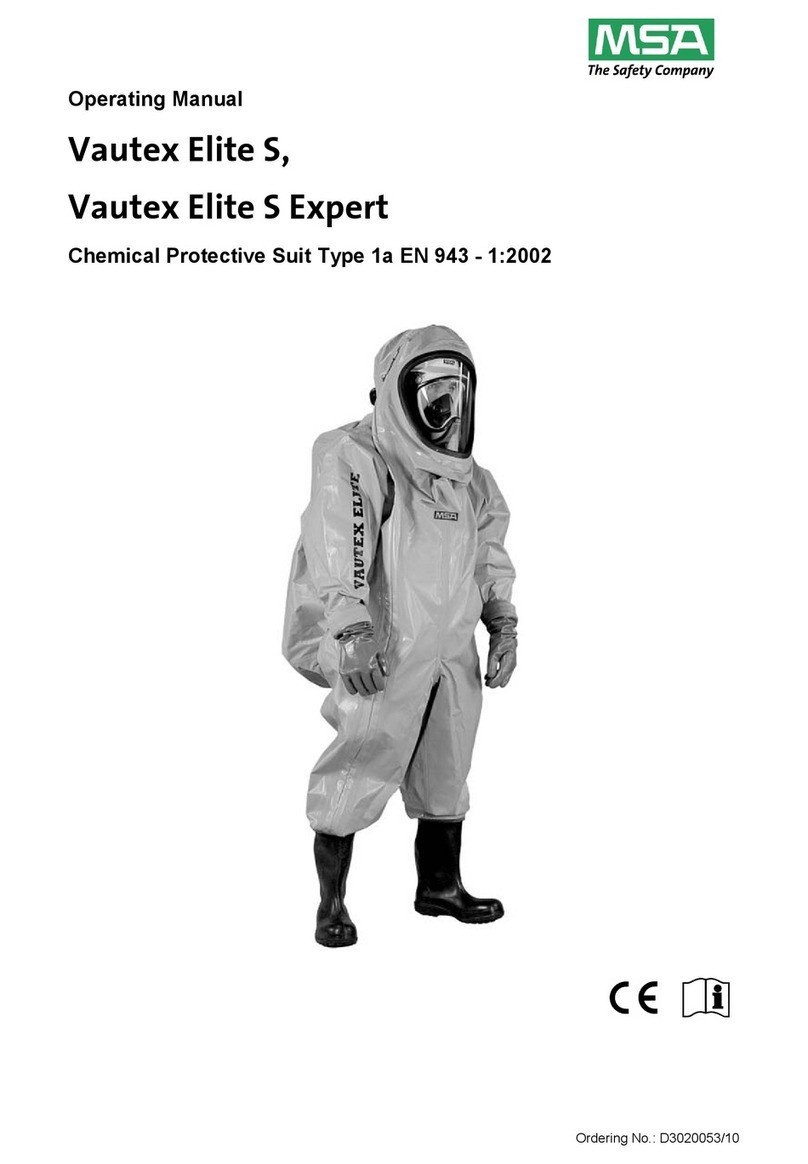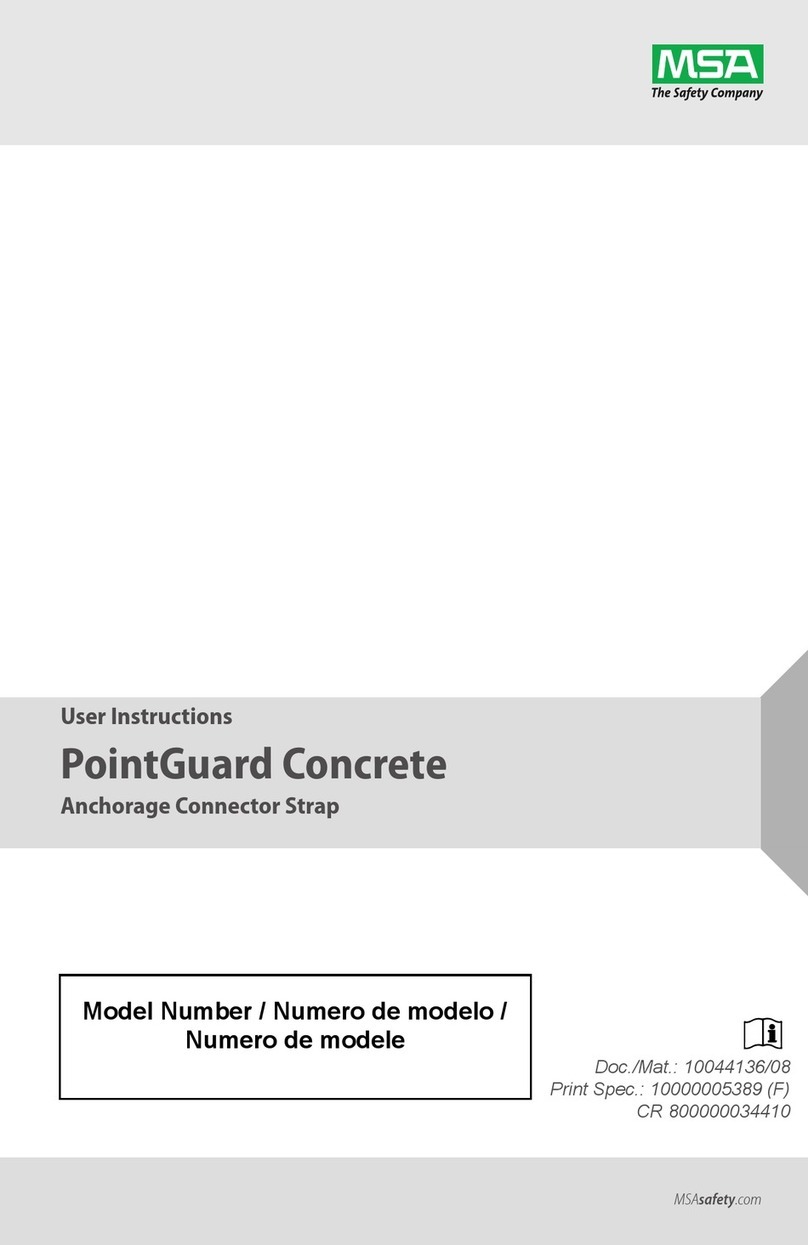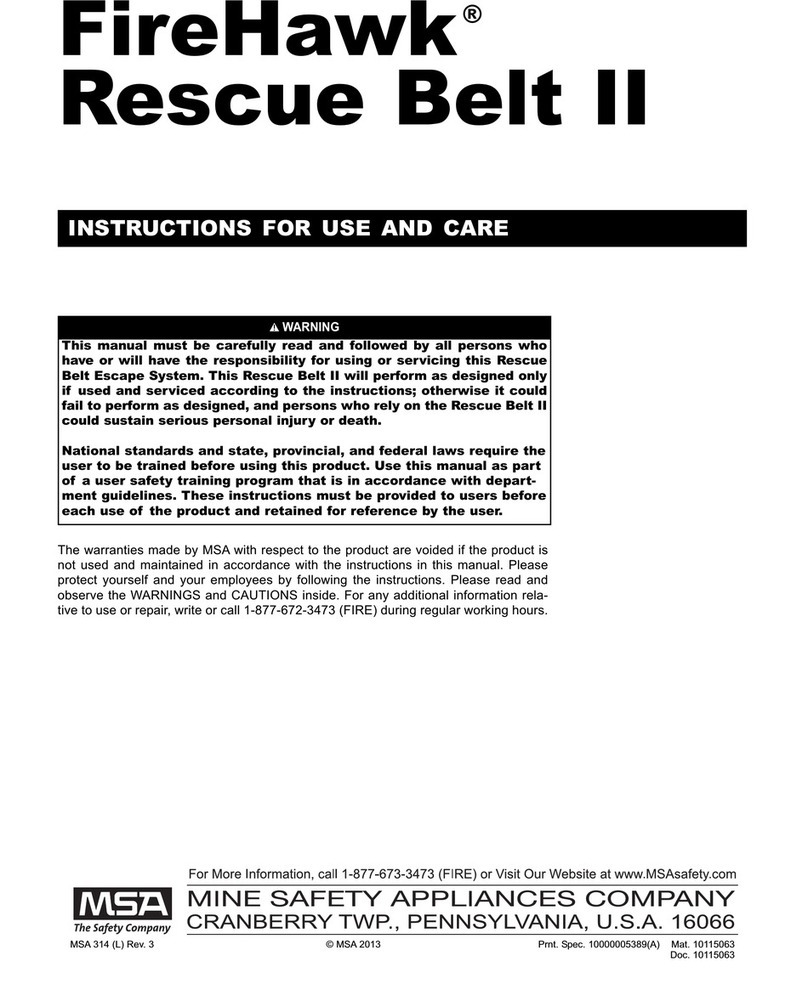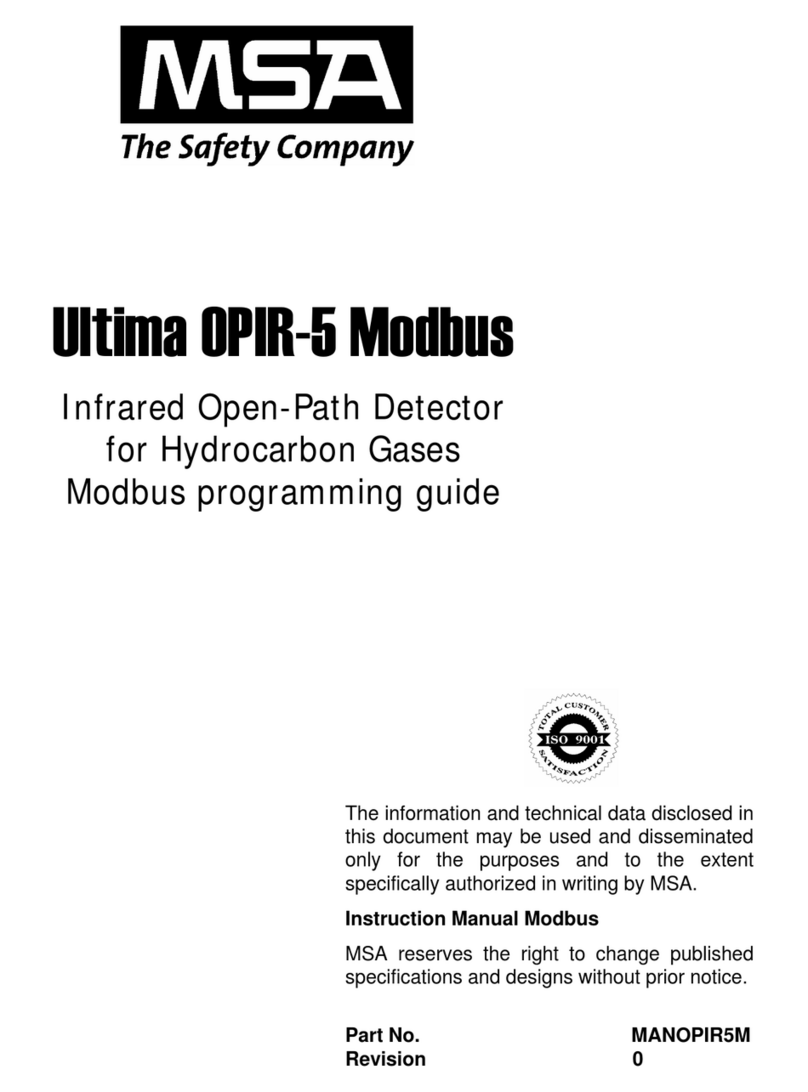Figure 6-5. Filter Installation . . . . . . . . . . . . . . . . .6-10
Figure 6-6. Case Oval-shaped O-ring . . . . . . . . . .6-10
Probe Filter . . . . . . . . . . . . . . . . . . . . . . . . . . . . . . . . . .6-11
"WARNING . . . . . . . . . . . . . . . . . . . . . . . . . . . .6-11
Figure 6-7. Replacing the Probe Filter . . . . . . . . . .6-11
Storage . . . . . . . . . . . . . . . . . . . . . . . . . . . . . . . . . . . . .6-12
Shipment . . . . . . . . . . . . . . . . . . . . . . . . . . . . . . . . . . .6-12
Troubleshooting . . . . . . . . . . . . . . . . . . . . . . . . . . . . . .6-12
"WARNING . . . . . . . . . . . . . . . . . . . . . . . . . . . . .6-12
Table 6-1. Troubleshooting Guidelines . . . . . . . . .6-13
Sensor Replacement . . . . . . . . . . . . . . . . . . . . . . . . .6-13
Figure 6-8. Sensor Locations . . . . . . . . . . . . . . . . .6-14
Replacement of the Electronics Boards, the Display
Assembly, the Horn Assembly, and the Pump . . . . .6-15
"WARNING . . . . . . . . . . . . . . . . . . . . . . . . . . . .6-15
"WARNING . . . . . . . . . . . . . . . . . . . . . . . . . . . .6-15
Chapter 7, Performance Specifications . . . .7-1
Table 7-1. Certifications (see instrument label to
determine applicable approval) . . . . . . . . . . .7-1
Table 7-2. Instrument Specifications . . . . . . . . . . .7-1
Table 7-3. COMBUSTIBLE GAS -
Typical Performance Specifications . . . . . . . .7-2
Table 7-4. COMBUSTIBLE GAS -
Cross Reference Factors for
Sirius General-Purpose Calibration
Using Calibration Cylinder (P/N 10045035)
Set to 58% LEL Pentane Simulant . . . . . . . . .7-2
Table 7-5. OXYGEN - Typical Performance
Specifications . . . . . . . . . . . . . . . . . . . . . . . . .7-4
Environment and Oxygen Sensor Readings . . . . . . .7-4
Pressure Changes . . . . . . . . . . . . . . . . . . . . . . . . . . . .7-4
Humidity Changes . . . . . . . . . . . . . . . . . . . . . . . . . . . .7-4
Temperature Changes . . . . . . . . . . . . . . . . . . . . . . . . .7-5
Table 7-6. CARBON MONOXIDE
(appropriate models only) -
Typical Performance Specifications . . . . . . . .7-5
Table 7-7. CARBON MONOXIDE -
Cross Reference Factors for
Sirius Calibration
Using Calibration Cylinder (P/N 10045035) . .7-6
vi