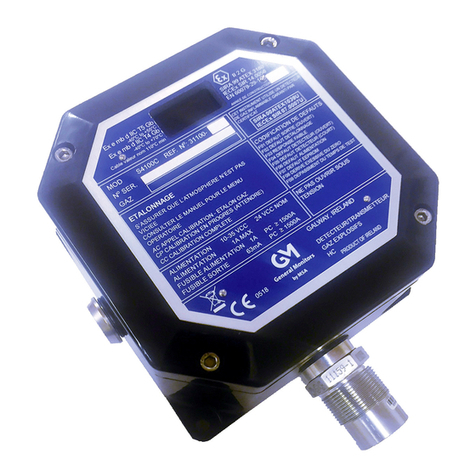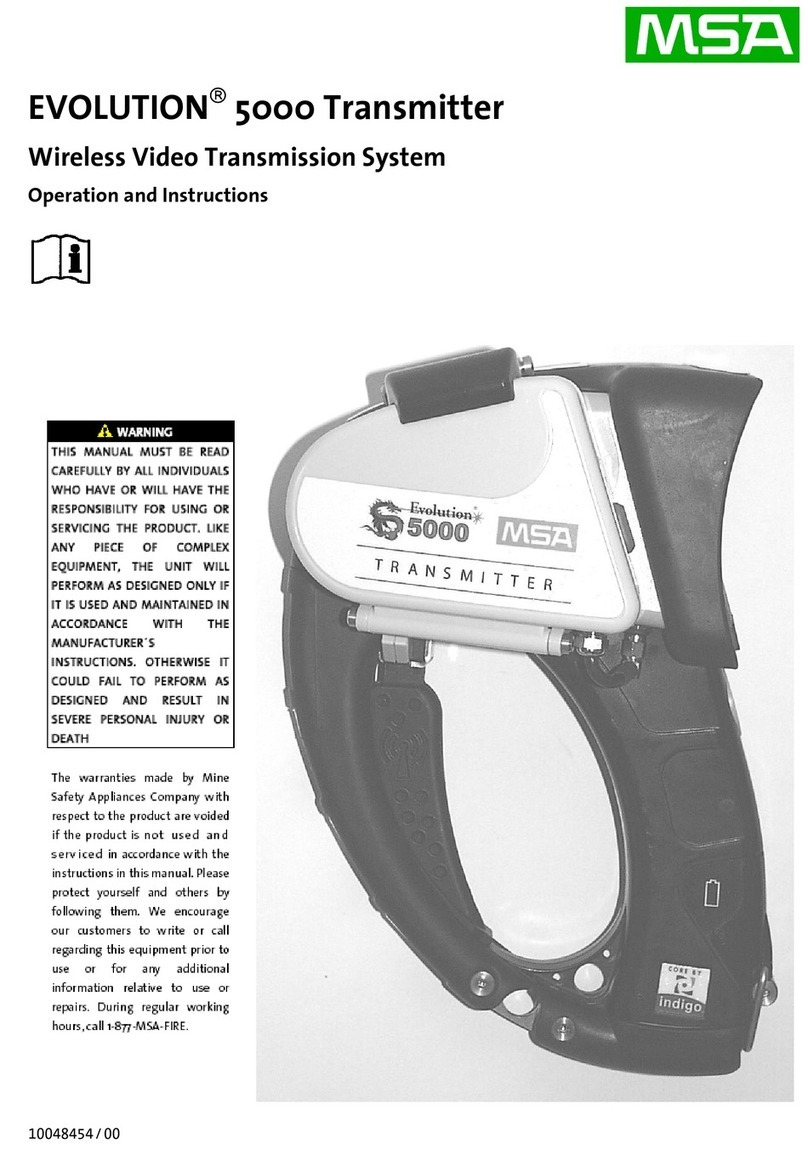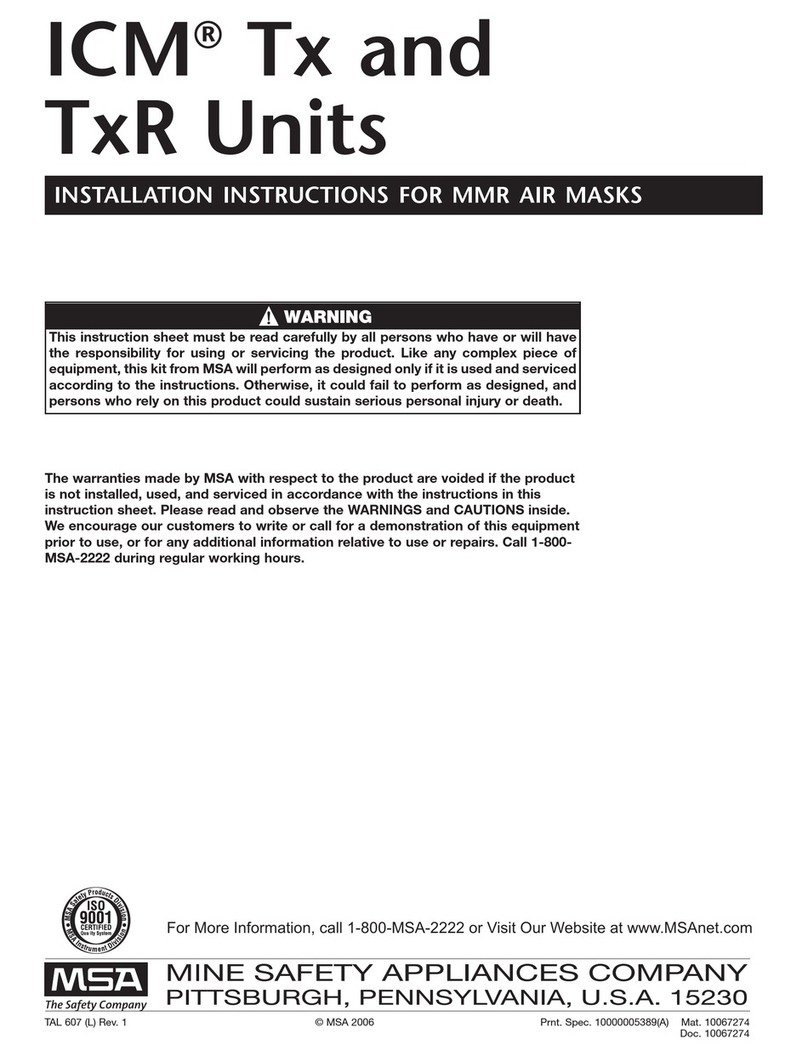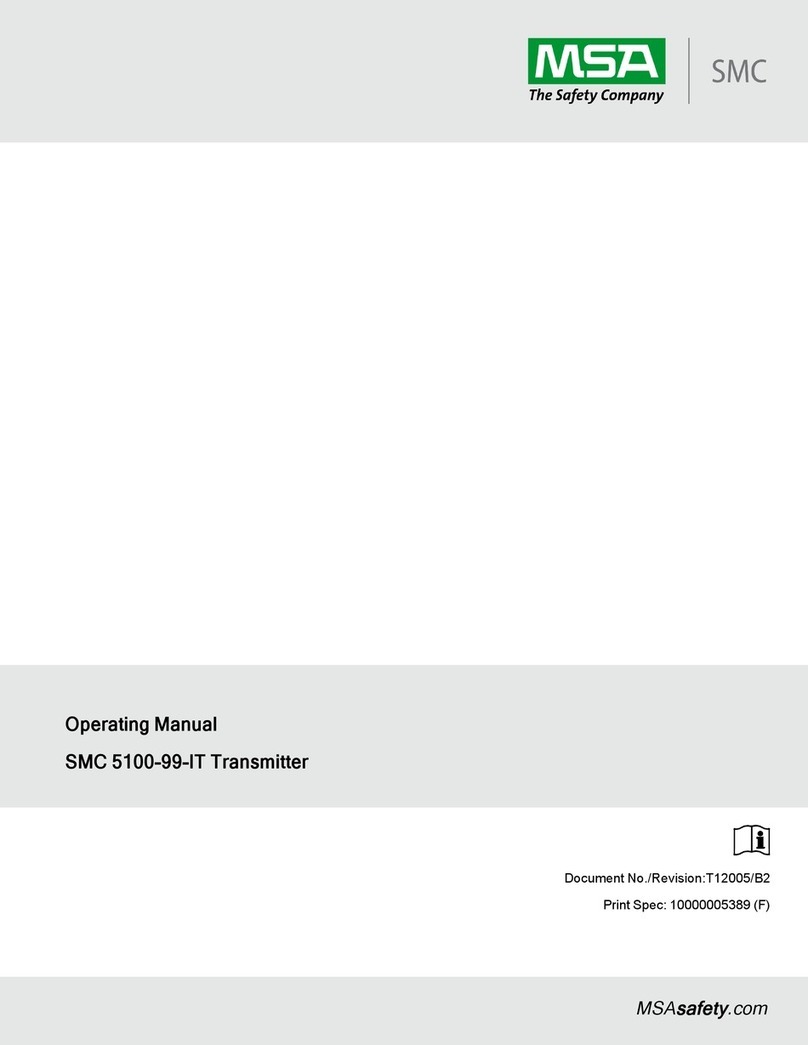Model S4100T
i
Warranty Statement
General Monitors warrants the Model S4100T to be free from defects in workmanship or
material under normal use and service within two (2) years from the date of shipment.
General Monitors will repair or replace without charge any equipment found to be
defective during the warranty period. Full determination of the nature of, and
responsibility for, defective or damaged equipment will be made by General Monitors’
personnel. Defective or damaged equipment must be shipped prepaid to General
Monitors’ plant or the representative from which shipment was made. In all cases this
warranty is limited to the cost of the equipment supplied by General Monitors. The
customer will assume all liability for the misuse of this equipment by its employees or
other personnel. All warranties are contingent upon proper use in the application for
which the product was intended and do not cover products which have been modified or
repaired without General Monitors’ approval or which have been subjected to neglect,
accident, improper installation or application, or on which the original identification marks
have been removed or altered. Except for the express warranty stated above, General
Monitors disclaims all warranties with regard to the products sold, including all implied
warranties of merchantability and fitness and the express warranties stated herein are in
lieu of all obligations or liabilities on the part of General Monitors for damages including,
but not limited to, consequential damages arising out of/or in connection with the use or
performance of the product.
Warnings
The instrument should be calibrated at least every 90 days. See sub-section 4.1.
Take note of sub-section 3.4 Sensor Poisons.
Install and maintain all hazardous area equipment in accordance with the relevant
regulations and practices of the country concerned. See Section 3 Installation.
The S4100T must be protected by in-line 500mA PC≥1500A Char “T” fuse is required if
voltage at unit is between 18VDC and 35VDC in the 24 VDC supply line. This is
necessary to fully comply with approval requirements and good installation practices.
Note: General Monitors series of Trip Amplifiers have the 500mA fuse as standard.
The S4100T must be protected by an in-line 63mA; PC1500A Char “F” fuse in the
analogue output line. This is necessary to fully comply with approval requirements and
good installation practices.
WARNING - Installation and Maintenance must be carried out by suitably skilled and
competent personnel only.