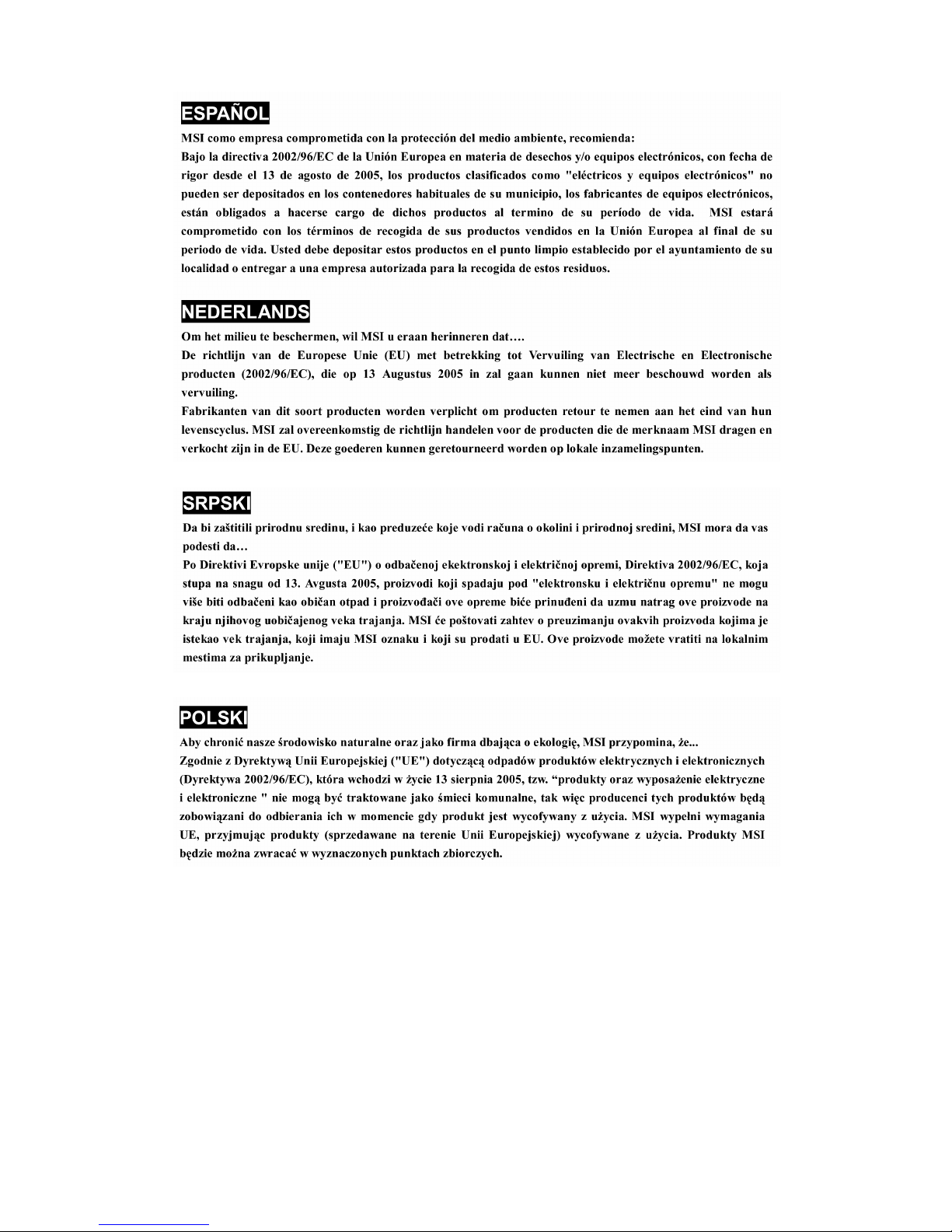Hiermiterkl rt MicroStarInternationalCO., LTD dass sichdieses
Produktin Übereinstimmung mitdengrundlegenden Anforderungen
und den anderen relevanten Vorschriften derRichtlinie1999/5/EG
befindet. DieKonformit tserkl rung kannauffolgenderwebsite
eingesehen werden:
http://www.msi-computer.de/support/dl_man.php
Hereby, MicroStarInternationalCO., LTD declaresthatthis device
is incompliancewiththeessentialrequirementsand otherrelevant
provisionsofDirective1999/5/EC. The respectiveDeclaration of
conformitycanbe found online:
http://www.msi-computer.de/support/dl_man.php
IEEE 802.11b/gand Bluetooth2.4GHzoperation
Europe: Frequencies: 2.400 –2.4835 GHz
France: Frequencies: 2.4465–2.4835 GHz,
Outdooruseis limitedto10mWe.i.r.p.withinthe band 2454-2483.5
MHz
IEEE 802.11b/gund Bluetooth2.4GHzBetrieb
Europa: Frequenzen: 2.400 –2.4835 GHz
Frankreich: Frequenzen: 2.4465–2.4835 GHz,
Außerhalbvon geschlossenen Geb uden istdiegenehmigte
SendeleistungimFrequenzband 2454-2483.5MHzaufmaximal10mW
beschr nkt.
Italy:
If used outside of ownpremises, generalauthorisationisrequired.
Luxembourg:
Generalauthorisation required forpublicservice.
Notified Countries:
Germany,UK,Netherlands,Belgium,Sweden,Denmark,Finland,
France,Italy,Spain,Austria,Ireland,Portugal,Greece,Luxembourg,
Estonia,Letvia,Lithuania,CzechRepublic,Slovakia,Slovenia,
Hungary, Poland und Malta.
Bestimmungsgem ßeVerwendung:
DiesesProdukt integriertalsTeil derProduktausstattung eineWLAN
Komponenteund/odereine Bluetooth-Komponente.