MSI 845PE-V2 Series User manual
Other MSI Motherboard manuals
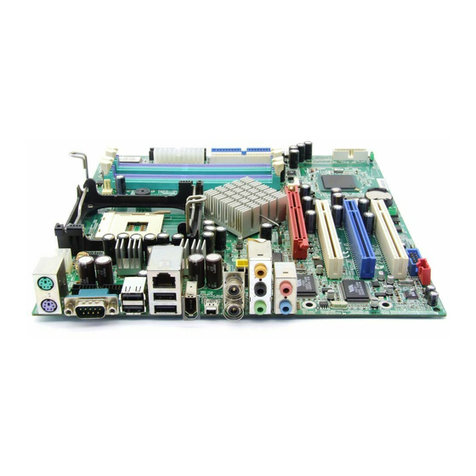
MSI
MSI MS-6747 User manual

MSI
MSI B350M GAMING PRO User manual
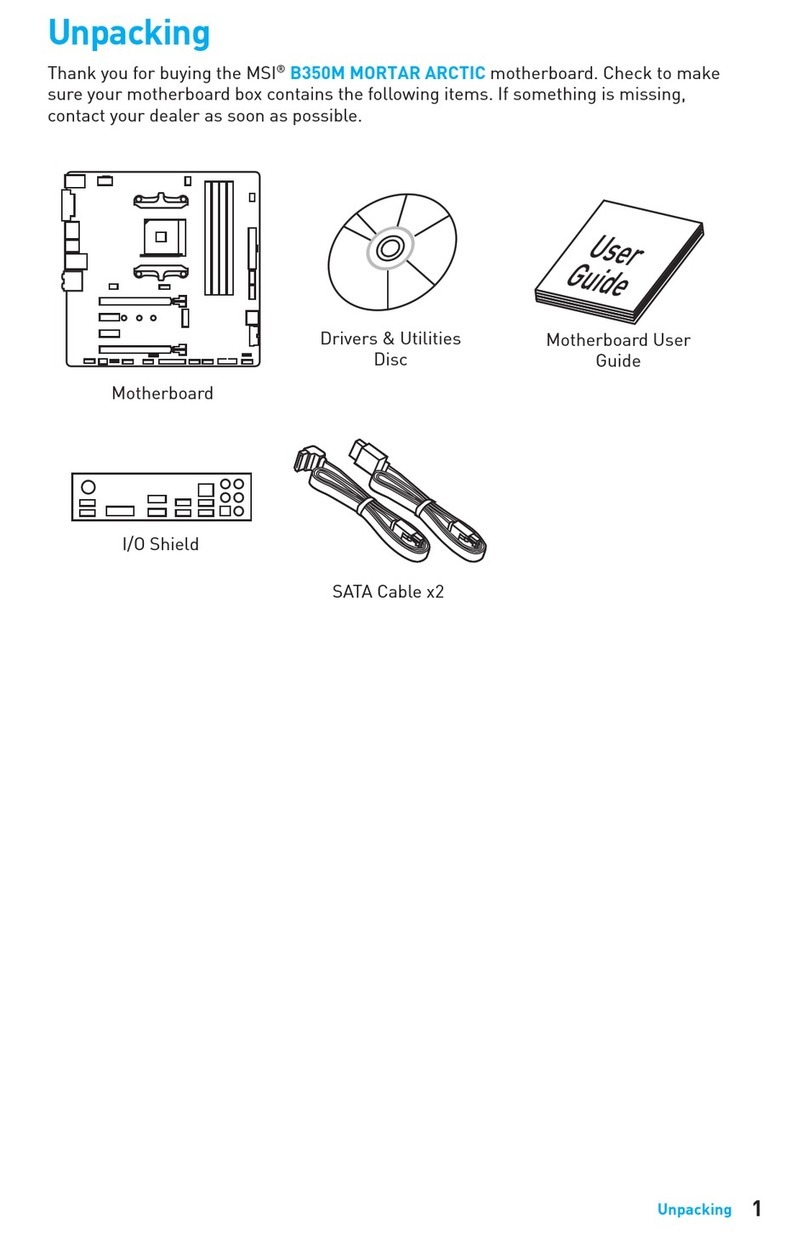
MSI
MSI B350M MORTAR ARCTIC User manual
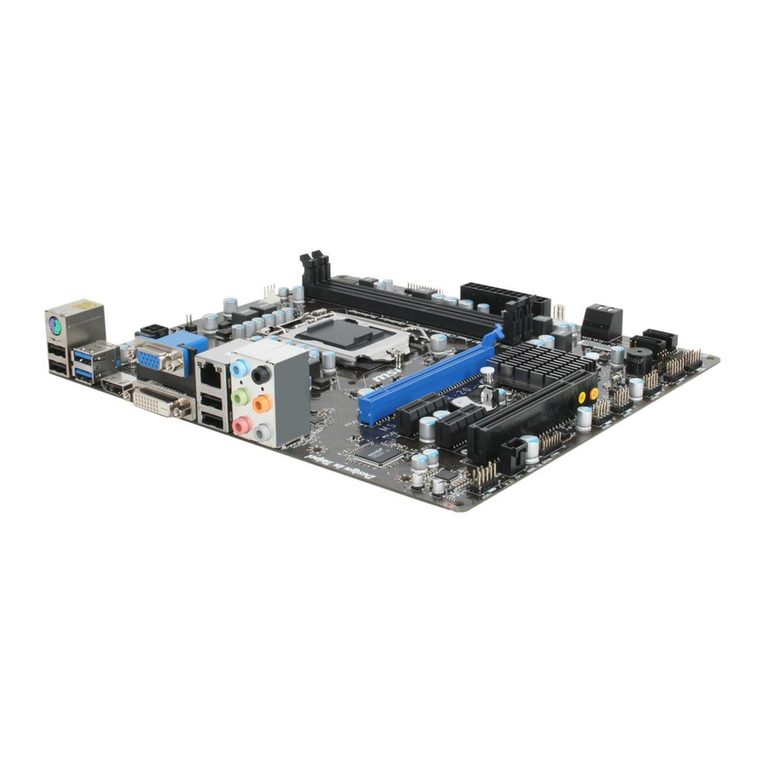
MSI
MSI H61MU-E35 series User manual

MSI
MSI B550 GAMING GEN3 User manual
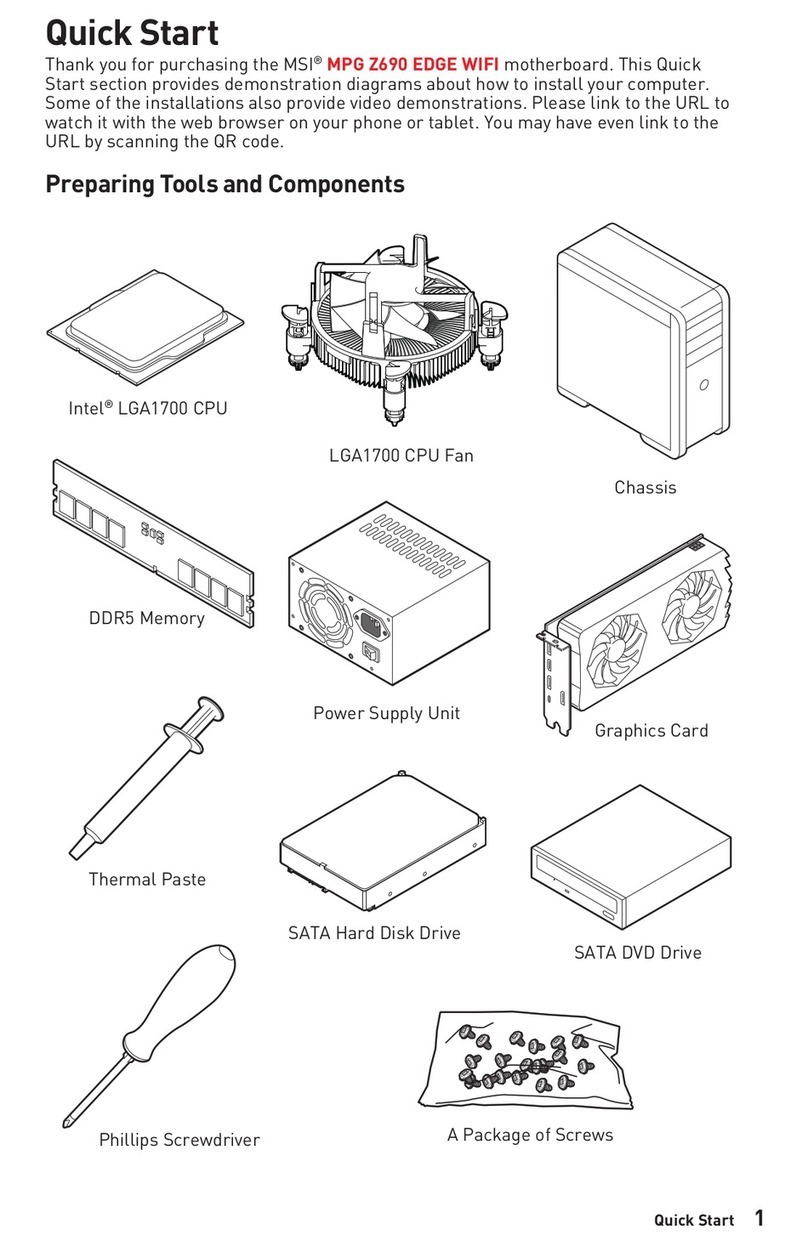
MSI
MSI MPG Z690 CARBON WIFI User manual
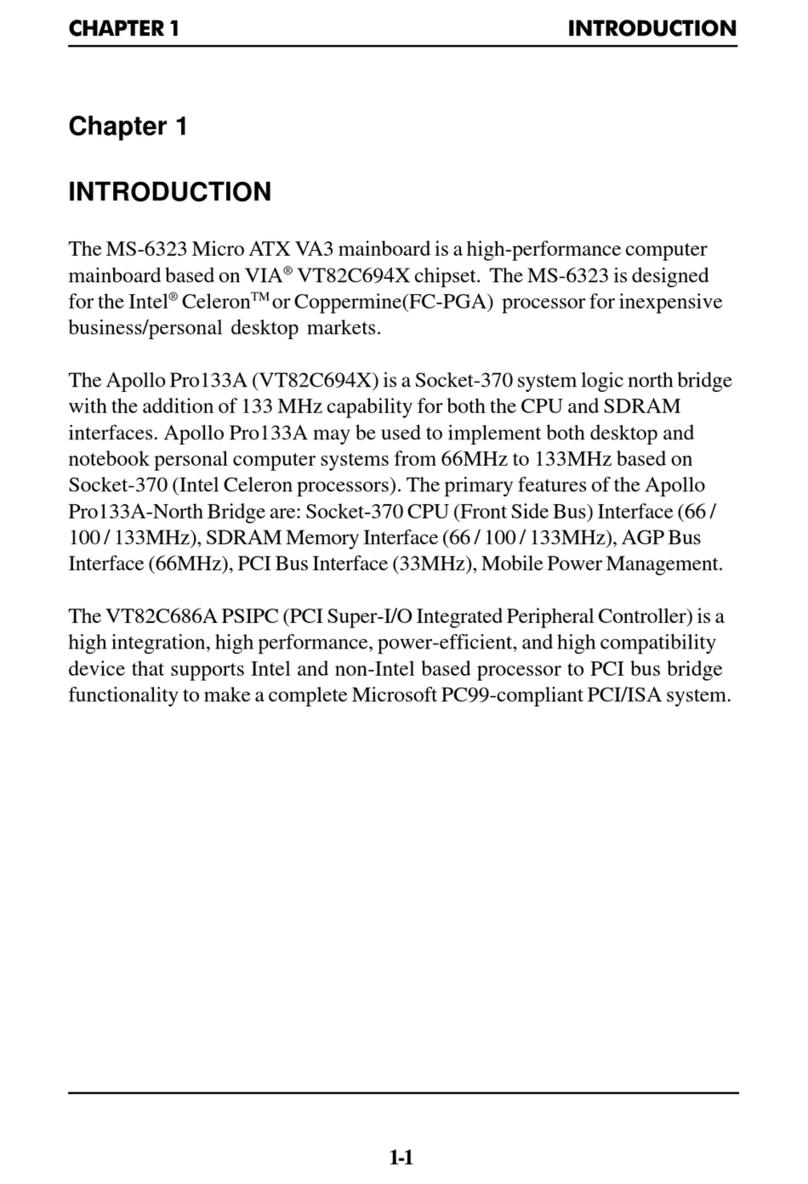
MSI
MSI MS-6323 User manual
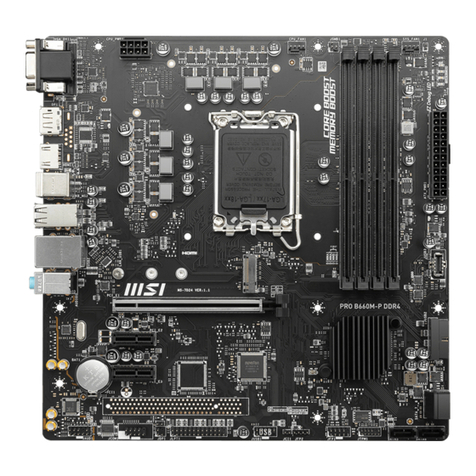
MSI
MSI PRO B660M-P WIFI DDR4 User manual

MSI
MSI 645 Ultra MS-6547 User manual
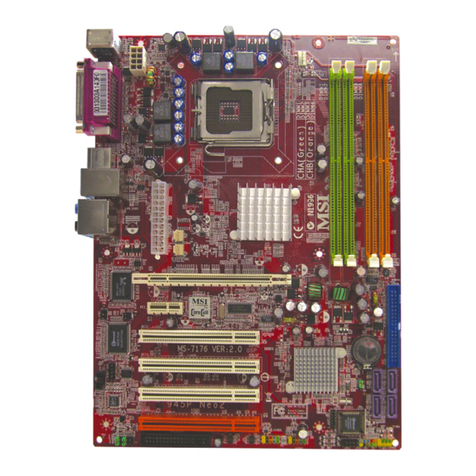
MSI
MSI 945G Neo2 Series User manual
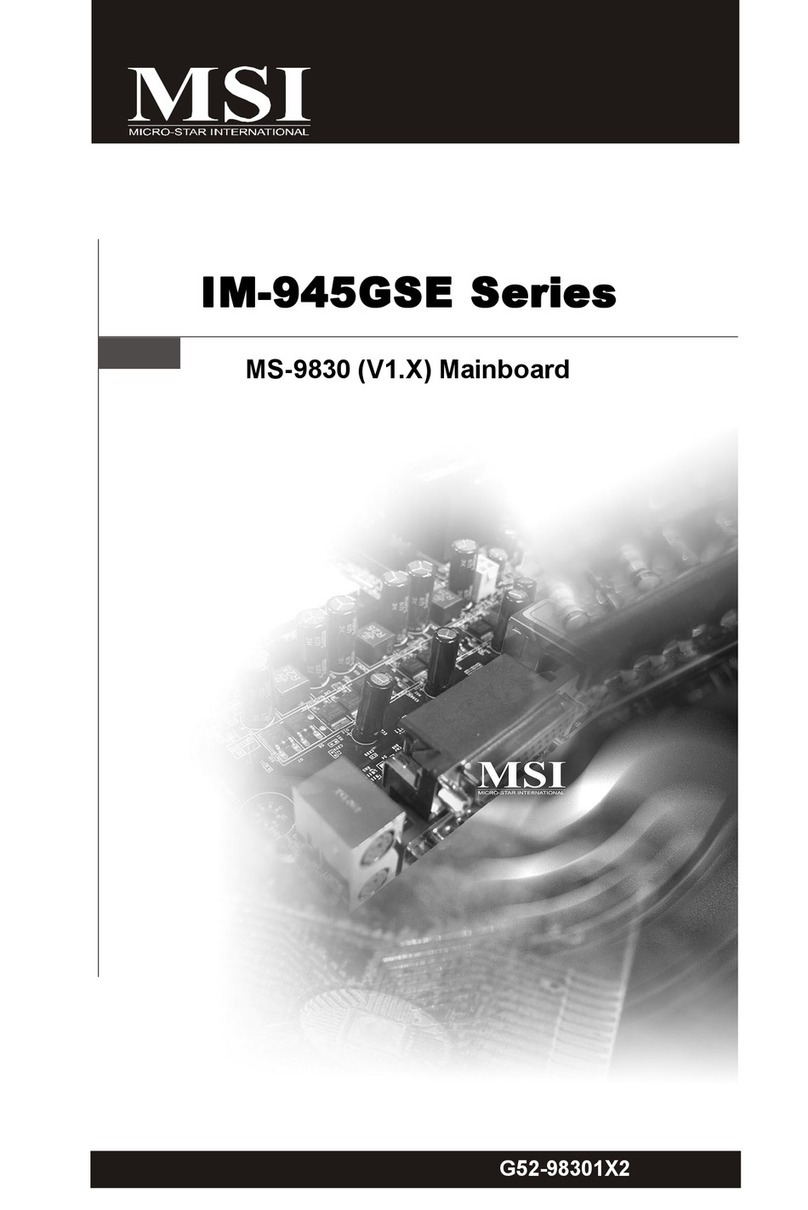
MSI
MSI IM-945GSE SERIES MS-9830 User manual
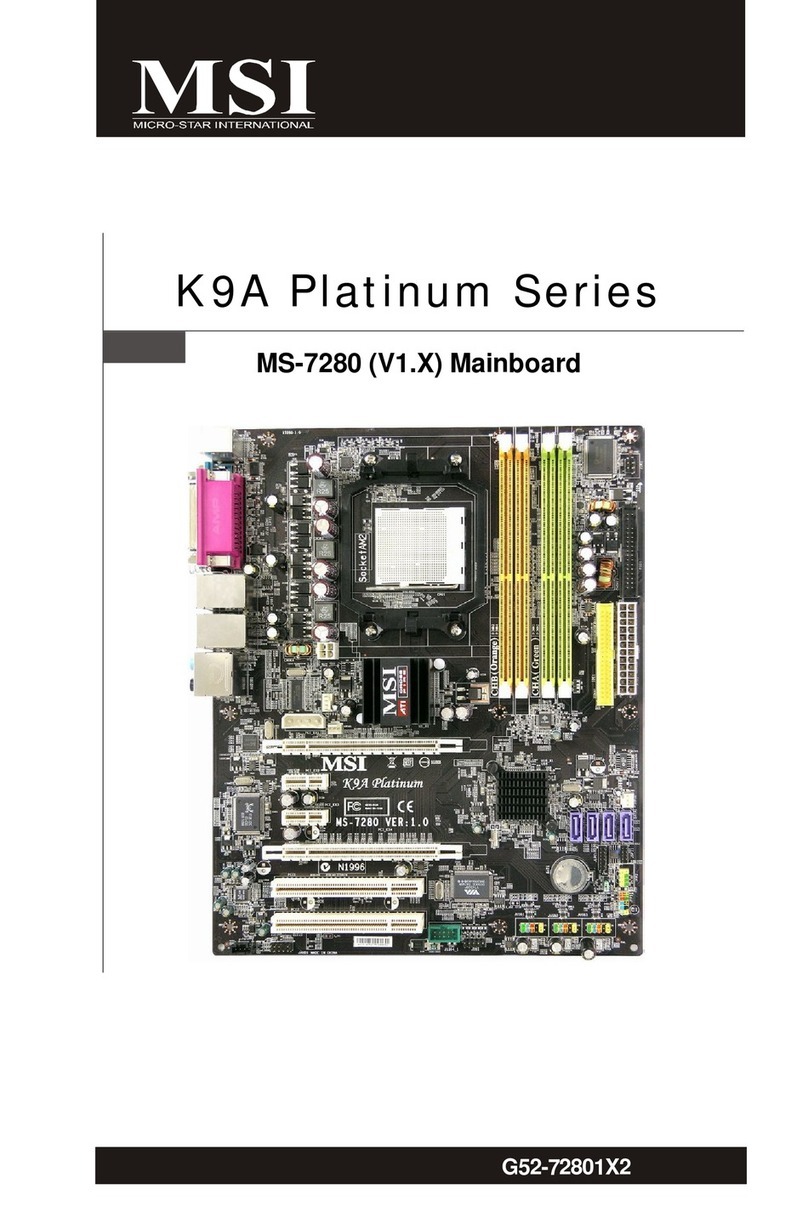
MSI
MSI G52-72801X2 User manual
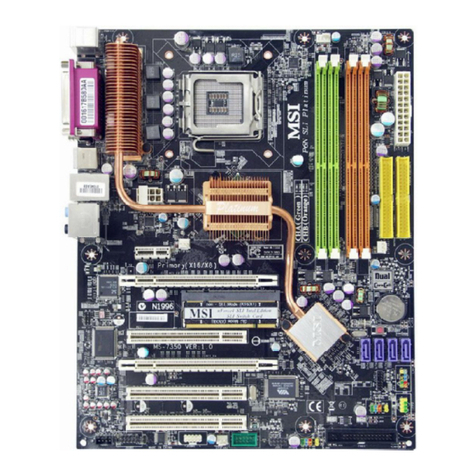
MSI
MSI G52-73501X1 User manual

MSI
MSI A55M-P25 Series User manual

MSI
MSI C236A WORKSTATION User manual

MSI
MSI Z75MA-G43 Series User manual

MSI
MSI MAG Z590 TORPEDO User manual

MSI
MSI MS-CF02 User manual
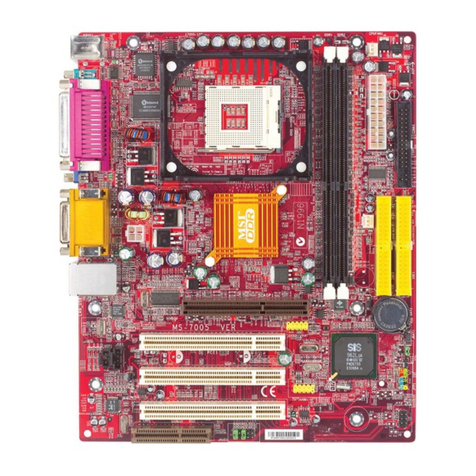
MSI
MSI 651M-V User manual

MSI
MSI PRO Series User manual































