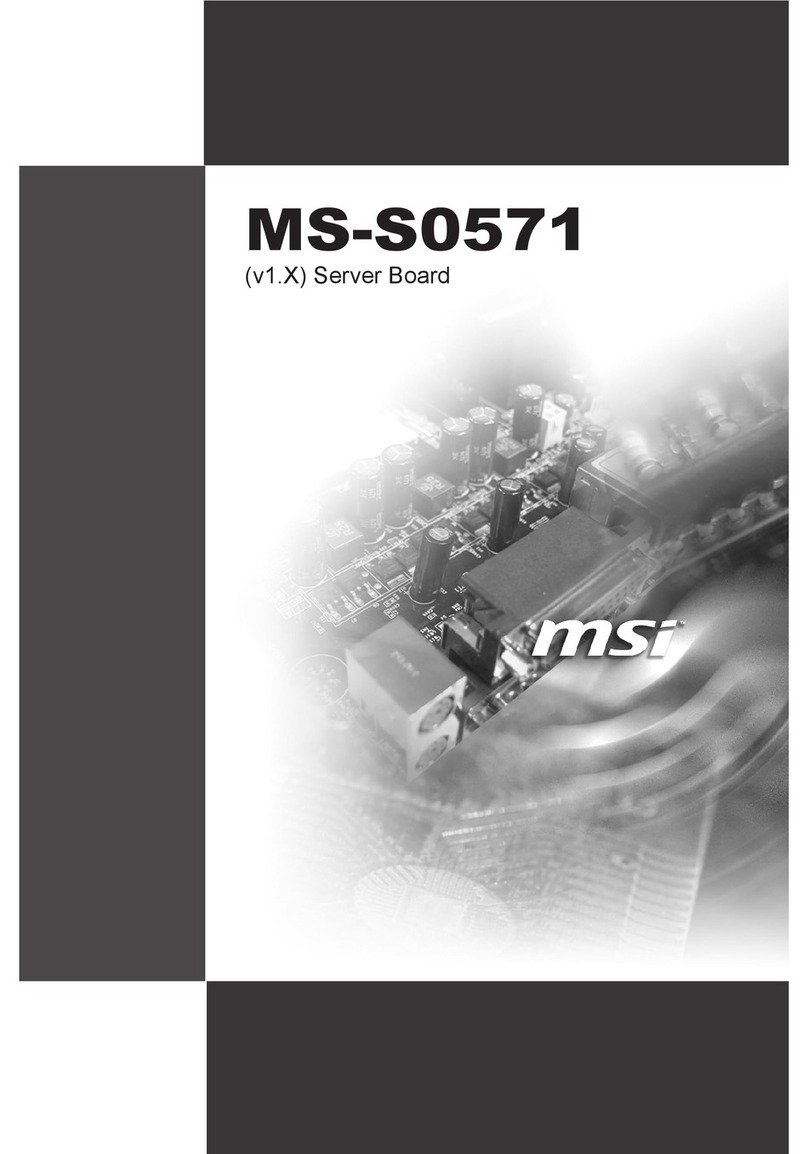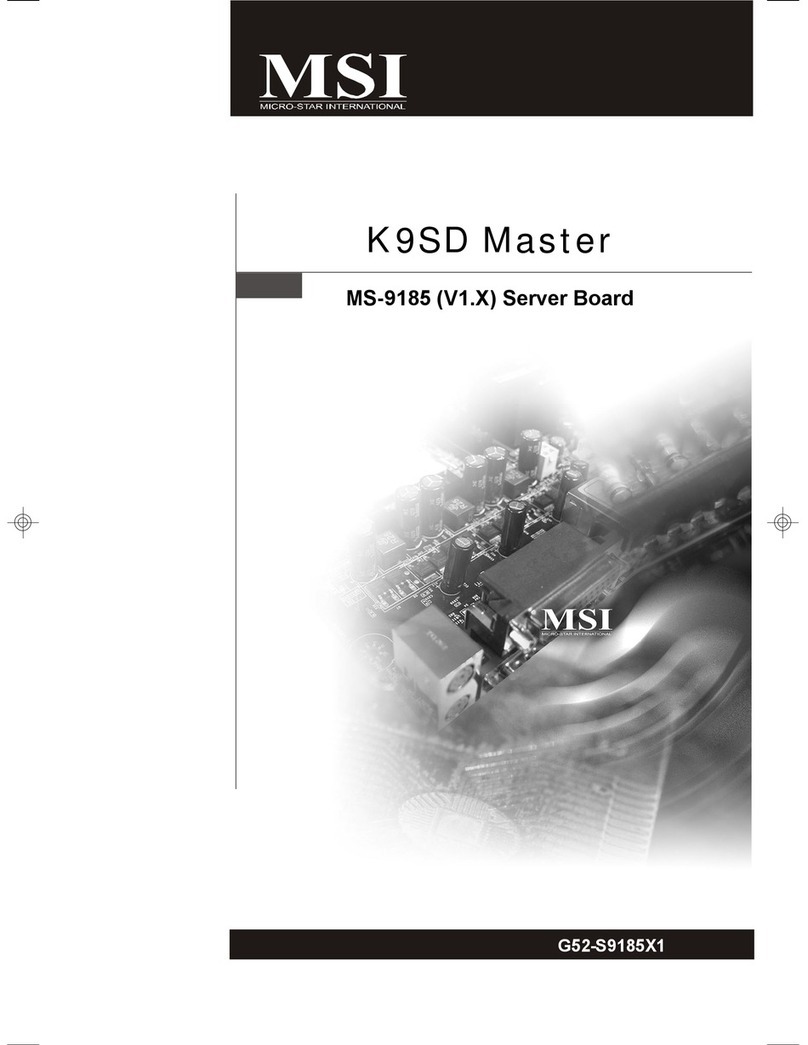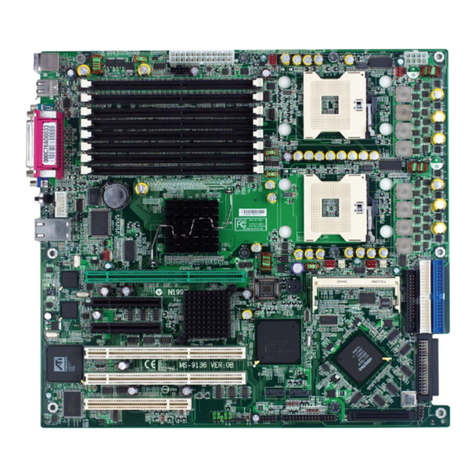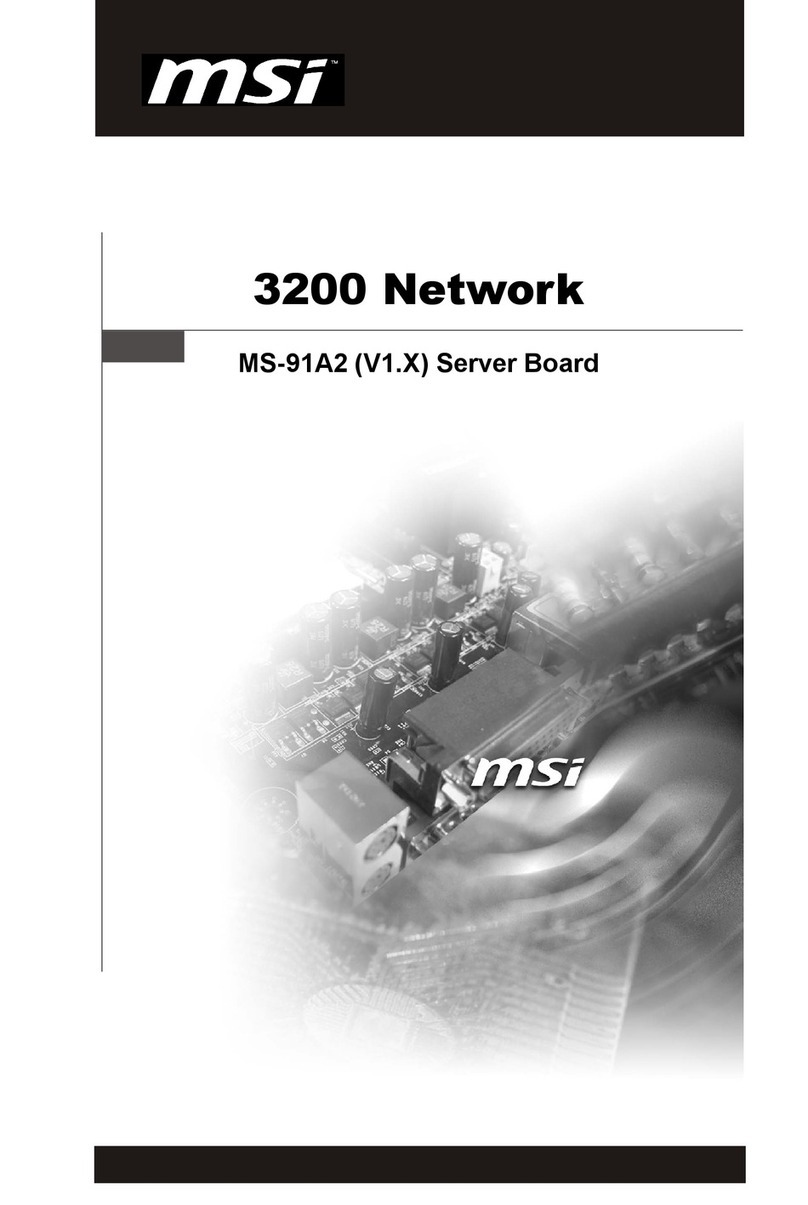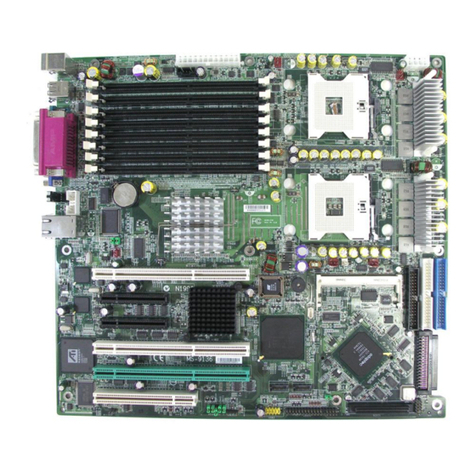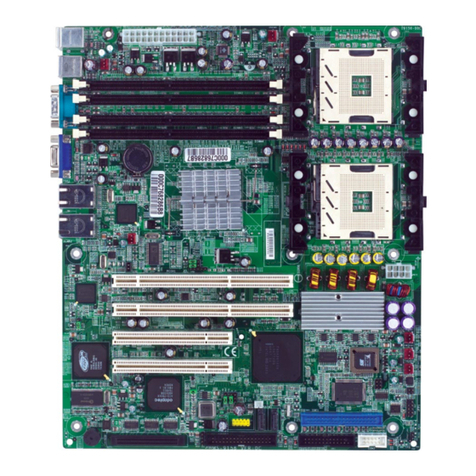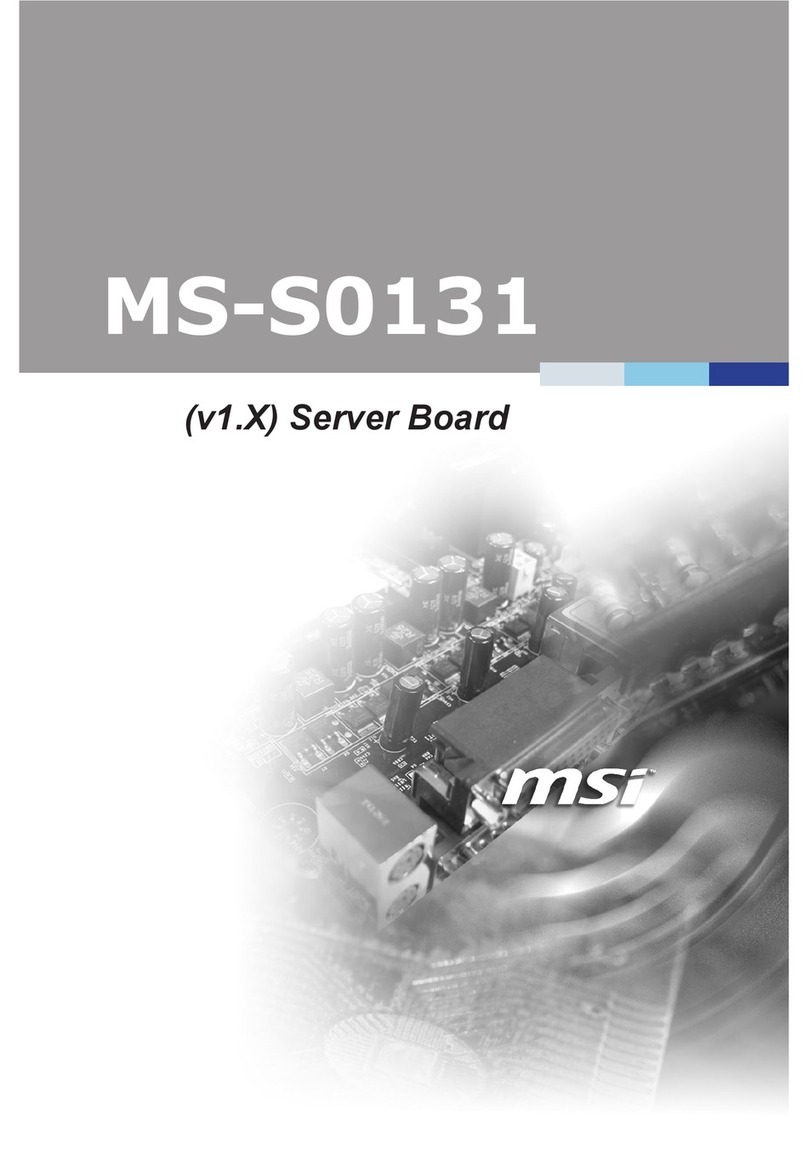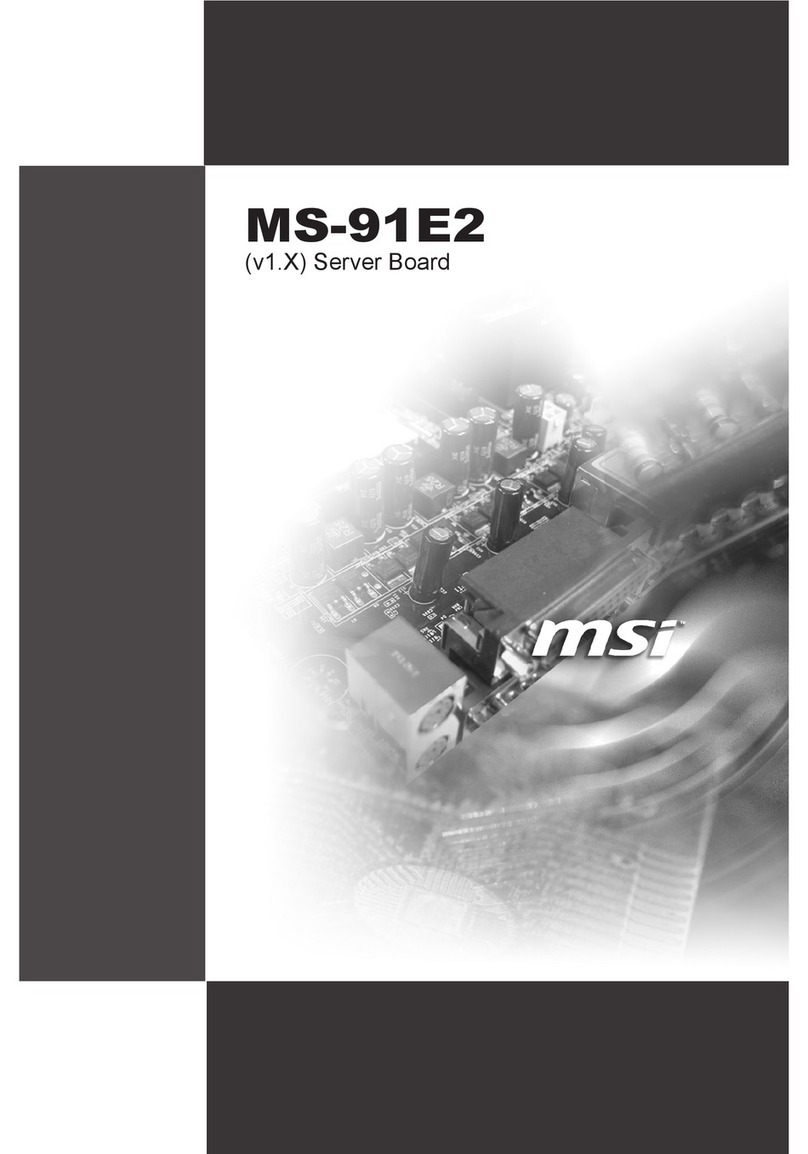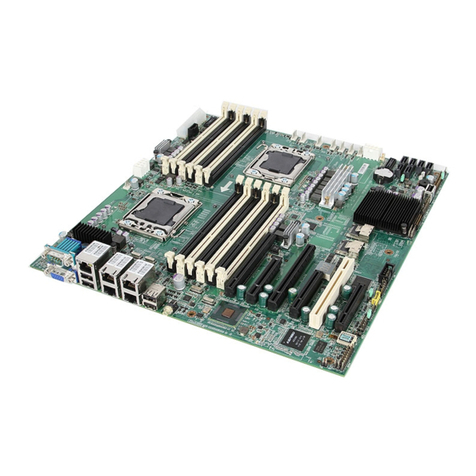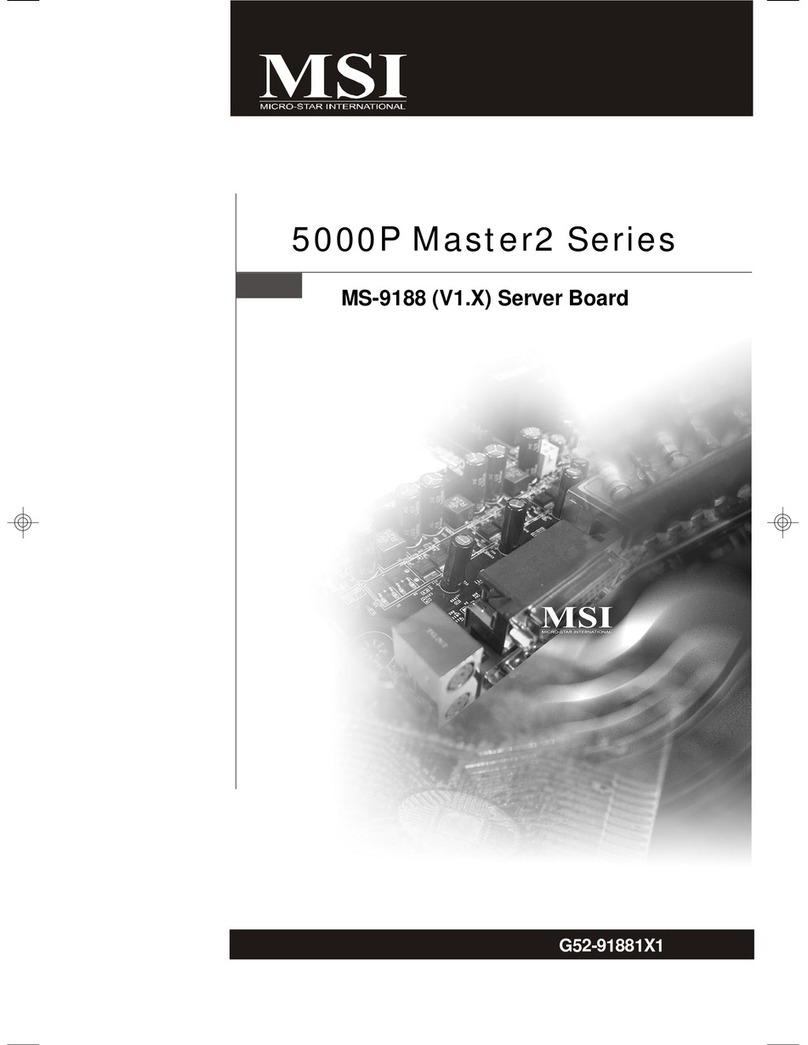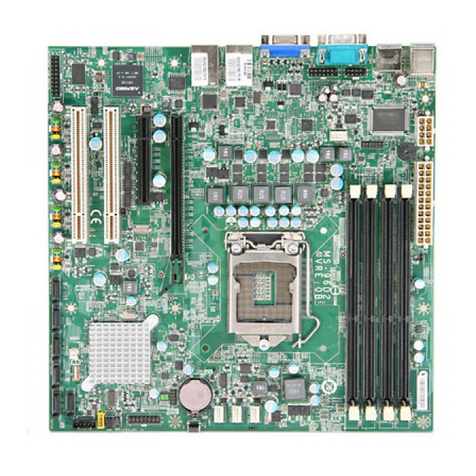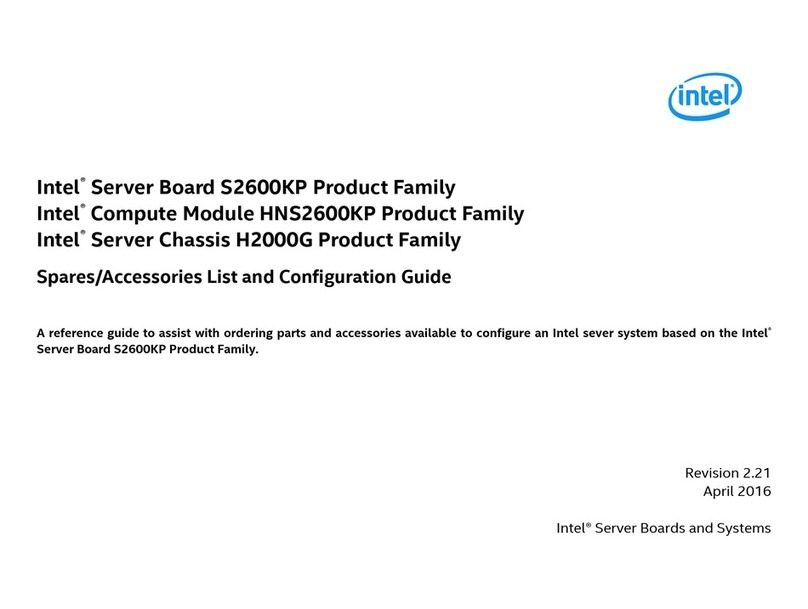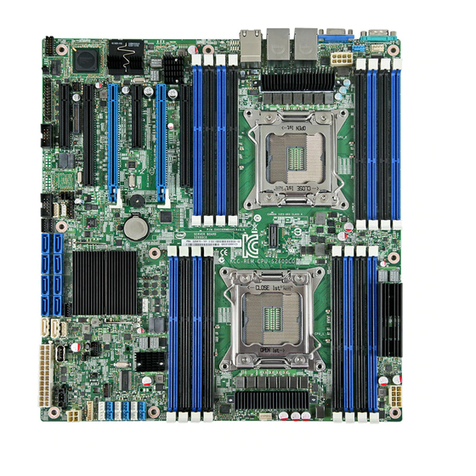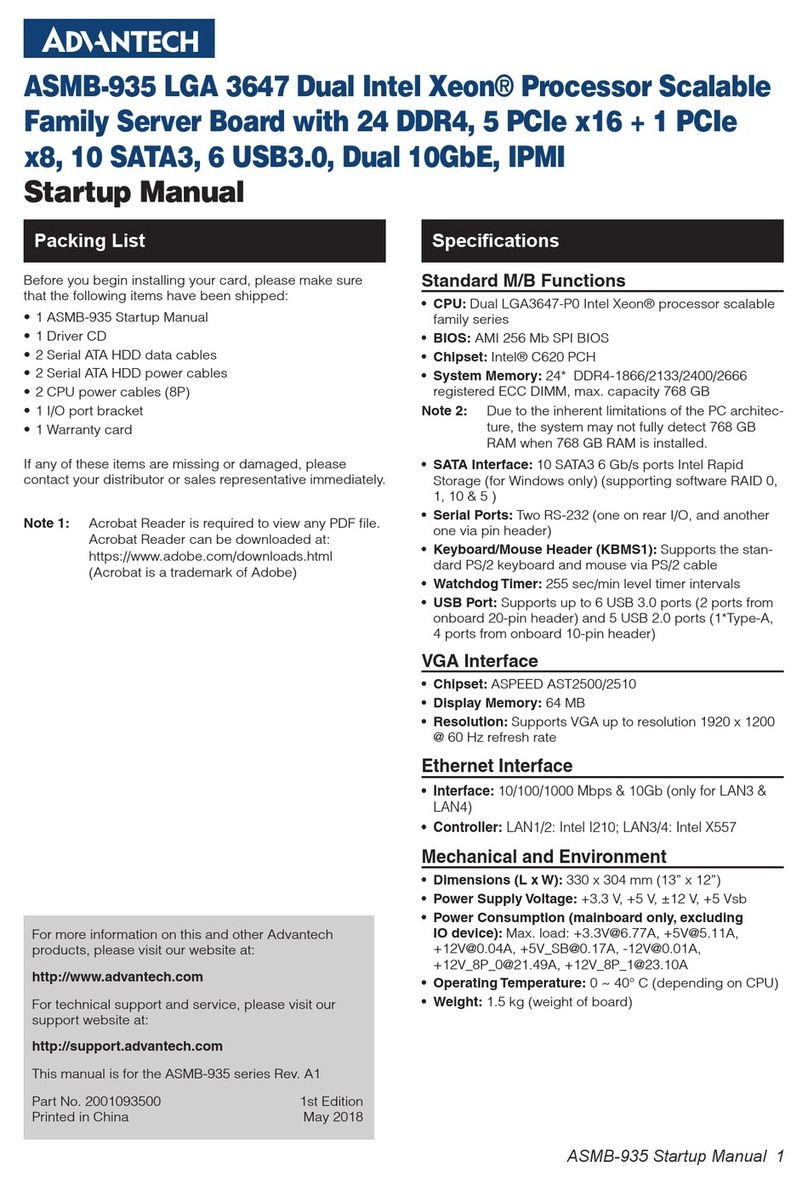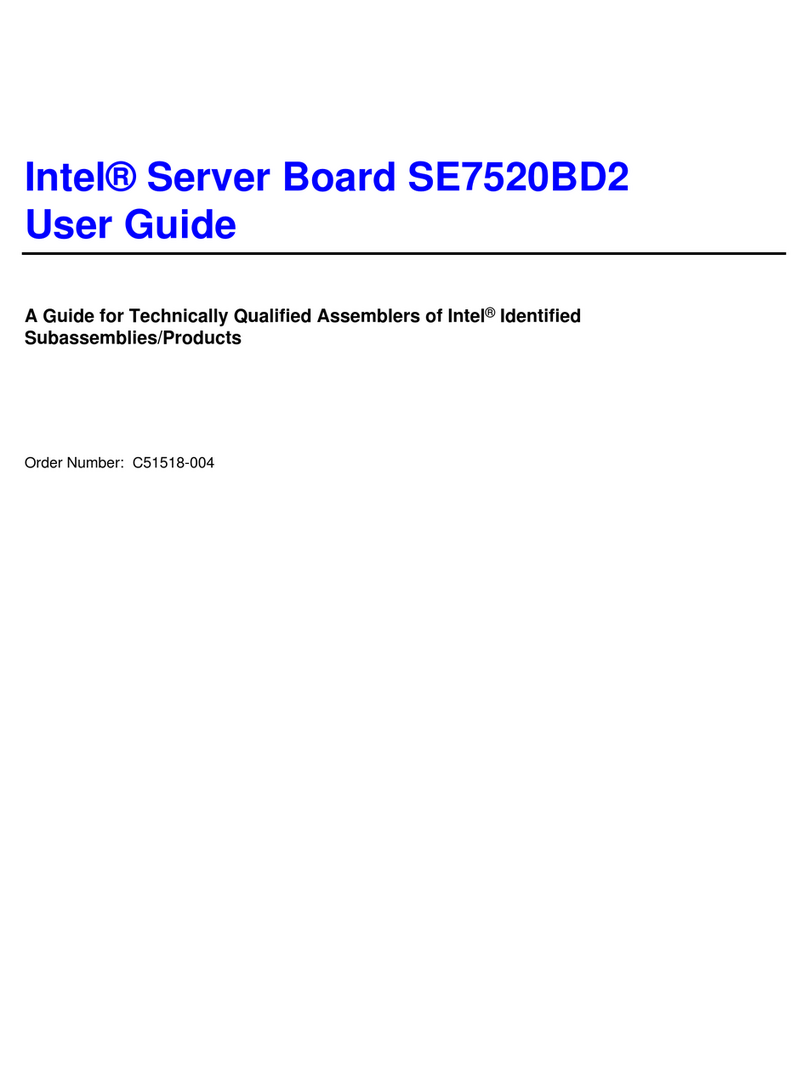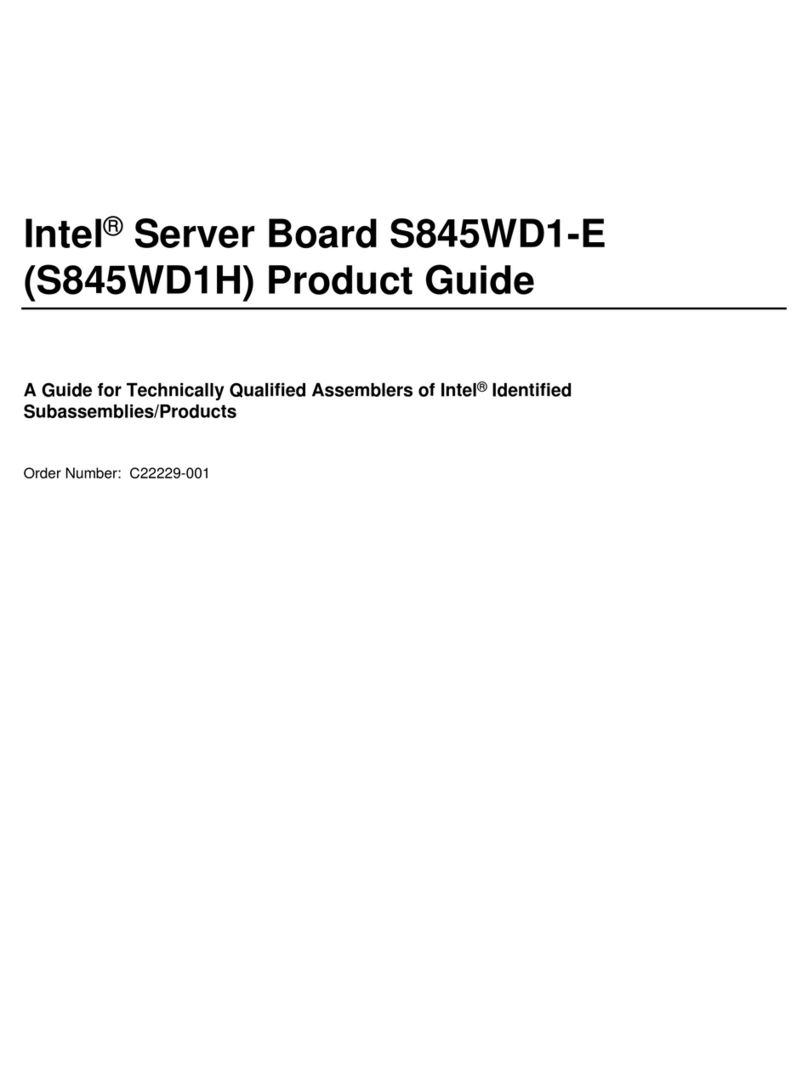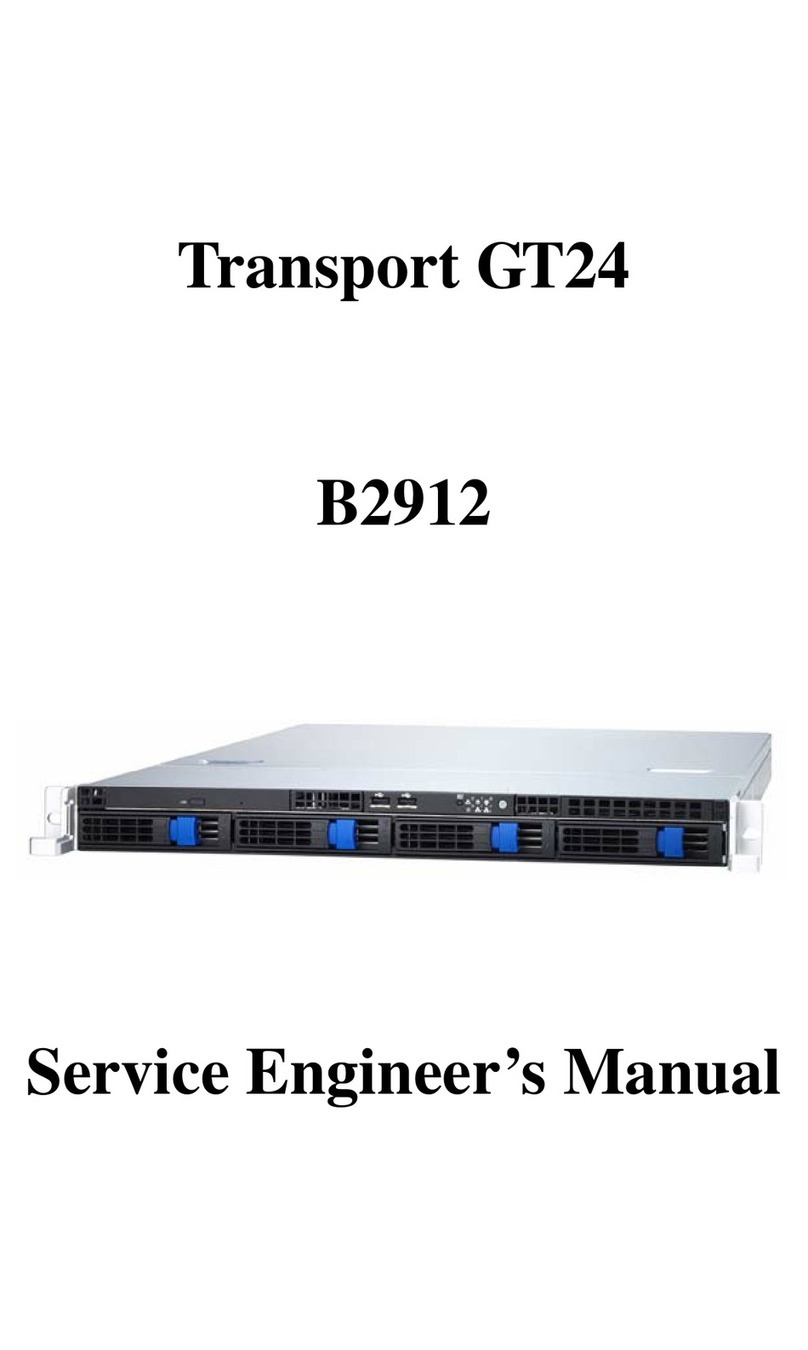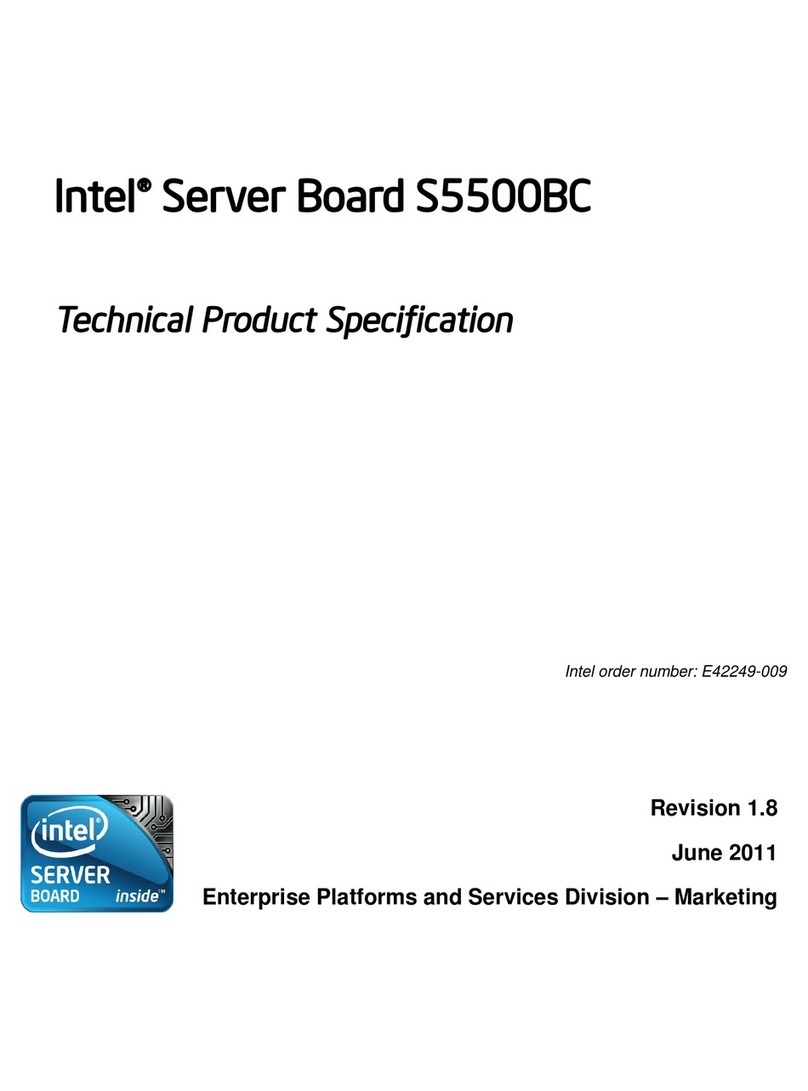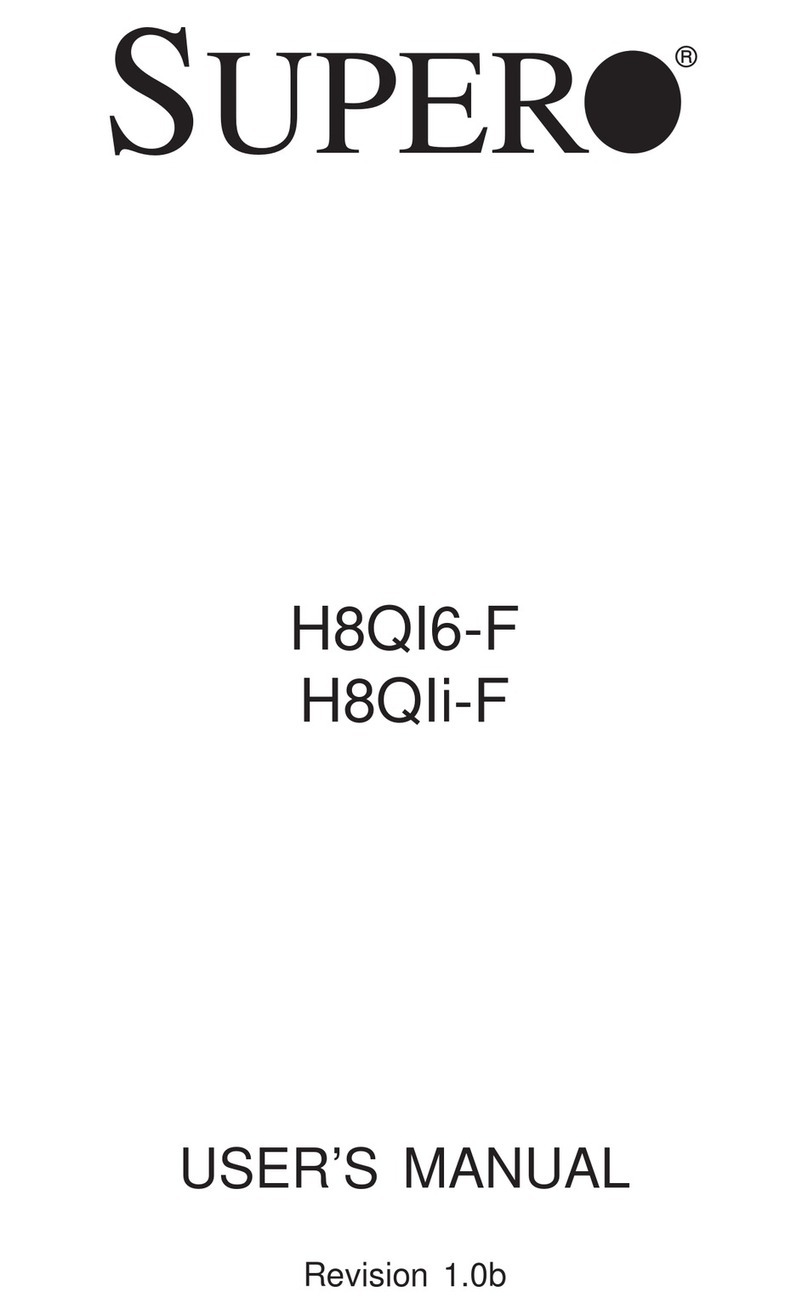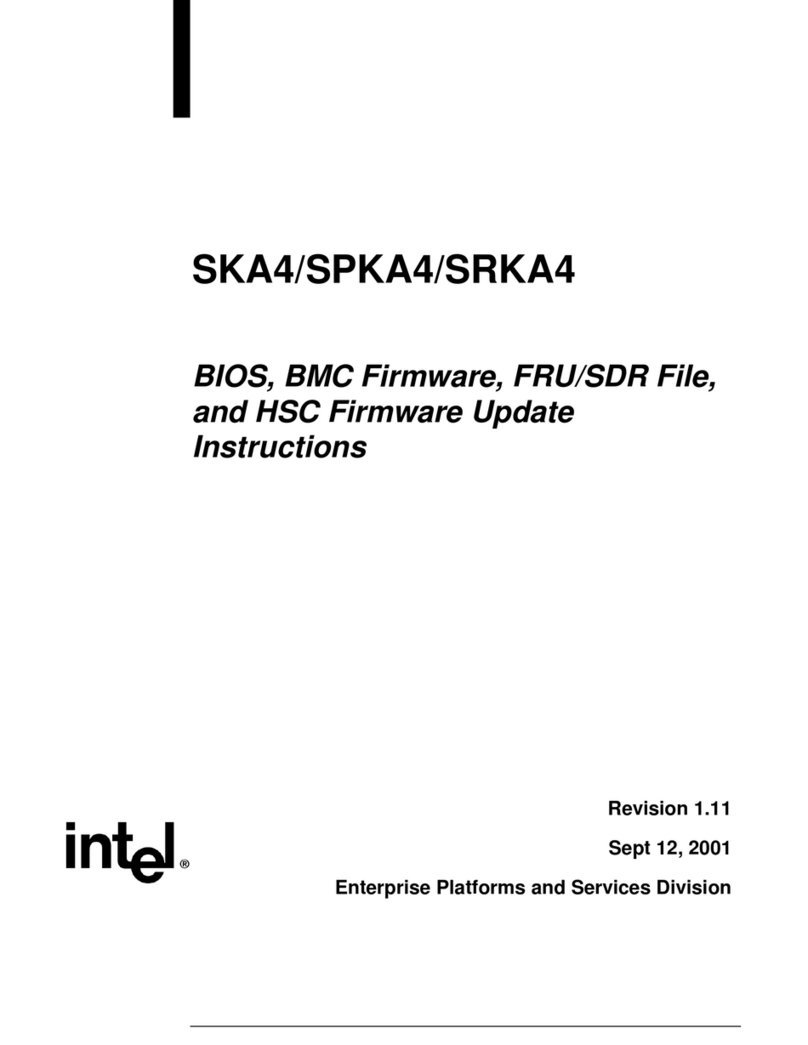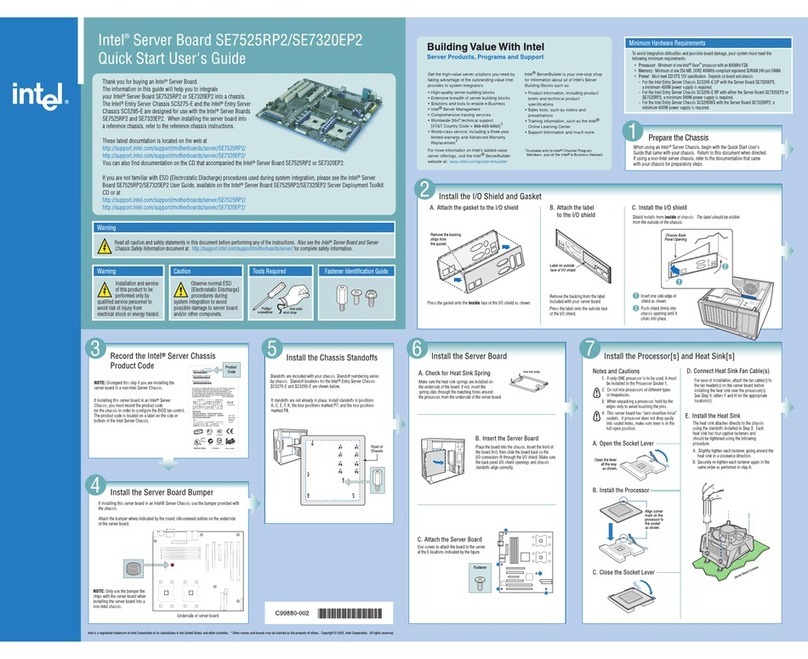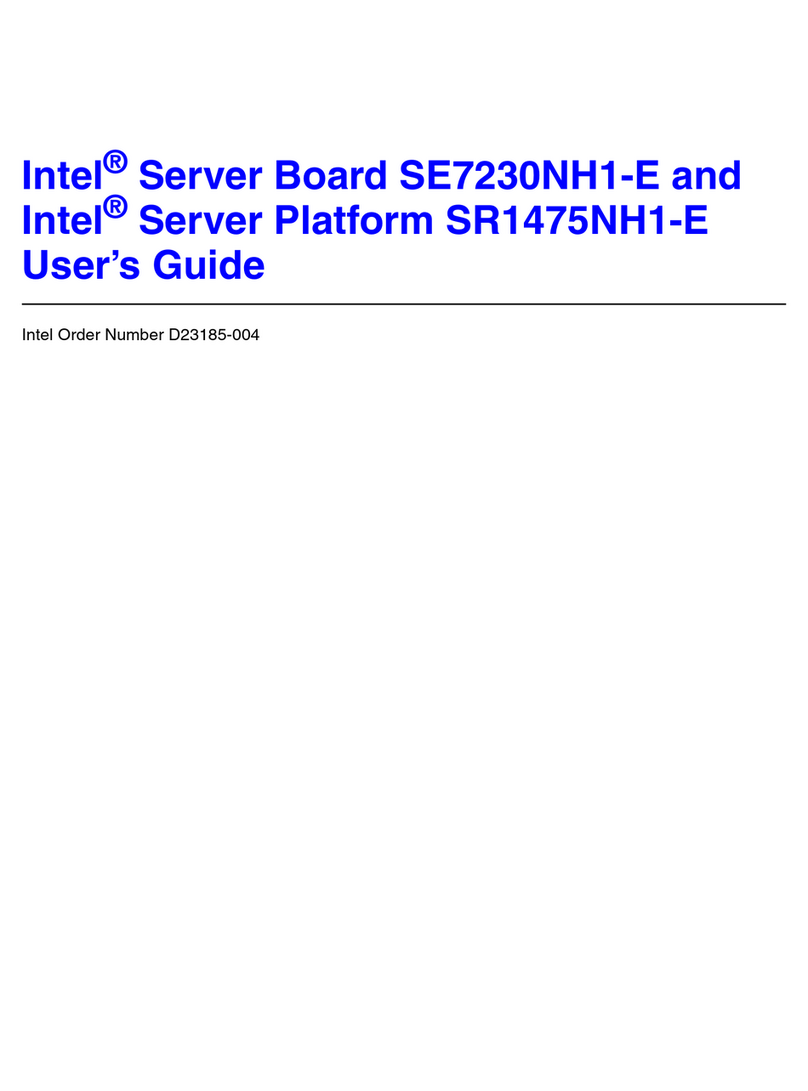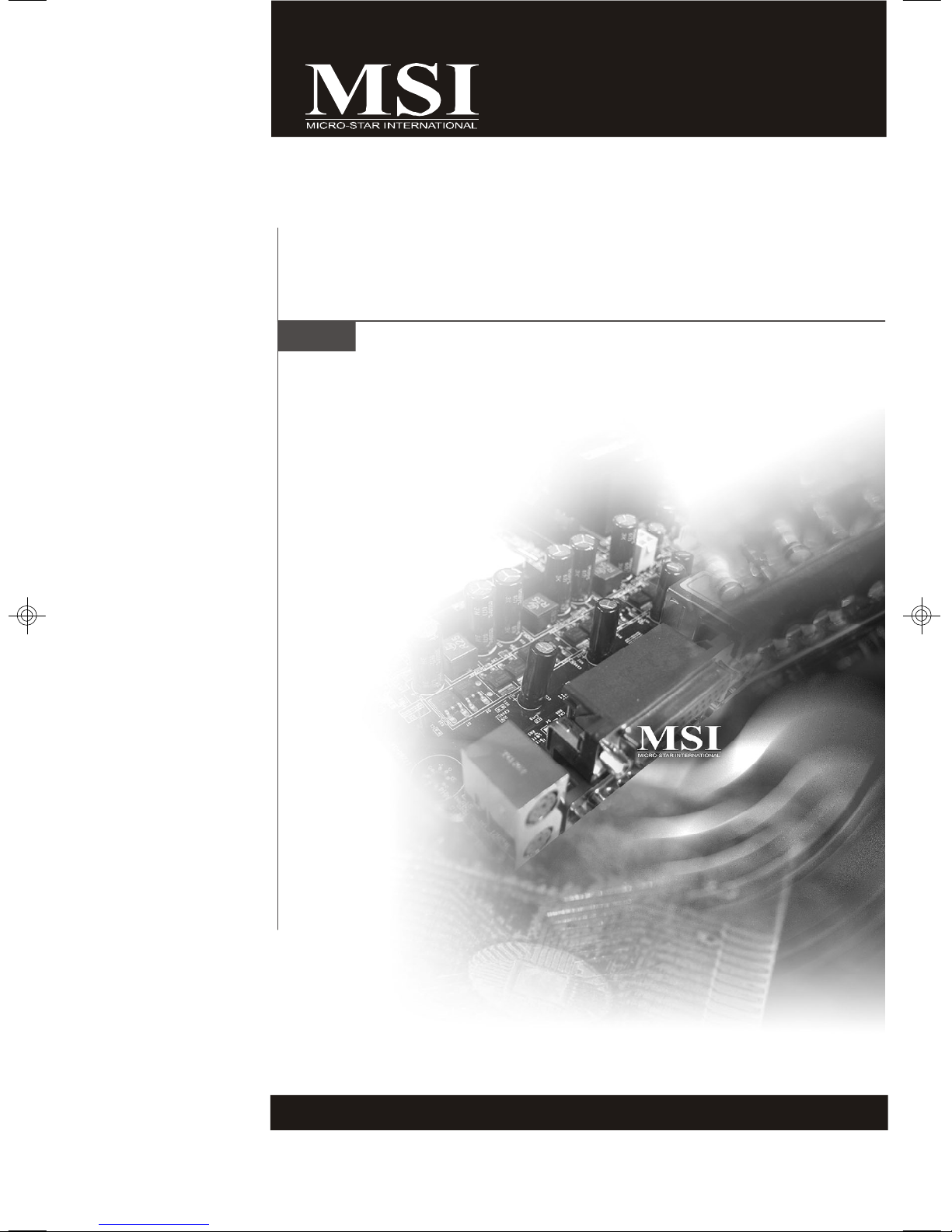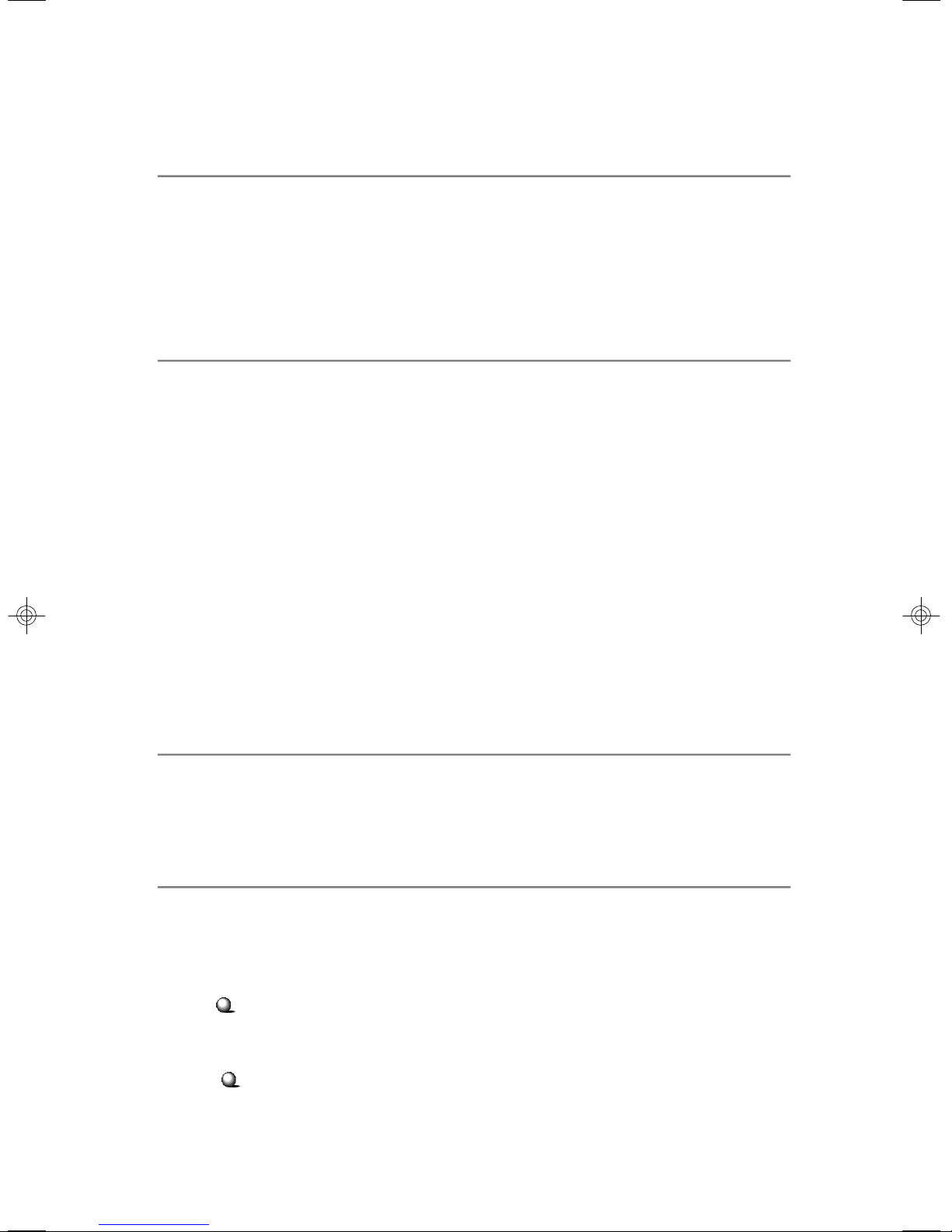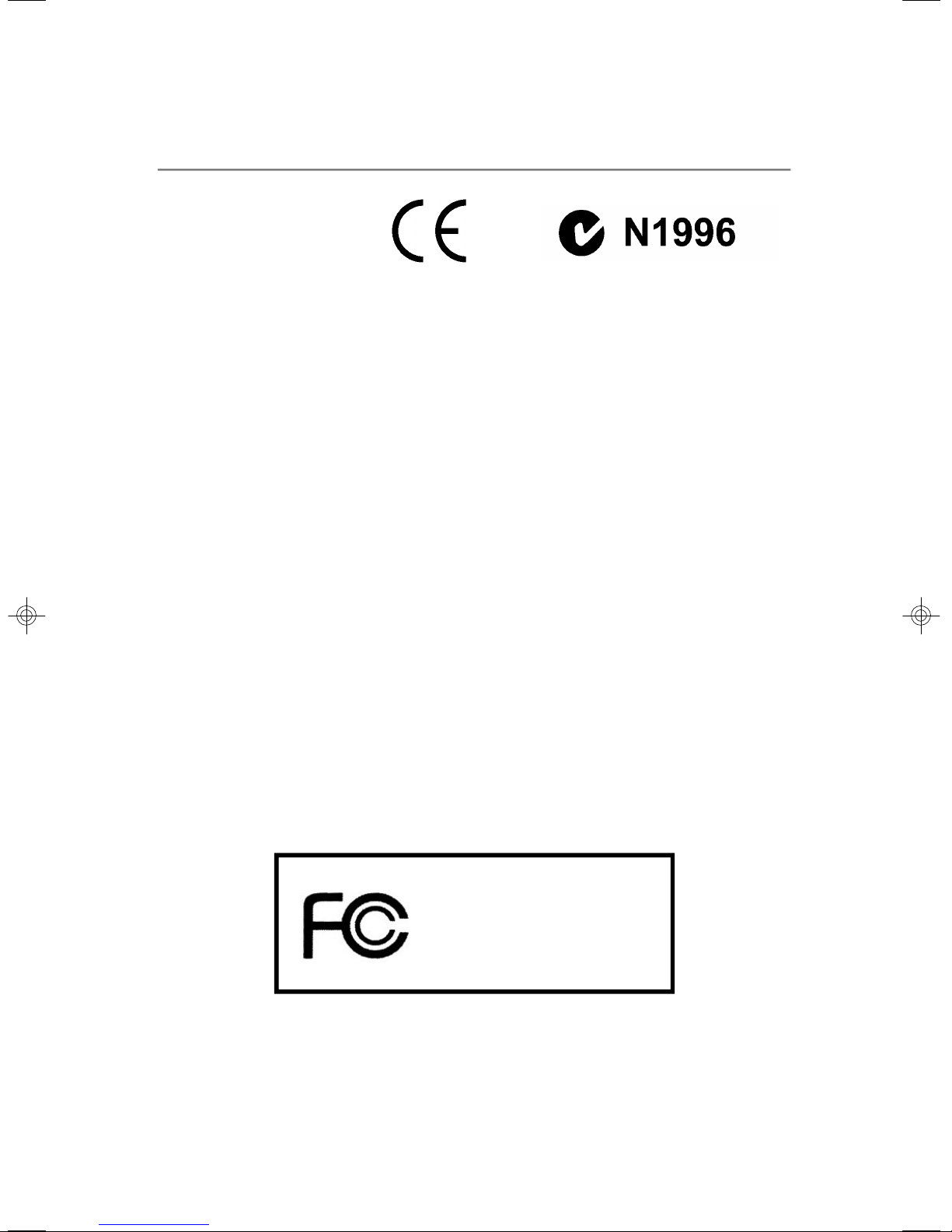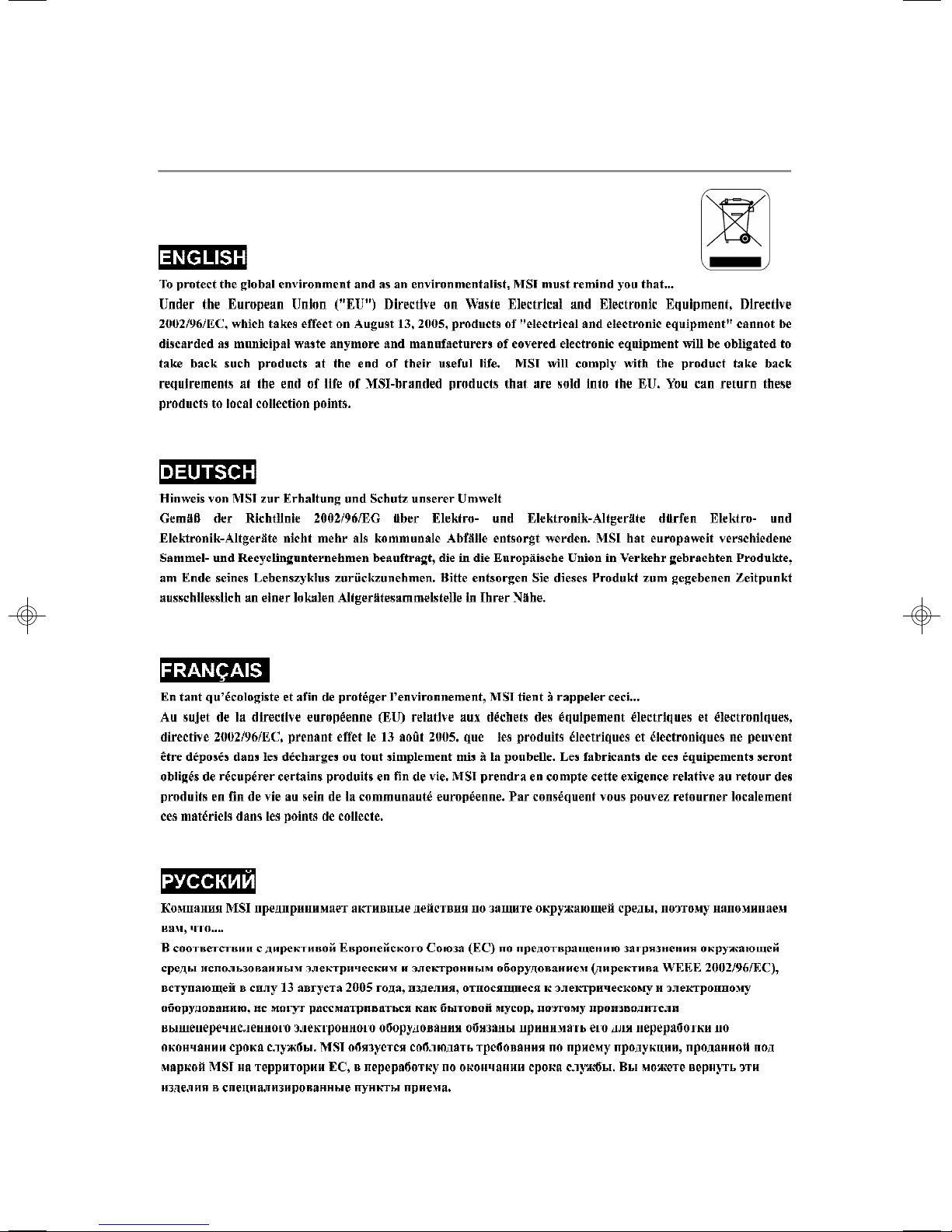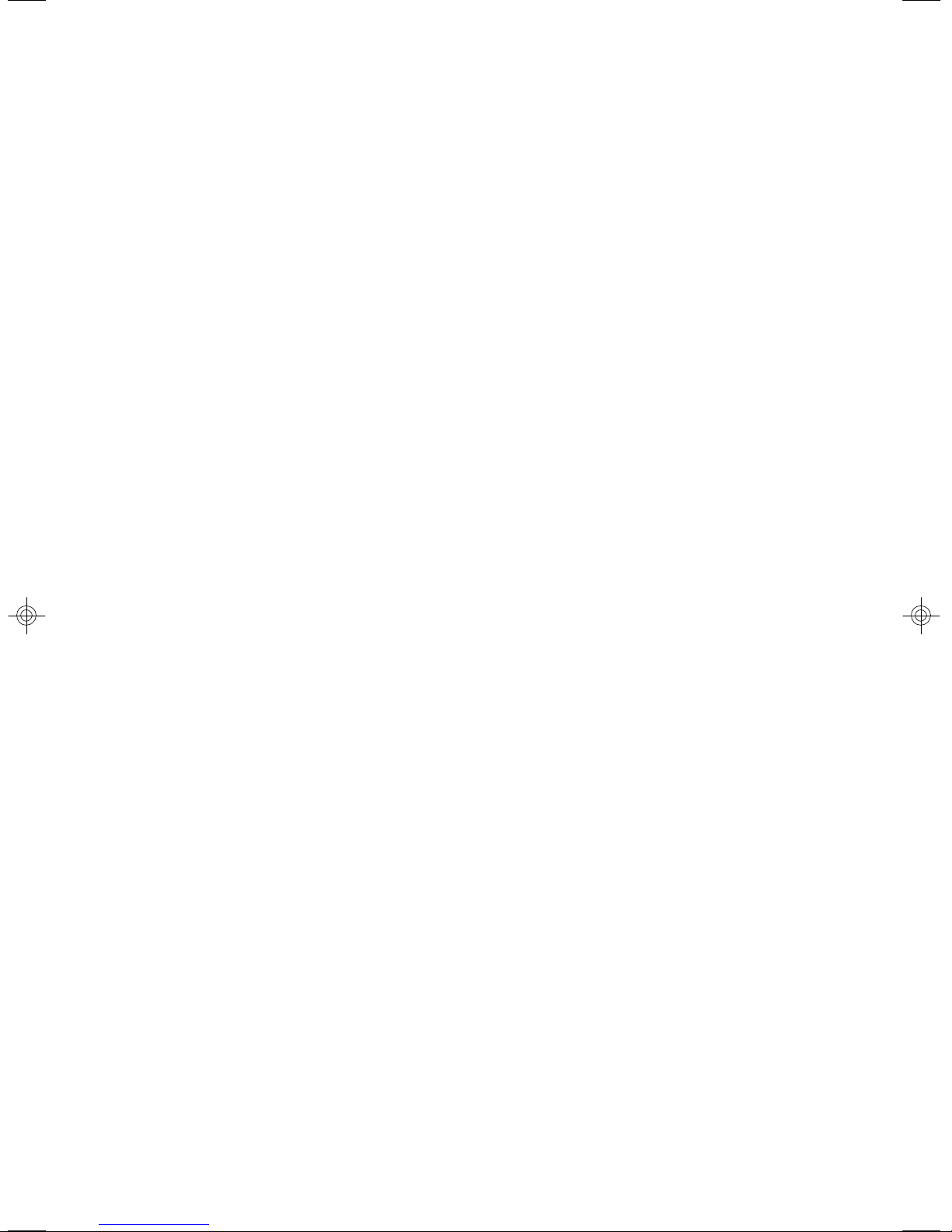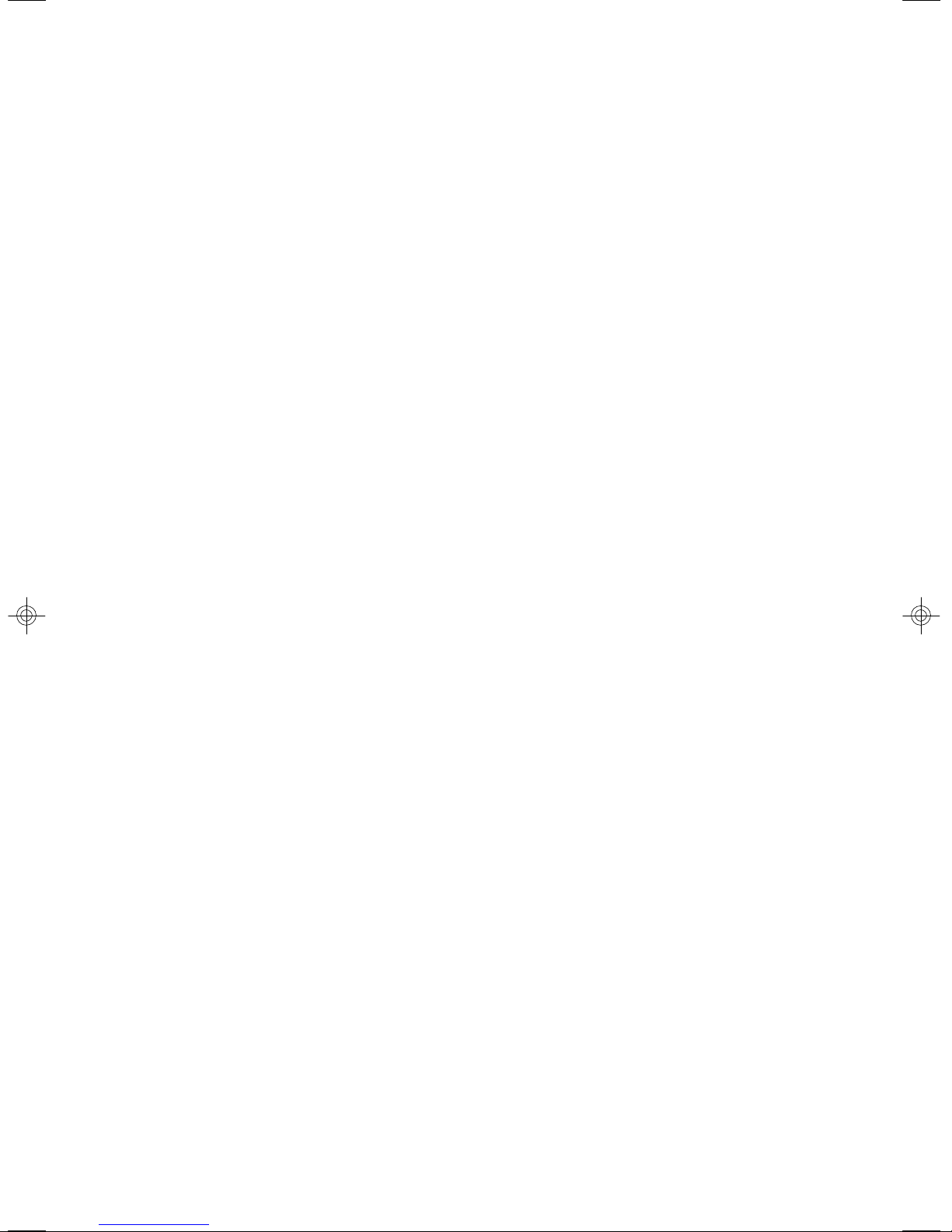ix
IEEE1394Connectors:J1394_1,J1394_2(Optional)............................2-17
Jumper................................................................................................................2-18
BIOSRecoveryJumper:J4......................................................................2-18
ClearCMOSJumper:JBAT1.....................................................................2-18
Slot......................................................................................................................2-19
PCI(Peripheral ComponentInterconnect)Slot........................................2-19
PCIInterruptRequestRouting...................................................................2-19
PCIExpressCardInstallation....................................................................2-20
Chapter3BIOSSetup.............................................................................................3-1
EnteringSetup.....................................................................................................3-2
Control Keys................................................................................................3-3
GettingHelp..................................................................................................3-3
General Help<F1>.......................................................................................3-3
The Menu Bar.......................................................................................................3-4
Main......................................................................................................................3-4
Advanced............................................................................................................3-6
Power.................................................................................................................3-20
Boot....................................................................................................................3-22
Exit......................................................................................................................3-24
AppendixAnVIDIASATARAID.............................................................................A-1
Introduction..........................................................................................................A-2
SystemRequirement...................................................................................A-2
RAIDArrays.................................................................................................A-2
SummaryofRAIDConfigurations...............................................................A-2
RAIDConfiguration..............................................................................................A-3
BasicConfigurationInstructions................................................................A-3
Setting UptheNVRAIDBIOS.......................................................................A-3
InstallingtheRAIDDriver(forbootableRAIDArray)................................A-7
NVIDIARAIDUtilityInstallation.............................................................................A-8
Installing theNVIDIARAIDSoftwareUnderWindows..............................A-9
Initializing and UsingtheDisk Array.........................................................A-11
RAIDDrivesManagement..................................................................................A-12
ViewingRAIDArrayConfigurations........................................................A-12
SettingUpaSpareRAIDDisk...................................................................A-13
Morphing FromOneRAIDArraytoAnother............................................A-17
HotPlugArray............................................................................................A-18
InitializingaRAIDArray.............................................................................A-19
9652v1.0-Preface.p65 2007/1/25, 午 02:319