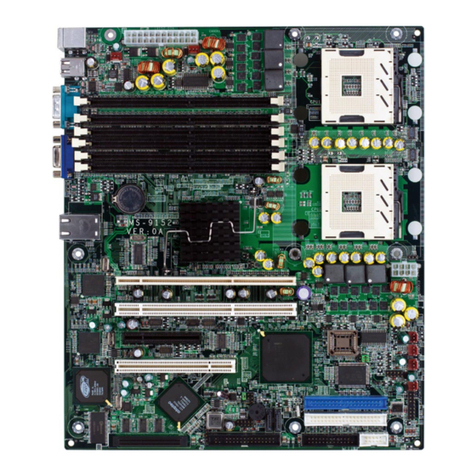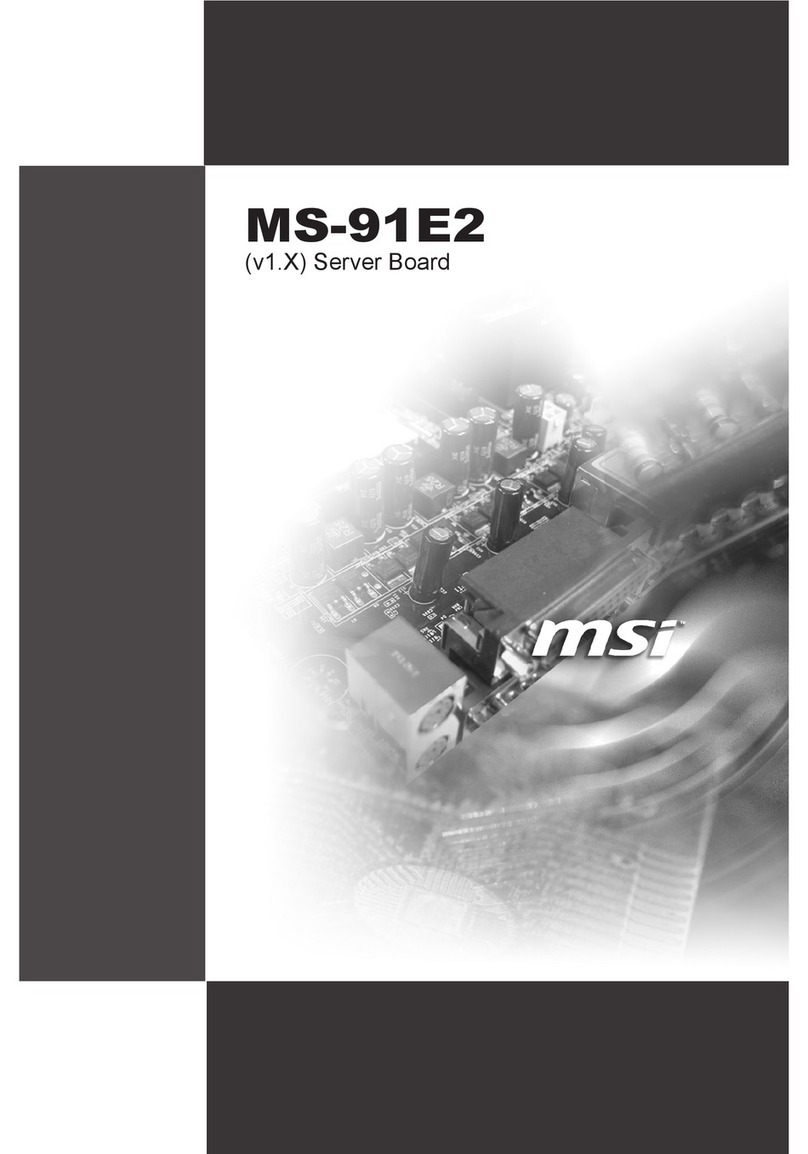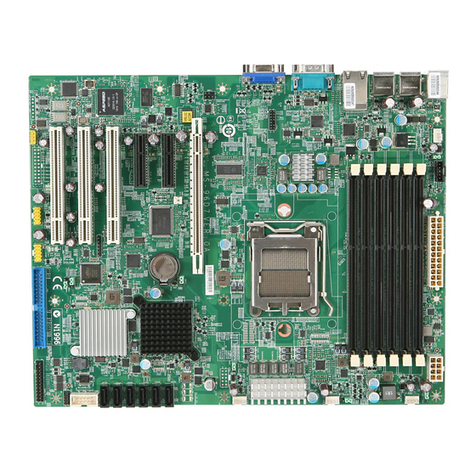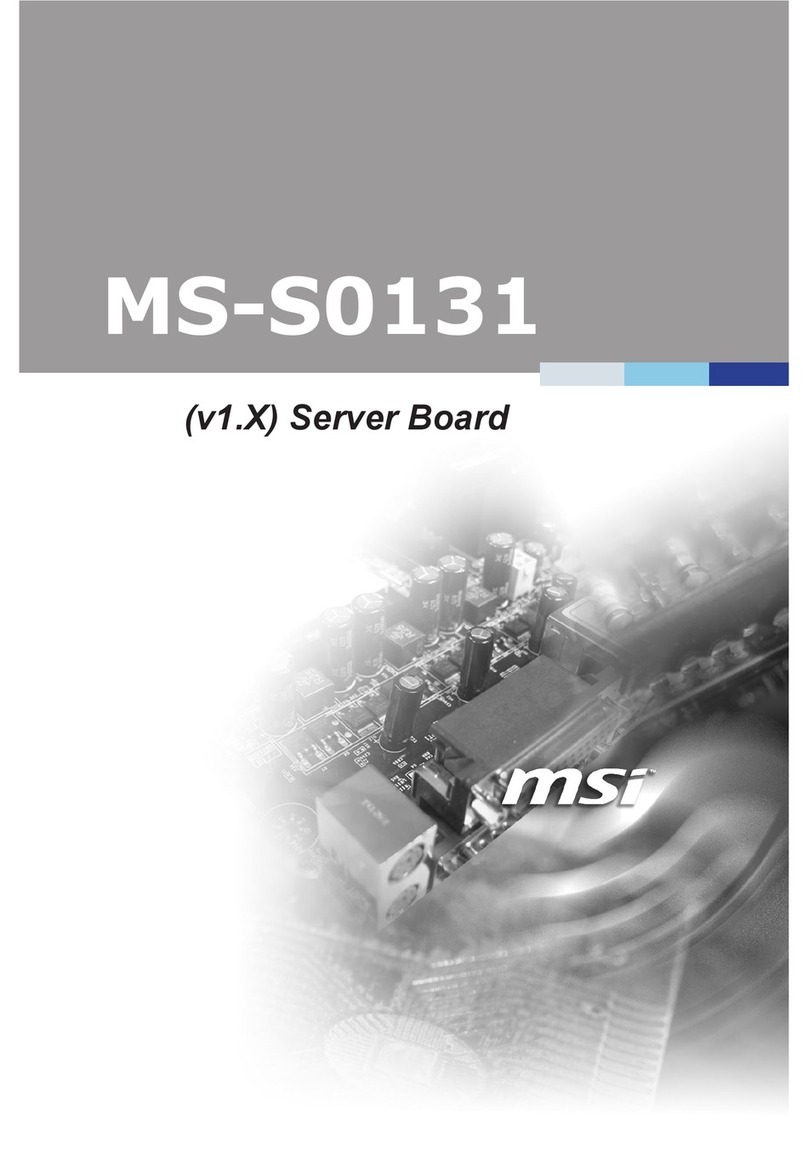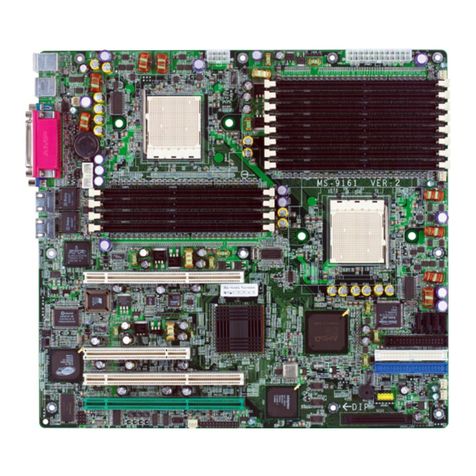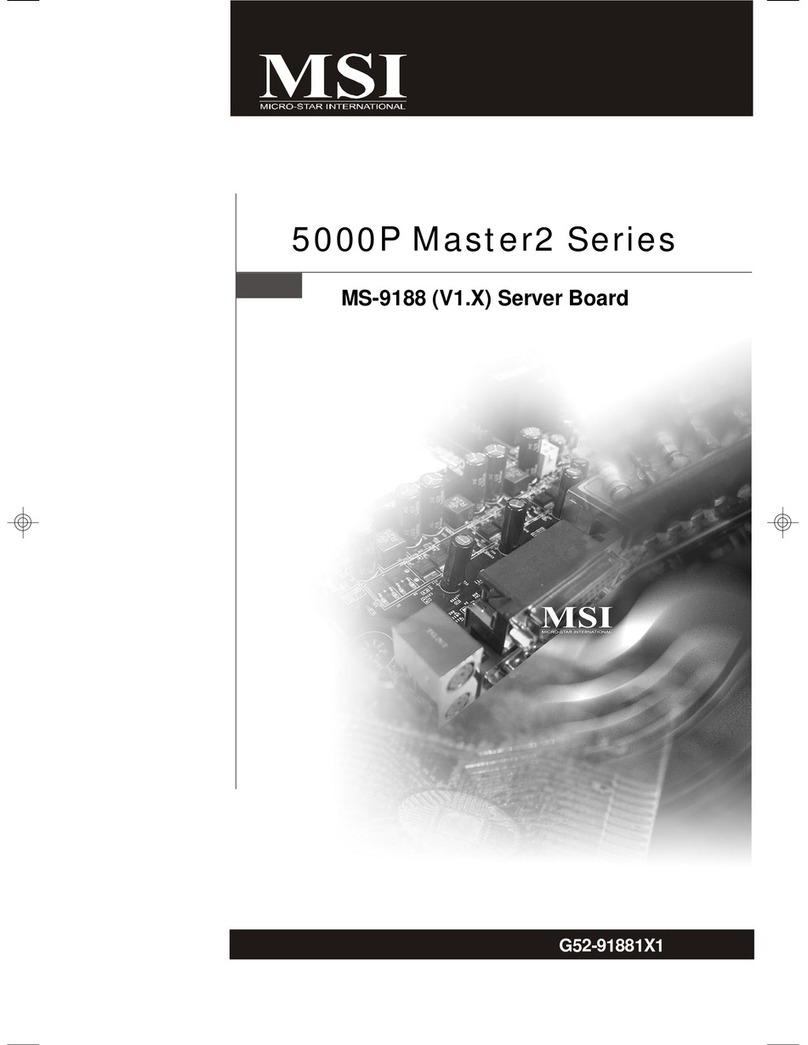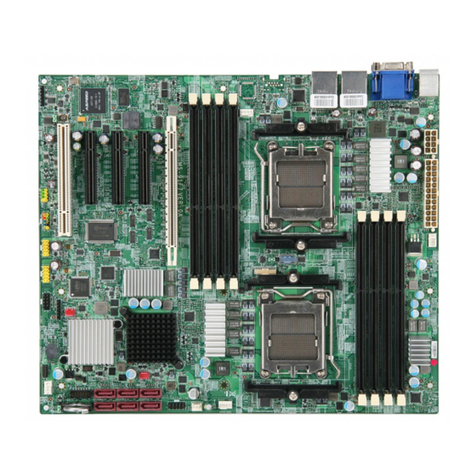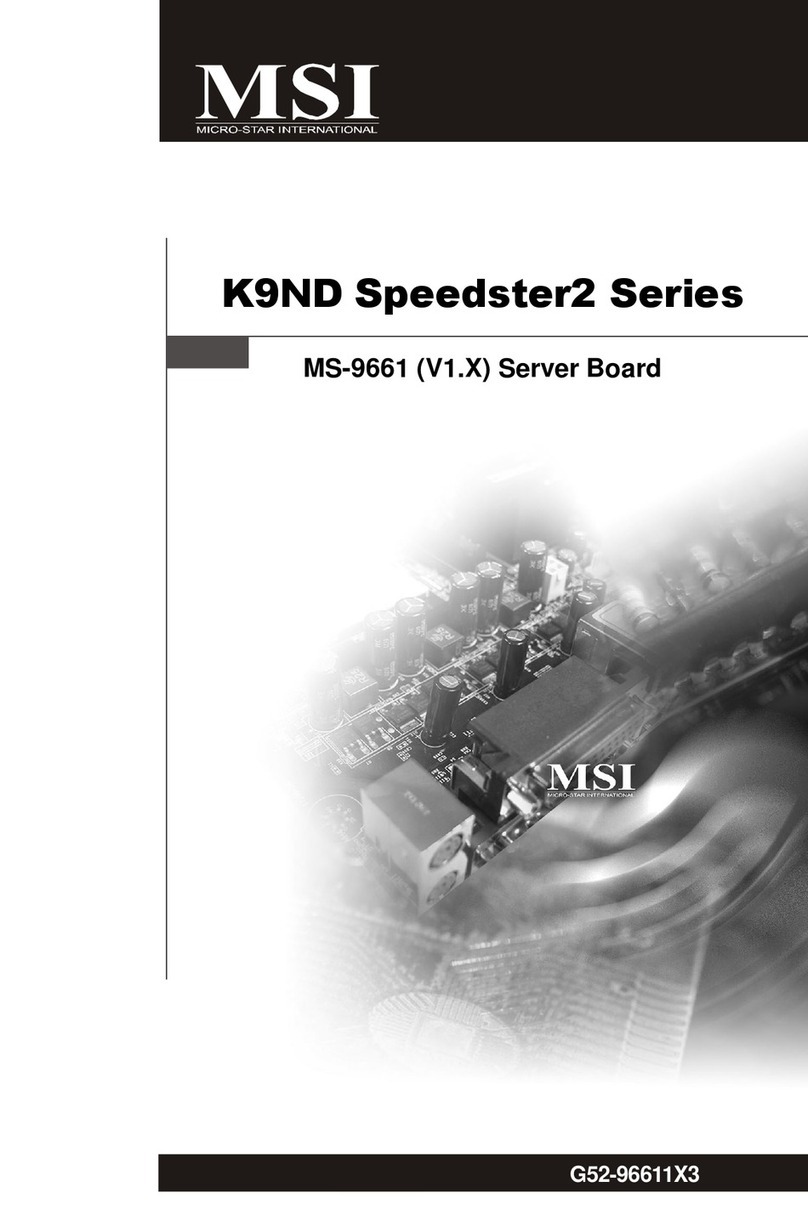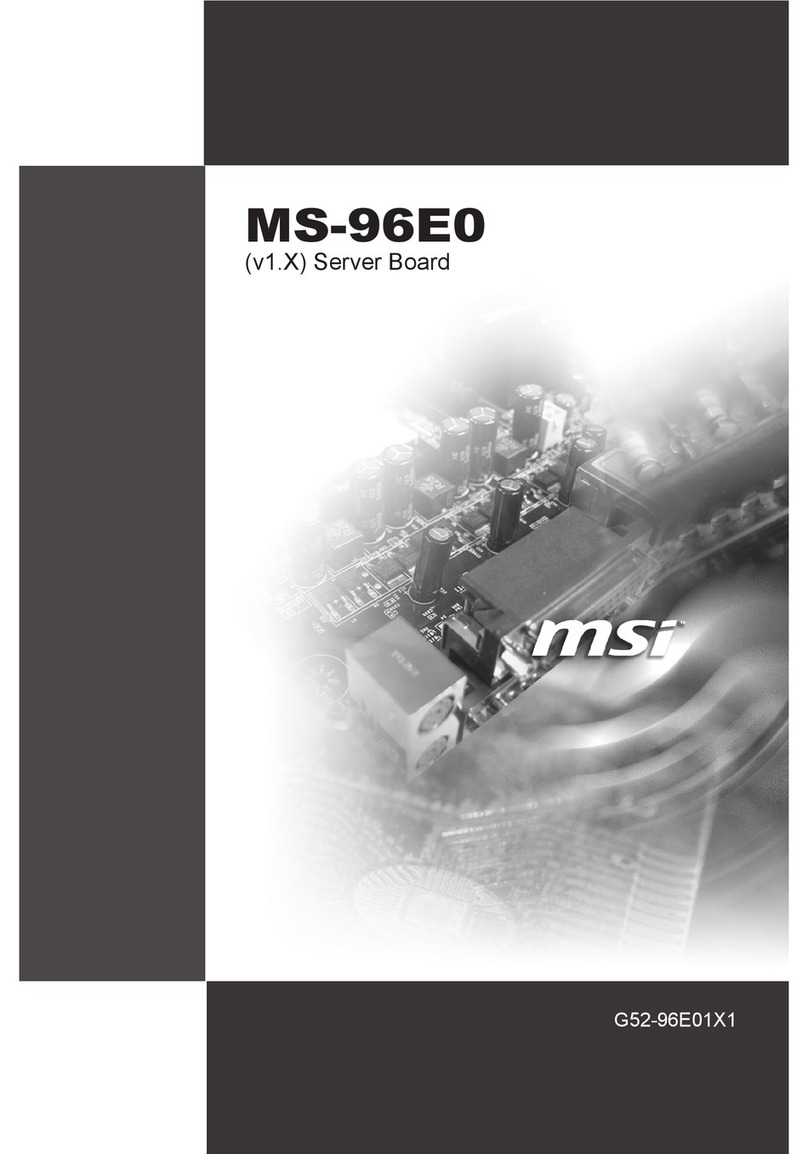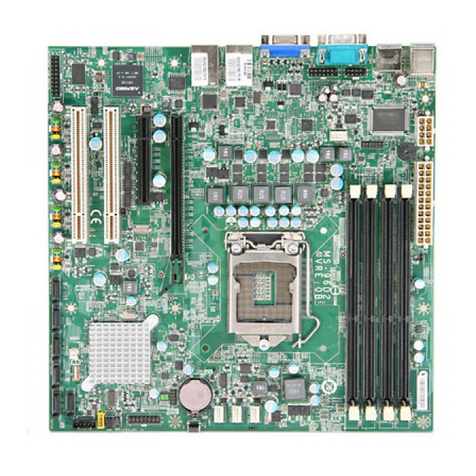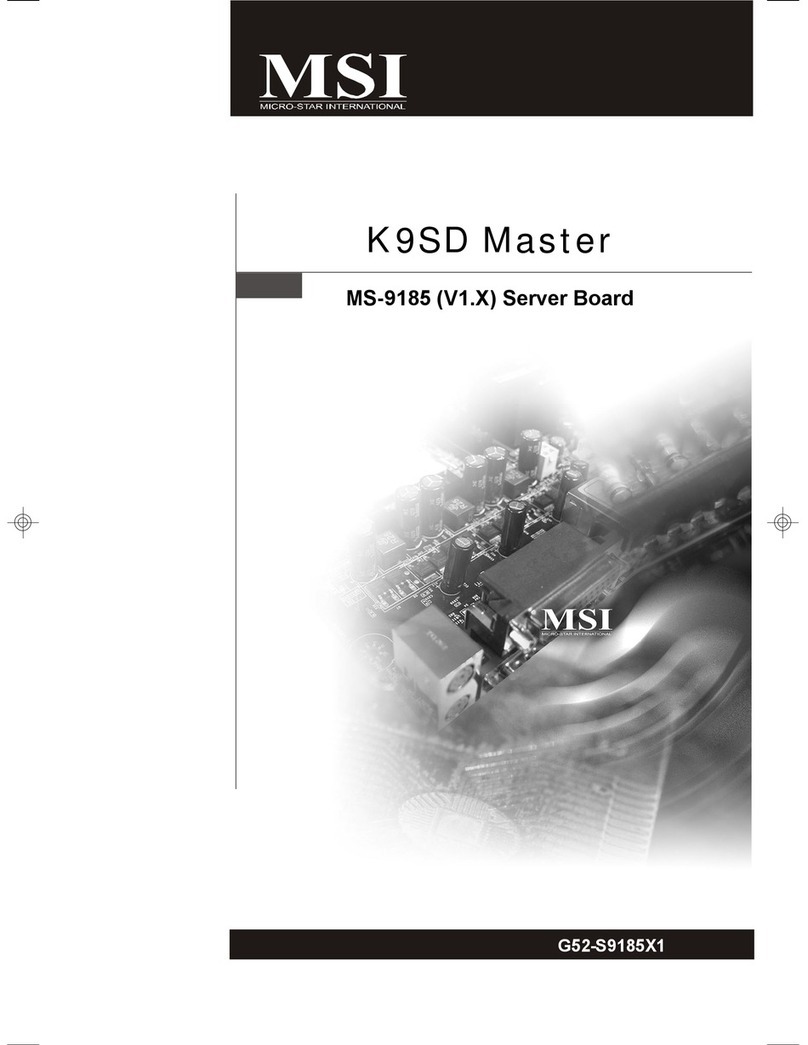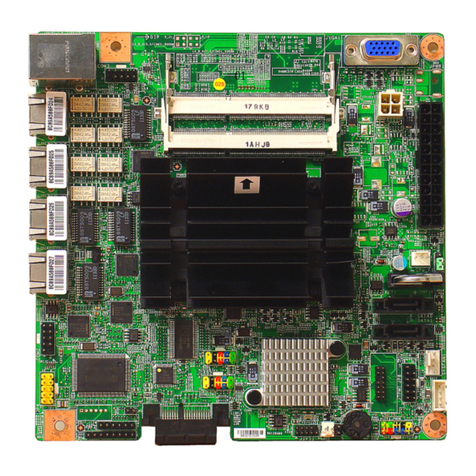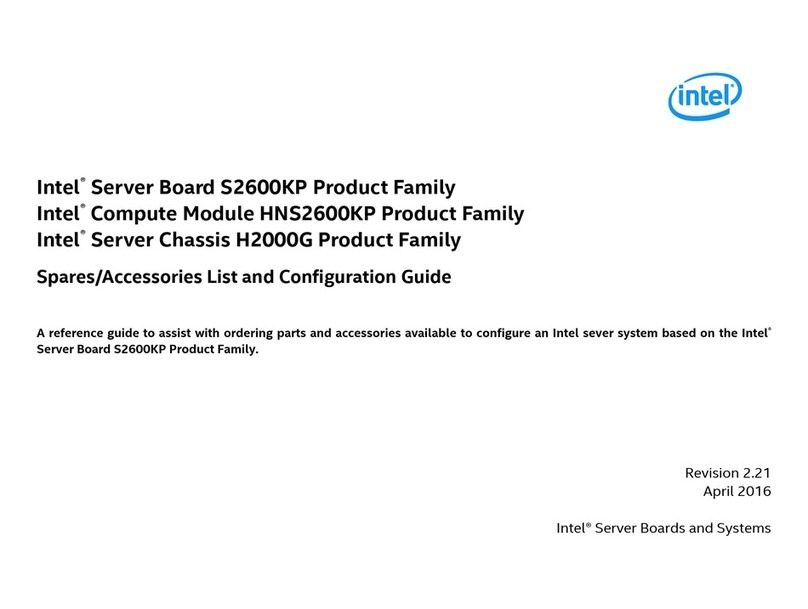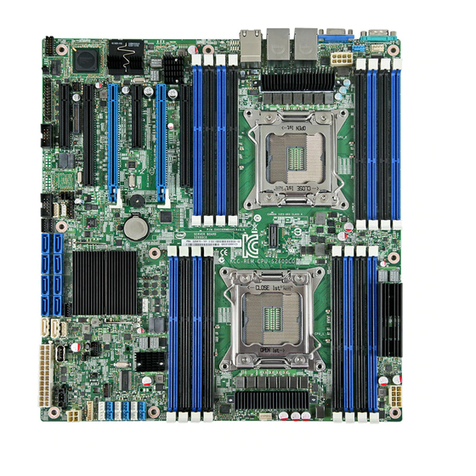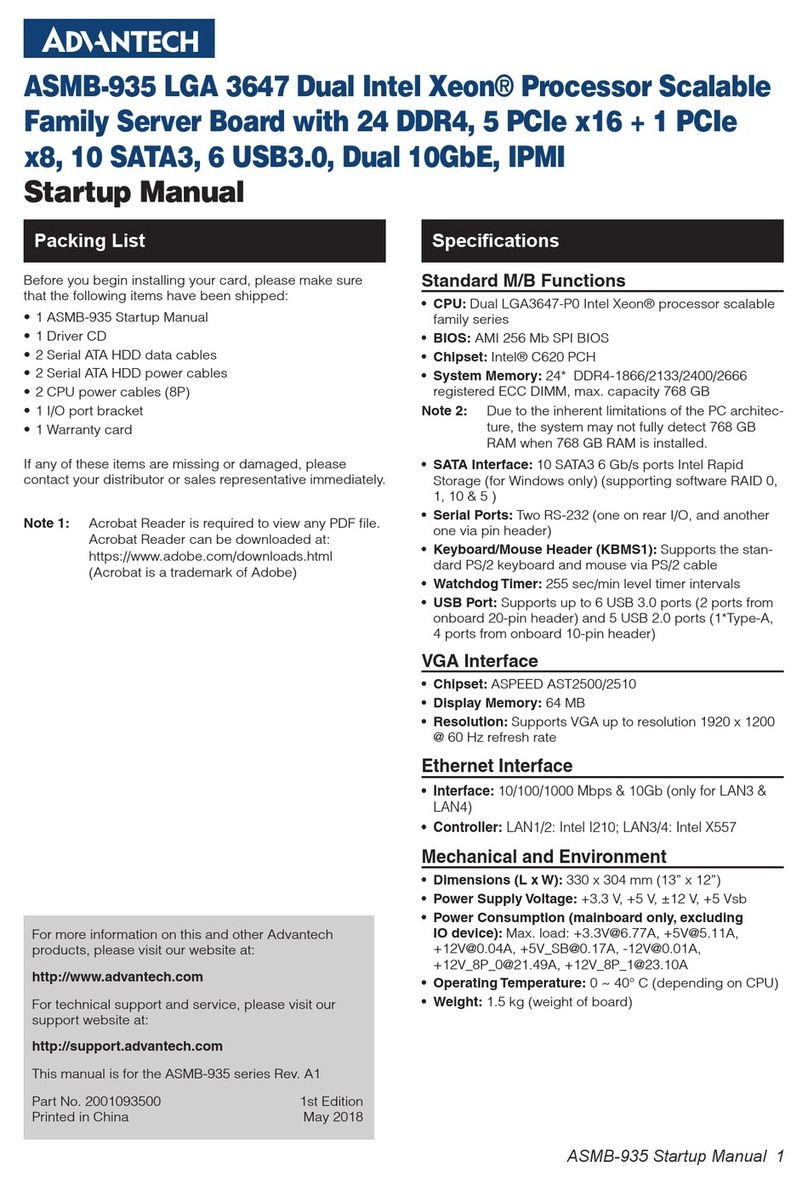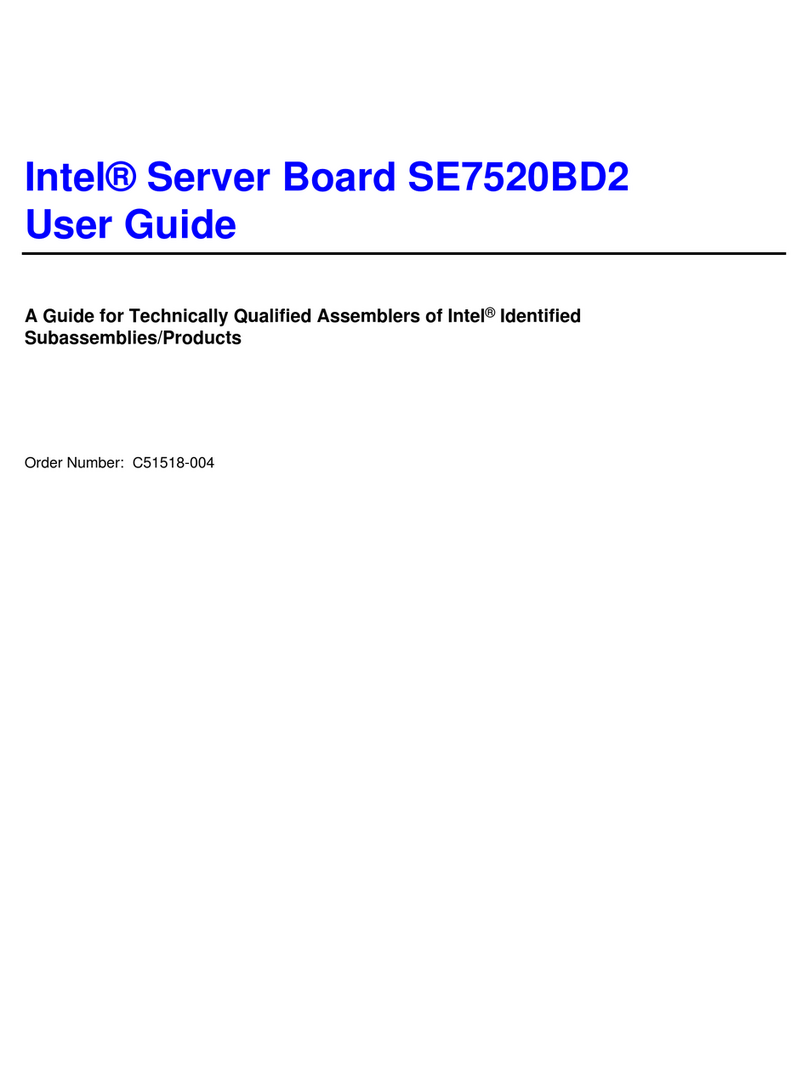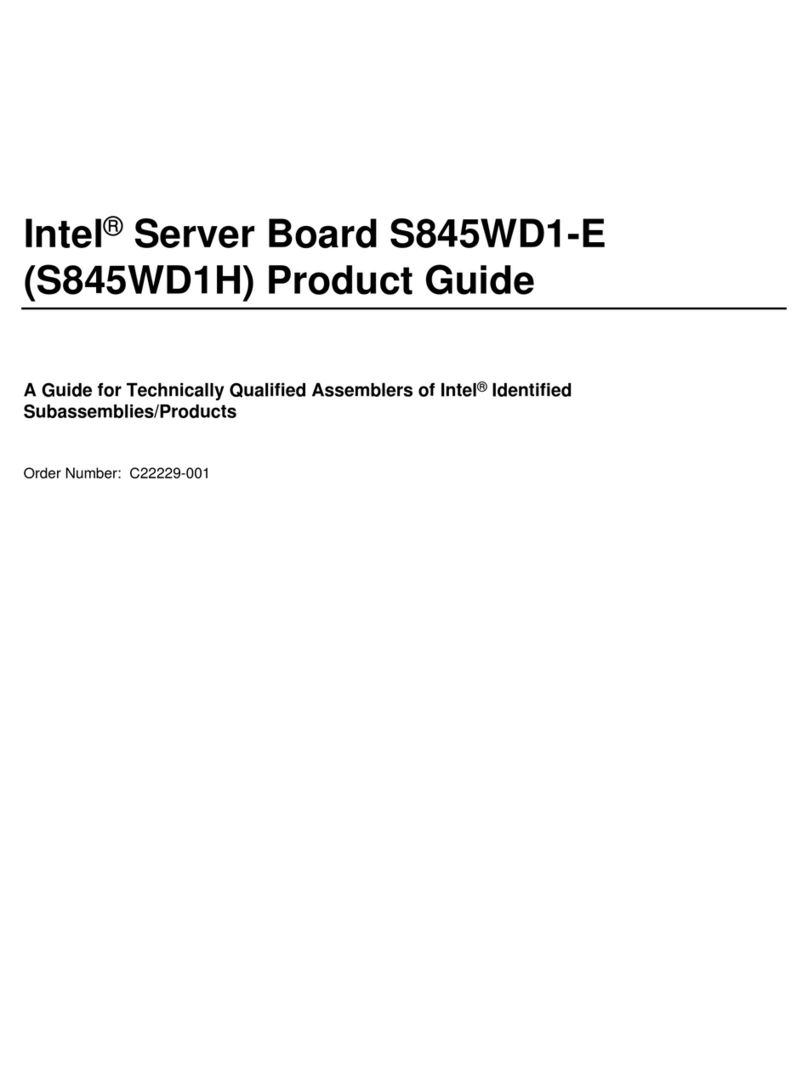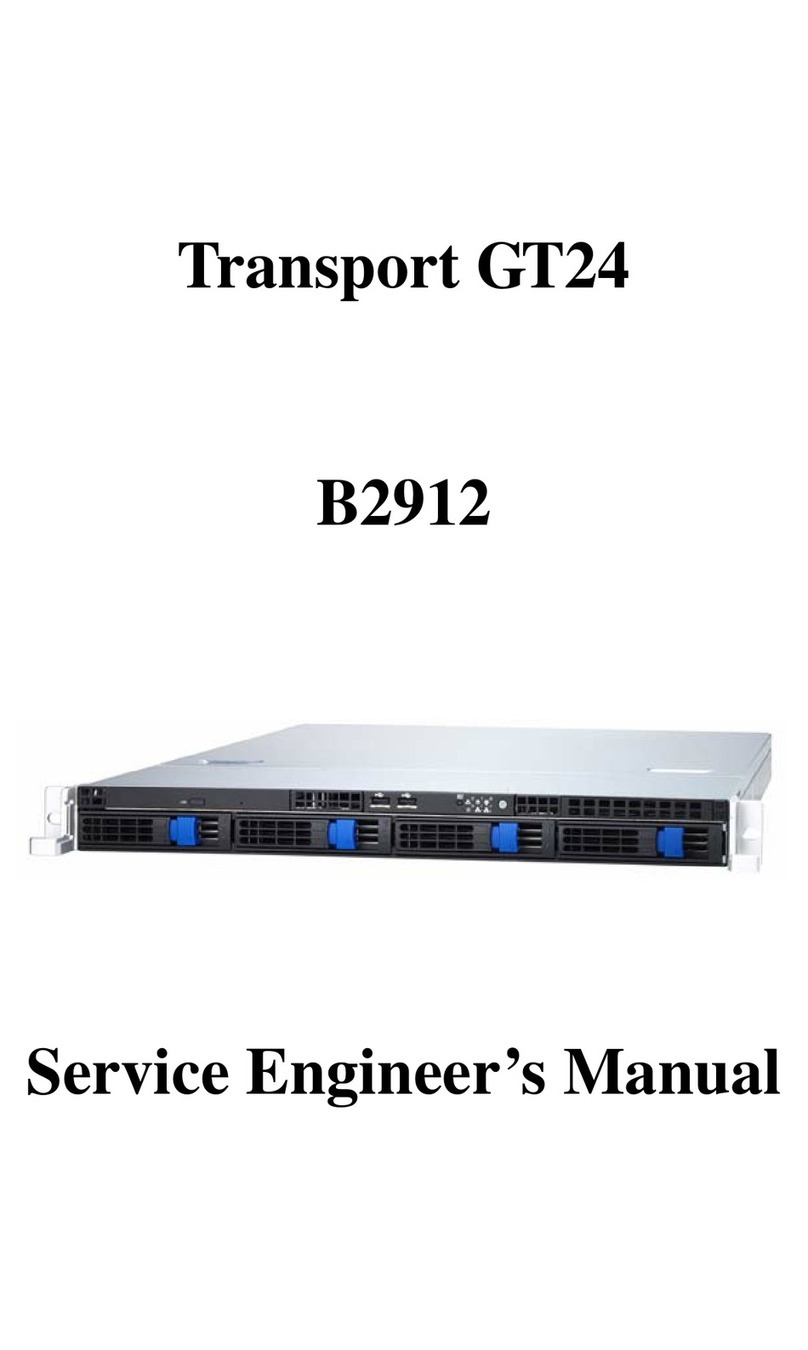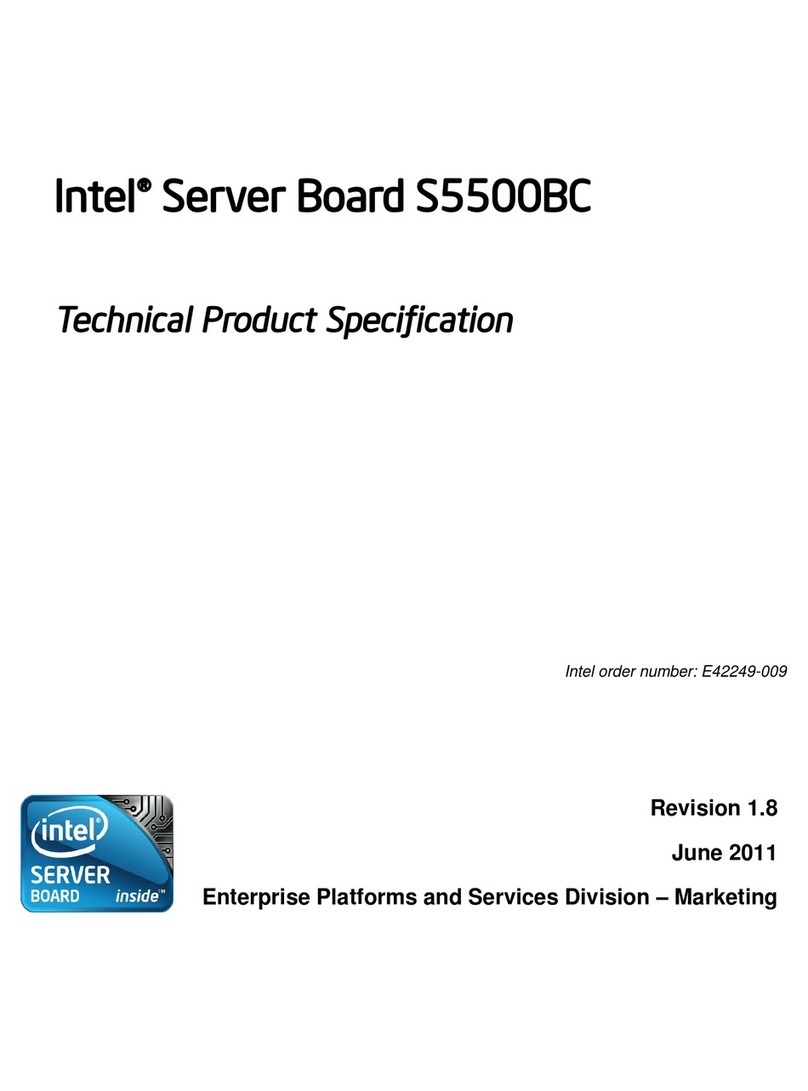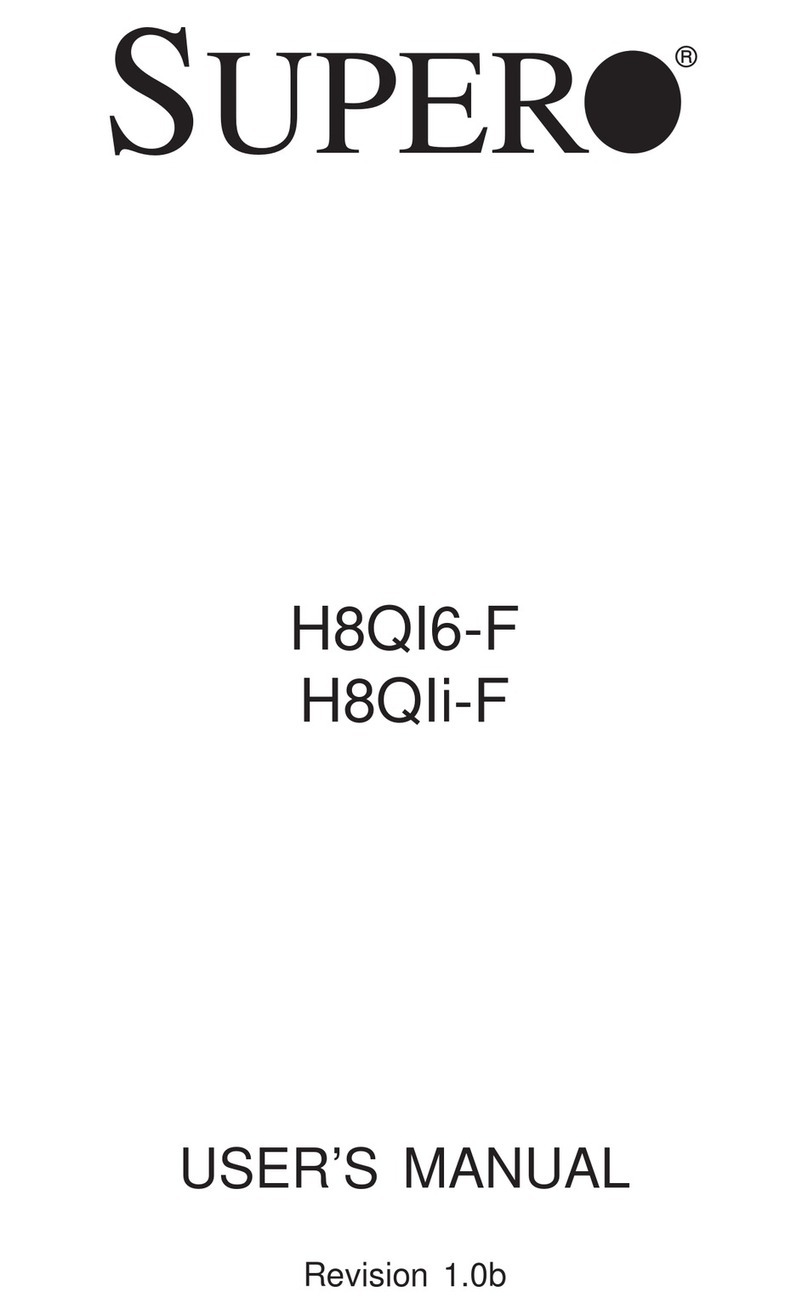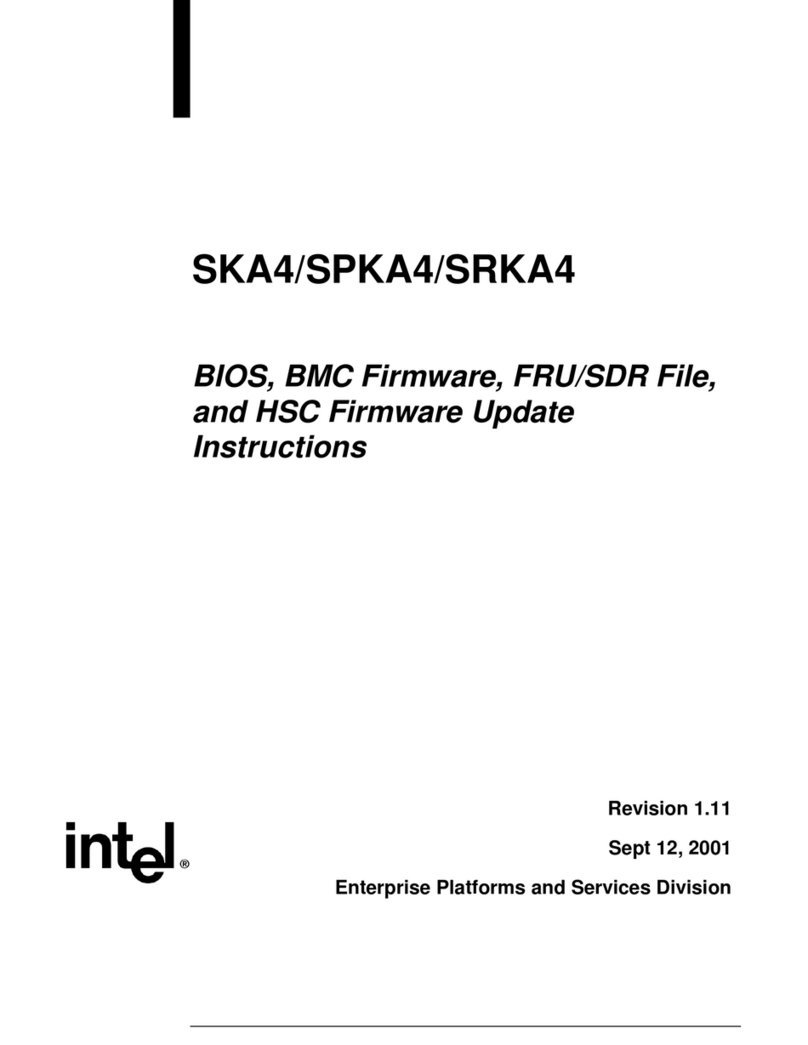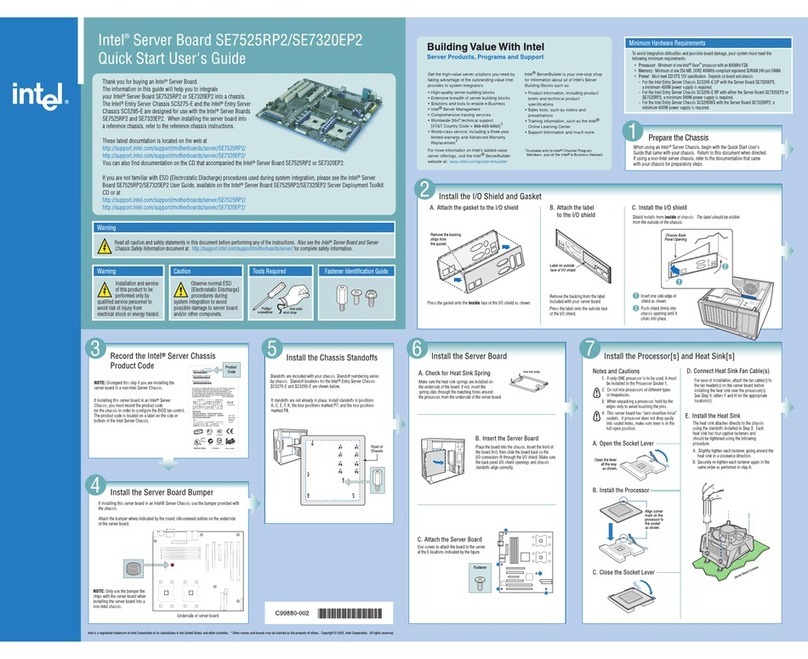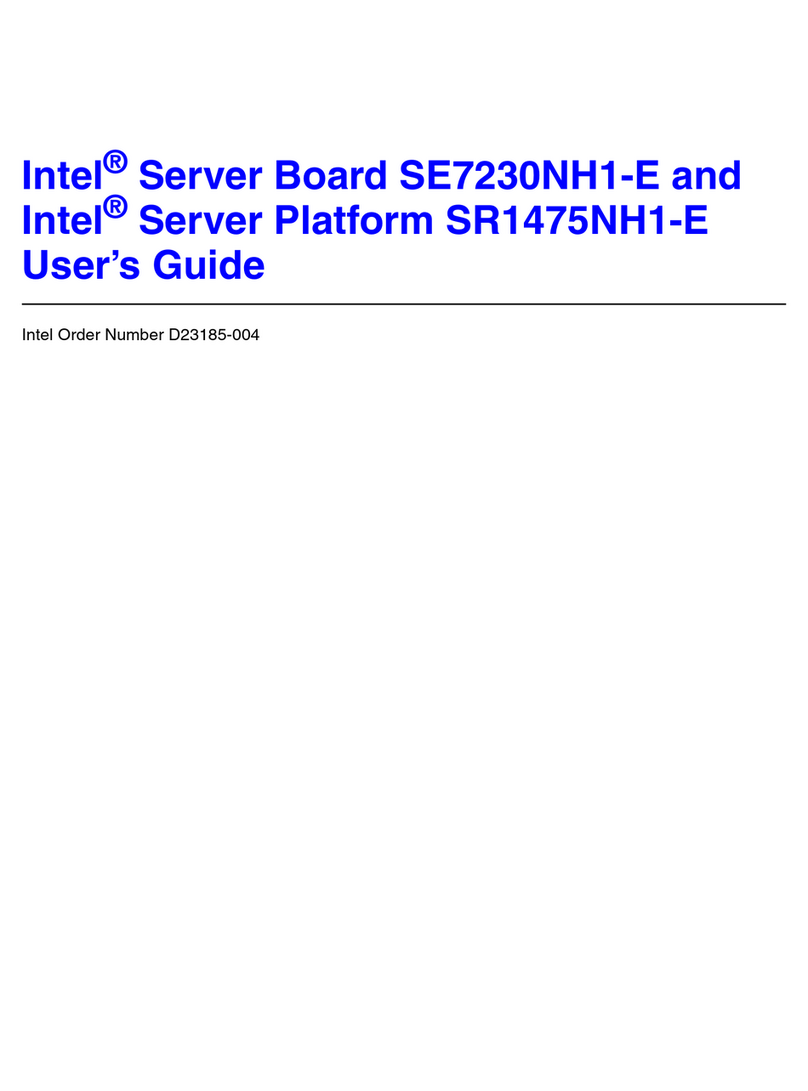viii
CONTENTS
CopyrightNotice..............................................................................................................ii
Trademarks.......................................................................................................................ii
RevisionHistory..............................................................................................................ii
Technical Support...........................................................................................................ii
SafetyInstructions.........................................................................................................iii
FCC-B RadioFrequencyInterferenceStatement........................................................iv
WEEE(WasteElectricalandElectronicEquipment)Statement....................................v
Chapter1GettingStarted.....................................................................................1-1
MainboardSpecifications...................................................................................1-2
MainboardLayout................................................................................................1-4
Chapter2HardwareSetup....................................................................................2-1
Quick ComponentsGuide....................................................................................2-2
CPU(CentralProcessingUnit)............................................................................2-3
AMD Opteron CPUin1207-Pin Package.................................................2-3
Socket1207CPUInstallation......................................................................2-4
Memory.................................................................................................................2-6
MemoryPopulationRules............................................................................2-6
MemoryFrequencyvs.CoreMultiplier......................................................2-7
InstallingDDRII Modules...............................................................................2-7
PowerSupply......................................................................................................2-8
SSI24-PinSystemPowerConnector: JPWR2..........................................2-8
SSI 8-PinCPUPowerConnector:JPWR3..................................................2-8
SSI4-PinPowerConnector:JPWR1..........................................................2-8
BackPanel............................................................................................................2-9
Connectors........................................................................................................2-10
ChassisIntrusionSwitchConnector:J10................................................2-11
44-PinIDEConnector:JCD1......................................................................2-11
SerialATAConnectors: SATA_0 ~SATA_3............................................2-12
SerialAttachedSCSIConnectors:SAS_0 ~SAS_3..............................2-12
SCSILEDConnector:J6............................................................................2-13
FanPowerConnectors: CPU0_FAN, CPU1_FAN,SYS_FAN1..............2-13
SerialPortConnector:COM2...................................................................2-14
FrontUSBConnector:JUSB1...................................................................2-14
FrontPanelConnectors: JSSI1,JFP1,JFP2,JFP3..................................2-15
PowerSwitchConnector:JPBT1............................................................2-17
ICMB/IPMBConnectors:J5, J1..................................................................2-17
OPMAConnector: CN6..............................................................................2-17
9182v1.0-Preface.p65 2006/12/18, 午 05:168