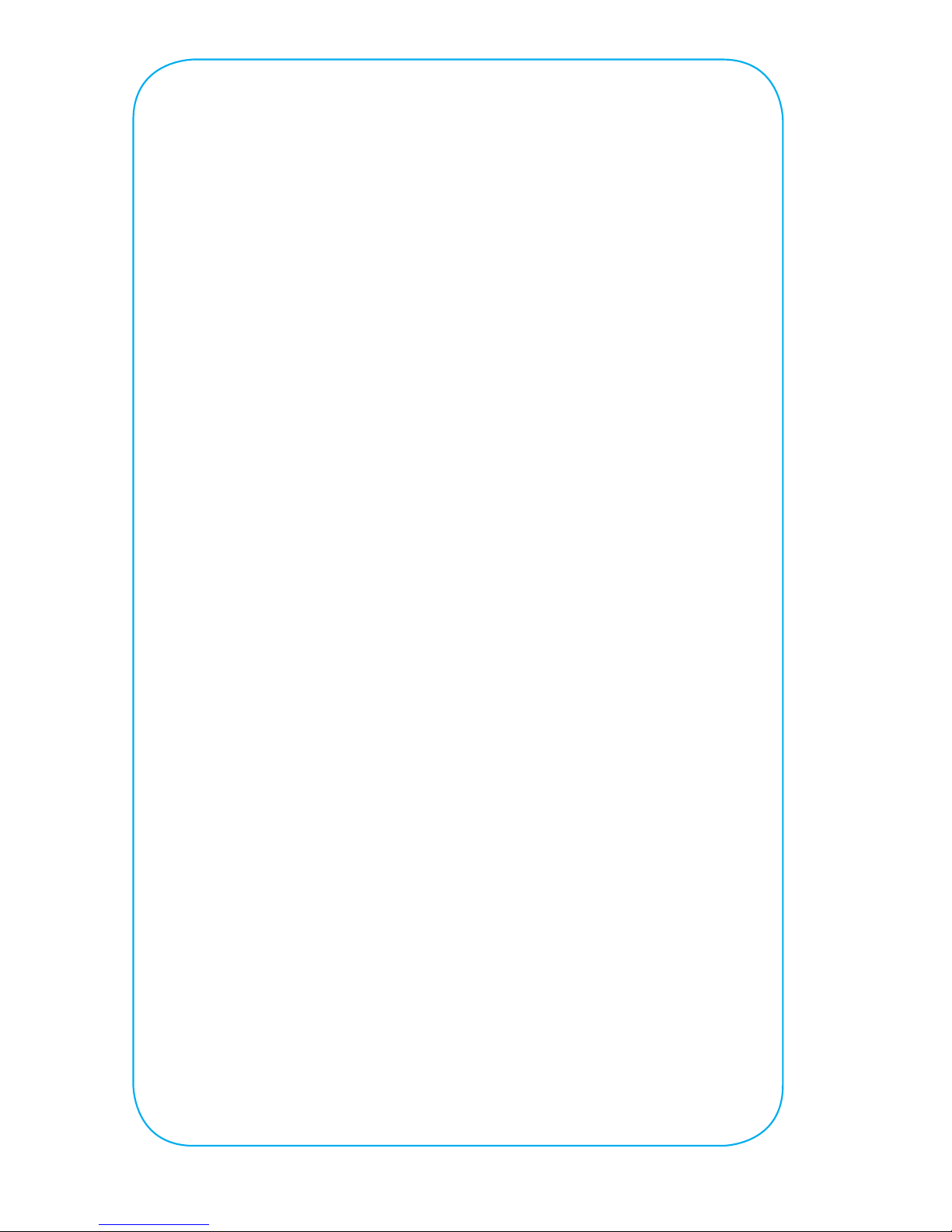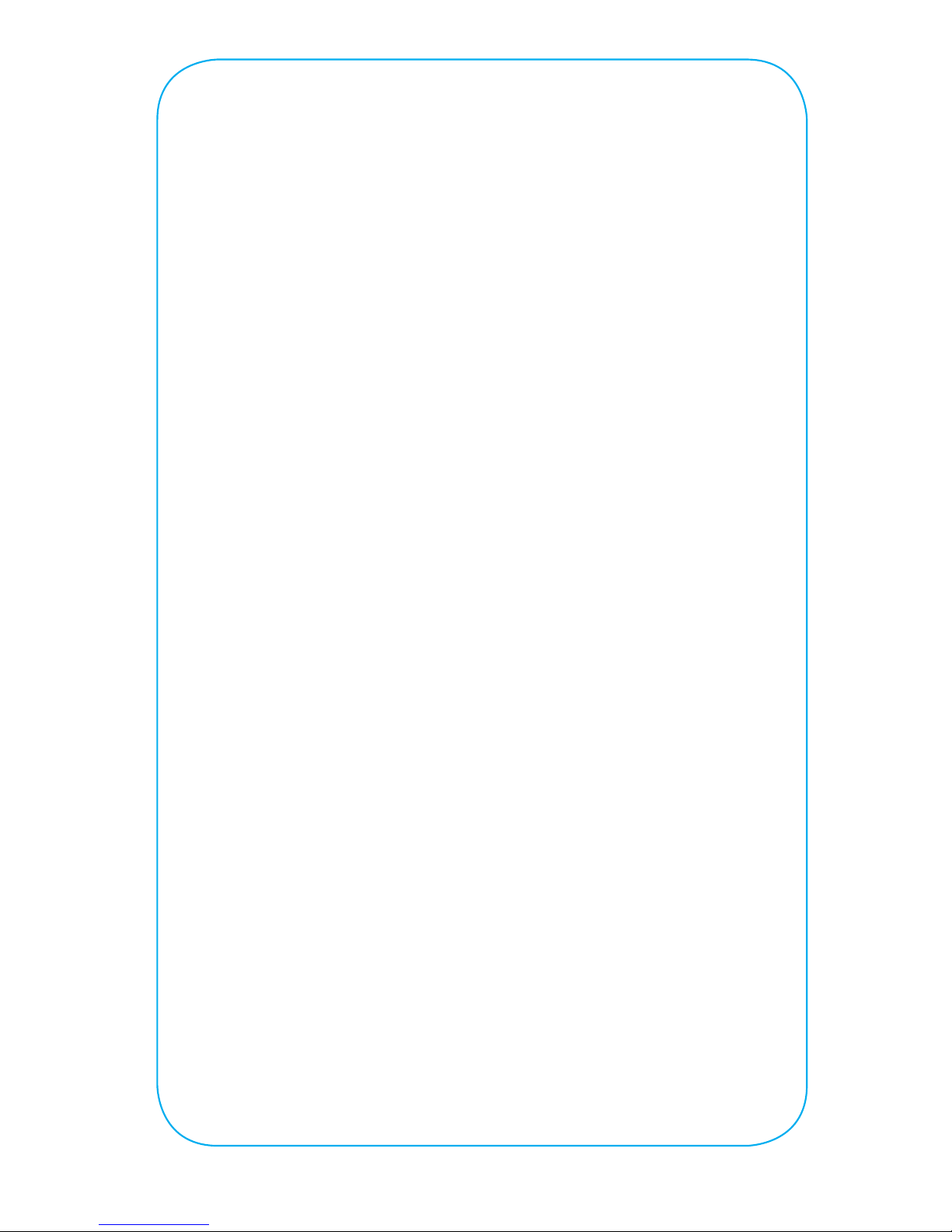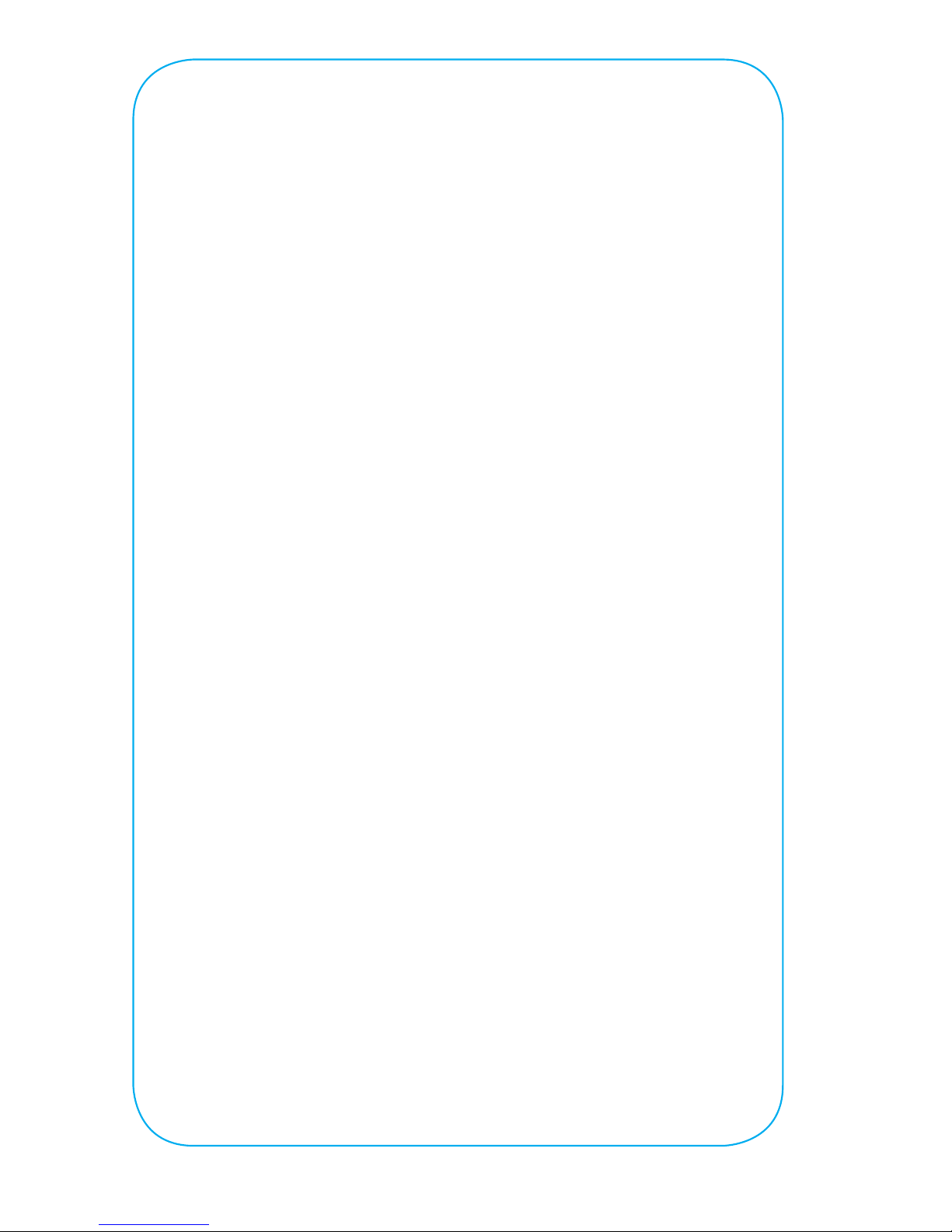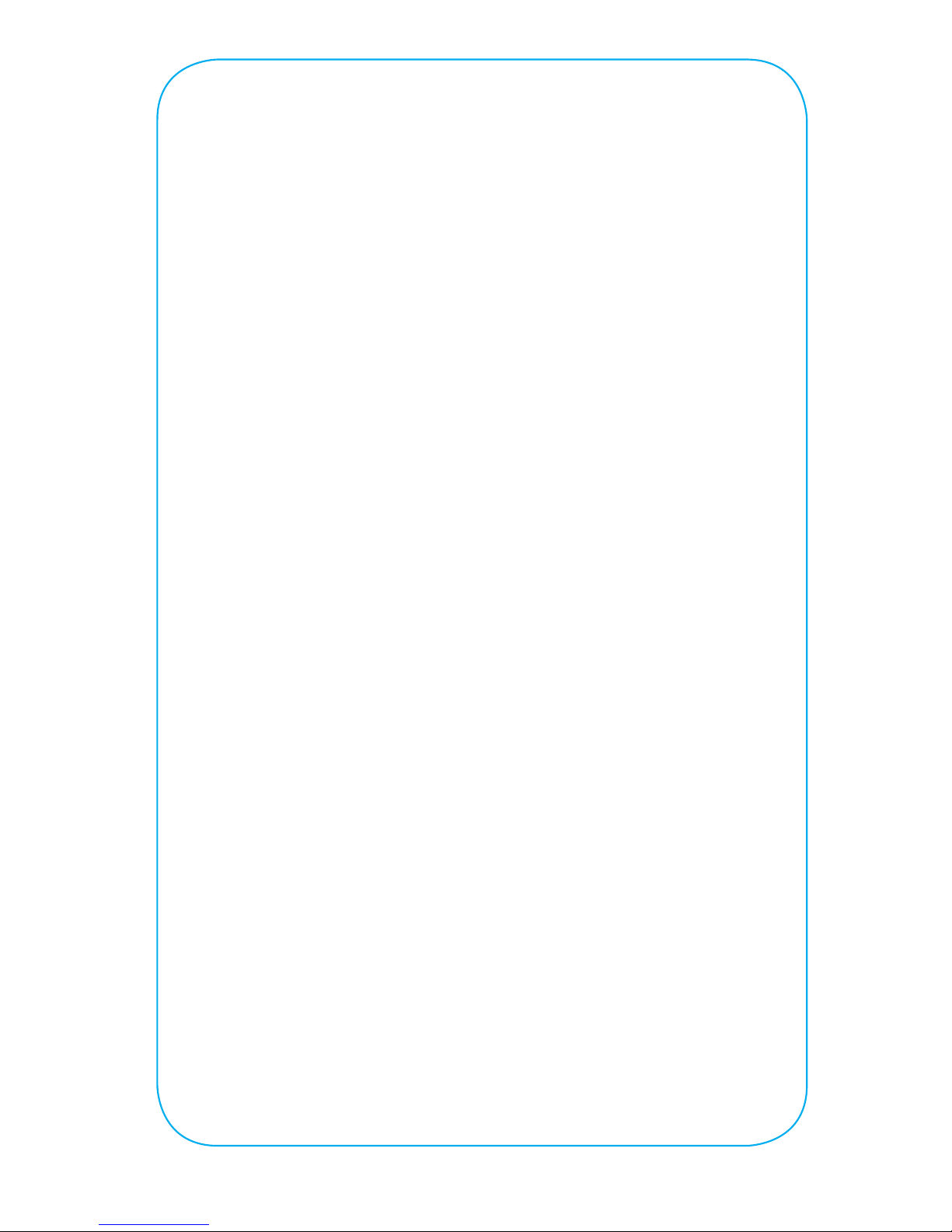• Do not attempt to replace any part of this battery.
• If this battery is intended by Purchaser to be used by a minor, and
Purchaser is not a minor, Purchaser agrees to provide detailed
instructions and warnings to any minor prior to use. Failure to do so is
sole responsibility of Purchaser, who agrees to indemnify Manufacturer
for any unintended use/misuse by a minor.
• All batteries have gone through a thorough quality assurance inspection.
If Purchaser finds that the battery is excessively hot, is emitting odor,
is deformed, damaged, cut or is experiencing or demonstrating an
abnormal phenomenon, immediately stop all battery use and contact
Manufacturer.
• For extended storage, first charge the battery for one hour.
• Never dispose of batteries in the garbage. Disposal of batteries in the
garbage is unlawful under state and federal environmental laws and
regulations. Always take used batteries to a local battery-recycling
center.
Legal
This battery charger is meant for use only in conjunction with
the appropriate mobile entertainment devices. Please consult
the device packaging to determine whether this battery charger
is compatible with Purchaser’s particular mobile entertainment
device. Manufacturer is not responsible for any damages to any
mobile entertainment device incurred through the use of this
product.
Manufacturer shall not in any way be liable to Purchaser or to any
third party for any damages Purchaser or any third party may
suffer as a result of use, intended or unintended, or misuse of this
battery charger in conjunction with any device or accessory other
than the appropriate mobile entertainment device for which this
battery charger is designed. Manufacturer will not be responsible
for any damages Purchaser or any third party may suffer as
a result of misuse of this battery charger as outlined above. If
Purchaser is responsible for battery use with an unintended
mobile entertainment device and damages result from such use,
Purchaser agrees to indemnify Manufacturer for any resulting
injuries to any third party(ies). iPhone and iPod touch are
registered trademarks of Apple, Inc. All rights reserved.
Visit flotv.com to review the FLO TV Incorporated
Customer Contact and Privacy Statement.
For additional help and FAQs visit flotv.com/help or
call 1-877-553-5688