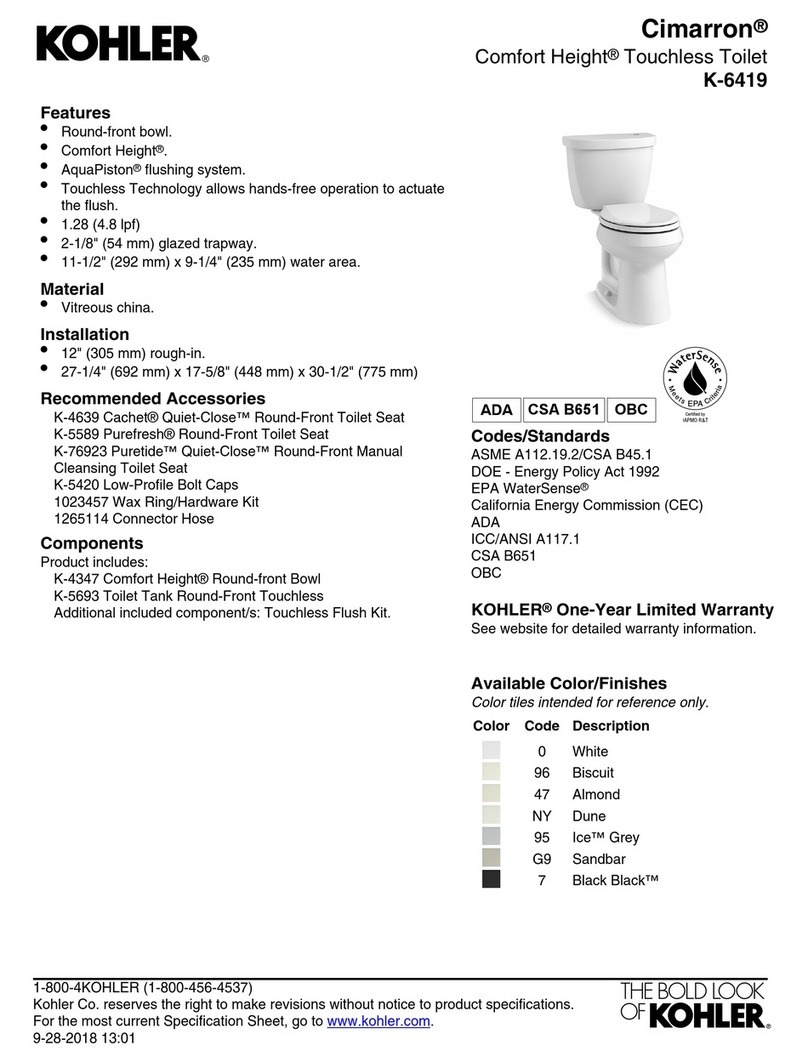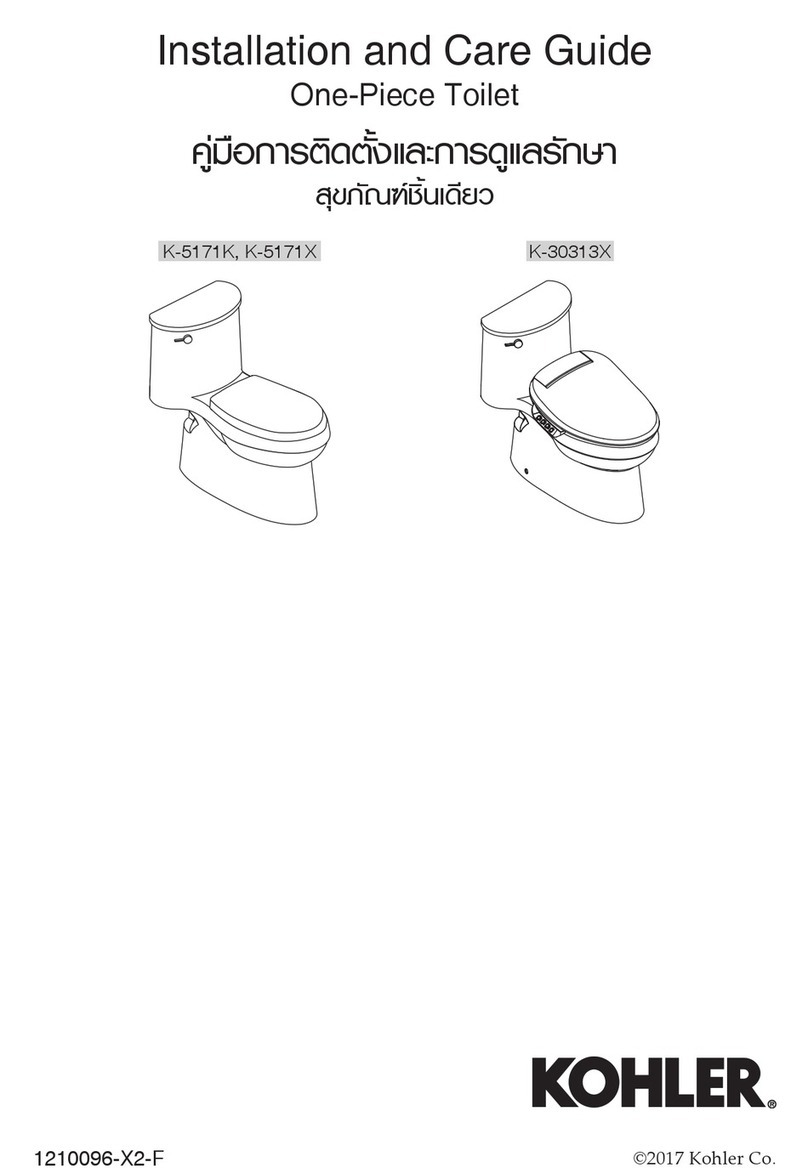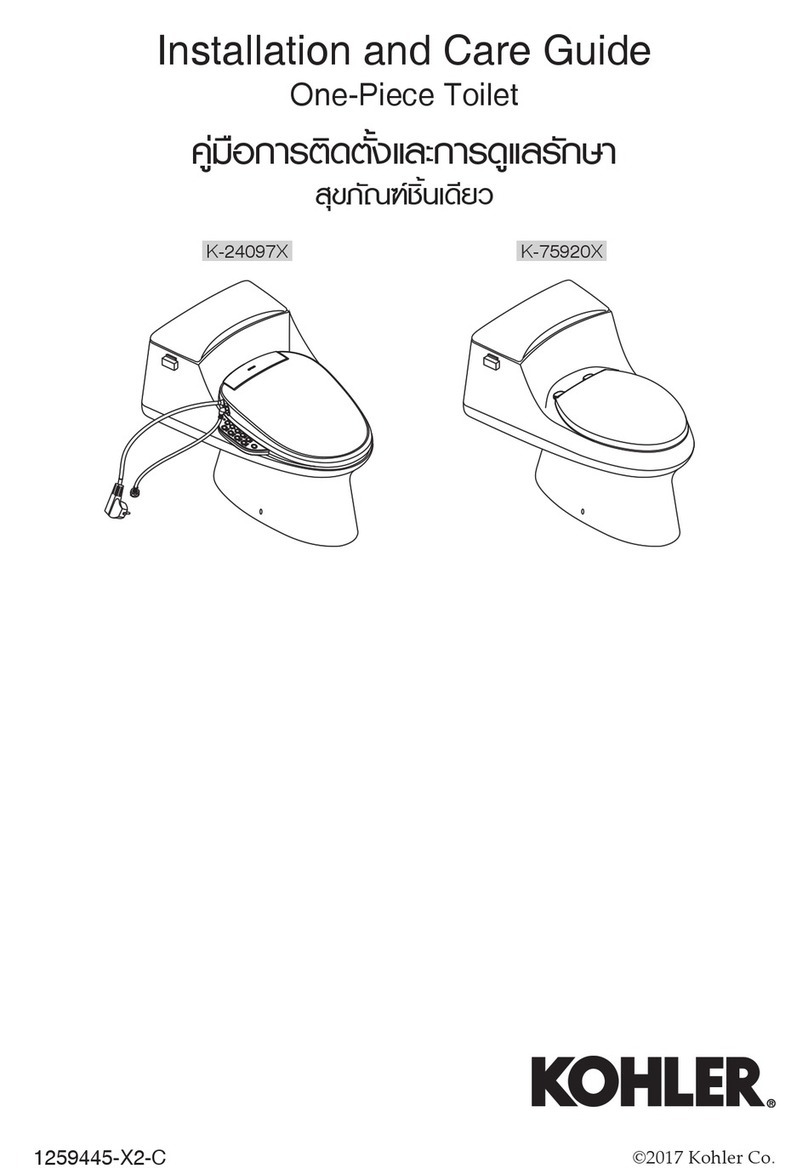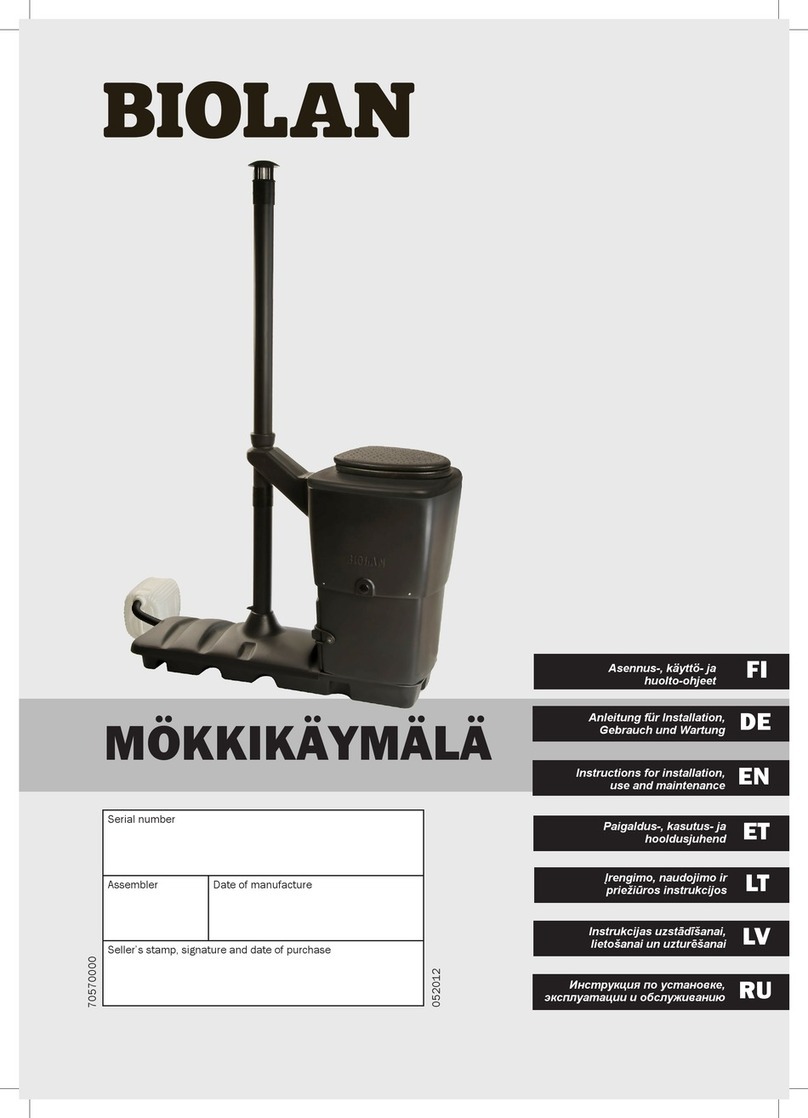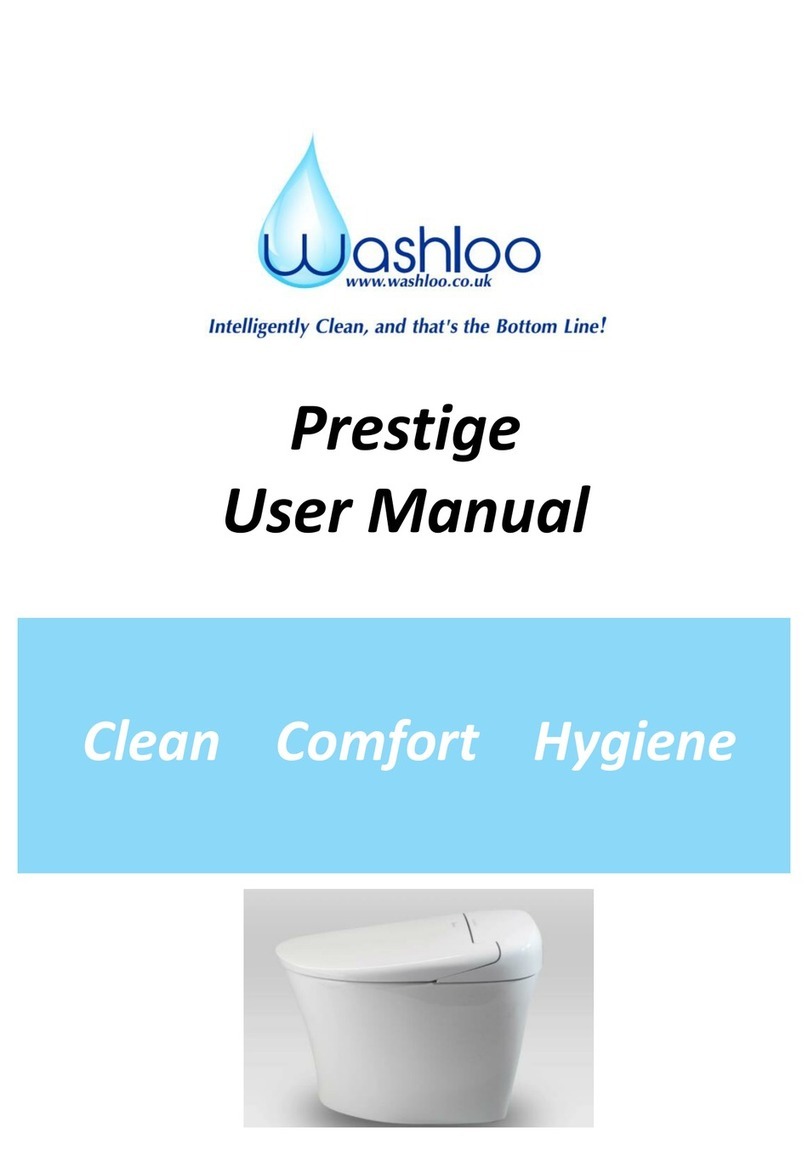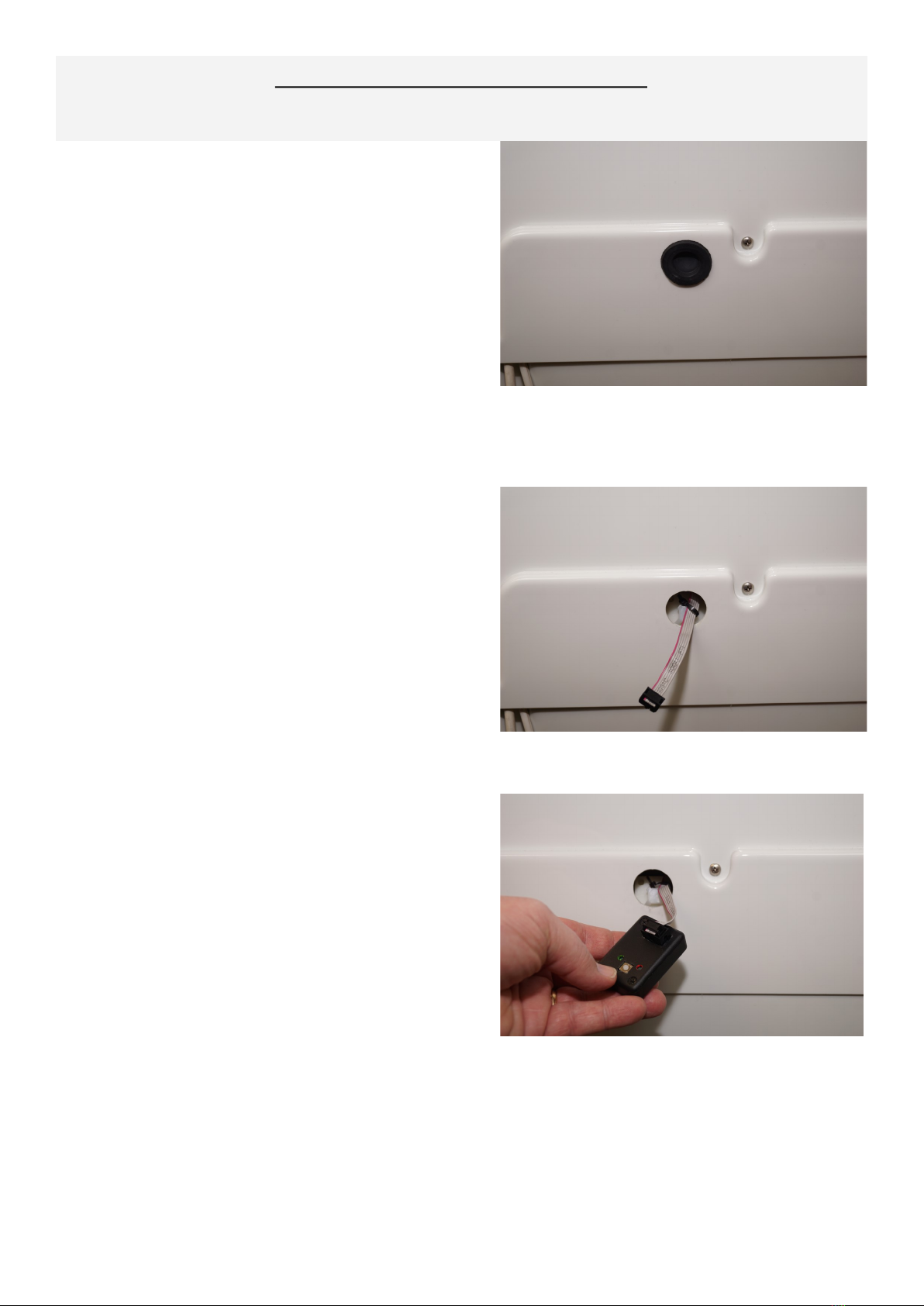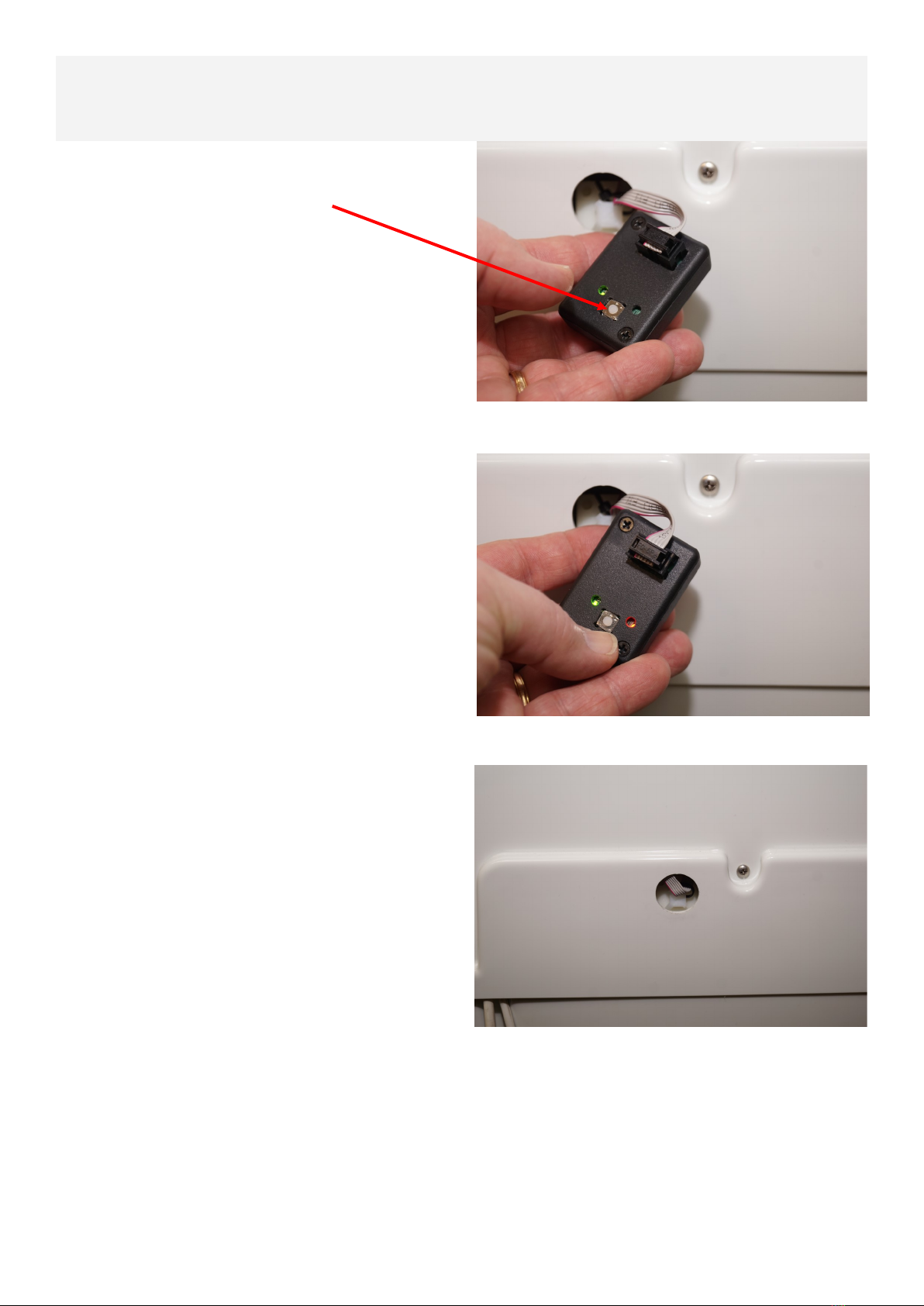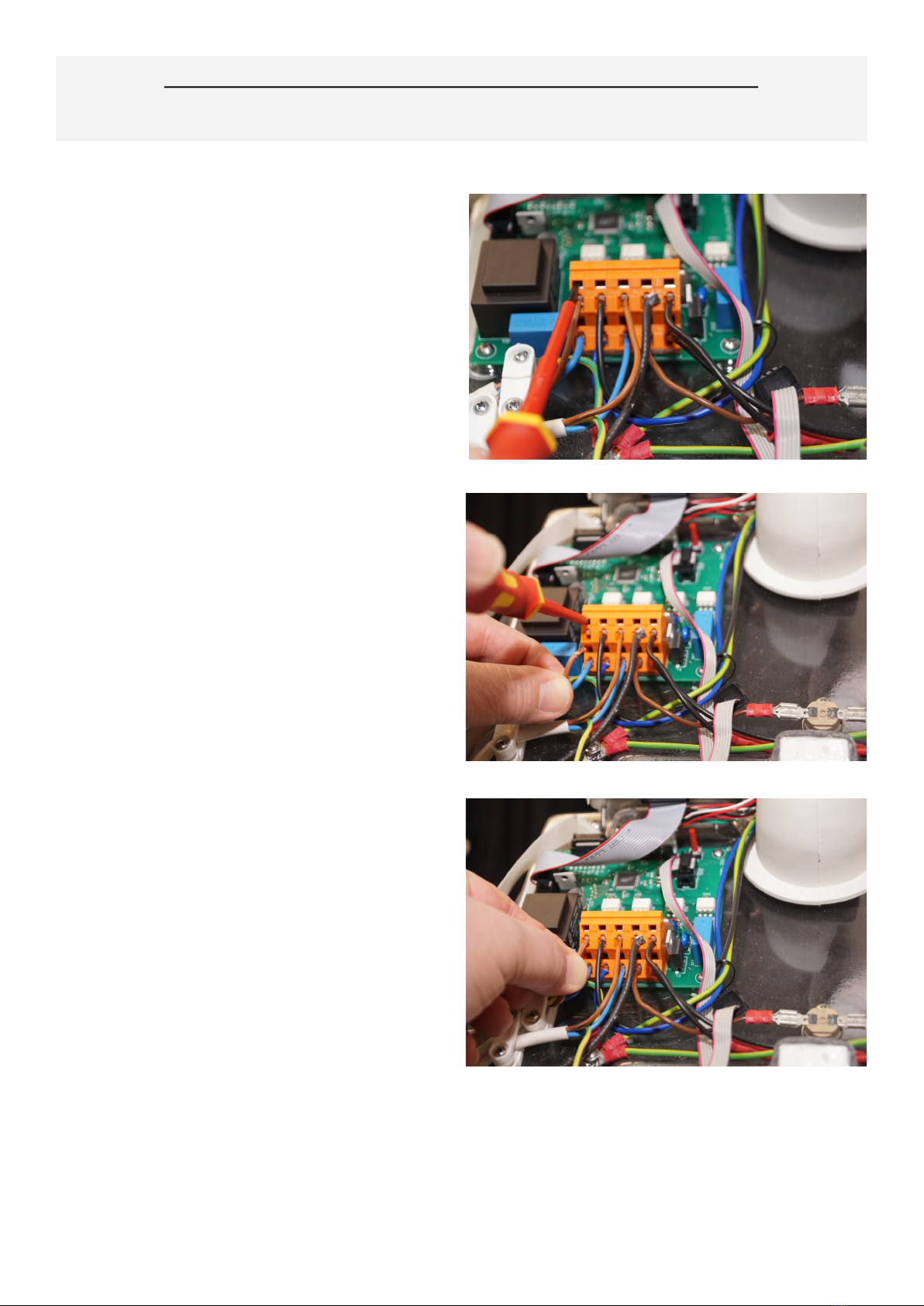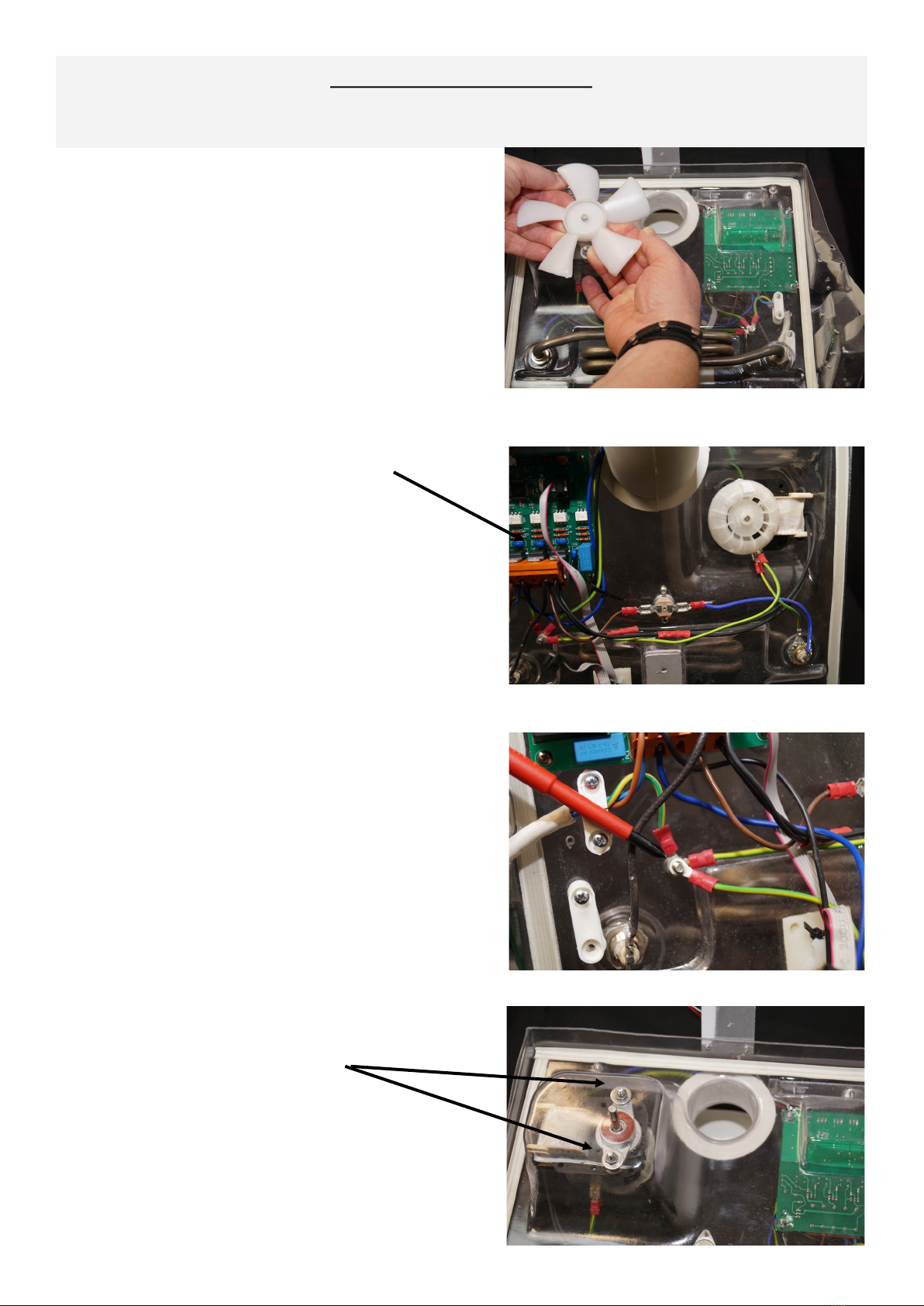MullToa 65ai User manual
Other MullToa Toilet manuals
Popular Toilet manuals by other brands
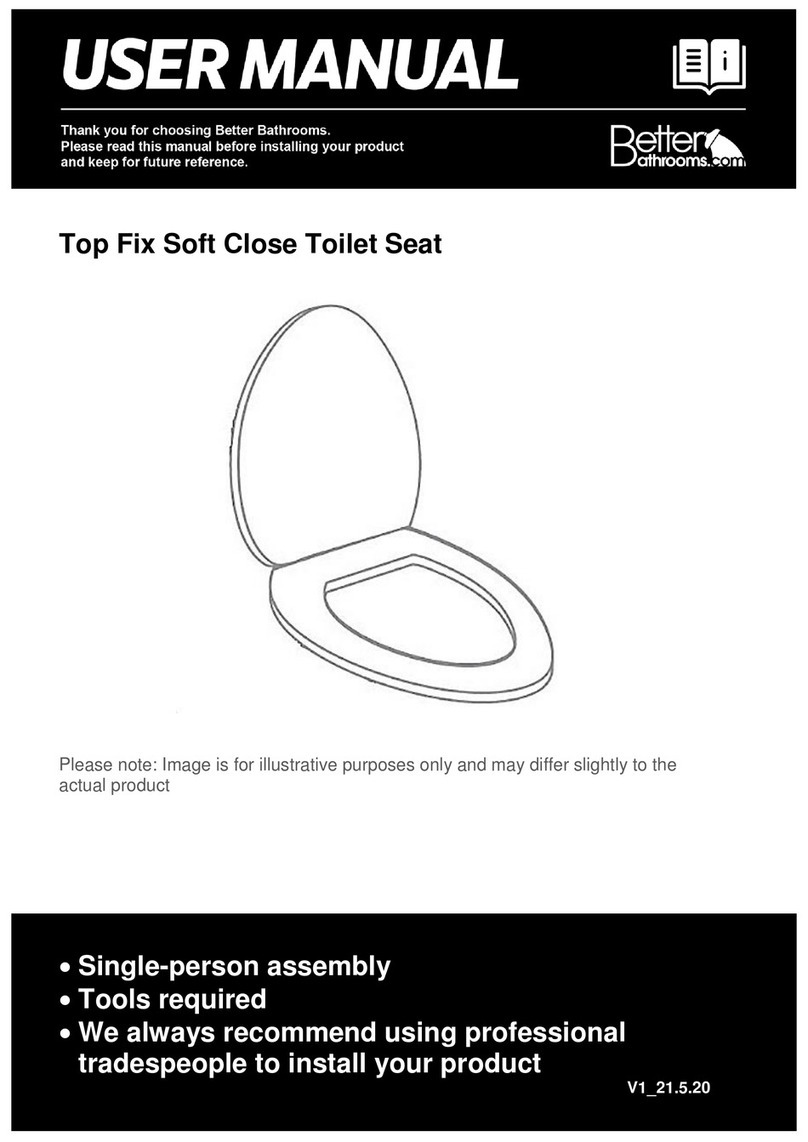
Better Bathrooms
Better Bathrooms BUN/BeBa 27555/78725 user manual
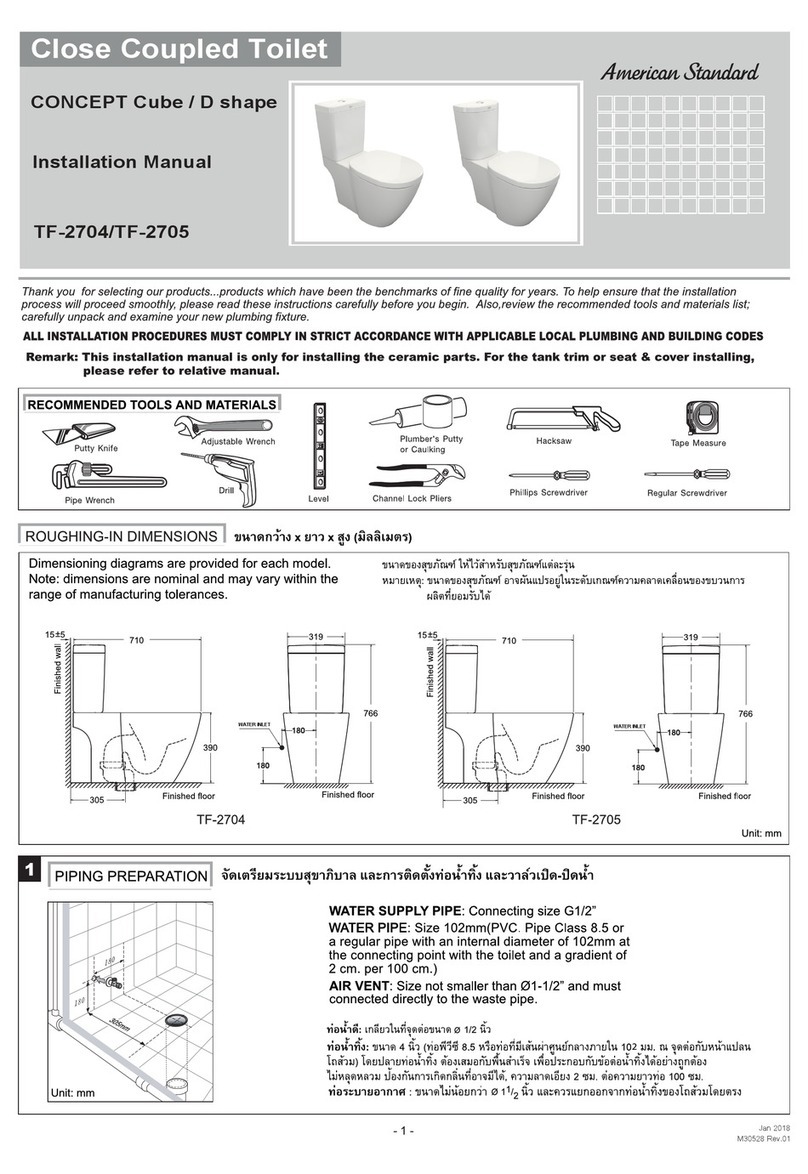
American Standard
American Standard CONCEPT Cube TF-2704 installation manual

BIOLAN
BIOLAN ECO Instructions for installation, use and maintenance

Thetford
Thetford C260 Series user manual
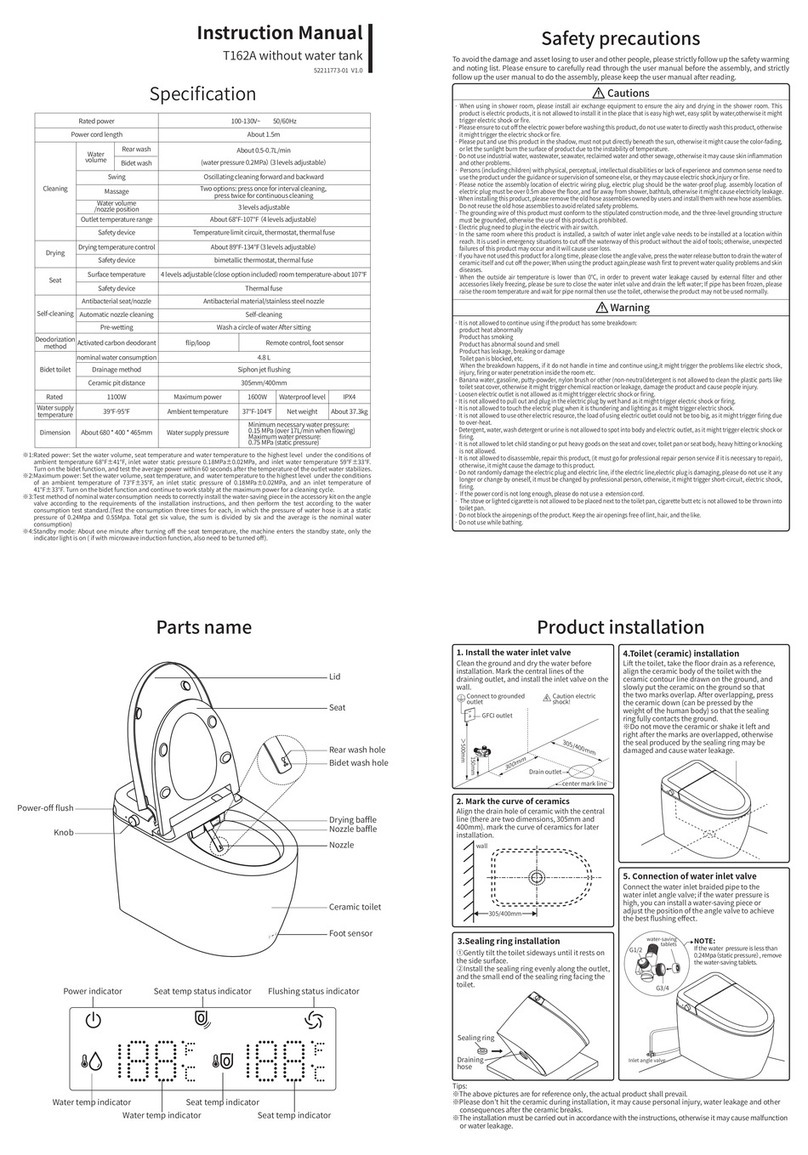
KELISS
KELISS T162A Series instruction manual
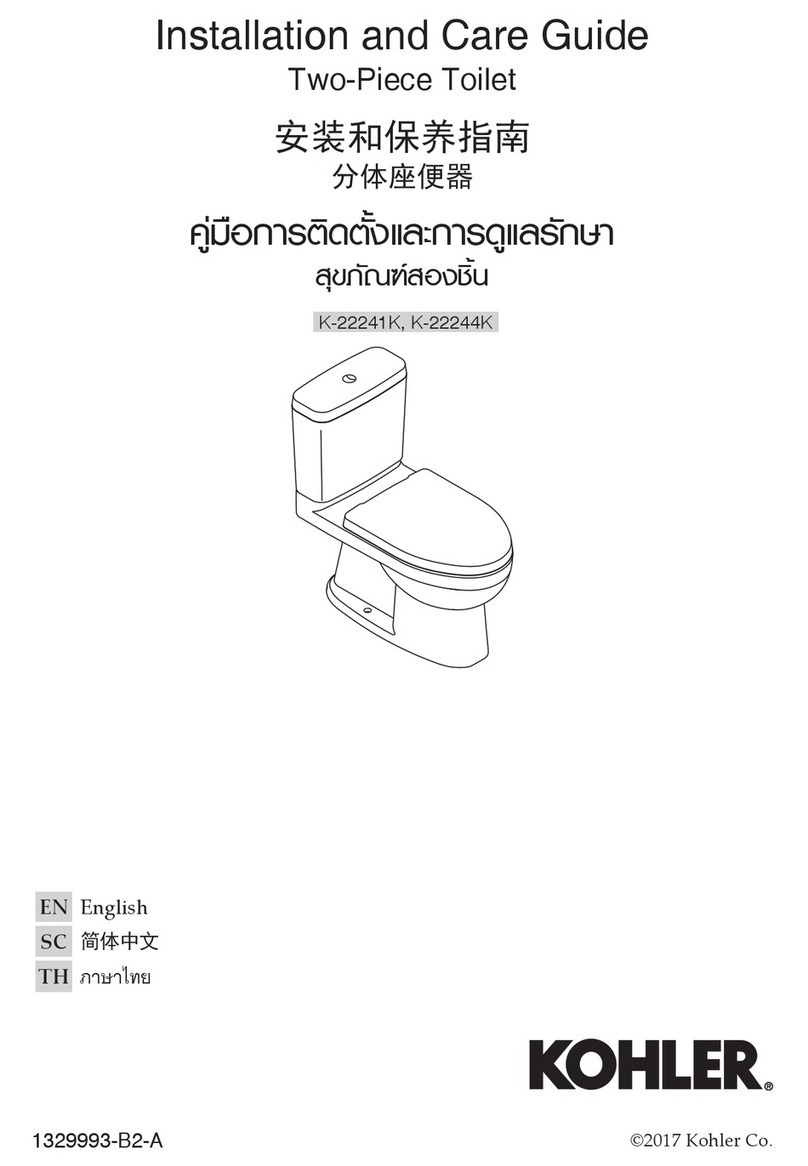
Kohler
Kohler K-22241K Installation and care guide