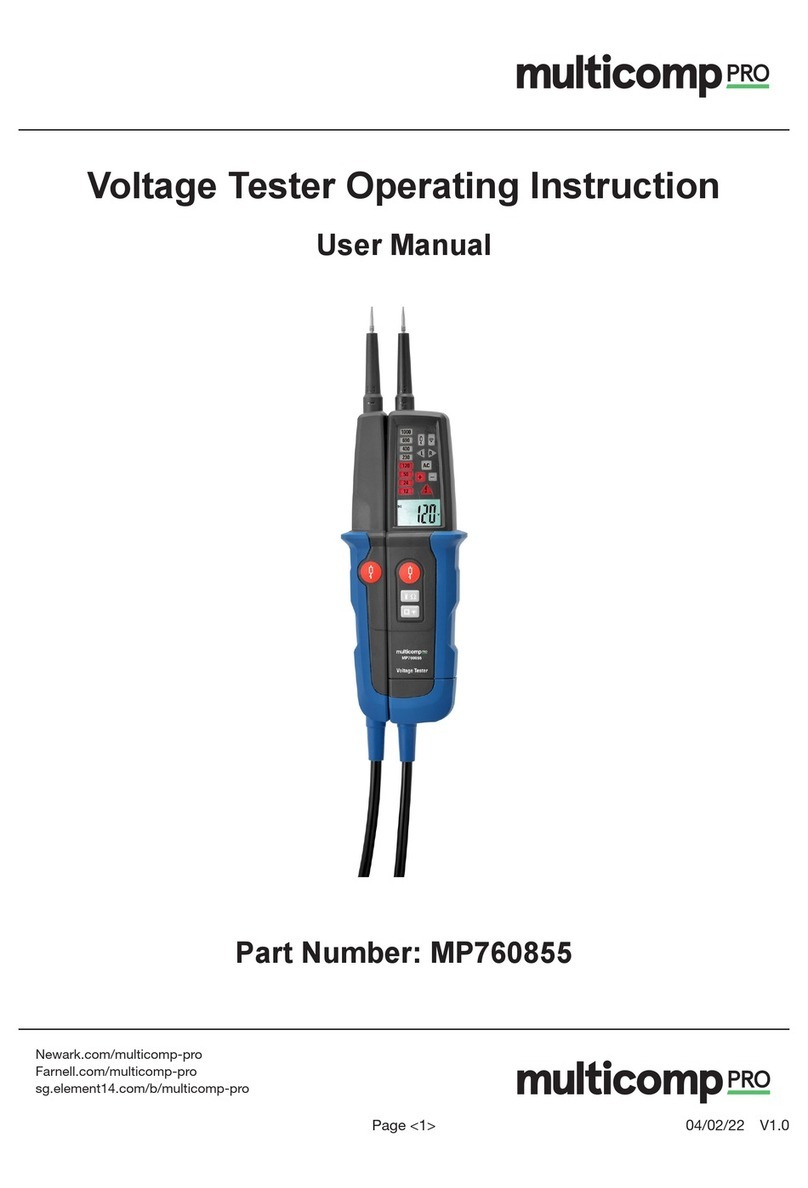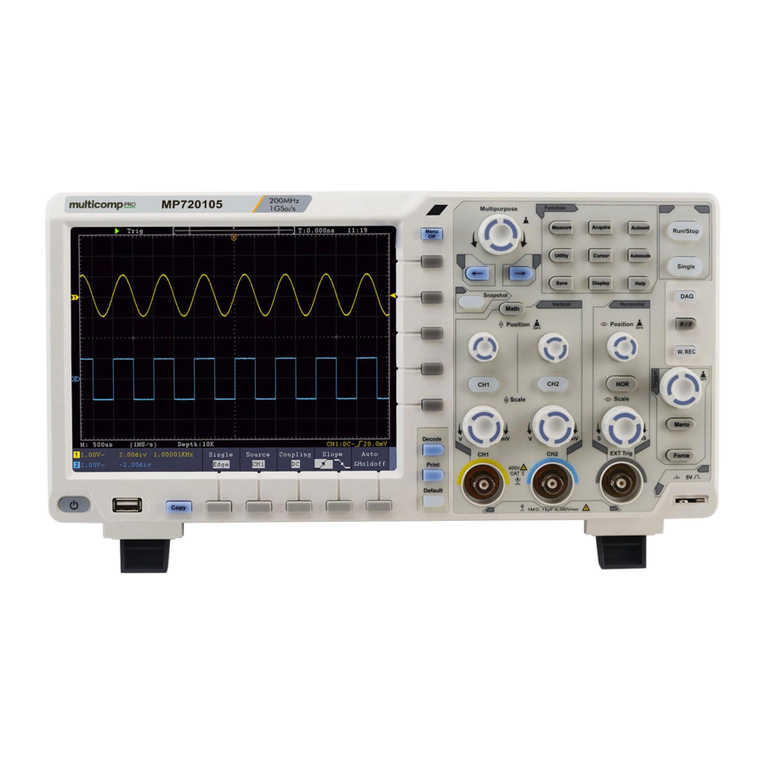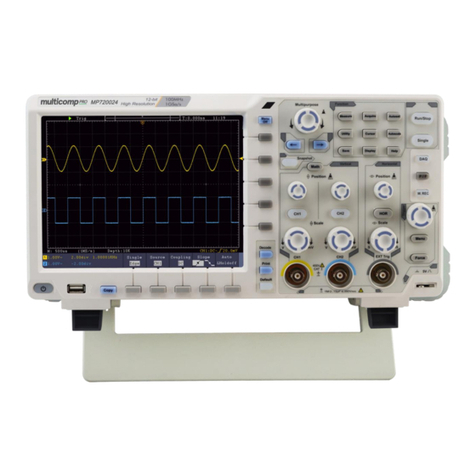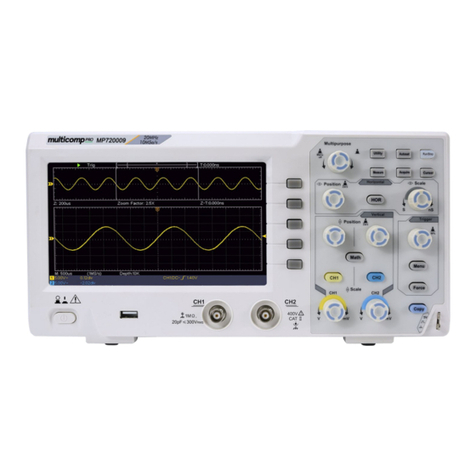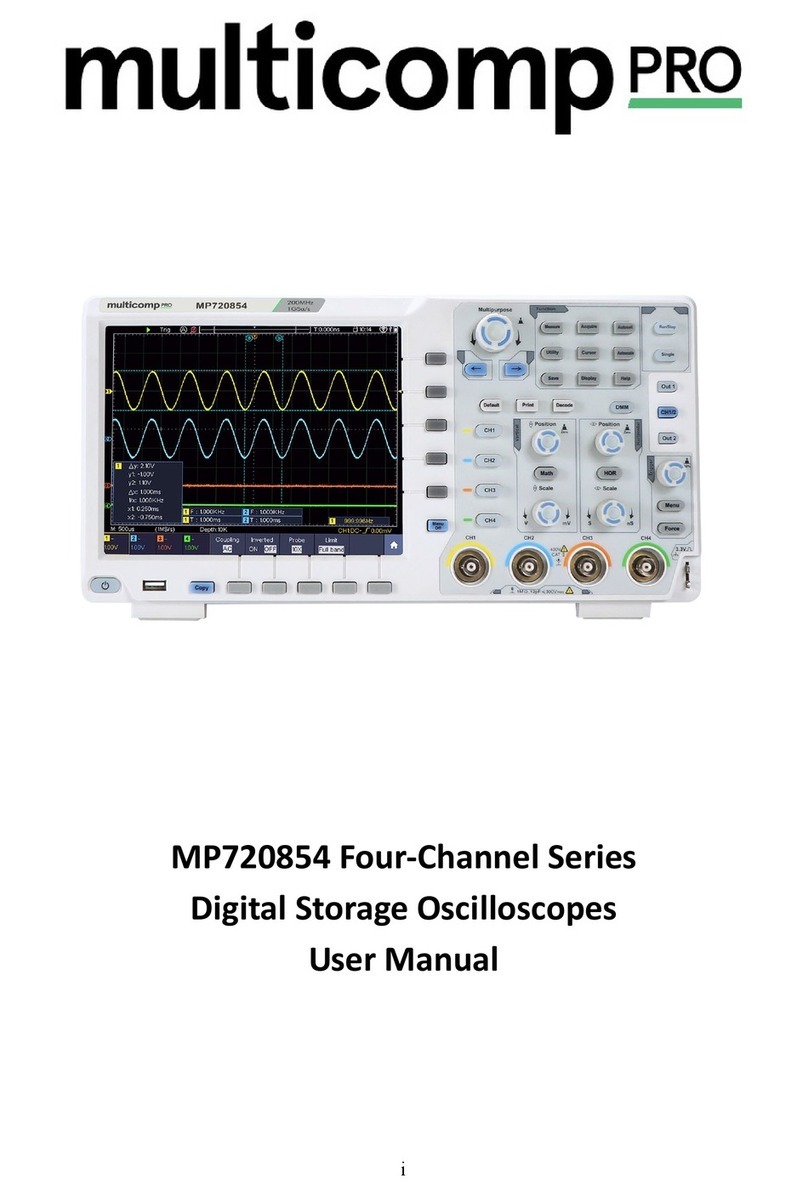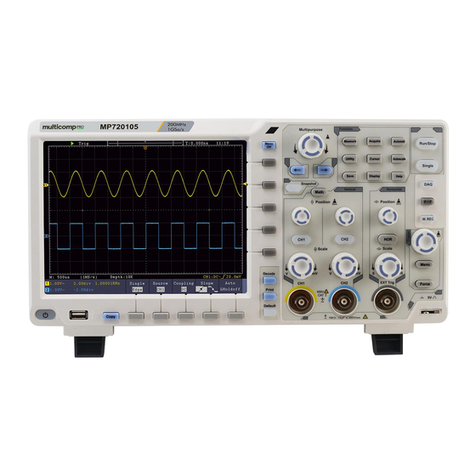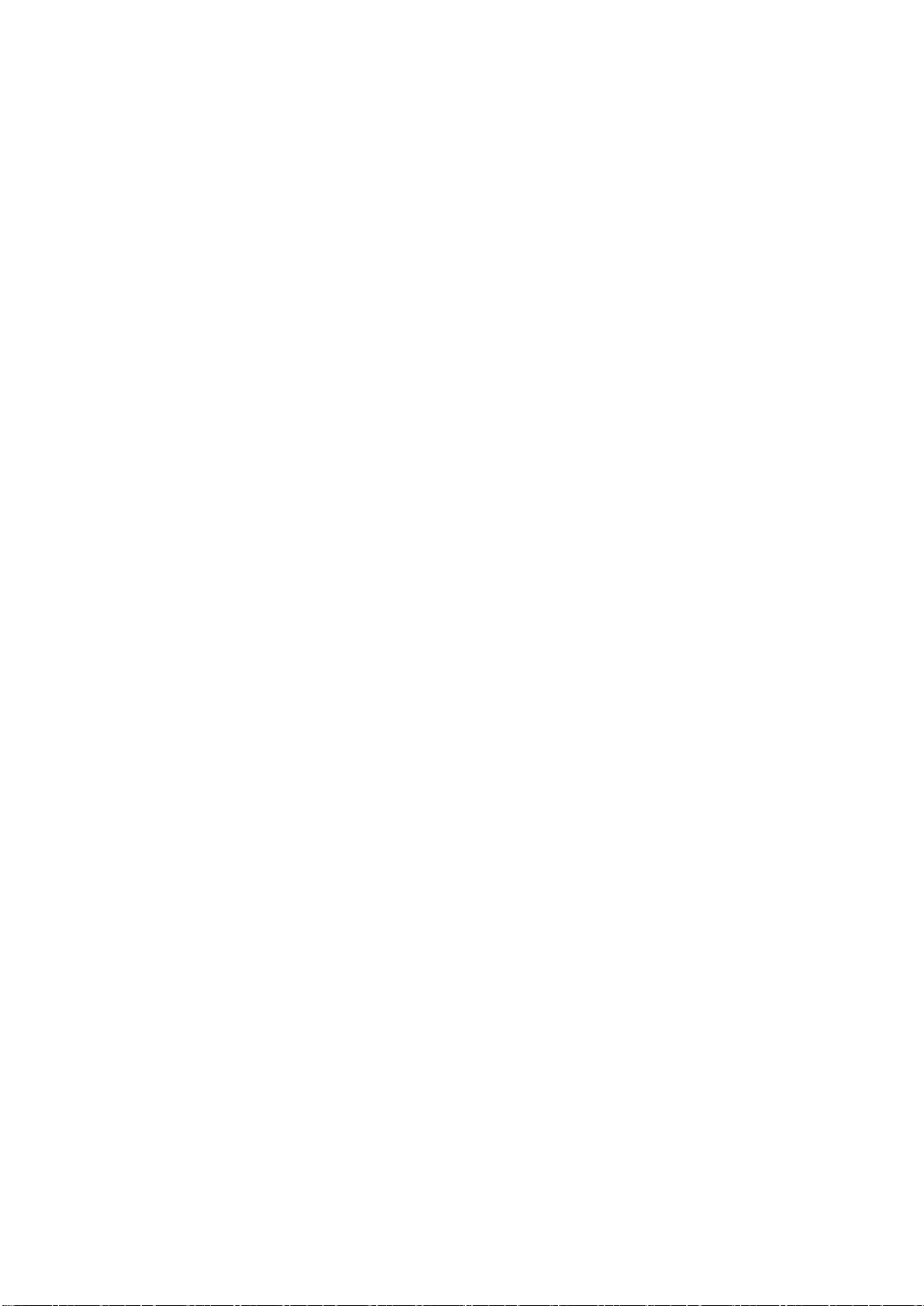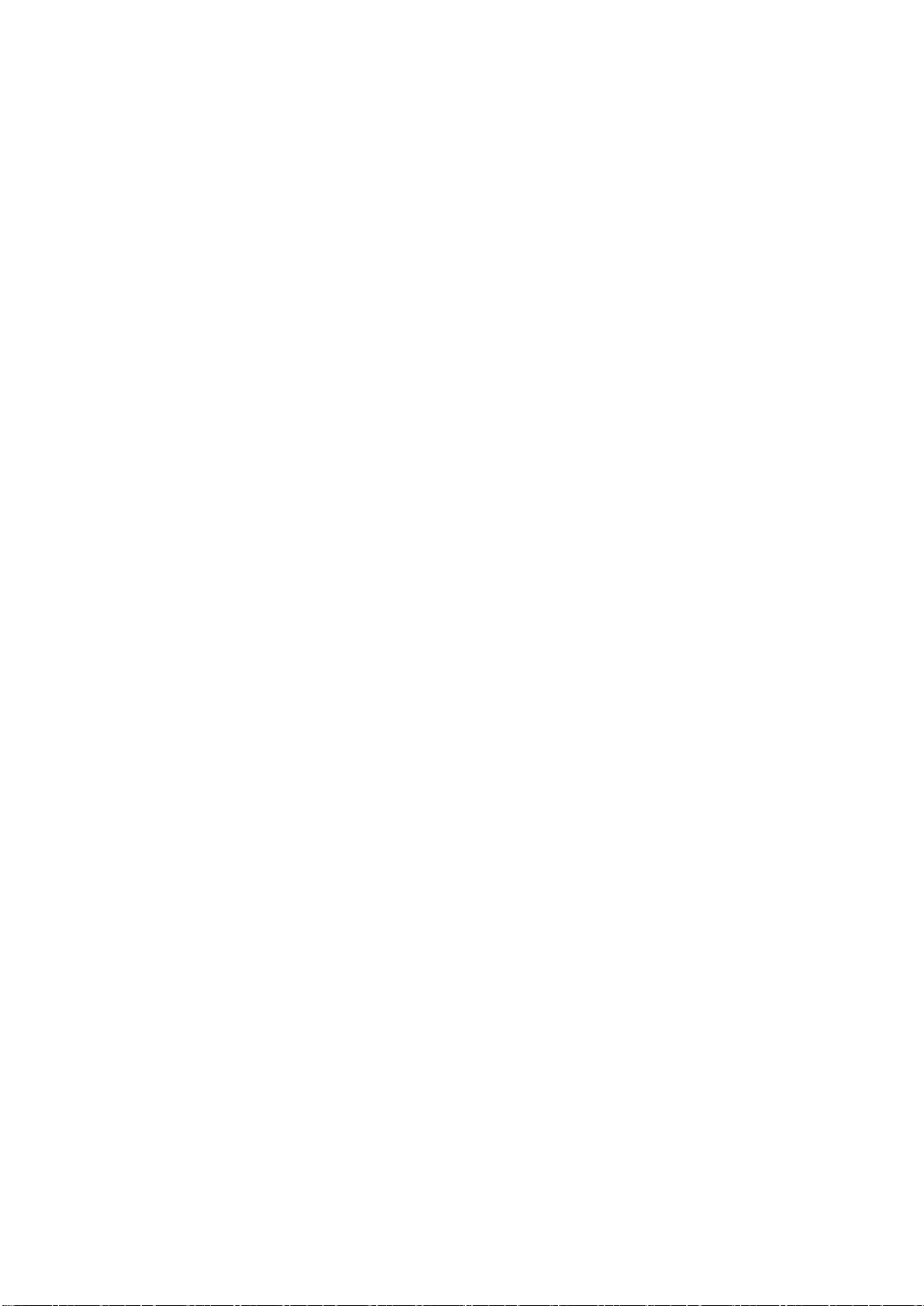
Table of Contents
1. General Safety Requirements...........................................................................1
2. Safety Terms and Symbols ...............................................................................2
3. Junior User Guidebook.....................................................................................4
Introduction to the Structure of the Oscilloscope .............................................................5
Front Panel...............................................................................................................................5
Side Panel ................................................................................................................................6
Top Panel .................................................................................................................................7
User Interface Introduction ...............................................................................................7
How to Implement the General Inspection.......................................................................9
How to Implement the Function Inspection.................................................................... 10
How to Implement the Probe Compensation .................................................................10
How to Set the Probe Attenuation Coefficient................................................................11
How to Use the Probe Safely .........................................................................................12
How to Implement Self-calibration..................................................................................13
Introduction to the Vertical System................................................................................. 13
Introduction to the Horizontal System ............................................................................14
Introduction to the Trigger System ................................................................................. 15
Touchscreen Controls.....................................................................................................16
4. Advanced User Guidebook .............................................................................21
How to Set the Vertical System......................................................................................22
How to Set the Horizontal System..................................................................................24
Waveform Horizontal Zooming ...............................................................................................25
Magnifier(For specific models)...........................................................................................25
How to Operate the Function Menu ...............................................................................27
Set the Trigger/Decoding System...........................................................................................27
Single Trigger..........................................................................................................................................................28
Logic Trigger...........................................................................................................................................................36
Bus Trigger..............................................................................................................................................................37
Bus Decoding..........................................................................................................................................................43
Implement Sampling Setup.....................................................................................................48
Implement the Auxiliary System Function Setting...................................................................50
Set the Display System...........................................................................................................52
Save and Recall a Waveform .................................................................................................55
Record/Playback Waveforms..................................................................................................62
Clone and Recall a waveform.................................................................................................66
Update your Instrument Firmware ..........................................................................................69
Measure Automatically............................................................................................................71
Customize an Automatic Measurement..................................................................................75
Measure with Cursors.............................................................................................................76