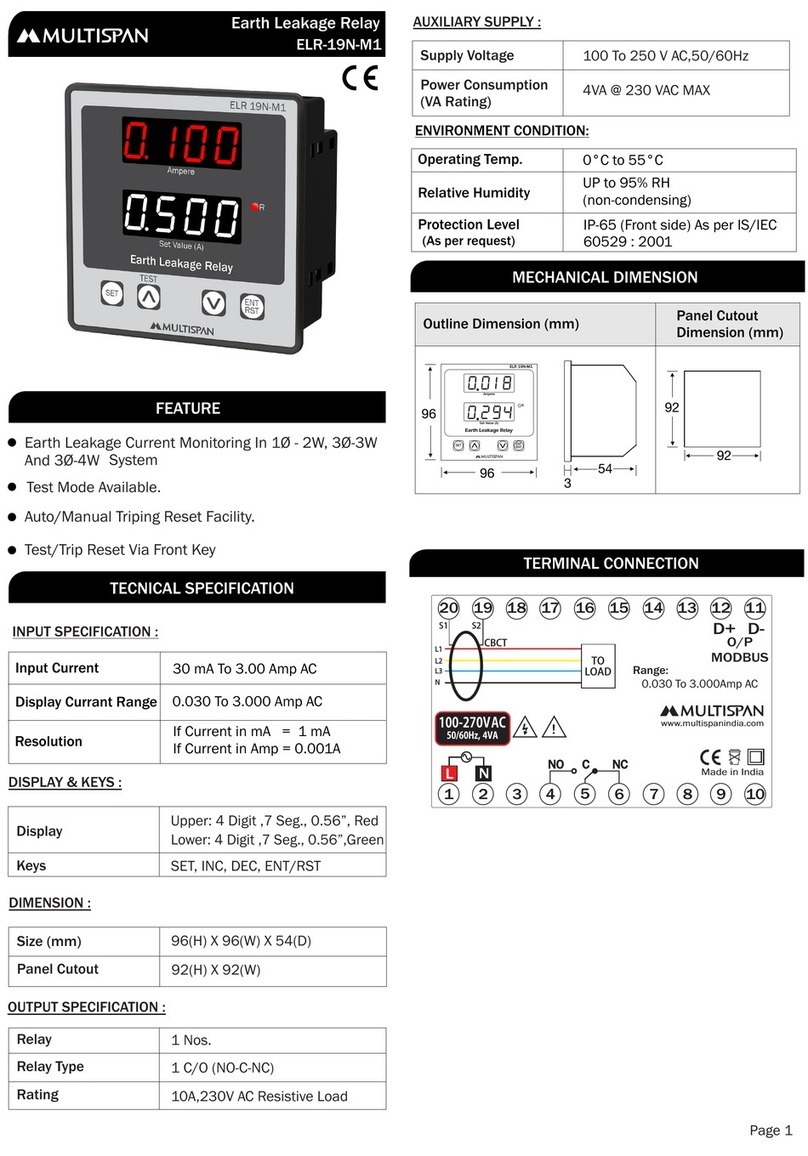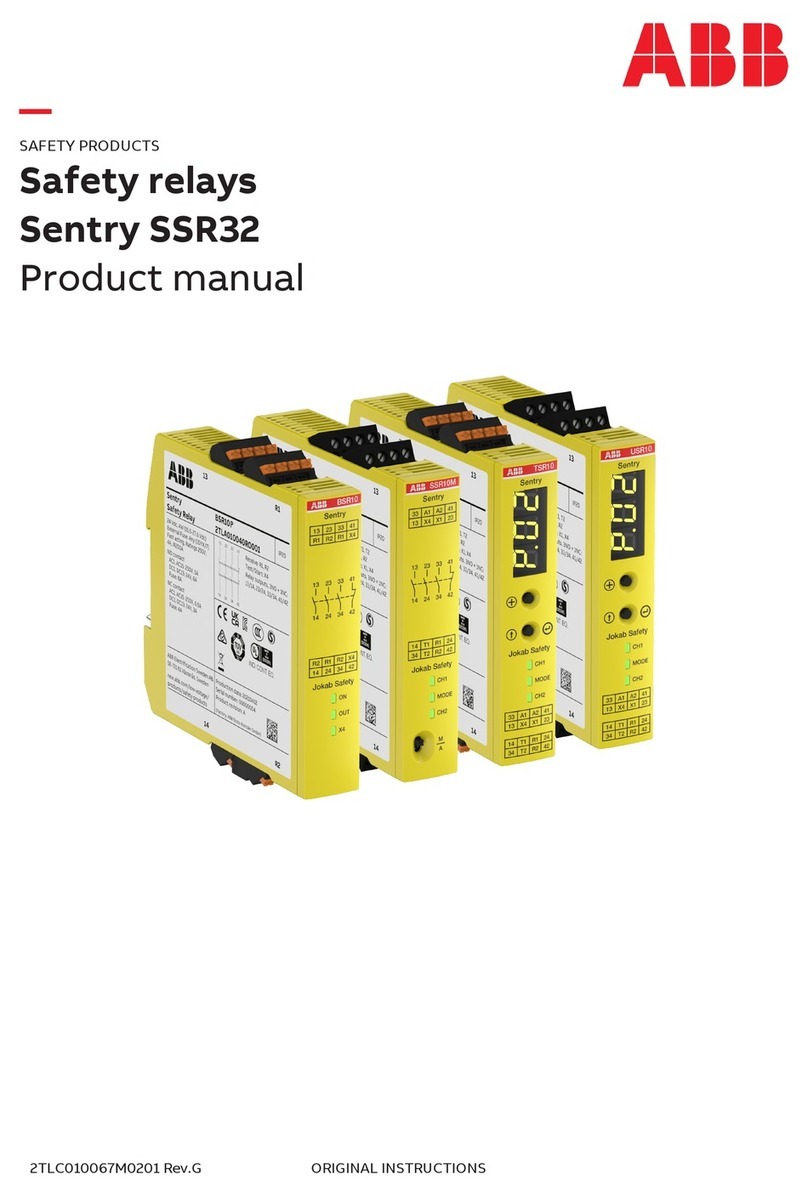MULTISPAN CR-3K User manual
Other MULTISPAN Relay manuals
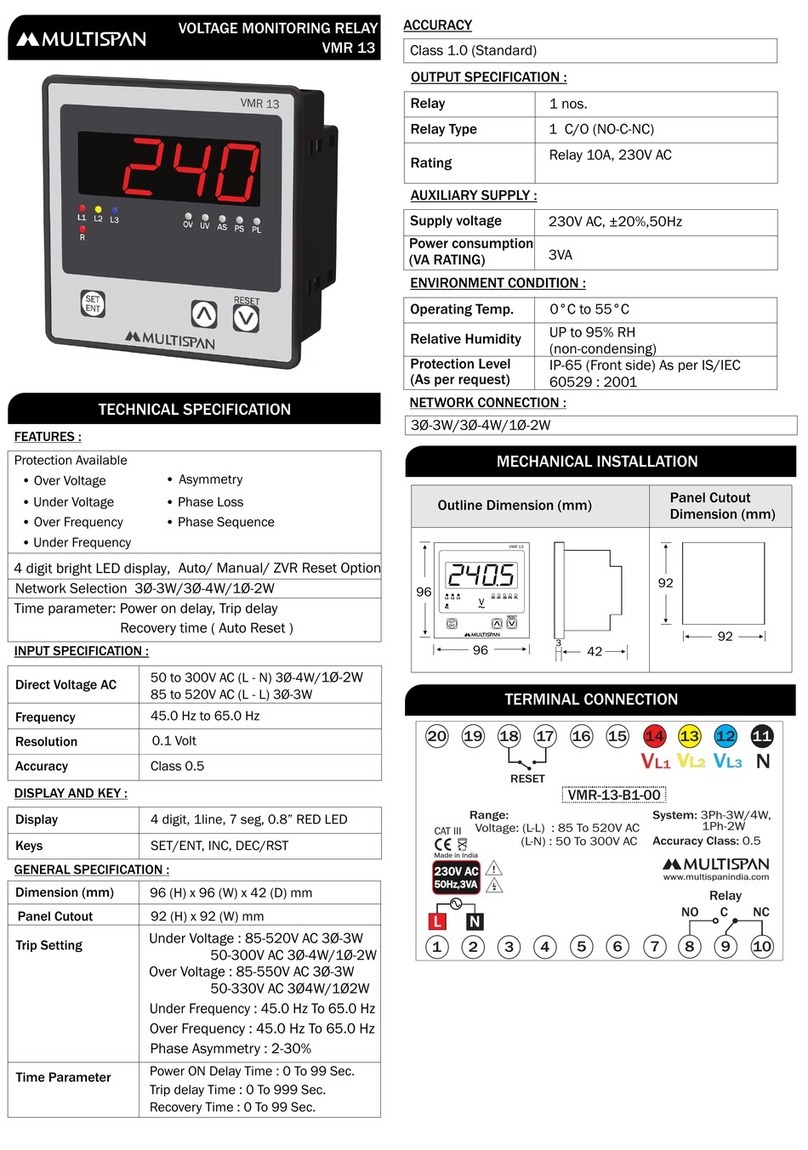
MULTISPAN
MULTISPAN VMR 13 User manual
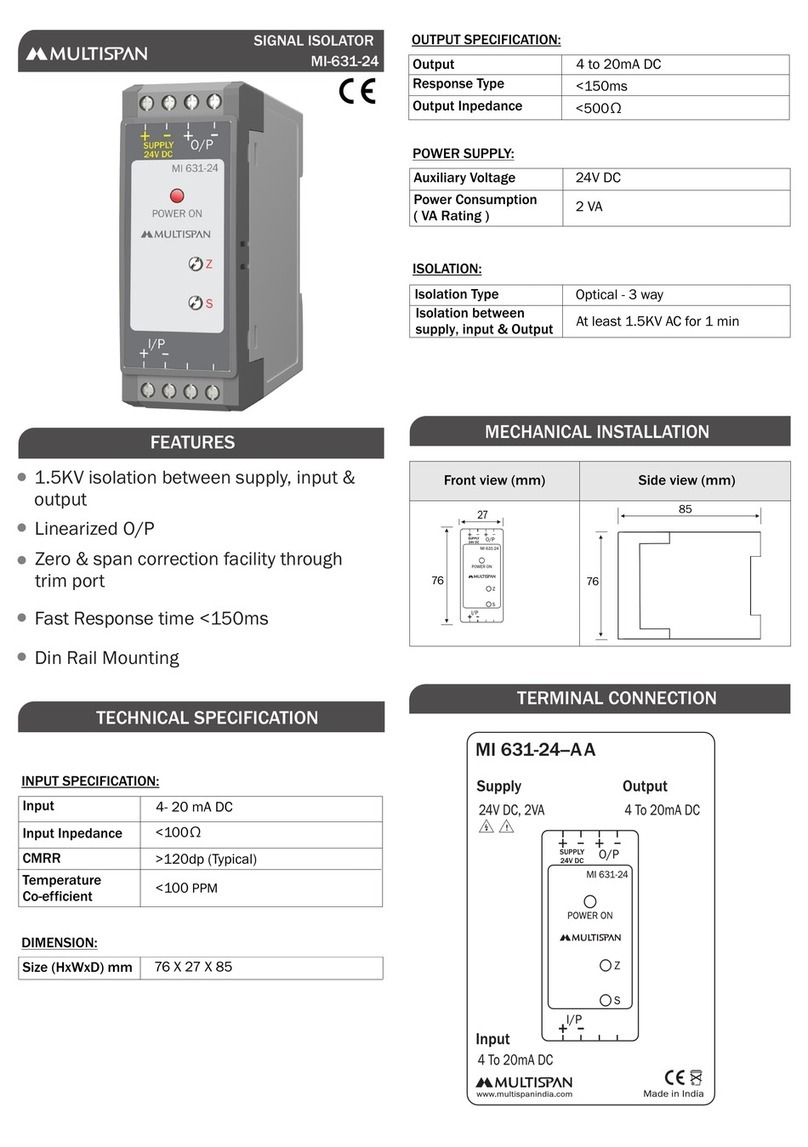
MULTISPAN
MULTISPAN MI-631-24 Instruction sheet
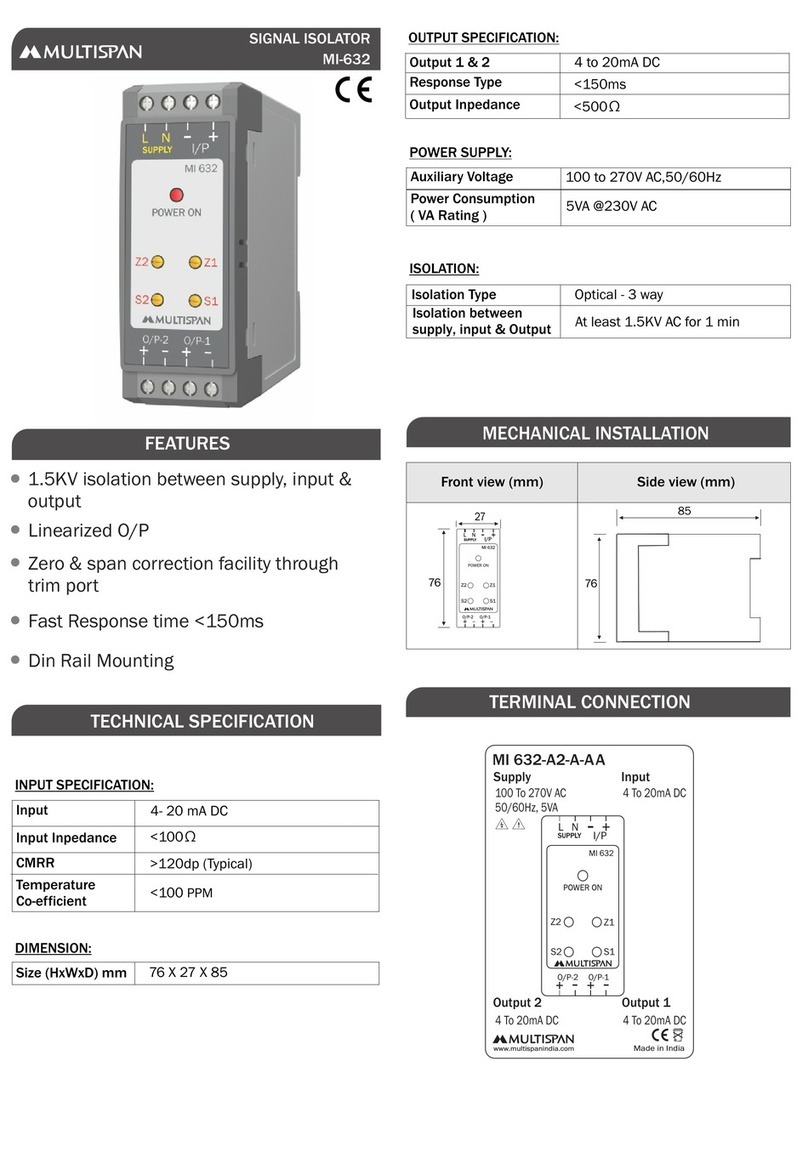
MULTISPAN
MULTISPAN MI-632 Instruction sheet

MULTISPAN
MULTISPAN ELR-63 User manual
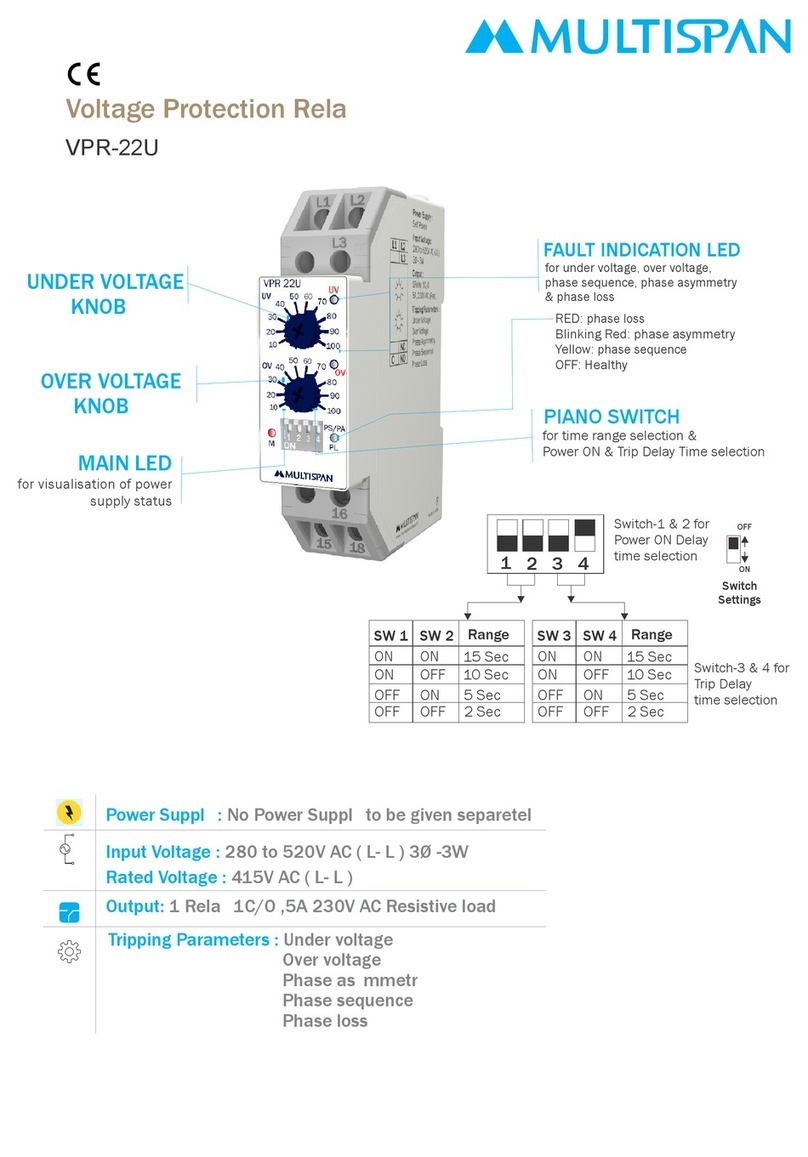
MULTISPAN
MULTISPAN VPR-22U User manual

MULTISPAN
MULTISPAN VPR 3P User manual
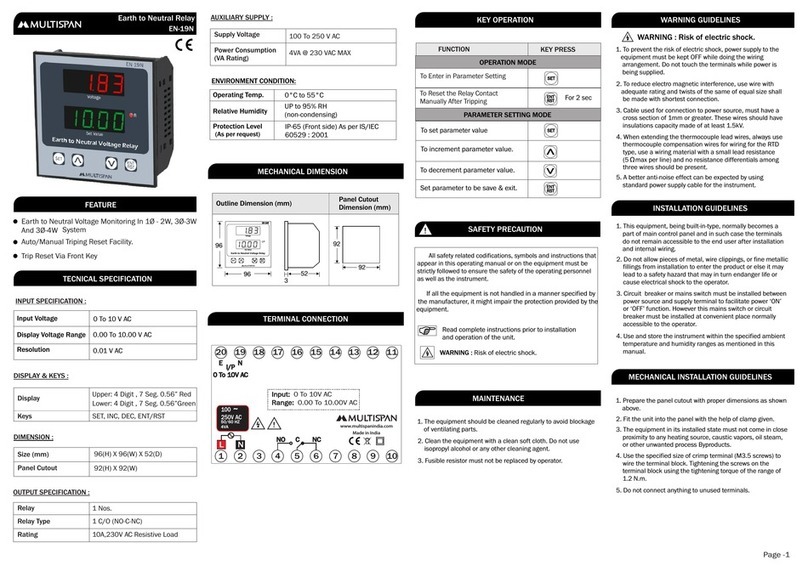
MULTISPAN
MULTISPAN EN-19N User manual

MULTISPAN
MULTISPAN CPR 126-1C User manual
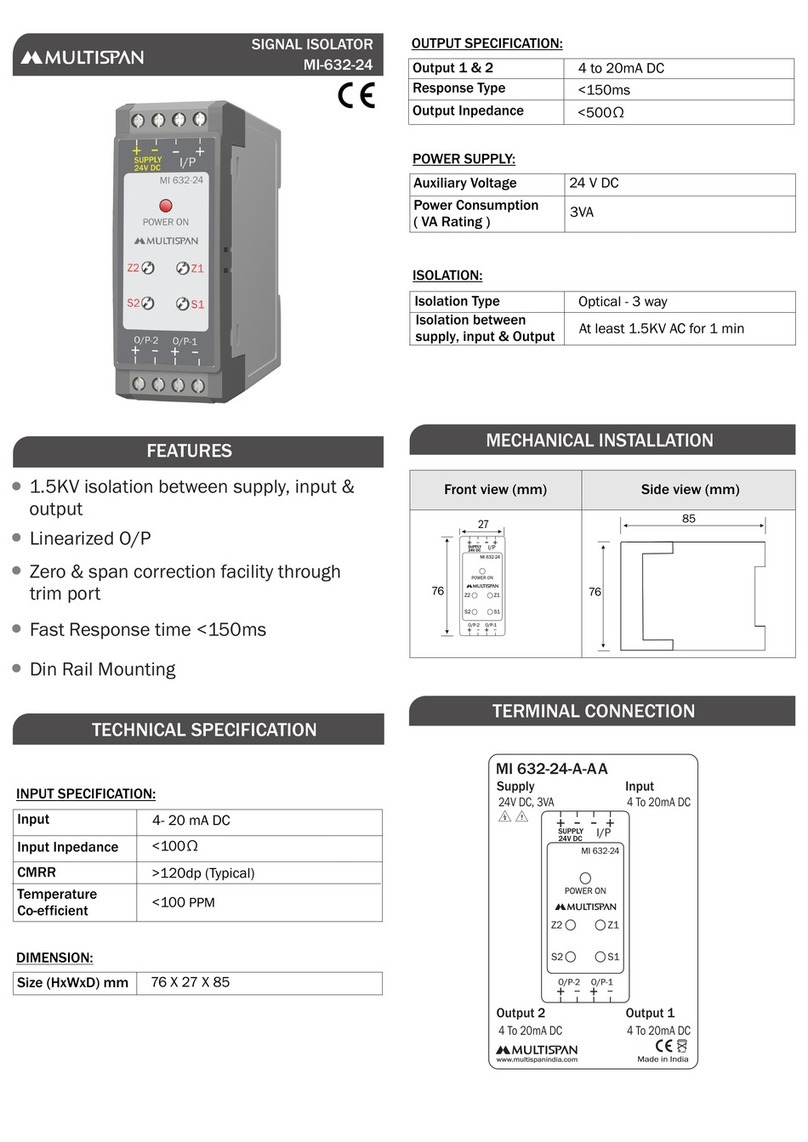
MULTISPAN
MULTISPAN MI-632-24 User manual
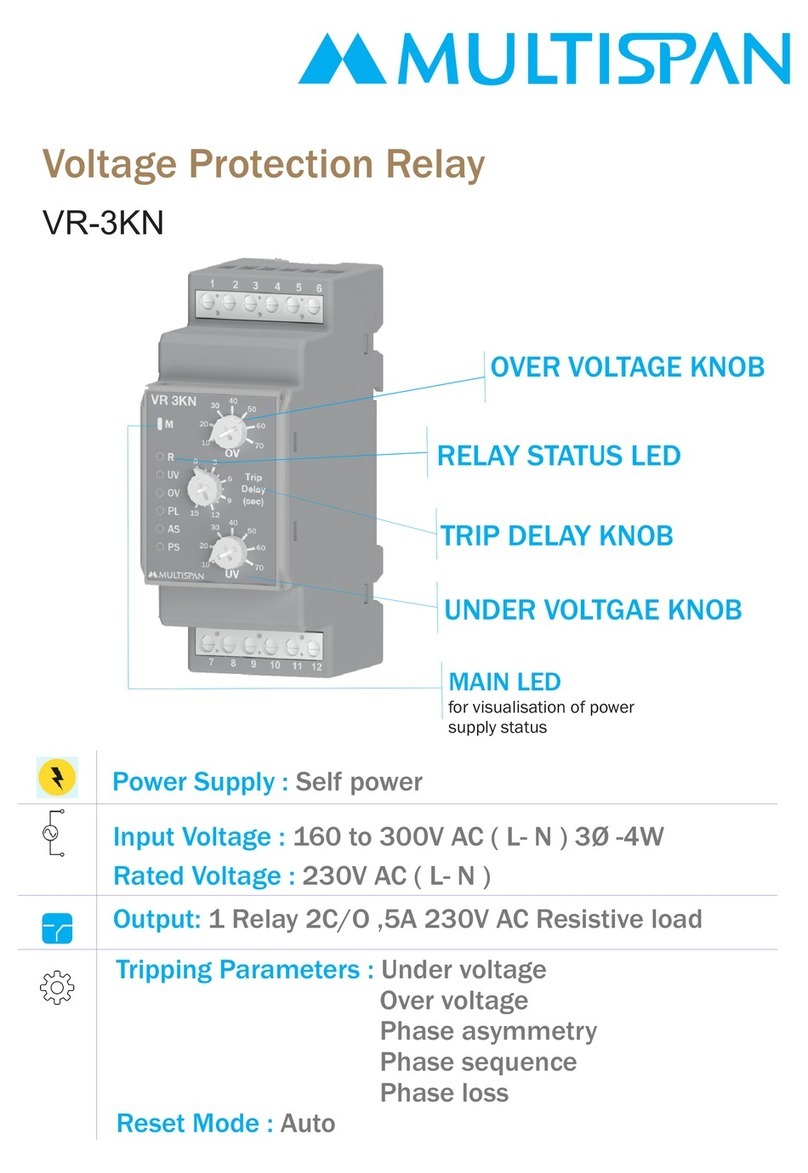
MULTISPAN
MULTISPAN VR-3KN User manual
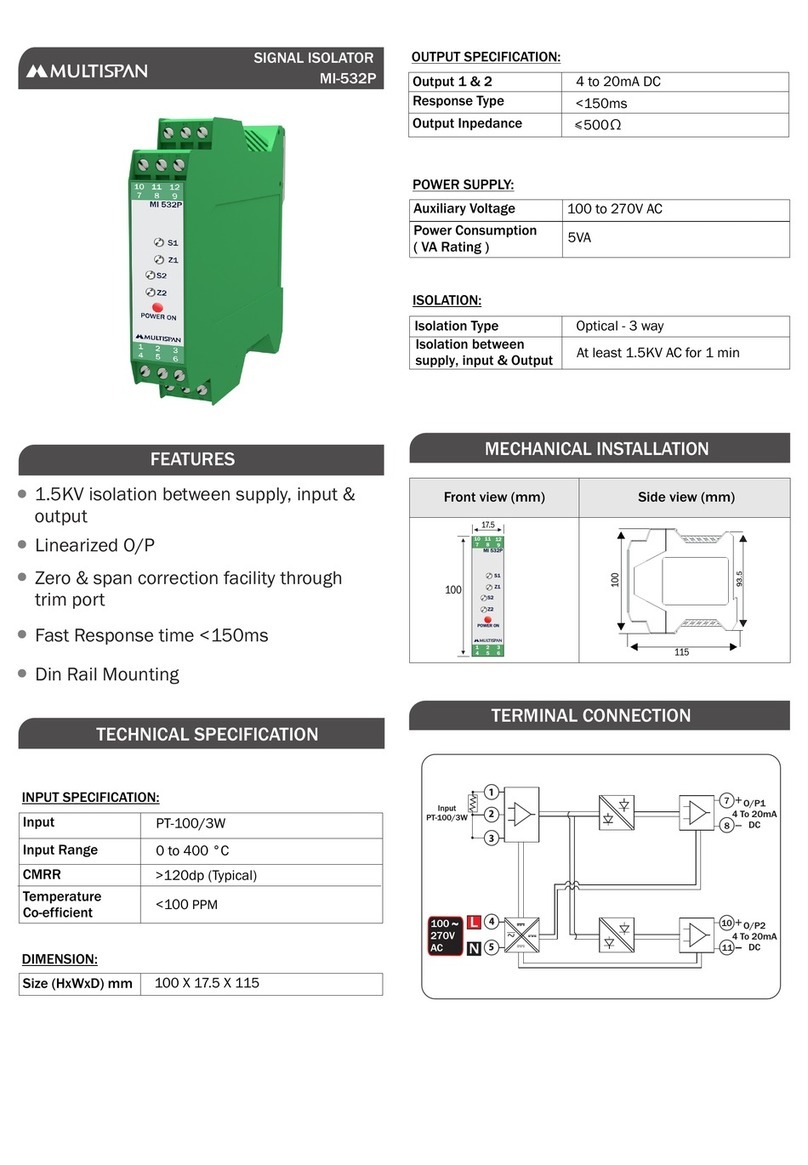
MULTISPAN
MULTISPAN MI-532P User manual
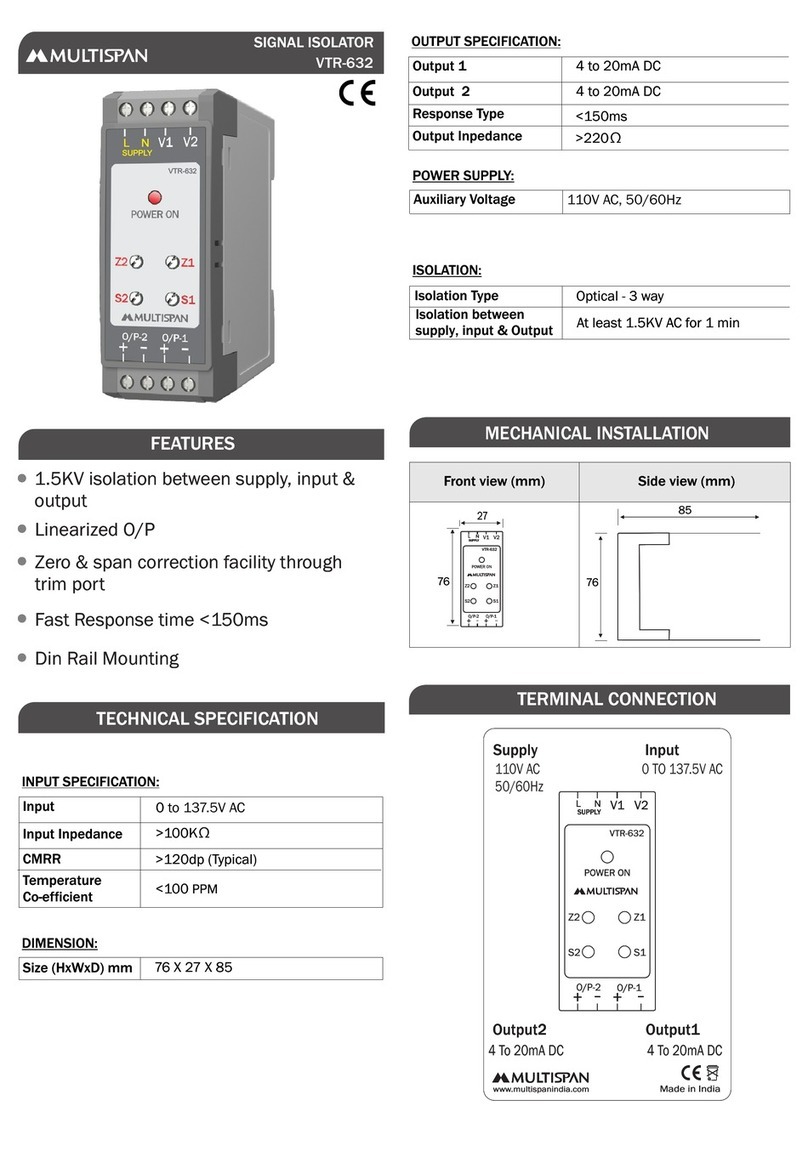
MULTISPAN
MULTISPAN VTR-632 User manual
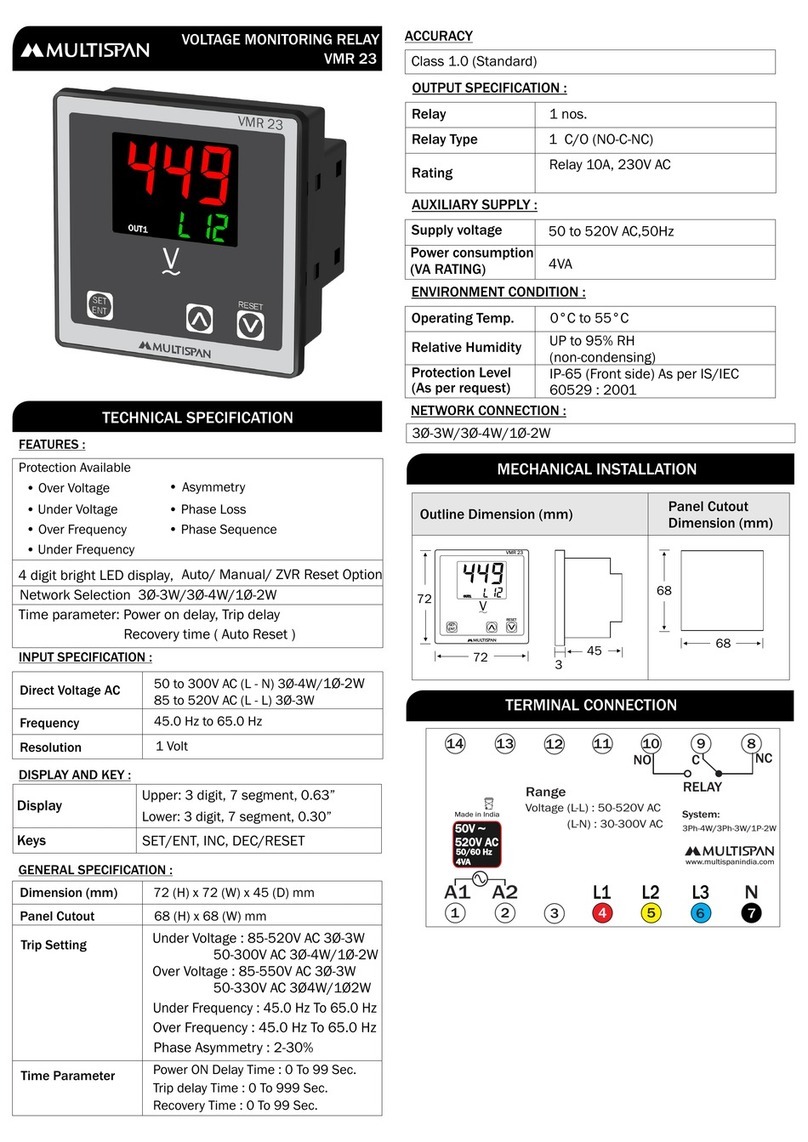
MULTISPAN
MULTISPAN VMR 23 Instruction sheet

MULTISPAN
MULTISPAN VPR-126-2R User manual
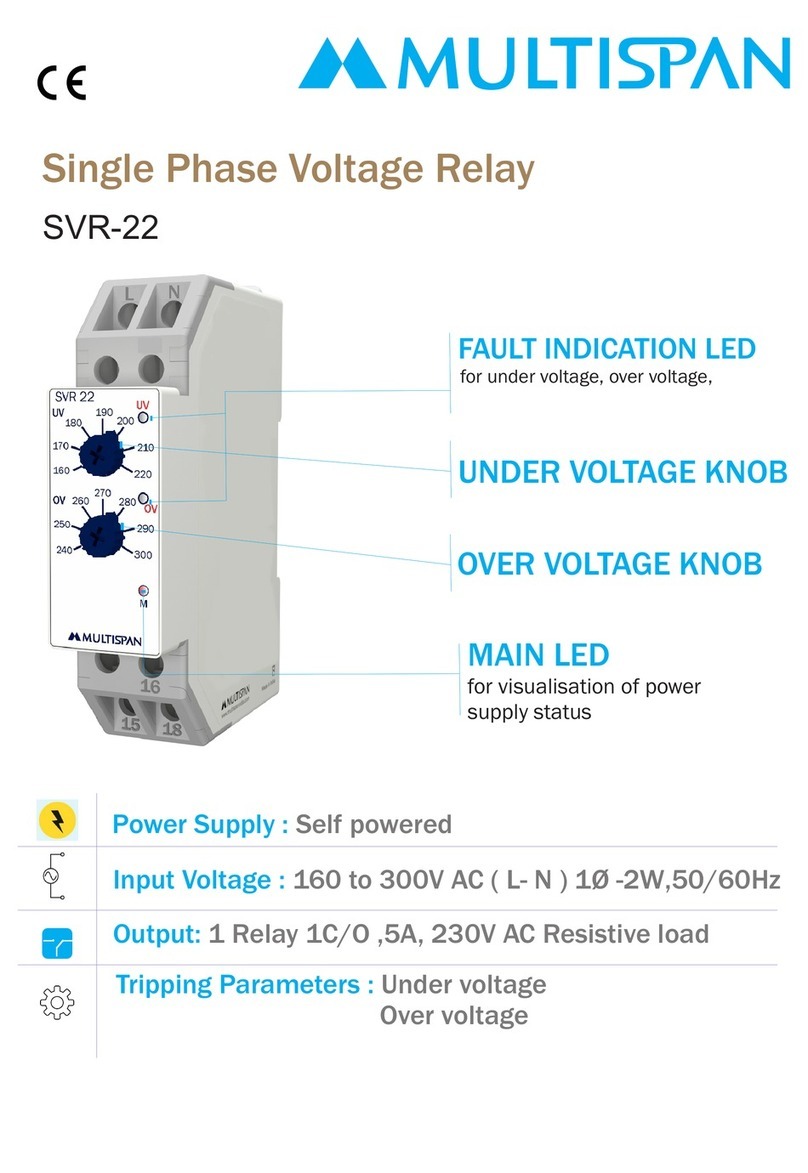
MULTISPAN
MULTISPAN SVR-22 Instruction sheet

MULTISPAN
MULTISPAN VPR 3P User manual

MULTISPAN
MULTISPAN ELR-19N User manual
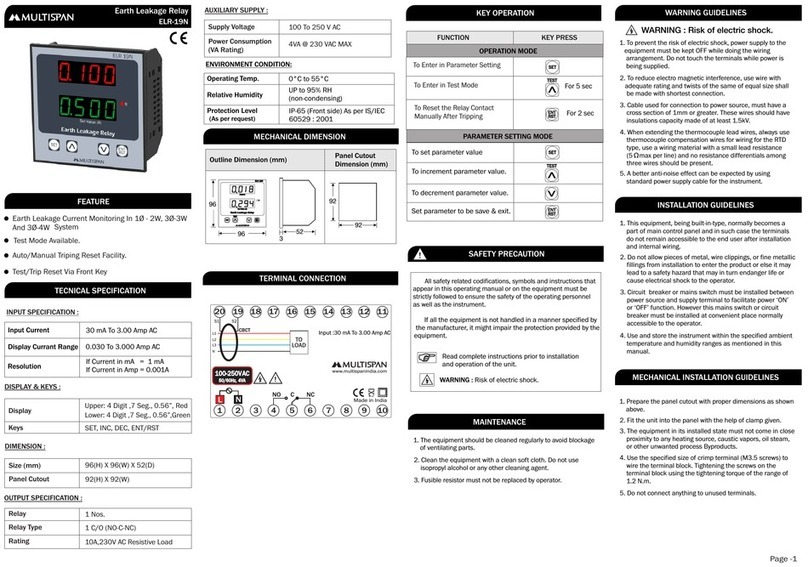
MULTISPAN
MULTISPAN ELR-19N User manual
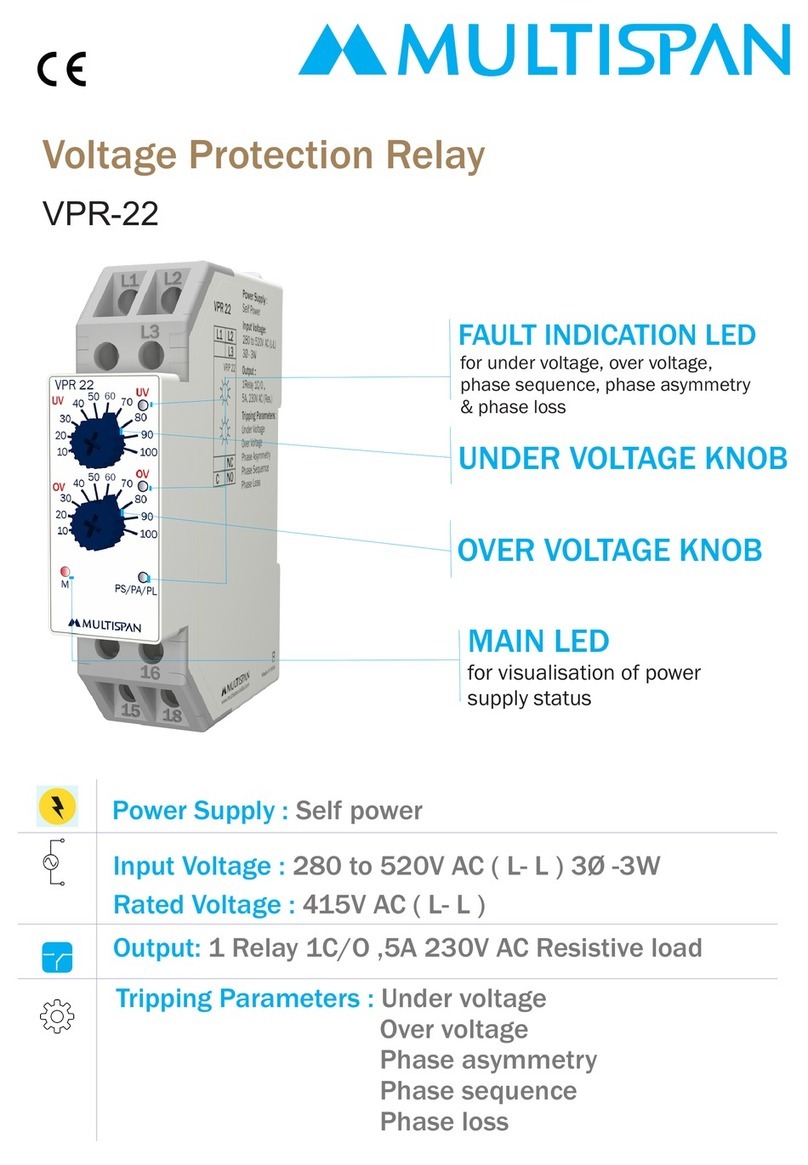
MULTISPAN
MULTISPAN VPR-22 Instruction sheet

MULTISPAN
MULTISPAN VPR 126 User manual