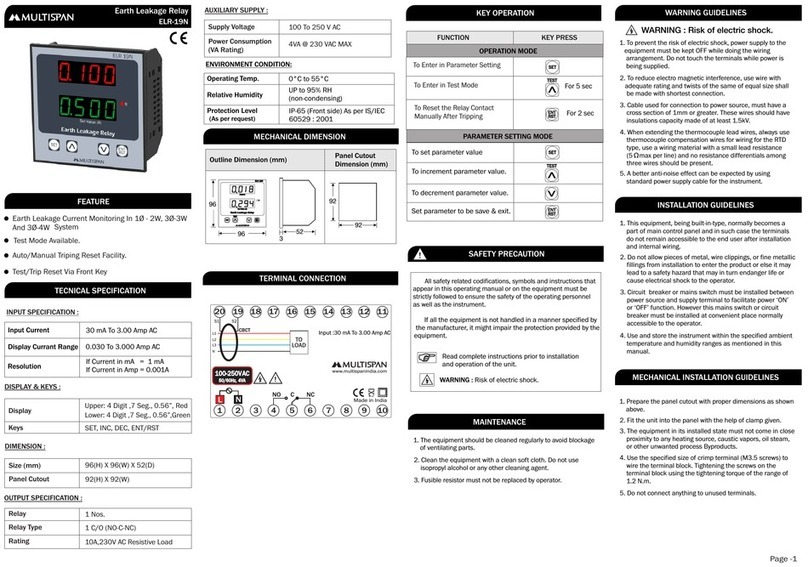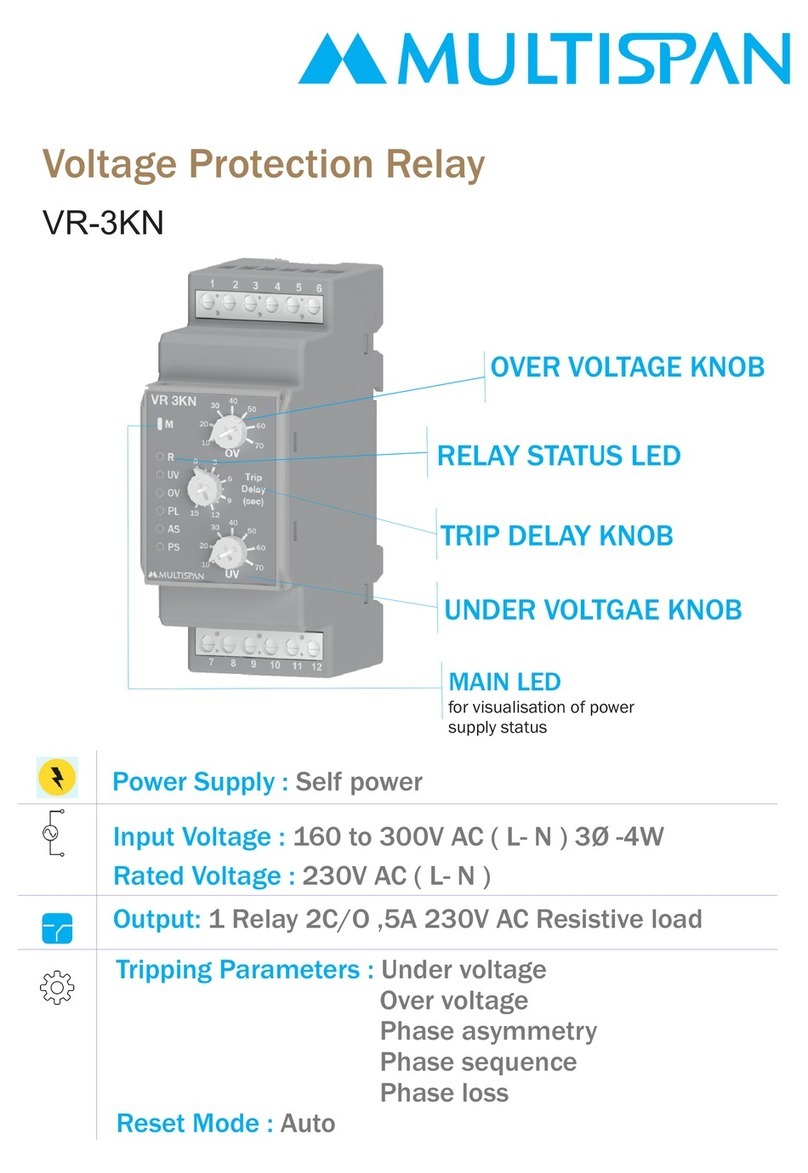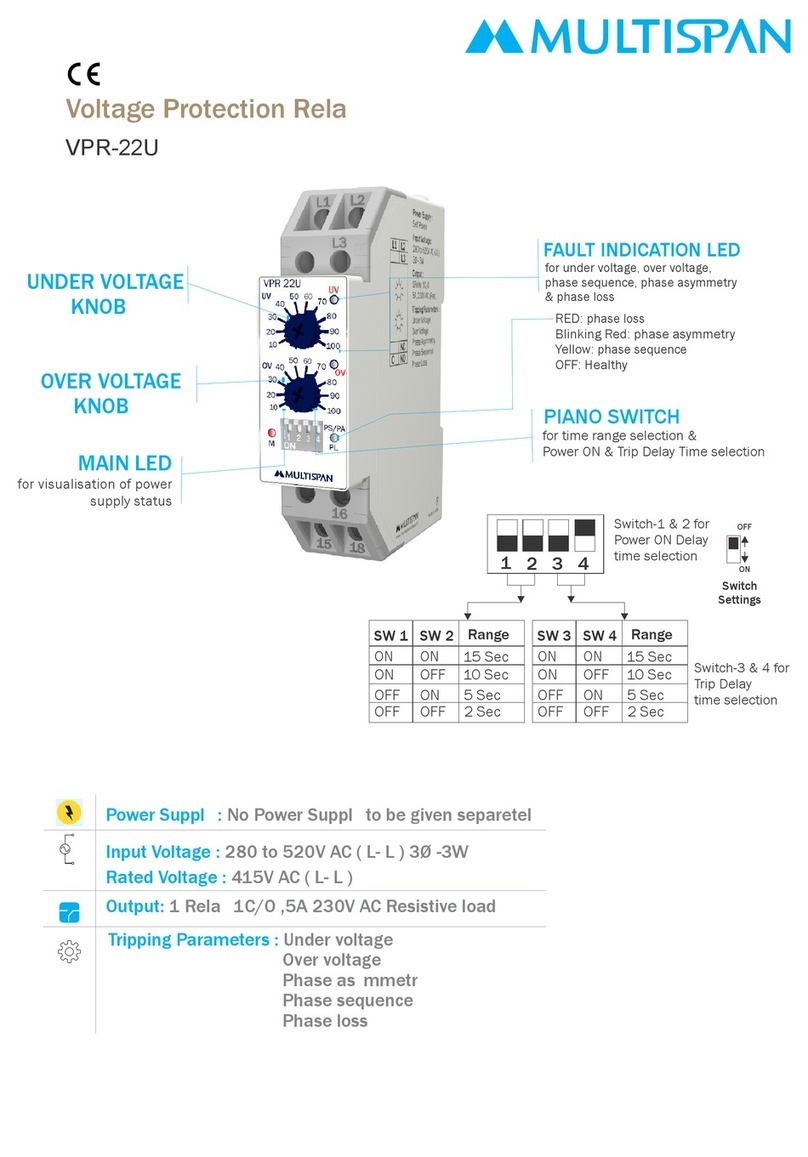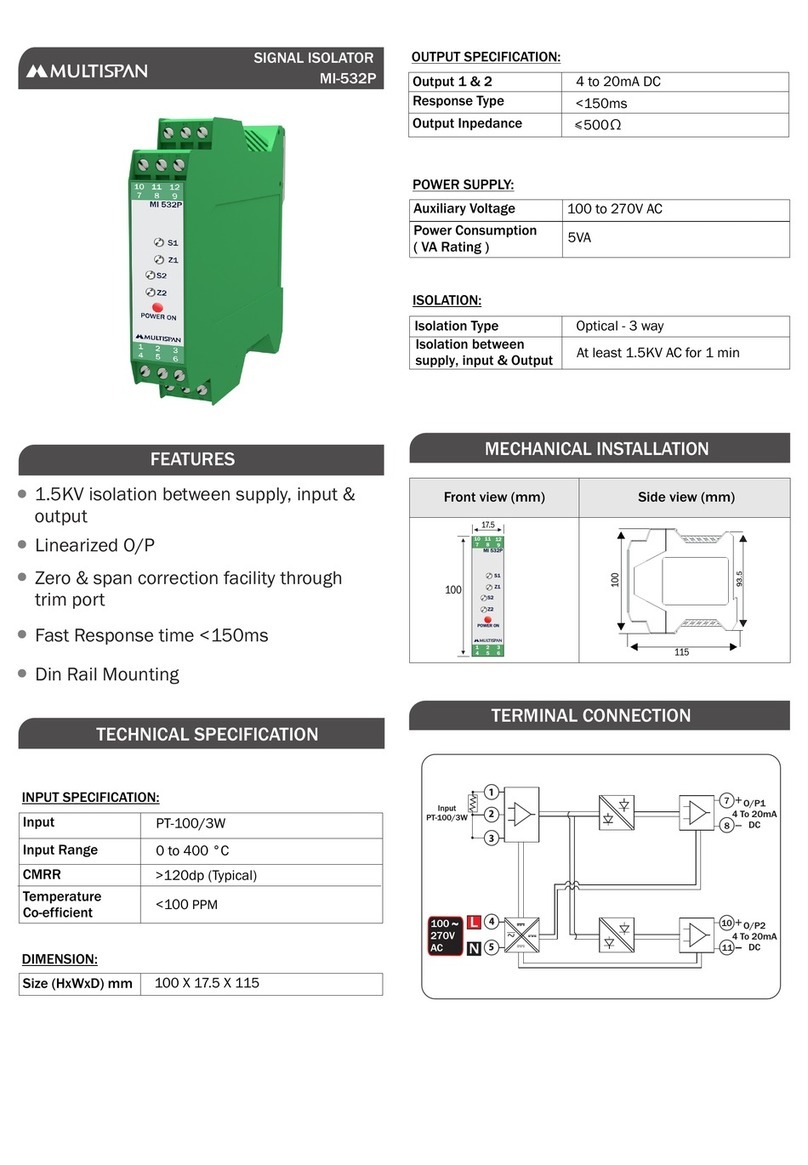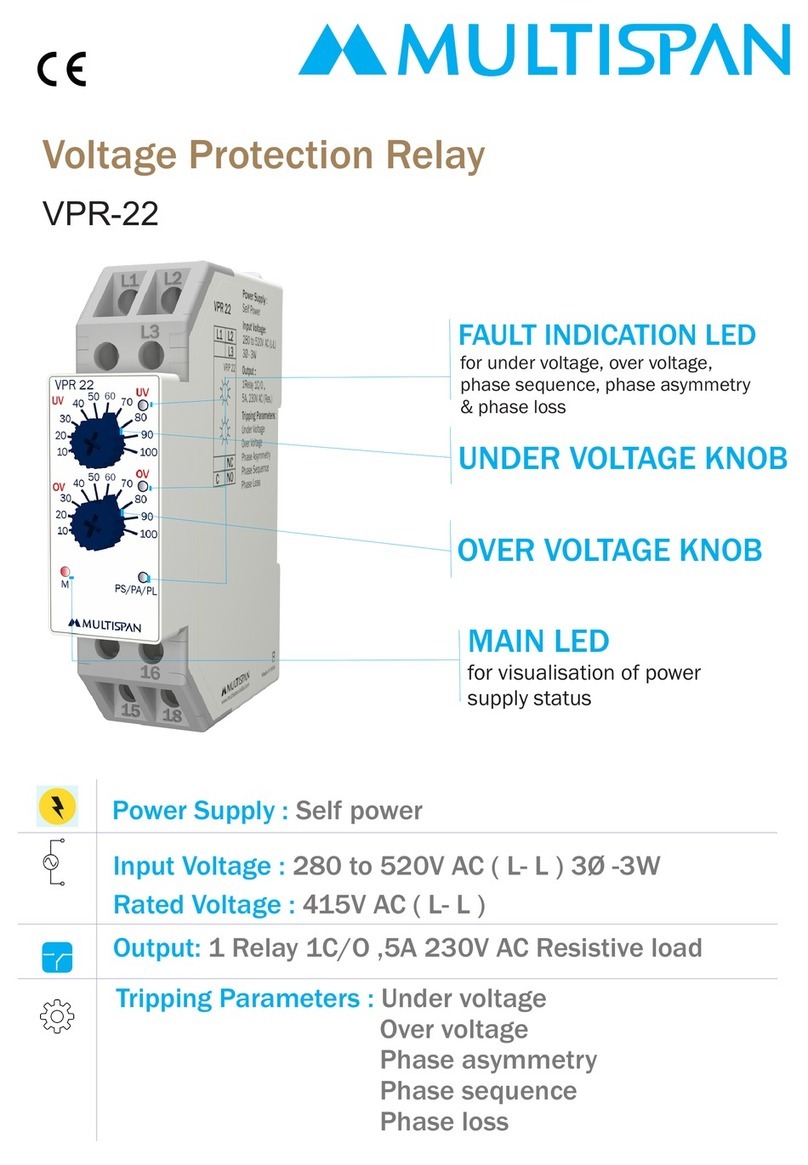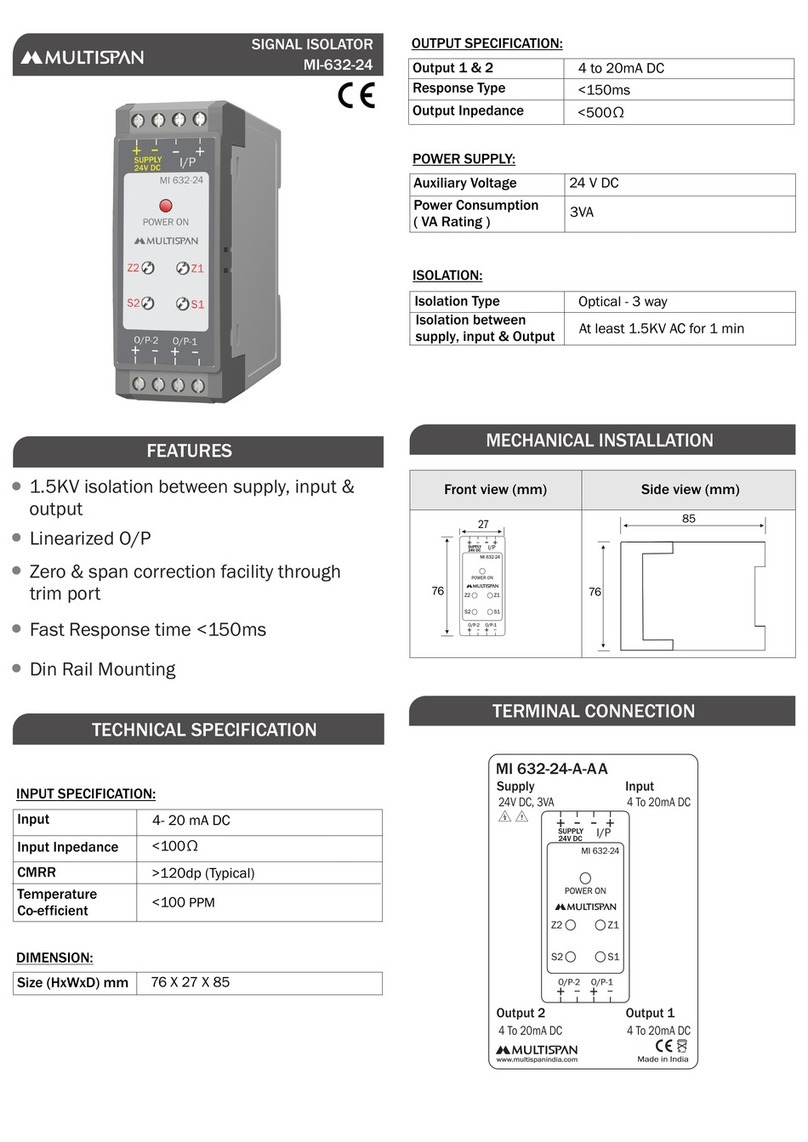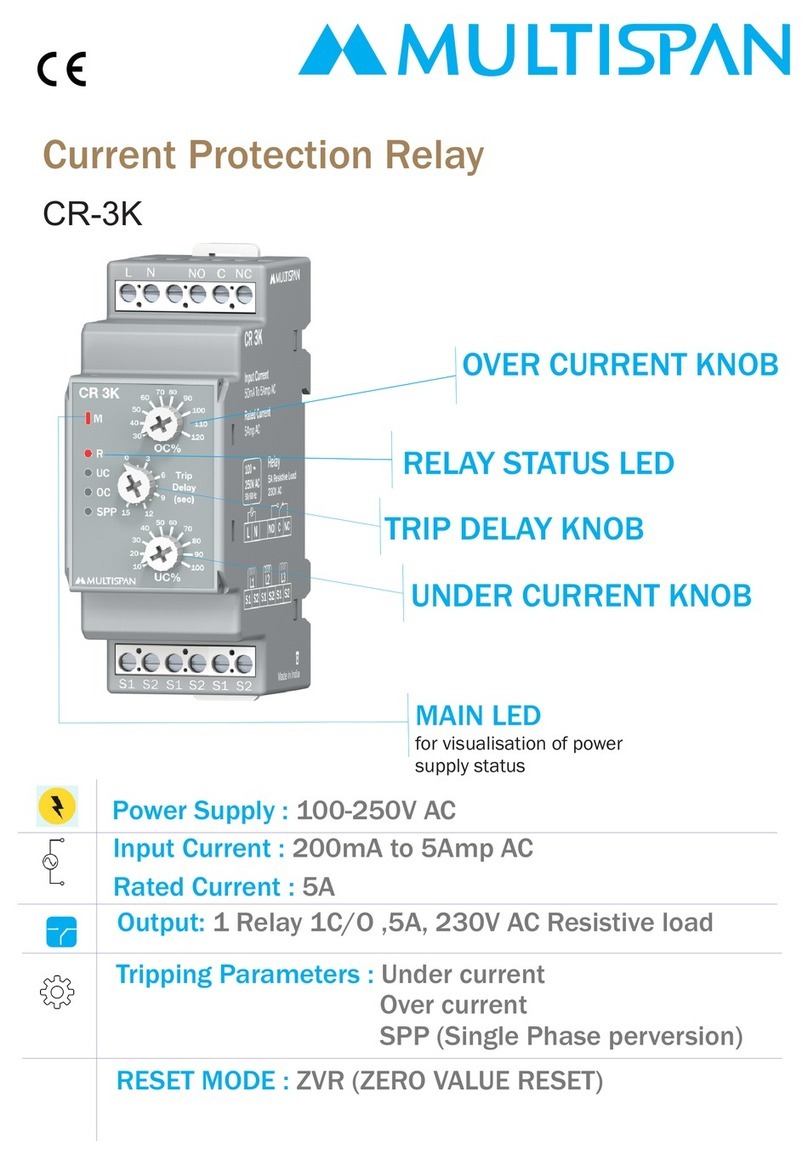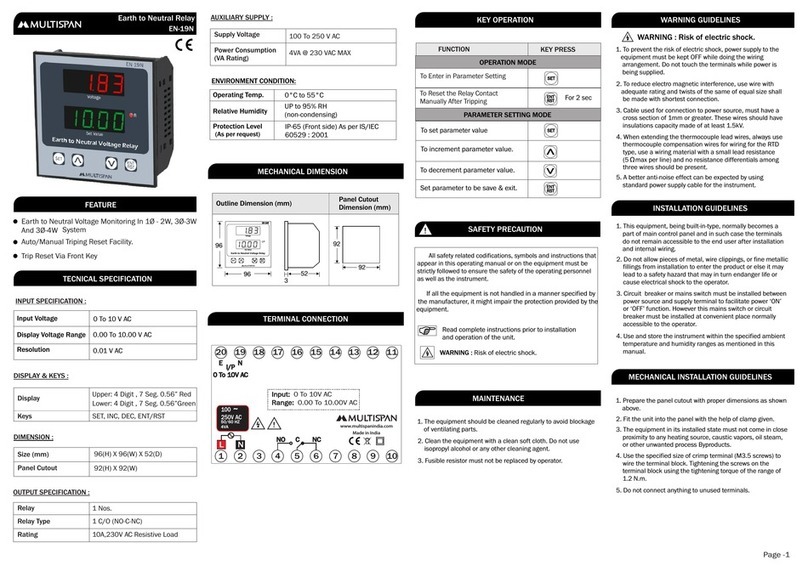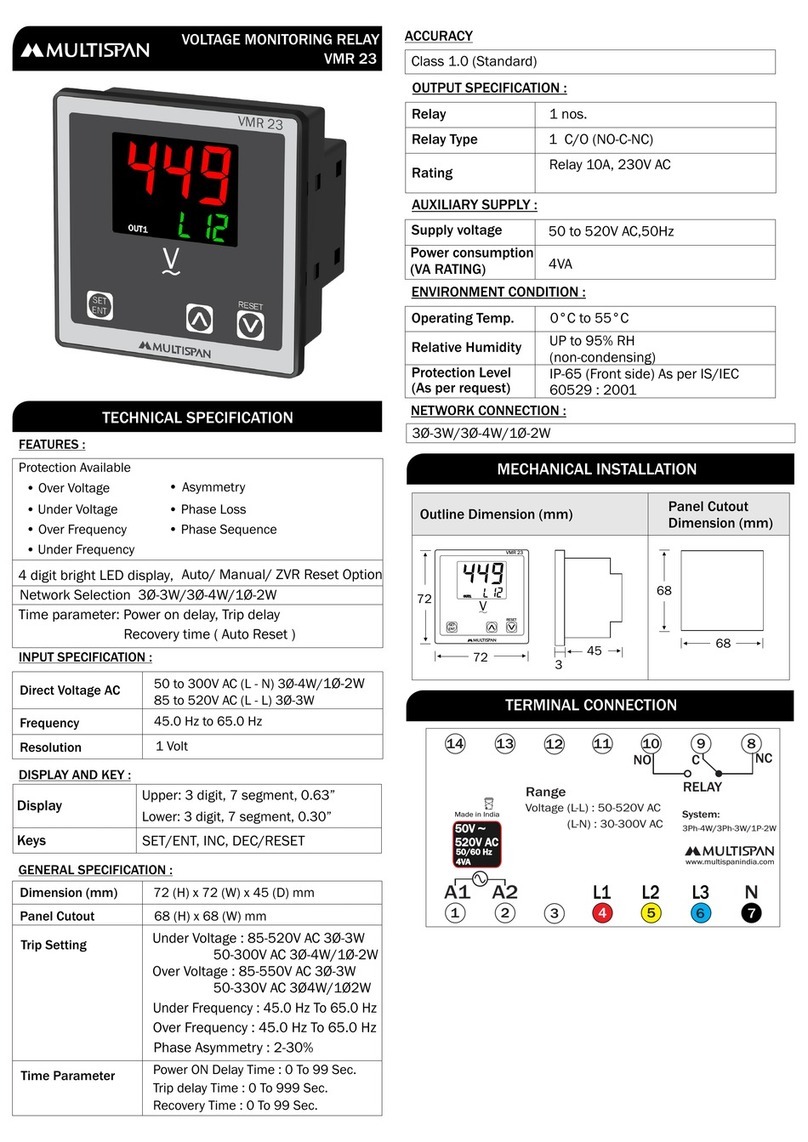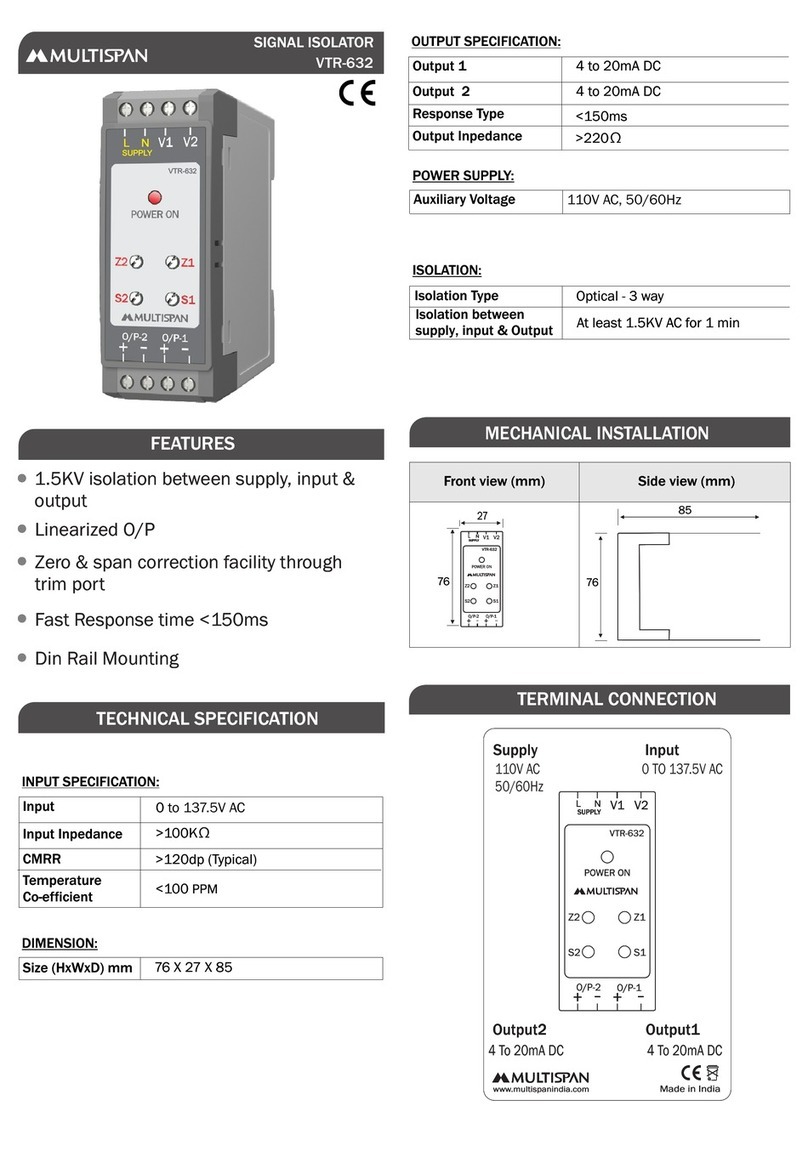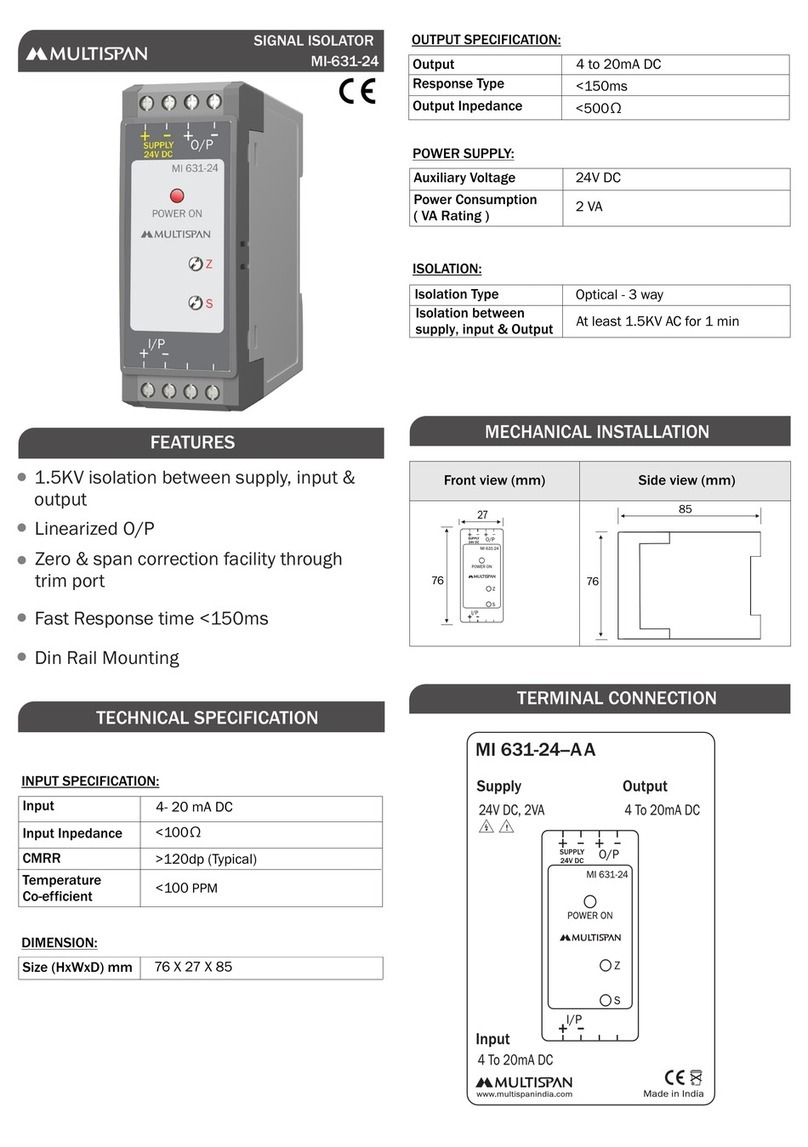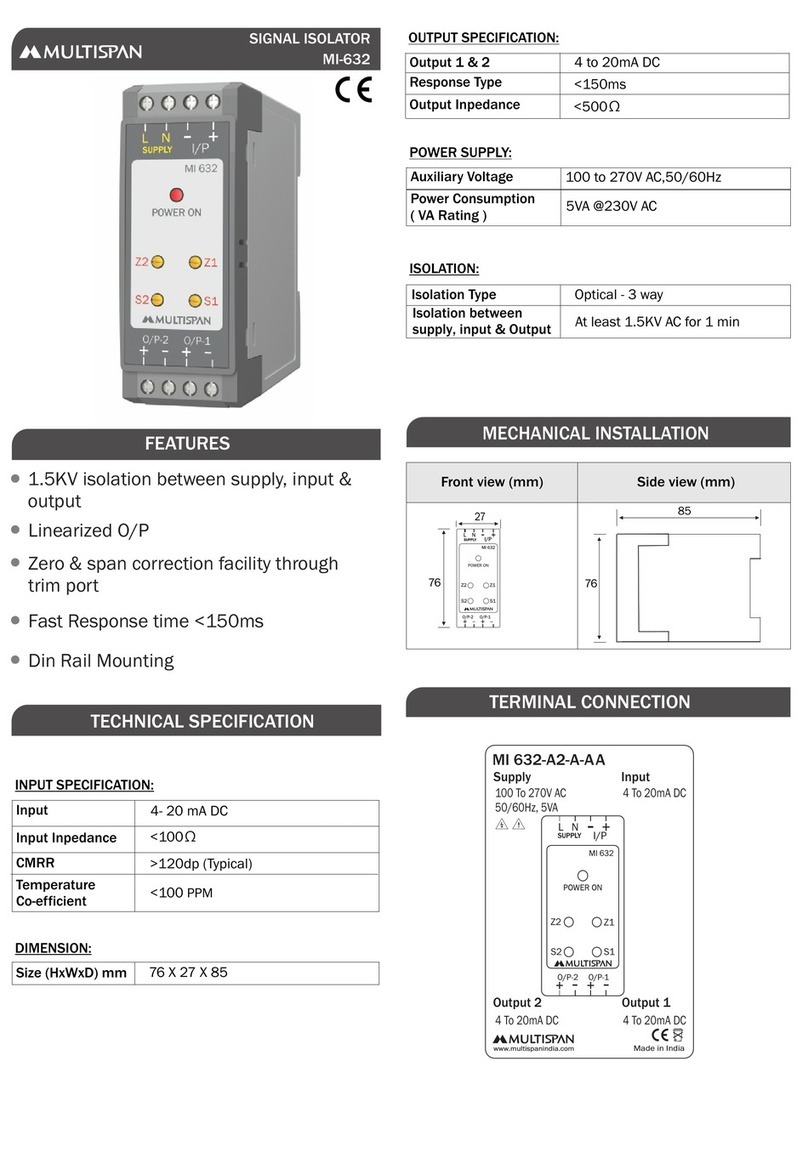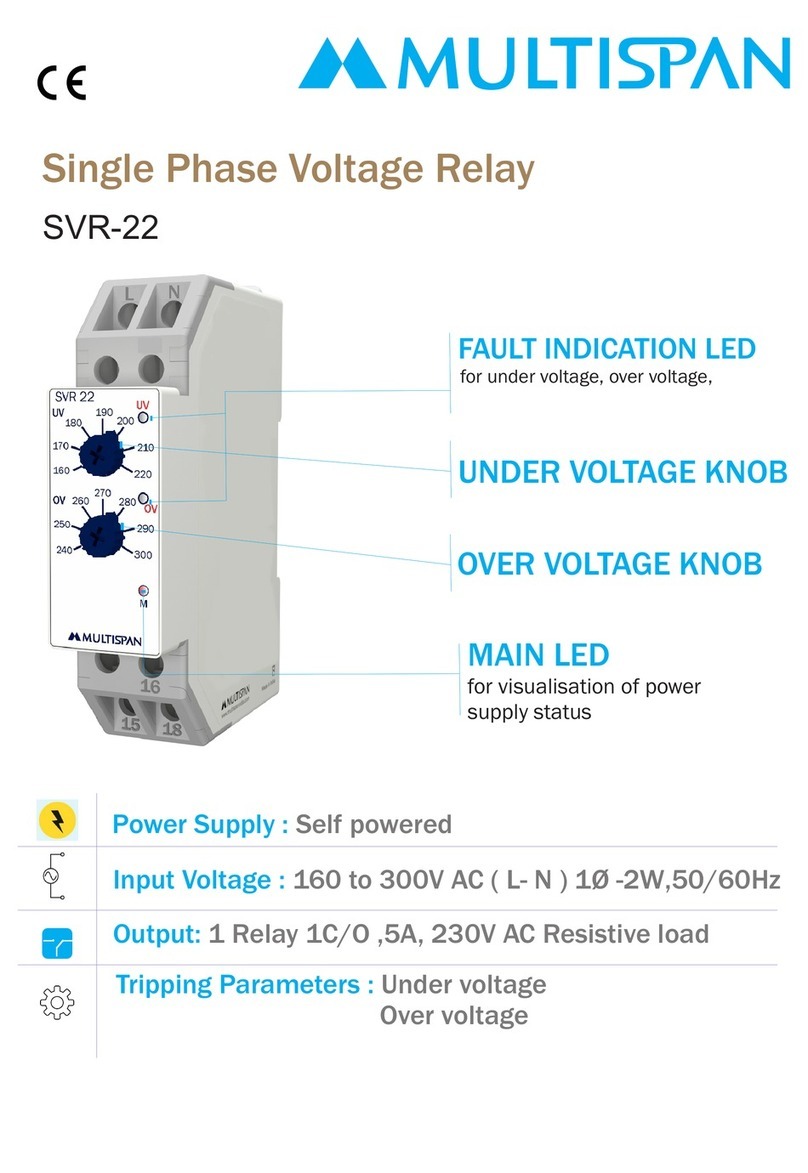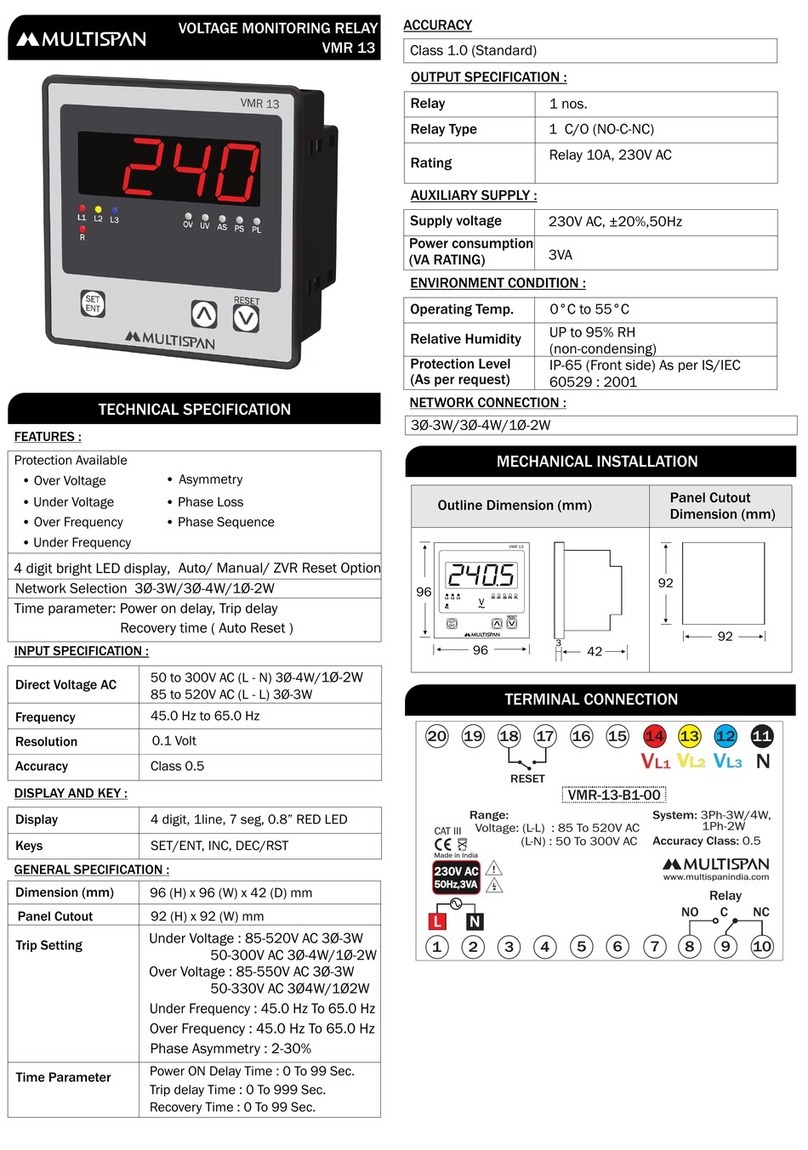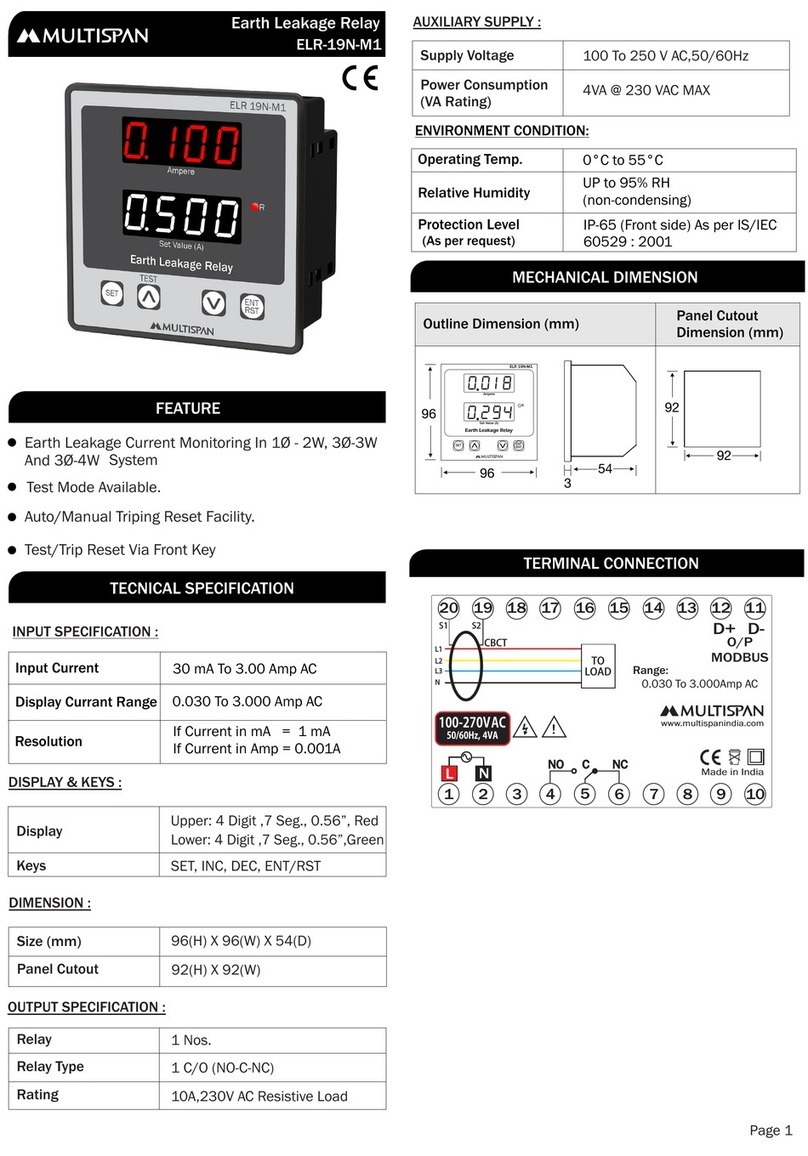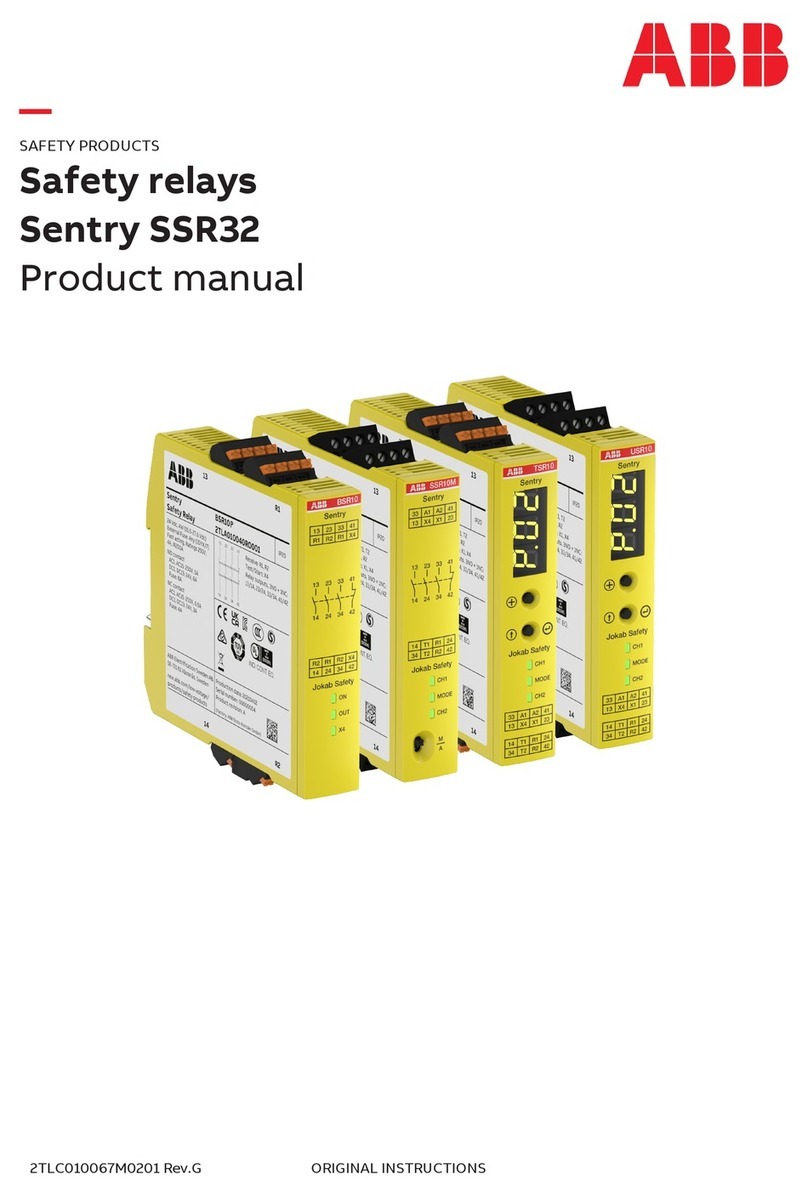Page -1
WARNING GUIDELINES
KEY OPERATION
SAFETY PRECAUTION
!
Read complete instructions prior to installation
and operation of the unit.
WARNING : Risk of electric shock.
All safety related codifications, symbols and instructions that
appear in this operating manual or on the equipment must be
strictly followed to ensure the safety of the operating personnel
as well as the instrument.
If all the equipment is not handled in a manner specified by
the manufacturer, it might impair the protection provided by the
equipment.
MAINTENANCE
1. The equipment should be cleaned regularly to avoid blockage
of ventilating parts.
2. Clean the equipment with a clean soft cloth. Do not use
isopropyl alcohol or any other cleaning agent.
3. Fusible resistor must not be replaced by operator.
WARNING : Risk of electric shock.
1. To prevent the risk of electric shock, power supply to the
equipment must be kept OFF while doing the wiring
arrangement. Do not touch the terminals while power is
being supplied.
2. To reduce electro magnetic interference, use wire with
adequate rating and twists of the same of equal size shall
be made with shortest connection.
3. Cable used for connection to power source, must have a
cross section of 1mm or greater. These wires should have
insulations capacity made of at least 1.5kV.
4. When extending the thermocouple lead wires, always use
thermocouple compensation wires for wiring for the RTD
type, use a wiring material with a small lead resistance
(5 max per line) and no resistance differentials among
three wires should be present.
5. A better anti-noise effect can be expected by using
standard power supply cable for the instrument.
Ω
INSTALLATION GUIDELINES
1. Do not allow pieces of metal, wire clippings, or fine metallic
fillings from installation to enter the product or else it may
lead to a safety hazard that may in turn endanger life or
cause electrical shock to the operator.
2. Circuit breaker or mains switch must be installed between
power source and supply terminal to facilitate power ‘ON’
or ‘OFF’ function. However this mains switch or circuit
breaker must be installed at convenient place normally
accessible to the operator.
3. Use and store the instrument within the specified ambient
temperature and humidity ranges as mentioned in this
manual.
OPERATION MODE
For 2 sec
For 5 sec
PARAMETER SETTING MODE
For 3 sec
FUNCTION KEY PRESS
To Enter in Parameter Setting
To Enter in Test Mode
To Reset the Relay Contact
Manually After Tripping
To Increment Parameter Value
To Decrement Parameter Value
To Save & Exit From Parameter
Setting Mode
1) To install the instrument on a DIN rail, raise the clamp at the
back of the instrument and place it on the rail. Now release
the clamp, so the instrument fits on the DIN rail.
2) Ensure proper fitting of the instrument by pulling it outwards.
3) To remove the instrument raise the clamp to release it from
the DIN rail.
4) The equipment in its installed state must not come in
close proximity to any heating source, caustic vapors, oil
steam, or other unwanted process byproducts.
5) Do not connect anything to unused terminals.
MECHANICAL INSTALLATION