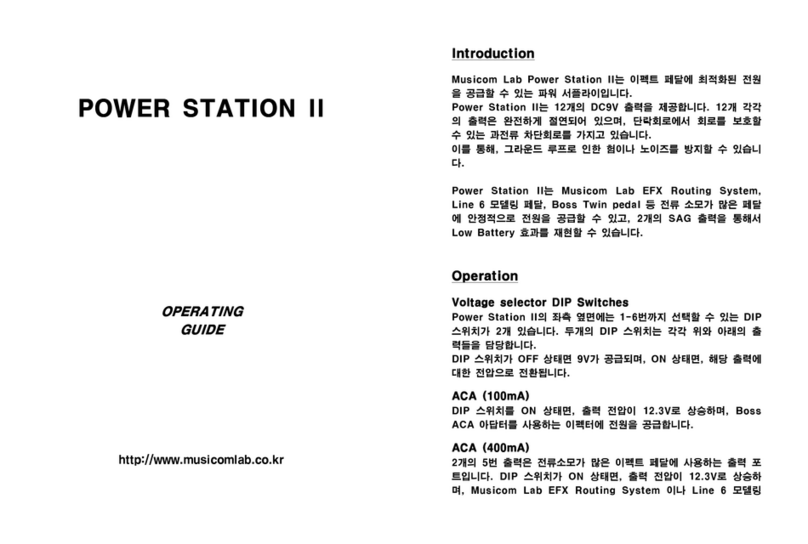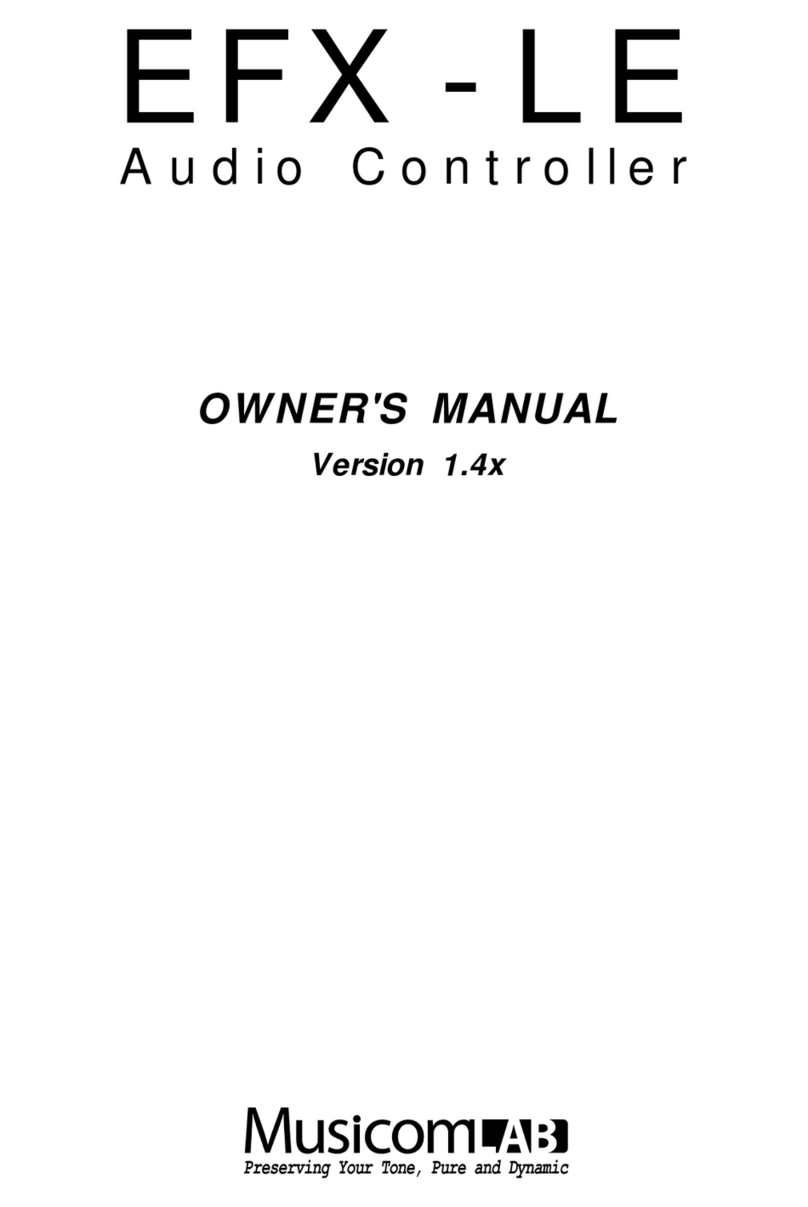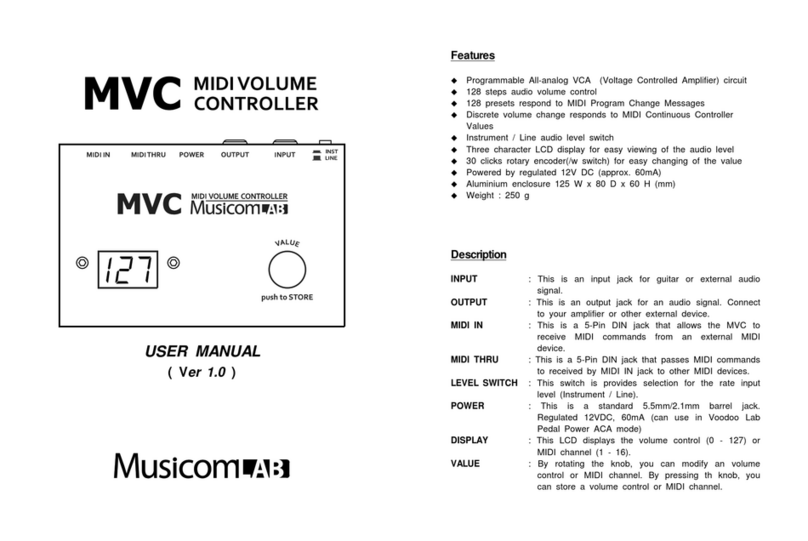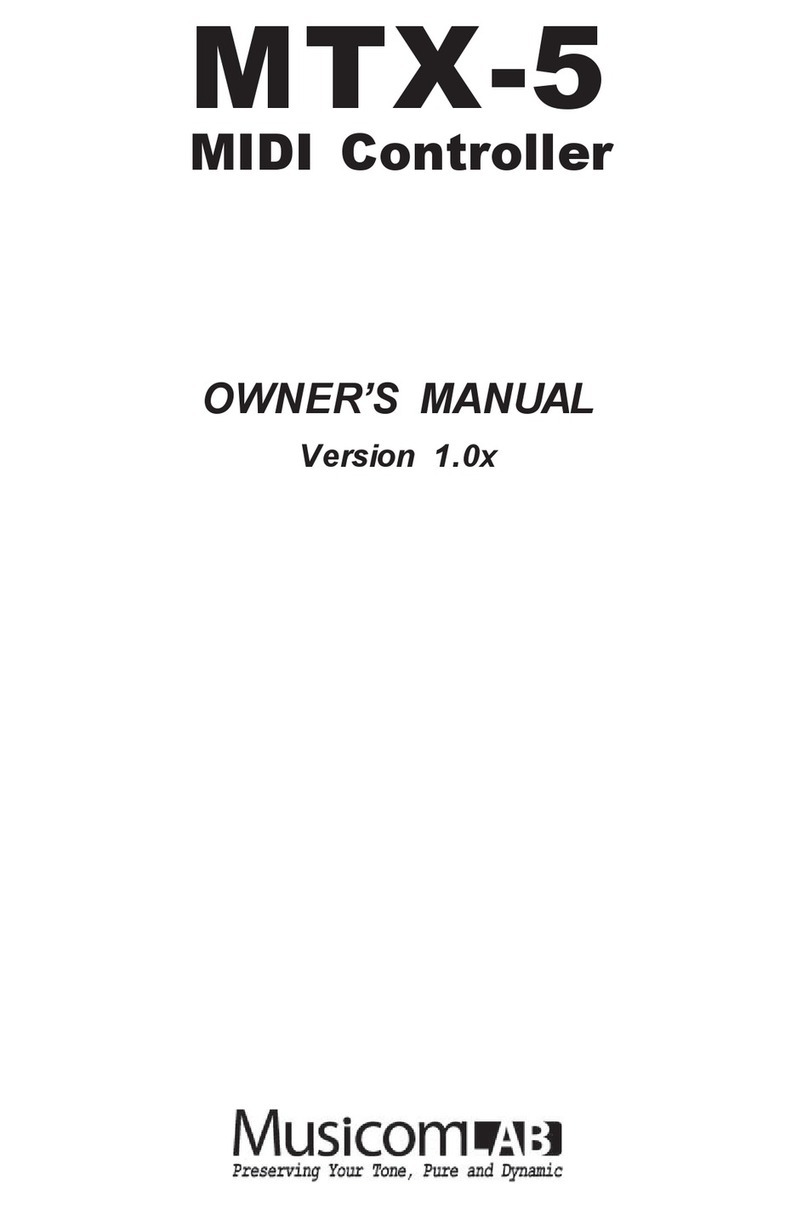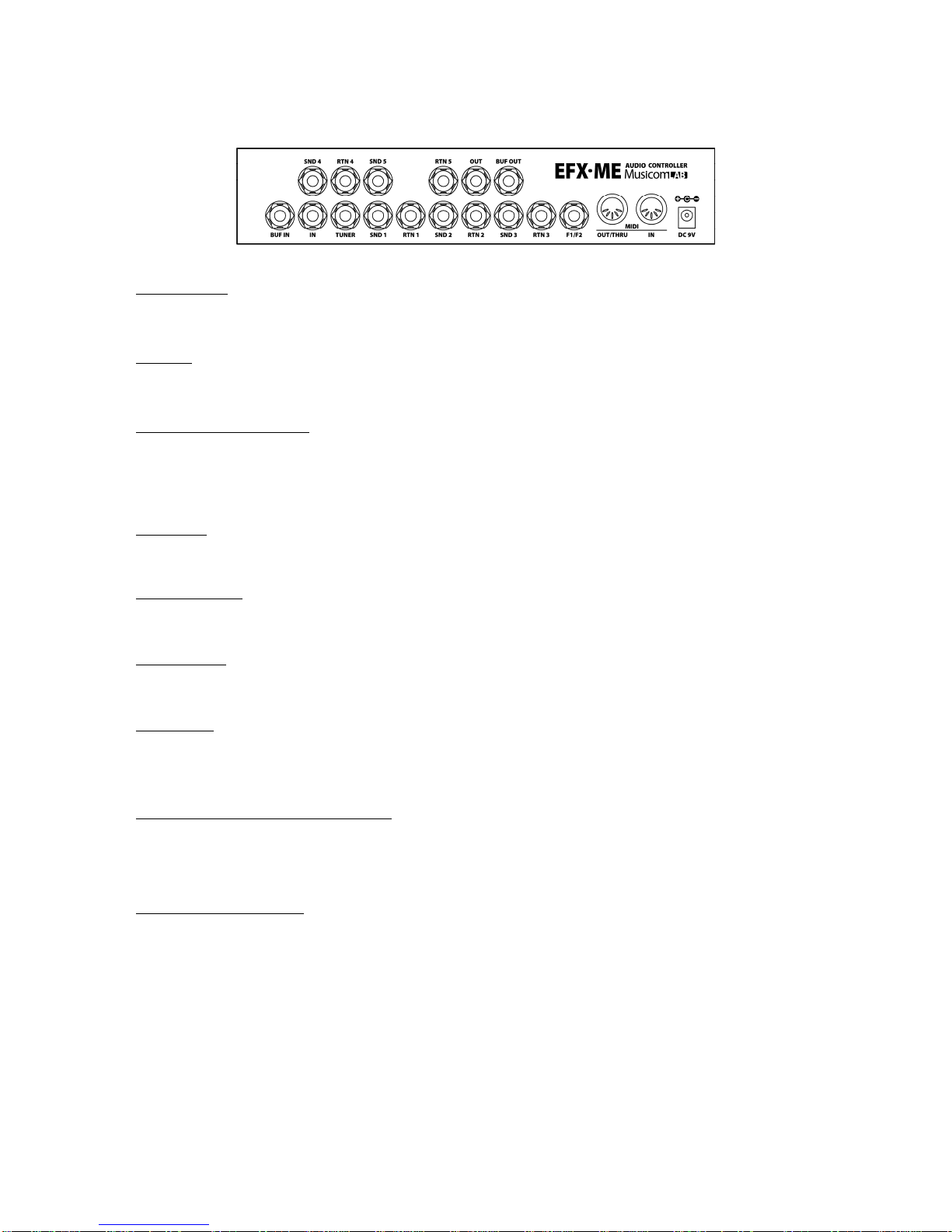Table of Contents
1. INTRODUCTION ------------------------------------------------------------------------------------ 3
1.1 Main Features ----------------------------------------------------------------------------------------------- 3
1.2 Specifications ----------------------------------------------------------------------------------------------- 4
1.3 Block Diagram ----------------------------------------------------------------------------------------------- 4
1.4 Front Panel -------------------------------------------------------------------------------------------------- 5
1.5 Rear Panel -------------------------------------------------------------------------------------------------- 6
2. BASIC OPERATION ----------------------------------------------------------------------------- 7
2.1 Initial Power Up ---------------------------------------------------------------------------------------- 7
2.2 Preset Mode --------------------------------------------------------------------------------------------- 7
2.3 Instant Access (IA) Mode --------------------------------------------------------------------------------- 8
2.3.1 IA1 Mode ------------------------------------------------------------------------------------------ 8
2.3.2 IA2 Mode ------------------------------------------------------------------------------------------ 8
2.4 Mute ------------------------------------------------------------------------------------------------------- 9
2.5 Activate/Deactivate TAP Switch ------------------------------------------------------------------------- 9
3. SONG/SET MODE ------------------------------------------------------------------------------- 9
3.1 Song Mode ------------------------------------------------------------------------------------------------ 9
3.2 Set Mode ------------------------------------------------------------------------------------------------ 10
4. SETUP MODE -------------------------------------------------------------------------------------- 11
4.1 MIDI menu -------------------------------------------------------------------------------------------------- 11
4.2.1 Preset MIDI --------------------------------------------------------------------------------------- 11
4.2.2 Global MIDI --------------------------------------------------------------------------------------- 13
4.2 TITLES Menu -------------------------------------------------------------------------------------------- 15
4.4.1 Preset Titles ---------------------------------------------------------------------------------------- 15
4.4.2 Song Titles ---------------------------------------------------------------------------------------- 15
4.4.3 Set Titles ---------------------------------------------------------------------------------------- 16
4.3 SONG/SET Menu ---------------------------------------------------------------------------------------- 17
4.5.1 Song Edit ---------------------------------------------------------------------------------------- 17
4.5.2 Set Edit ------------------------------------------------------------------------------------------- 17
4.4 UTILITY Menu ------------------------------------------------------------------------------------------- 18
4.4.1 Operation Mode ------------------------------------------------------------------------------------- 18
4.4.2 Click-Less ------------------------------------------------------------------------------------------ 19
4.4.3 Max Bank Number ------------------------------------------------------------------------------- 19
4.4.4 Mute -> Loop On -------------------------------------------------------------------------------- 19
4.4.5 Duplicated PC -------------------------------------------------------------------------------------- 20
4.4.6 Tempo Sync With --------------------------------------------------------------------------------- 20
4.4.7 Tempo Sync Time --------------------------------------------------------------------------------- 20
4.4.8 BPM Display --------------------------------------------------------------------------------------- 21
4.4.9 Global Preset ------------------------------------------------------------------------------------- 21
4.4.10 Spill-over ------------------------------------------------------------------------------------------ 21
4.4.11 Func. Switch 1/2 ----------------------------------------------------------------------------------- 22
4.4.12 Group Select --------------------------------------------------------------------------------------- 22
4.4.13 MIDI SysEx Data -------------------------------------------------------------------------------- 23
4.4.14 Factory Reset ----------------------------------------------------------------------------------- 23
5. CABLES --------------------------------------------------------------------------------------------- 24
5.1 Function Switches -------------------------------------------------------------------------------------- 24
6. MIDI IN SPECIFICATION ------------------------------------------------------------------------ 25
6.1 Preset Changes ------------------------------------------------------------------------------------------- 25
6.2 Individual Loop Controls -------------------------------------------------------------------------------- 25
7. CONNECTION EXAMPLES --------------------------------------------------------------------- 26