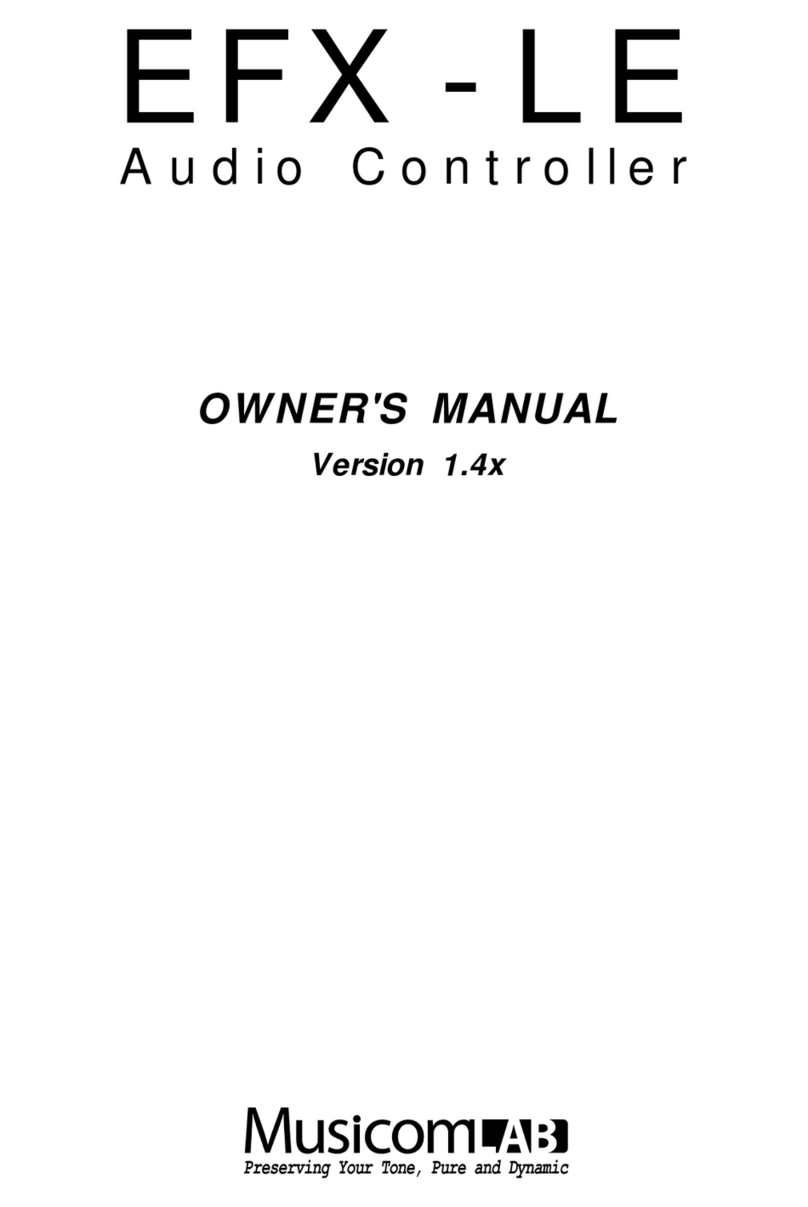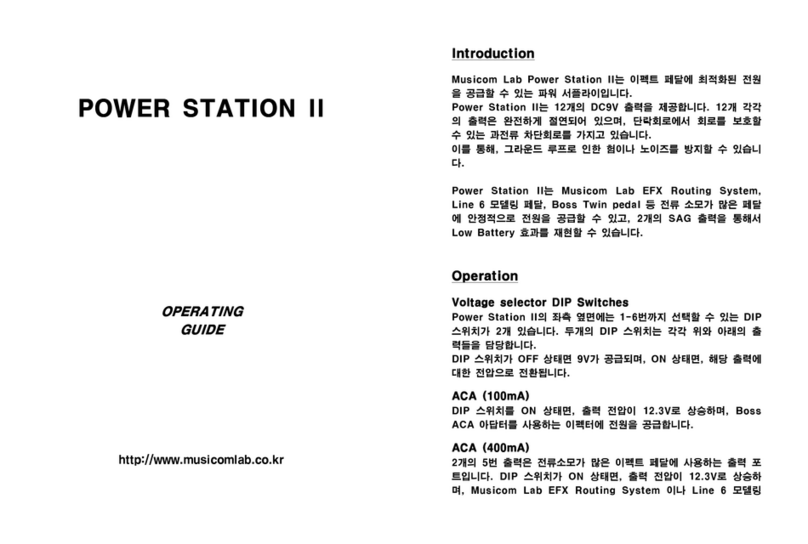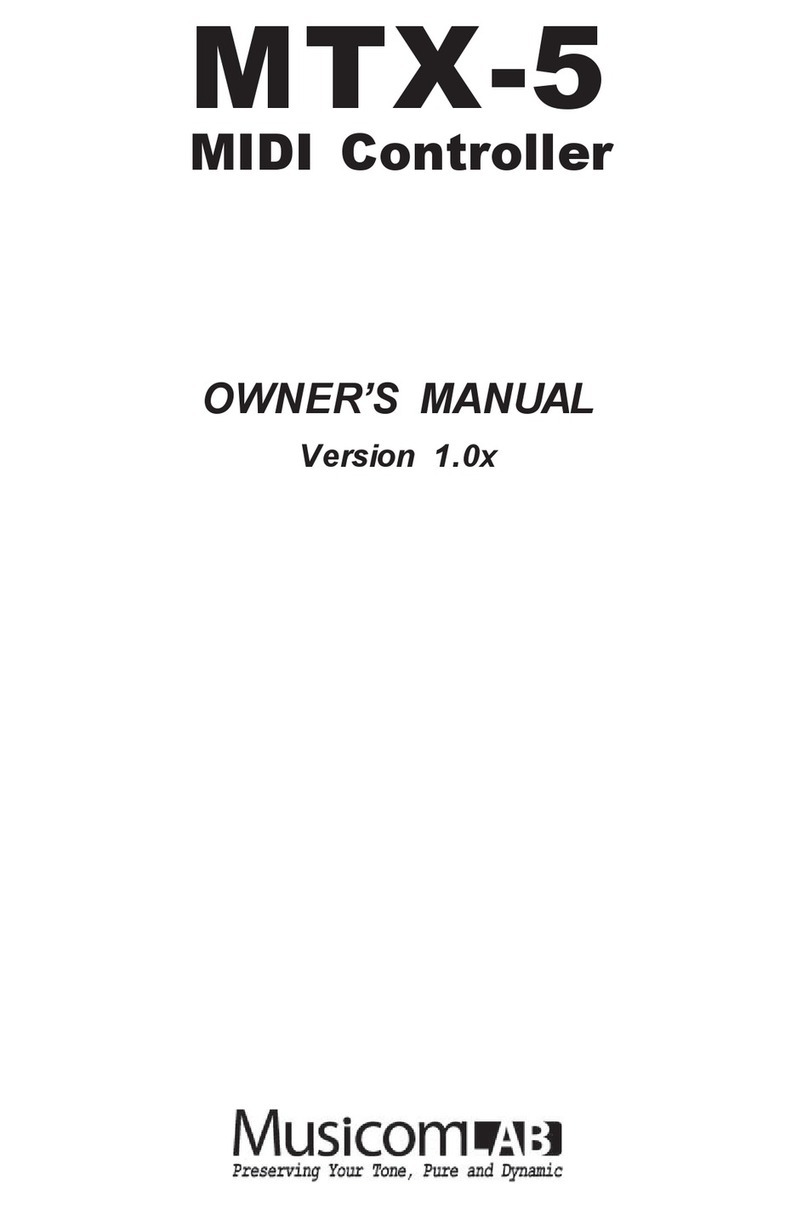Operation
The MVC utilizes two modes of operation, Program Change mode and
Continuous Controller mode.
On power-up, the display will show 127, the volume control output is unit
gain.
Note : On the display, 127 is unit gain (0dB)
Program Change mode
When a MIDI Program Change message is received on the same MIDI
Channel as the MVC, the MVC will automatically recall the stored volume
control data in the memory.
1. Using your MIDI footcontroller, select a preset that will transmit a MIDI
Program Change message to the MVC.
2. Rotate the value knob to edit a volume control from 0 through 127.
The display back-light will be flashing.
3. Press the Value knob to store a volume control in the memory. The
display back-light will stop flashing
Simply repeat the above three steps to create more presets for other
MIDI Program Change messages.
Continuous Controller mode
The MVC responds the MIDI Continuous Controller messages.
The Controller number is 007.
In the Continuous Controller mode, a volume control is a received MIDI
Control Value (0 - 127).
Edit MIDI Channel
1. Apply power while pressing and holding the value knob. The display
will show the present MIDI channel.
2. Rotate the value knob to edit a MIDI channel from 0 through 16.
3. Press the Value knob to store a new MIDI channel in the memory.
The display back-light will stop flashing and the MVC will automatically
restart.
Note : The Initial default setting is MIDI channel 1.
Change Operating Mode
1. Apply power while pressing and holding the value knob. The display
will show the present MIDI channel.
2. Rotate the value knob to change the operating mode until the PC or
CC is shown on the display.
PC means Program Change mode.
CC means Continuous Controller mode.
3. Press the Value knob to change the operating mode. The display
back-light will stop flashing and the MVC will automatically restart.
Note : The Initial default setting is PC (Program Change mode).
Specification (Ver 1.0)
Power Supply : 12V DC (60mA)
Input Impedance : 1M ohm
Output Impedance : 2k ohm or greater load impedance
Input / Output level : Instrument (-10dBv), Line (0dBv)
THD + Noise : <0.02% (20 - 20kHz, 0dB attenuation)
Volume Control Range : -80dB - 0dB (0 - 127), audio taper
MIDI Channel : 1 - 16
MIDI Program Change : 1 - 128
MIDI Controller number : 7
MIDI Control Value : 0 - 127