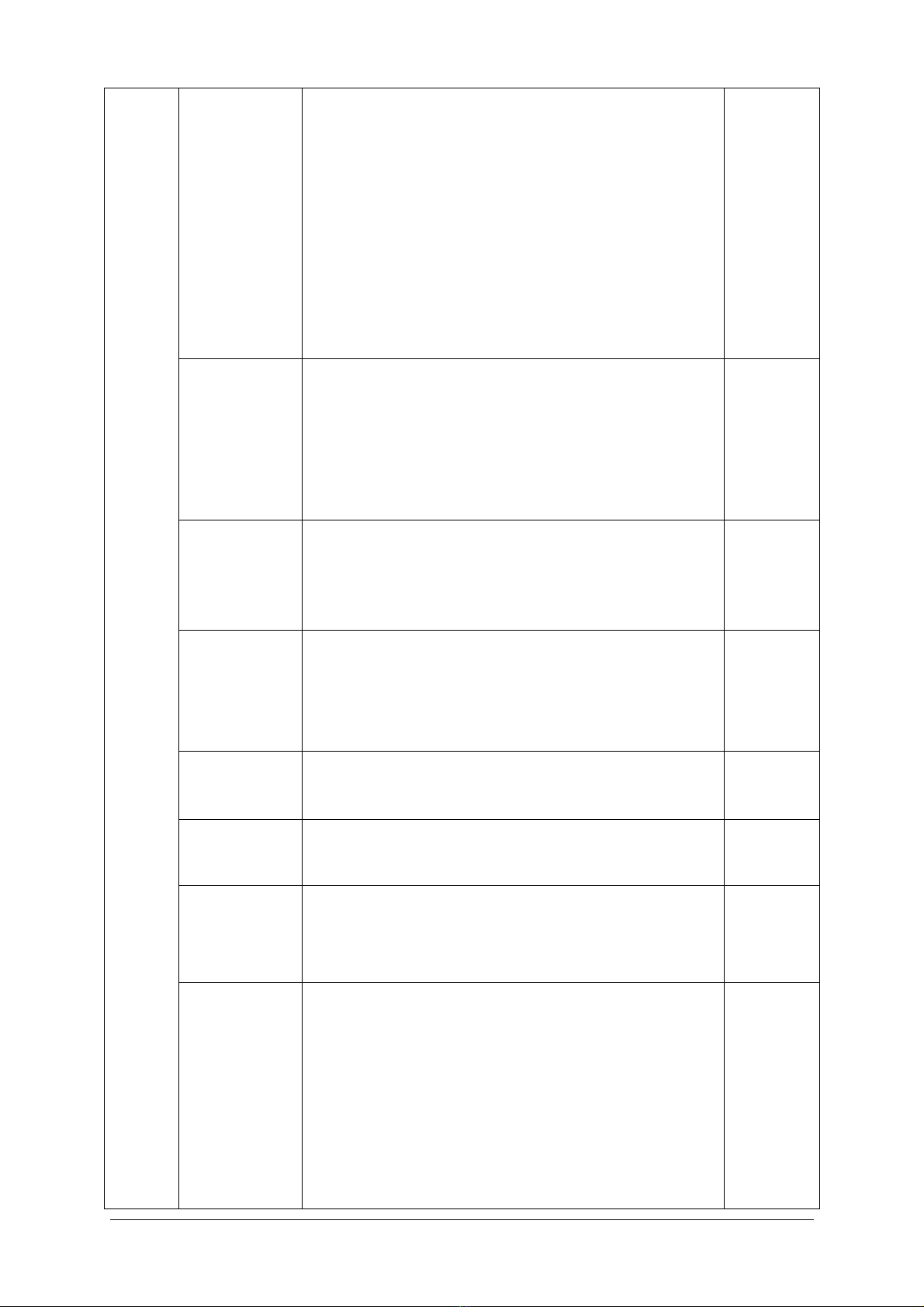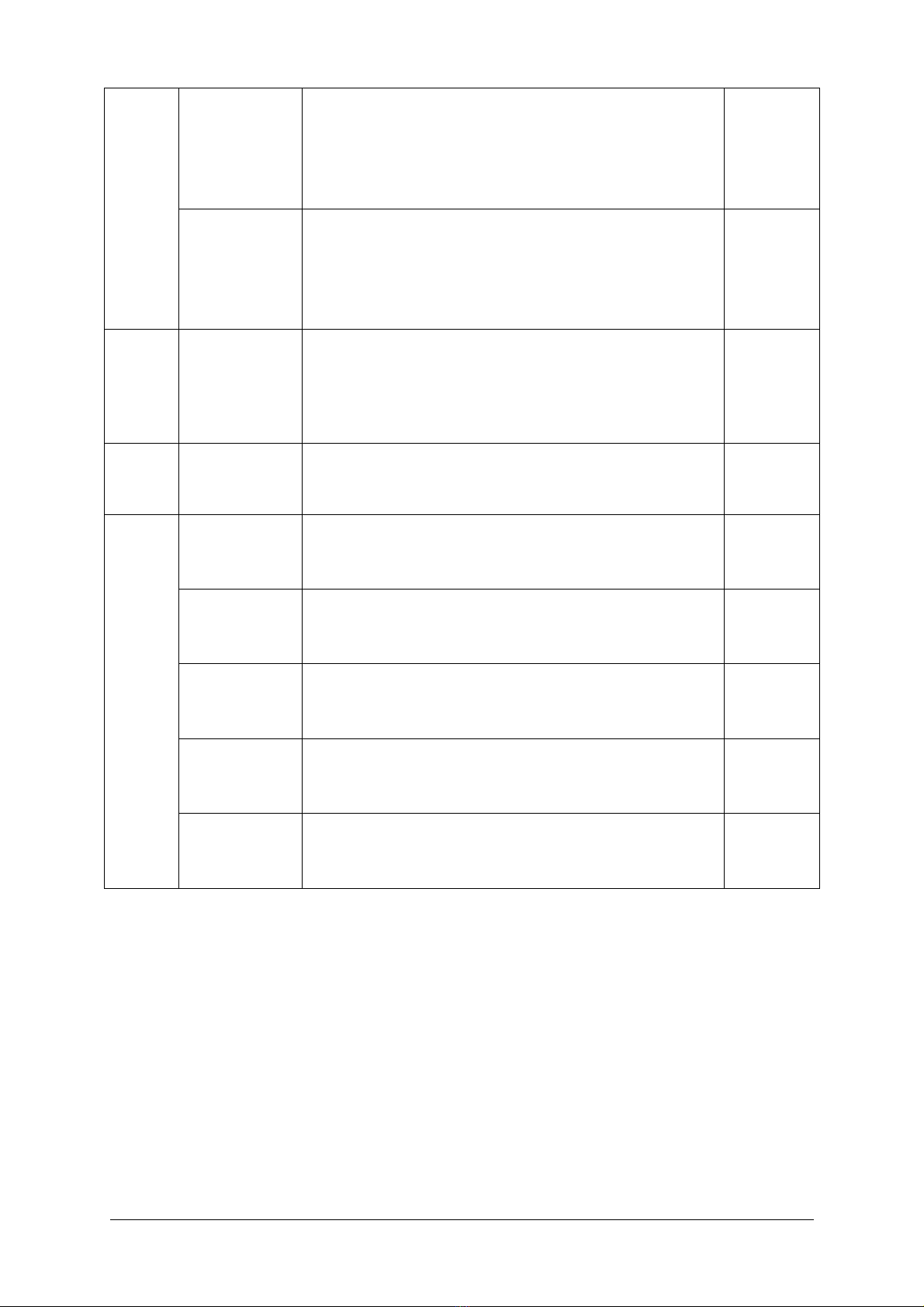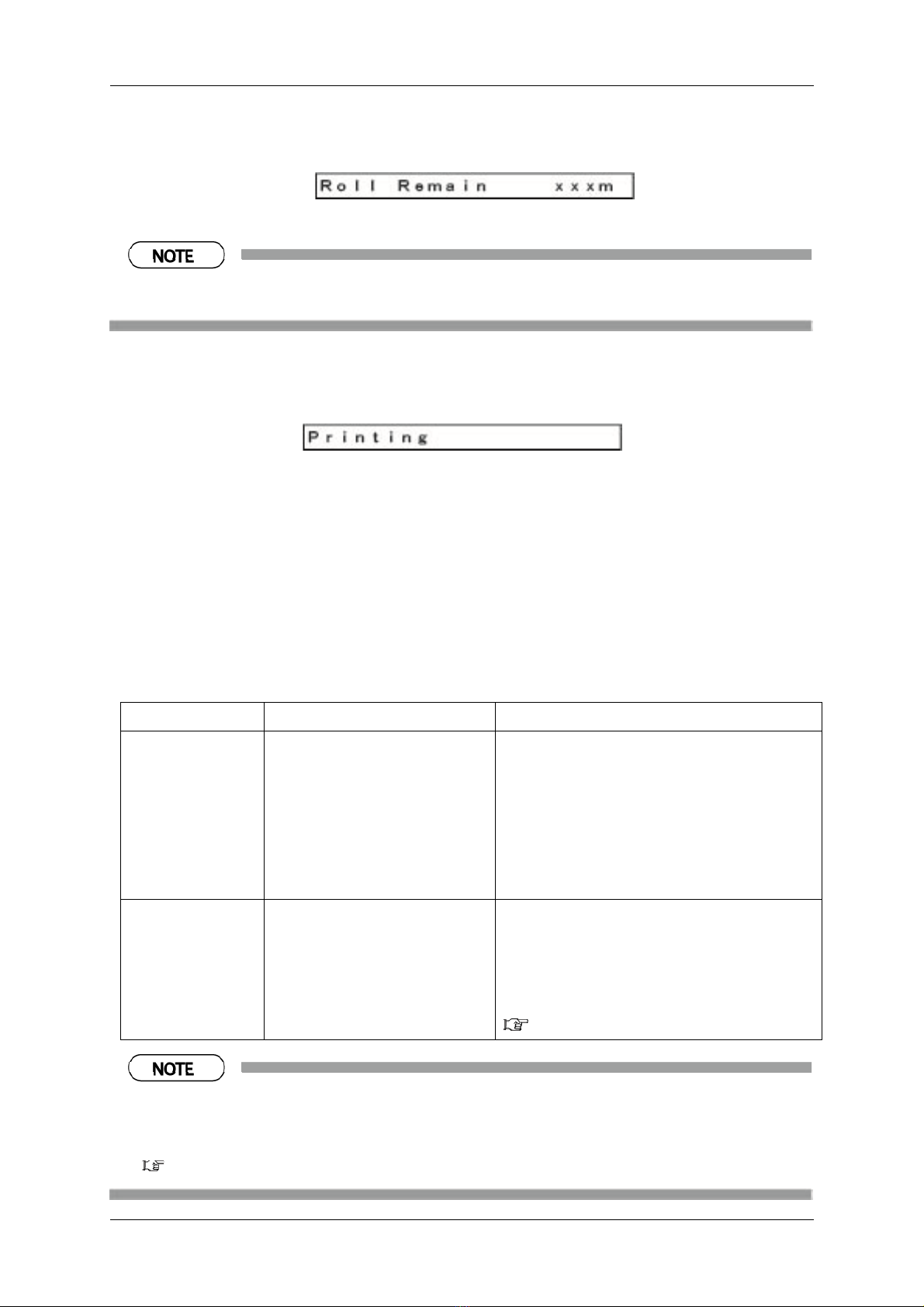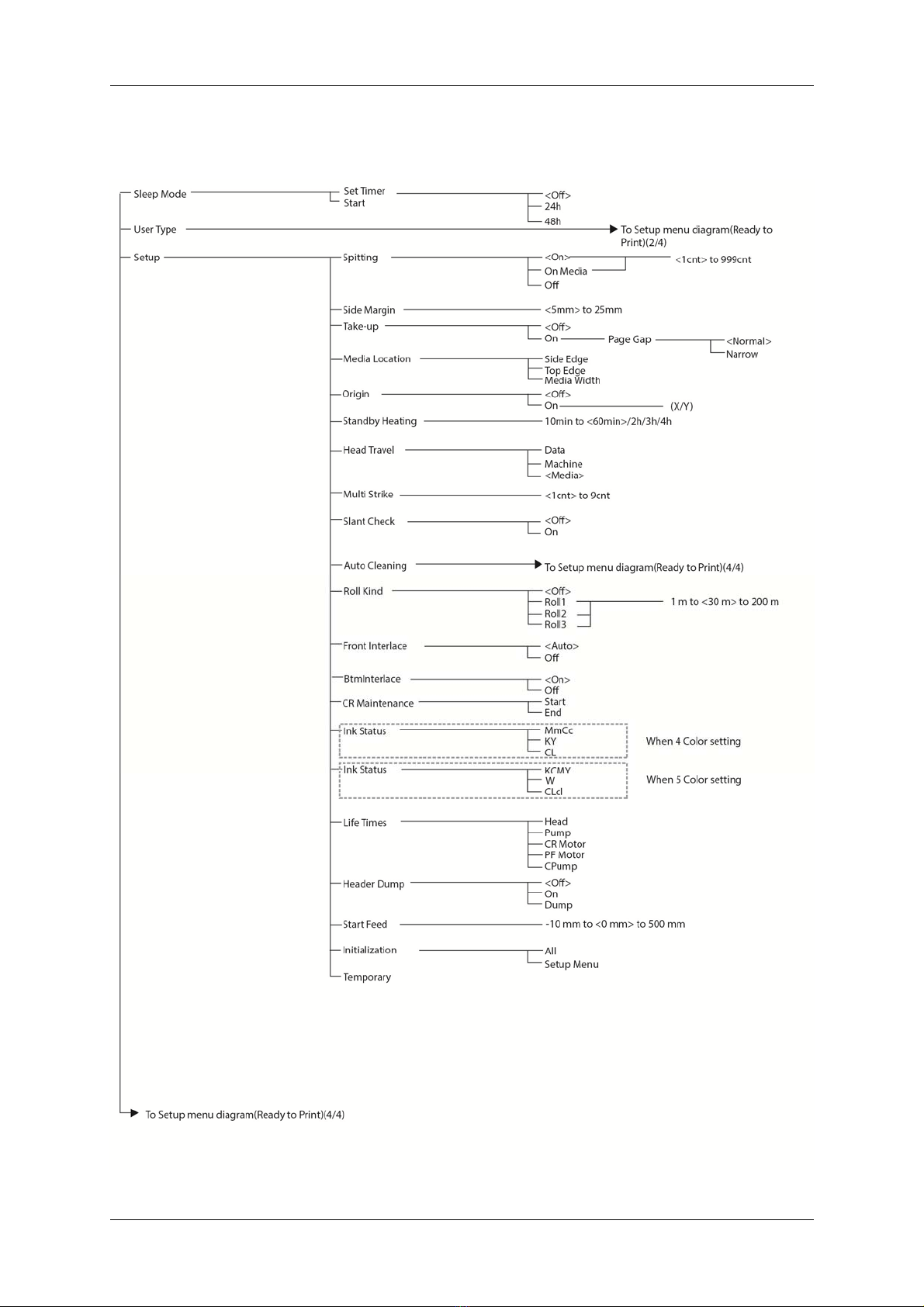VJ-1617H OPERATION MANUAL ERRATA
June 2017
VJ1617HE-A-01d 6 MUTOH INDUSTRIES LTD.
5.3.3.1 Page Gap menu
* Added “Page Gap menu”
When "Output Mode" is set to "Take up", the menu is shifted to "Page Gap".
In the Page Gap menu, you can change the margin setting between images.
Setup Item Setting Description
Page Gap <Normal>The default margin setting
between images will be applied.
Narrow The margin setting between
images is smaller than Normal.
―・[Enter] key: saves the setting
and shifts to the next menu.
・[Cancel] key: cancels the setting
and shifts to the previous
menu.
5.1 Setup menu
5.9 Initial menu
Added “5.9.6 Alert Buzzer menu”
Setup Item Setting Description
Initial Language Sets the language used in the menu items displayed on
LCD monitor of Operation panel.
Operation manual “5.9.1 Language menu”
Length Displays the length in centimeters or inches.
Operation manual “5.9.2 Length menu”
IP Address Sets the IP address of the printer.
Operation manual “5.9.3 IP Address menu”
Subnet Mask Sets the subnet mask of the printer.
Operation manual “5.9.4 Subnet Mask menu”
Gateway Sets the gateway.
Operation manual “5.9.5 Gateway menu”
Alert Buzzer Selects how to turn off the printer beep sound.
“5.9.6 Alert Buzzer menu” (This document)
―・[Enter] key: shifts to the sub menu.
・[Cancel] key: cancels the setting and shifts to the
previous menu.
Operation manual “5 Panel setup menu”