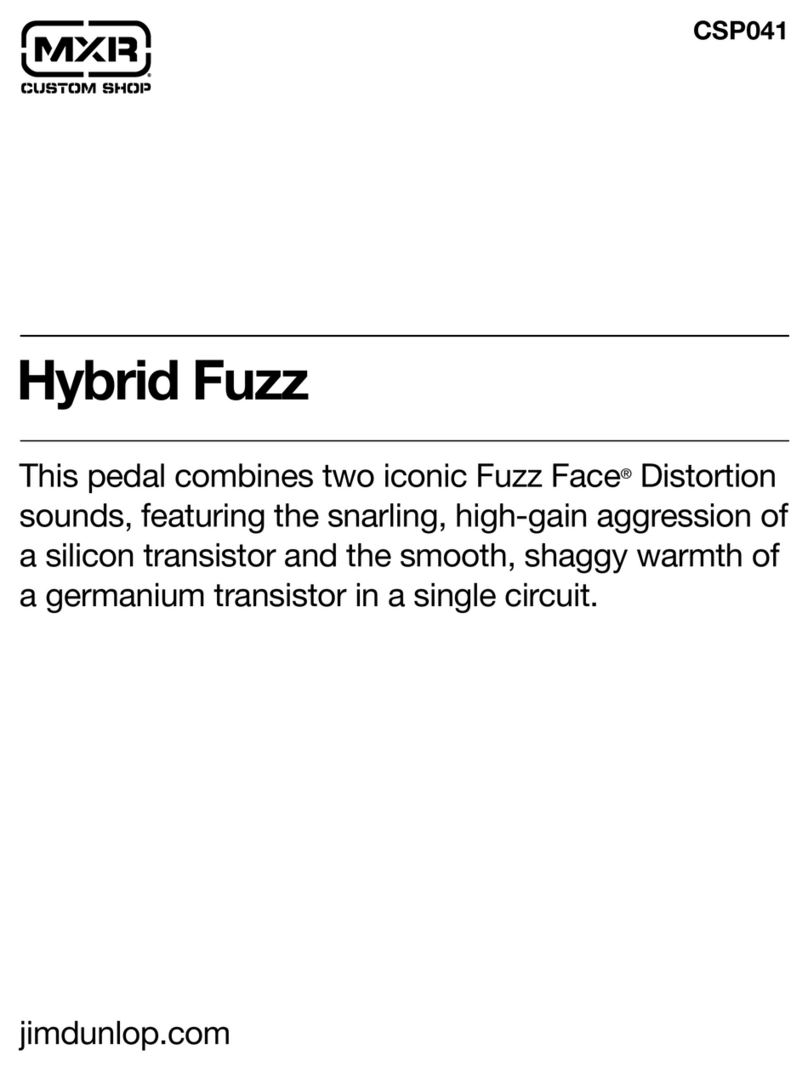mxr Timmy Overdrive User manual
Other mxr Music Pedal manuals

mxr
mxr Sugar Drive User manual

mxr
mxr 135 SMART GATE User manual

mxr
mxr IL DIAVOLO OVERDRIVE User manual

mxr
mxr M-134 User manual

mxr
mxr Dookie Drive DD25V3 User manual
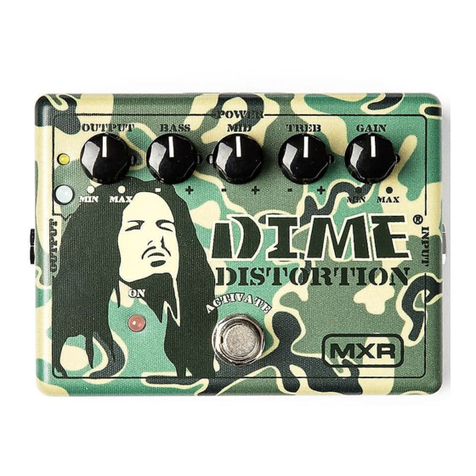
mxr
mxr DD11 DIME DISTORTION User manual
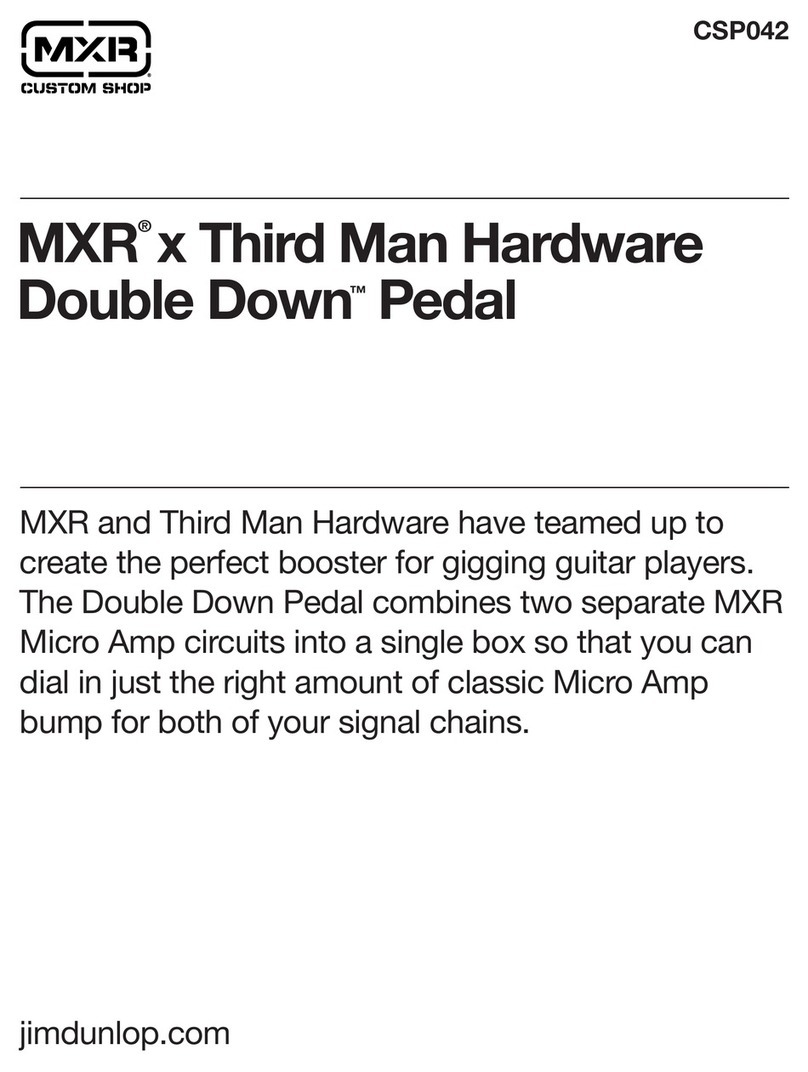
mxr
mxr Third Man Hardware Double Down User manual
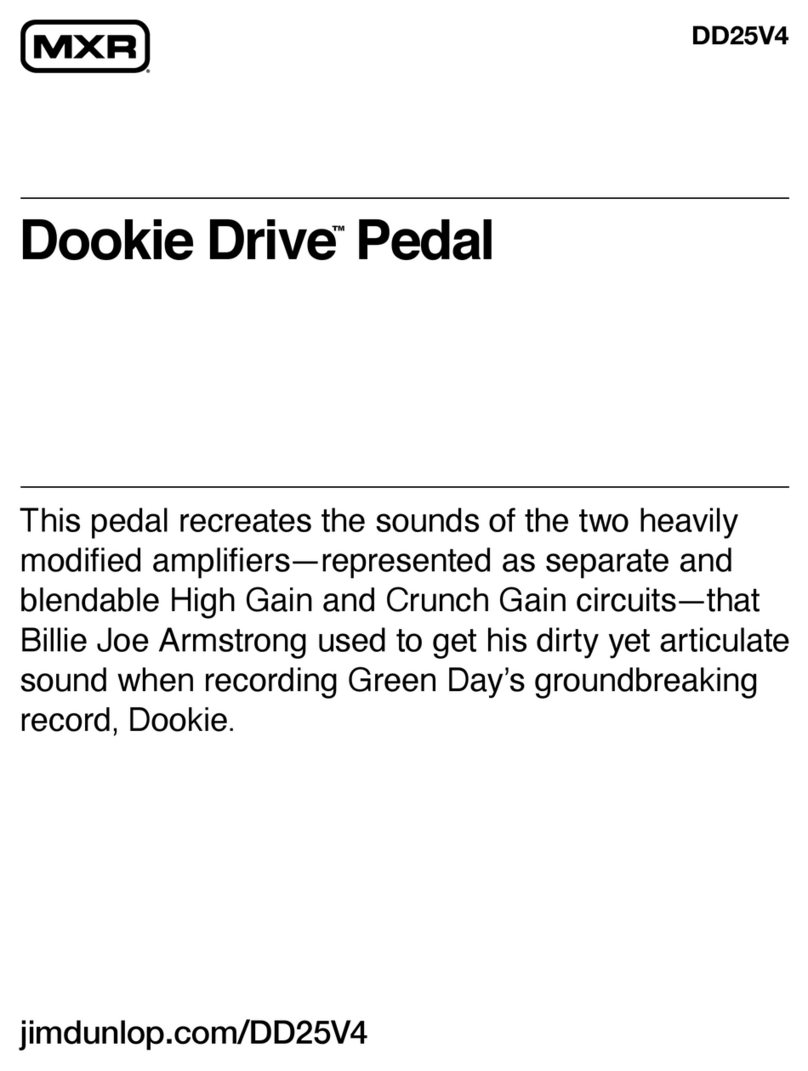
mxr
mxr Dookie Drive DD25V4 User manual

mxr
mxr M-188 bass auto Q User manual

mxr
mxr M234 User manual

mxr
mxr M222 Talk Box User manual

mxr
mxr ZW44 BERZERKER OVERDRIVE Manual

mxr
mxr M84 BASS FUZZ DELUXE Manual

mxr
mxr CSP101SL Installation manual

mxr
mxr M169 Carbon Copy User manual

mxr
mxr M87 User manual

mxr
mxr m288 Bass Octave Deluxe User manual

mxr
mxr M80 BASS d.i.+ User manual

mxr
mxr M193 GT-OD Installation and operation manual

mxr
mxr M108 User manual