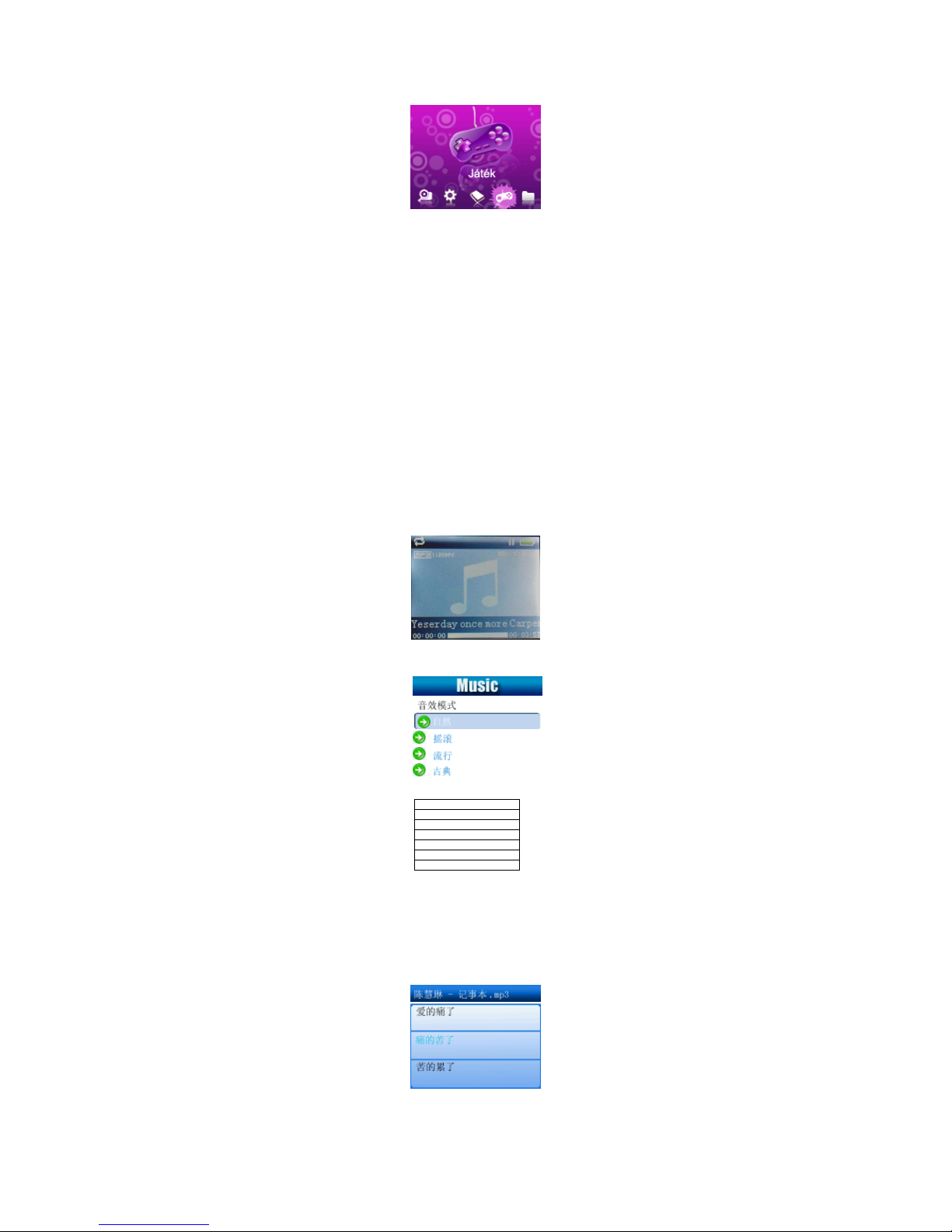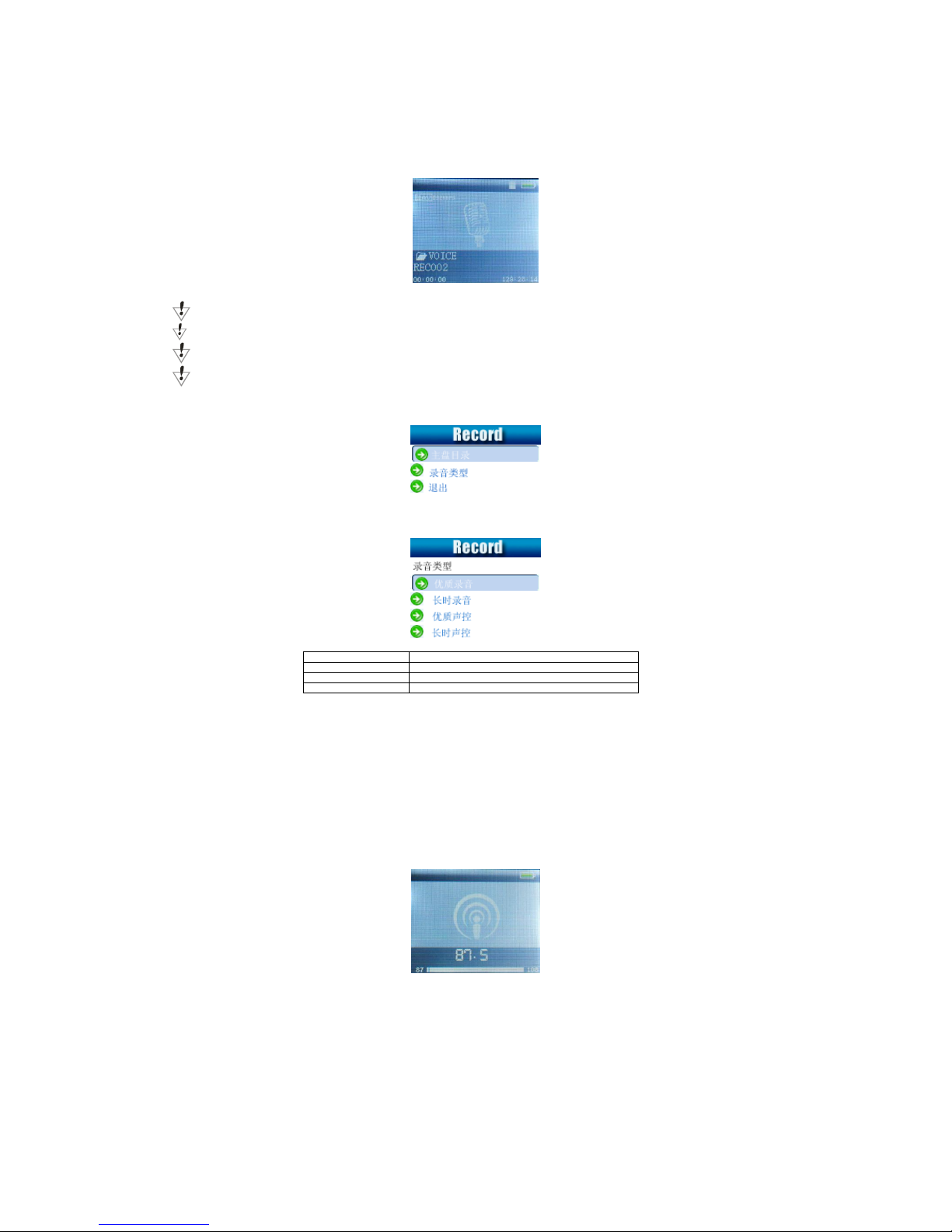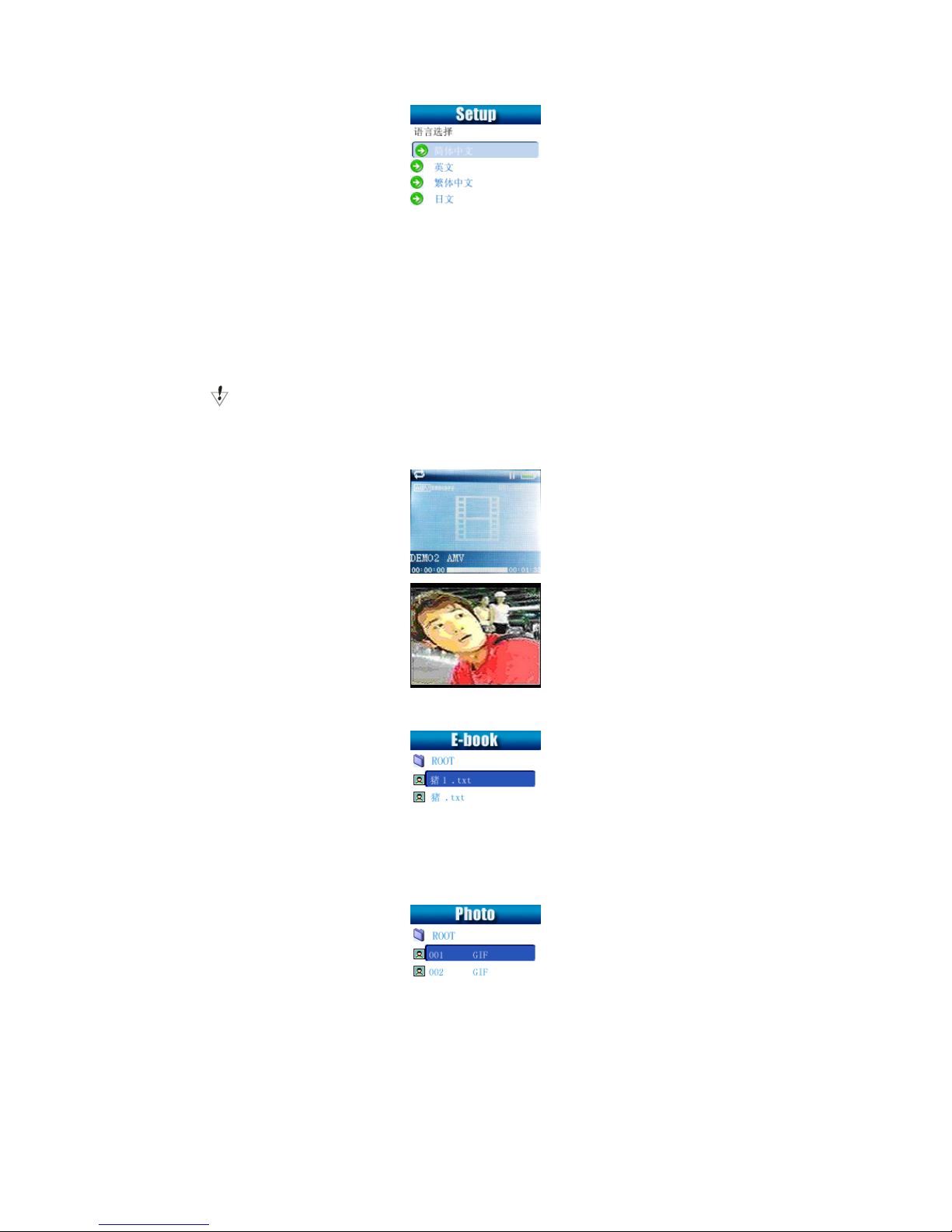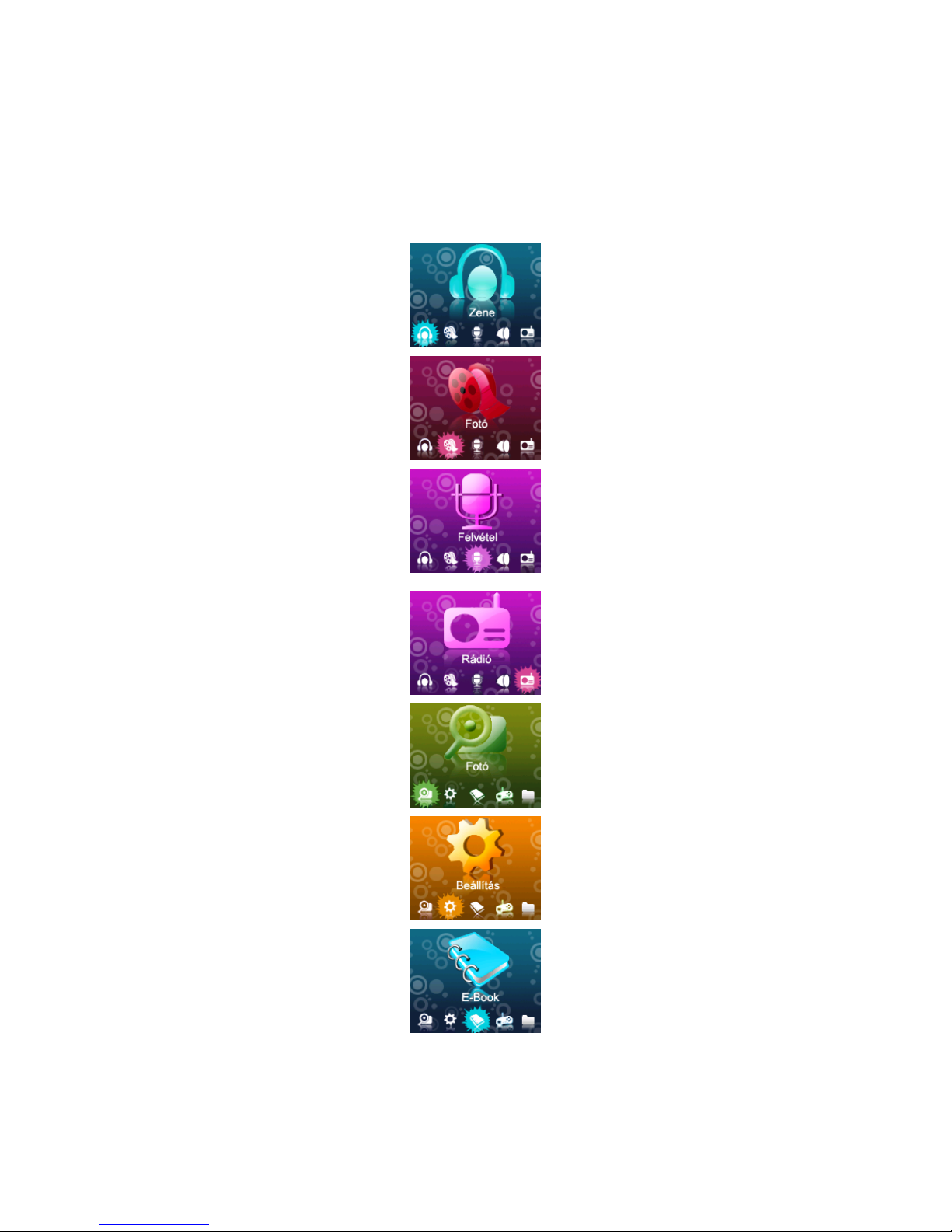English........................................................................................................................................................................................................................................3
Basic Functions...........................................................................................................................................................................................................................3
Keys Processing .........................................................................................................................................................................................................................4
Play music...................................................................................................................................................................................................................................4
Simple actions ......................................................................................................................................................................................................................4
Equalizer Mode.....................................................................................................................................................................................................................4
Synchronous Lyric Display....................................................................................................................................................................................................4
Voice Recording..........................................................................................................................................................................................................................5
................................................................................................................................................................................................5
Play recorded files................................................................................................................................................................................................................5
Using FM radio............................................................................................................................................................................................................................5
Settings.......................................................................................................................................................................................................................................6
Entry Settings .......................................................................................................................................................................................................................6
Options introduction:.............................................................................................................................................................................................................6
........................................................................................................................................................................................................6
Play Videos.................................................................................................................................................................................................................................7
Reading Documents....................................................................................................................................................................................................................7
Browsing Pictures .......................................................................................................................................................................................................................7
Using USB Disk...........................................................................................................................................................................................................................7
Other settings..............................................................................................................................................................................................................................8
Delete file (Stop submenu)....................................................................................................................................................................................................8
Play mode (Play submenu)...................................................................................................................................................................................................8
Tempo rate(Play submenu)...................................................................................................................................................................................................8
Repeat mode (Play submenu)..............................................................................................................................................................................................8
........................................................................................................................................................................................................................9
Battery Level ...............................................................................................................................................................................................................................9
Magyar......................................................................................................................................................................................................................................10
..............................................................................................................................................................................................................................10
.......................................................................................................................................................................................................................... 11
Zene .........................................................................................................................................................................................................................11
............................................................................................................................................................................................................ 11
.....................................................................................................................................................................................................................11
............................................................................................................................................................... 11
..............................................................................................................................................................................................................................12
...................................................................................................................................................................................12
...................................................................................................................................................................................12
...........................................................................................................................................................................................13
........................................................................................................................................................................................................13
................................................................................................................................................................................................................14
....................................................................................................................................................................................................14
...........................................................................................................................................................................................................14
USB-....................................................................................................................................................................................................14
......................................................................................................................................................................................................................14
..........................................................................................................................................................................................14
......................................................................................................................................................................................15
...........................................................................................................................................................................15
.......................................................................................................................................................................................15
...........................................................................................................................................................................................................................15
...................................................................................................................................................................................................15