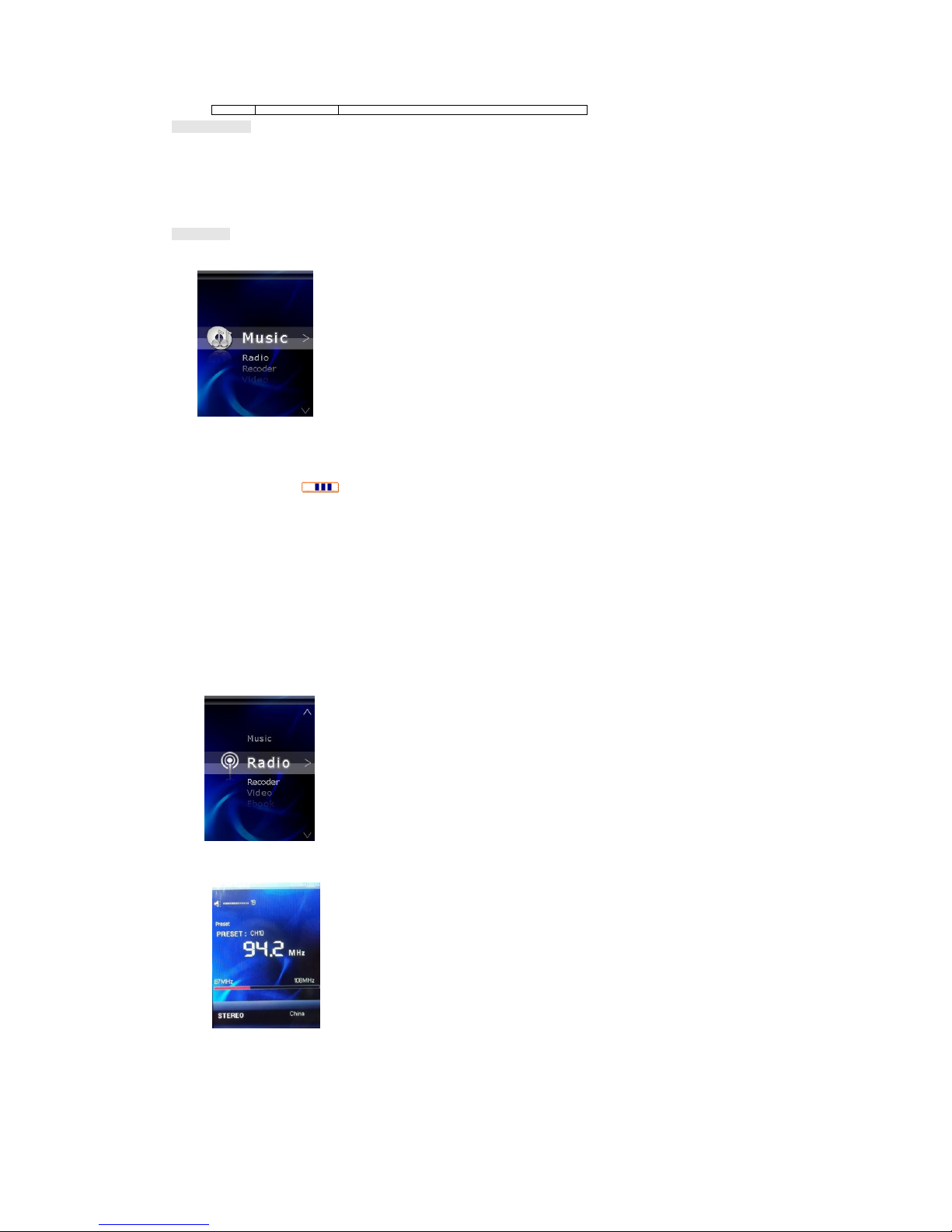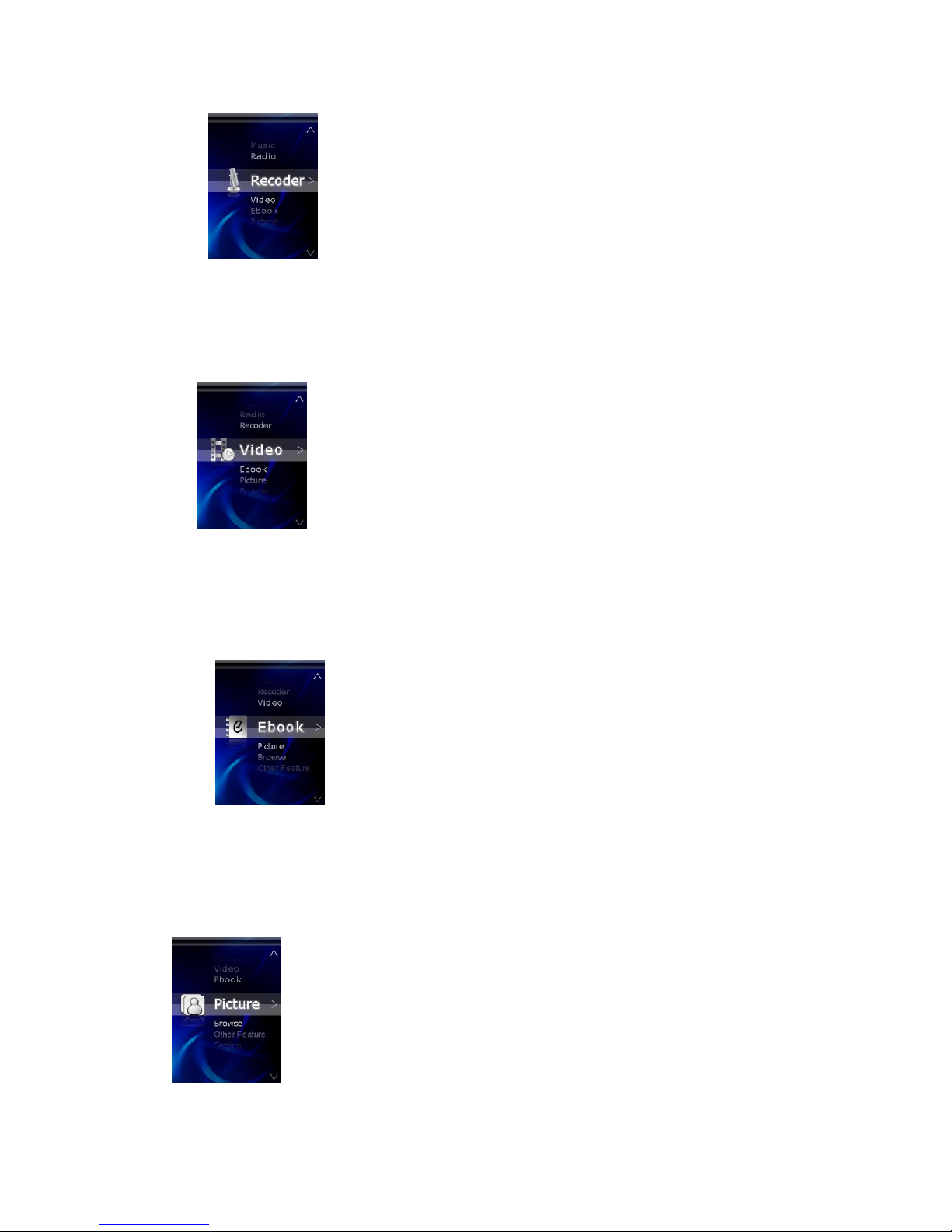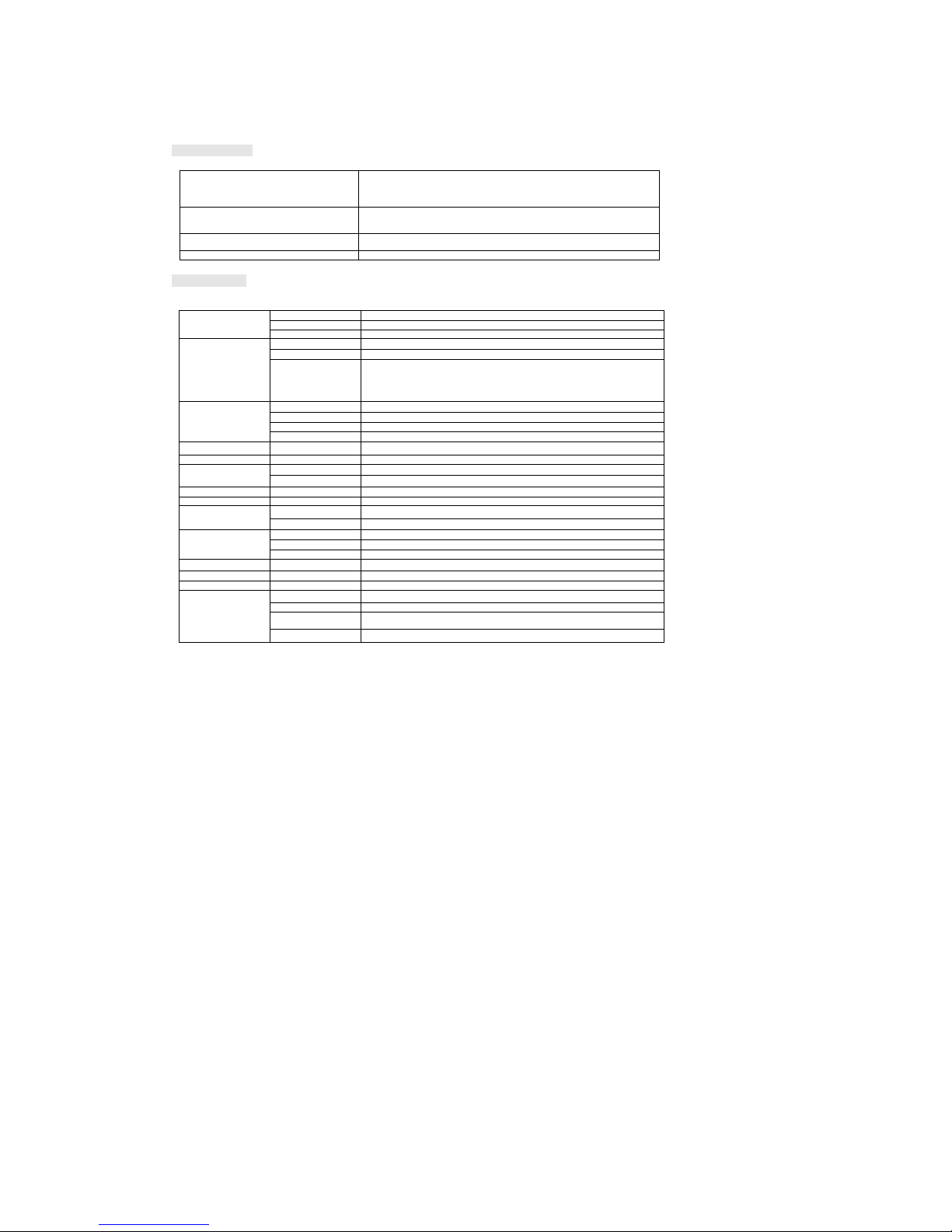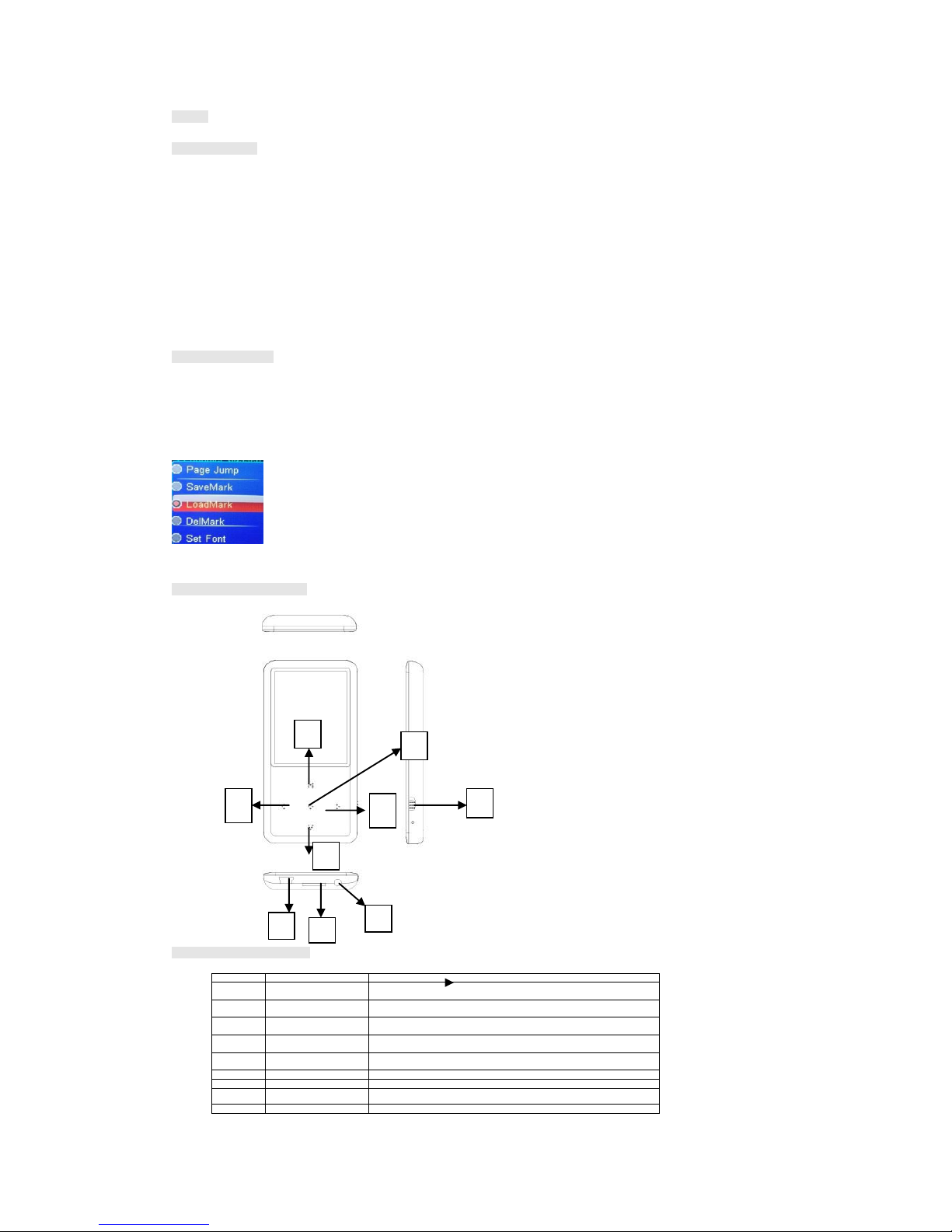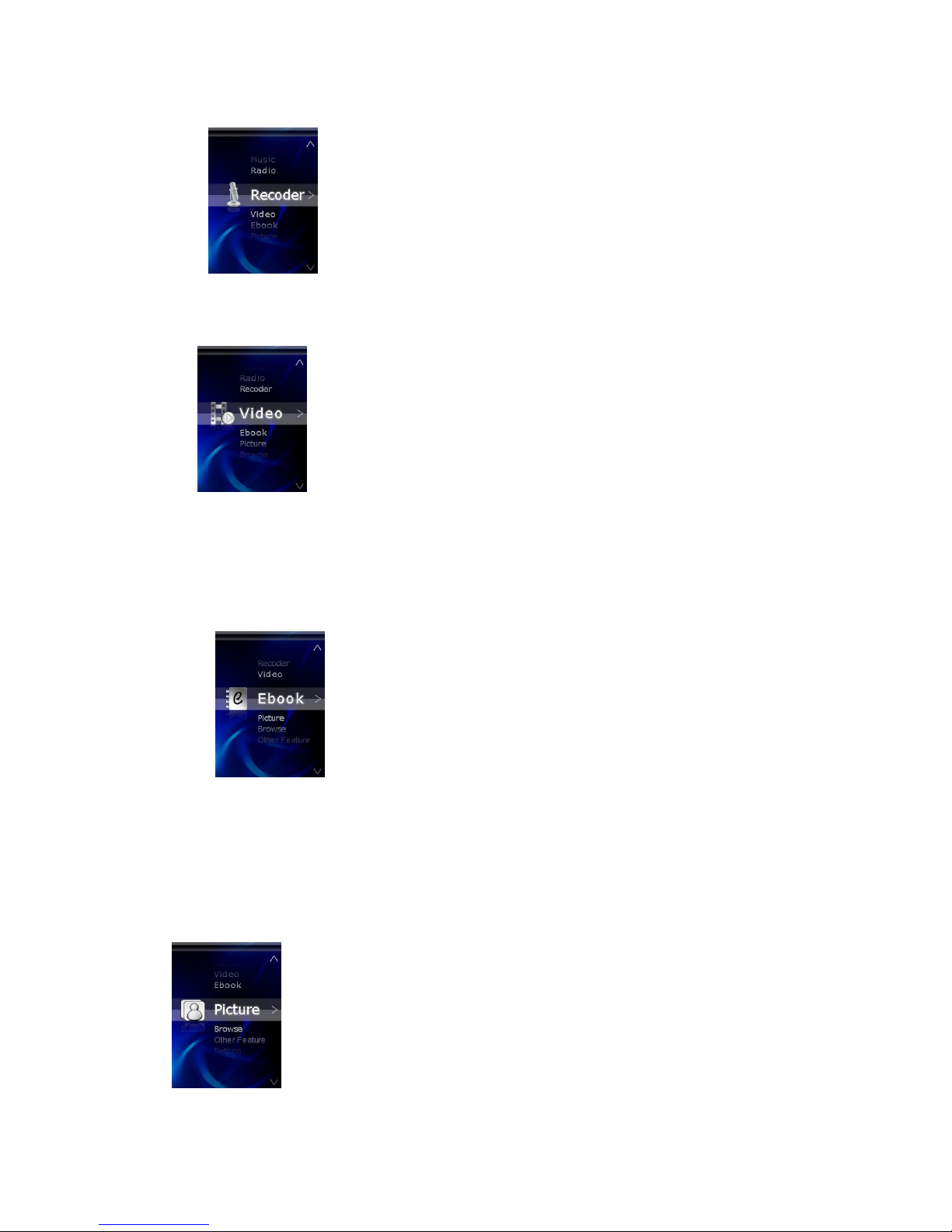English........................................................................................................................................................................................................................................3
Precautions.................................................................................................................................................................................................................................3
Functions Overview.....................................................................................................................................................................................................................3
Appearance of the player............................................................................................................................................................................................................3
Definition of buttons ....................................................................................................................................................................................................................3
Basic Operation...........................................................................................................................................................................................................................4
Main Menu..................................................................................................................................................................................................................................4
MUSIC..................................................................................................................................................................................................................................4
Radio: ...................................................................................................................................................................................................................................4
Recorder:..............................................................................................................................................................................................................................5
Video:....................................................................................................................................................................................................................................5
E-book ..................................................................................................................................................................................................................................5
Picture...................................................................................................................................................................................................................................5
Browse..................................................................................................................................................................................................................................6
Other Feature .......................................................................................................................................................................................................................6
Setting:..................................................................................................................................................................................................................................6
Firmware Upgrade ......................................................................................................................................................................................................................6
Troubleshooting...........................................................................................................................................................................................................................7
Specifications..............................................................................................................................................................................................................................7
Magyar........................................................................................................................................................................................................................................8
........................................................................................................................................................................................................................8
...................................................................................................................................................................................................................8
........................................................................................................................................................................................................8
.........................................................................................................................................................................................................8
.............................................................................................................................................................................................................................9
.......................................................................................................................................................................................................................................9
ZENE....................................................................................................................................................................................................................................9
...................................................................................................................................................................................................................................9
.......................................................................................................................................................................................................................10
..................................................................................................................................................................................................................................10
eBook..................................................................................................................................................................................................................................10
..................................................................................................................................................................................................................................10
............................................................................................................................................................................................................................ 11
...................................................................................................................................................................................................................11
............................................................................................................................................................................................................................. 11
.............................................................................................................................................................................................................................11
.........................................................................................................................................................................................................................12
Polish........................................................................................................................................................................................................................................13
...............................................................................................................................................................................................................................13
.........................................................................................................................................................................................................................13
..............................................................................................................................................................................................13
...........................................................................................................................................................................................13
Podstawowe operacje...............................................................................................................................................................................................................14
.............................................................................................................................................................................................................................14
MUZYKA.............................................................................................................................................................................................................................14
Radio: .................................................................................................................................................................................................................................14
................................................................................................................................................................................................................15
Wideo:.................................................................................................................................................................................................................................15
eBook..................................................................................................................................................................................................................................15
Obrazy................................................................................................................................................................................................................................16
Wyszukiwarka.....................................................................................................................................................................................................................16
Inne funkcje ........................................................................................................................................................................................................................16
Ustawienia:.........................................................................................................................................................................................................................16
Aktualizacja programu systemowego........................................................................................................................................................................................16
......................................................................................................................................................................................................................17
Dane techniczne .......................................................................................................................................................................................................................17
Czech........................................................................................................................................................................................................................................18
................................................................................................................................................................................................................................18
...............................................................................................................................................................................................................................18
....................................................................................................................................................................................................18
...........................................................................................................................................................................................................18
..........................................................................................................................................................................................................................19
..............................................................................................................................................................................................................................19
HUDBA...............................................................................................................................................................................................................................19
.................................................................................................................................................................................................................................19
................................................................................................................................................................................................................20
Video:..................................................................................................................................................................................................................................20
eBook..................................................................................................................................................................................................................................20
..............................................................................................................................................................................................................................20
.............................................................................................................................................................................................................................21
........................................................................................................................................................................................................................21
...........................................................................................................................................................................................................................21
Aktualizace softwarov ...........................................................................................................................................................................................21
......................................................................................................................................................................................................................22
........................................................................................................................................................................................................................22
Slovak .......................................................................................................................................................................................................................................23
Upozornenia..............................................................................................................................................................................................................................23
..........................................................................................................................................................................................................................23
.....................................................................................................................................................................................................................23
..................................................................................................................................................................................23
.........................................................................................................................................................................................................................24
..........................................................................................................................................................................................................................24
HUDBA...............................................................................................................................................................................................................................24
.................................................................................................................................................................................................................................24
.................................................................................................................................................................................................................25
..................................................................................................................................................................................................................................25
eBook..................................................................................................................................................................................................................................25
..............................................................................................................................................................................................................................26
.....................................................................................................................................................................................................................26
...................................................................................................................................................................................................................26
Nastavenie:.........................................................................................................................................................................................................................26
...........................................................................................................................................................................................26
..................................................................................................................................................................................................................27
........................................................................................................................................................................................................................27