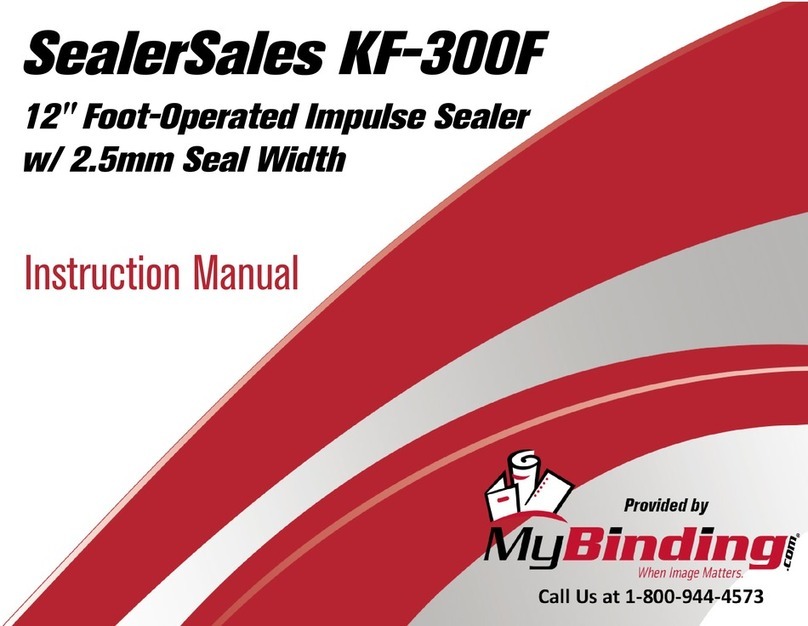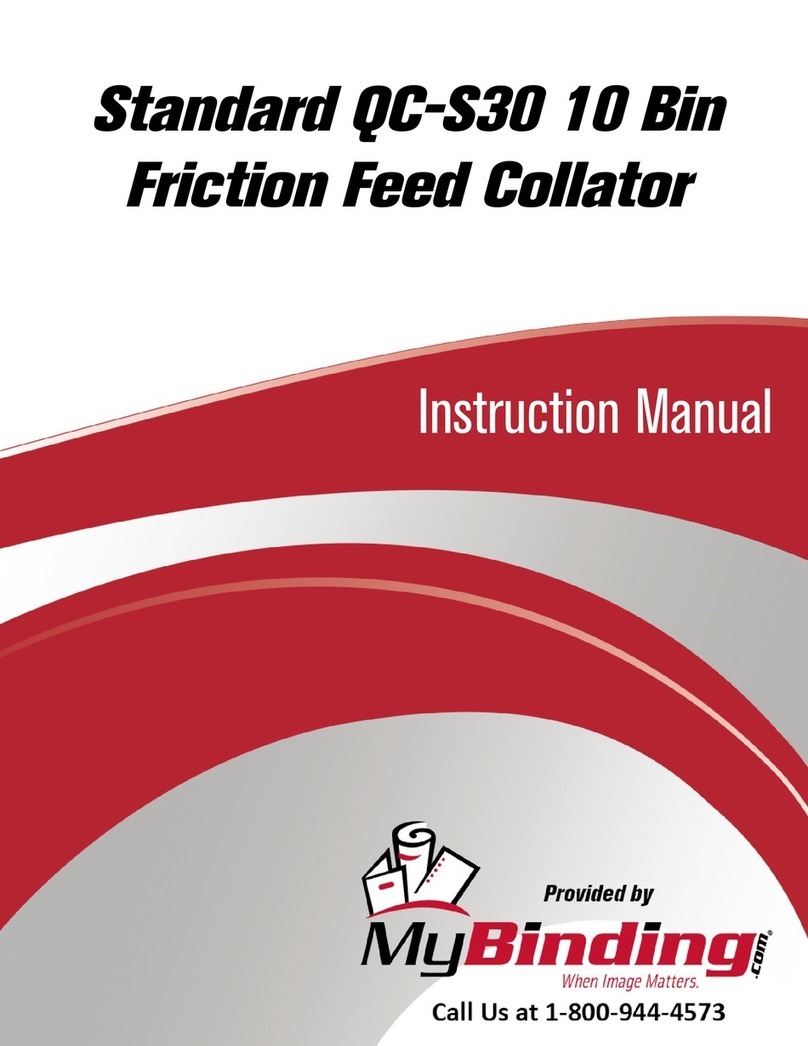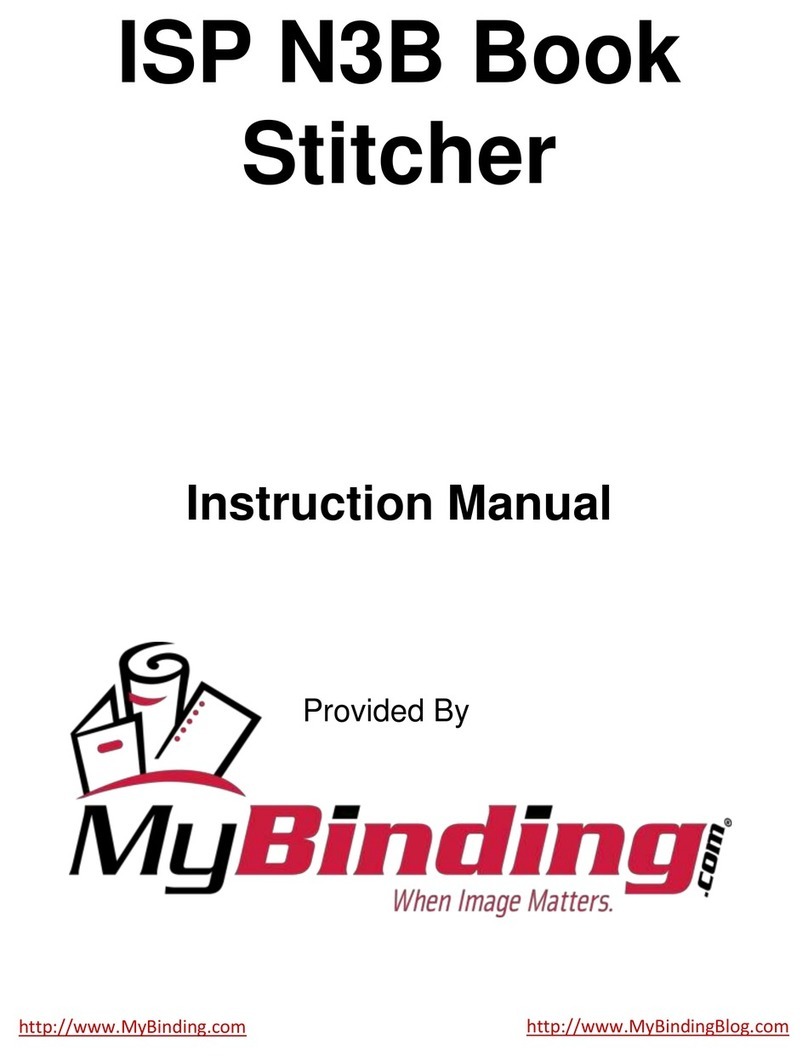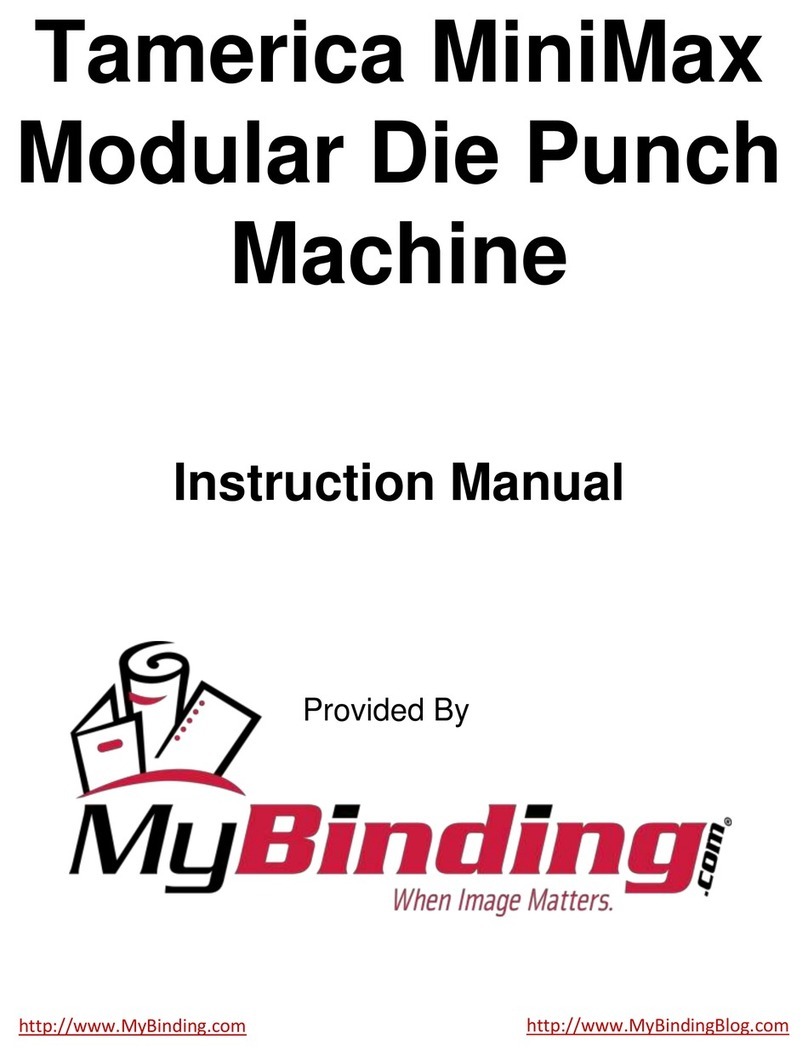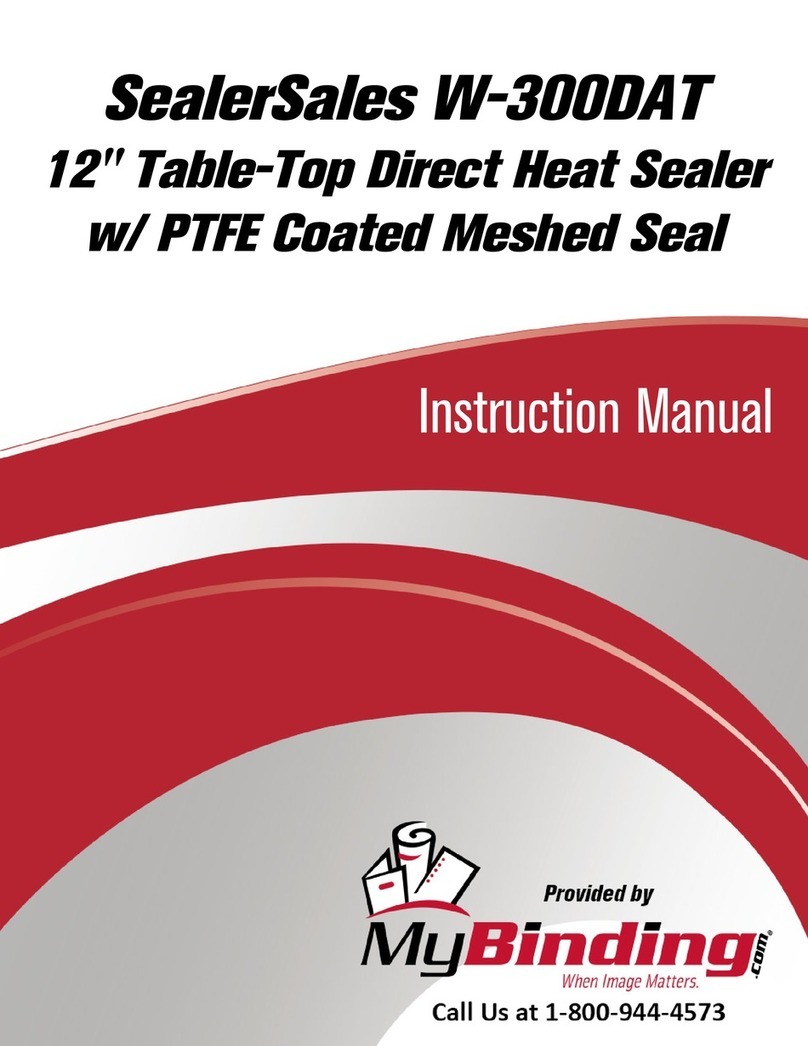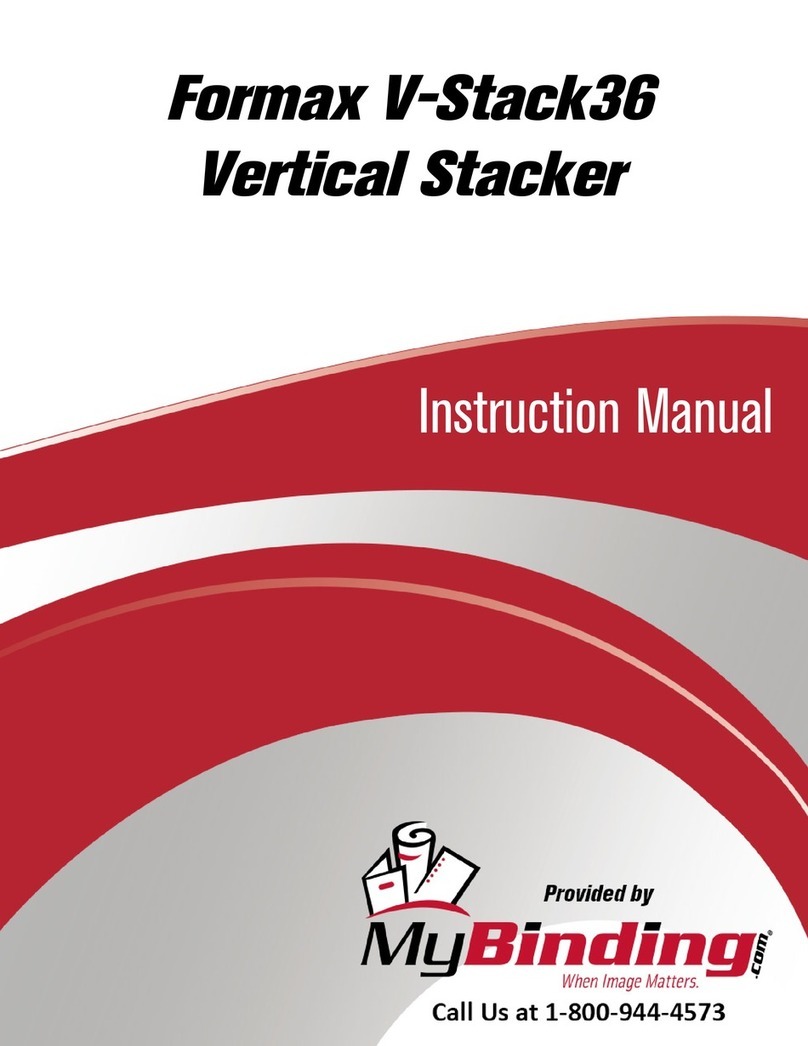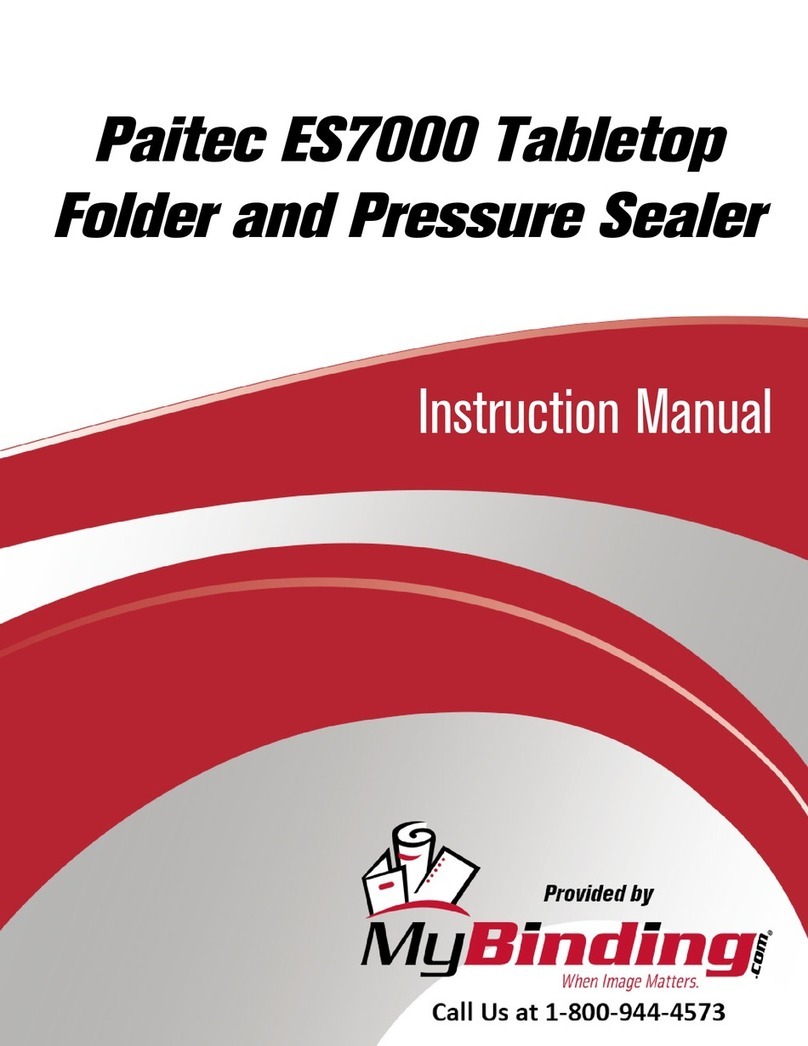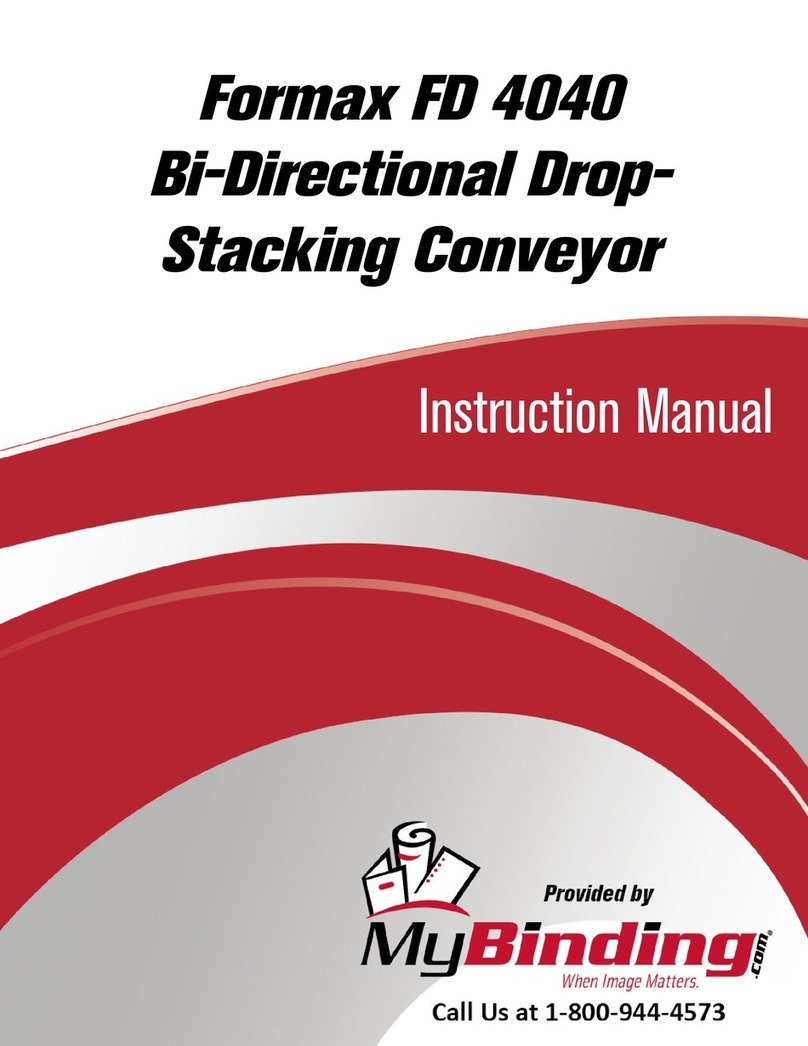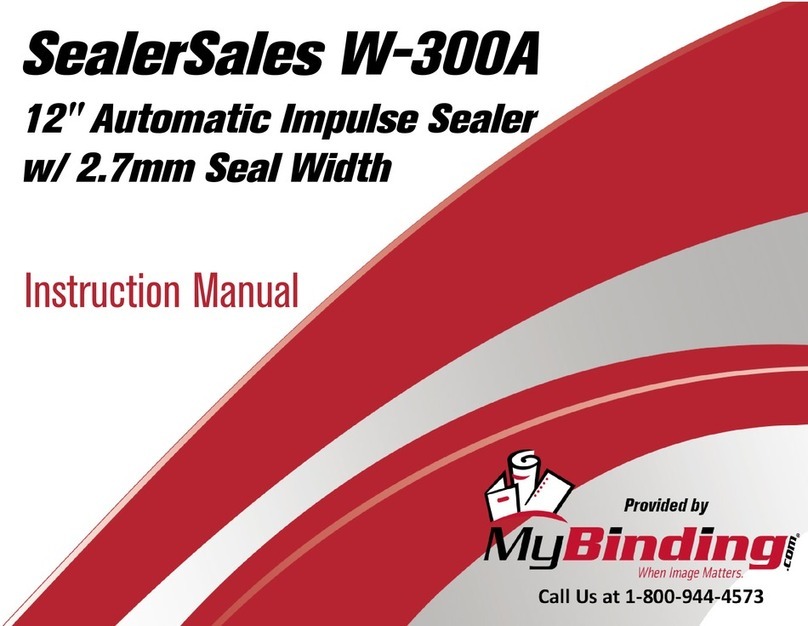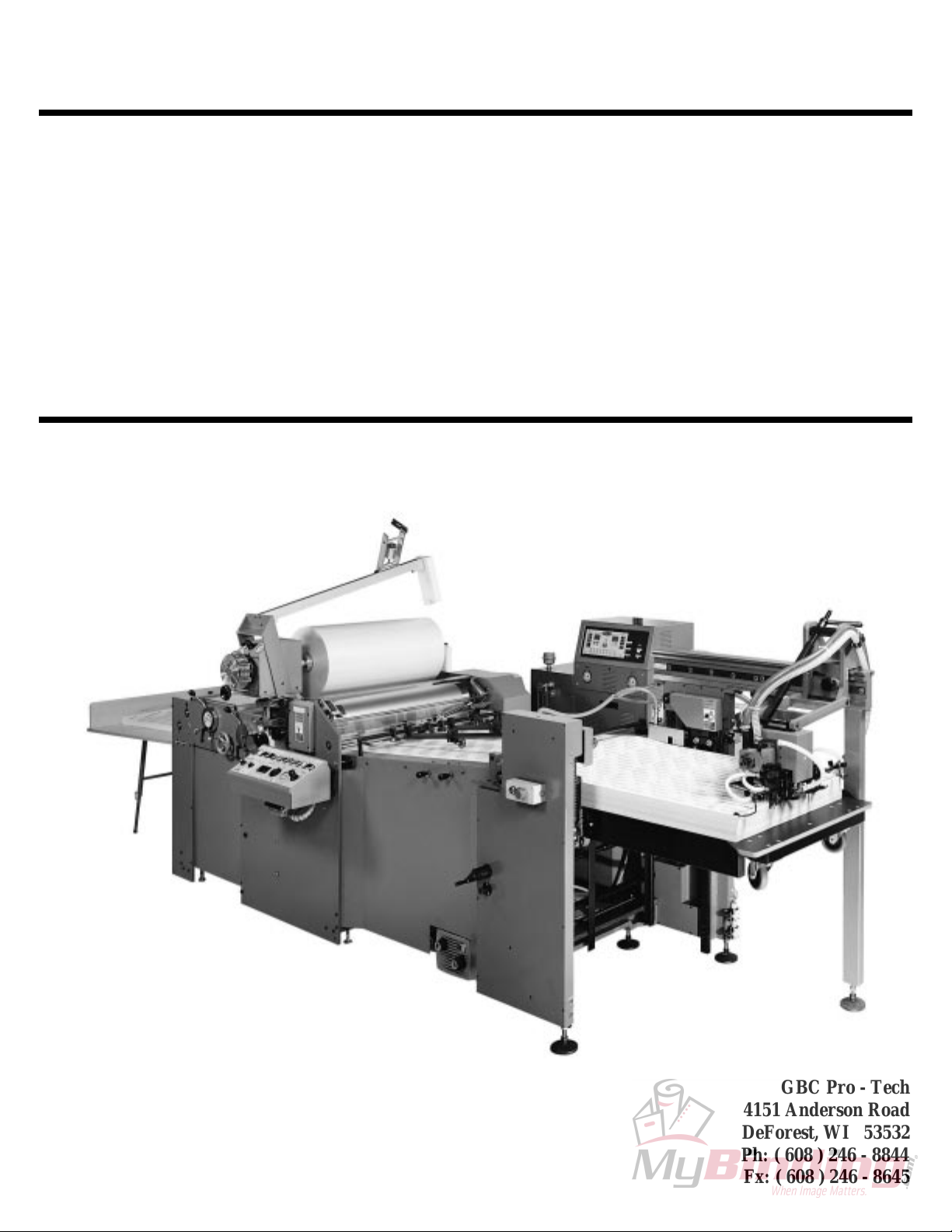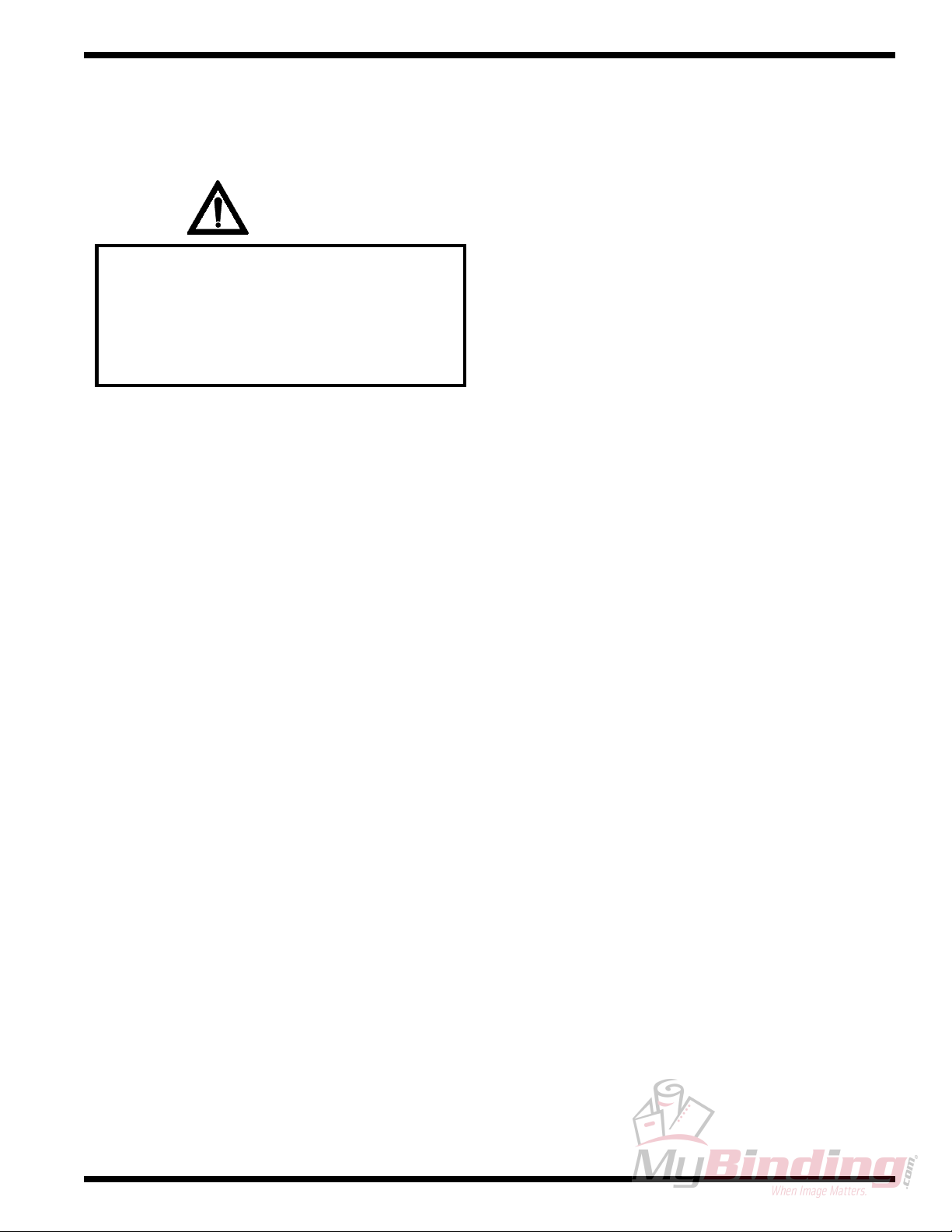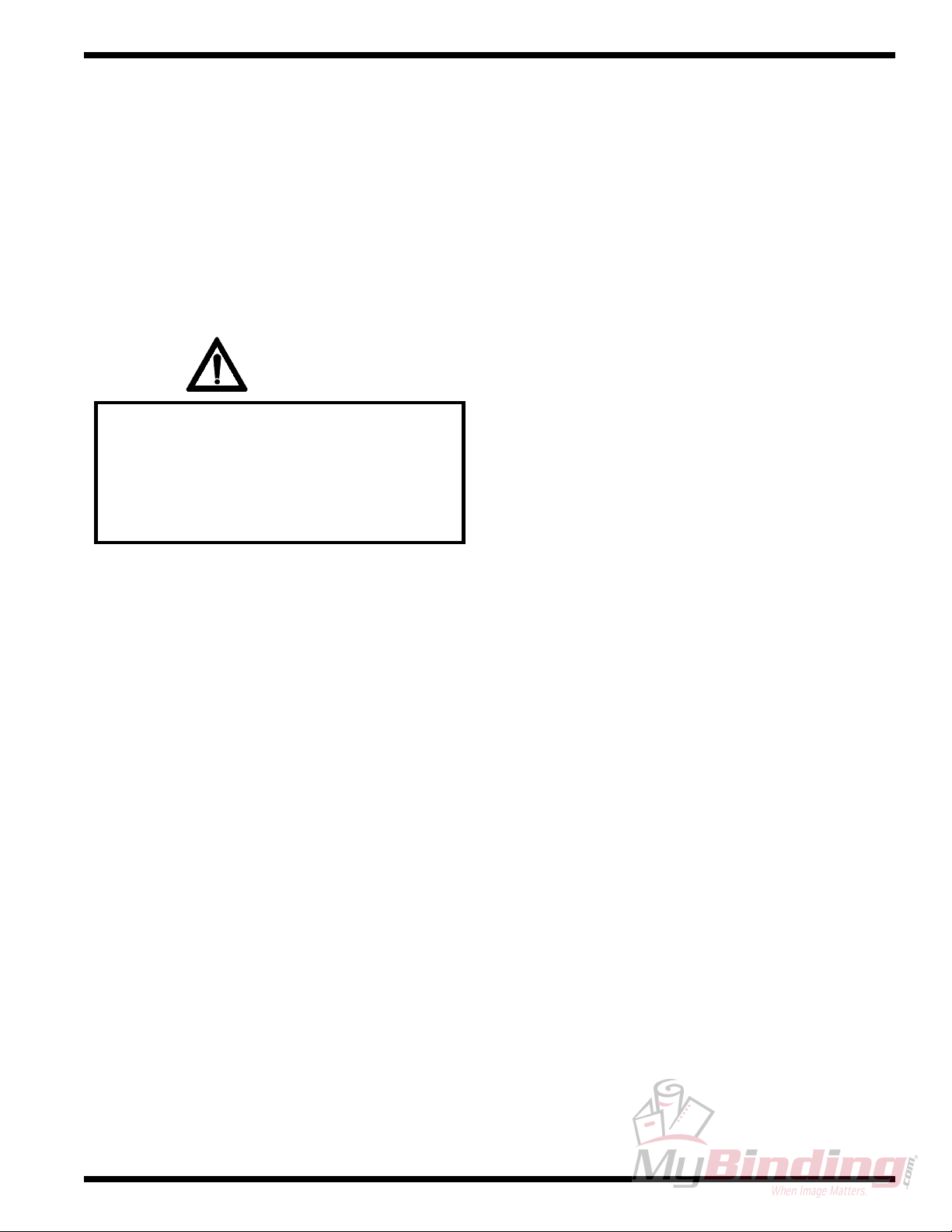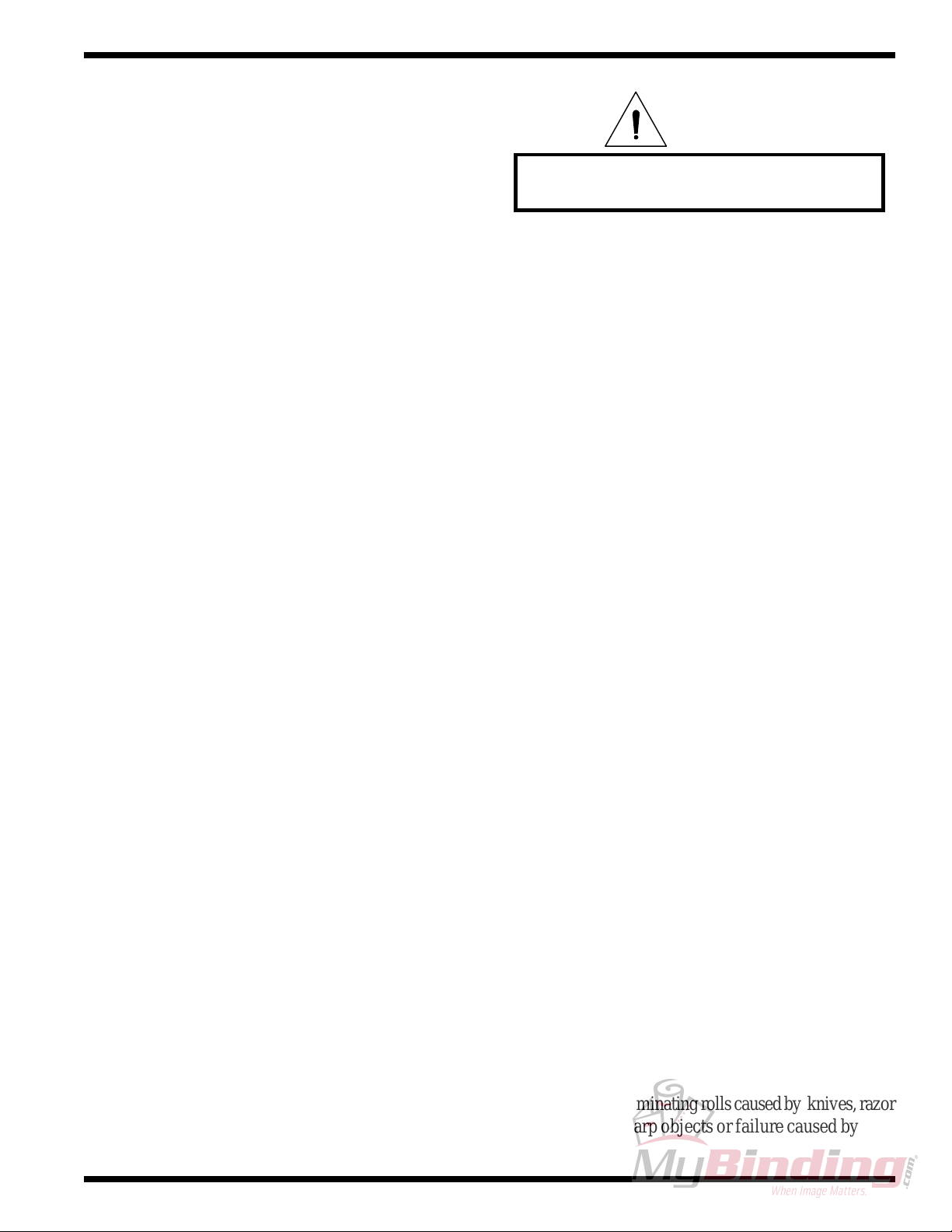© GBC Films Group April 2000
Voyager Operation and Maintenance Manual
Page 1 - 7
Warranty
1.3 Warranty
GBCFilms Groupwarrants theequipment sold
is free from defects in material and workmanship for a
period of one( 1 ) year parts ( excludes wear items )
and 90 days labor from the date of installation. This
warrantyistheonlywarrantymadebyGBCFilmsGroup
andcannot bemodified oramended.
GBC Films Group’s sole and exclusive
liability and the customer’s sole and exclusive
remedyunder thiswarrantyshall be,atGBC Films
Group’s option, to repair or replace any such
defectivepartorproduct.Theseremediesareonly
availableifGBC Films Group’s examination ofthe
productdisclosestoGBCFilmsGroup’ssatisfaction
thatsuch defects actuallyexistand werenotcaused
bymisuse,neglect, attempt torepair, unauthorized
alterationormodification,incorrectlinevoltage,fire,
accident,flood,orother hazard.
1.3.1 Limited Warranty
Thiswarrantyspecificallydoesnotcoverdamage
tothe laminatingrollers causedby knives,razor blades,
other sharp objects, failure caused by adhesives or
improper use of the machine. Warranty repair or
replacement does not extend the warranty beyond the
initialoneyearperiod fromthedateof delivery.
CAUTION
Unauthorized customer alterations will
void this warranty.
THE WARRANTY MADE HEREIN IS IN
LIEU OF ALL OTHER WARRANTIES,
EXPRESS OR IMPLIED, INCLUDING
ANY WARRANTY OR
MERCHANTABILITY OR FITNESS
FOR A PARTICULAR PURPOSE. GBC
PRO-TECH WILL NOT BE LIABLE
FOR PROPERTY DAMAGE OR
PERSONAL INJURY ( UNLESS
PRIMARILY CAUSED BY ITS
NEGLIGENCE ), LOSS OF PROFIT OR
OTHER INCIDENTAL OR
CONSEQUENTIAL DAMAGES
ARISING OUT OF THE USE OR
INABILITY TO USE THE EQUIPMENT.
1.3.2 Exclusions to the
Warranty
This warranty specifically does not
cover;
1. Damagetothelaminatingrollscausedby knives,razor
blades, other sharp objects or failure caused by
adhesives.