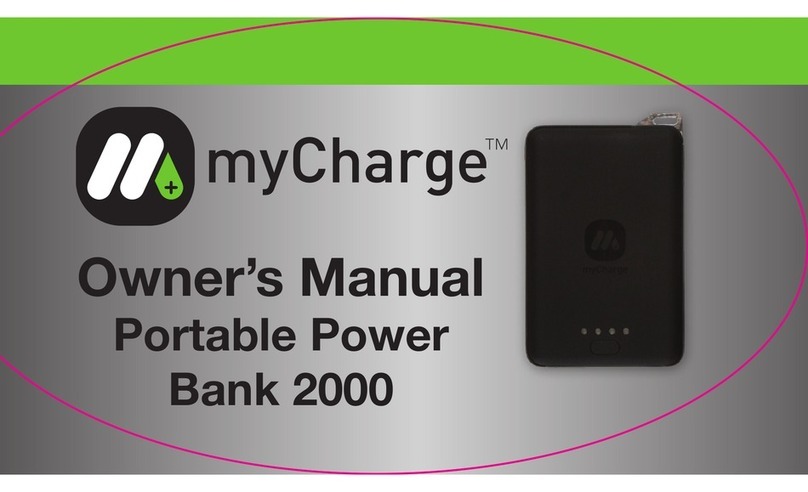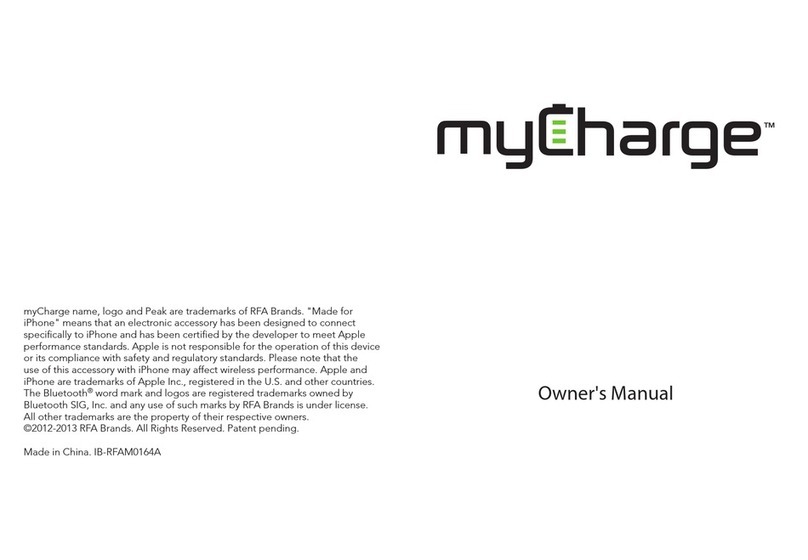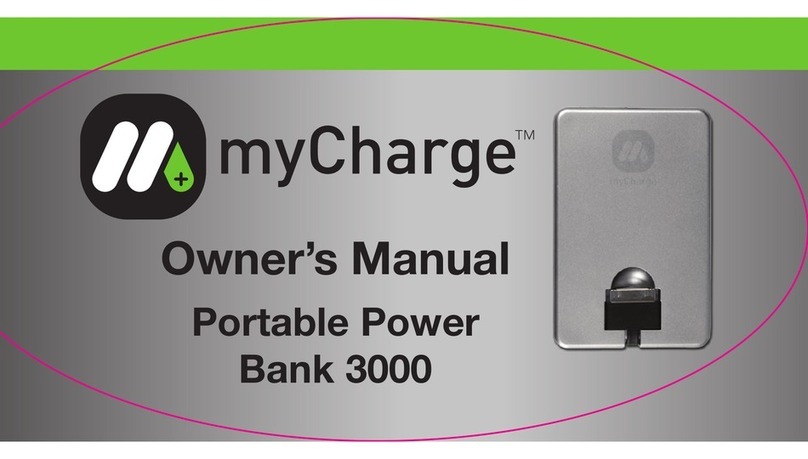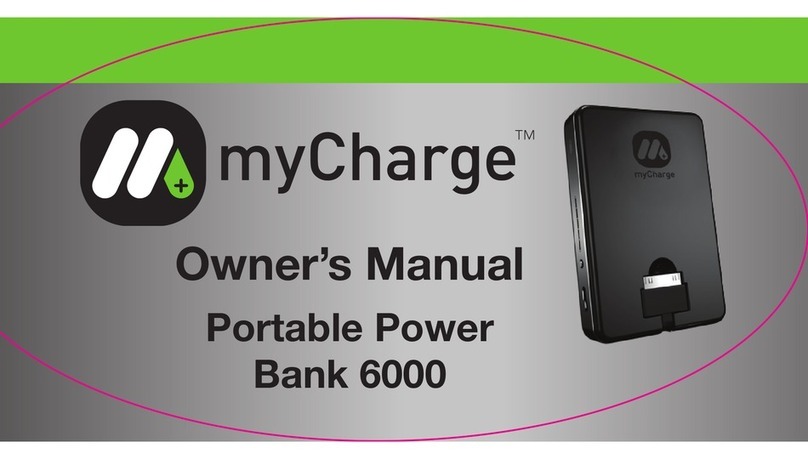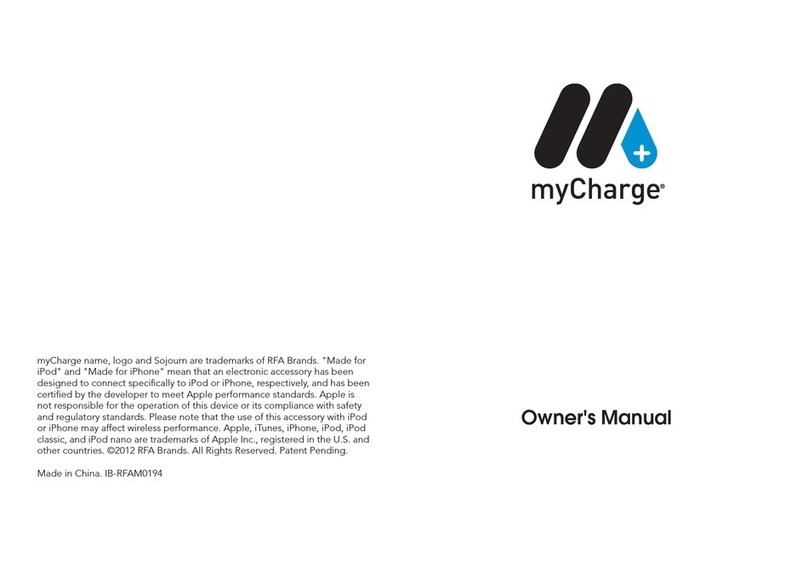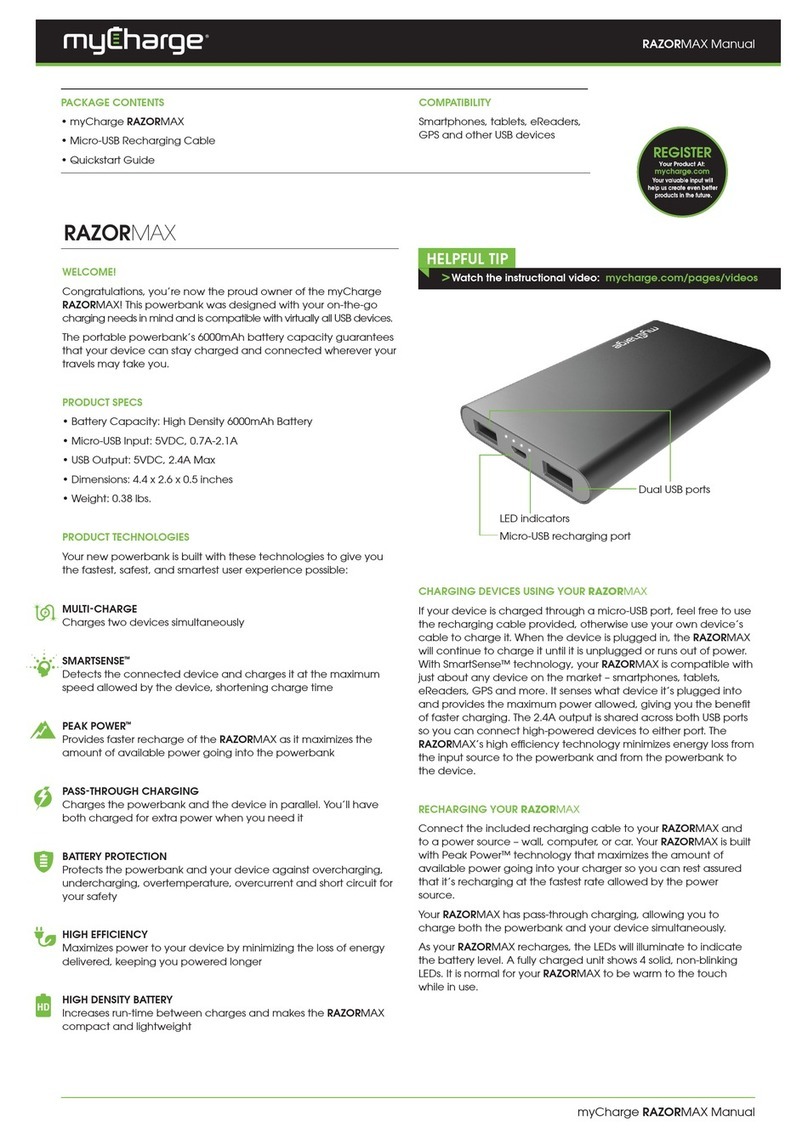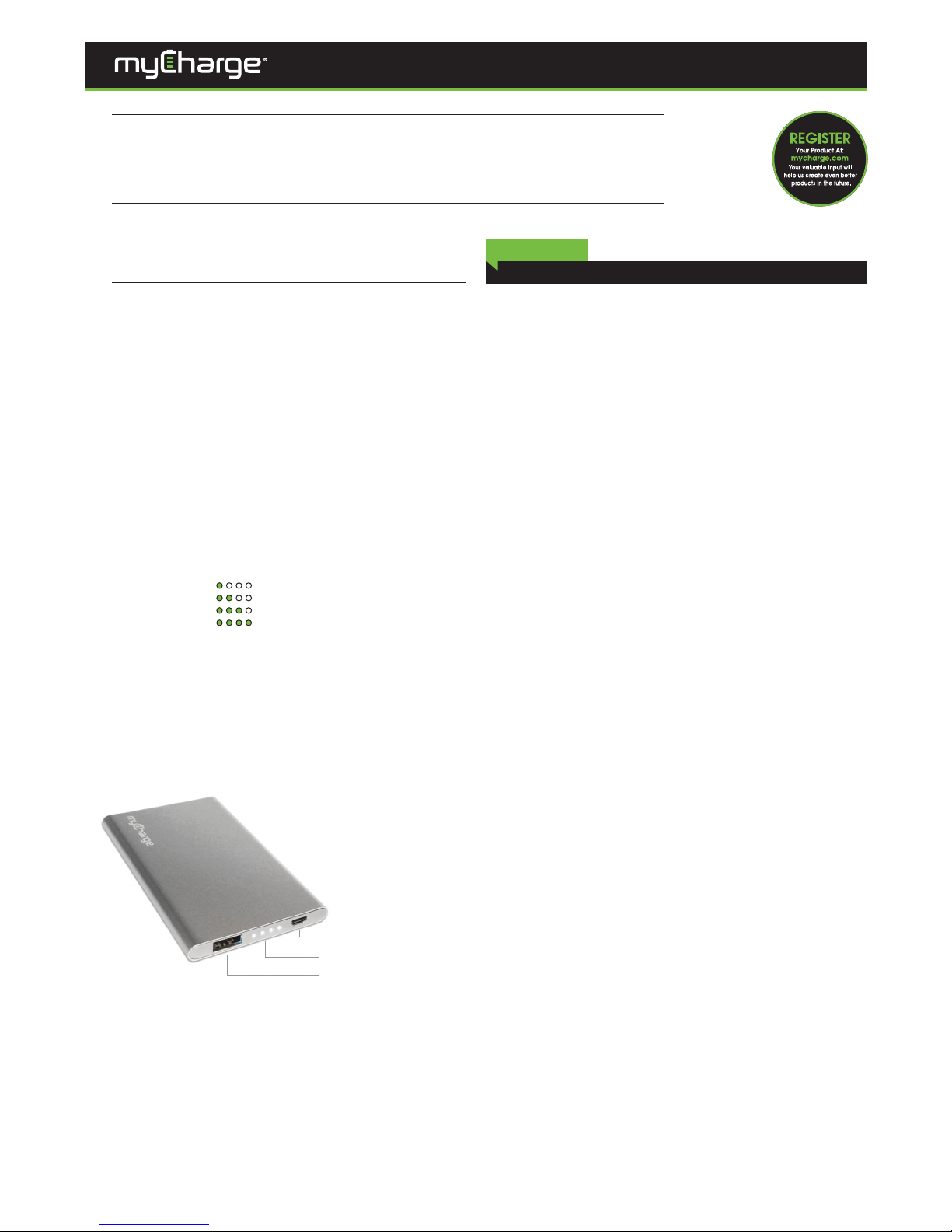RFA Brands, LLC does not authorize anyone, including, but not
limited to, Retailers, the subsequent consumer purchaser of the
product from a Retailer or remote purchasers, to obligate RFA
Brands, LLC in any way beyond the terms set forth herein. This
warranty does not cover damage caused by misuse or abuse;
accident; the attachment of any unauthorized accessory;
alteration to the product; improper installation; unauthorized
repairs or modications; improper use of electrical/power supply;
loss of power; dropped product; malfunction or damage of an
operating part from failure to provide manufacturer’s recom-
mended maintenance; transportation damage; the; neglect;
vandalism; or environmental conditions; loss of use during the
period the product is at a repair facility or otherwise awaiting parts
or repair; or any other conditions whatsoever that are beyond the
control of RFA Brands, LLC.
This warranty is eective only if the product is purchased and
operated in the country in which the product is purchased. A
product that requires modications or adoption to enable it to
operate in any other country than the country for which it was
designed, manufactured, approved and/or authorized, or repair
of products damaged by these modications is not covered under
this warranty.
THE WARRANTY PROVIDED HEREIN SHALL BE THE SOLE AND
EXCLUSIVE WARRANTY. THERE SHALL BE NO OTHER WARRANTIES
EXPRESS OR IMPLIED INCLUDING ANY IMPLIED WARRANTY OF
MERCHANTABILITY OR FITNESS OR ANY OTHER OBLIGATION ON THE
PART OF THE COMPANY WITH RESPECT TO PRODUCTS COVERED BY
THIS WARRANTY. RFA BRANDS, LLC SHALL HAVE NO LIABILITY FOR
ANY INCIDENTAL, CONSEQUENTIAL OR SPECIAL DAMAGES. IN NO
EVENT SHALL THIS WARRANTY REQUIRE MORE THAN THE REPAIR OR
REPLACEMENT OF ANY PART OR PARTS WHICH ARE FOUND TO BE
DEFECTIVE WITHIN THE EFFECTIVE PERIOD OF THE WARRANTY.
NO REFUNDS WILL BE GIVEN. IF REPLACEMENT PARTS FOR DEFECTIVE
MATERIALS ARE NOT AVAILABLE, RFA BRANDS, LLC RESERVES THE
RIGHT TO MAKE PRODUCT SUBSTITUTIONS IN LIEU OF REPAIR OR
REPLACEMENT.
This warranty does not extend to the purchase of opened, used,
repaired, repackaged and/or resealed products, including but not
limited to sale of such products on Internet auction sites and/or
sales of such products by surplus or bulk resellers. Any and all
warranties or guarantees shall immediately cease and terminate
as to any products or parts thereof which are repaired, replaced,
altered, or modied, without the prior express and written consent
of myCharge.
This warranty provides you with specic legal rights. You may have
additional rights which may vary from state to state. Because of
individual regulations, some of the above limitations and exclusions
may not apply to you. For more information regarding our product
line in the USA, please visit: www.mycharge.com.
WARNING
Read all instructions and warnings prior to using this product.
Improper use of this product may result in product damage,
excess heat, toxic fumes, re or explosion, for which myCharge is
not responsible.
1. Do not expose battery to heat sources, extended direct sunlight
or other high-temperature environments.
2. Avoid drops and excessive impacts to the battery.
3. Do not disassemble, attempt to repair or replace any part of the
housing or battery.
4. Do not attempt to charge the battery using any other method,
apparatus, or connections other than the device’s charging
cable or wall prongs.
5. Never dispose of batteries in the garbage. This is unlawful under
state and federal environmental laws and regulations. Always
take used batteries to your local battery-recycling center.
6. Not for use by children. THIS IS NOT A TOY.
7. WARNING: This product contains small parts that may present a
choking hazard for young children.
8. myCharge is not liable for any damage caused to Smartphones,
iPod/MP3 player or any other device.
FCC DISCLAIMER
Note: This device complies with part 15 of the FCC Rules.
Operation is subject to the following two conditions: (1) This device
may not cause harmful interference, and (2) this device must
accept any interference received, including interference that
may cause undesired operation.
Note: This equipment has been tested and found to comply with
the limits for a Class B digital device, pursuant to Part 15 of the FCC
Rules. These limits are designed to provide reasonable protection
against harmful interference in a residential installation.
This equipment generates, uses, and can radiate radio frequency
energy and, if not installed and used in accordance with the
instructions, may cause harmful interference to radio communica-
tions. However, there is no guarantee that interference will not
occur in a particular installation. If this equipment does cause
harmful interference to radio or television reception, which can be
determined by turning the equipment o and on, the user is
encouraged to try to correct the interference by one or more of
the following measures:
• Reorient or relocate the receiving antenna.
• Increase the separation between the equipment and receiver.
• Connect the equipment into an outlet on a circuit dierent from
that to which the receiver is connected.
• Consult the dealer or an experienced radio/TV technician for help.
Note: Changes or modications not expressly approved by
myCharge could void the user's authority to operate this
equipment.
myCharge is a registered trademark of RFA Brands, LLC.
©2014 myCharge. All Rights Reserved.
myCharge RAZORPLUS Manual