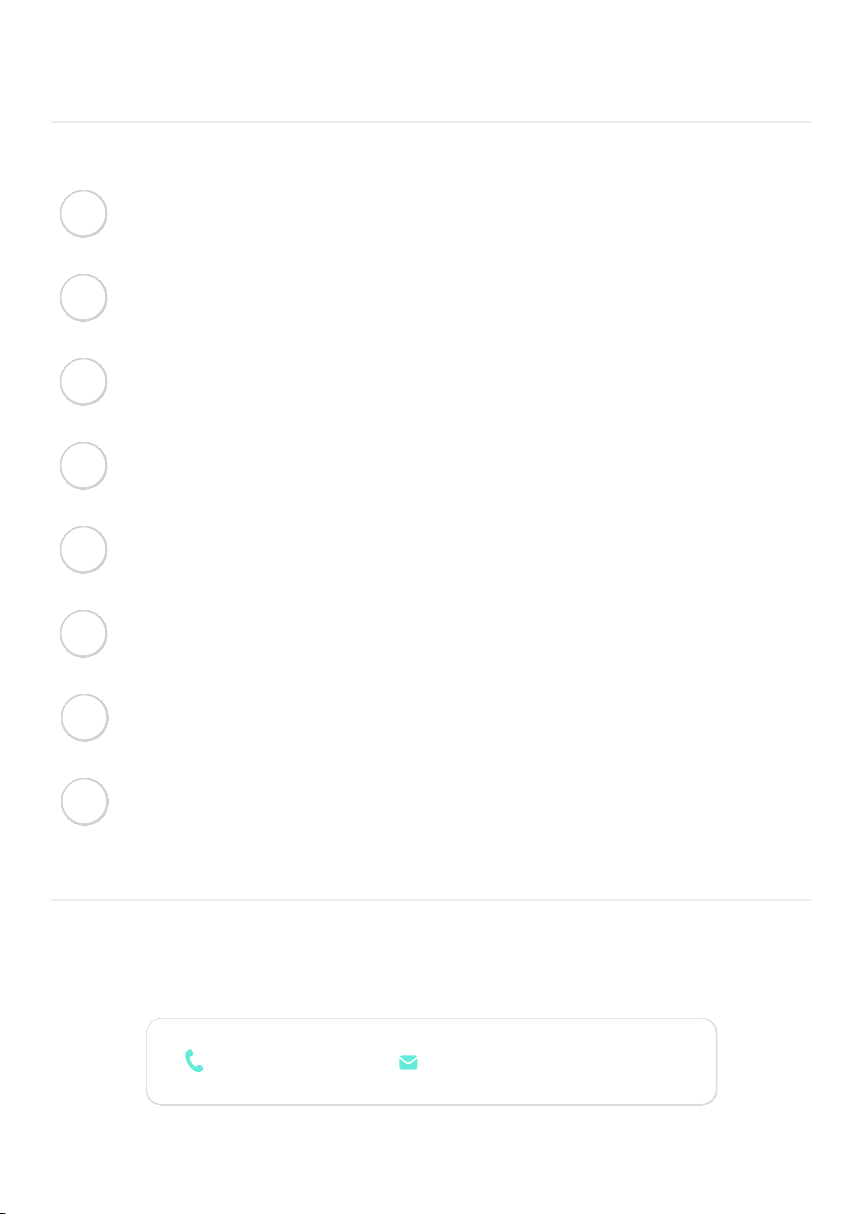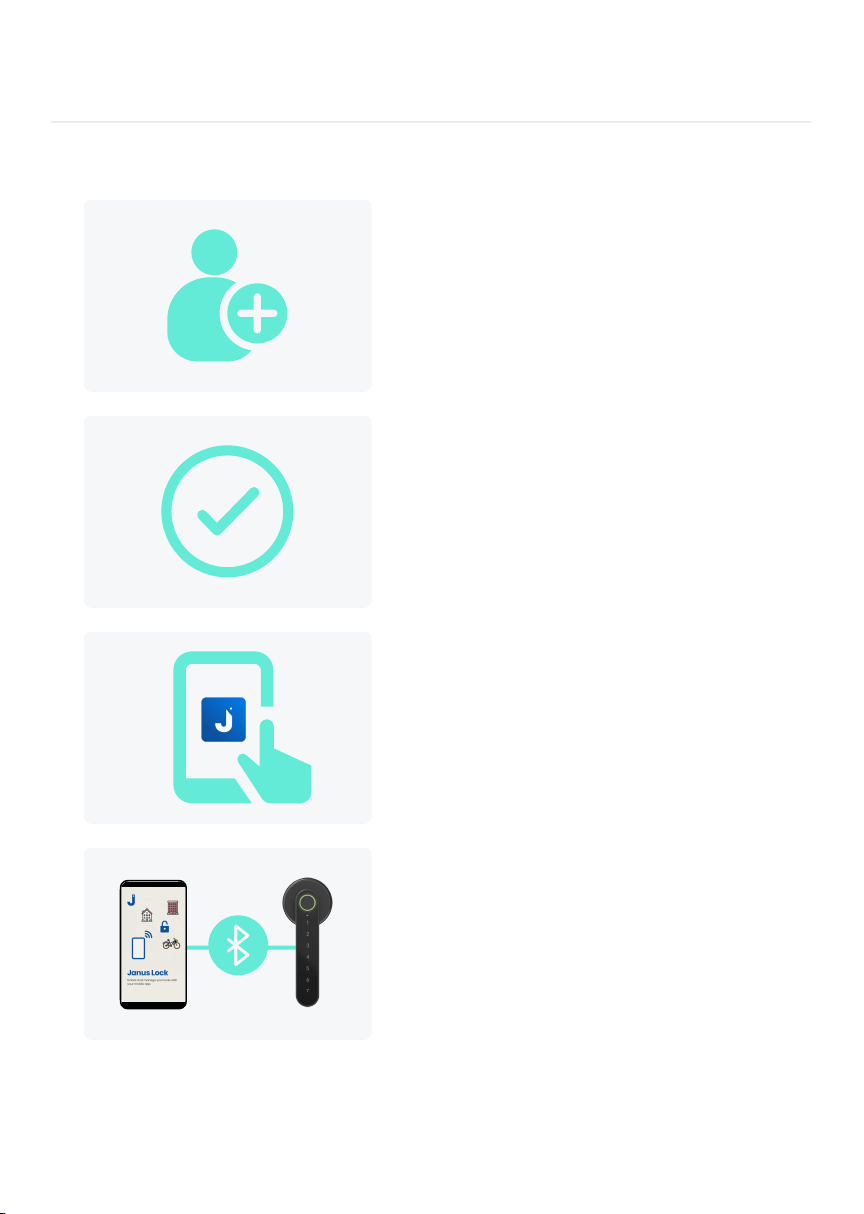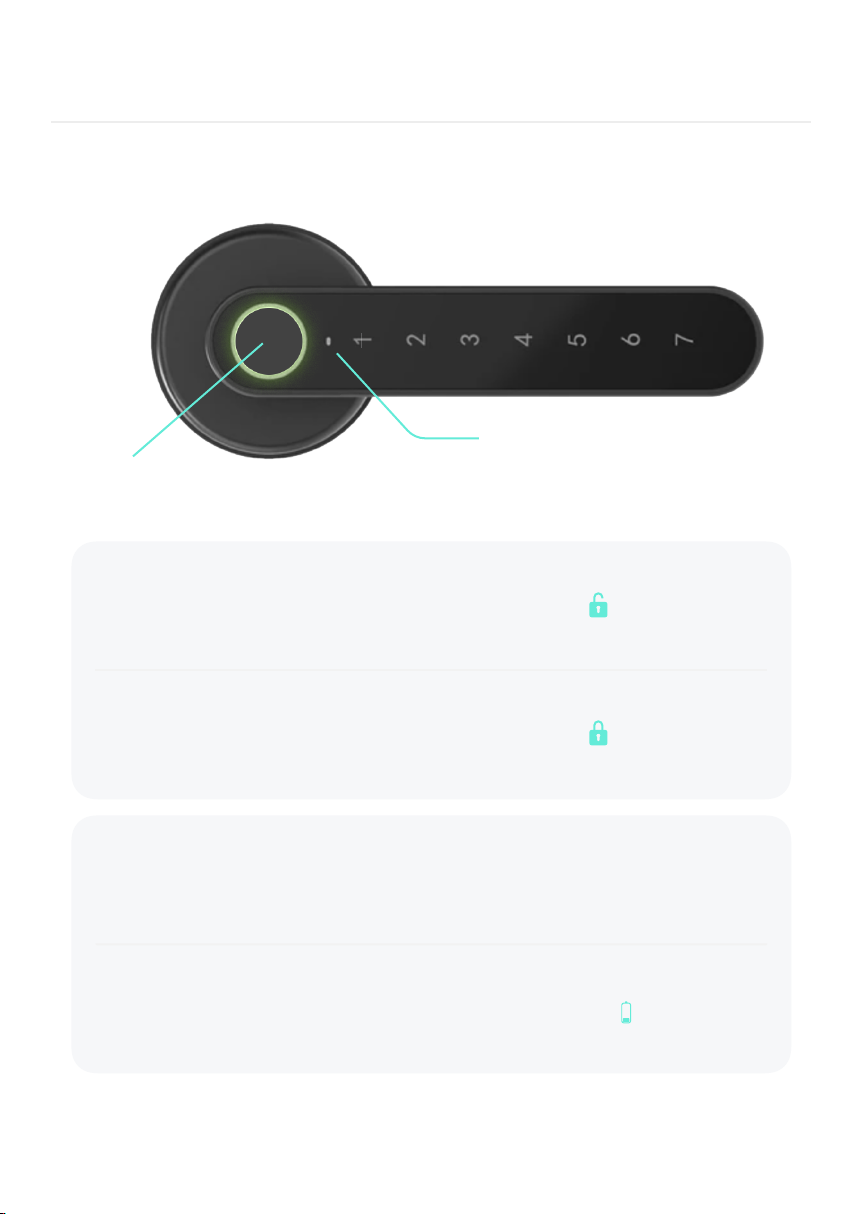!"
!"#$%&%'()*$")%+(,)"%#-,%#)%
"#)".%/01%2#"%34.")%5#)6%*7$%
8)6%,*9")%*77"%:"#)")%
!-,7455"71%';.((<%+*.%6#"%
=".>":$"%?@58)A%6*>4.1%/"))%
#-,%"5%)(-,%#.A")6+#"%*)%<"#)%
B4,75-,.*):>*-,%*)9.#)A")%
:@))$"C%+D."%"-,$%$(=1
!"#$%&'"($)*+,-).
E/#.%5#)6%#)%"#)%F4.(%<#$%
<",.".")%G)$".)",<")%
"#)A"H(A")%8)6%,*9")%8)5"."%
I%JD8<"%(=$#<*7%<#$%<;.((<%!%
*9A"5#-,".$1%K8):$#()#".$%
"#)+*)6>."#C%:@))")%+#.%)8.%
"<=>",7")1E
!"/01$*2$,.'"3,4+516
#"
EL-,%M".<#"$"%"#)%N#<<".%49".%
O#.F)F%8)6%,*9"%6#"%9"#6")%
*)6".")%N#<<".%<#$%%<;.((<%!*>"%
A"5#-,".$1%P5%5-,7D>$%5#-,%
+"5")$7#-,%9"55".1E
!"7.2&.$&'"89:.
Q'#$%H+"#%B#)6".)%$8$%"5%A8$%6*5%
R(<"(>>#-"%*8-,%<*7%
P#)6.#)A7#)A5>."#%,*7$")%H8%:@))")1%
S(.%*77"<%+"))%<*)%$")6")H#"77%
(>$%#)%'""$#)A5%#5$1T
!";:).,'"<)1:$.
QL-,%<855$"%<#-,%".5$<*7%6*.*)%
A"+@,)")%:"#)"%!-,7455"7%<",.%
58-,")%H8%<455")C%$(=%U.(68:$VT
!"=$>)'"?@1).
Das sagen unsere Kunden
WX