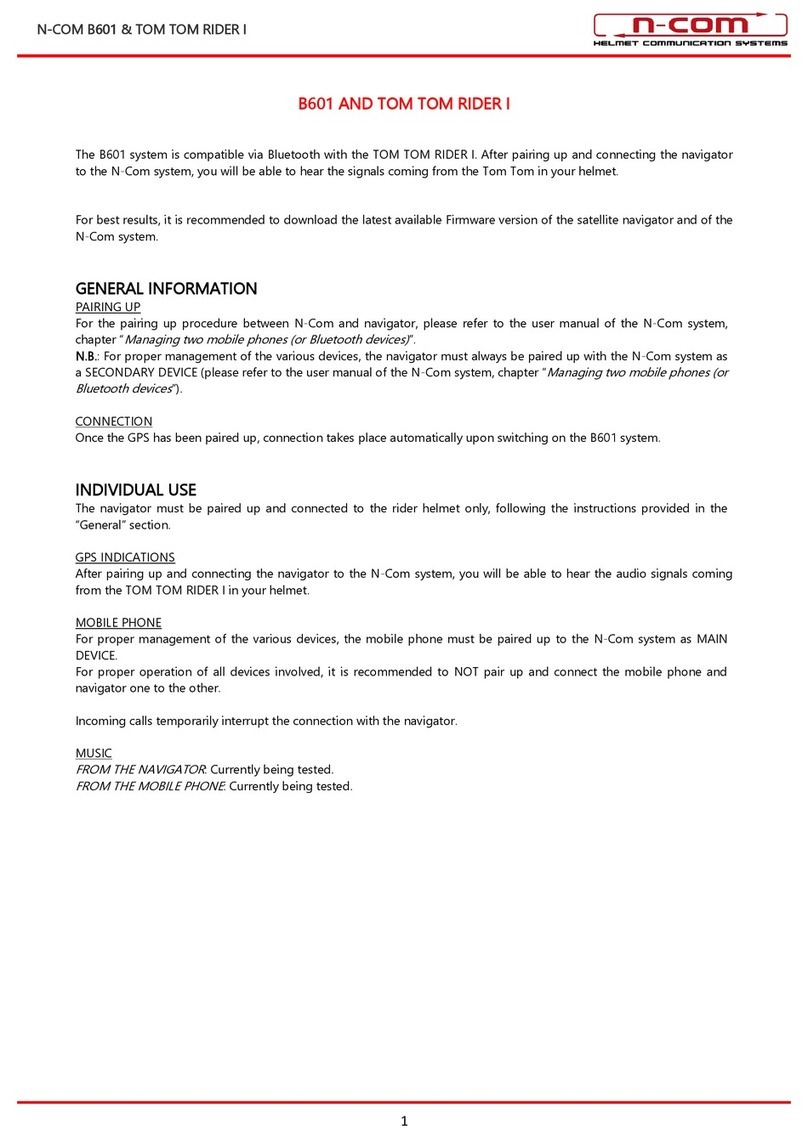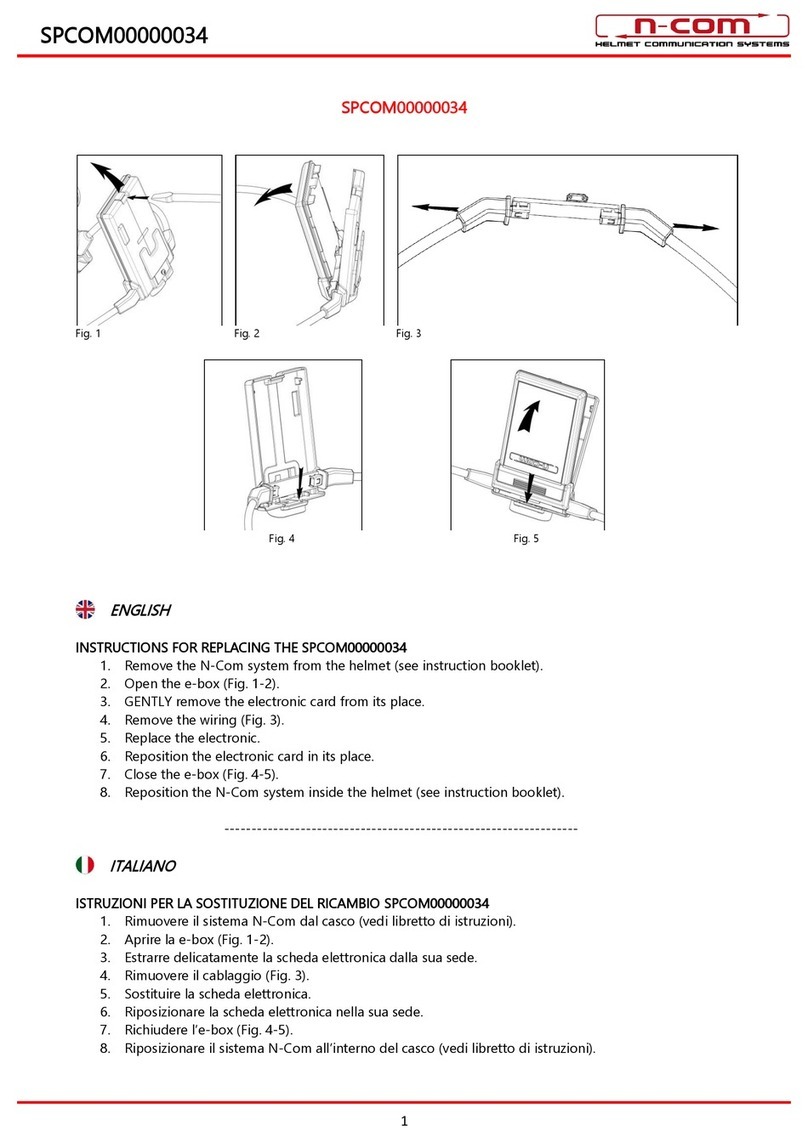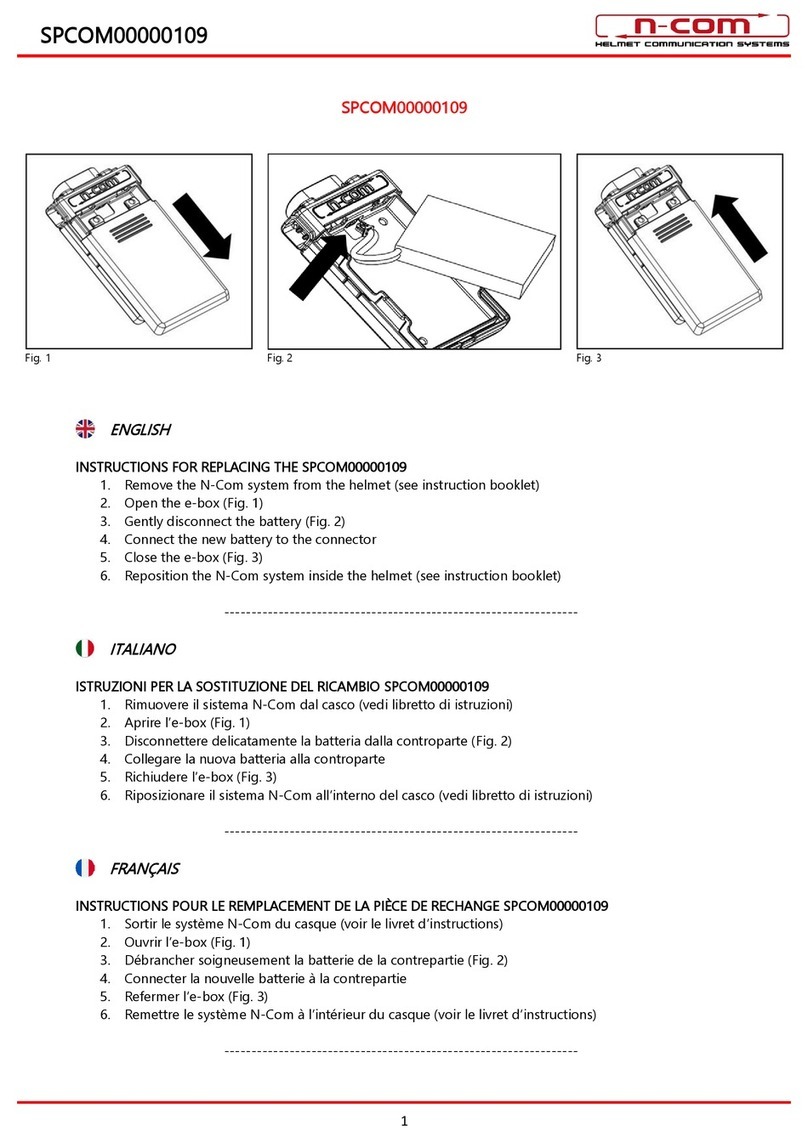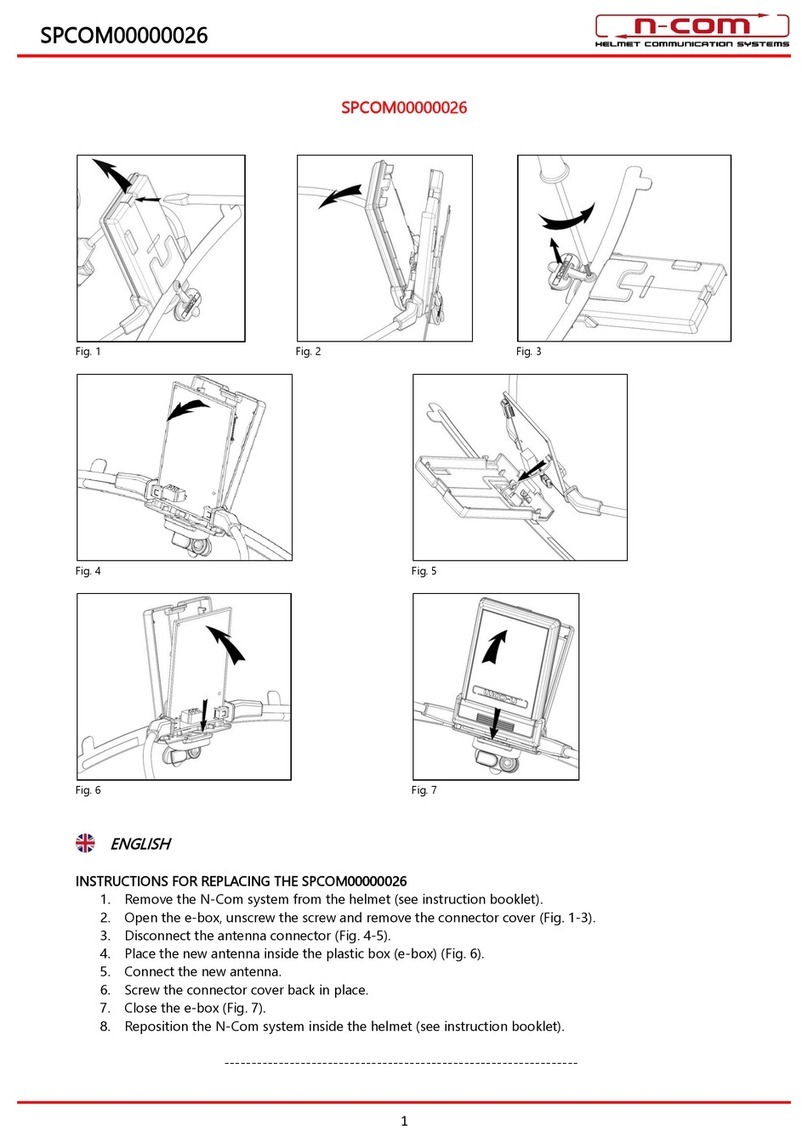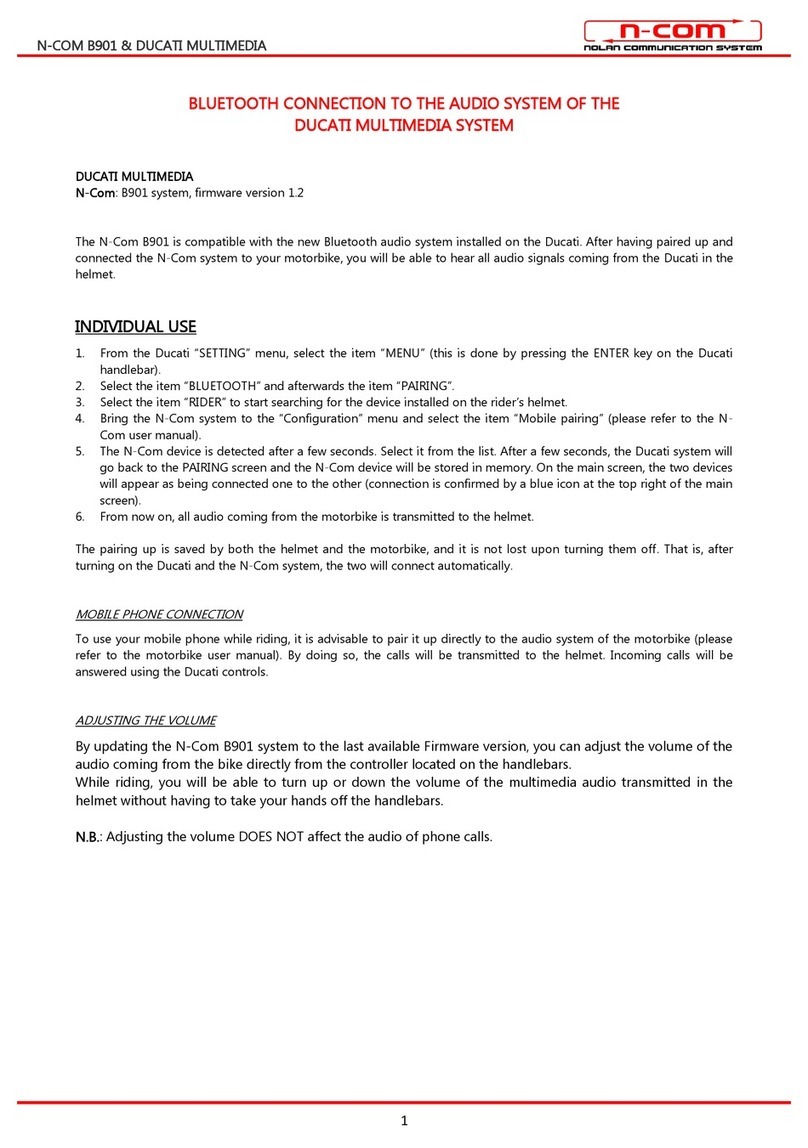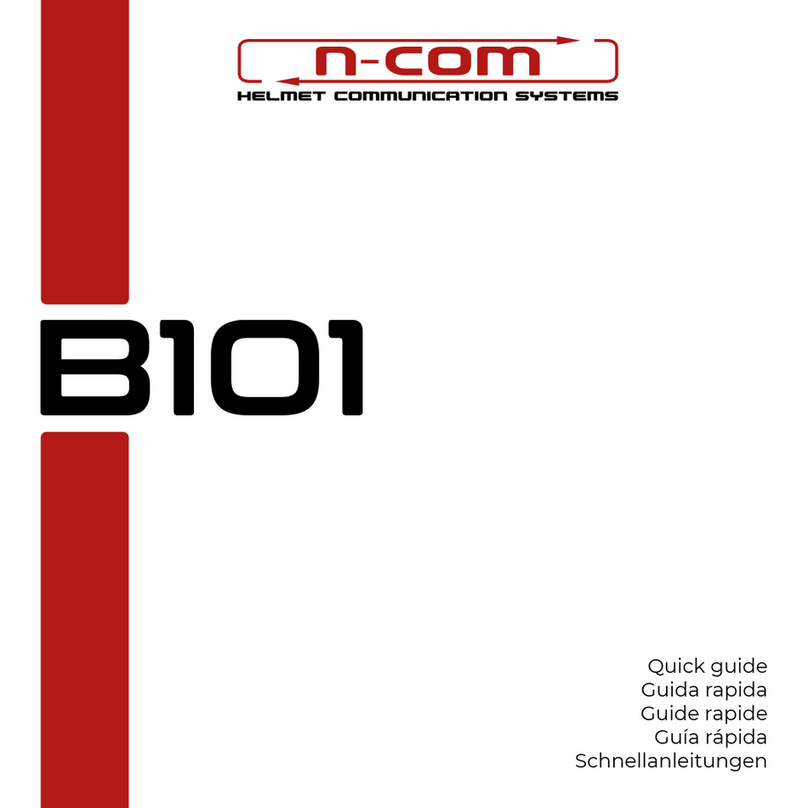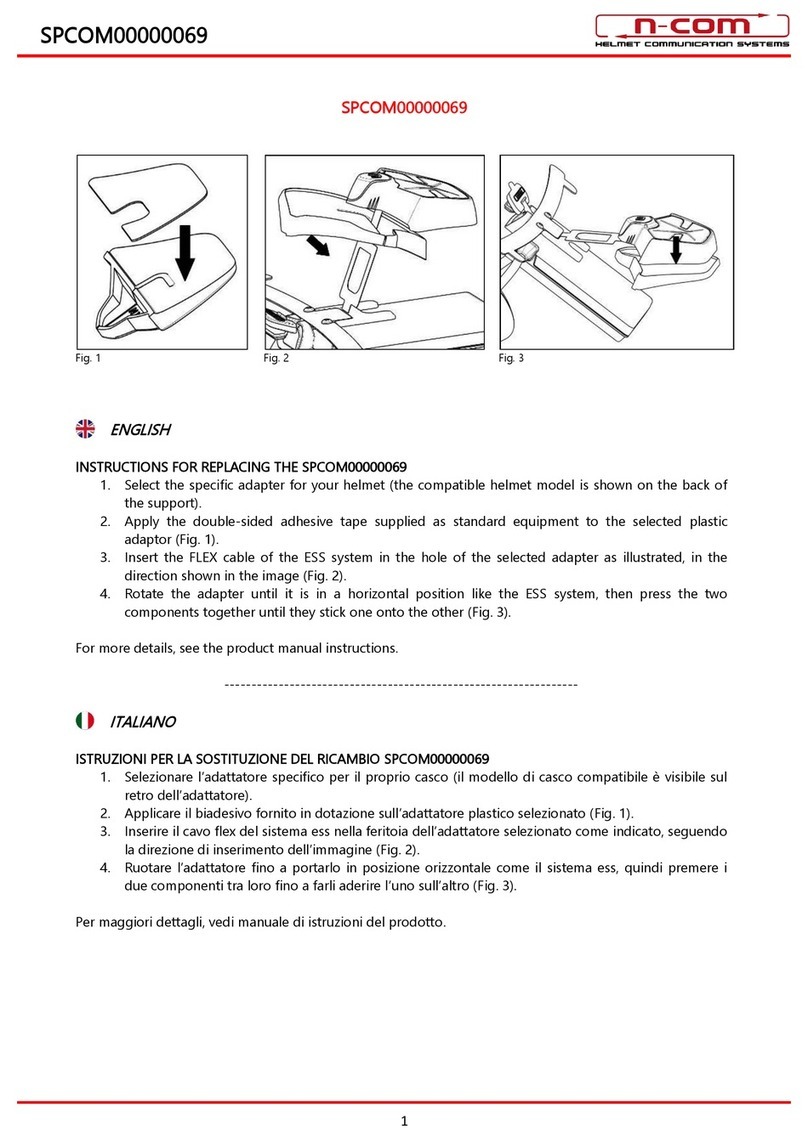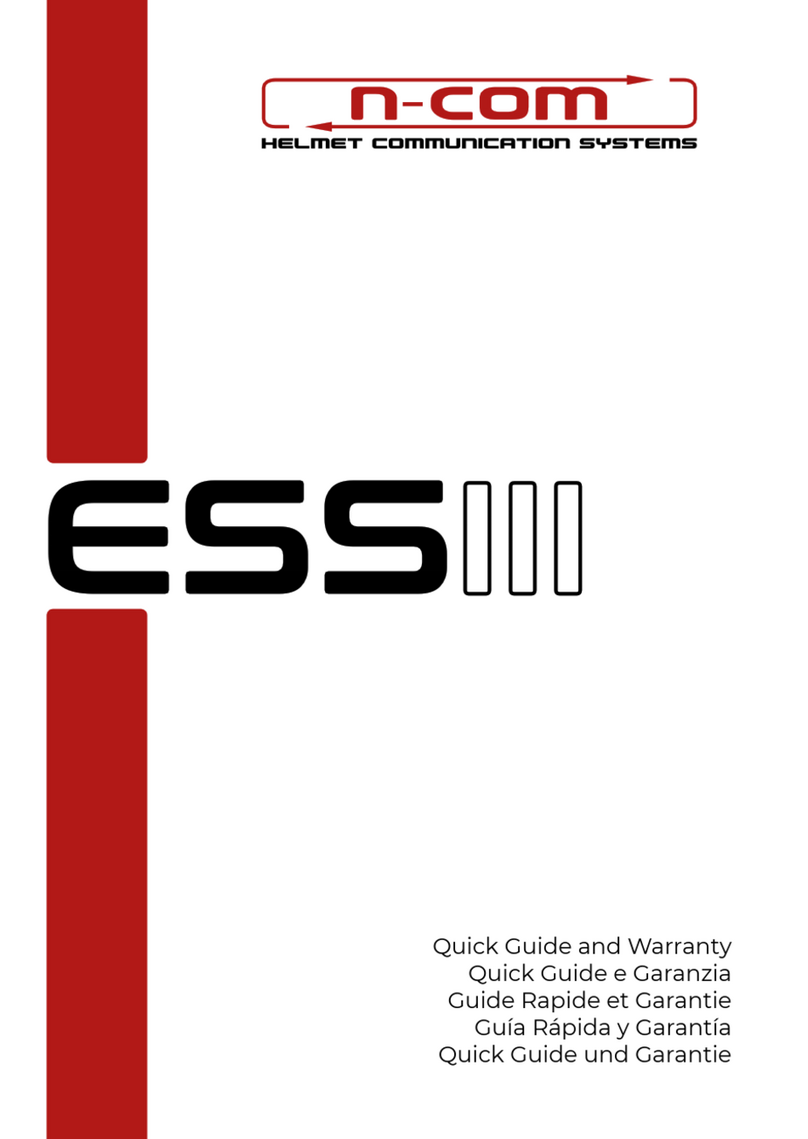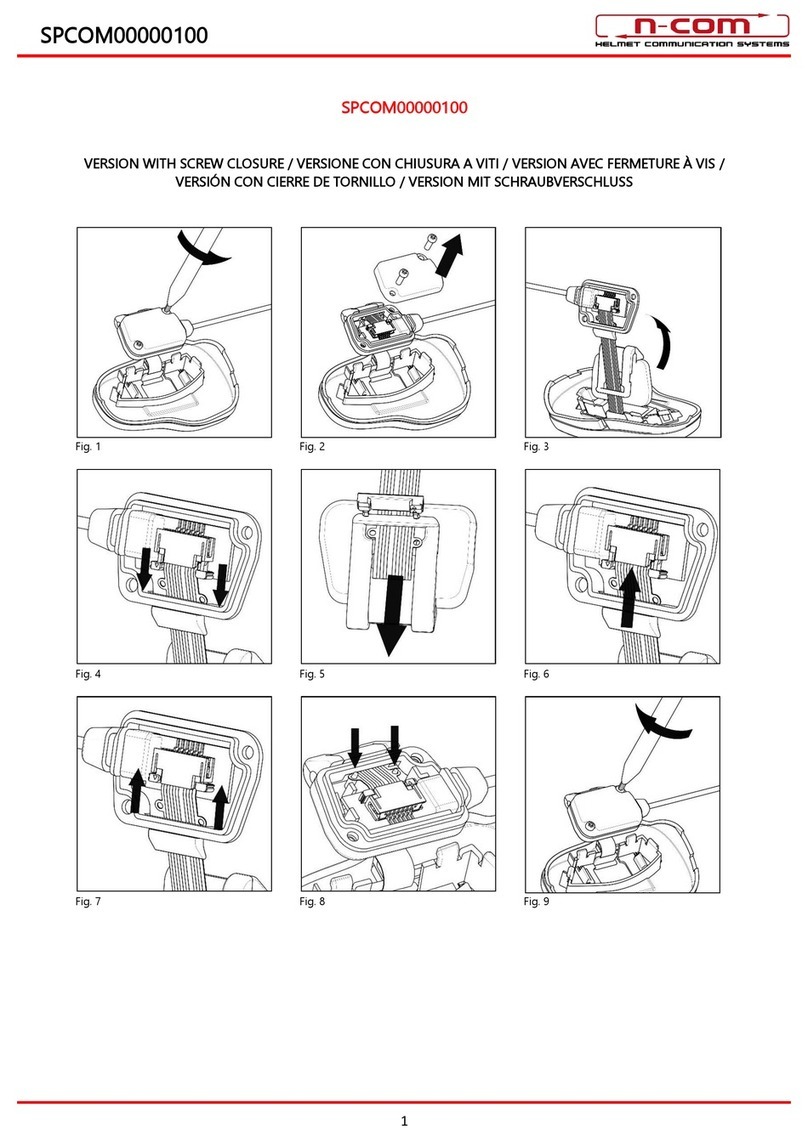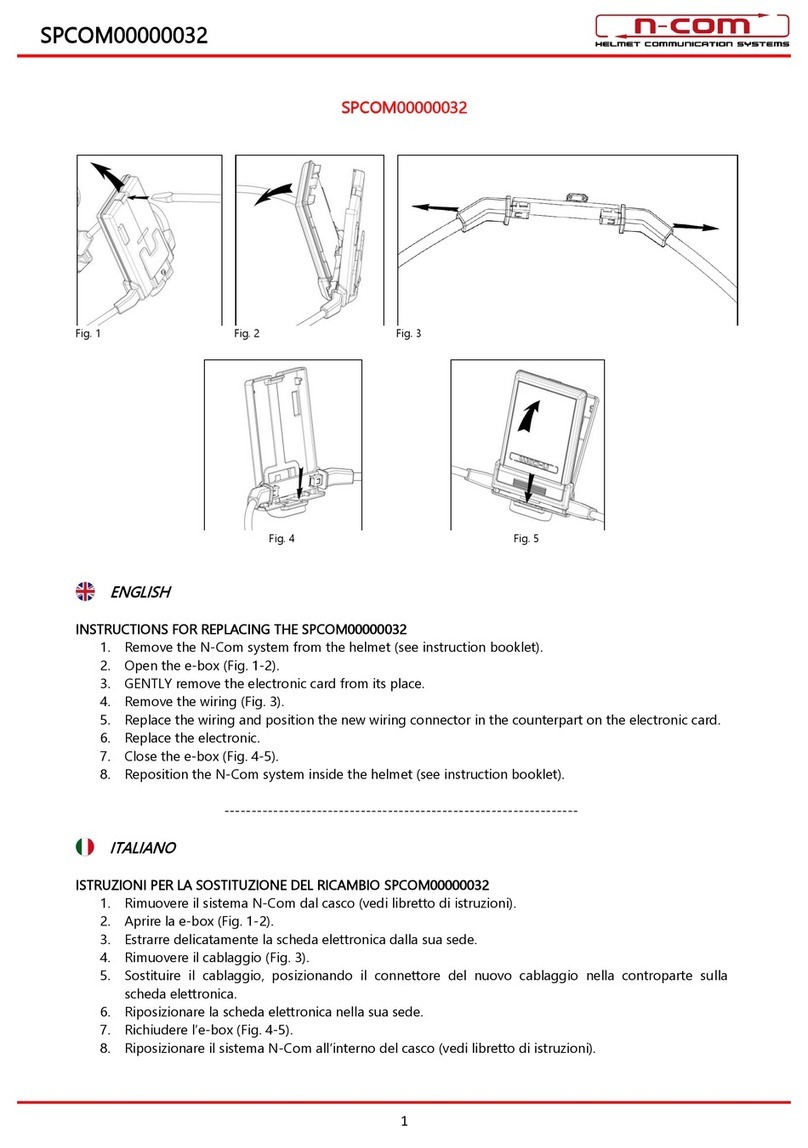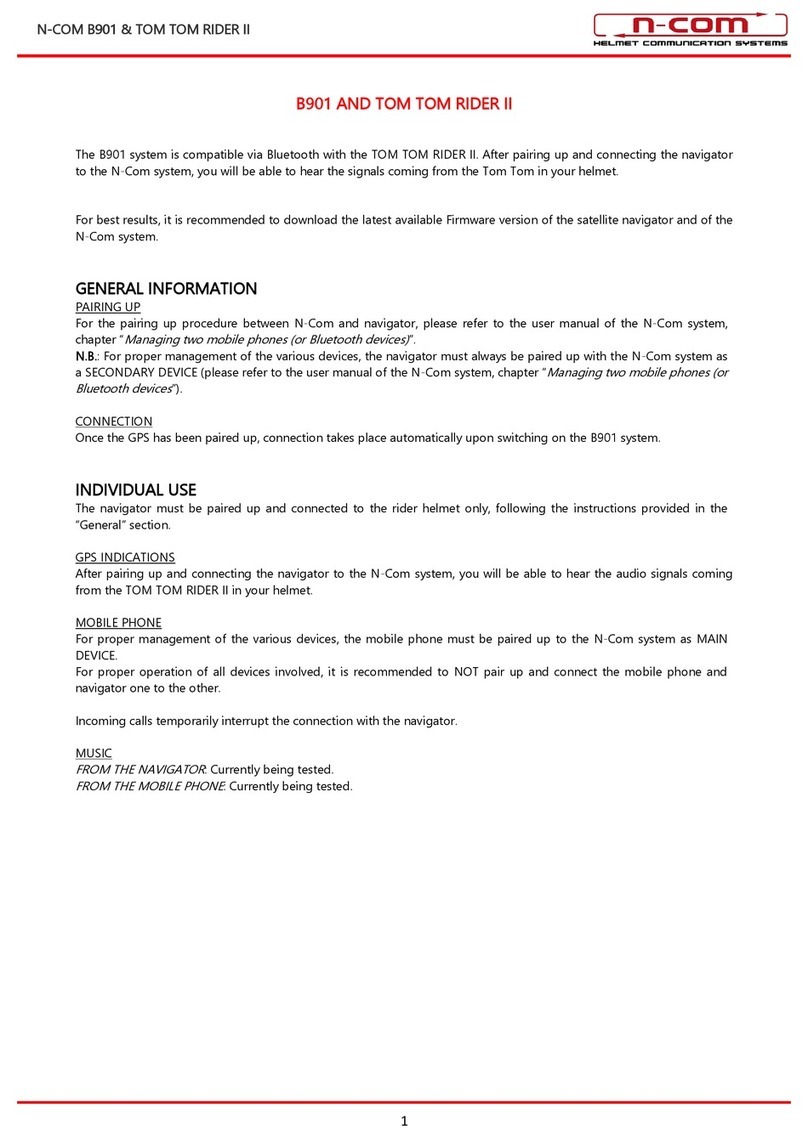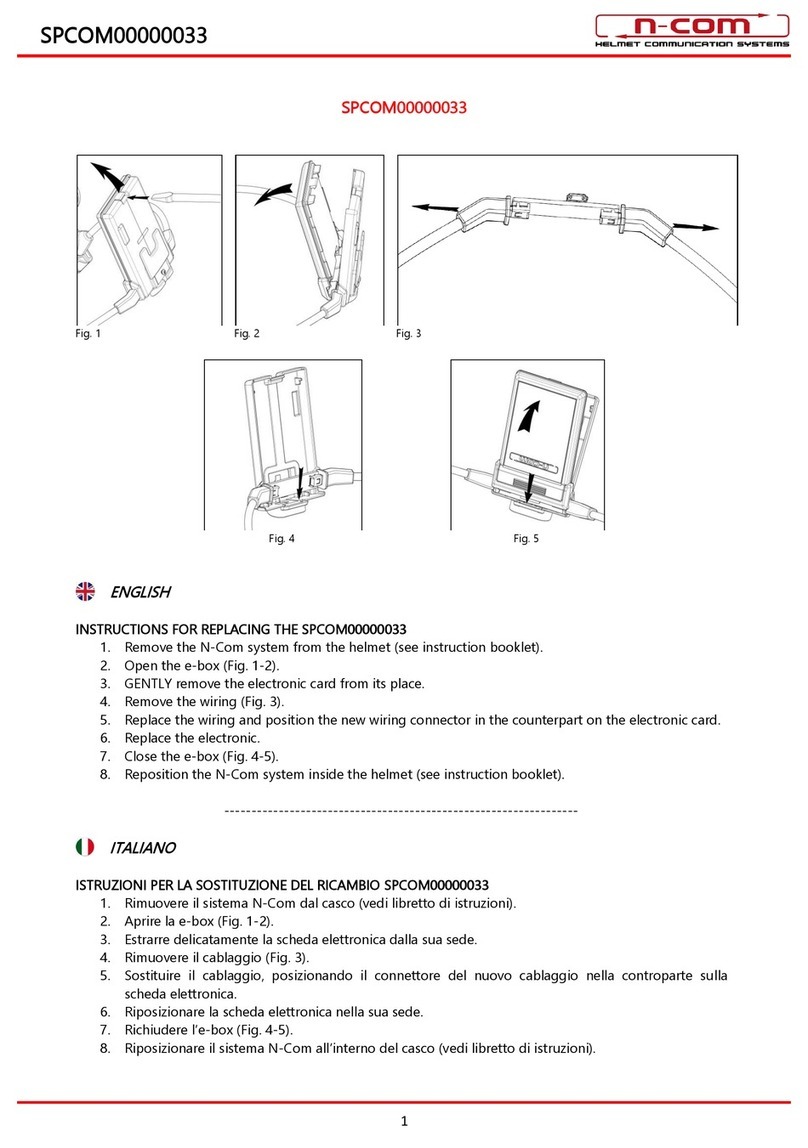Content
1.
WARNINGS AND SAFETY ...........................................................................................................................................................3
1.1.Road afety ........................................................................................................................................................................................... 3
1.2.Switching on the y tem in afe environment ....................................................................................................................... 3
1.3.Interference ........................................................................................................................................................................................ 4
1.4.Appropriate u e .................................................................................................................................................................................. 4
1.5.Qualified per onnel ........................................................................................................................................................................... 4
1.6.Acce orie and batterie ................................................................................................................................................................ 4
1.7.Di po al.................................................................................................................................................................................................. 5
2.
CONTENT OF THE PACKAGING ................................................................................................................................................6
3.
INSTALLATION ON THE HELMET .............................................................................................................................................7
3.1.In talling the B902L y tem on the helmet ............................................................................................................................... 8
3.2.Applying the ESS y tem to the helmet ................................................................................................................................... 12
3.3.Adju ting the microphone ............................................................................................................................................................ 14
3.4.Removing the B902L y tem from the helmet ....................................................................................................................... 15
4.
BASIC FUNCTIONS ................................................................................................................................................................... 16
4.1.Volume adju tment ......................................................................................................................................................................... 16
4.2.Auto On / Off function ................................................................................................................................................................... 16
4.3.Multi-language voice me age .................................................................................................................................................. 16
4.4.N-Com EASYSET ............................................................................................................................................................................... 17
4.5.Updating the firmware ................................................................................................................................................................... 17
5.
PAIRING UP MENU ................................................................................................................................................................... 17
6.
CONFIGURATION MENU ........................................................................................................................................................ 18
7.
MOBILE PHONE / MP3 PLAYER PAIR UP ............................................................................................................................. 19
8.
SECOND MOBILE PHONE PAIR UP ....................................................................................................................................... 19
9.
MOBILE PHONE......................................................................................................................................................................... 20
9.1.Speed dial ........................................................................................................................................................................................... 20
9.2.Conference call function ................................................................................................................................................................ 21
9.3.Smart Navi Sy tem ........................................................................................................................................................................... 21
10.
MUSIC VIA BLUETOOTH .......................................................................................................................................................... 22
10.1.Sharing mu ic via Bluetooth (A2DP Sharing) ....................................................................................................................... 22
11.
MUSIC VIA CABLE ..................................................................................................................................................................... 22
12.
NAVIGATOR PAIR UP ............................................................................................................................................................... 23
13.
FM RADIO................................................................................................................................................................................... 23
14.
AUDIO MULTITASKING............................................................................................................................................................ 24
14.1.Enabling / di abling the Audio Multita king function ...................................................................................................... 24
14.2.Adju ting the volume ................................................................................................................................................................. 24
15.
LED SIGNALLING LIGHTS ........................................................................................................................................................ 25
15.1.Emergency Stop Signal ESS (mode 1) ..................................................................................................................................... 25
15.2.Rear Light (mode 2)....................................................................................................................................................................... 25
15.3.Poor vi ibility light (mode 3) ..................................................................................................................................................... 25
16.
INTERCOM ................................................................................................................................................................................. 26
16.1.N-Com “600”/”900” Serie Intercom pairing up ................................................................................................................. 26
16.2.Pairing up other N-Com .............................................................................................................................................................. 26
16.3.Intercom function (one-to-one connection) ........................................................................................................................ 27
16.4.
Smart Conference
(Group Intercom) ....................................................................................................................................... 28
17.
“UNIVERSAL INTERCOM” INTERCOM .................................................................................................................................. 29
17.1.Pairing up the UNIVERSAL INTERCOM .................................................................................................................................. 29
17.2.Univer al Intercom Function ...................................................................................................................................................... 29
17.3.
Univer al Conference
(chain intercom) .................................................................................................................................. 30
18.
REMOTE CONTROL .................................................................................................................................................................. 31
19.
BATTERY AND RECHARGE ...................................................................................................................................................... 32
19.1.Low battery ignal .......................................................................................................................................................................... 32
19.2.Checking the Battery Level ......................................................................................................................................................... 32
19.3.Charging the y tem ..................................................................................................................................................................... 32
20.
SUMMARY TABLE OF CONTROLS ......................................................................................................................................... 33
21.
WARRANTY ................................................................................................................................................................................ 34
21.1.Warranty coverage and validity ................................................................................................................................................ 34
21.2.Exclu ion and limitation of coverage .................................................................................................................................. 34
21.3.Procedure for ubmitting claim .............................................................................................................................................. 34
21.4.Product identification ................................................................................................................................................................... 35
21.5.Validity of N-Com warranty........................................................................................................................................................ 36