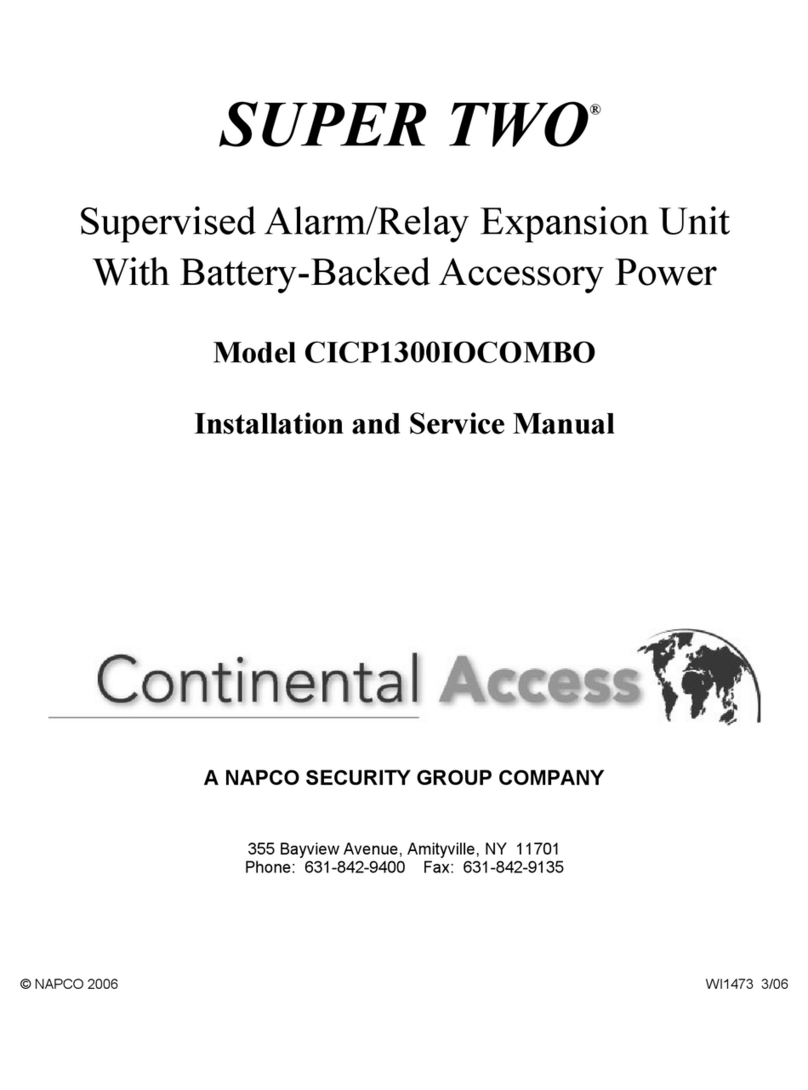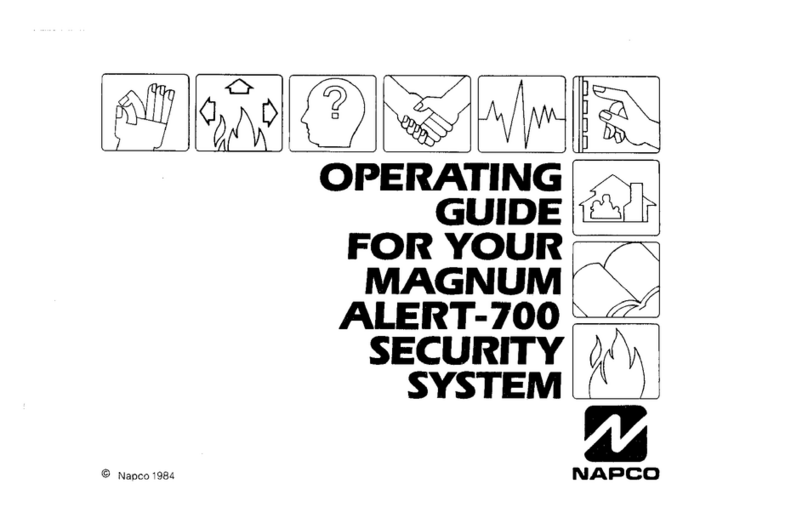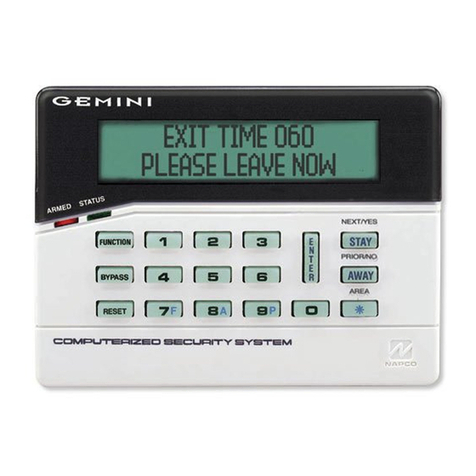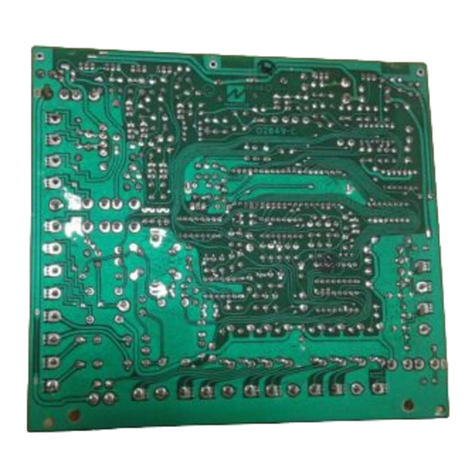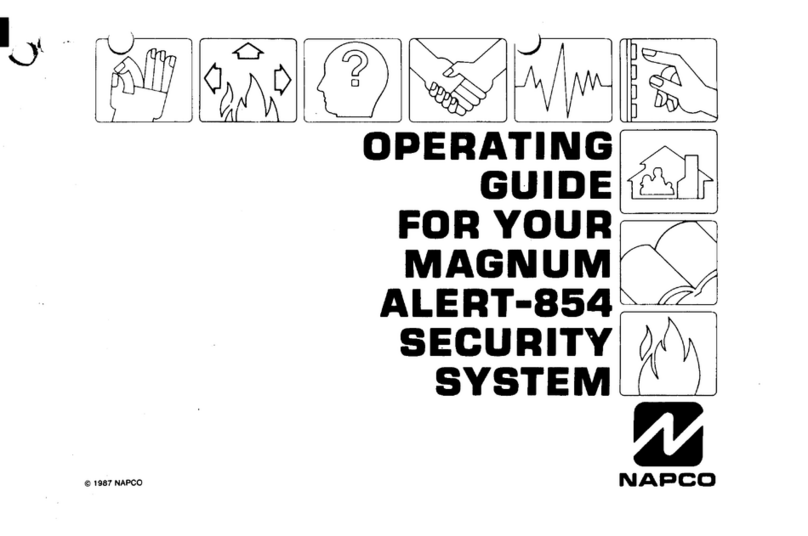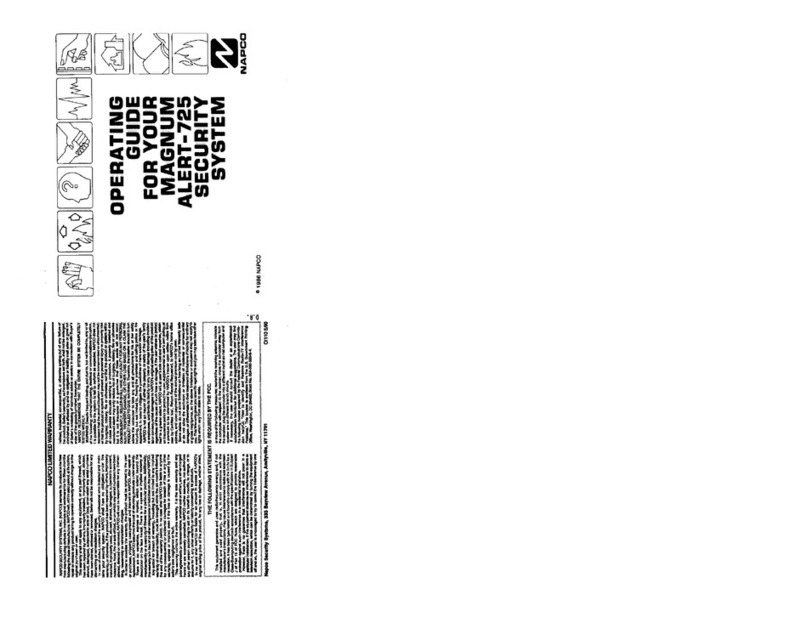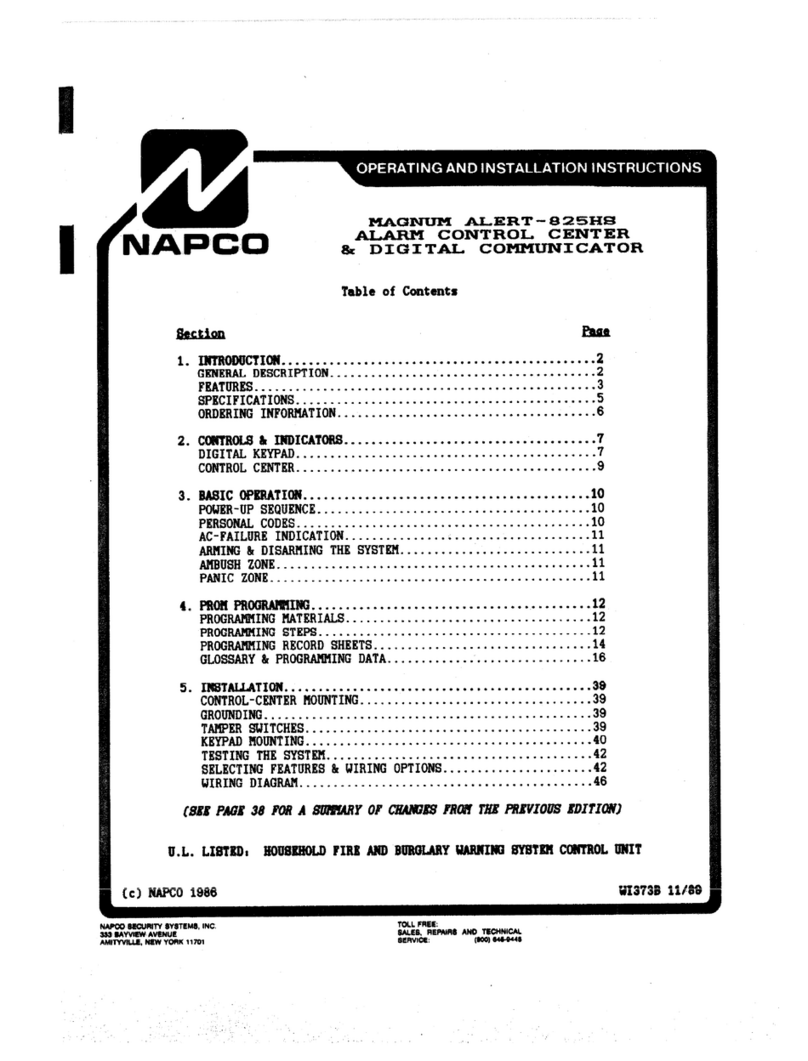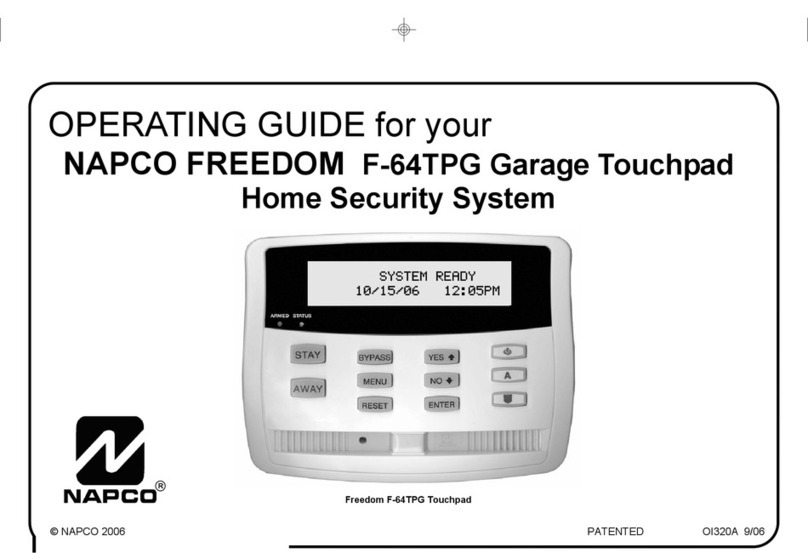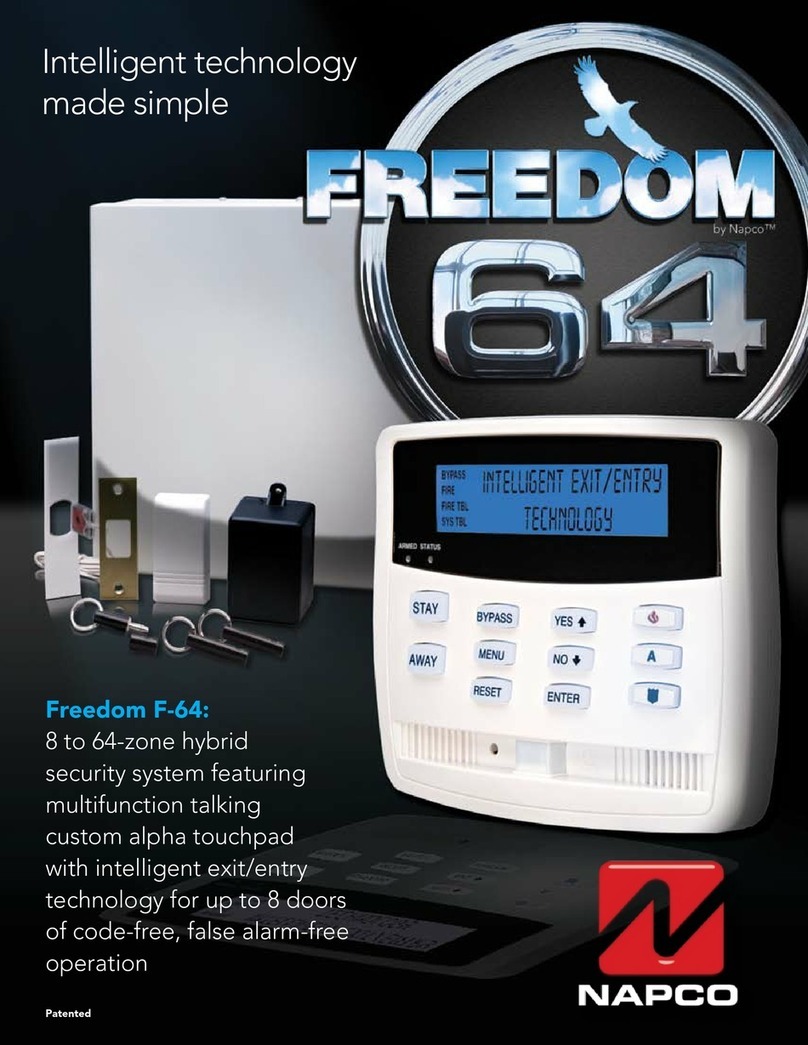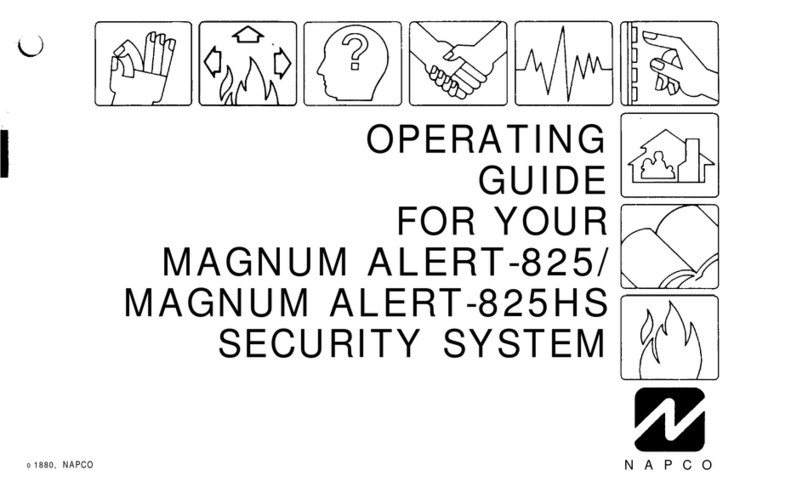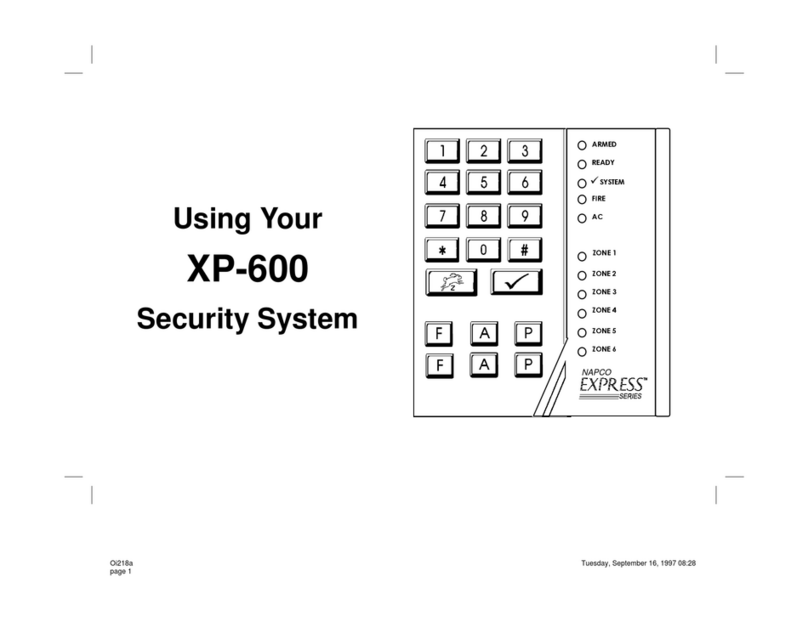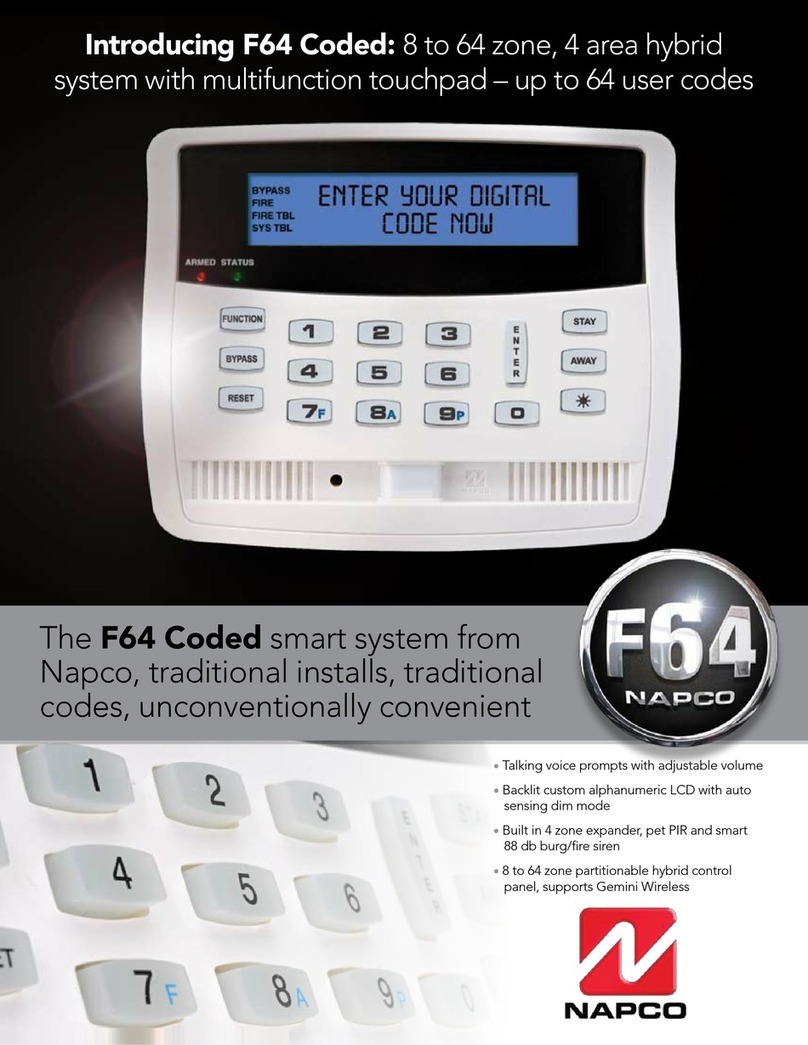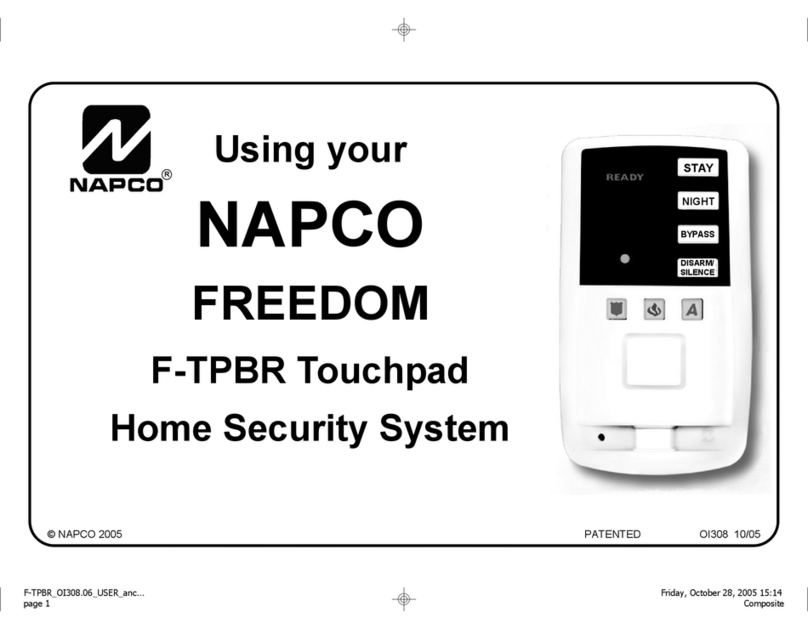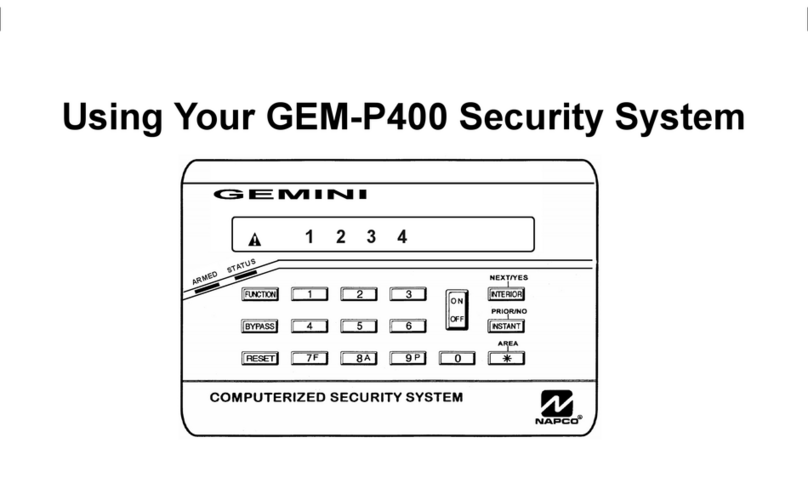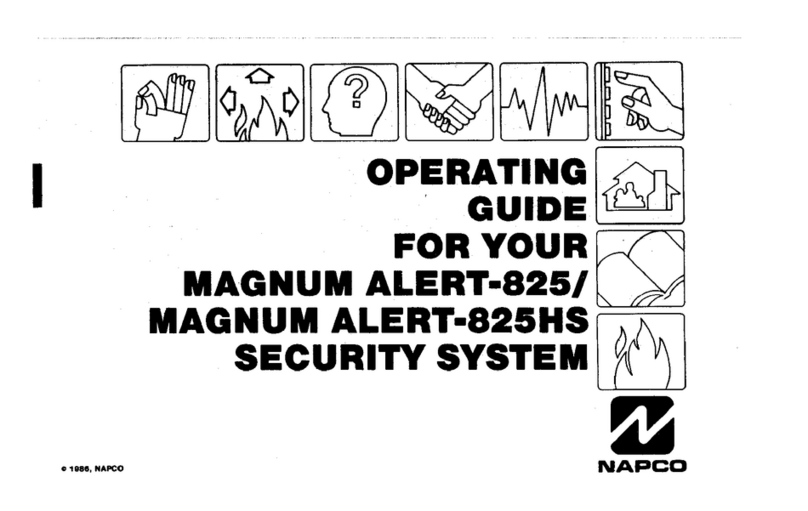How do the
components install &
work together?
1.
Lock tab is easily inserted in
keeper/deadbolt receptacle in
the door jamb.
2.
Lock tab is wired directly to
wireless lock sensor/transmitter
(just a few inches)
3.Touchpad mounts on wall, wired like standard keypad,
and its built-in receiver communicates
wirelessly with lock sensor/transmitter(s).*
4.
Downloadable, Gemini-compatible,
panel works conventionally.
* Up to 2 lock sensors can transmit to
1 touchpad (within 500’ open air).
Code-Free Touchpads, Lock Interface & F-IFOBS:
• Touchpads feature built-in 95db UL siren and 25’ UL Pet PIR Sensor with
obtuse angle area coverage for easier, more expeditious installation.
• Max. Number of touchpads: 2 (2 of any kind, Standard F-TP, Bedroom F-
TPBR or Garage F-TPG models)
• Max. number of code-free, key-controlled doors per F-8 System: 4.
• For installation ease, Freedom’s lock tab simply inserts into the premises’
existing deadbolt lock receptacle (keeper) in door jamb, and wires under
the door moulding approx. 24-36” to nearby wireless lock sensor mounted
beside the door jamb (higher than touchpad). This enables both lock status
and (closed) door status to be monitored by lock tab, and communicated
to the lock sensor/transmitter (to which it’s wired). The lock sensor/
transmitter sends this information wirelessly to touchpad’s built in lock
receiver. (Note: This is not applicable with the hardwire kit, F-8KIT-H, designed for
prewire installations.)
• Using model F-2D Wireless Lock 2nd Door Interface kit offers both
equipment- and labor-savings, since the lock status transmissions of up to
2 deadbolt door locks can be received by a single (1) Freedom Touchpad’s
built in, lock sensor. In this application, the user can come and go using the
code-free, key-controlled system at either of two (2) doors, despite needing
only one (1) touchpad in the installation. The F-2D Lock Interfaces, installed
at the second door’s deadbolt, however, must be within the touchpad-
receiver’s range of approximately 500-600’ open air. (Note: Use of F-2D is not
applicable with the hardwire kit, F-8KIT-H, designed for prewire installations.)
• Touchpads provide easy 3-step, consumer-friendly code-free operation,
oversized buttons and a vivid, color-coded English language display
(concealed pull-up zone directory, too.)
• Touchpad’s built in siren will ‘chirp’ to verify to consumer the Freedom
system is armed, following their locking their door (programmable).
• Touchpads display deadbolt lock status (locked or unlocked), where a steady
READY display indicates door(s) are locked and deadbolt is engaged.
• Touchpads feature 3 programmable 1-button panics , police, fire, auxiliary,
operated as hold-down functions to prevent inadvertent alarm activation
• Touchpads feature programmable ambush and chime functions, too.
• Each of Freedom’s Touchpads has a built in lock sensor receiver and can
monitor the signal transmissions of up to 2 deadbolt door locks, using
model F-2D.
• Touchpads have an integral alarm silencing port, which upon alarm, accepts
any enrolled F-IFOB credential, silencing all system sounders.
• Maximum number of F-IFOB credentials: 5 per F-8 system
• Lost Key Mode – Should a consumer have concerns over a lost key to their
door lock, to prevent unauthorized security system disarming (using that
misplaced key), they can simply activate (and later deactivate) Lost Key
Mode with a 2-button sequence at their touchpad, disabling Freedom’s
key-controlled disarming. While temporarily in Lost Key Mode, ie., while
a locksmith is called to rekey or replace their deadbolt lock, users can
continue to fully operate their security system, however the F-IFOB
credential must be inserted at the touchpad, when reentering the premises
to disarm (instead of disarming with that lock’s key.)
• Bedroom Touchpad, model F-TPBR, Bedroom Touchpad requires NO door
lock on that room, and may only be used as a secondary touchpad in a
system (see next page).
• Bedroom Touchpad, model F-TPBR, features NIGHT MODE which turns off its
built in PIR to permit freedom of motion in that room while the system is armed.
• For hardwired installations, e.g., prewire installs,, use F-8KIT-H and/or
F-TAB/TP-H containing touchpad with hardwired deadbolt lock interface.
(This hardwire configuration does not support F-2D Wireless 2nd Door Kit
and has a maximum of 2 key-controlled doors and 2 touchpads per system,
ie., one per door.) As above, it does fully support the Garage and Bedroom
Touchpad applications.
• Freedom’s Garage Door Application is super easy, too (see next page).
Coming
home?
Unlock the door,
the system turns
itself off.
Leaving?
Press “AWAY”, lock
the door and go! (A
tone heard
outside
confirms it’s
on.)
Staying in
or going to
bed?
Lock the door
and press
“STAY”.
1
2
3
So simple, it maximizes customer satisfaction and account retention
Nothing to touch on the
door (cut-away view).
Freedom lock tab (1)
is simply inserted in
deadbolt hole in door
jamb, wired beneath
moulding to wireless
lock sensor (2). Lock
status and door (open)
status are communicated
to touchpad’s built in
receiver (3).
Patented.