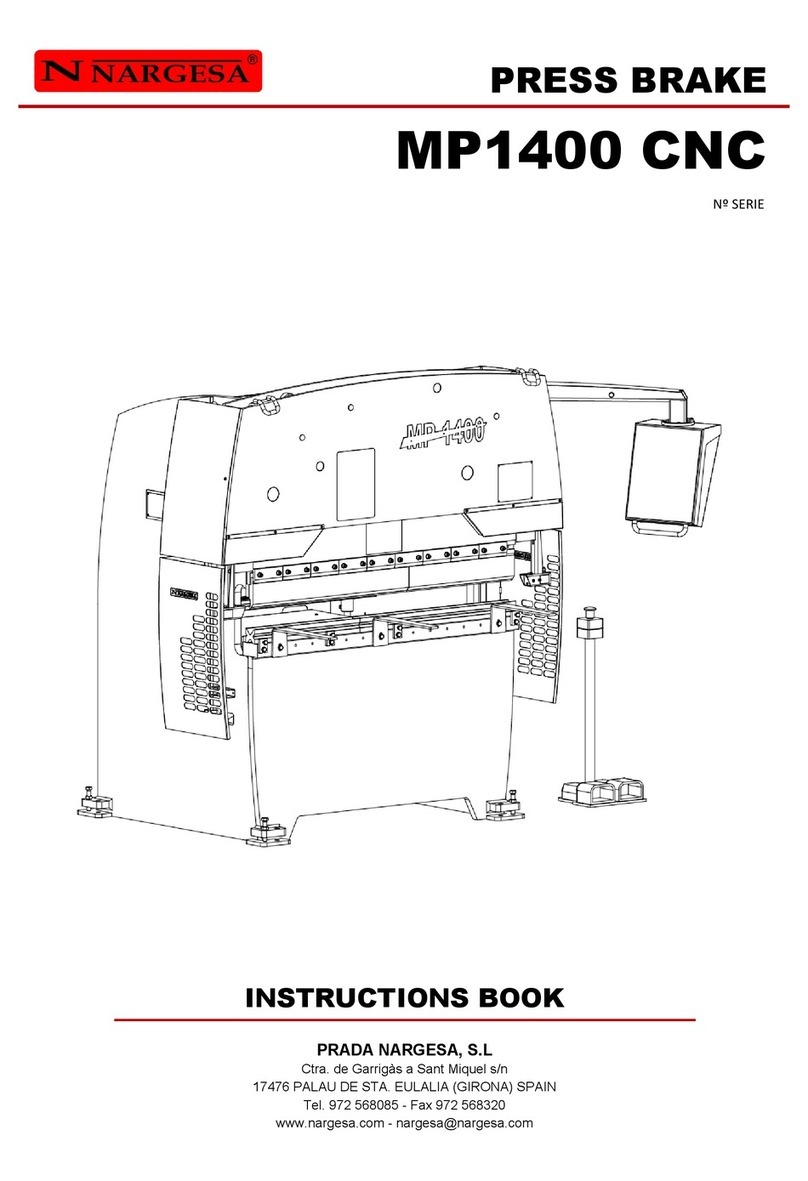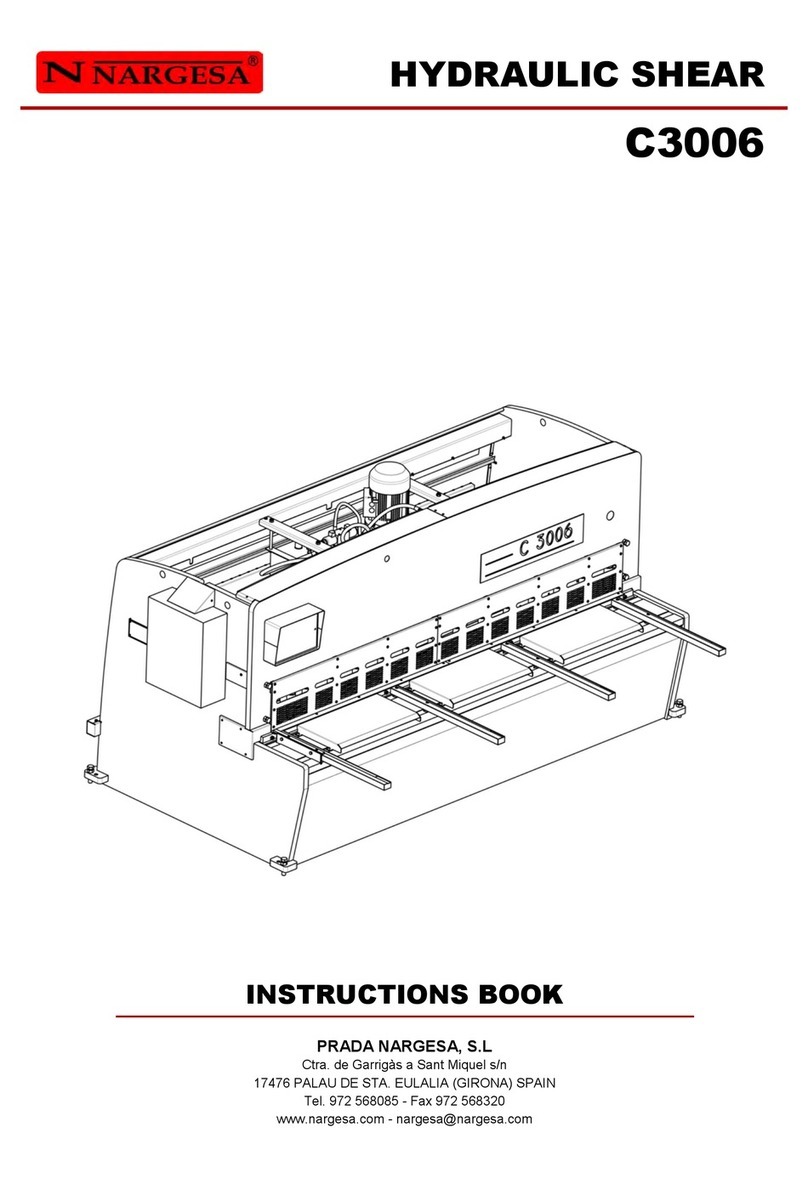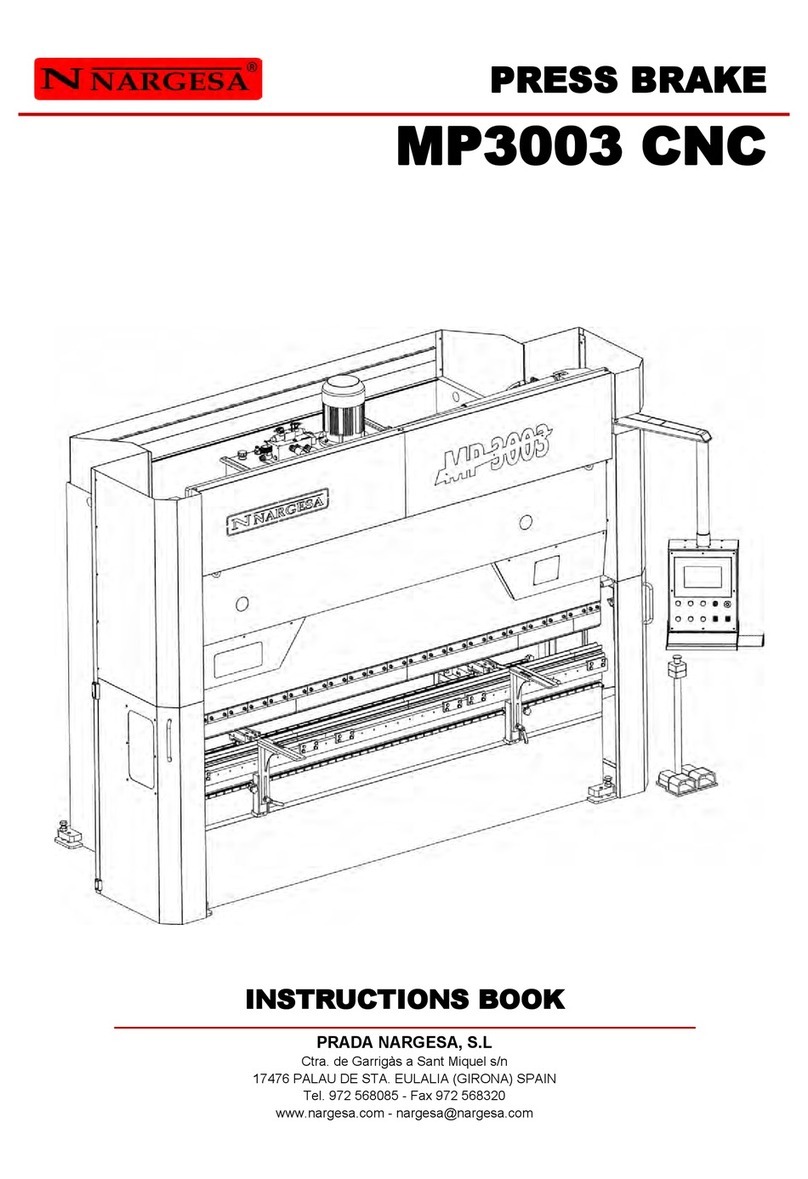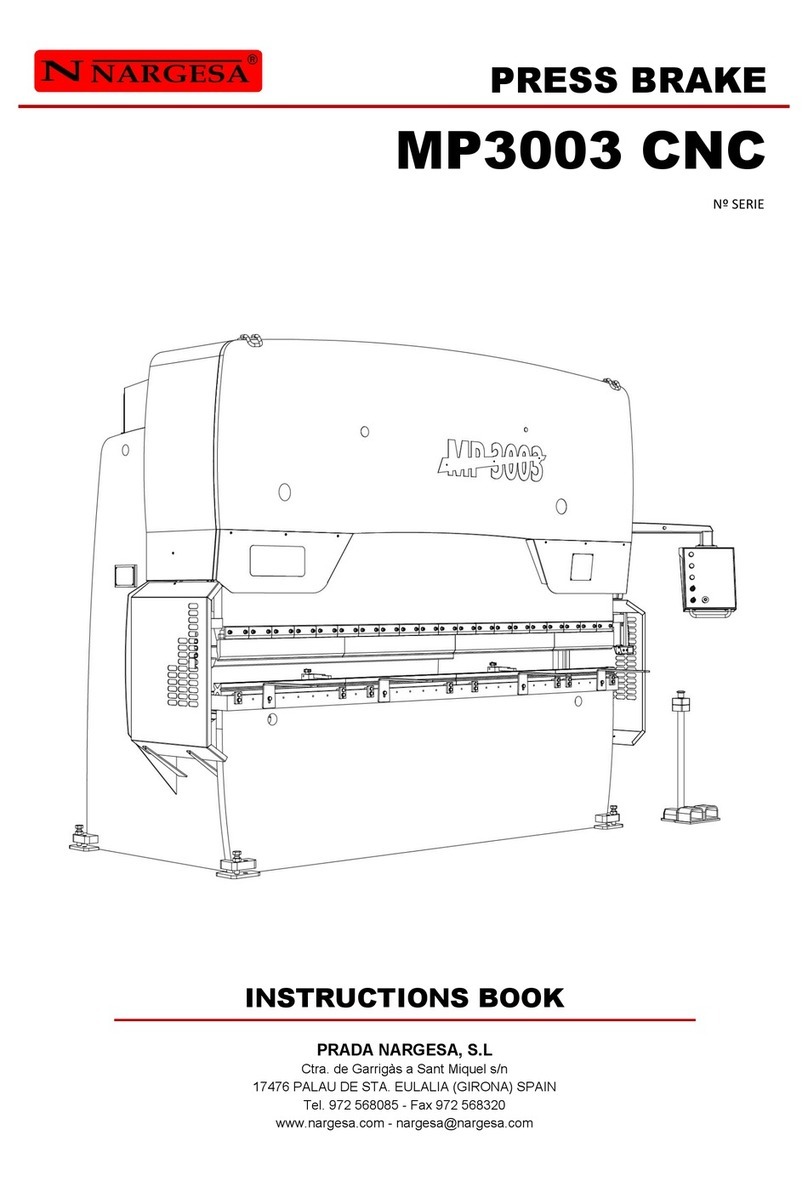C2006 HYDRAULIC SHEAR INSTRUCTIONS BOOK 2
INDEX
1. CHARACTERISTICS OF THE MACHINE ...............................................................................
1.1. Identification of the machine .......................................................................................
1.2. General dimensions ....................................................................................................
1.3. Description of the machine ..........................................................................................
1.4. Identification of the machine .......................................................................................
1.5. General features ........................................................................................................
1.6. Description of safety devices ......................................................................................
2. TRANSPORTATION AND STORAGE ....................................................................................
2.1. Transportation .............................................................................................................
2.2. Storage conditions ……………….................................................................................
3. MANINTENANCE ....................................................................................................................
3.1. General Maintenance ..................................................................................................
4. INSTALLMENT AND START UP ............................................................................................
4.1. Location of the machine ..............................................................................................
4.2. Dimensions and working site …...................................................................................
4.3. Admissible outer conditions ........................................................................................
4.4. Connection to power supply ………….........................................................................
5. HANDLING BOOK ...................................................................................................................
5.1. Introduction .................................................................................................................
5.2. Control panel ...............................................................................................................
5.3. Feeding of the guillotine ..............................................................................................
5.4. Activation of the machine ............................................................................................
5.5. Surfing through the top memories ...............................................................................
5.6. Positioning the top .......................................................................................................
5.6.1. Introducing the desired figure ........................................................................
5.6.2. Cancelling the introduction of a figure ............................................................
5.6.3. Considerations to bear in mind ......................................................................
5.7. Operation mode ..........................................................................................................
5.7.1. Manual mode .................................................................................................
5.7.2. Automatic mode .............................................................................................
5.8. Deletion of the cutting meter .......................................................................................
5.9. Correct the top ............................................................................................................
5.10. Menus of the block ....................................................................................................
5.10.1. Menu to edit blocks ......................................................................................
5.10.2. Selection of the block ...................................................................................
5.10.3. Definition of the performance mode .............................................................
5.10.4. Adding cells ..................................................................................................
5.10.5. Eliminating cells ...........................................................................................
5.10.6. Edition of cells ..............................................................................................
5.10.7. Deletion of the cutting meter ........................................................................
4
4
4
4
5
6
7
8
8
8
9
9
10
10
10
10
11
12
12
12
13
13
14
15
15
17
18
18
19
20
21
22
23
24
24
25
26
27
27
29