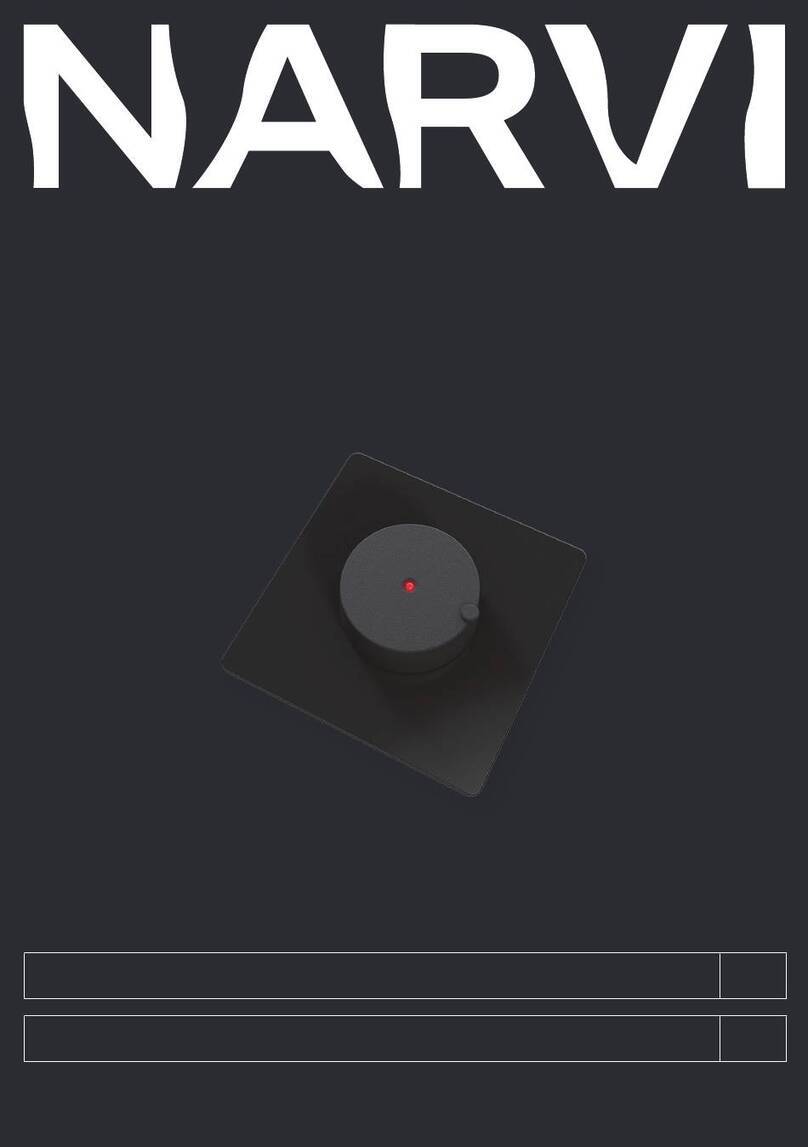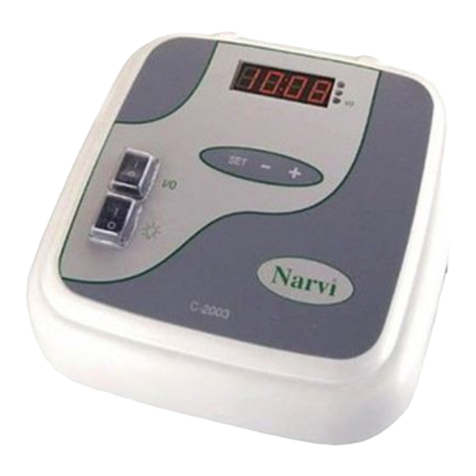SÄHKÖKIUKAAN ELEKTRONINEN
ETÄOHJAUSJÄRJESTELMÄ
SAUNA CONTROL UNIT WITH
REMOTE FUNCTION
KÄYTTÖÖNOTON YHTEYDESSÄ TEHTÄVÄT ASETUKSET / SETTINGS FOR FIRST TIME USE
YHTEYSASETUKSET
Kytke Ohjainyksikkö WLAN-verkkoon, joko reitittimen
WPS-toiminnon kautta (1a) tai manuaalisesti ohjainyksiköstä (1b).
Lataa NARVI-sovellus puhelimeesi, rekisteröidy ja lisää kiuas
ohjattavien laitteiden listalle ohjainyksikön MAC-osoitetta
käyttäen (2).
CONNECTION SETTINGS
Connect the Control Unit into your WLAN, either by using your router’s
WPS functionality (1a), or manually (1b) from the Control Unit.
Download the NARVI app into your phone, register yourself and add
your heater to your device list using the Control Unit MAC address (2).
Varmista aina ennen kiukaan päällekytkemistä,
ettei kiukaan suojaetäisyyden sisäpuolella ole
mitään sinne kuulumatonta!
Before turning on your heater, make sure there
are no extra items within the safety zone of the
heater!
Ohjainyksikkö menee Hotspot-tilaan. Kirjaudu NARVI...-verkkoon. Kun
yhteys on luotu, syötä URL selaimeen ja lisää ohjainyksikkö WLAN-verkkoosi.
Control Unit goes into Hotspot mode. Connect to the NARVI... network. After
the connection is successful, enter the URL into your browser and add the
Control Unit to your WLAN.
WPS-REITITIN / ROUTER WITH WPS
REITITIN ILMAN WPS:ää / ROUTER WITHOUT WPS
10.123.45.1
WIFI: NARVI-XXX...
HTTP://
“WLAN WPS”
1
1a
1b
WPS 2
1
2...3s
“WLAN INIT”
1
2
1...3s
“WLAN START IP”
1
2
WLAN
HTTP://
HTTP://
HTTP:// 10.123.45.1
Add Profile
SSID: VERKKOSI / YOUR NETWORK
Security Key:
SALASANA / PASSWORD
Profile Priority: esim / e.g. “10”
▶ Add
Profiles
= OK!
NÄMÄ TARVITSET / THINGS YOU WILL NEED
Sähköasentajan asentama, yhteensopiva NARVI-kiuas,
ilman omaa ohjainyksikköä. Huom! Lämpötila-anturi
asennetaan suoraan kiukaan yläpuolelle.
Compatible NARVI heater without inbuilt control unit. The
heater needs to be installed by an electrician. Note! The
temperature sensor is mounted directly above the heater.
Luotettava langaton Internet-yhteys
A reliable wireless Internet connection
Älylaite (iOS tai Android), johon ladattu NARVI sovellus
A smart device (iOS or Android) with the NARVI app installed
NARVI
TEHOYKSIKKÖ
POWER CARD
LÄMPÖTILA-ANTURI
TEMP. SENSOR
OHJAINYKSIKKÖ
CONTROL UNIT
NARVI
WLAN
MAC -OSOITE
MAC ADDRESS
XX:XX:XX:XX:XX:XX
NARVI
2LATAA NARVI-SOVELLUS / DOWNLOAD NARVI APP
+
PIN
@
+
NARVI
Ennen kuin etäohjausta voi käyttää, tulee kiuas
lämmittää kerran ohjainyksiköstä käynnistäen
yli 60ºC lämpöön.
Remote functionality is available after the heater
has been turned on once with the Control Unit
and heated to a temperature exceeding 60ºC /
140ºF.
R
= OK!
R