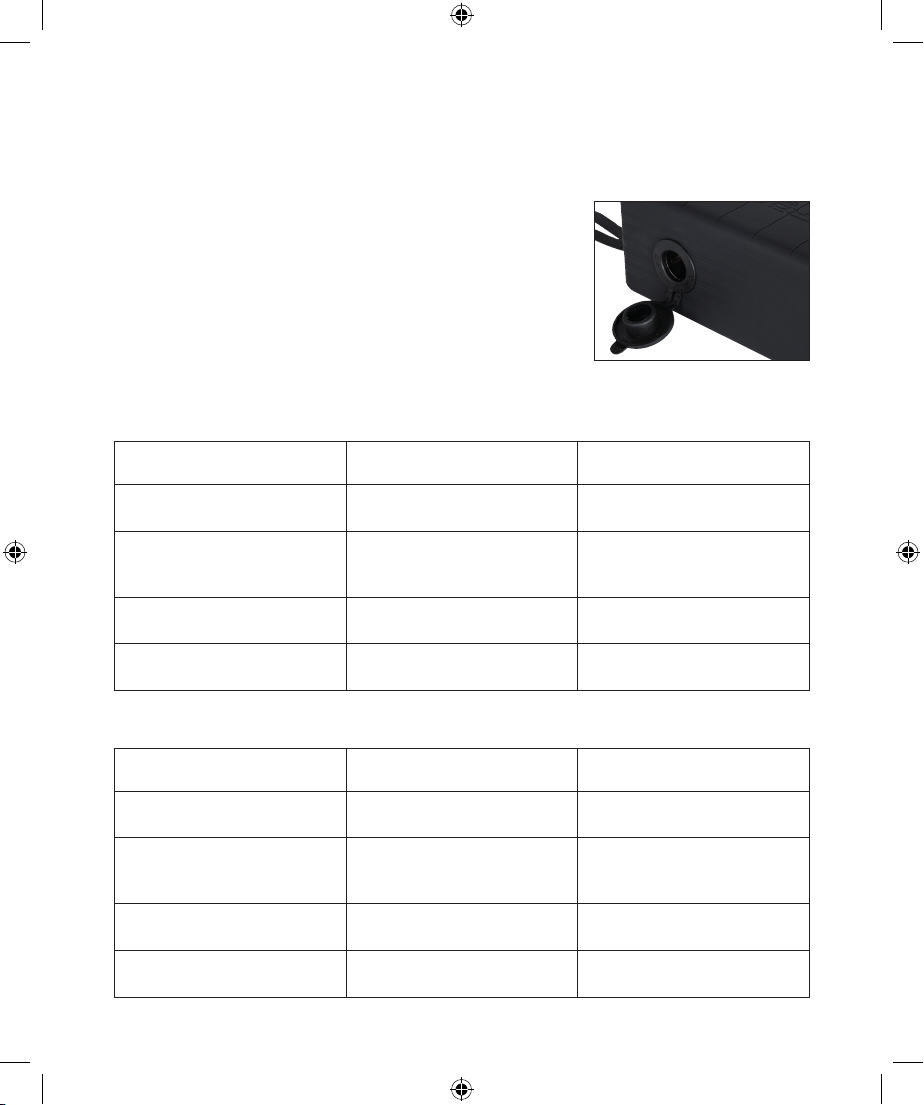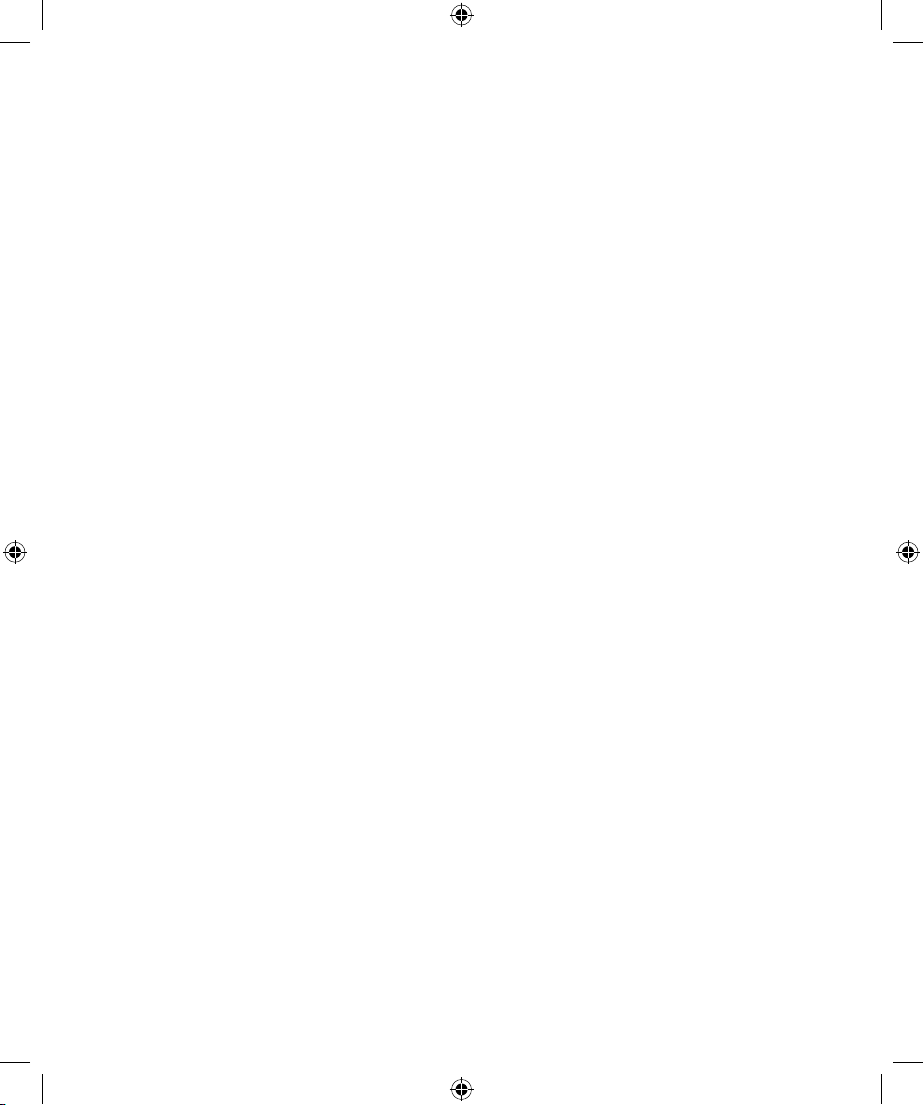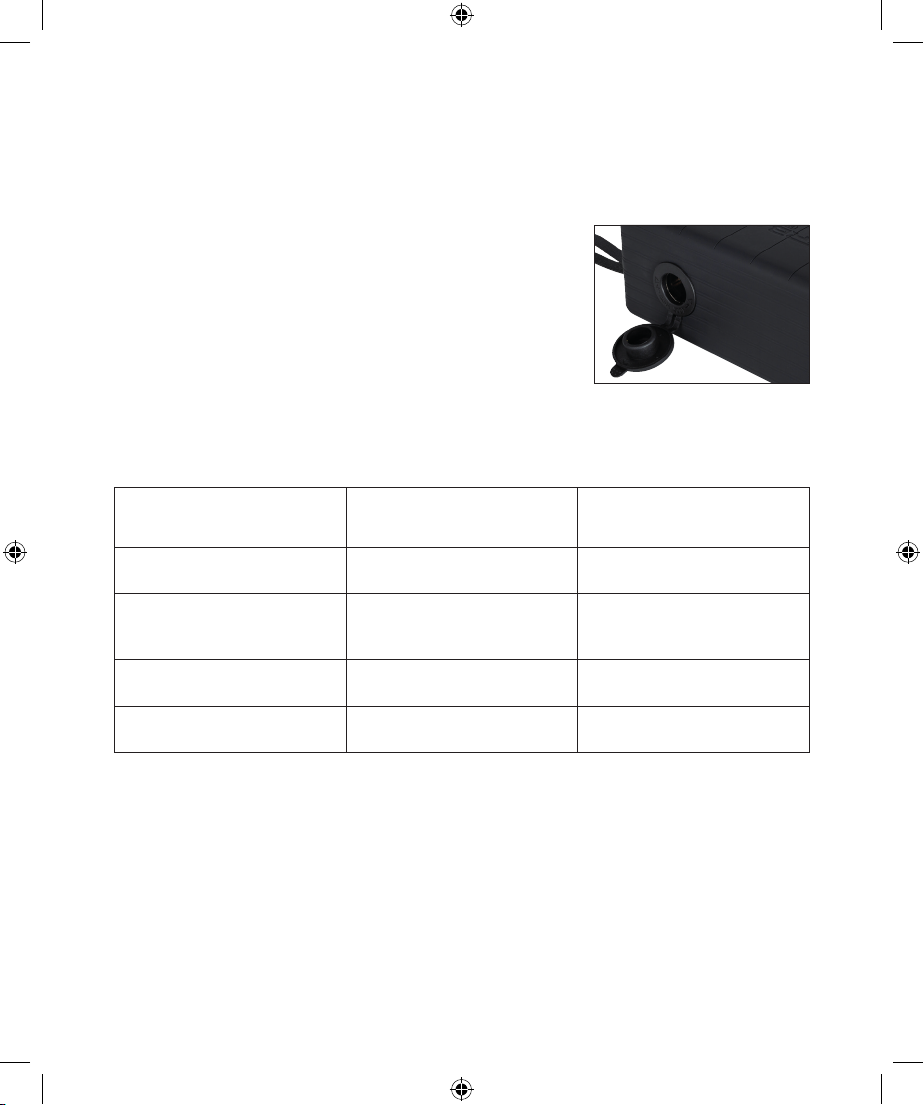3
Guide recharge times PowerBanx 80K:
• Included 65W USB-C Power delivery adaptor 5 hours
• 5V 2.1A USB power supply 30 hours
• 5V 1A USB power supply 55 hours
12 VOLT OUTPUT (*80K PowerBanx only)
To switch on the 12 Volt output cigarette lighter port on the 80K PowerBanx
double press the Power Button.
The LCD display will show a 12V adaptor icon and can now supply charge to
external devices.
To switch off the 12 Volt output cigarette lighter port double press the Power
Button again, ensuring the 12V Adaptor icon on the LCD disappears. If the 12V
Adaptor icon remains illuminated the battery charge will gradually reduce even
if it is not connected to an external device.
POWERBANX HUB 30K SPECIFICATION
CHARGE/RECHARGE PERFORMANCE GUIDELINES
POWERBANX HUB 80K SPECIFICATION
CHARGE/RECHARGE PERFORMANCE GUIDELINES
Example device Power input required for charging Approx. number of recharge cycles
from fully charged Powerbanx
Large high end smartphone
Galaxy s10, iPhone 11, Huawei P30 4500mAh 6
Large high end smartphone
Galaxy S10, iPhone 11 Pro,
Huawei P20
3700mAh 7.5
Mid range, mid size smartphone
Galaxy S10e, Huawei P10 3000mAh 9
Mid size older devices
Galaxy A3, iPhone 8 2400mAh 12
Example device Power input required for charging Approx. number of recharge cycles
from fully charged Powerbanx
Large high end smartphone
Galaxy s10, iPhone 11, Huawei P30 4500mAh 15
Large high end smartphone
Galaxy S10, iPhone 11 Pro,
Huawei P20
3700mAh 18
Mid range, mid size smartphone
Galaxy S10e, Huawei P10 3000mAh 20
Mid size older devices
Galaxy A3, iPhone 8 2400mAh 30
Powerbanx User Guide.indd 3Powerbanx User Guide.indd 3 20/04/2023 09:5920/04/2023 09:59