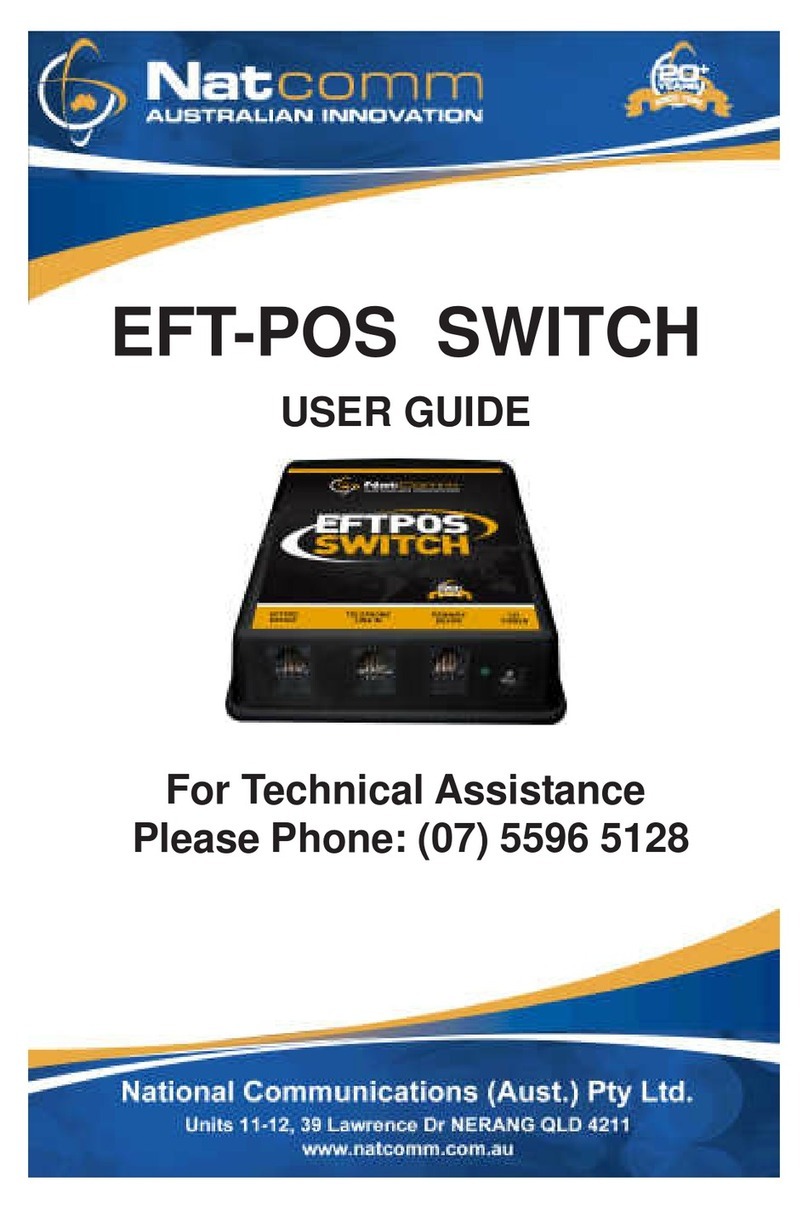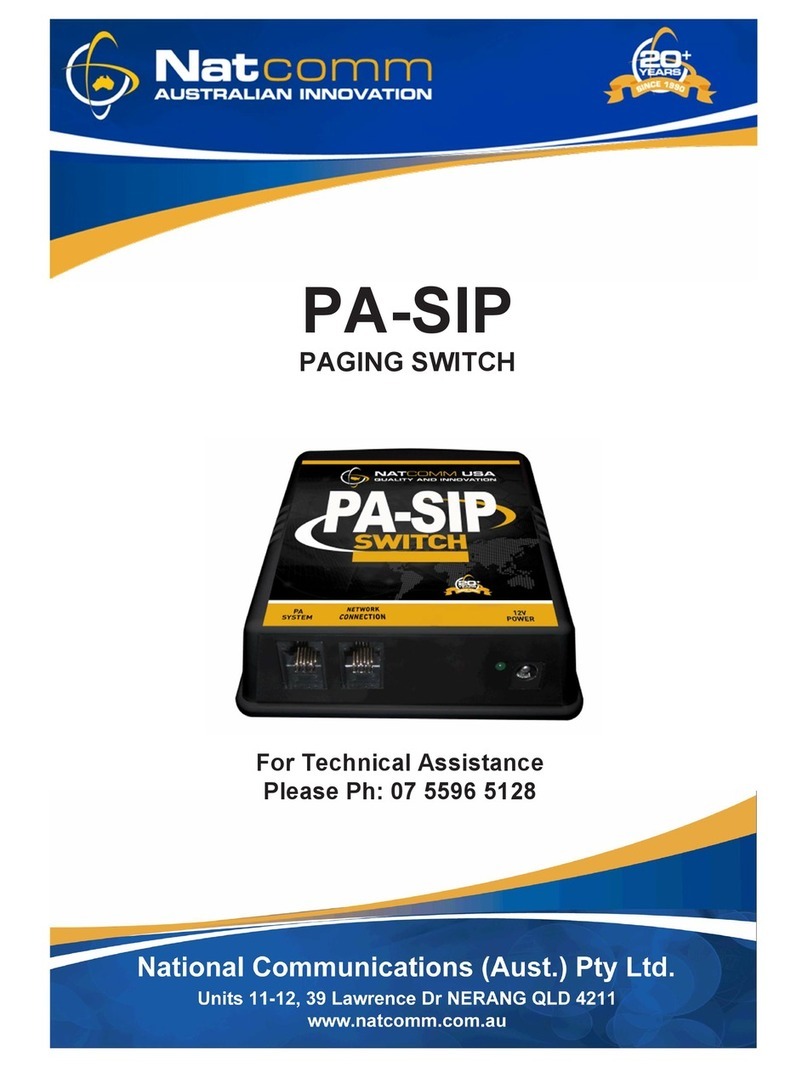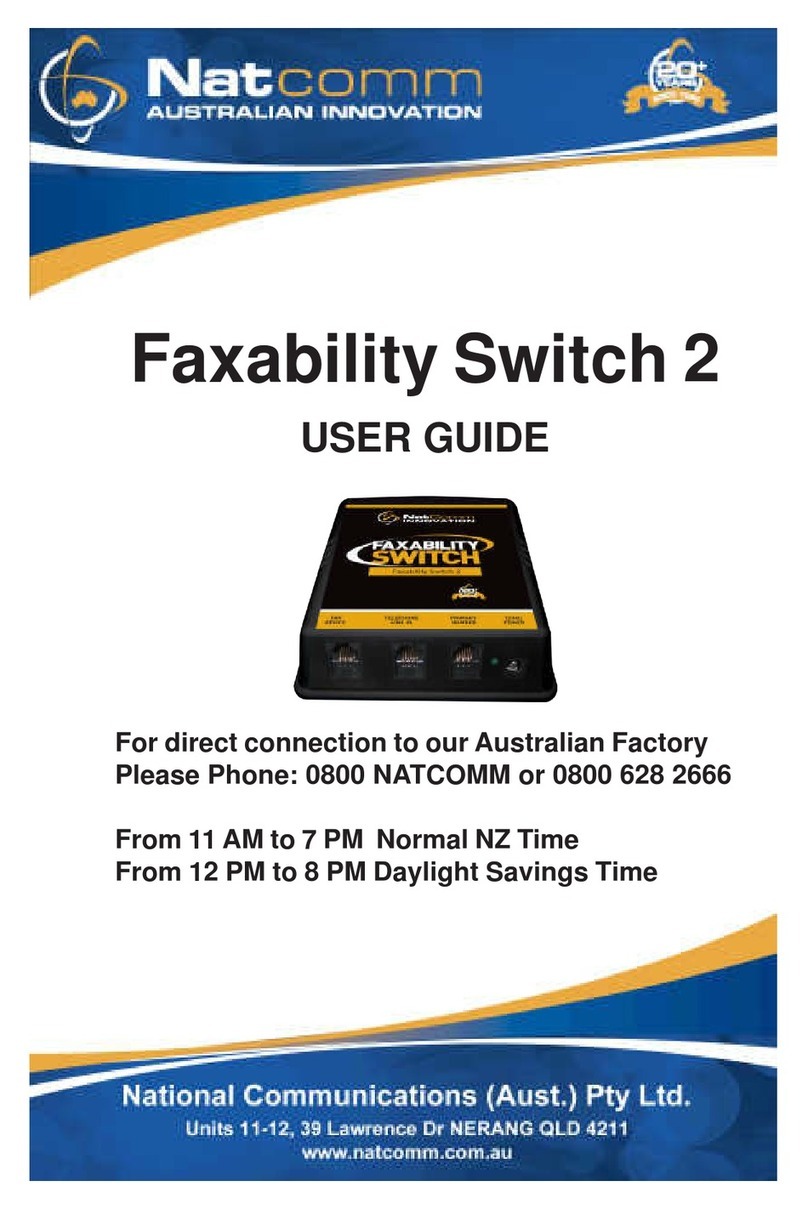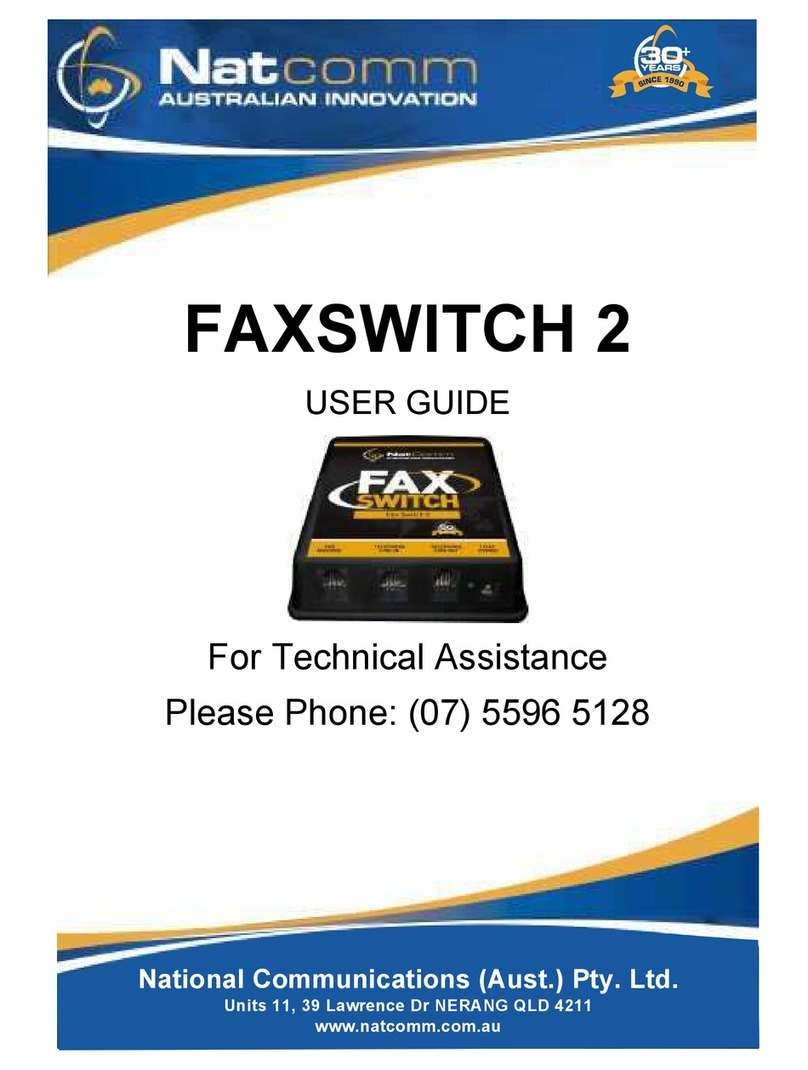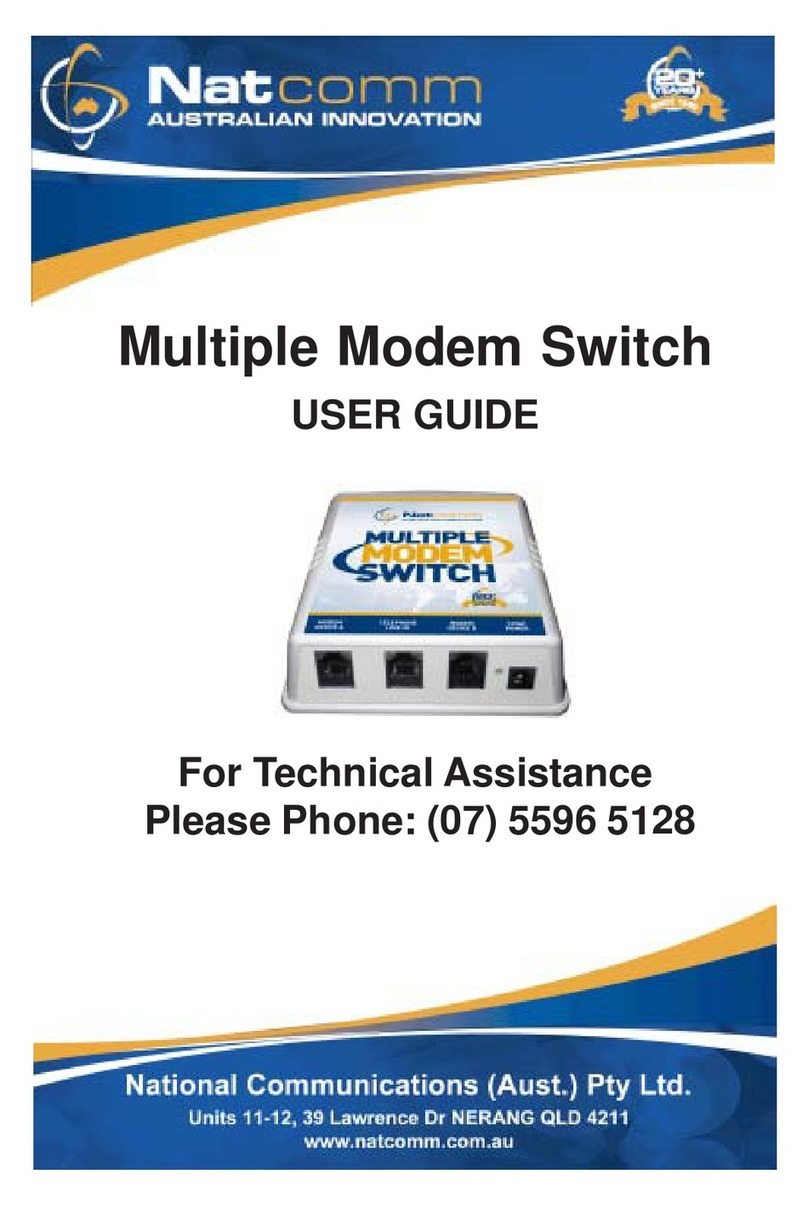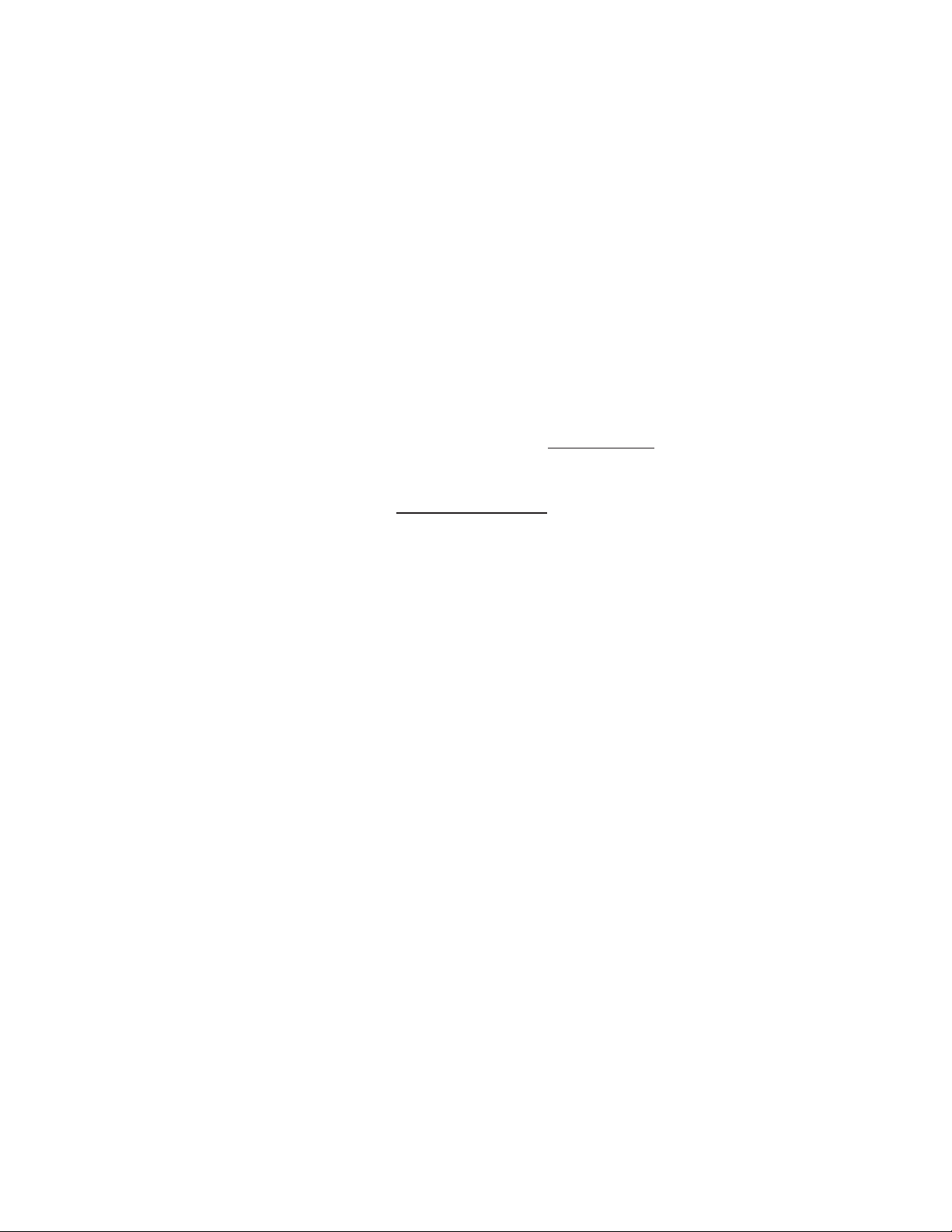Natcomm Page 3
PRODUCT DESCRIPTION
DUET SWITCH has been specifically designed to allow ANY existing Fax or
Fax/Modem device to receive Fax calls automatically when using a Telecom
Distinctive Ring service.
DUET SWITCH is TRANSPARENT in operation, which means that it will not affect
the normal use of your telephone line in any way and will work with all other
telephone devices that may be fitted to your line.
Barge-In protection is provided to prevent a Telephone connected to the Duet
Switch interrupting whenever a Fax Transmission is taking place and also will
prevent a Fax device accessing the line while a Telephone connected to Duet
Switch is in operation.
Duet Switch has also been designed for quick and easy USER INSTALLATION on
to ANY TELEPHONE SOCKET, which will take you just a few minutes.
There are Two DUET SWITCH models in our range:
DUET SWITCH 1 – Normal Model
This device is ideal for sites that only use Telephones connected to ONE
Telephone socket, including a Cordless Phone Base station that may have many
handsets connected to it.This model Answers analyses all incoming calls and at the
end of the first ring, it will allow the incoming telephone or fax call to connect
through to the appropriate device so that a Fax Machine will answer a Fax call, or
your Telephone handsets will Ring if it is a normal Telephone call. Because you
only use Telephones on one telephone socket, none of your telephones will ring
whenever there is an incoming Fax call.
DUET SWITCH 2 – Premium Model
This device is designed for sites that use Telephones connected to more than ONE
Telephone socket. This model also analyses all incoming calls and at the end of
the first ring will know if the call is a Fax Call or a Normal Telephone call. If the
incoming call is a Fax, this model Answers the incoming Fax Call and will then
generates a Ring Output to the Fax Machine to cause it to answer. The benefit of
this Model is that Telephones connected to different sockets will Ring just Once
and then Stop, whenever there is an incoming Fax Call.