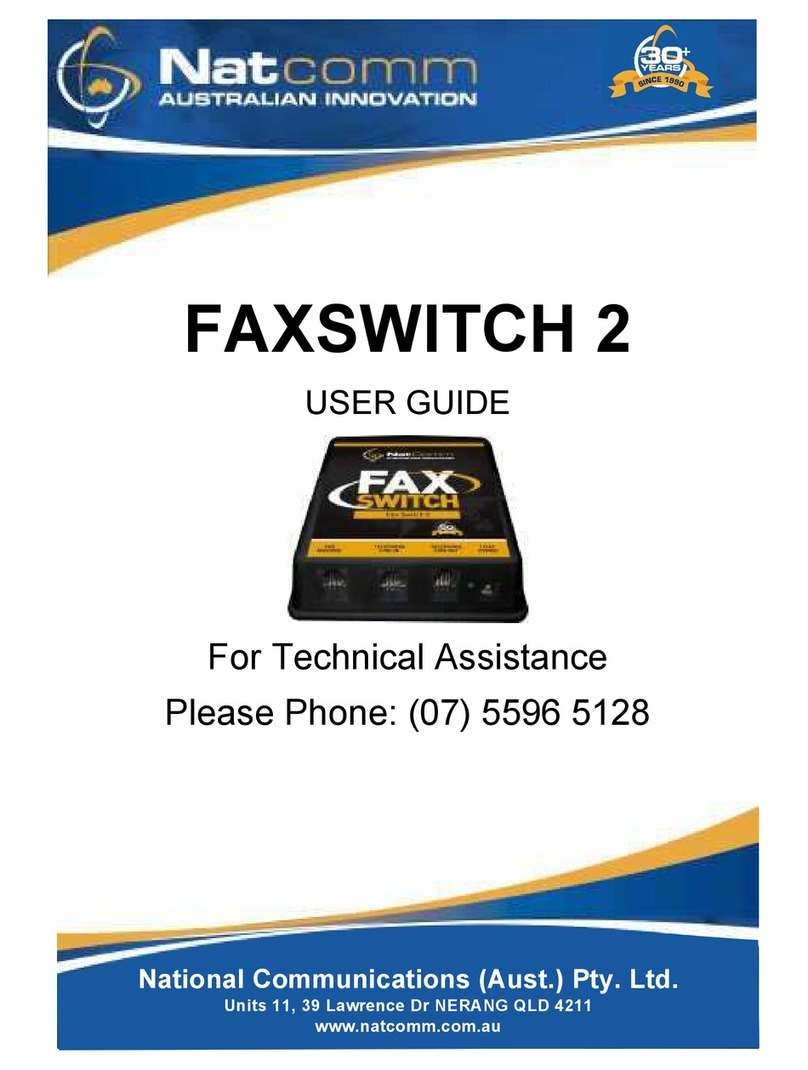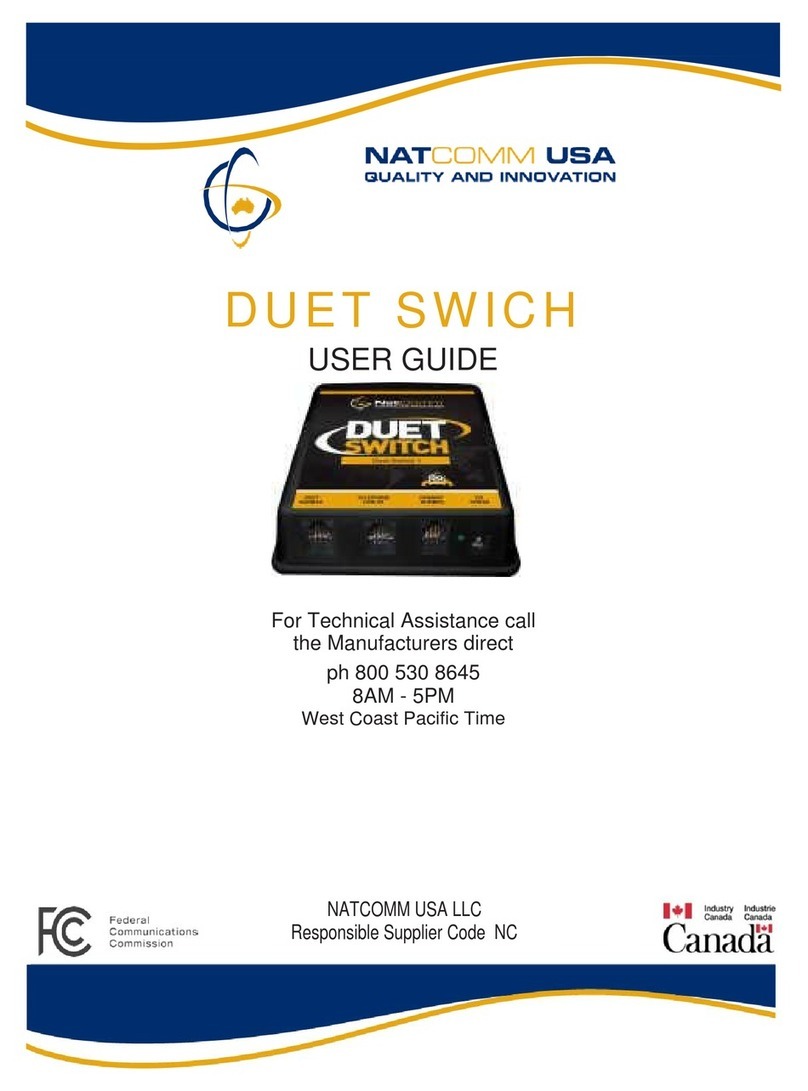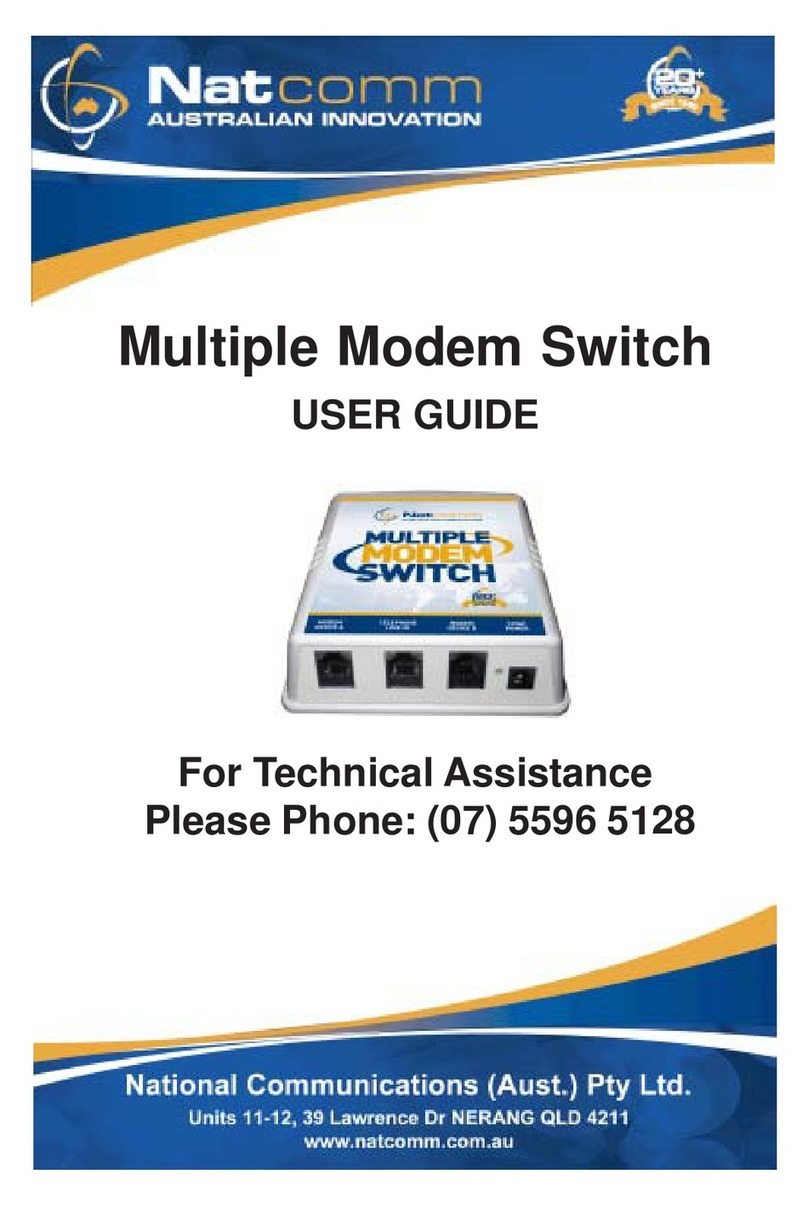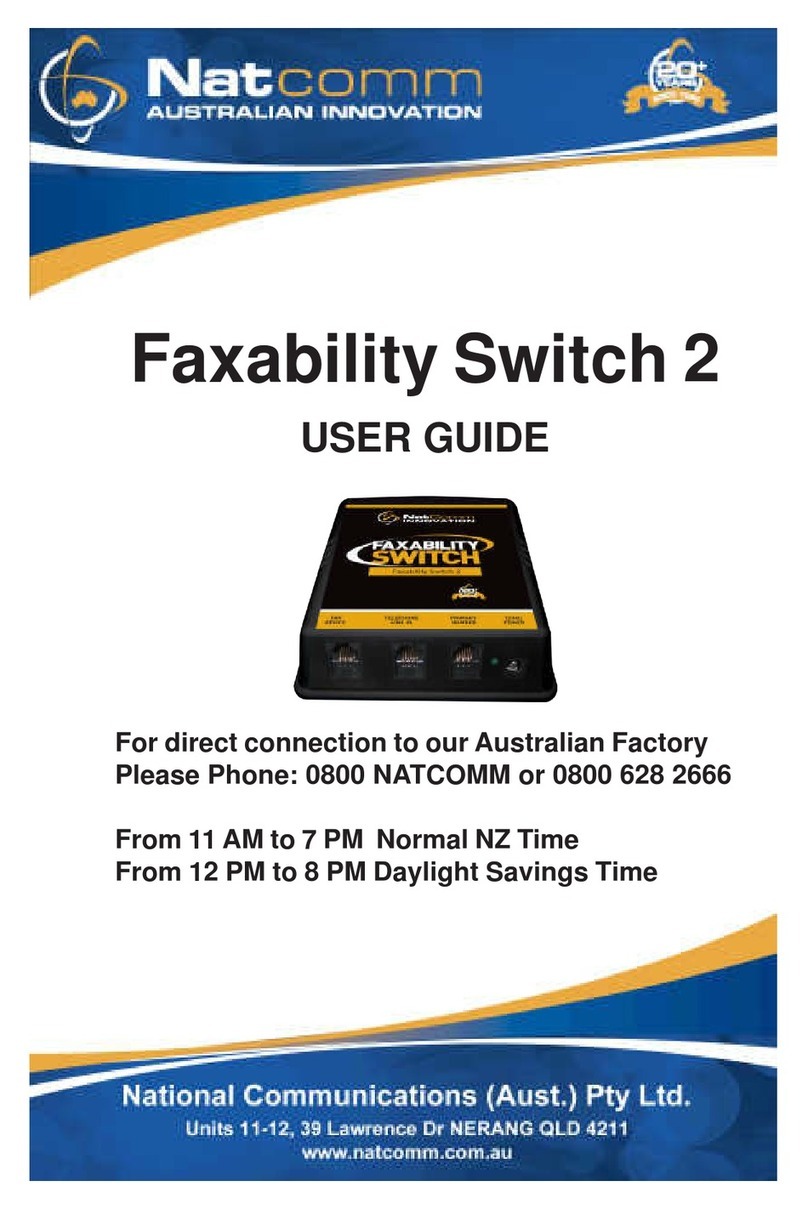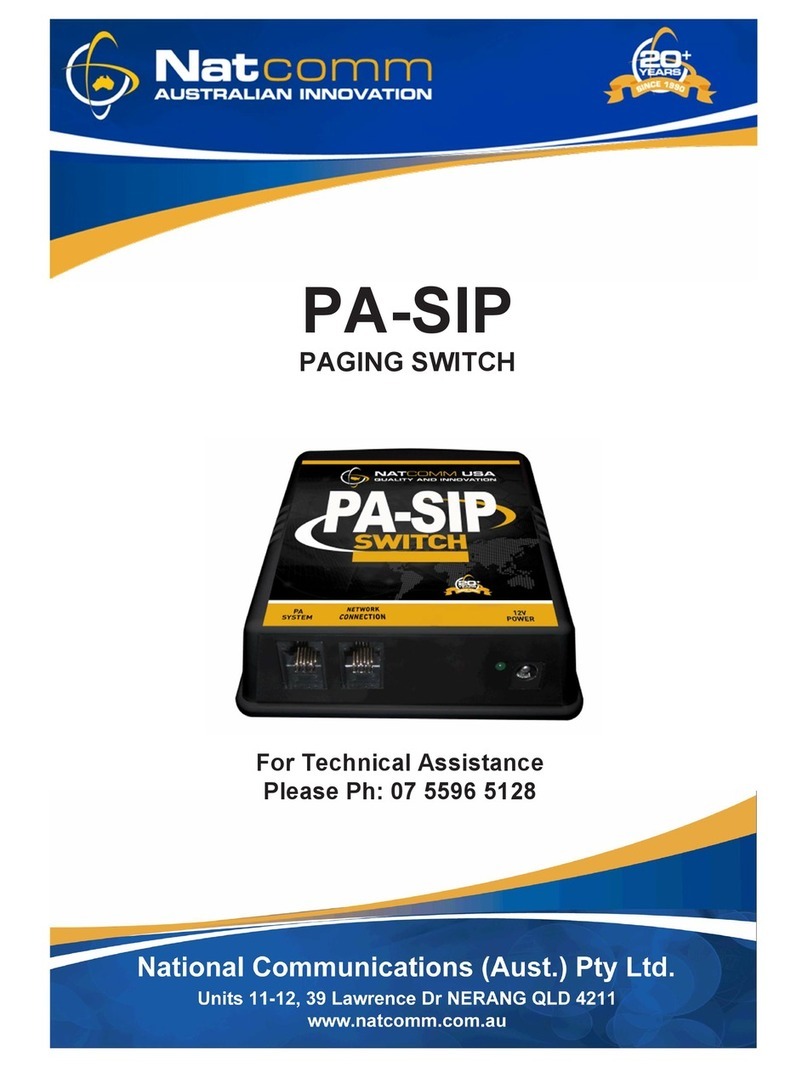Page 4 National Communications
INSTALLATION
1. UNPLUG all equipment from the telephone socket to be used.
2. REMOVEthetelephonelinecordsthatarefittedtotheTELEPHONE
DEVICE which need to be connected to your EFTPOS SWITCH (ie
unplug the telephone cables connected to your device where the new
style modular plug connects to your device).
3. TELEPHONELINECONNECTION
CONNECTthe modularendfromthecablewhichyouhaveremoved,to
theTELEPHONELINEportofyourEFTPOS SWITCH.ThenCONNECT
theotherend,withthemaleTelstra/Telstraplug,directtoyourtelephone
line socket.
4. PRIMARYDEVICECONNECTION
(Fax Machine, Modem, Pay Phone or other telephone device)
Using one of the supplied Modular - Modular line cords, CONNECT the
telephone device which you require to RECEIVE all incoming calls for
your telephone line, to the PRIMARY DEVICE port of your EFTPOS
SWITCH.
If you require more than 1 telephone device to RECEIVE all incoming
calls for your telephone line, then you should connect all required
telephonestothissameport.Thismayrequirerewiringofyourtelephone
outlets by a telephone technician.
5. EFTPOSCONNECTION
Using the remaining supplied Modular - Modular line cord, CONNECT
the EFTPOS device to the EFTPOS DEVICE port of your EFTPOS
SWITCH.
6. POWERADAPTORCONNECTION
Connect the supplied 12VAC power adaptor and switch it ON.
7. TEST
Installation is now complete. Please test all devices and if you require
assistance, please call us on (07) 55965128.