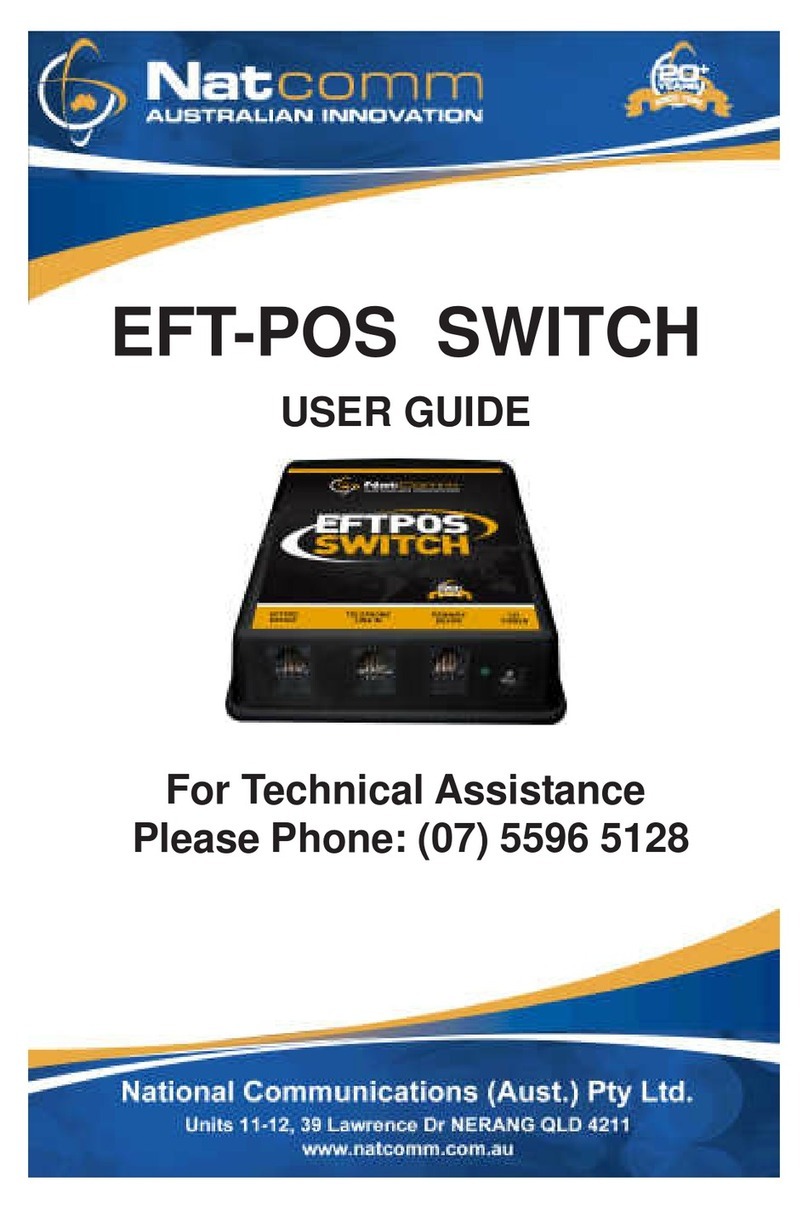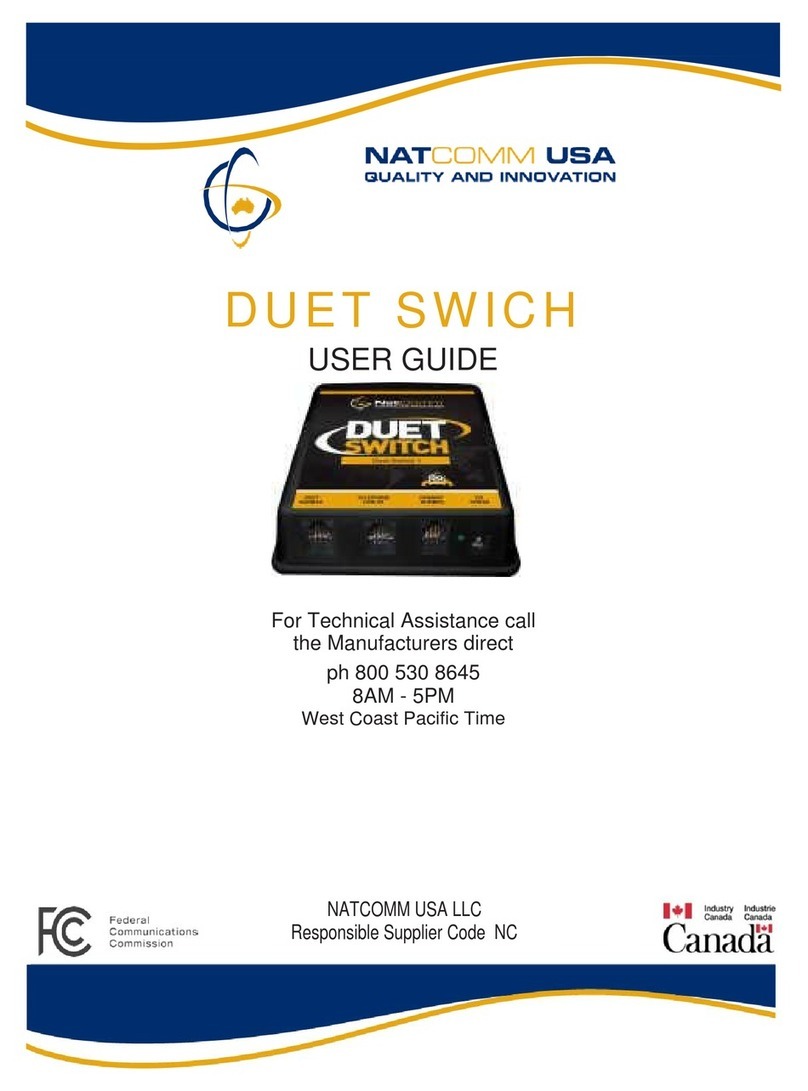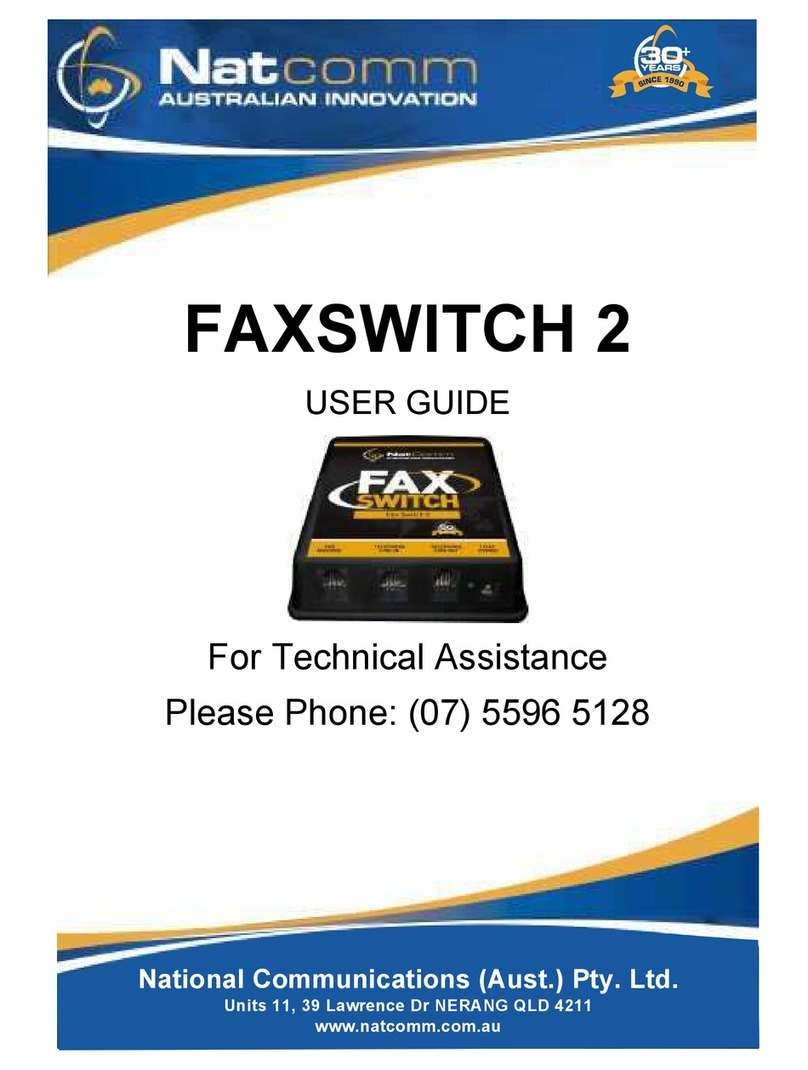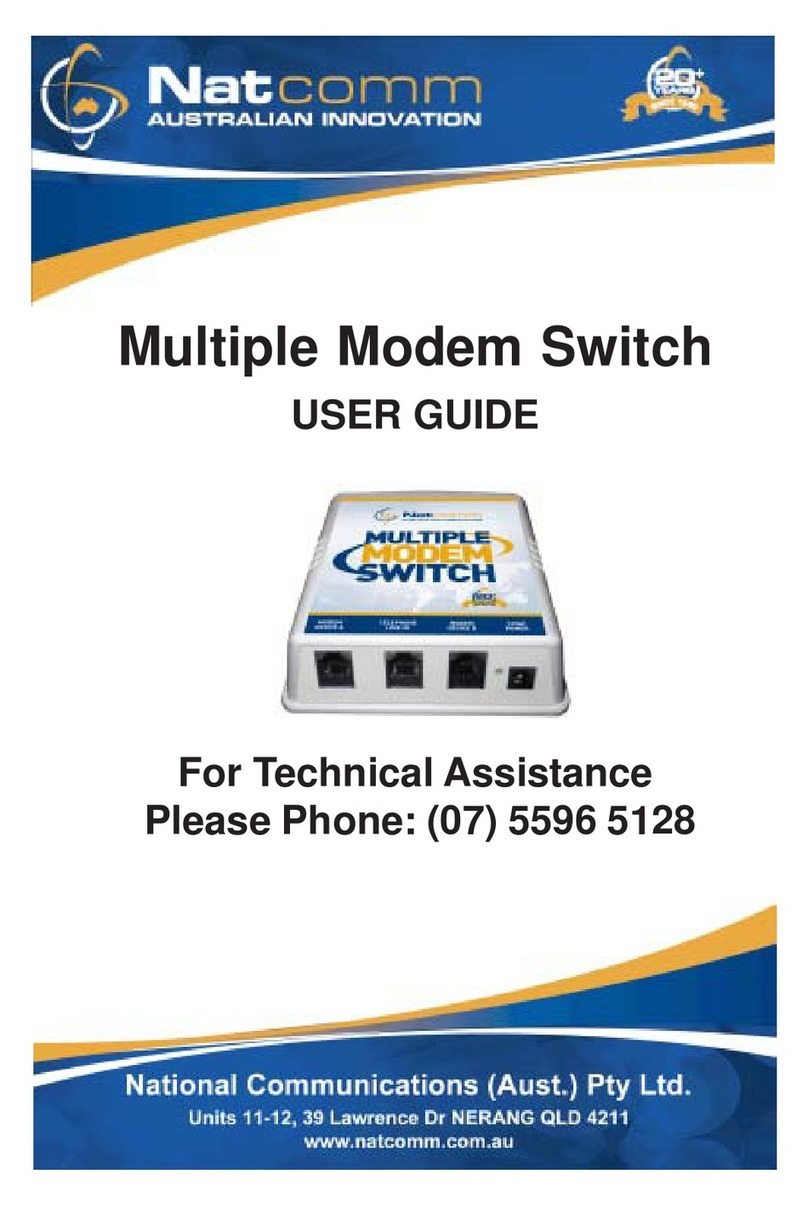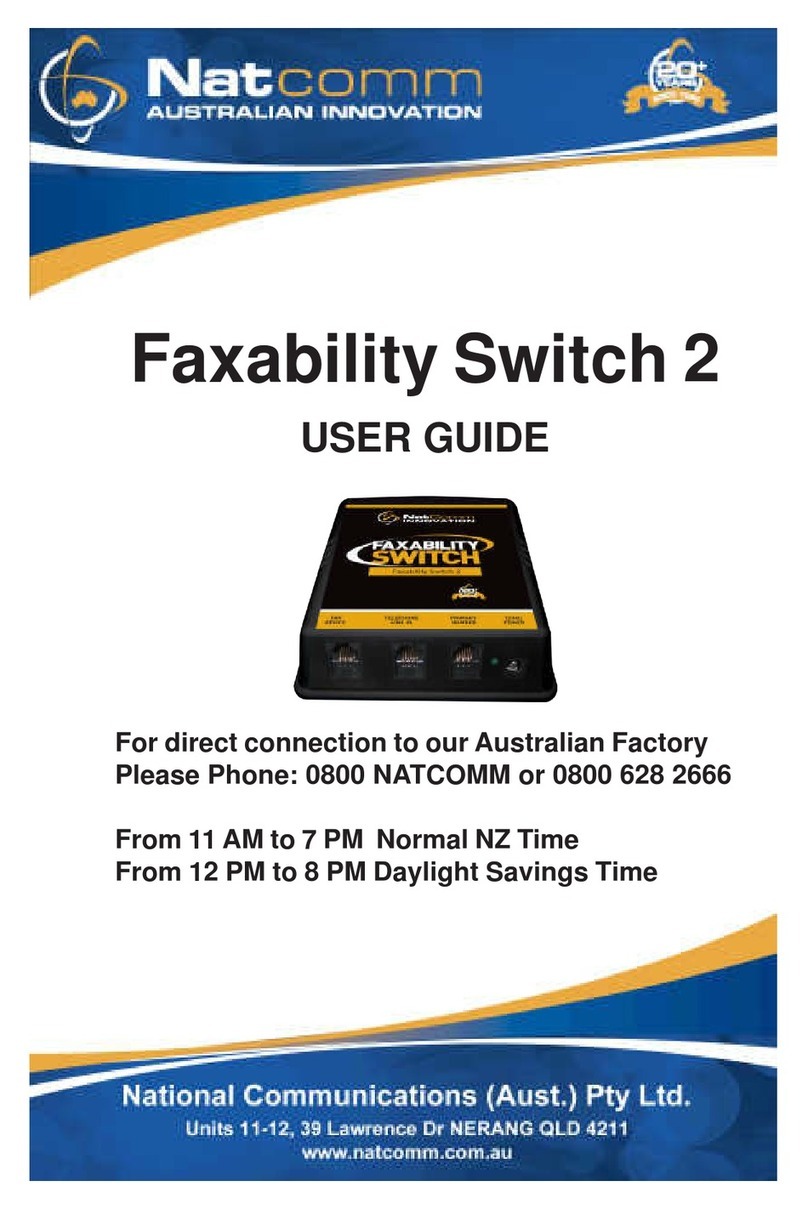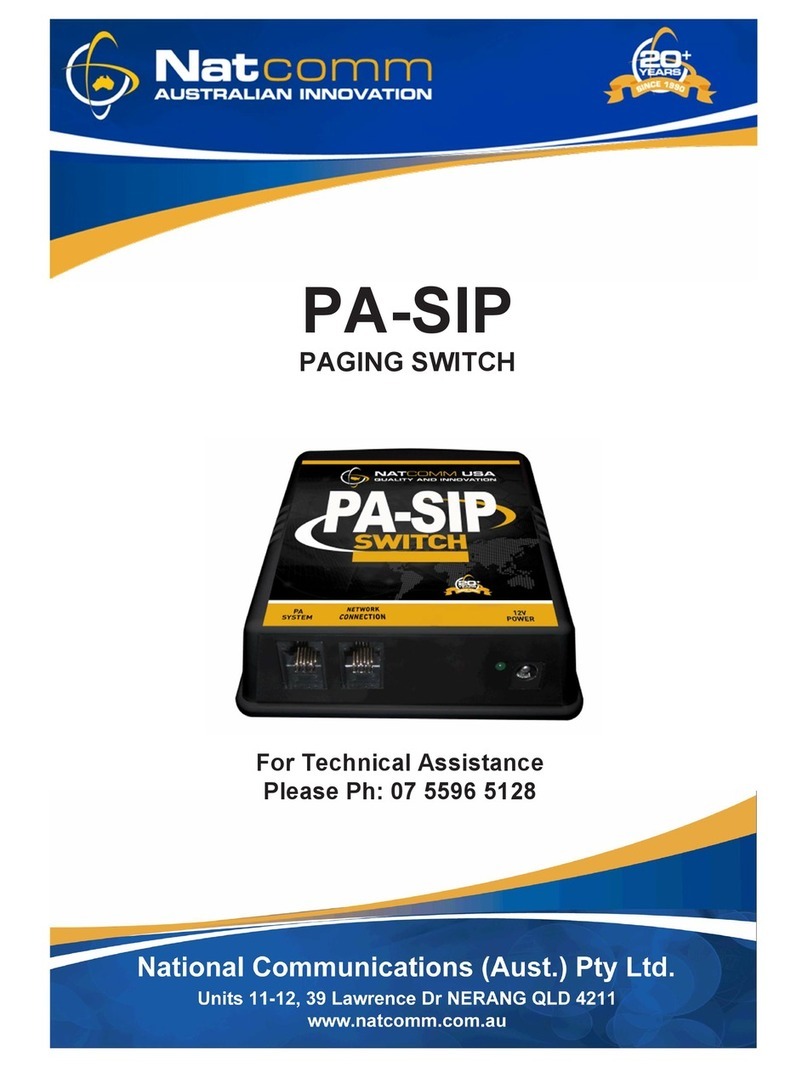Page 4 National Communications
INSTALLATION PROCEDURE
1. Unplug all equipment from the telephone socket to be used.
2. REMOVE the telephone line cord fitted to your FAX DEVICE (unplug it
from the new style modular connection on your device).
3. CONNECT the modular end of this cable to the LINE IN port of DUET
SWITCH. Then CONNECT the end with the male Telstra plug to your
telephone line socket.
4. Using the supplied Modular - Modular line cord, CONNECT the DUET
NUMBER port of DUETSWITCH to your FAX DEVICE.
5. ConnectyourTELEPHONE, ANSWERINGMACHINE orANYOTHER
TELEPHONE DEVICE which you intend to operate from the same
telephone socket, direct to the PRIMARY NUMBER PORT of DUET
SWITCHusingtheremainingcablefittedwithafemaletelephonesocket
andadoubletelephoneadaptor(ifrequired).
6. Set your FAX MACHINE (or Fax/Modem) to AUTO-ANSWER on 2 or
morerings.
If you are using a Fax/Modem device, please ensure that this device is
set to FAX RECEIVE ONLY.
If you are using a FAX MACHINE, please ensure that it is set to FAX
RECEIVEONLY.
(ie please ensure any Fax/Phone switching settings are disabled).
7. Connect the supplied POWER ADAPTOR, switch the POWER ON and
installation is complete.
8. Test your system by having someone send a Fax Transmission to your
newnumber(andoriginalnumberifapplicable).
Your Fax Machine should answer all incoming calls sent to your Fax
Number. If it does not answer, check that it is set to Automatic Answer
mode. If it is and it will still not answer, please refer to page 7.
YourFaxMachineSHOULDNOTANSWERCALLSmadetoyournormal
number.Ifitdoes,youmustsetyourFaxMachinetoanswerin3ormore
rings instead of 2 or more rings as advised at stage 6.
For technical assistance, please contact National Communications on
(07) 55965128, 9AM to 5PM Monday - Friday (QLD TIME).