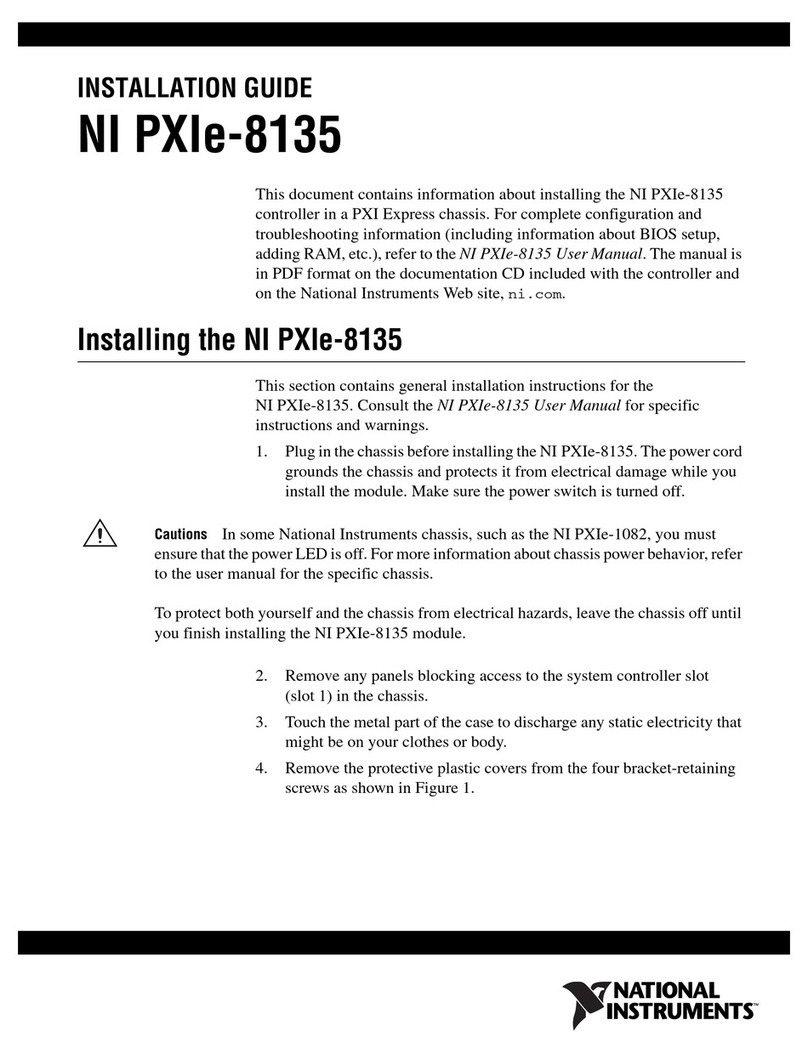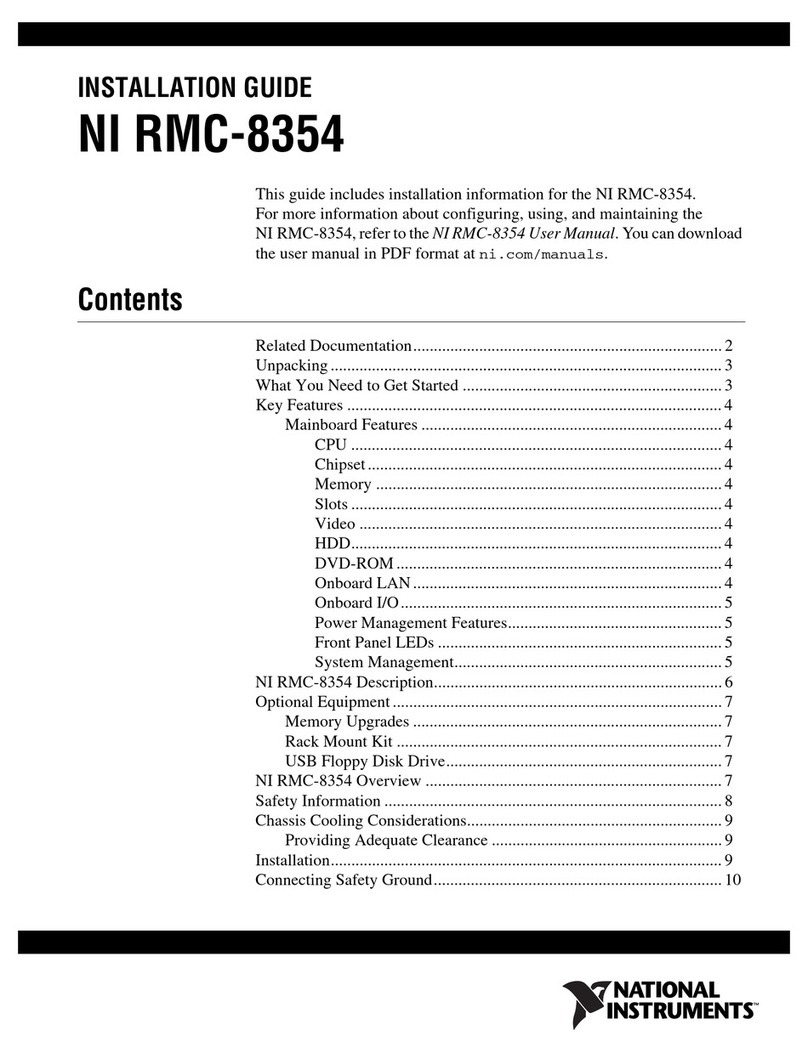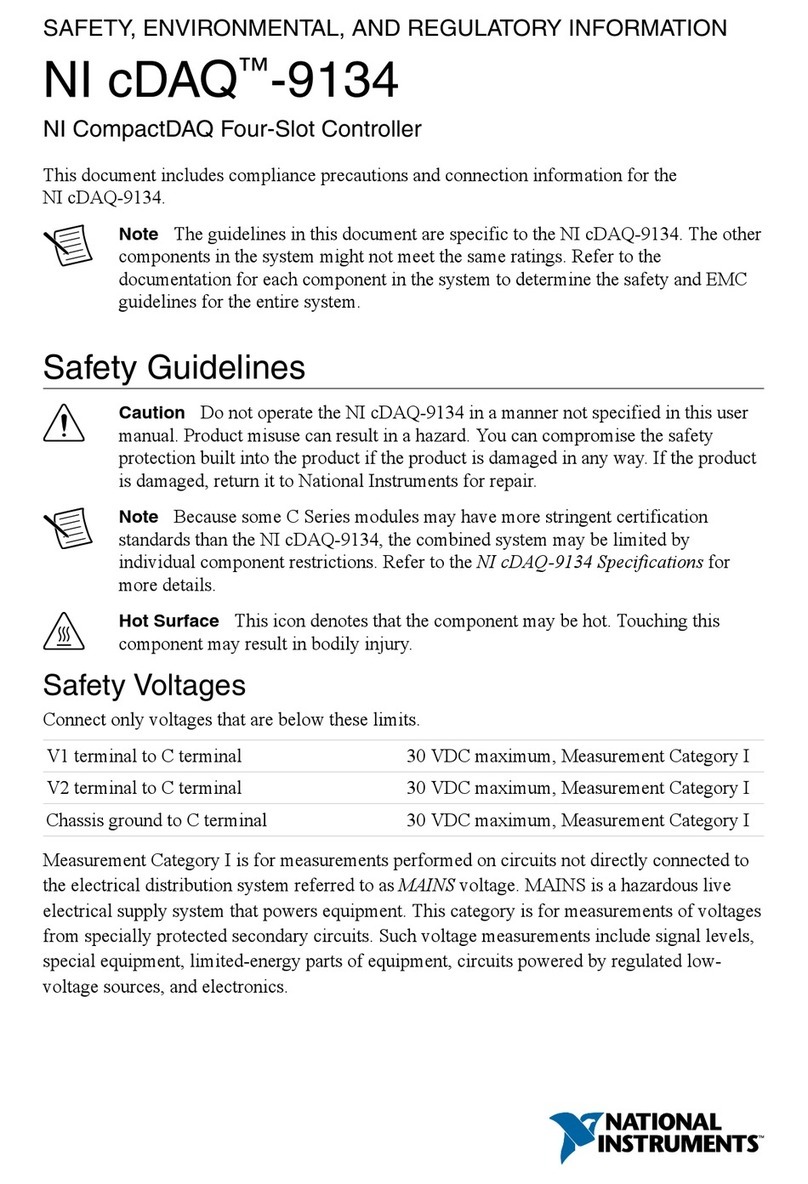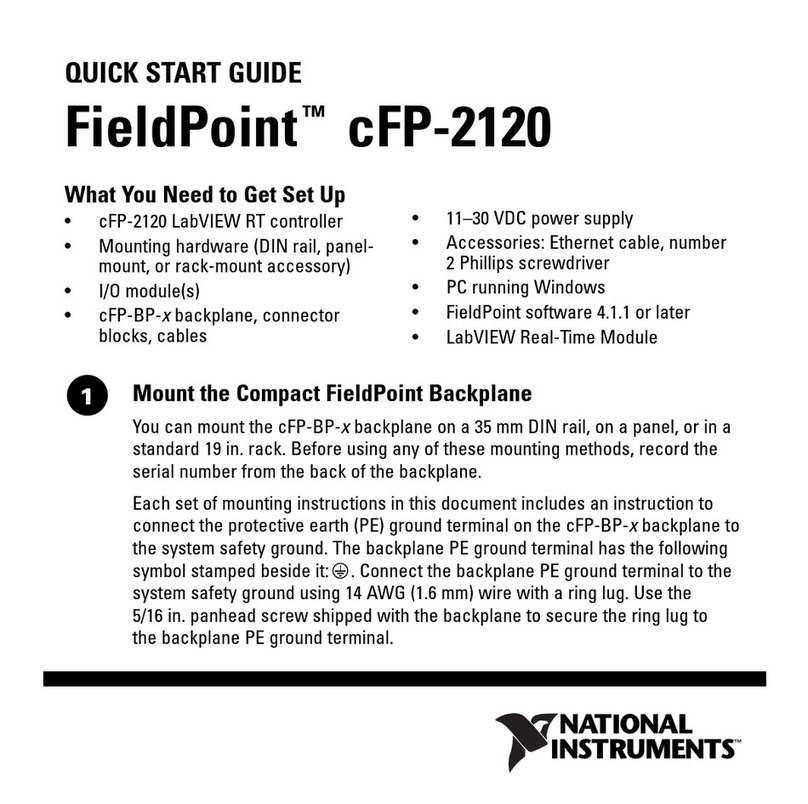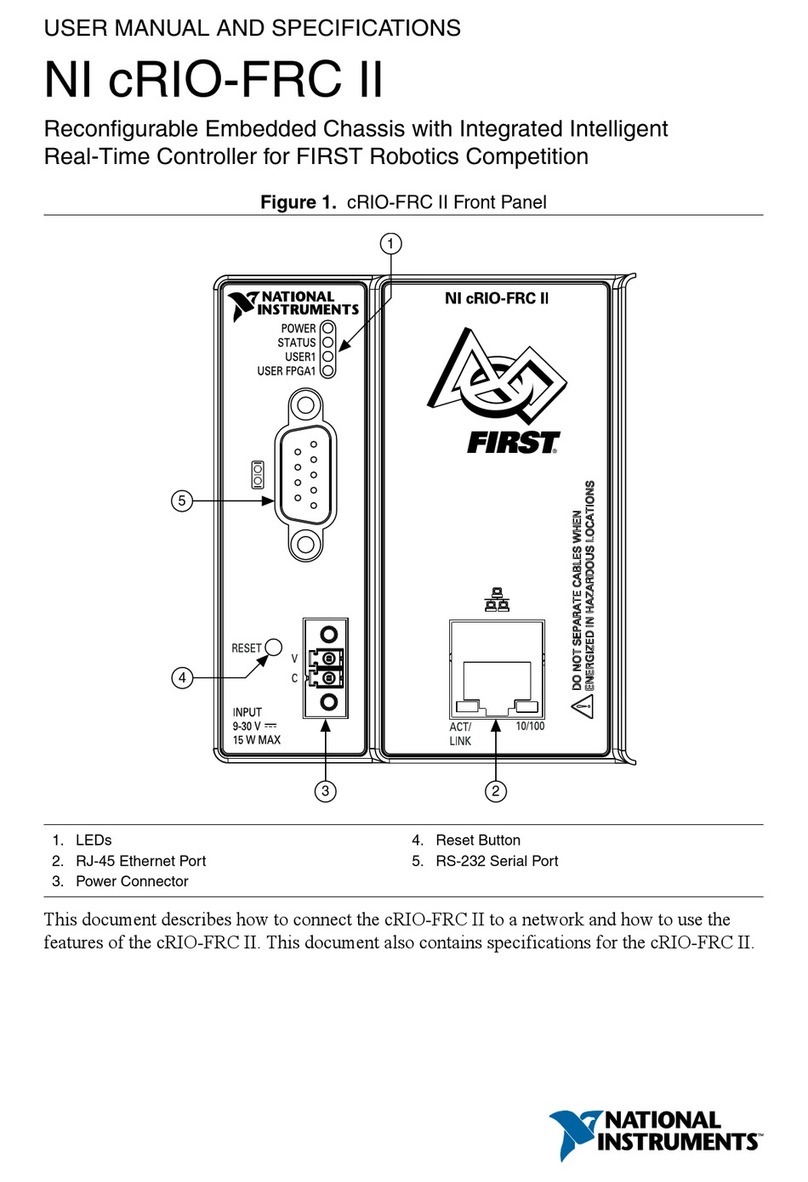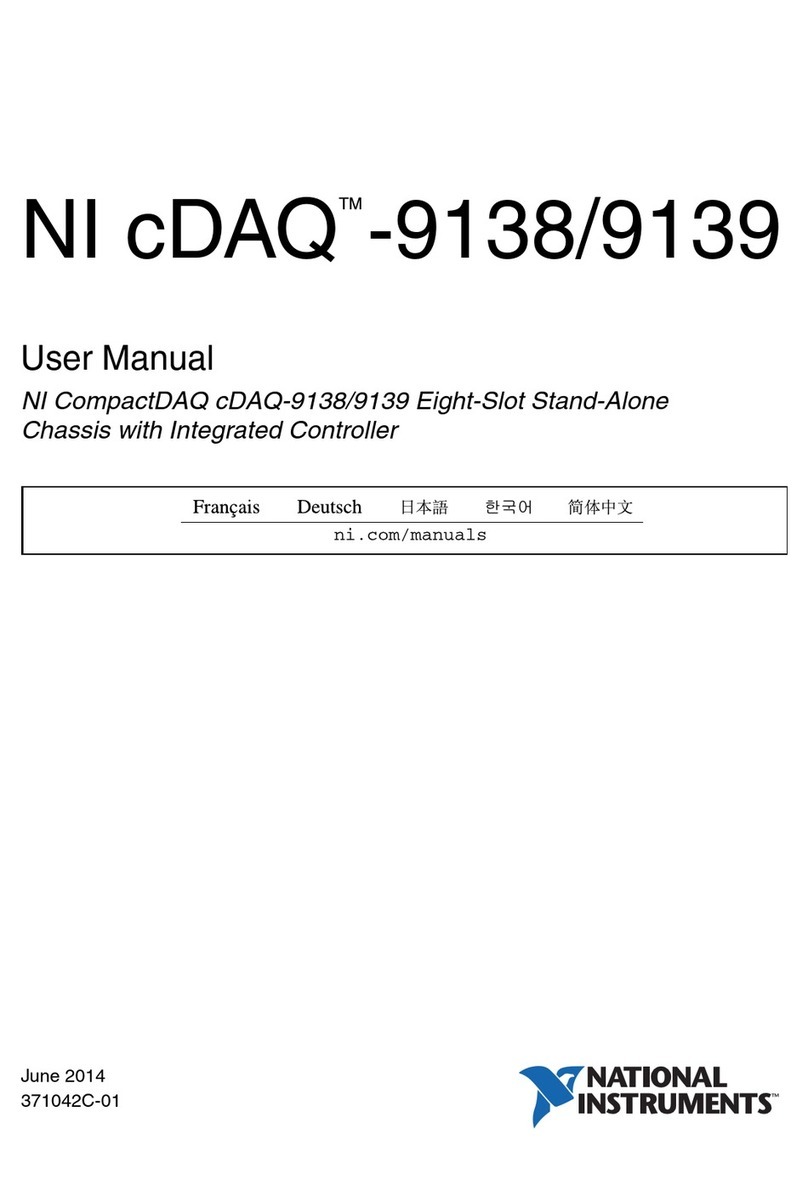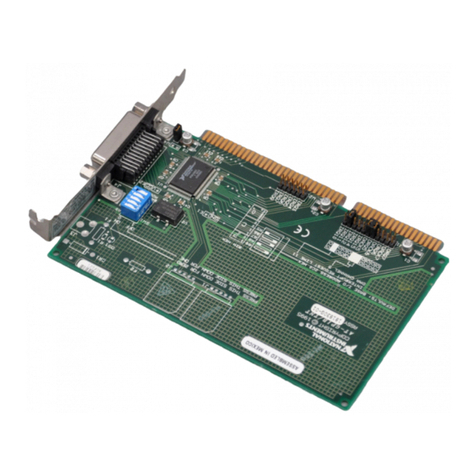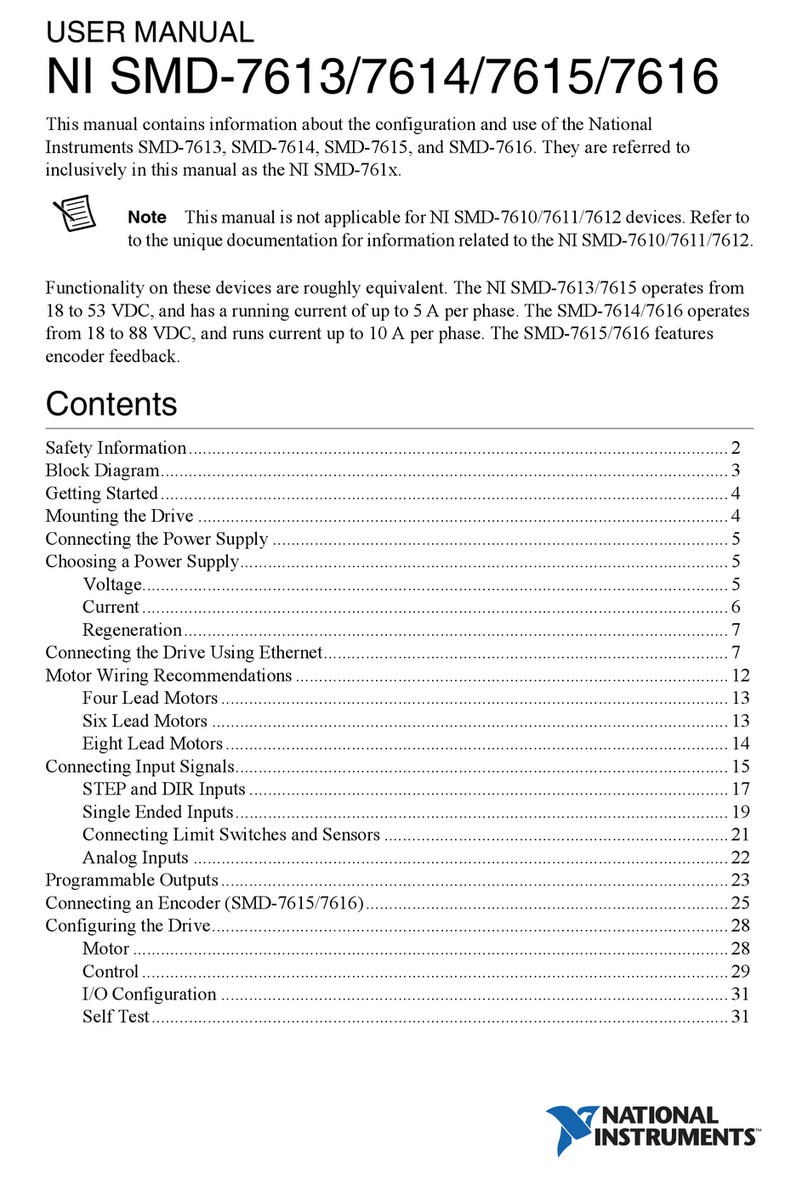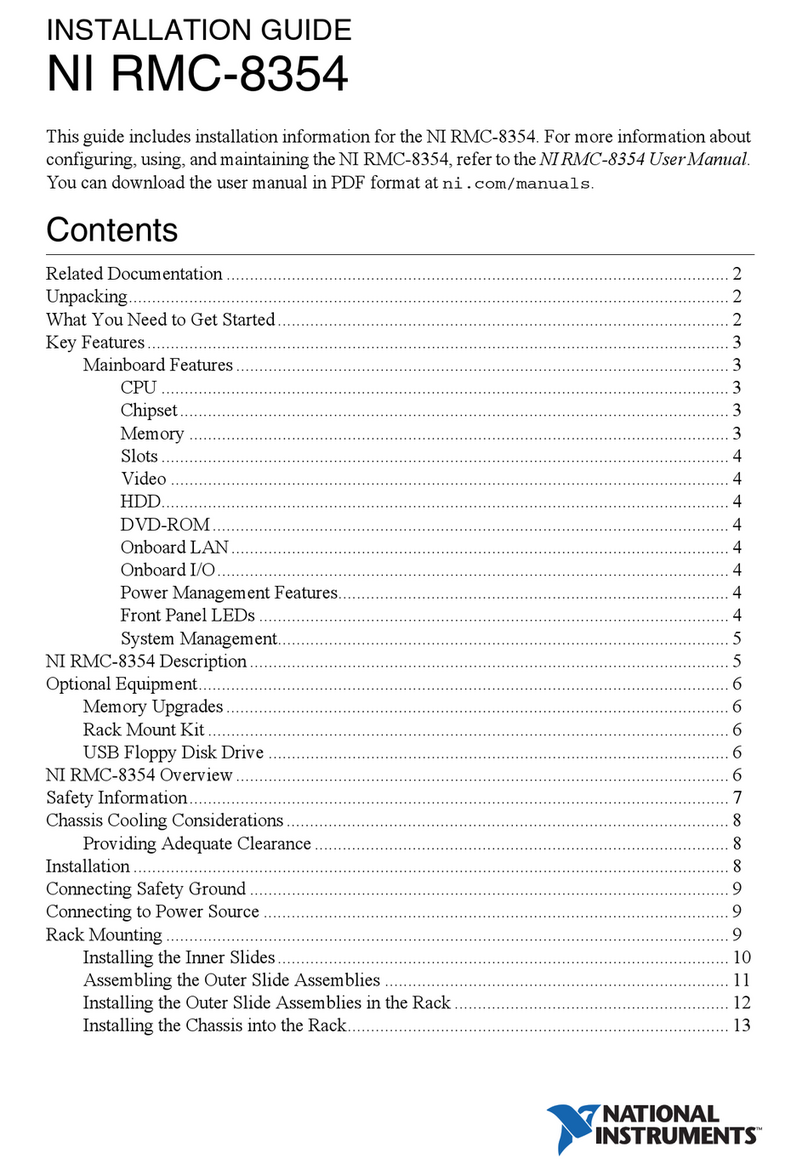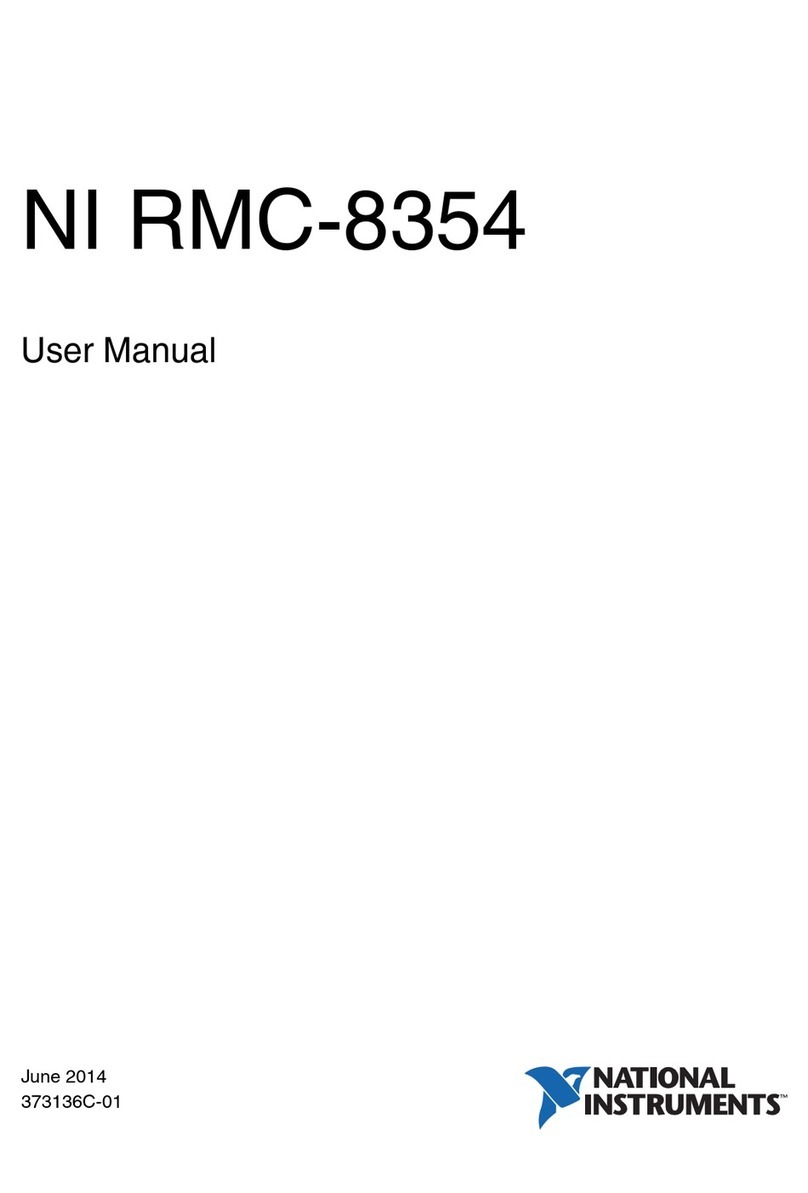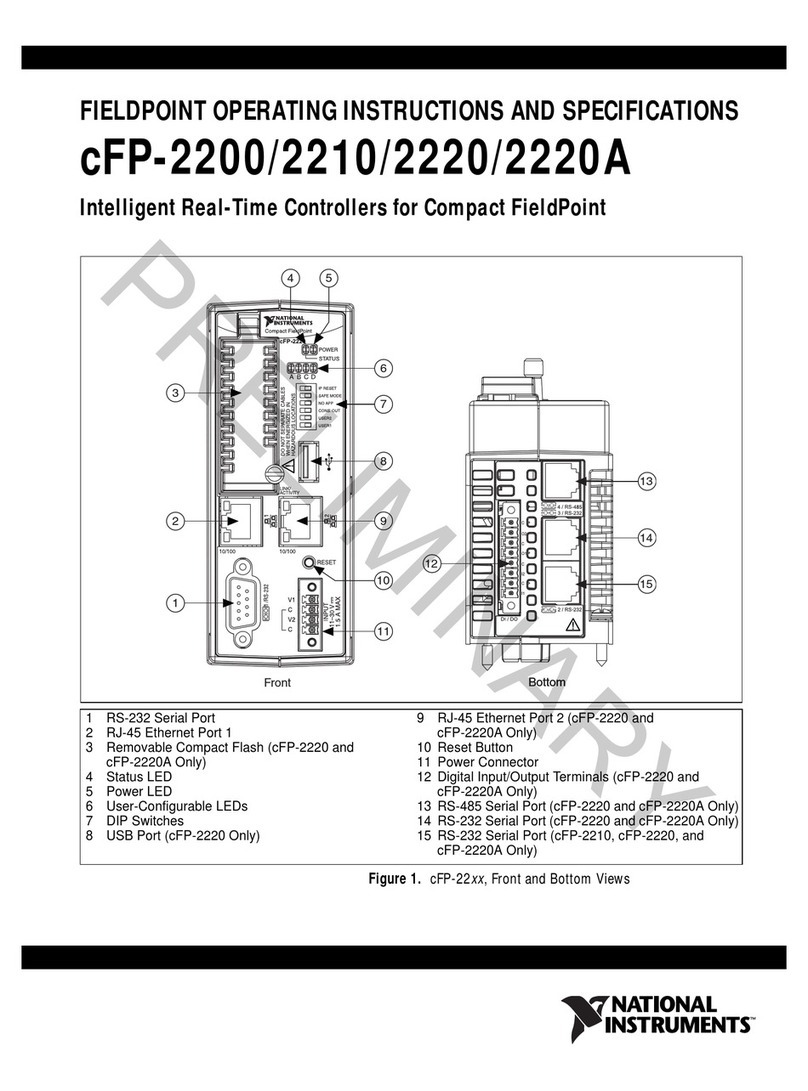Contents
© National Instruments Corp. vii NI-488.2M UM for Windows NT
Chapter 4
Debugging Your Application............................................................................. 4-1
Running the Software Diagnostic Test ............................................................ 4-1
Presence Test of Driver ..................................................................... 4-1
Examining NT Devices to Verify the NI-488.2M
Installation........................................................................... 4-1
Examining the NT System Log Using the
Event Viewer....................................................................... 4-2
GPIB Cables Connected .................................................................... 4-2
Running GPIBInfo........................................................................................... 4-3
Debugging with the Global Status Variables................................................... 4-3
Debugging with ibic......................................................................................... 4-4
GPIB Error Codes ............................................................................................ 4-4
Configuration Errors ........................................................................................ 4-5
Timing Errors................................................................................................... 4-5
Communication Errors..................................................................................... 4-5
Repeat Addressing............................................................................. 4-5
Termination Method.......................................................................... 4-6
Common Questions ......................................................................................... 4-6
Chapter 5
ibic-Interface Bus Interactive Control Utility............................................ 5-1
Overview.......................................................................................................... 5-1
Example Using NI-488 Functions ................................................................... 5-1
ibic Syntax ....................................................................................................... 5-4
Number Syntax.................................................................................. 5-4
String Syntax ..................................................................................... 5-5
Address Syntax.................................................................................. 5-5
ibic Syntax for NI-488 Functions ...................................................... 5-5
ibic Syntax for NI-488.2 Routines..................................................... 5-8
Status Word ..................................................................................................... 5-9
Error Information............................................................................................. 5-9
Count................................................................................................................ 5-10
Common NI-488 Functions ............................................................................. 5-10
ibfind ................................................................................................. 5-10
ibdev .................................................................................................. 5-10
ibwrt................................................................................................... 5-12
ibrd..................................................................................................... 5-12
Common NI-488.2 Routines in ibic................................................................. 5-13
Set 488.2 ............................................................................................ 5-13
Send and SendList ............................................................................. 5-13
Receive .............................................................................................. 5-13
Auxiliary Functions ......................................................................................... 5-14
Set (udname or 488.2) ....................................................................... 5-14
Help (Display Help Information) ...................................................... 5-15
! (Repeat Previous Function)............................................................. 5-15
- (Turn OFF Display) and + (Turn ON Display)............................... 5-15
n* (Repeat Function n Times) ........................................................... 5-16