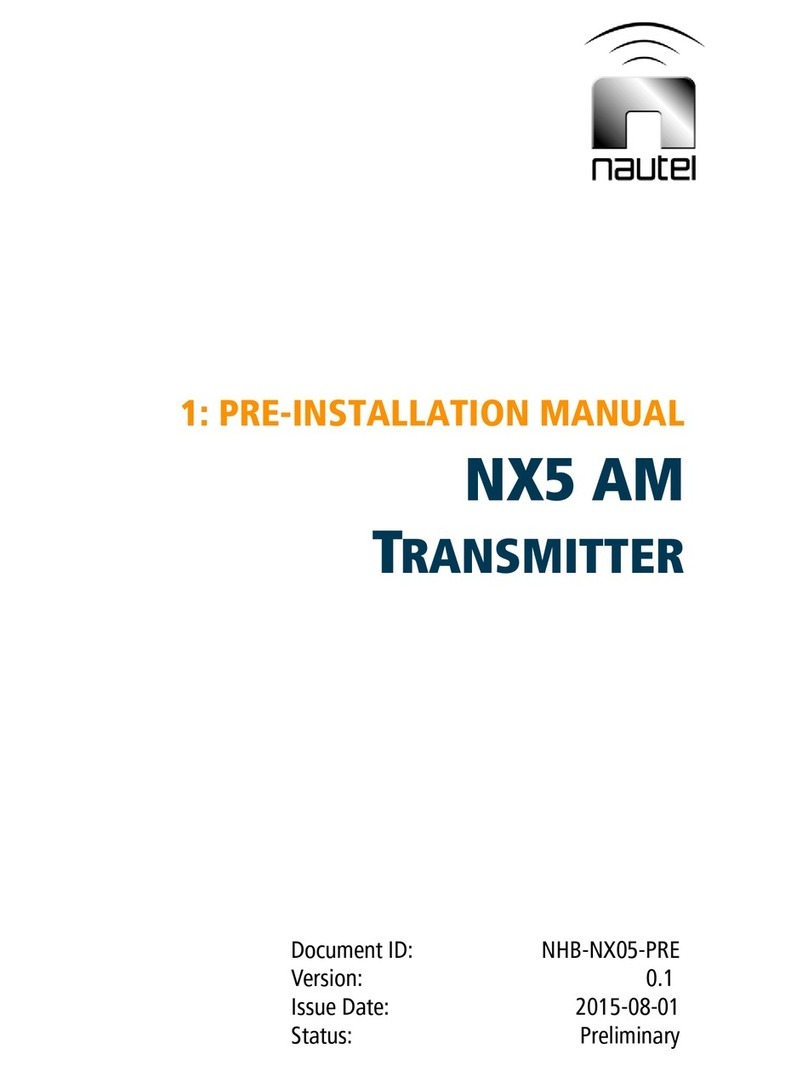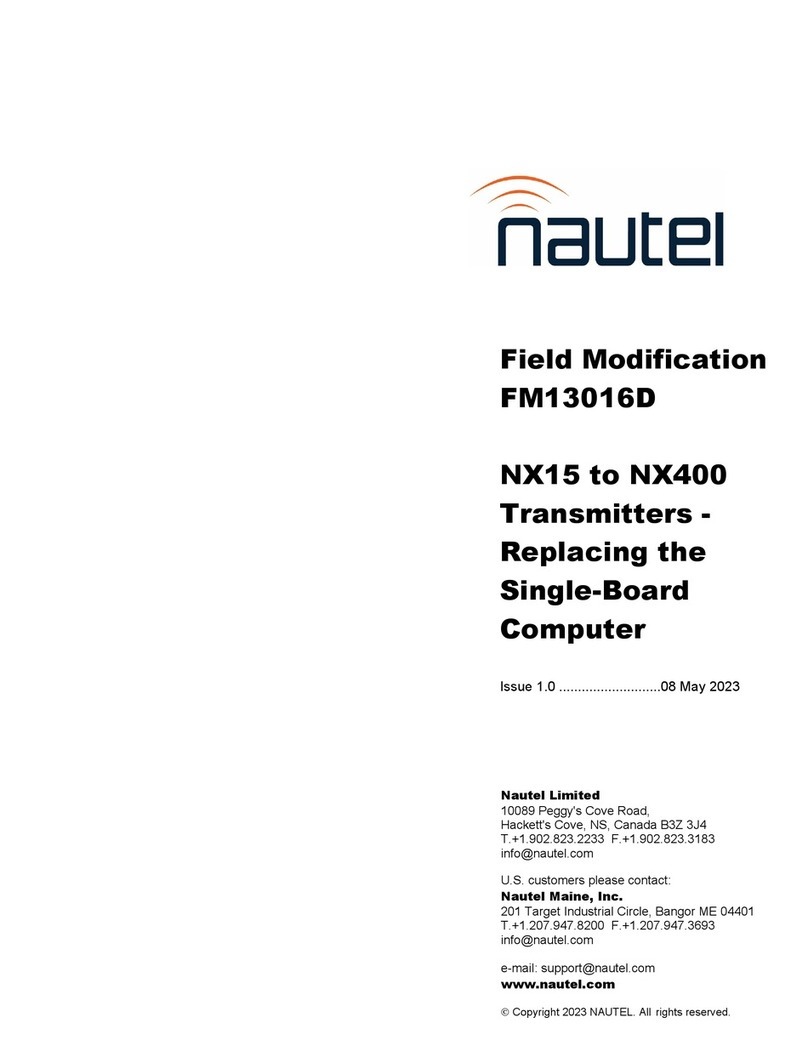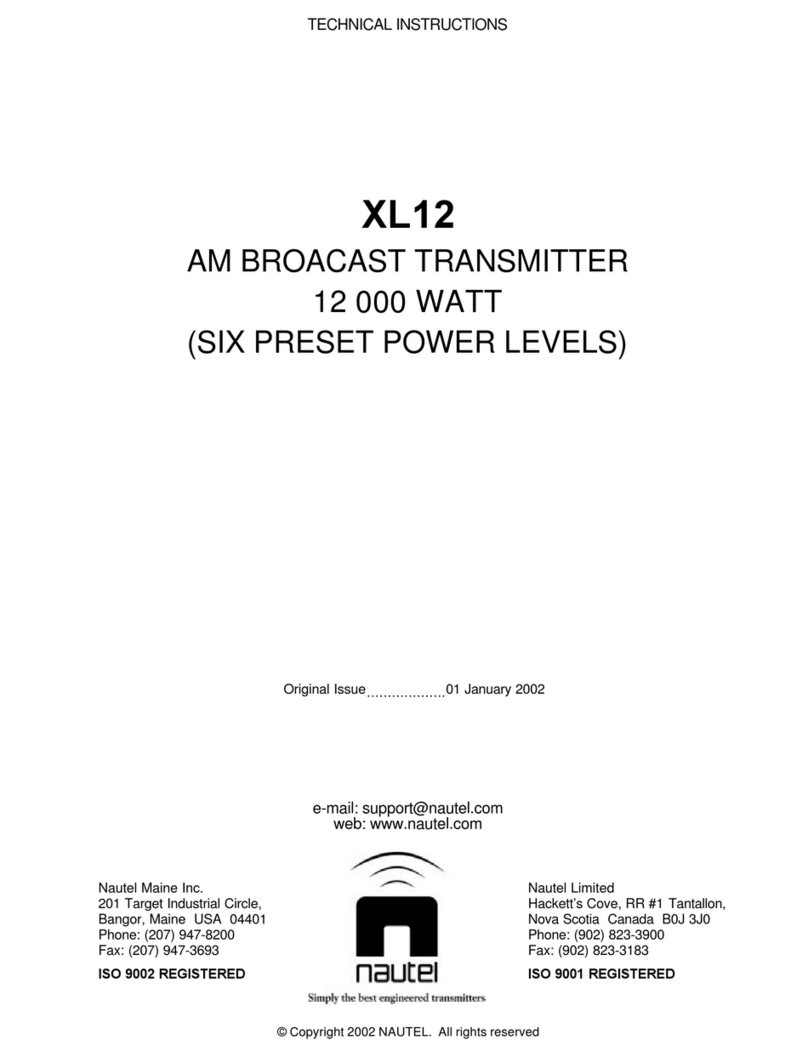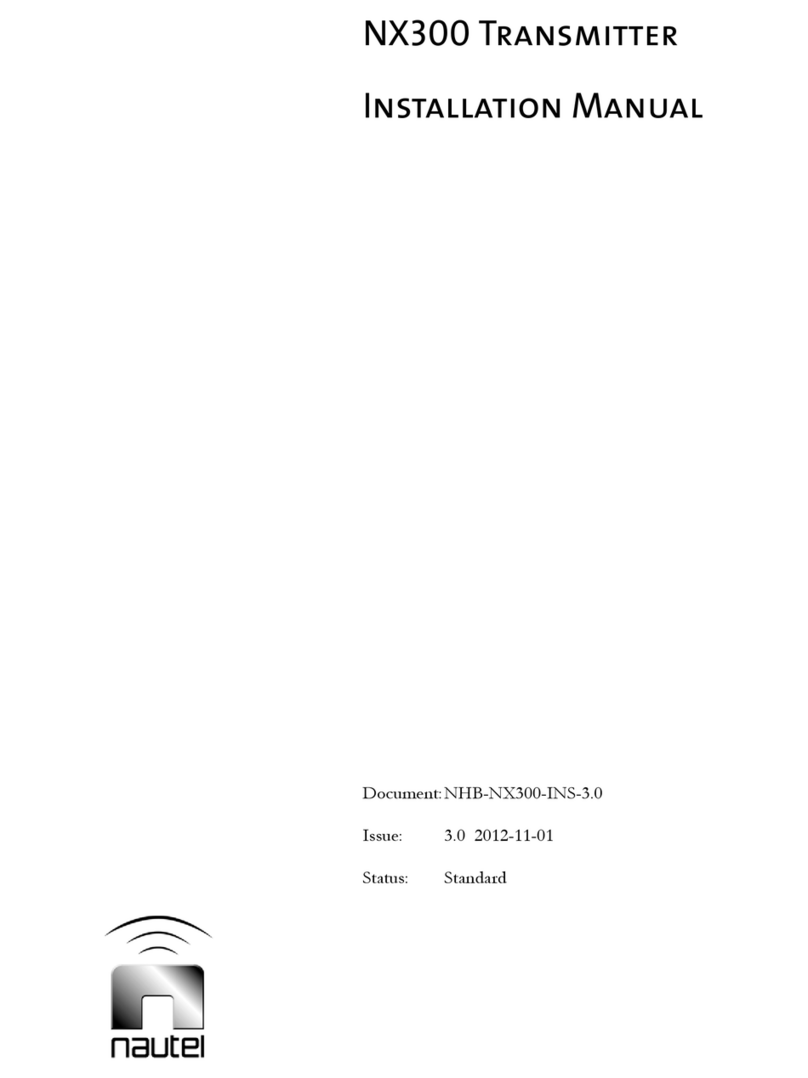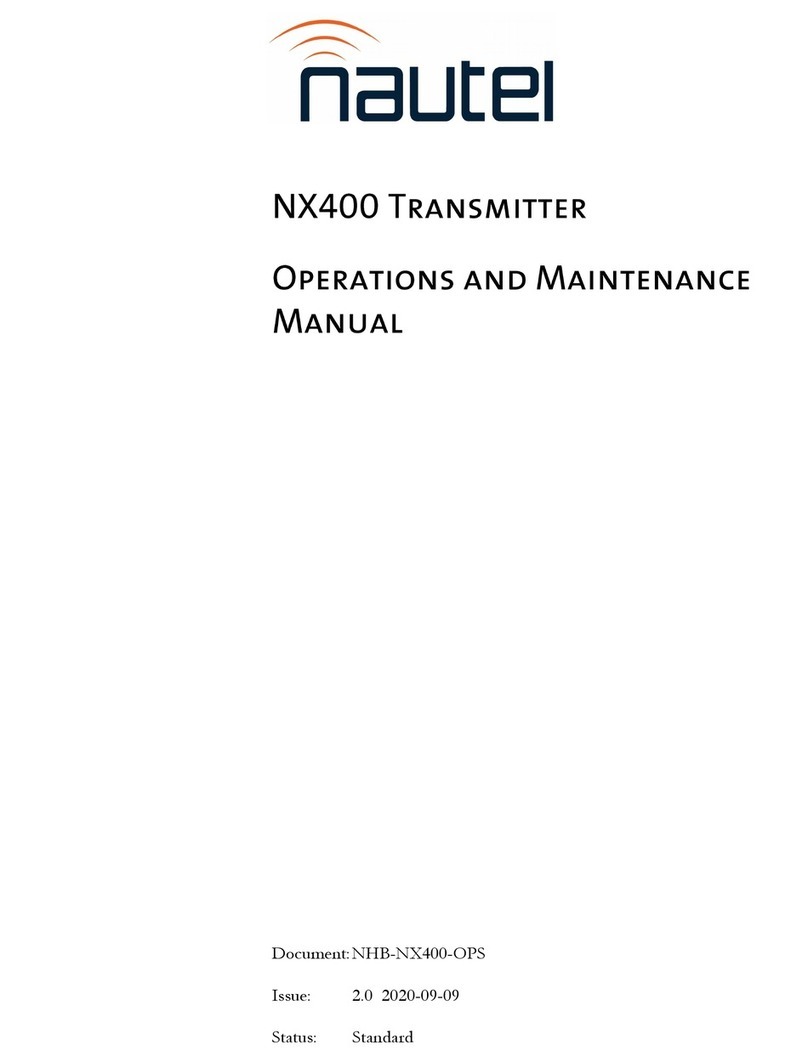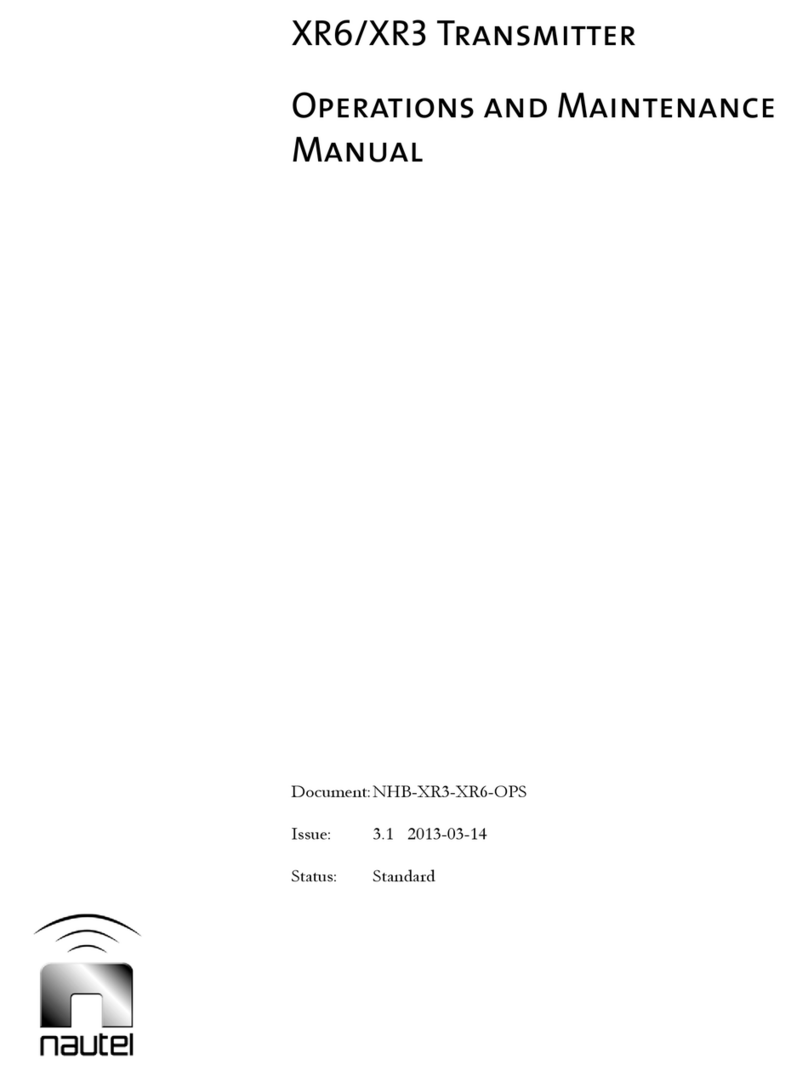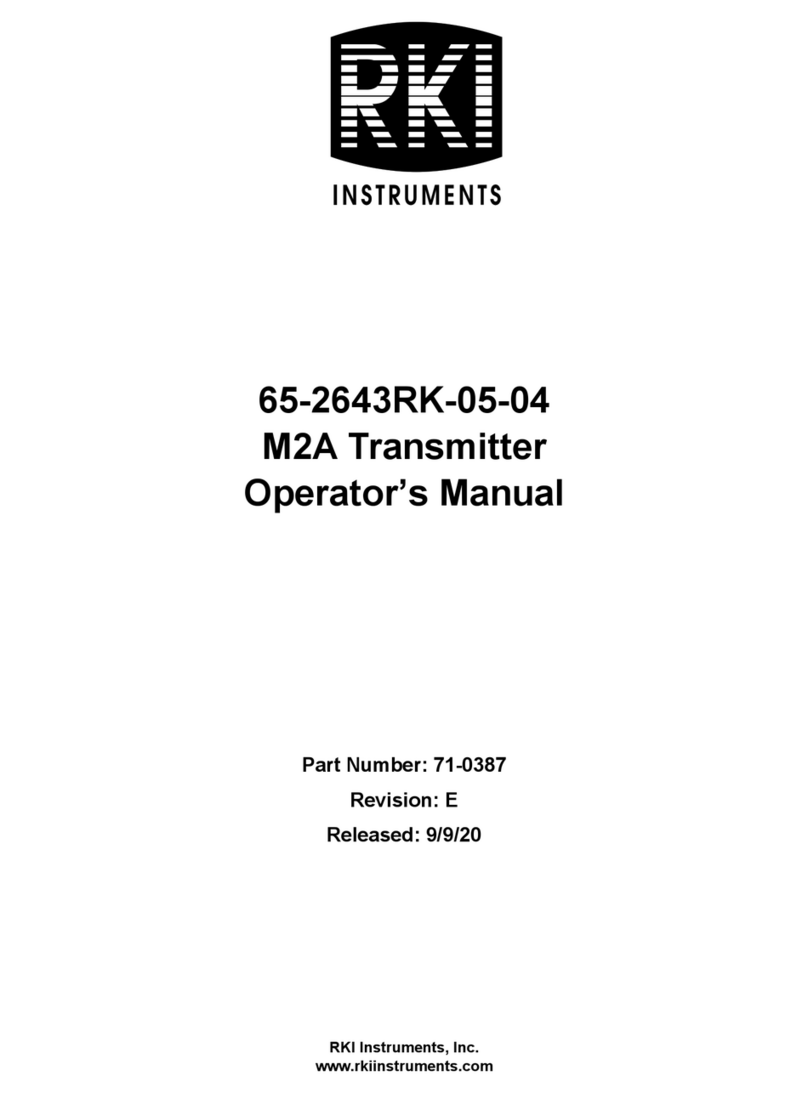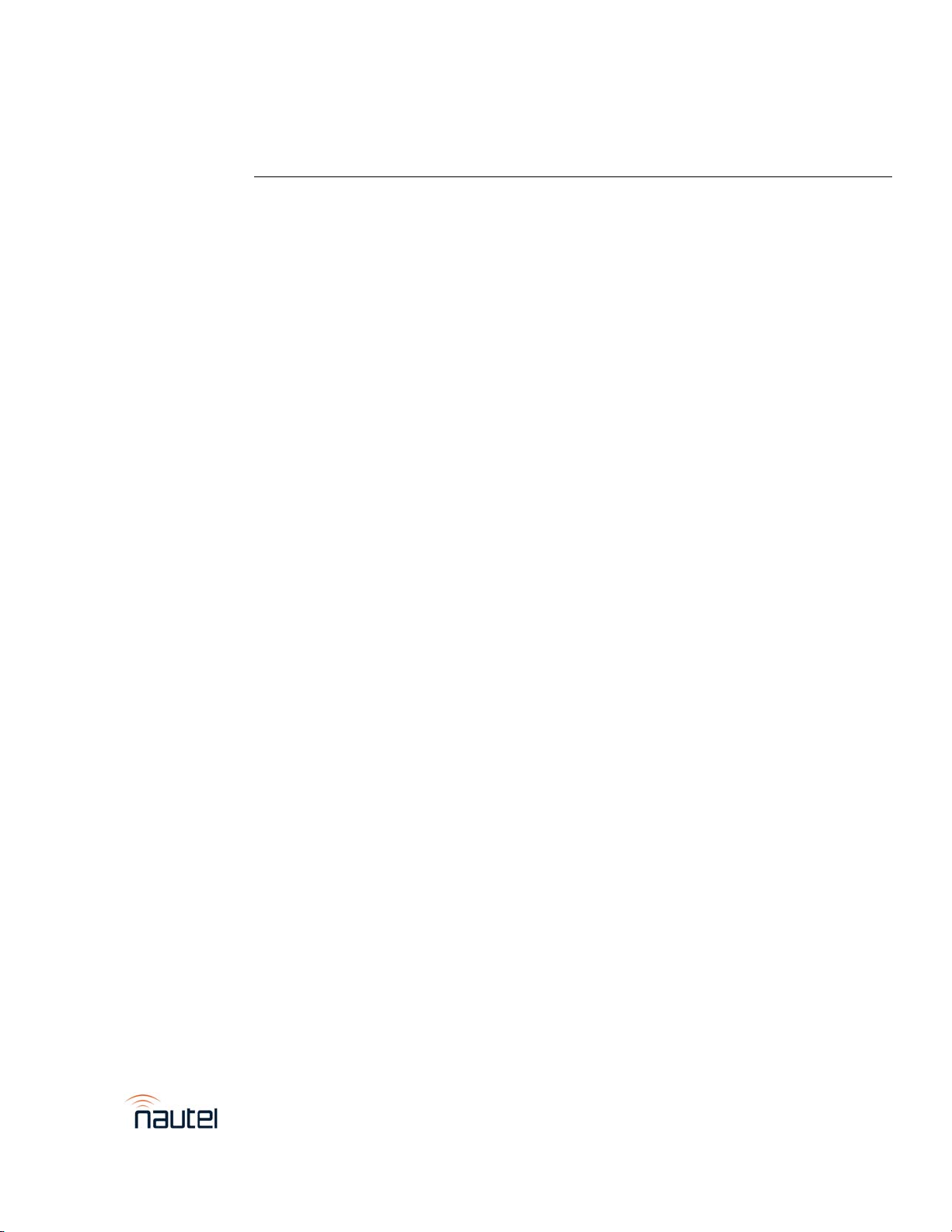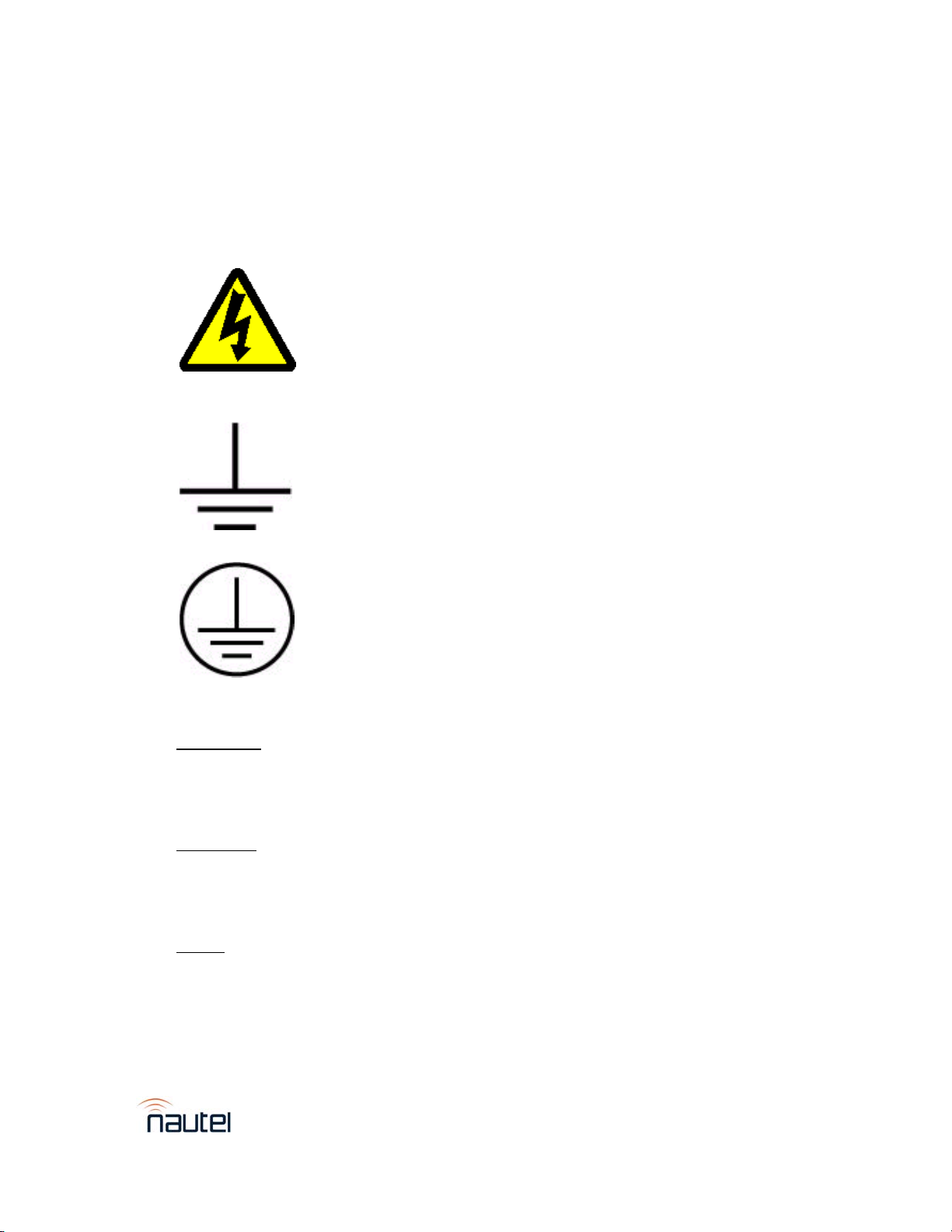J1000 Installation and Operation Manual Issue 7.0
Warranty Information Page 1
Warranty
by Nautel Limited/Nautel Inc. (herein after referred to as Nautel)
Nautel guarantees all mechanical and electrical parts of Nautel Transmitters for a period of
forty-eight months, and all other Nautel manufactured equipment (including Importers and
Exporters) for a period of twelve months from date of shipment, provided the equipment has
been installed, operated and maintained in accordance with Nautel’s recommendations, and the
equipment has not been misused, neglected or modified. Nautel’s liability is limited, at the
absolute discretion of Nautel, to repairing or replacing returned equipment that to the
satisfaction of Nautel has been found defective.
Warranty for third-party items is provided by the Original Equipment Manufacturer. Exercise of
such warranty shall be between the Buyer and the Third-Party.
1. Properly qualified technical personnel must install, maintain, and repair the equipment in accordance with
Nautel recommendations and good engineering practice.
2. A "Part Failure" shall be deemed to have occurred when the part has become defective, or does not have the
characteristics required for the specified equipment performance:
a. when the equipment is operated within the design parameters, and
b. when the equipment is installed and adjusted according to Nautel's prescribed procedures as stated in the
instruction manual.
3. Nautel shall provide replacements for all "Parts" to the Buyer when they become defective during the warranty
period, and upon the return of the defective part. Replacement parts warranty to be 90 days or end of original
warranty; whichever comes first.
4. If the Buyer receives a replacement module, as part of Nautel’s module exchange program, the old module
must be returned to Nautel within 30 days of receipt of the new module, at the buyers expense. If the old
module is not received after 30 days, the customer will be invoiced. The buyer is responsible for installing the
replacement/repaired module in the transmitter.
5. In the event that a "Part" fails during the warranty period and causes damage to a subassembly which cannot
be readily repaired in the field, the entire subassembly so damaged may be returned to Nautel for repair. The
repairs will be made without charge to the Buyer.
6. Written authorization must be obtained before returning any equipment or goods for any reason. Equipment or
goods returned under this warranty shall be delivered to Nautel's premises at the Buyer’s expense. Where no-
charge warranty replacements or repairs are provided under items 2, 3, 4, or 5, Nautel will pay that part of the
shipping costs incurred in returning the part/assembly to the Buyer. Note: the Buyer is responsible for any and
all import fees, duties or taxes.
7. Nautel does not warrant or guarantee, and will not be liable for:
a. defects or failures caused in whole or in part by abuse, misuse, unauthorized repair attempts,
unauthorized alteration or modification of the equipment;
b. equipment built to customer specifications that is later found not to meet customer needs or expectation;
c. performance of equipment when it is used in combination with other equipment not purchased, specified,
or approved by Nautel;
d. damages and performance limitations due to outside forces such as lightning, excessive heat or cold,
excessive AC surges or high corrosive environments;
e. changes made by personnel other than Nautel authorized personnel, including charges incurred; and
f. for any costs for labor performed by the customer without Nautel’s prior written approval.
8. Nautel does not warrant that software:
a. is free of errors, bugs or defects;
b. will be compatible with third party software;
c. results, output or data provided through or generated by the software are accurate, complete, or reliable;
and
d. errors found will be corrected.